当前位置:网站首页>Pict generate orthogonal test cases tutorial
Pict generate orthogonal test cases tutorial
2022-07-04 23:11:00 【Wu_ Candy】
Share the theme today : How to use PICT Quickly generate orthogonal test cases .
PICT brief introduction
- PICT Full name Pairwise Independent Combinatorial Testing tool, It is a pair test case generation tool developed by Microsoft , Now it's available to the public , You can download the installation package on the Internet .
- PICT It can effectively follow the principle of "two tests" , Design test cases . In the use of PICT when , All parameters related to the test case need to be entered , To achieve full coverage .
PICT Usage method
- download PICT Installation package ( The test resource sharing article has been placed in the online disk link )
- Prepare the model file testModel.txt
- take testModel.txt Model files placed in PICT Under the table of contents
- dos The window executes commands to generate test cases
Model file testModel.txt Content
notes : Punctuation marks are in English
PLATFORM: x86, ia64, amd64
CPUS: Single, Dual, Quad
RAM: 128MB, 1GB, 4GB, 64GB
HDD: SCSI, IDE
OS: NT4, Win2K, WinXP, Win2K3
IE: "4.0", "5.0", "5.5", "6.0"
APP: SQLServer, Exchange, Office
{ PLATFORM, CPUS, RAM, HDD } @ 1
{ OS, IE } @ 2
[APP]="Office";
IF [RAM]="64GB" THEN [HDD]="IDE" AND [IE]="4.0";
IF [IE] in {"4.0","5.0"} THEN [RAM] in {"1GB", "4GB"};
IF [PLATFORM] in {"ia64", "amd64"} THEN [OS] in {"WinXP", "Win2K3"};
The model file consists of three parts , As shown in the figure below
The rules between the three parts :
- Not exchangeable ,
- Do not overlap
- No separator is required between parts
- Allow blank lines
- Allowed to pass through “#” Add notes
cmd Command to generate test cases
(1). Carry out orders
Get into doc Under window pict Under the table of contents , Carry out orders :pict testModel.txt
D:\your_pict_directory> pict testModel.txt
(2). Execution effect ( Here testModel.txt File is pict_test_case.txt)
(3). Execute result output redirection
Redirect output to txt In the text
D:\your_pict_directory> pict testModel.txt> OutputFile.txt
Redirect output to excel In file
D:\your_pict_directory> pict testModel.txt> OutputFile.xls
dos Open the redirected... Directly in the window excel file
D:\your_pict_directory>OutputFile.xls
excel Open the rendering as follows :
end
边栏推荐
- Redis: redis configuration file related configuration and redis persistence
- Set up a website with a sense of ceremony, and post it to 1/2 of the public network through the intranet
- The difference between Max and greatest in SQL
- 【机器学习】手写数字识别
- P2181 diagonal and p1030 [noip2001 popularization group] arrange in order
- 为什么信息图会帮助你的SEO
- [Jianzhi offer] 6-10 questions
- mamp下缺少pcntl扩展的解决办法,Fatal error: Call to undefined function pcntl_signal()
- Attack and defense world misc master advanced zone 001 normal_ png
- Advanced area a of attack and defense world misc Masters_ good_ idea
猜你喜欢
![[sword finger offer] questions 1-5](/img/54/b70d5290978e842939db99645c6ada.png)
[sword finger offer] questions 1-5
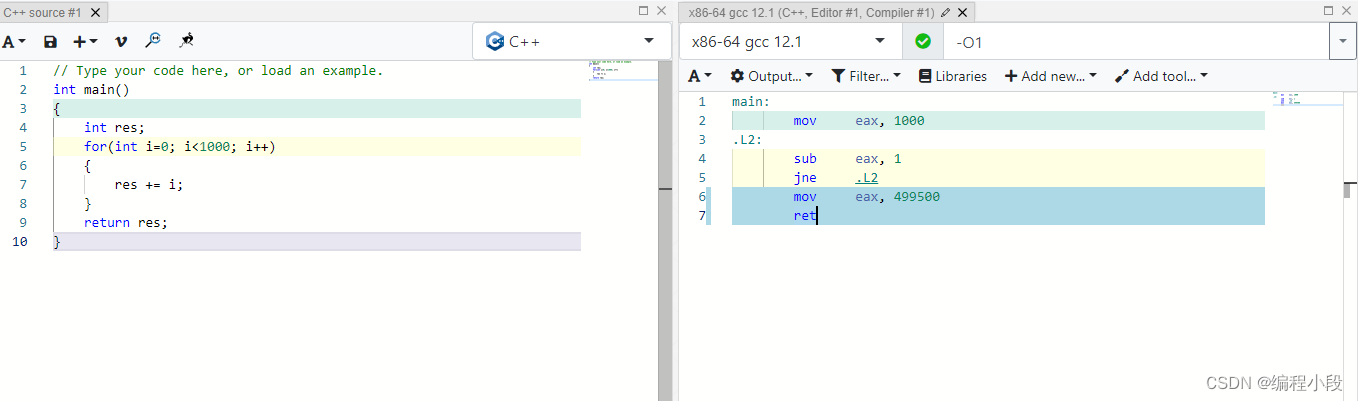
debug和release的区别
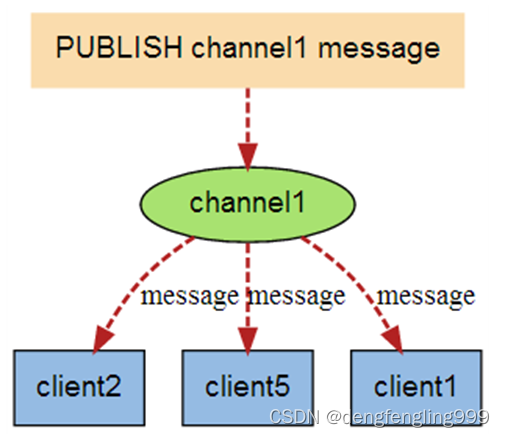
Redis: redis message publishing and subscription (understand)
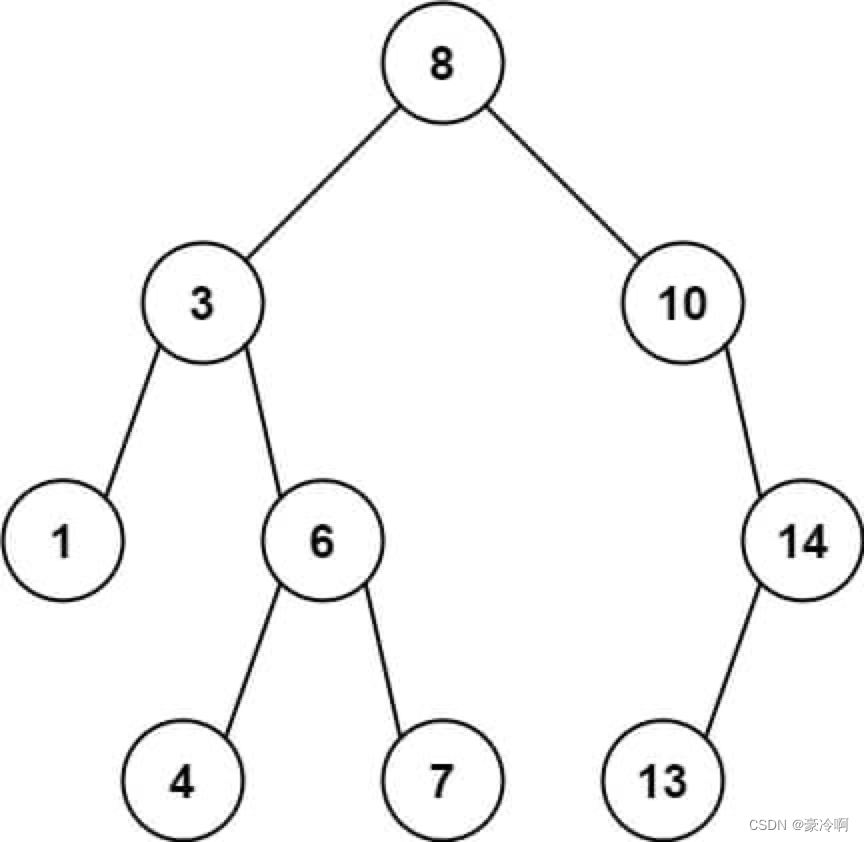
【二叉树】节点与其祖先之间的最大差值
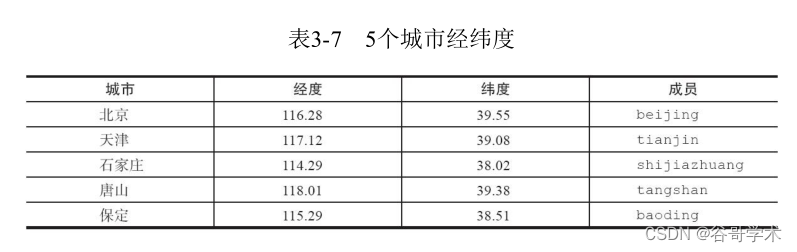
Redis getting started complete tutorial: Geo

Redis introduction complete tutorial: slow query analysis

初试为锐捷交换机跨设备型号升级版本(以RG-S2952G-E为例)
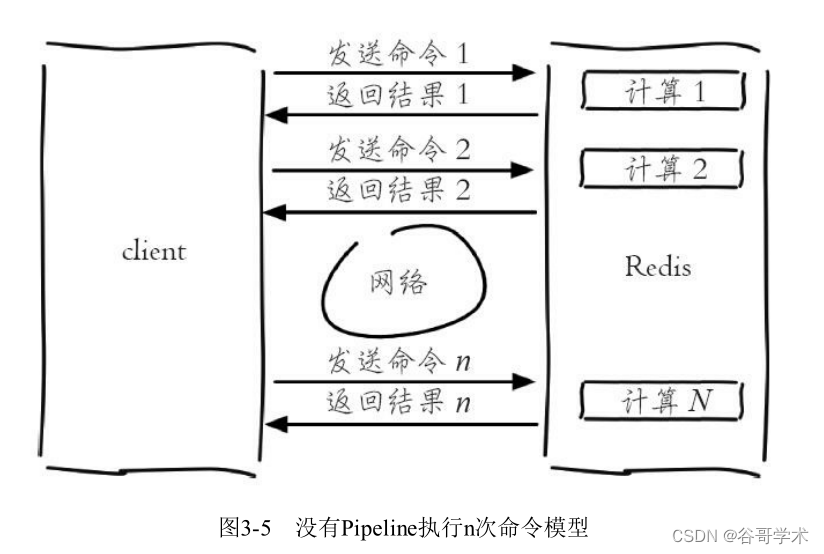
A complete tutorial for getting started with redis: Pipeline
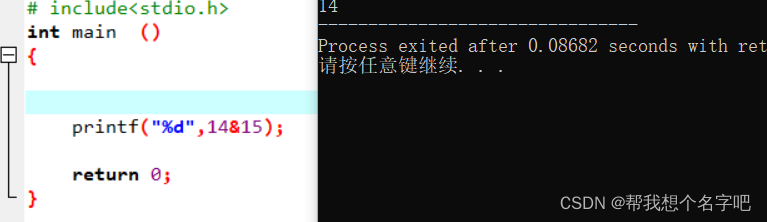
Explanation of bitwise operators
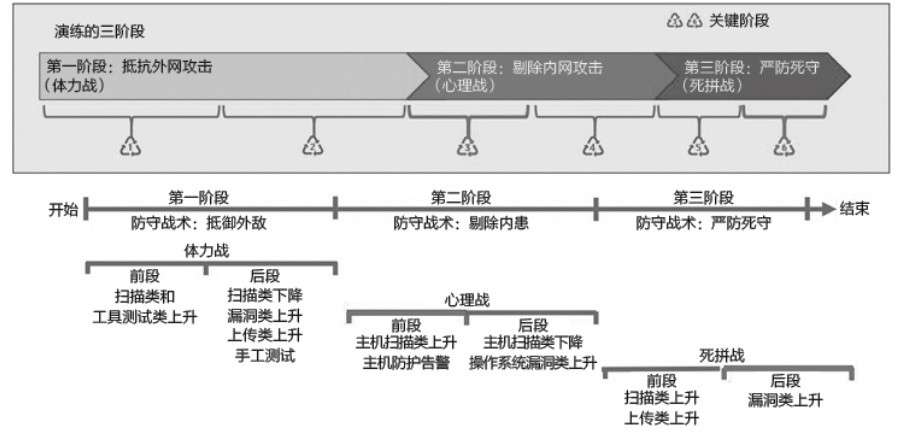
Three stage operations in the attack and defense drill of the blue team
随机推荐
Feature scaling normalization
【二叉树】节点与其祖先之间的最大差值
Redis入门完整教程:Bitmaps
How can enterprises cross the digital divide? In cloud native 2.0
【ODX Studio編輯PDX】-0.2-如何對比Compare兩個PDX/ODX文件
Redis入门完整教程:API的理解和使用
Redis introduction complete tutorial: client communication protocol
ScriptableObject
PICT 生成正交测试用例教程
The small program vant tab component solves the problem of too much text and incomplete display
ETCD数据库源码分析——处理Entry记录简要流程
[Jianzhi offer] 6-10 questions
Advantages of Alibaba cloud international CDN
MP进阶操作: 时间操作, sql,querywapper,lambdaQueryWapper(条件构造器)快速筛选 枚举类
The difference between Max and greatest in SQL
PS style JS webpage graffiti board plug-in
A complete tutorial for getting started with redis: hyperloglog
Sword finger offer 68 - ii The nearest common ancestor of binary tree
Redis入门完整教程:集合详解
[Taichi] change pbf2d (position based fluid simulation) of Taiji to pbf3d with minimal modification