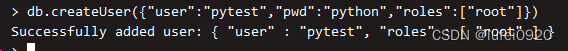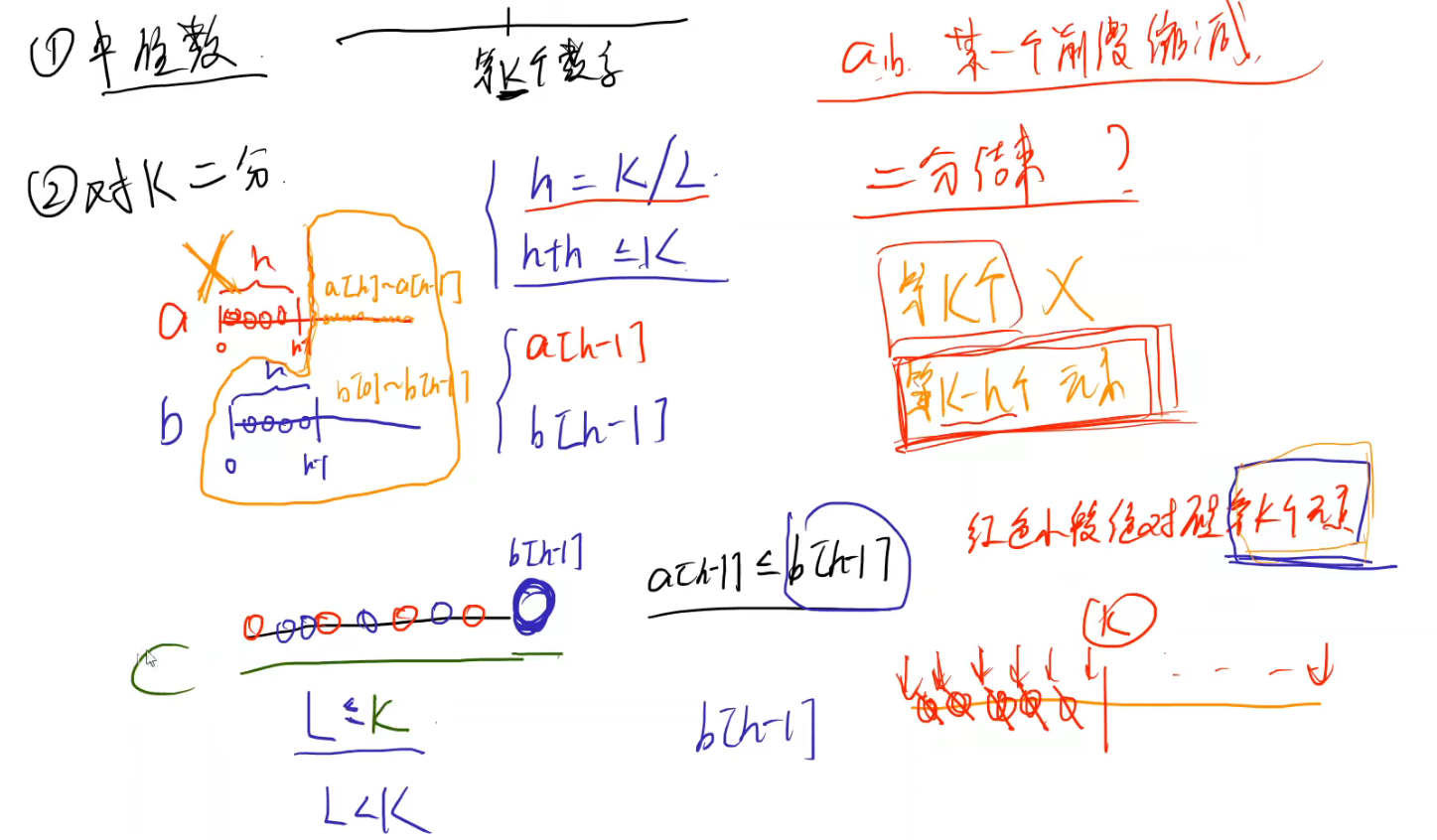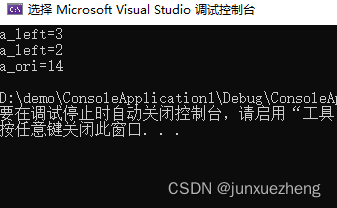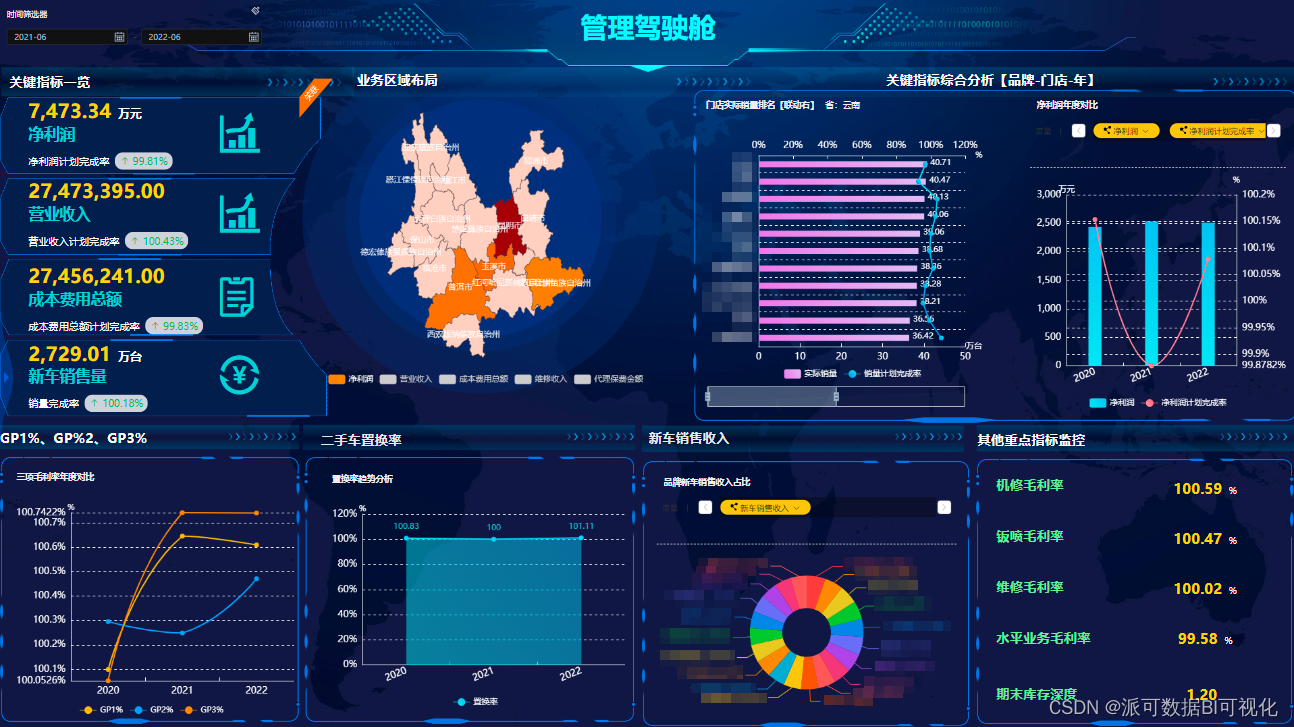当前位置:网站首页>Flask1.1.4 Werkzeug1.0.1 源码分析:路由
Flask1.1.4 Werkzeug1.0.1 源码分析:路由
2022-07-07 18:16:00 【某工程师$】
路由大致分为两部分:
- 路由绑定:将url_rule和view_func 绑定到falsk实例中,这个在之前的一篇 启动流程中已经讲过了
- 路由解析:当实际请求来时,根据environ去匹配到对应的Rule,并从environ中解析出参数,然后根据Rule.endpoint 去view_functions中找对应的view_function进行调用
此篇文章重点讲解第二部分,Flask的路由匹配其实基于 werkzeug.routing.Map 和 werkzeug.routing.Rule
我们可以先写个简单的demo,了解下这两个工具的使用方法。
# 构造map
url_map = Map([Rule("/a", endpoint='a'), Rule("/b", endpoint='b'), Rule("/c/<path_param>", endpoint='c')])
# 调用Map.bind() 返回 MapAdapter对象
urls = url_map.bind('eee.com', '/')
# MapAdapter.match() 进行请求匹配
print(urls.match("/a"))
print(urls.match("/c/123"))
print(urls.match("/dd"))
结果如下:
#匹配到了会返回 (endpoint, view_func_args)
('a', {
})
('c', {
'path_param': '123'})
#匹配不到 抛异常
Traceback (most recent call last):
File "/Users/panc/Documents/projects/PycharmProjects/grpc-client/pycode/flask_demo.py", line 9, in <module>
print(urls.match("/dd"))
File "/usr/local/Caskroom/miniconda/base/envs/python37/lib/python3.7/site-packages/werkzeug/routing.py", line 1945, in match
raise NotFound()
werkzeug.exceptions.NotFound: 404 Not Found: The requested URL was not found on the server. If you entered the URL manually please check your spelling and try again.
ok,下面开始研究Flask的路由过程~
首先要注意下,Flask中并没有直接把URL和view_func关联起来,而是在其中添加了endpoint的概念。其实也好理解,URL很多时候并不是固定的,还包含了参数部分,不太适合作为key。另外,从处理请求的步骤来看,首先要根据请求url信息去匹配已经注册了的url_rule,然后再去找对应的view_func执行逻辑。这样分为两步的情况下,将url信息和view_func分开存储,然后通过endpoint来关联两者显得很合适。
启动流程一篇中已经讲过,HTTP格式数据转换为WSGI格式数据后,调用 flask_app(environ, start_response) 执行具体的处理逻辑
class Flask(_PackageBoundObject):
def __call__(self, environ, start_response):
return self.wsgi_app(environ, start_response)
def wsgi_app(self, environ, start_response):
# 此处构建了 flask.ctx.RequestContext 对象
# 构建过程中包含 路由处理逻辑
ctx = self.request_context(environ)
error = None
try:
try:
# 此处也包含了路由逻辑 将当前请求上下文入栈
# 入栈是为了用非传参的方式将一些信息传递给后面的view_function
ctx.push()
# RequestContext 对象构建和push的过程中已经处理好了路由的逻辑
# 之后只需要获取当前请求的 RequestContext实例,用endpoint去获取并调用方法即可
response = self.full_dispatch_request()
except Exception as e:
error = e
response = self.handle_exception(e)
except: # noqa: B001
error = sys.exc_info()[1]
raise
return response(environ, start_response)
finally:
if self.should_ignore_error(error):
error = None
# 请求处理完成后清理当前的上下文 即出栈
ctx.auto_pop(error)
def request_context(self, environ):
# 注意第一个参数为flask实例
return RequestContext(self, environ)
def create_url_adapter(self, request):
if request is not None:
subdomain = (
(self.url_map.default_subdomain or None)
if not self.subdomain_matching
else None
)
# 之前的demo里面有看过这个 bind_to_environ 和bind作用是一样的
# 返回一个 MapAdapter对象
return self.url_map.bind_to_environ(
request.environ,
server_name=self.config["SERVER_NAME"],
subdomain=subdomain,
)
def full_dispatch_request(self):
self.try_trigger_before_first_request_functions()
try:
request_started.send(self)
rv = self.preprocess_request()
if rv is None:
# 执行请求
rv = self.dispatch_request()
except Exception as e:
rv = self.handle_user_exception(e)
# 此处将view_function的返回 转换为 Response对象
return self.finalize_request(rv)
def dispatch_request(self):
# 取出当前的RequestContext对象 并获取其request属性
req = _request_ctx_stack.top.request
# 路由匹配失败 抛异常
if req.routing_exception is not None:
self.raise_routing_exception(req)
rule = req.url_rule
# 最终 Rule对象的endpoint去找到对应的view_function并用参数调用 执行具体逻辑
return self.view_functions[rule.endpoint](**req.view_args)
下面来看下路由处理的关键 RequestContext
class RequestContext(object):
def __init__(self, app, environ, request=None, session=None):
# 此处保存了 flask app实例
self.app = app
if request is None:
# 使用environ 构建一个 Request对象
request = app.request_class(environ)
self.request = request
self.url_adapter = None
try:
# 此处 就是进行Map.bind 获得了一个 MapAdapter对象
self.url_adapter = app.create_url_adapter(self.request)
except HTTPException as e:
self.request.routing_exception = e
self.flashes = None
self.session = session
def match_request(self):
try:
# 其实就是 MapAdapter.match() 此处没有传参因为之前是 Map.bind_to_environ()
result = self.url_adapter.match(return_rule=True)
# 拆包 url_rule即Rule对象包含endpoint信息 view_args即参数
# 也就是说 RequestContext对象push()时,已经完成了路由解析过程了
# 将解析结果绑定到 RequestContext对象的request属性上
self.request.url_rule, self.request.view_args = result
except HTTPException as e:
self.request.routing_exception = e
def push(self):
"""Binds the request context to the current context."""
# 将当前的请求上下文对象入栈 方便后续传递
_request_ctx_stack.push(self)
if self.url_adapter is not None:
# 关键
self.match_request()
ok,至此路由的解析过程就结束啦~
总结一下:
- 核心的核心其实还是 werkzeug的 Map、Rule、MapAdapter对象
- 路由的绑定走的是 flask_app.add_url_rule() 方式有多种,可以是 app.route() 或者用 blueprint,但是本质都是 flask_app.add_url_rule()
- 路由的解析,本质就是 map_adapter = url_map.bind_to_environ() -> rule, view_args = map_adapter.match() -> view_functions[rule.endpoint] (**view_args)
- 其中 url_map.bind_to_environ() 在 构建RequestContext对象时执行, match操作在 RequestContext.push()时执行。上下文对象准备完成并入栈之后,只需取出当前的请求上下文对象,然后用endpoint去找到对应的view_func并执行即可。
边栏推荐
猜你喜欢
随机推荐
Cuda版本不一致,编译apex报错
力扣 1037.有效的回旋镖
[MySQL - Basic] transactions
机械臂速成小指南(十二):逆运动学分析
Opencv学习笔记 高动态范围 (HDR) 成像
机器学习笔记 - 使用Streamlit探索对象检测数据集
【mysql篇-基础篇】事务
力扣 912.排序数组
BI的边界:BI不适合做什么?主数据、MarTech?该如何扩展?
理财产品要怎么选?新手还什么都不懂
力扣 459. 重复的子字符串
VMWare中虚拟机网络配置
Force buckle 1790 Can two strings be equal by performing string exchange only once
九度 1201 -二叉排序数遍历- 二叉排序树「建议收藏」
图扑数字孪生煤矿开采系统,打造采煤“硬实力”
使用camunda做工作流设计,驳回操作
浅尝不辄止系列之试试腾讯云的TUIRoom(晚上有约,未完待续...)
php 获取图片信息的方法
School 1 of vulnhub
微服务远程Debug,Nocalhost + Rainbond微服务开发第二弹
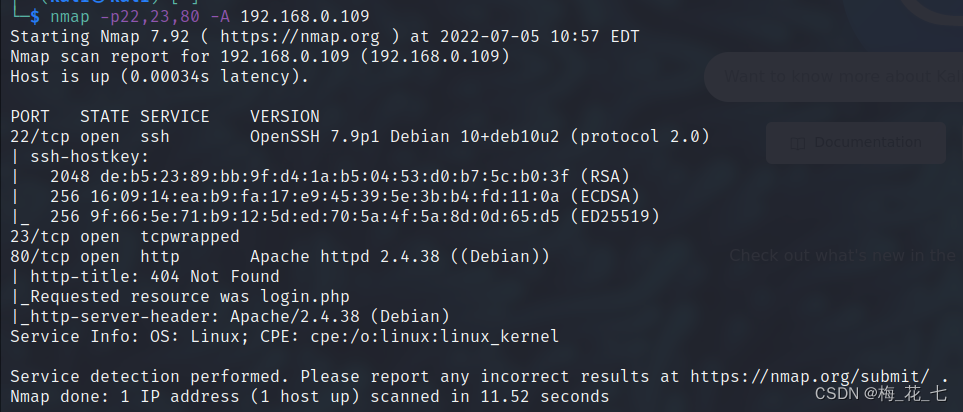
![[MySQL - Basic] transactions](/img/a4/52c4b156b107c1e2f0220b4379eab2.png)