当前位置:网站首页>A brief introduction to the behavior tree of unity AI
A brief introduction to the behavior tree of unity AI
2022-07-05 03:34:00 【Xiankui xan】
1. Behavior tree birth
Designing games AI When , Our goal is to find a simple , The scheme of extensible editing logic , So as to accelerate the iteration speed of game development .
Take soldiers as an example , Suppose soldiers have Free 、 fighting 、 escape Three states , State machine (FSM) Is the first plan to come to mind , Then the state machine diagram of soldiers can be shown as follows .

But as the development goes on , State one more , State machine maintenance is not so easy , State machine The transition line between them is like a runaway horse , Can't control . For example, add another hide and return to the starting state , Then the connection will become more and more complex .

So the predecessors designed Behavior tree Abstract to solve this problem .
2. What is a behavior tree ?
Behavior tree , English is Behavior Tree, abbreviation BT, It's a tree for controlling AI Decision making behavior 、 A tree structure containing hierarchical nodes .
2.1 principle : Traverse
When we have to decide what kind of behavior this soldier is going to do , We'll be top-down , Search the tree by some criteria , Finalize what needs to be done ( Leaf nodes ), And execute it , This is the basic principle of behavior tree .
2.2 form
The behavior tree is mainly abstracted from the following four nodes Combination of node 、 Decoration node 、 Conditional node 、 Behavior node .
① Combination of node (Composites)
It mainly includes :Sequence Sequence condition ,Selector Choose the conditions ,Parallel Parallel conditions and the conditions of their combination .
② Decorated nodes (Decorator)
Branches connecting leaves , It is all kinds of decoration nodes , These nodes determine AI How to start from the top of the tree according to different situations , To follow different paths to the final leaf .
For example, let the child nodes operate circularly (LOOP) Or let the son task Run until it returns a certain running state value (Util), Or will task Negative return value of (NOT) wait
③ Conditional node (Conditinals)
Used to judge whether a condition is true . So far , yes Behavior Designer In order to implement the principle of single responsibility , Treat the judgment as a node independently , For example, judge whether a target is in the field of vision , In fact, they are attacking Action It can also be written in it , But this way Action It's not single , It is not conducive to the reuse of visual field judgment processing . The general condition node appears in Sequence In the control node , Followed by Action node .
④ Behavior node (Action)
Behavior node is the node that really does things , The behavior node is at the end of the tree , It's all leaf nodes , That's all. AI Orders to actually do things ;
Drive the behavior of the character by using the association between the nodes in the behavior tree , Rather than telling a character what to do with specific code , It's much more interesting to come , This is also the most exciting point of the behavior tree . In this way, we only need to abstract good behavior , Don't care what happened in the battle .

3. Tree traversal -Tree Traversal
One characteristic of the behavior tree is , It will “ One layer at a time ” Check the nodes in turn , And each floor needs to spend one tick Time for , So it takes several tick To complete the process from the top to the bottom , To complete its logic , This is very different from using code to realize functions .
This is not a very efficient way , Especially when your tree gets very deep . I think the implementation of behavior tree must have the ability to be in a tick Complete the judgment logic of the whole behavior tree .
4. workflow -Flow
The behavior tree consists of many different types of nodes , They all have a common core function , That is, they will return one of the three states as a result . These three states are :
- success -Success;
- Failure -Failure;
- Running -Running;
The first two , Just like their name , It is used to inform their parent node of the success or failure of the operation . The third means that it is still running , The result has not been decided yet , The next tick Check the operation results of this node when you need to .
This function is very important , It can keep a node running for a period of time to maintain some behavior .
For example, a “walk( walk )” The node will continue to return during the process of calculating pathfinding and keeping the character walking “Running” To keep the character in this state .
If pathfinding fails for some reason , Or except for some conditions that make the walking behavior have to stop , Then this node will return “Failure” To tell its parent node ;
If the character goes to the designated destination , Then the node returns “Success” To indicate that the walking command has been successfully completed .
These states can be used to determine the direction of the behavior tree , Make sure AI The behaviors in the behavior tree can be executed in some order in the way we expect .
See the article at the end of the article for specific introduction , Here is just a record and introduction
Data context -Data Context
When a behavior tree is called , A data context is also created .
Its purpose is to store variables interpreted and changed by nodes . These variables can then be read and written by the node in combination with the context of the data , So that the whole behavior tree remains a unified whole .
Behavior tree description :
Behavior trees are various classic control nodes + Combine behavior nodes , So as to realize the control of some complex behavior states , The behavior tree plug-in used here is Behavior Designer, It contains four types of nodes . Namely action node 、 Combination of node 、 Condition node and decoration node .
(1) Composites Combination of node , It mainly includes :Sequence Sequence condition ,Selector Choose the conditions ,Parallel Parallel conditions and the conditions of their combination .
(2) Decorator Decoration node , This node contains only one child node , There are no special functions added to this child node , For example, let child nodes operate circularly or let children task Run until it returns a certain running state value , Or will task And so on
(3) Actions Behavior node , Behavior node is the node that really does things , It is a leaf node .Behavior Designer The plug-in comes with many Action node , If not enough , You can also write your own Action. For the behavior state written by yourself , Generally, you need to add your own
(4) Conditinals Conditional node , Used to judge whether a condition is true . So far , yes Behavior Designer In order to implement the principle of single responsibility , Treat the judgment as a node independently , For example, judge whether a target is in the field of vision , In fact, they are attacking Action It can also be written in it , But this way Action It's not single , It is not conducive to the reuse of visual field judgment processing . The general condition node appears in Sequence In the control node , Followed by Action node .
Behavior Designer The sharing of variables is handled as follows :
In the same Behavior Tree( Generally one GameObject There is one Behavior Tree) Of Task Local variables shared between can be directly in the editor Variables add to ; In addition, it also supports in different Behavior Tree Global variables shared between ; And support Task And non Task( Other scripts in the game system ) Pass variables between , Through the following code :
behaviorTree.GetVariableName(“MyVariableName”);
behaviorTree.SetVariableName(“MyVariableName”, value);
Write your own behavior subclasses , You can create nodes with customized behavior , These nodes need to inherit one of the four nodes . Such as , We can create a condition node for monster patrol , That is, the monster defaults to patrol , When the distance between the player and the monster is less than a certain distance , Monsters start chasing players .
Reference link :
Wu Yifeng : game AI - Behavior tree Part1: brief introduction
边栏推荐
- The latest blind box mall, which has been repaired very popular these days, has complete open source operation source code
- SQL injection exercise -- sqli Labs
- Asemi rectifier bridge 2w10 parameters, 2w10 specifications, 2w10 characteristics
- Use UDP to send a JPEG image, and UPD will convert it into the mat format of OpenCV after receiving it
- [Yu Yue education] National Open University autumn 2018 8109-22t (1) monetary and banking reference questions
- Basic authorization command for Curl
- Bumblebee: build, deliver, and run ebpf programs smoothly like silk
- In MySQL Association query, the foreign key is null. What if the data cannot be found?
- 51 independent key basic experiment
- Learning notes of raspberry pie 4B - IO communication (I2C)
猜你喜欢
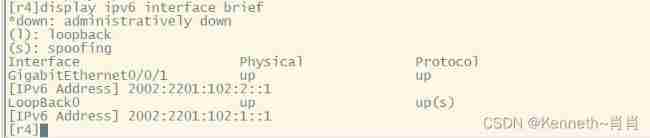
IPv6 experiment
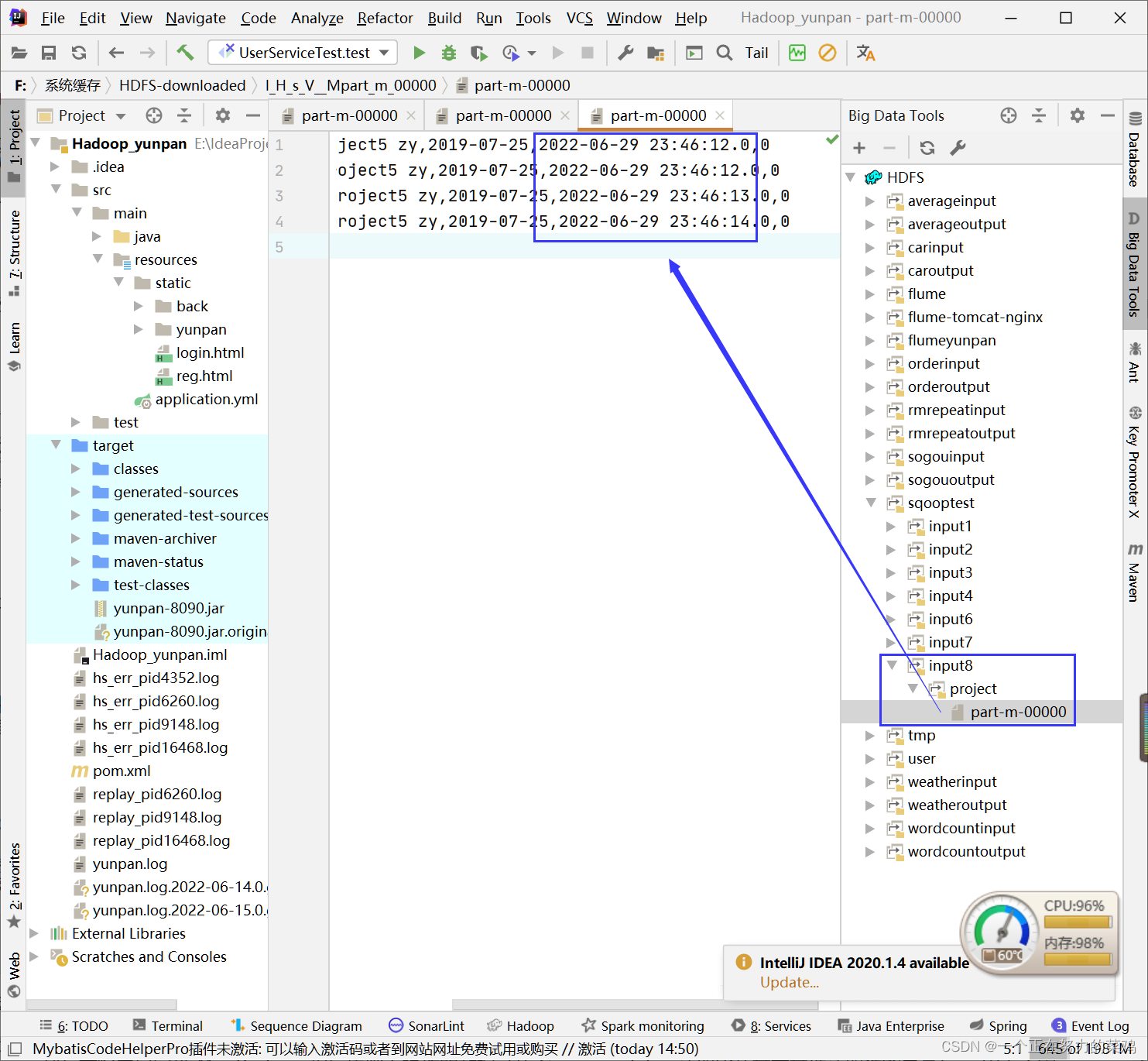
Sqoop命令

Watch the online press conference of tdengine community heroes and listen to TD hero talk about the legend of developers
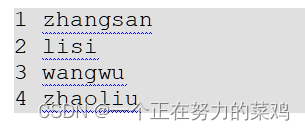
Flume configuration 4 - customize mysqlsource

Redis6-01nosql database
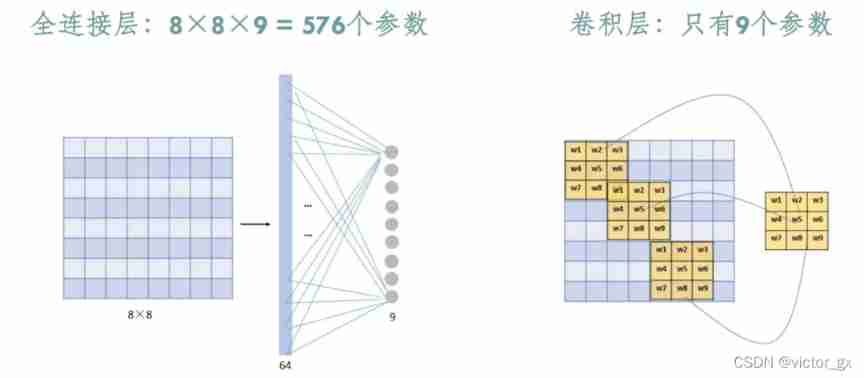
Zero foundation uses paddlepaddle to build lenet-5 network
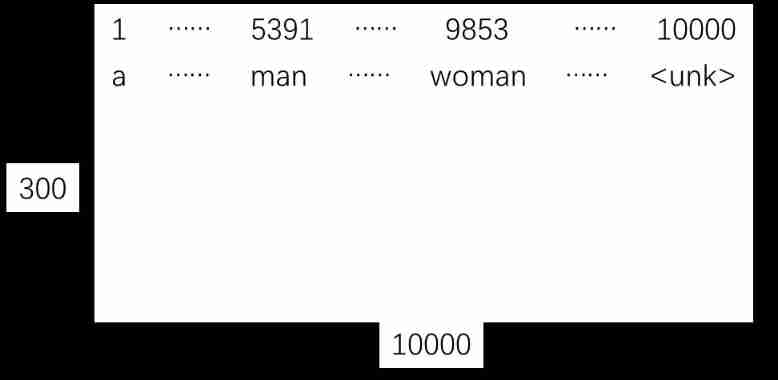
Yyds dry goods inventory embedded matrix
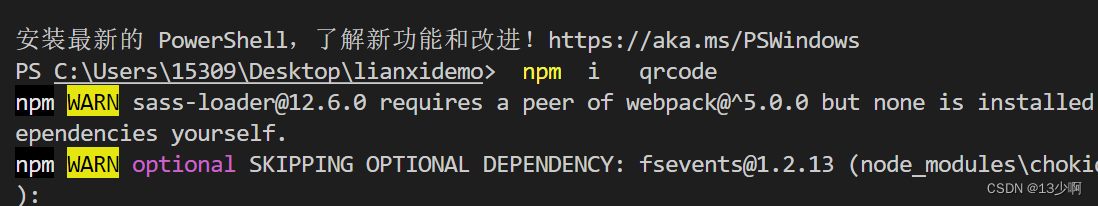
Qrcode: generate QR code from text

The perfect car for successful people: BMW X7! Superior performance, excellent comfort and safety

Devtools的简单使用
随机推荐
The perfect car for successful people: BMW X7! Superior performance, excellent comfort and safety
There is a question about whether the parallelism can be set for Flink SQL CDC. If the parallelism is greater than 1, will there be a sequence problem?
Azkaban actual combat
001 chip test
[105] Baidu brain map - Online mind mapping tool
Quick start of UI component development of phantom engine [umg/slate]
Azkaban installation and deployment
How to define a unified response object gracefully
Azkaban overview
问下,这个ADB mysql支持sqlserver吗?
Binary heap implementation (priority queue implementation)
[learning notes] month end operation -gr/ir reorganization
Multi person online anonymous chat room / private chat room source code / support the creation of multiple chat rooms at the same time
Apache build web host
Sqoop command
Pat class a 1162 postfix expression
Sqoop命令
Flume configuration 4 - customize mysqlsource
Share the newly released web application development framework based on blazor Technology
Blue Bridge Cup single chip microcomputer -- PWM pulse width modulation