当前位置:网站首页>Mysql database (II) DML data operation statements and basic DQL statements
Mysql database (II) DML data operation statements and basic DQL statements
2022-07-06 15:10:00 【Hand pluckable Xinchen】
1,DML sentence
(1) Data increase :INSERT, The main function is to add records to the database table .
(2) Data deletion :DELETE, The main function is to delete the existing records in the database table . It can be modified according to the conditions .
(3) Data modification :UPDATE, The main function is to modify the existing records in the database table . It can be modified according to the conditions .
2, Data addition :INSERT
grammar :INSERT INTO Table name [( Field 1, Field 2, Field 3... Field n)] VALUE/VALUES ( value 1, value 2, value 3... value n)[( value 1, value 2, value 3... value n)];
# DML
-- INSERT INTO Table name ( Field name , Field name , Field name )values ( value , value , value )
-- Add a student
-- Date should be represented by string
INSERT INTO student(sid,sname,birthday,ssex,classid) VALUE(9,' Zhang San ','1988-1-1',' male ',2);
-- Select a field to insert ( Data cannot be inserted if there is a default value )
INSERT INTO student(sname) VALUE(' Li Si ');
-- For full field insertion, it is not necessary to write the segment name after the table name
INSERT INTO student VALUE(11,' Wang Wu ','1999-1-1',' Woman ',1);
-- DEFAULT,NULL Default value for auto increment of primary key
-- NULL Only the primary key
INSERT INTO student(sid) VALUES(NULL);3, Data addition :INSERT INTO SELECT
grammar :INSERT INTO table2( Field 1, Field 2...) SELECT Field 1, Field 2... FEOM table1;
-- Insert multiple pieces of data at once
-- Mode one :
-- VALUES Insert more than one VALUE Insert a
INSERT INTO student(sname) VALUES(' Li Yun '),(' Zhou Mei '),(' Wu Lan '),(' Zheng Zhu '),(' Wangju ');
INSERT INTO student VALUES(NULL,' Li Yun ','1990-08-06',' male ',2),(NULL,' Zhou Mei ','1991-12-01',' Woman ',1),(NULL,' Wu Lan ','1992-03-01',' Woman ',2),(NULL,' Zheng Zhu ','1989-07-01',' Woman ',1),(NULL,' Wangju ','1990-01-20',' Woman ',2);
-- Mode two :
-- INSERT INTO SELECT
-- Tables exist
CREATE TABLE newstu(
xingming VARCHAR(10),
xingbie VARCHAR(10)
);
INSERT INTO newstu(xingming,xingbie) SELECT sname,ssex FROM student;
-- Mode three :
-- CREATE TABLE New table SELECT;
CREATE TABLE stu SELECT sid,sname,birthday FROM student;
SHOW CREATE TABLE stu;4, Data modification :UPDATE
grammar :UPDATE Table name SET Field 1 = value 1 [SET Field 2 = value ...] [WHERE Conditions ]
# modify
-- WHERE Must write
-- UPDATE Table name SET Field name = value , Field name = value ... Field name = value [WHERE Clause ]
UPDATE newstu SET xingbie=' male ' WHERE xingming=' Qian Dian ';
UPDATE stu SET birthday='2022-06-07' WHERE sid <> 3;
UPDATE stu SET birthday='2000-01-01' WHERE sid >= 4 AND sid <=8;
UPDATE stu SET birthday='1888-01-01' WHERE sid BETWEEN 4 AND 8;5,WHERE Clause
| Operator | meaning | give an example | result |
|---|---|---|---|
| = | be equal to | 5 = 6 | false |
| < > or ! = | It's not equal to | 5 != 6 | true |
| > | Greater than | 5 > 6 | false |
| < | Less than | 5 < 6 | true |
| >= | Greater than or equal to | 5 >= 6 | false |
| <= | Less than or equal to | 5 <= 6 | true |
| BETWEEN | In a certain range | BETWEEN 5 AND 10 | - |
| AND | also | 5 > 1 AND 1 > 2 | false |
| OR | or | 5 > 1 OR 1 > 2 | true |
| NOT | Not |
=:set The latter represents assignment ,where Said judgment
6, Data deletion :DELETE
grammar :DELETE FROM Table name [WHERE Conditions ];
# Delete
-- DELETE FROM Table name [WHERE Clause ]
-- All data in the table is deleted
DELETE FROM newstu;
DELETE FROM stu WHERE sname=' Zhao Lei ';
DELETE FROM stu WHERE sid >=2 AND sid <= 6;
-- BETWEEN Followed by small data AND Followed by big data
DELETE FROM stu WHERE sid BETWEEN 7 AND 10;7, Data clearing :TRUNCATE
TRUNCATE [TABLE] Table name ;
-- Clear the table
-- TRUNCATE Table name
TRUNCATE stu;
DELETE FROM student;
TRUNCATE student;
-- DELETE TRUNCATE difference
-- DELETE Do not delete index values 8,MySQL Database recovery method
Console recovery :mmysql –h localhost -P 3306 –u root –p day001 < /path/db_name.sql;
day001 : Name of the database to recover .
/path/db_name.sql : To recover the absolute path of the database .
Console backup :mysqldump -h localhost –P 3306 –u root –p day001 > /path/db_name.sql;
day001 : Name of the database to be backed up .
/path/db_name.sql : The absolute path of the database to be backed up .
9, The role and value of database backup and recovery
High availability : Minimize the number of database failures , So as to maintain the maximum availability of the database .
Security : Computer virus 、 Trojan horse type 、“ hackers ” Invasive 、 Logic bomb type will cause information loss , Lost data needs to be recovered in time .
integrity : When the database fails , Ensure that as little or no data is lost , So that the data has the greatest integrity .
10, Single table query
select [distinct]
{ * or surface 1.* or [ surface 1. Field 1 [ as Field alias 1] [, surface 1. Field 2 [as Field alias 2]] [......] ] }
from surface 1 [as Table alias ]
[left or rigth or inner join surface 2 on The relationship between tables ]
[where]
[group by]
[limit {[ Position offset ,] Row number }];
| keyword | effect |
|---|---|
| distinct | Remove duplicate records in the table |
| as | Alias the field name or table name |
| group by | Display the queried data by group classification |
| having | Play the role of conditional restriction after grouping |
| order by | Sort the queried data |
| limit | Limit the number of results displayed |
# Inquire about
-- The simplest query
SELECT 'abc';
-- Query from a data table
-- Full field query
-- SELECT Field name ..., Field name FROM Table name ;
-- recommend
SELECT sid,sname,birthday,ssex,classid FROM student;
-- Not recommended , Do not conform to the sql Optimization principle
SELECT * FROM student;
-- Partial field query
SELECT sname,ssex,' Ape academy ' FROM student;
-- Alias fields
SELECT sname AS ' full name ',ssex ' Gender ',' Ape academy ' School FROM student;11, Remove duplicate data :distinct
grammar :select distinct Field name 1, Field name 2... from Table name
effect : Get rid of select Duplicate records in the returned record result of query ( All return columns have the same value ), Just return one .
-- DISTINCT Remove duplication ( Query all fields the same , Remove the repetitive ones )
SELECT DISTINCT sname,birthday FROM student;12,where
grammar :select * from Table name [where Conditions ];
-- Conditional query
SELECT * FROM student WHERE ssex = ' male ';
SELECT * FROM student WHERE ssex = ' male ' AND classid = 2;
SELECT * FROM student WHERE ssex = ' Woman ' AND classid != 2;
-- sid(4-7)
SELECT * FROM student WHERE sid BETWEEN 4 AND 7;
SELECT * FROM student WHERE sid >= 4 AND Sid <= 7;
-- sid !(4-7)
SELECT * FROM student WHERE sid <= 4 OR sid >= 7;
-- Find a birthday greater than 1990 Of the students ( Dated )
SELECT * FROM student WHERE birthday < '1990-1-1';
INSERT INTO student (sname) VALUES (' Teacher wang '),(' Teacher Wang next door '),(' Handsome teacher Wang '),(' Lao Wang '),(' Wang Yanyi ');13,like Fuzzy query
grammar :select * from Table name where Field like Conditions ;
-- LIKE Fuzzy query
-- Fuzzy symbols
-- % Any number of any characters
-- _ An arbitrary character
SELECT * FROM student WHERE Sname LIKE ' king %';
SELECT * FROM student WHERE Sname LIKE '% king %';
SELECT * FROM student WHERE sname LIKE ' king _';14,in Range queries
grammar :select * from Table name where Field in ( value 1, value 2, value 3...);
-- IN In this range
-- 2,4,5,7,9,200
SELECT * FROM student WHERE Sid IN (2,4,5,7,9,200);15,null
grammar :select * from Table name where Field is null or is not null;
-- Yes null Conditions
SELECT * FROM student WHERE birthday is NULL;
SELECT * FROM student WHERE birthday is NOT NULL;16, Aggregate functions
| Function name | Return value |
|---|---|
| avg(col) | Returns the average value of the specified column |
| count(col) | Returns the value of the specified column null The number of values |
| min(col) | Returns the minimum value of the specified column |
| max(col) | Returns the maximum value of the specified column |
| sum(col) | Returns the sum of all specified columns |
-- Aggregate functions
-- COUNT( Field name ) Number of Statistics
-- COUNT No statistics null
-- It is recommended to use the primary key to count the number
-- * recommend
-- Constant recommend
-- Count out how many male students there are in the student list
SELECT COUNT(Ssex) FROM student WHERE Ssex= ' male ';
-- Are all statistical
-- AVG( Field name ) averaging
SELECT AVG(score) FROM sc;
-- MAX( Field name ) Maximum
SELECT MAX(score) FROM sc;
-- MIN( Field name ) minimum value
SELECT MIN(score) FROM sc;
-- SUM( Field name ) The sum of the
SELECT SUM(score) FROM sc;
-- Count the total number of exams in the transcript , The highest , Lowest score , average , Total score
SELECT COUNT(*) frequency ,MAX(score) The highest ,MIN(score) Lowest score ,AVG(score) average ,SUM(score) Total score FROM sc;17,group by and having grouping
group by:
1、 Group all data .
2、 There can be multiple fields for grouping , And group them in turn .
having:
And group by Use a combination of , Data filtering after grouping
-- grouping GROUP BY
-- Count the number of different genders in the student table
SELECT ssex,COUNT(1) FROM student GROUP BY Ssex;
-- Count the number of different classes in the student table
SELECT classid class , COUNT(*) FROM student GROUP BY classid;
-- The average score of each student in the transcript
SELECT sid,AVG(score) FROM sc GROUP BY Sid;
-- Statistics results Each student is greater than 60 Total score of points
SELECT sid,SUM(score) FROM sc WHERE score >=60 GROUP BY Sid;
-- Filter after grouping HAVING
-- The total score is greater than 200 branch
-- WHERE There can be no aggregated data behind
-- HAVING The latter condition is the screening after aggregation
-- Not alone , It has to be with GROUP BY Come together
-- WHERE and HAVING The difference between
SELECT sid,SUM(score) FROM sc WHERE score >= 60 GROUP BY Sid HAVING SUM(score) > 200;
-- Find the average score of each course , It shows that the average score is greater than 85 Courses with scores and average scores
SELECT cid,AVG(score) FROM sc GROUP BY cid HAVING AVG(score) >85;18,order by Sort
grammar :select * from Table name order by Field name [desc or asc];
-- Sort
-- DESC Descending
-- ASC Ascending
-- The rules : Write first, arrange first , Write back
SELECT * FROM student ORDER BY Sid;
SELECT * FROM sc ORDER BY score DESC,Cid DESC;19,limit Pagination
grammar :selsct * from Table name limit [n,m];
-- LIMIT Pagination
-- LIMIT num The first few
-- LIMIT num( Location ),num( step )
SELECT * FROM student LIMIT 0,3;
-- The formula :( Page number -1)* step
-- Wrong writing
SELECT * FROM student LIMIT (1-1)*3,3;
-- Find out the students whose average score in the exam is the second in the score table
SELECT sid,AVG(score) FROM sc GROUP BY sid ORDER BY AVG(score) DESC LIMIT 1,1;边栏推荐
- Global and Chinese markets of electronic grade hexafluorobutadiene (C4F6) 2022-2028: Research Report on technology, participants, trends, market size and share
- Réponses aux devoirs du csapp 7 8 9
- 软件测试方法有哪些?带你看点不一样的东西
- Introduction to variable parameters
- 王爽汇编语言学习详细笔记一:基础知识
- Flash implements forced login
- 150 common interview questions for software testing in large factories. Serious thinking is very valuable for your interview
- China's county life record: go upstairs to the Internet, go downstairs' code the Great Wall '
- JDBC介绍
- [pointer] the array is stored in reverse order and output
猜你喜欢
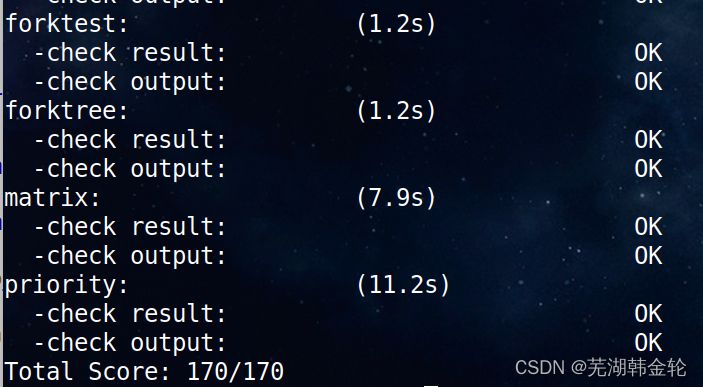
ucore lab6 调度器 实验报告
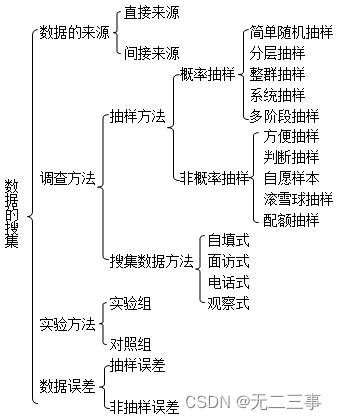
Statistics 8th Edition Jia Junping Chapter 2 after class exercises and answer summary
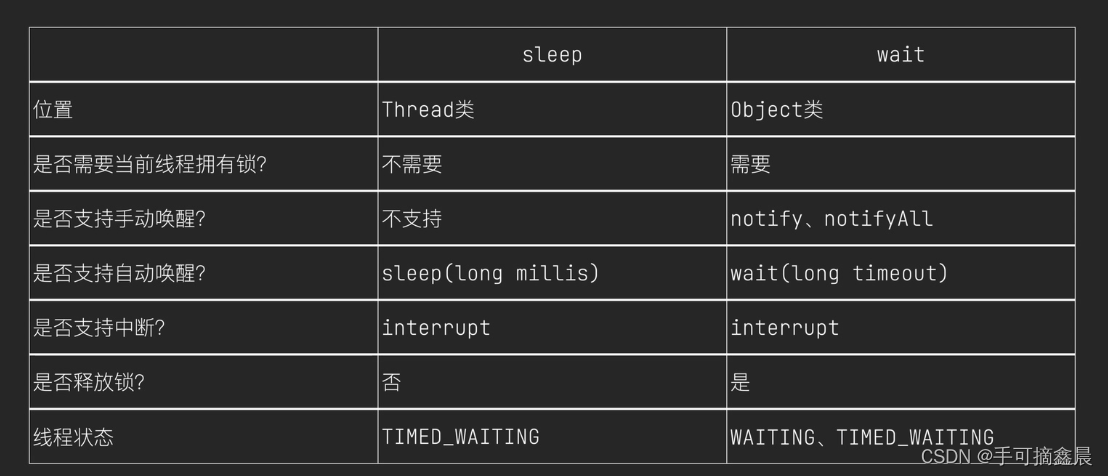
线程及线程池
![[Ogg III] daily operation and maintenance: clean up archive logs, register Ogg process services, and regularly back up databases](/img/31/875b08d752ecd914f4e727e561adbd.jpg)
[Ogg III] daily operation and maintenance: clean up archive logs, register Ogg process services, and regularly back up databases
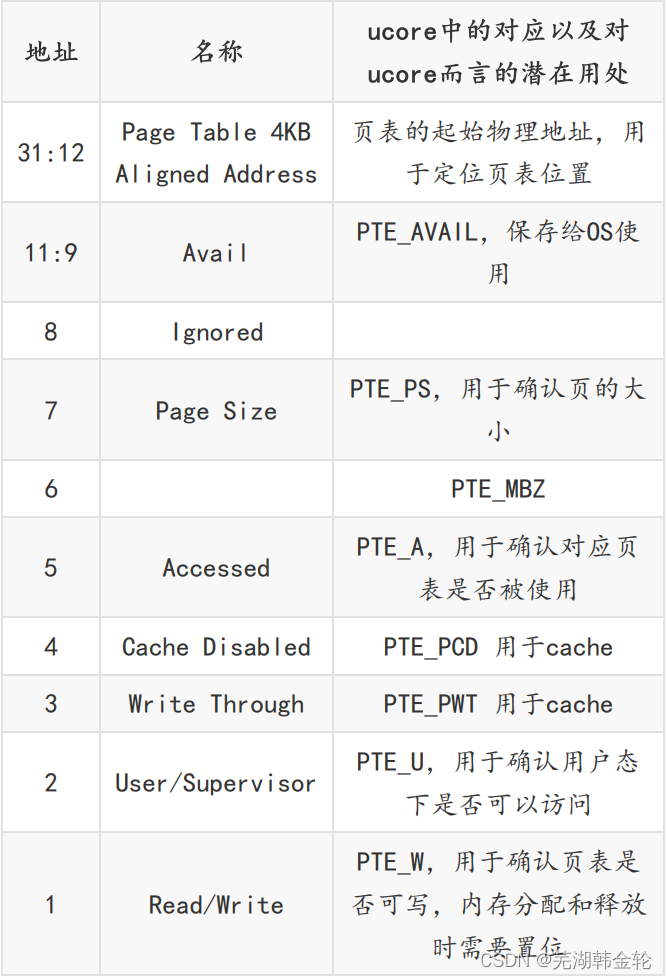
UCORE lab2 physical memory management experiment report
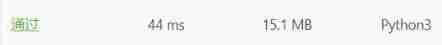
The maximum number of words in the sentence of leetcode simple question
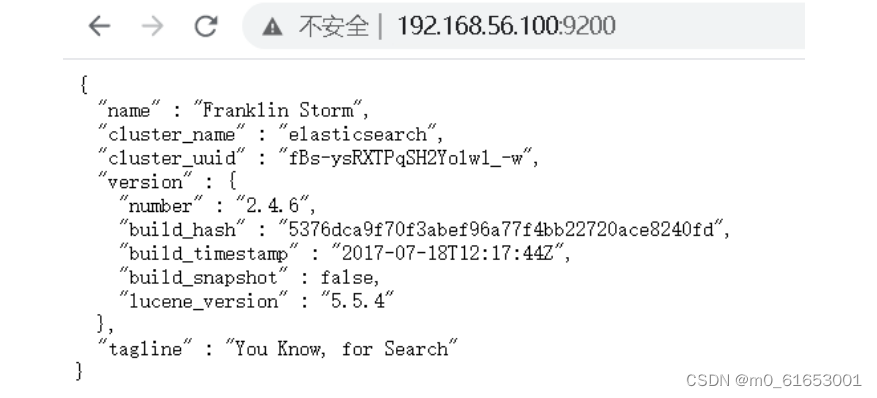
Es full text index
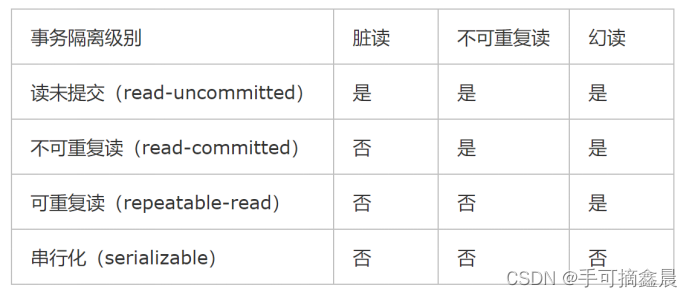
MySQL数据库(四)事务和函数

如何成为一个好的软件测试员?绝大多数人都不知道的秘密
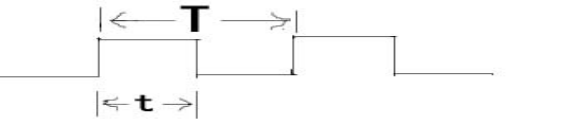
Stc-b learning board buzzer plays music 2.0
随机推荐
MySQL数据库(三)高级数据查询语句
Summary of thread implementation
Emqtt distribution cluster and node bridge construction
Dlib detects blink times based on video stream
MySQL数据库(四)事务和函数
Leetcode simple question: check whether the numbers in the sentence are increasing
Cadence physical library lef file syntax learning [continuous update]
Global and Chinese market of pinhole glossmeter 2022-2028: Research Report on technology, participants, trends, market size and share
Stc-b learning board buzzer plays music 2.0
[pointer] find the length of the string
My first blog
Global and Chinese market of barrier thin film flexible electronics 2022-2028: Research Report on technology, participants, trends, market size and share
Global and Chinese market of maleic acid modified rosin esters 2022-2028: Research Report on technology, participants, trends, market size and share
Opencv recognition of face in image
MySQL数据库(五)视 图 、 存 储 过 程 和 触 发 器
The salary of testers is polarized. How to become an automated test with a monthly salary of 20K?
STC-B学习板蜂鸣器播放音乐2.0
ucore lab2 物理内存管理 实验报告
[pointer] find the value of the largest element in the two-dimensional array
CSAPP Shell Lab 实验报告