当前位置:网站首页>【C/C++ 2】Clion配置与运行C语言
【C/C++ 2】Clion配置与运行C语言
2020-11-06 01:22:00 【IT界的小小小学生】
【C/C++ 1】Clion配置与运行C语言
【C/C++ 2】Clion配置与运行C语言
一、C++调用外部文件中的函数(clion)
方法一、 在当前项目中建一新项目,把下列文件添中到项目中
主函数map1.cpp,其中添加 #include “map7.h”,
方法二: 在主函数map1.cpp中直接中添加 #include “add.cpp”,#include " sub.cpp",把这三个文件放在同一目录下。参考链接:方法二
我这里示例方法一:
1.
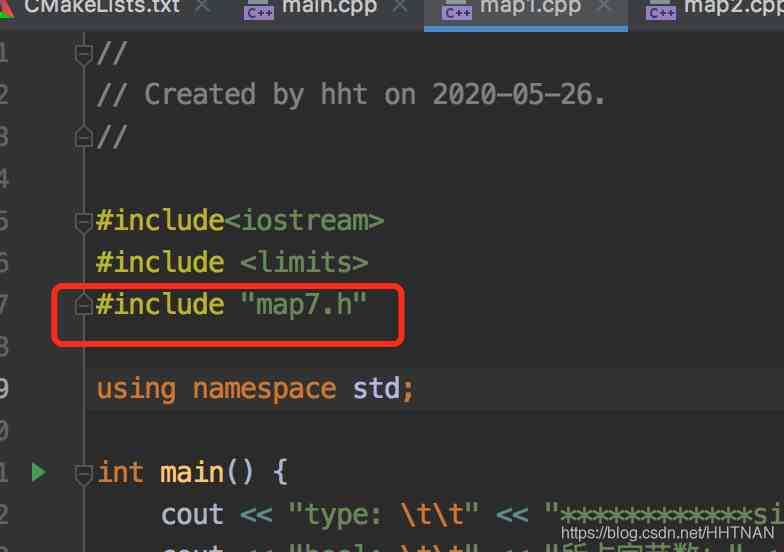
头文件map7.h 声明 map7.ccp中函数int test_map7();
#ifndef MAP_MAP7_H
#define MAP_MAP7_H
int test_map7();
#endif //MAP_MAP7_H
map7.ccp 文件
```cpp
#include "map7.h"
#include <iostream>
using namespace std;
int test_map7(){
int var1;
char var2[10];
cout << "var1变量的地址" << &var1 <<endl;
cout << "var2变量的地址" << &var2 <<endl;
int var =20;//实际变量的声明
int *ip; //指针变量的声明
ip=&var; //在指针变量中存储var的地址
cout<< "value of var variable"<<var <<endl;
//输出在指针变量中存储的地址
cout << "var变量的地址" << &var <<endl;
cout<< "address stored in ip variable:"<< ip<<endl;
// 访问指针中地址de值
cout <<"value of *ip variable:" << *ip <<endl;
}
在map1.cpp中引用
#include<iostream>
#include "map7.h"
using namespace std;
int main() {
cout << "type: \t\t" << "************size**************" << endl;
test_map7();
return 0;
}
在clion中注意要修改CMakeLists.txt,
add_executable(map map1.cpp) 中增加引用的函数add_executable(map map1.cpp map7.cpp)
cmake_minimum_required(VERSION 3.14)
project(map)
set(CMAKE_CXX_STANDARD 14)
add_executable(map map1.cpp map7.cpp)
Terminal vim c++程序
vim编写C、C++程序过程(以hello world为例):
1、vim hello.c/hello.cpp。
创建hello.c/hello.cpp文件,并进入vim界面;
2、键入i,进入输入模式。
3、编写hello.c/hello.cpp程序。
4、先按Esc键,退出输入模式,:wq (按Shift+:键,进入命令模式。输入wq),保存并退出。
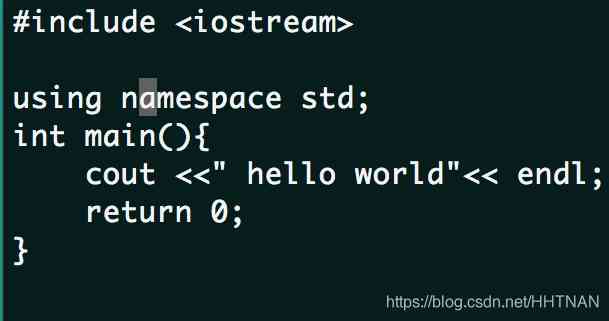
5、编译hello.c/hello.cpp。
5.1、对于C程序:用gcc hello.c便可编译;
5.2、对于C++程序:用g++ hello.cpp可编译。编译后,均生成a.out的可执行文件;
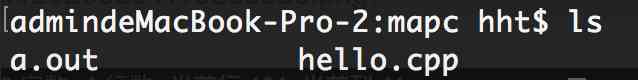
6、键入指令"./a.out",运行程序。
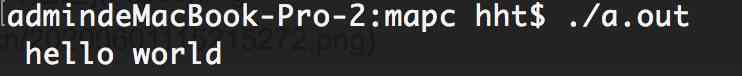
7、在Terminal上显示"hello world"即成功。
版权声明
本文为[IT界的小小小学生]所创,转载请带上原文链接,感谢
https://vip01.blog.csdn.net/article/details/106386452
边栏推荐
- Every day we say we need to do performance optimization. What are we optimizing?
- Don't go! Here is a note: picture and text to explain AQS, let's have a look at the source code of AQS (long text)
- Query意图识别分析
- 【效能優化】納尼?記憶體又溢位了?!是時候總結一波了!!
- 技術總監,送給剛畢業的程式設計師們一句話——做好小事,才能成就大事
- 阿里云Q2营收破纪录背后,云的打开方式正在重塑
- Real time data synchronization scheme based on Flink SQL CDC
- 做外包真的很难,身为外包的我也无奈叹息。
- 如何将数据变成资产?吸引数据科学家
- Network programming NiO: Bio and NiO
猜你喜欢

使用 Iceberg on Kubernetes 打造新一代云原生数据湖
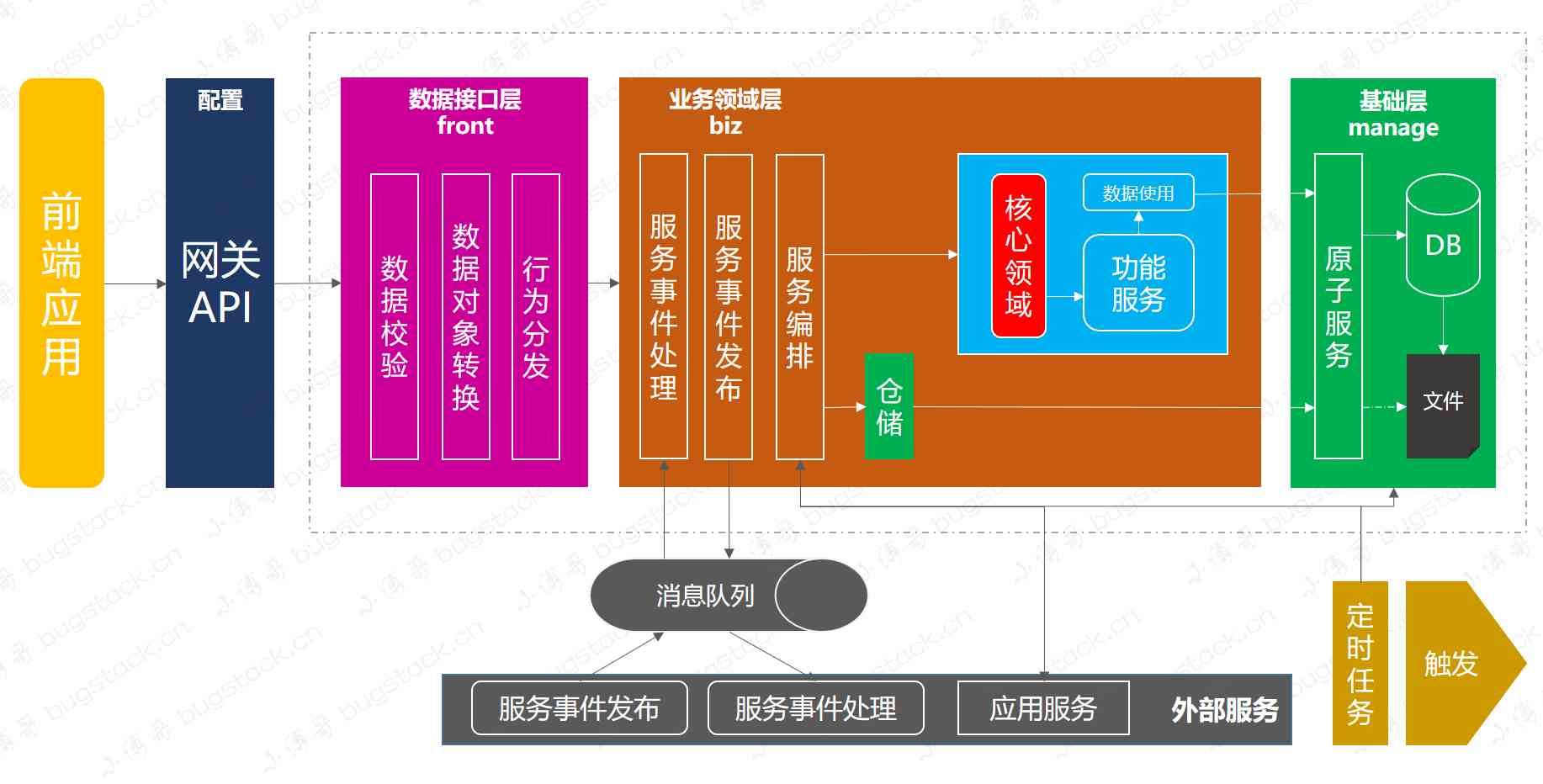
PPT画成这样,述职答辩还能过吗?

人工智能学什么课程?它将替代人类工作?
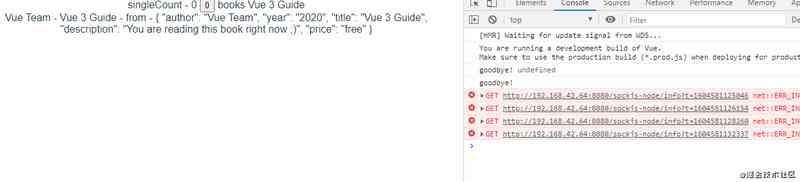
Vue 3 responsive Foundation

用Keras LSTM构建编码器-解码器模型
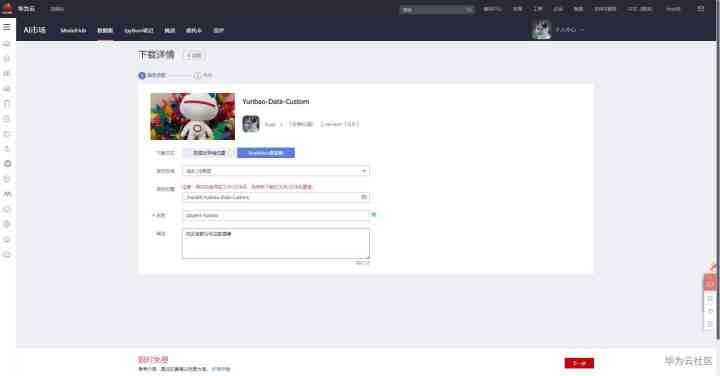
快快使用ModelArts,零基礎小白也能玩轉AI!

mac 安装hanlp,以及win下安装与使用

Python自动化测试学习哪些知识?
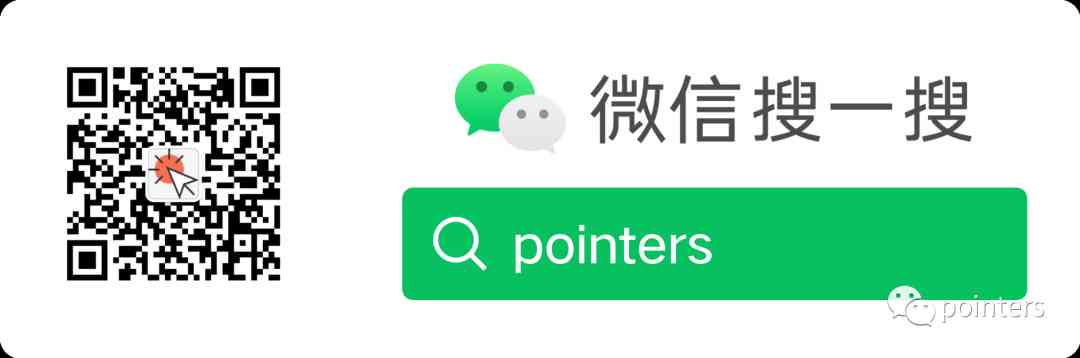
Technical director, to just graduated programmers a word - do a good job in small things, can achieve great things

Flink的DataSource三部曲之二:内置connector
随机推荐
恕我直言,我也是才知道ElasticSearch条件更新是这么玩的
读取、创建和运行多个文件的3个Python技巧
6.8 multipartresolver file upload parser (in-depth analysis of SSM and project practice)
PPT画成这样,述职答辩还能过吗?
直播预告 | 微服务架构学习系列直播第三期
《Google軟體測試之道》 第一章google軟體測試介紹
向北京集结!OpenI/O 2020启智开发者大会进入倒计时
Basic principle and application of iptables
hadoop 命令总结
Pattern matching: The gestalt approach一种序列的文本相似度方法
[C#] (原創)一步一步教你自定義控制元件——04,ProgressBar(進度條)
前端模組化簡單總結
Troubleshooting and summary of JVM Metaspace memory overflow
7.2.2 compressing static resources through gzipresourceresolver
连肝三个通宵,JVM77道高频面试题详细分析,就这?
Gradient understanding decline
容联完成1.25亿美元F轮融资
人工智能学什么课程?它将替代人类工作?
条码生成软件如何隐藏部分条码文字
Why do private enterprises do party building? ——Special subject study of geek state holding Party branch