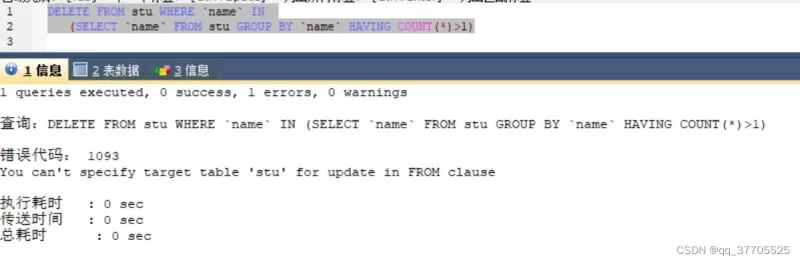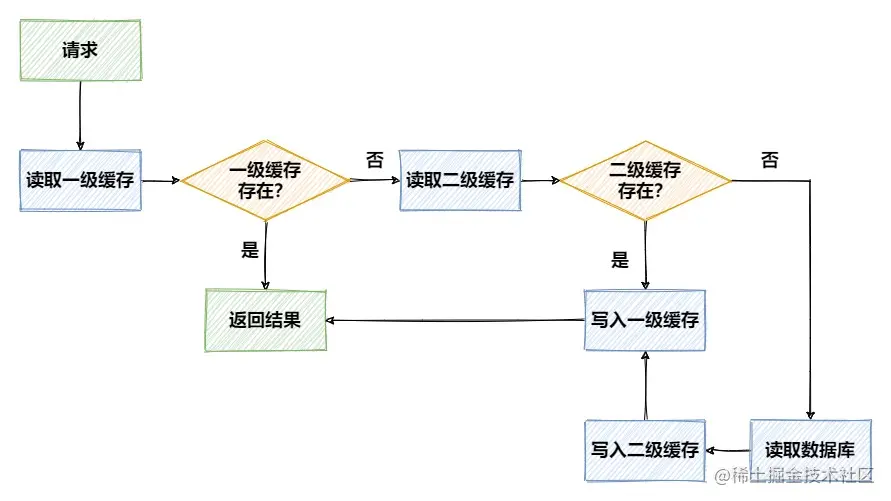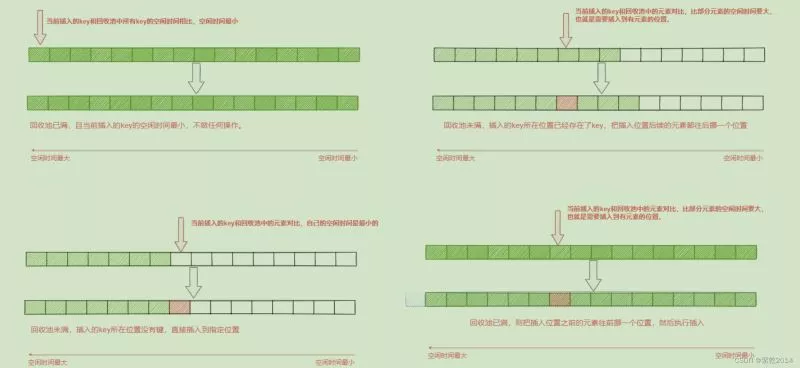当前位置:网站首页>Oracle recovery tools -- Oracle database recovery tool
Oracle recovery tools -- Oracle database recovery tool
2022-07-05 17:34:00 【Xi Fenfei】
Software specifications
Oracle Recovery Tools It's a pity to fly apart (www.xifenfei.com) Developed for Oracle Small tools for database recovery
The main function :
- Oracle Single / Batch bad block repair
- Oracle Single block Mark as bad block
- View and modify a block Content
- Modify file header scn(checkpoint scn)
- Modify file header resetlogs scn
- Modify file header fuzzy Mark
- Copy data blocks between different files
- modify oracle Contents in process memory , It is commonly used to modify oracle scn etc.
Different .NET Framework Corresponding exe Version Description
OraRecovery_Net2.exe by .NET Framework 2.0,3.0,3.5 Versioning support ( such as 2008 And its previous versions )
OraRecovery_Net4.exe by .NET Framework 4.0 And later versions support ( such as 2012 And later )
OraRecovery download :OraRecovery download
OraRecovery Instructions :OraRecovery Instructions
Support database version
oracle 9i To oracle 21C
Software version
I'm sorry to see you (www.xifenfei.com) all
Contact the author
QQ:107644445
mailbox :[email protected]
WeChat / Telephone :17813235971
Repair single block Bad block
Select the data file to be repaired , Fill in the repaired data block number , Click repair

Mark a single block For the bad block 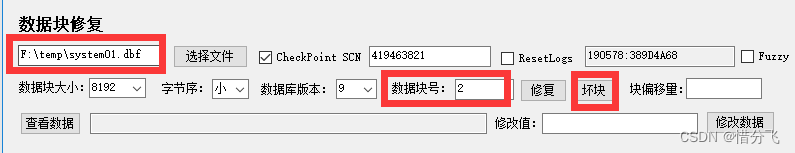
Select the data file to be repaired , Fill in the repaired data block number , Click the bad block
Batch repair bad blocks
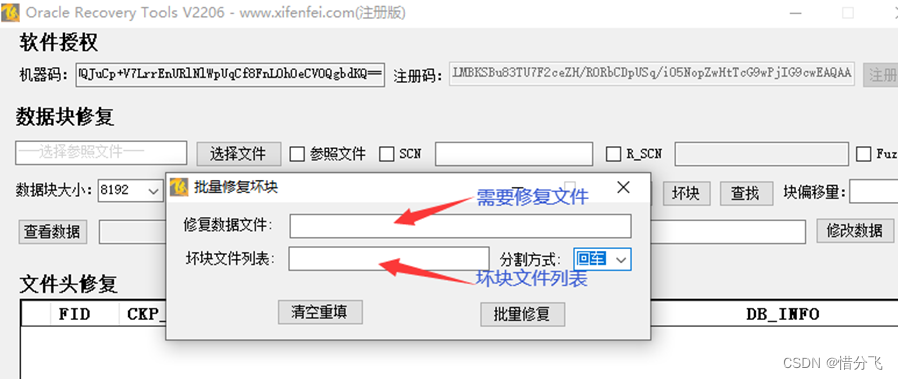
Select the bad block data file to be repaired and the corresponding bad block file list , Repair it in batches
View data block content
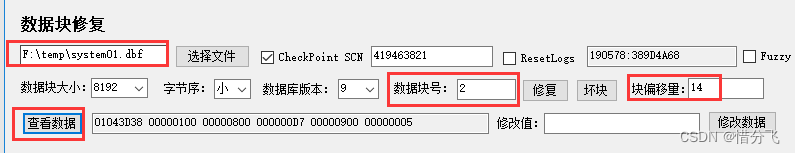
Select the data file to view , Fill in the data block number , Fast offset , Then click to view the data
Modify the data in the data block
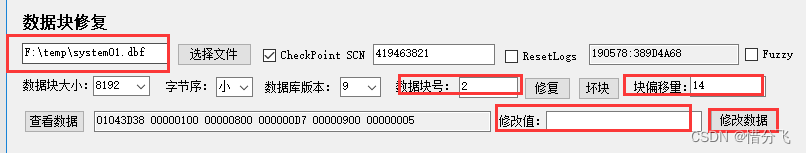
Select the data file to view , Fill in the data block number , Fast offset , Fill in the value to be modified , Click modify data
Fix data file header SCN Information
1. For example, documents are not archived , unable online Scene
2. Database startup error ,scn abnormal , Need to be right scn Make changes

Fill in checkpoint scn, And choose to modify ; Select the file to be repaired in the list , Then click repair file head , Complete the repair work .
Fix data file header resetlogs Information

choice resetlogs, Select the file to be repaired in the list , Then click repair header , Complete the repair work .
Fix data file header fuzzy Information
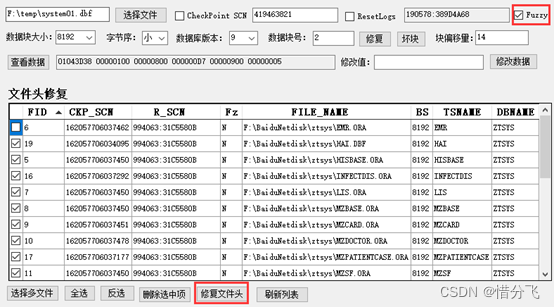
choice fuzzy, Select the file to be repaired in the list , Then click repair header , Complete the repair work .
Block copy
Select reference data file , Fill in the corresponding copy block, Select the target data file and the corresponding block number , then Click copy data block

Modify the contents in the database memory
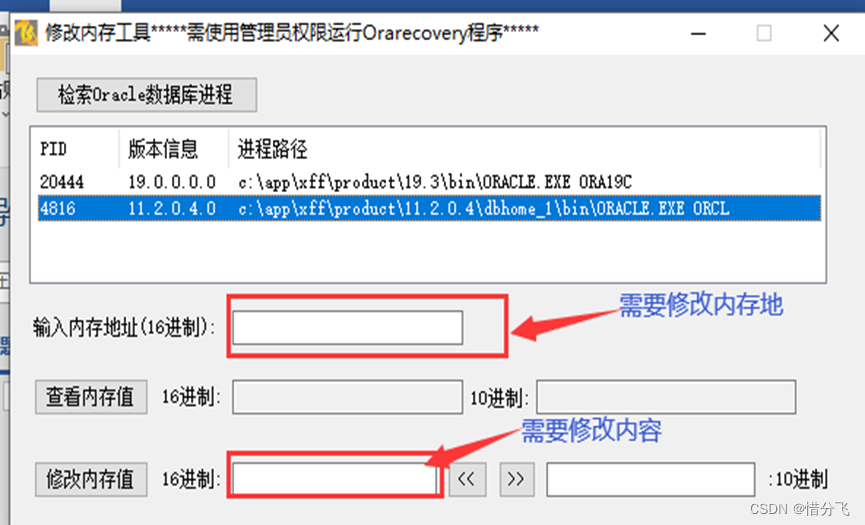
Backup restore
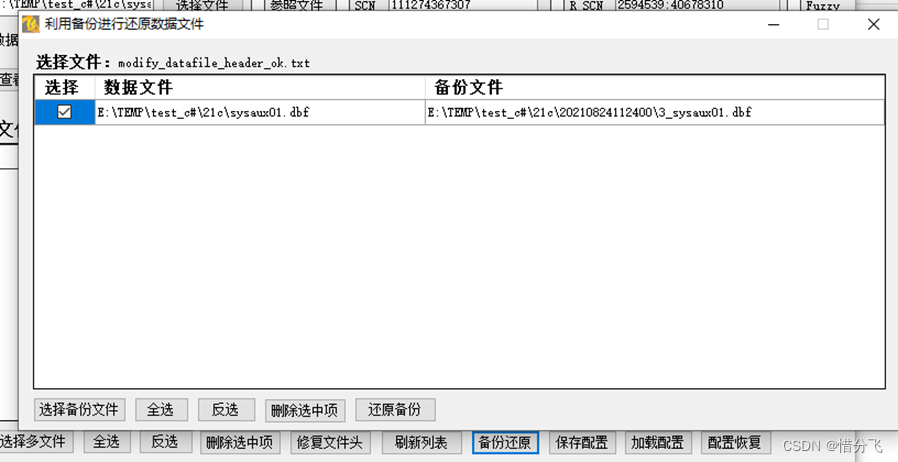
Orarecovery Before modifying the file, the tool will modify the corresponding block Make a backup , If you want to restore to the previous data , Restore directly through backup , Select... In the corresponding backup directory .txt File and then click restore backup
Other instructions
Choose what needs to be modified oracle process , Then enter the memory address and modification
1. The software is not registered
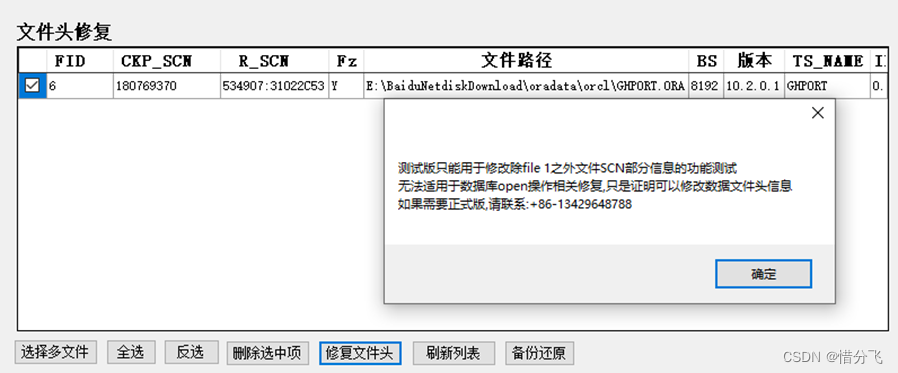
The software is not registered , It can only be modified file# Not for 1 Data files for , and scn Generate values calculated by the program , Instead of the actual required value . For testing only , Prove that the software can be modified scn value ( However, the expected value cannot be modified )
2. Back up before modifying data
1) Before modifying the file header, it will be backed up in the directory of the current time of the program execution directory ( Before backup 4 individual block)
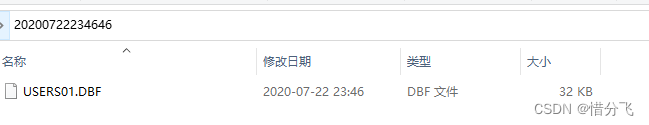
2) For designated block modify , Backup current block
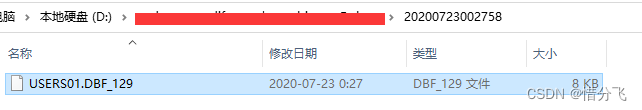
边栏推荐
- C # mixed graphics and text, written to the database in binary mode
- 漫画:有趣的【海盗】问题
- Redis+caffeine two-level cache enables smooth access speed
- C # realizes crystal report binding data and printing 3-qr code barcode
- 力扣解法汇总1200-最小绝对差
- Domain name resolution, reverse domain name resolution nbtstat
- 蚂蚁金服的暴富还未开始,Zoom的神话却仍在继续!
- CVPR 2022最佳学生论文:单张图像估计物体在3D空间中的位姿估计
- Flask solves the problem of CORS err
- [binary tree] insufficient nodes on the root to leaf path
猜你喜欢
SQL删除重复数据的实例教程

提高应用程序性能的7个DevOps实践
Redis+caffeine two-level cache enables smooth access speed
深入理解Redis内存淘汰策略
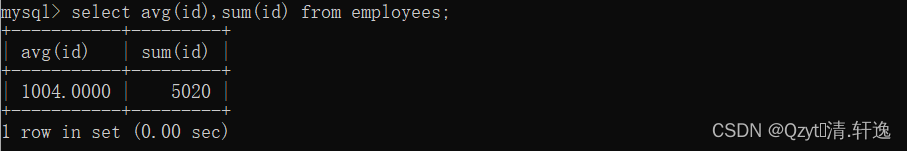
MySQL之知识点(七)
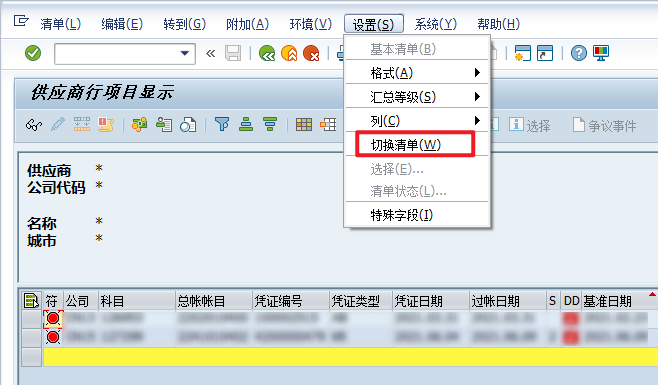
VBA驱动SAP GUI实现办公自动化(二):判断元素是否存在

WR | Jufeng group of West Lake University revealed the impact of microplastics pollution on the flora and denitrification function of constructed wetlands
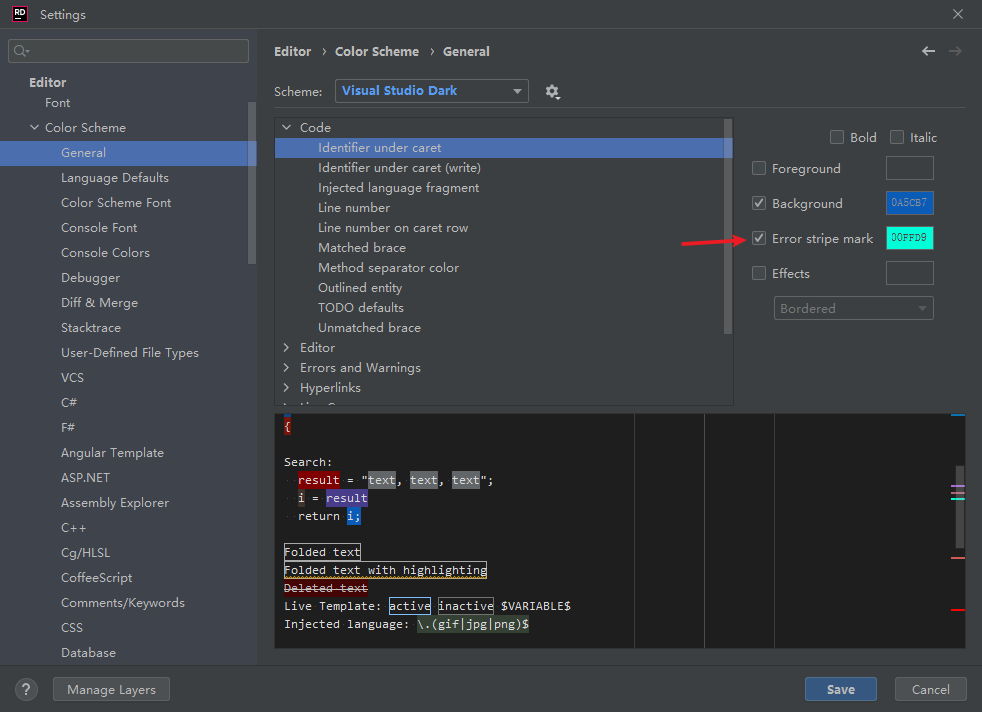
Rider set the highlighted side of the selected word, remove the warning and suggest highlighting
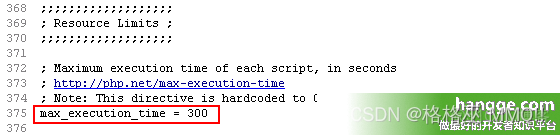
Count the running time of PHP program and set the maximum running time of PHP

查看自己电脑连接过的WiFi密码
随机推荐
深入理解Redis内存淘汰策略
CMake教程Step3(添加库的使用要求)
漫画:如何实现大整数相乘?(下)
Cartoon: interesting [pirate] question
Rider 设置选中单词侧边高亮,去除警告建议高亮
Read the basic grammar of C language in one article
Cartoon: how to multiply large integers? (next)
一文了解MySQL事务隔离级别
CVPR 2022最佳学生论文:单张图像估计物体在3D空间中的位姿估计
漫画:寻找无序数组的第k大元素(修订版)
叩富网开期货账户安全可靠吗?怎么分辨平台是否安全?
机器学习02:模型评估
服务器配置 jupyter环境
这个17岁的黑客天才,破解了第一代iPhone!
MYSQL group by 有哪些注意事项
Rider set the highlighted side of the selected word, remove the warning and suggest highlighting
Thoughtworks 全球CTO:按需求构建架构,过度工程只会“劳民伤财”
The five most difficult programming languages in the world
thinkphp3.2.3
Cloud security daily 220705: the red hat PHP interpreter has found a vulnerability of executing arbitrary code, which needs to be upgraded as soon as possible