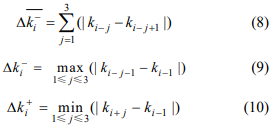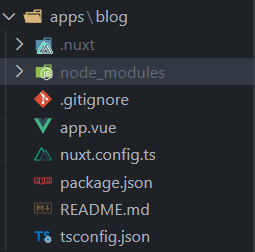当前位置:网站首页>ansible的安装和部署详细过程,配置清单基本操作
ansible的安装和部署详细过程,配置清单基本操作
2022-08-03 05:14:00 【小陈爱锻炼】
准备三台机器:
server.example.com
node1.example.com
node2.example.com
首先就是克隆3台机器,最好是配置好yum源的,server机器需要有ansible,ssh,另外两台需要有ssh和python
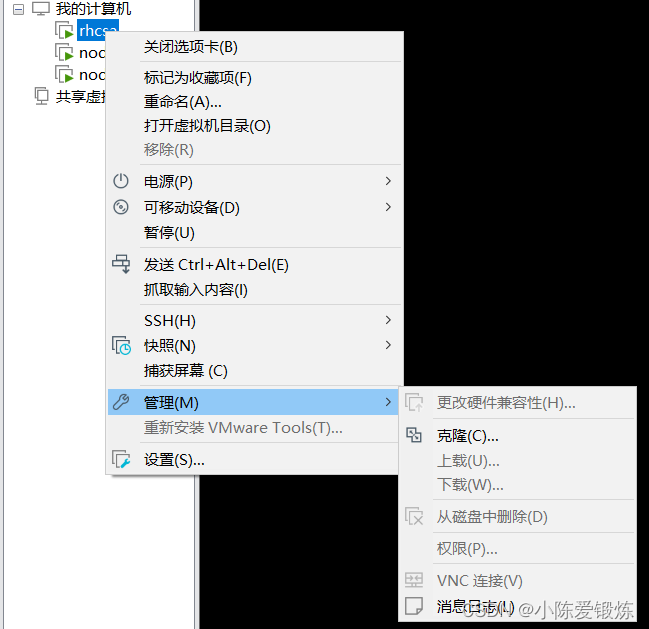
直接克隆就可以
配置IP,主机名,/etc/hosts
分别手动对三台机器配置ip,使其设置为method
nmcli connection add ipv4.addresses 192.168.38.128 ipv4.gateway 192.168.38.2 ipv4.dns 8.8.8.8 ipv4.method
nmcli connection add ipv4.addresses 192.168.38.130 ipv4.gateway 192.168.38.2 ipv4.dns 8.8.8.8 ipv4.method
nmcli connection add ipv4.addresses 192.168.38.132 ipv4.gateway 192.168.38.2 ipv4.dns 8.8.8.8 ipv4.method
分别对三台机器设置主机名
hostnamectl set-hostname server.example.com
hostnamectl set-hostname node1.example.com
hostnamectl set-hostname node2.example.com
配置主机名和IP地址的映射关系
在三台机器分别输入以下代码
[[email protected] ~]# echo "192.168.38.128 server.example.com" >> /etc/hosts
[[email protected] ~]# echo "192.168.38.130 node2.example.com" >> /etc/hosts
[[email protected] ~]# echo "192.168.38.132 node1.example.com" >> /etc/hosts
然后去配置免密登录
免密登录是让server这个机器免密登录其他机器
首先产生密钥
[[email protected] ~]# ssh-keygen -t rsa然后将公钥传给其余两台机器
ssh-copy-id [email protected]ample.com
ssh-copy-id [email protected]
此时即可免密登录,测试如下
[[email protected] ~]# ssh [email protected]
Activate the web console with: systemctl enable --now cockpit.socket
This system is not registered to Red Hat Insights. See https://cloud.redhat.com/
To register this system, run: insights-client --register
Last login: Tue Aug 2 16:41:14 2022 from 192.168.38.128
[[email protected] ~]#
[[email protected] ~]# ssh [email protected]
Activate the web console with: systemctl enable --now cockpit.socket
This system is not registered to Red Hat Insights. See https://cloud.redhat.com/
To register this system, run: insights-client --register
Last login: Tue Aug 2 16:41:14 2022 from 192.168.38.128
[[email protected] ~]#
配置yum源使用Centos-stream.repo
我们需要将Centos-stream.repo下载到/etc/yum.repos.d/上
首先将原有的Centos-vault-8.5.2111.repo加个后缀此时就不生效
mv Centos-vault-8.5.2111.repo Centos-vault-8.5.2111.repo.bak然后将windows上的传入linux
C:\Users\陈志行>sftp [email protected]
[email protected]'s password:
Connected to 192.168.38.128.
sftp> put D:\CentOS-Stream.repo /etc/yum.repos.d/
Uploading D:/CentOS-Stream.repo to /etc/yum.repos.d/CentOS-Stream.repo
D:/CentOS-Stream.repo 100% 1215 1.2MB/s 00:00
sftp>
安装ansible
rpm -ivh https://mirrors.tuna.tsinghua.edu.cn/zabbix/zabbix/6.0/rhel/8/x86_64/zabbix-release-6.0-1.el8.noarch.rpm第二步安装
https://mirrors.tuna.tsinghua.edu.cn/epel/epel-release-latest-8.noarch.rpm
yum install https://mirrors.tuna.tsinghua.edu.cn/epel/epel-release-latest-8.noarch.rpm最后一步就是安装ansible
yum install ansible -y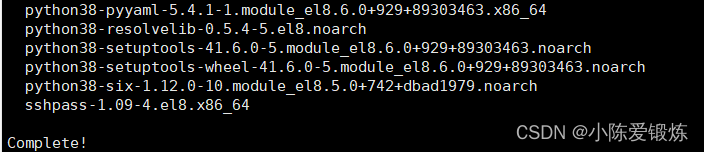
使用ansible --version去验证
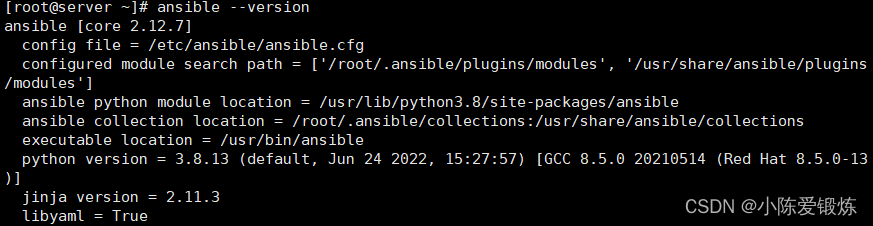
配置清单:
[node]
node1.example.com
node2.example.com
使用ansible node -m ping去验证
vim /etc/ansible/hosts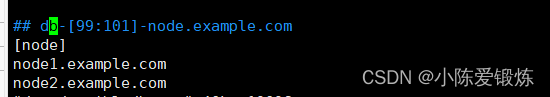
此时已完成即可验证
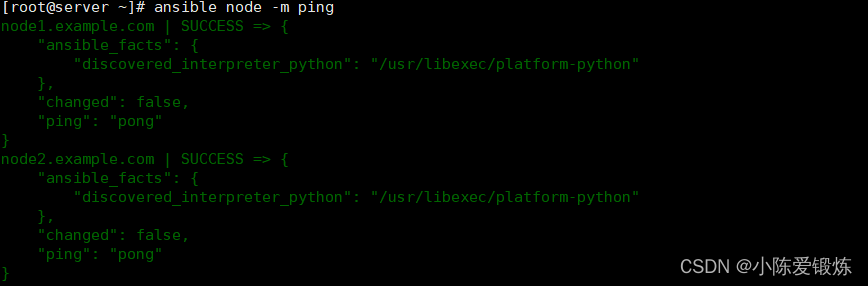
边栏推荐
猜你喜欢
随机推荐
IO流及其操作
Redis6学习笔记
传说中可“免费白拿”的无线路由器 - 斐讯 K2 最简单刷 breed 与第三方固件教程
让小程序开发进入 `tailwind jit` 时代
-查找数-
【圣诞节给爱的人打印一颗圣诞树吧】超详细代码实现——圣诞树打印
ss-5.consul服务端+生产者+消费者
《录取通知》 观后感
Pr第三次培训笔记
小码农的第一篇博客
自定义封装组件-国际化-下拉搜索
-角谷猜想-
Go (一) 基础部分2 -- if条件判断,for循环语句
【转】最小描述长度准则MDL(Minimun Description Length)
初识C语言
轨迹(形状)相似性判断与度量方法
0.ROS常用命令
【打印菱形】
浅谈函数递归汉诺塔
曲线特征----曲线弯曲程度的探究
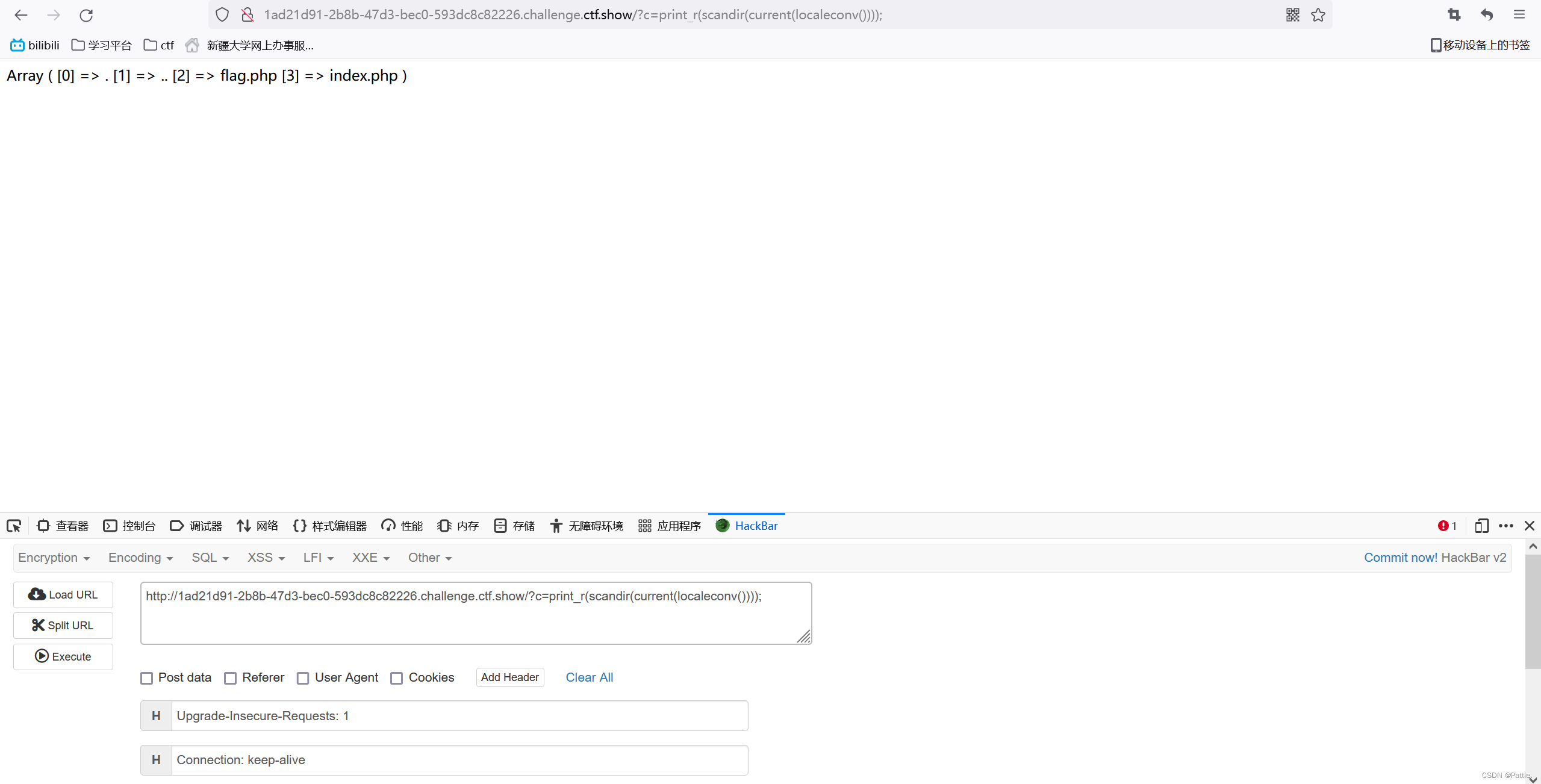
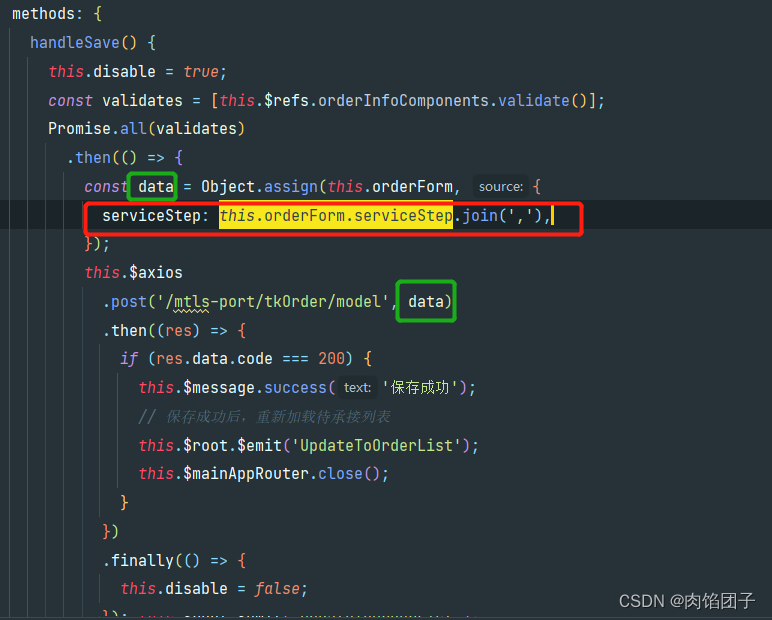
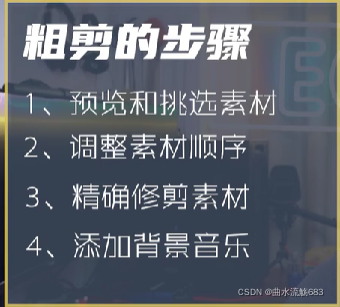
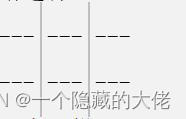
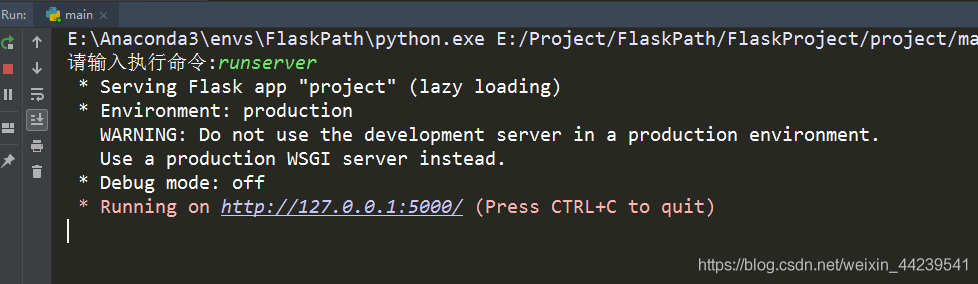

![二叉树的合并[C]](/img/c2/08535044681dd477c0028b4306b77e.png)