当前位置:网站首页>Nanopineo use development process record
Nanopineo use development process record
2022-07-07 04:22:00 【Fiery red auspicious cloud】
NanopiNEO Learning notes
Experience process
adopt Ubuntu Burning official .img Image file
First, through
df -hsee SD The mount ofAnd then through
umount /dev/sdxUninstall all SD Mount item for (x I'm going to replace it with the corresponding 1-2-3)Finally, burn the image file through instructions
sudo if=xxxx.img of=/dev/sdc bs=4MConfigure wireless network card
function
ifconfig -aIf there is wlan0 Indicates that the network card is availableModify file
sudo vim /etc/wpa_supplicant/wap_suoolicant.confnetwork{ ssid = "QQ" PSK="qwertyuiop789" }Save and exit
ifdown wlan0Close network cardifup wlan0Open network card
adopt
ssh [email protected]Realization SSH Sign in
uboot
compile uboot
First install the compiler , Prepare the compilation environment
uboot The compiled source code must be from Ubuntu through git download , Not in Windows through git download , And then through FTP to Ubuntu in , This compilation will make an error
After compiling, it passes
dd if=u-boot-sunxi-with-spl.bin of=/dev/sdc bs=1024 seek=8Download to SD card , And then plug in SD card , adopt SD Card activation uboot
modify uboot The variable parameters of ,uboot Boot kernel , It was through
uboot.srcThis script file starts , The contents of this script file can be found in Linux After successful startup , staybootFind the contents to view in this folderModify the way to start the kernel
Original :
bootcmd=fatload mmc 0:1 ${scriptaddr} boot.scr; source ${scriptaddr}
adopt boot.src The script to start , It seems that the startup parameters are also in the script file
modify :
bootcmd=fatload mmc 0:1 42000000 zImage;fatload mmc 0:1 43000000 sun8i-h3-nanopi-neo.dtb;bootz 42000000 - 43000000
adopt bootz start-up
Modify startup parameters
Original :
Kernel command line: console=ttyS0,115200 earlyprintk root=/dev/mmcblk0p2
rootfstypxt4 rw rootwait fsck.repair=yes panic=10 fbcon=map:0 data=/dev/mmcblk0p3 snd-soc-core.pmdown_time00000It is amended as follows :
bootargs=console=ttyS0,115200 root=/dev/mmcblk1p2 rootwait rw
After the modification, a
a job is running for dev-mmcblk0p1.device 1min30sThe problem of , Unresolved
Linux kernel
compile Linux kernel
First compile Linux kernel , In this way, when starting, you can know whether it is your own kernel by checking the compilation date
Install the compiler before compiling , Configure the compilation environment
sudo apt-get install u-boot-toolscd linuxtouch .scmversionmake sunxi_defconfig ARCH=arm CROSS_COMPILE=arm-linux-Compiling the kernel
make zImage ARCH=arm CROSS_COMPILE=arm-linux-Compile the device tree
make dtbs ARCH=arm CROSS_COMPILE=arm-linux-
Compile the complete ,zImage and The device tree file is ready
Replace the original img Kernel file and device tree file in the file
And Replace the original img Root file system in file Is essentially the same , Just to
/dev/sdc2Replace with the storage area for kernel files and device tree files/dev/sdc1The replaced file is
arch/arm/boot/zImageandarch/arm/boot/dtb/sun8i-h3-nanopi-neo.dtb
The root file system
Replace the original img Root file system in file
Prepare a compiled file system ( The one used here has passed buildroot Compiled with the file system )
Insert and burn the original img Of documents SD card
Unload the partition of the root file ( Here is /dev/sdc2)
sudo umount /dev/sdc2take /dev/sdc2 Mount to the temporary partition /mnt
sudo mount /dev/sdc2 /mntDelete the original root file system
Enter the root file system
cd /mntDelete all files
sudo rm ./* -rfBe careful : Use sudo, Otherwise, some files have no permission to delete
Don't delete the wrong path , Wrong, see for yourself ....
Put the compiled root file system into the mounted temporary partition /mnt in
sudo cp Lib_rootfa.tar /mntUnzip the root file system
sudo tar xfv Lib_rootfa.tarDelete the compressed package of the root file system
sudo rm Lib_rootfa.tarSynchronize files
syncUnmount the temporary mount area of the root file system
First, the command window should exit
/mntroute , Otherwise, you are using how to uninstallDirectly enter the system root directory
cduninstall
sudo umount /dev/sdc2Be accomplished , Card insertion , restart
Summary of the learning process
Replace img Document summary in
- Now it's all through SD Remove the card and then mount it to the temporary area to replace the files in different partitions , Can I update files through the network ? The probability is ok , I haven't mastered , Continue to update later
Summary of use experience
take SD Card in computer , adopt
df -hsee SD Allocation of chuck area/dev/sdc1 40M 12M 29M 30% /media/lux/boot /dev/sdc2 1.2G 1.1G 67M 95% /media/lux/rootfs /dev/sdc3 14G 572M 13G 5% /media/lux/userdata/media/lux/bootThe device tree file and Linux Of zImage Image file/media/lux/rootfsThe root file system is stored in/media/lux/userdataThe root file of the super user is stored in
uboot Where are the things that start the content ?
zImage The image and device tree are written in
cp arch/arm/boot/zImage /media/lux/bootcp arch/arm/boot/dts/sun8i-h3-nanopi-neo.dtb /media/lux/bootThese files exist
/media/lux/bootinThe burning method of the root file system is
make modules_install INSTALL_MOD_PATH=/media/lux/rootfs ARCH=arm CROSS_COMPILE=arm-linux-uboot The way of burning is
dd if=uboot.bin of=/dev/sdc bs=1024 seek=8therefore uboot Is in the partition 0 The inside? ? That is to say
/dev/sdc0?
Create a system image file .img
Create a .img file
dd if=/dev/zero of=sys.img bs=1024 conut=300.img File size =bs*count
mount .img file
sudo mount -o loop sys.img /mntloop Mount to /dev/loopX Partition ,X The system will automatically adjust the value of
Use
df -hCheck and you will see a/dev/loopX 283M 2.1M 262M 1% /mntThe option toUninstall is to execute
sudo umount /mntPut the file to be made into the mounted directory
/mntsudo cp /home/lux/files/* /mnt -avrfFix and size files
e2fsck -p -f sys.imgresize2fs -M sys.img
format .img file (*, Record , Choose to do )
sudo mkfs -t ext4 sys.imgWill be able to sys.img Format to store ext4 File format
Commands used in the development process
Query idle loop equipment
sudo losetup -f
mount .img Image file
sudo losetup /dev/loop21 sys.img
Query file system format
lsblk -f
Create a new one 500M The size of .img file .img
dd if=/dev/zero of=sys.img bs=1M count=500
Mount the image file 2 To loop On the device
sudo losetup /dev/loop21 sys.img
Create partitions
sudo fdisk /dev/loop21
Multi partitioned .img File with the loop relation
sudo kpartx -av sys.img
View the associated loop Partition
ls /dev/mapper/
format partition
sudo mkfs.vfat /dev/mapper/loopXp1
sudo mkfs.ext4 /dev/mapper/loopXp2
sudo mkfs.ext4 /dev/mapper/loopXp3
sudo mkfs.ext4 /dev/mapper/loopXp4
Mount partition
sudo mount /dev/mapper/loopXp1 /mnt
Put the file in the partition
cd /mnt
cp xxx /mnt
Uninstall partition
sudo umount /dev/mapper/loopXp1
Do not uninstall instructions in /mnt Execute under directory
边栏推荐
- SSM+JSP实现企业管理系统(OA管理系统源码+数据库+文档+PPT)
- 机械臂速成小指南(十):可达工作空间
- 这项15年前的「超前」技术设计,让CPU在AI推理中大放光彩
- ERROR: Could not build wheels for pycocotools which use PEP 517 and cannot be installed directly
- [on automation experience] the growth path of automated testing
- golang 根据生日计算星座和属相
- PHP implements lottery according to probability
- golang 压缩和解压zip文件
- Win11玩绝地求生(PUBG)崩溃怎么办?Win11玩绝地求生崩溃解决方法
- 史上最全MongoDB之安全认证
猜你喜欢

1.19.11. SQL client, start SQL client, execute SQL query, environment configuration file, restart policy, user-defined functions, constructor parameters
![[knife-4j quickly build swagger]](/img/36/26ffb78e14fca97904d5478583e840.png)
[knife-4j quickly build swagger]
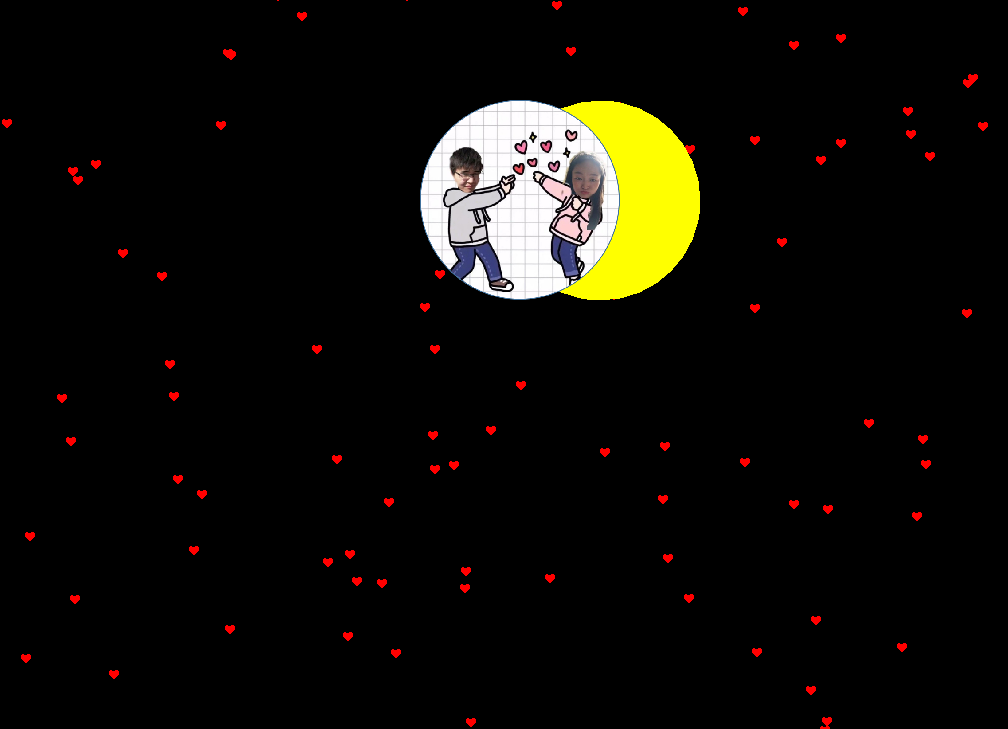
用头像模仿天狗食月

Opencv third party Library
![[multi threading exercise] write a multi threading example of the producer consumer model.](/img/8a/4a2836f905968f42e0ef339d900b19.jpg)
[multi threading exercise] write a multi threading example of the producer consumer model.
![[ArcGIS tutorial] thematic map production - population density distribution map - population density analysis](/img/82/8f5b6f388d5676cb7ff902ba80d9d2.jpg)
[ArcGIS tutorial] thematic map production - population density distribution map - population density analysis
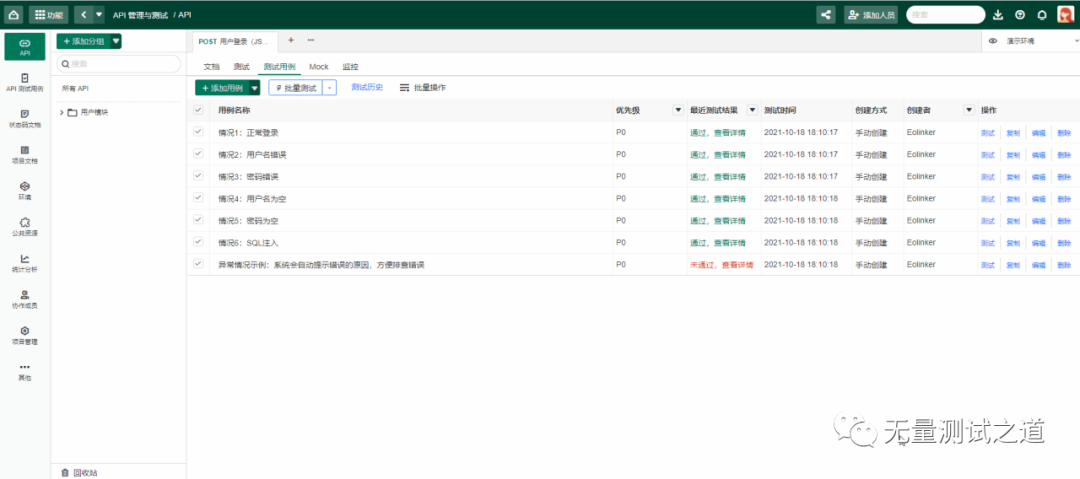
接口自动化测试实践指导(中):接口测试场景有哪些

英特尔David Tuhy:英特尔傲腾技术成功的原因
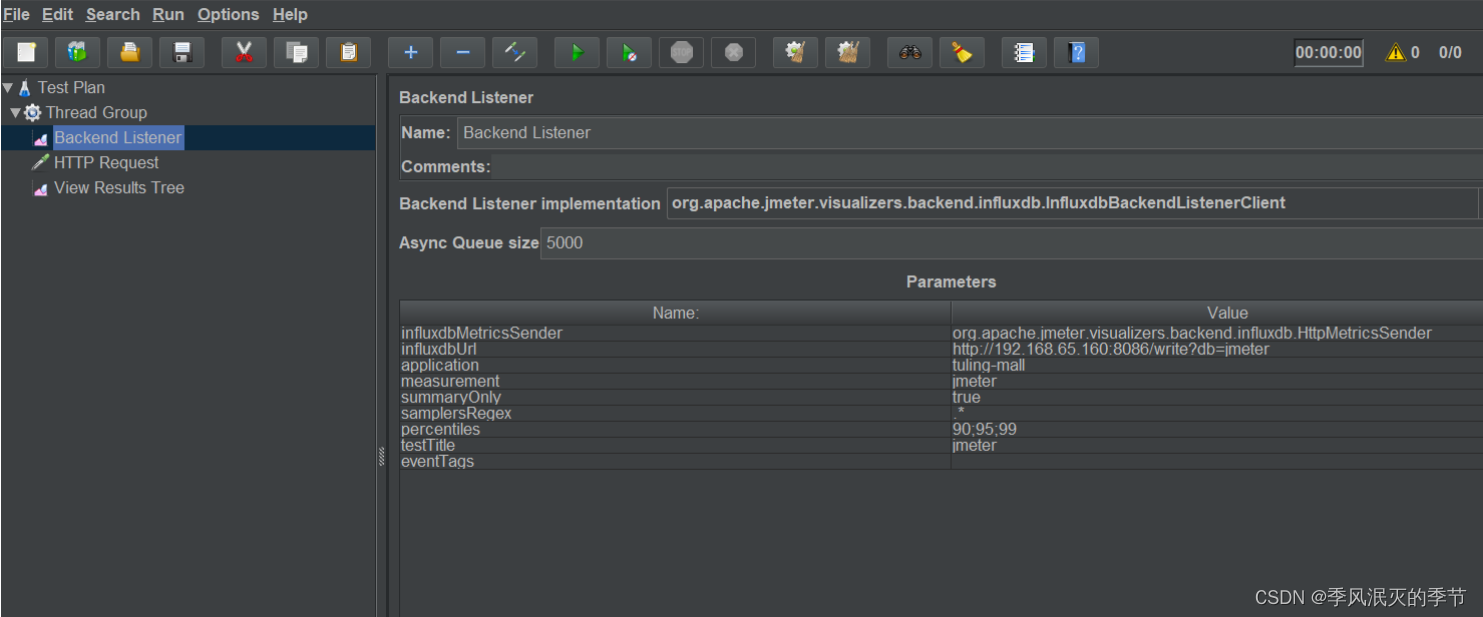
Web service performance monitoring scheme

Antd Comment 递归循环评论
随机推荐
VIM - own active button indent this command "suggestions collection"
Implementation of binary search tree
【编码字体系列】OpenDyslexic字体
Hangzhou Electric 3711 binary number
kivy教程之设置窗体大小和背景(教程含源码)
Use br to back up tidb cluster to GCS
ABAP Dynamic Inner table Group cycle
Operational amplifier application summary 1
Do you choose pandas or SQL for the top 1 of data analysis in your mind?
UltraEdit-32 温馨提示:右协会,取消 bak文件[通俗易懂]
Win11截图键无法使用怎么办?Win11截图键无法使用的解决方法
The first introduction of the most complete mongodb in history
使用 TiDB Lightning 恢复 GCS 上的备份数据
POJ training plan 2253_ Frogger (shortest /floyd)
Food Chem|深度学习根据成分声明准确预测食品类别和营养成分
Ssm+jsp realizes enterprise management system (OA management system source code + database + document +ppt)
【knife-4j 快速搭建swagger】
SSM+jsp实现仓库管理系统,界面那叫一个优雅
Leetcode: interview question 17.24 Maximum cumulative sum of submatrix (to be studied)
opencv第三方库