当前位置:网站首页>Win11控制面板快捷键 Win11打开控制面板的多种方法
Win11控制面板快捷键 Win11打开控制面板的多种方法
2022-07-06 21:46:00 【小白一键重装系统】
控制面板是系统管理程序的集合,用户可以在这里查看并操作基本的系统设置。相信还有部分电脑新手会出现找不到控制面板的情况。
还有详细的系统重装方法可参考
方法一:Windows 搜索打开控制面板
按【 Win + S 】组合键,或点击任务栏上开始图标旁边的【搜索图标】,在打开的Windows 搜索中,搜索框输入【控制面板】,然后点击打开系统给出的最佳匹配【控制面板应用】。

方法二:使用命令打开控制面板
打开运行(Win+R),输入【control】命令,按【确定或回车】,就可以快速打开控制面板。

方法三:桌面显示控制面板图标
1、桌面空白处点击【右键】。
2、在打开的菜单项中,选择【个性化】。

3、进入个性化设置后,点击【主题(安装、创建、管理)】。

4、主题菜单中,可以找到【桌面图标设置】选项。

5、桌面图标设置窗口,就可以看见各种桌面图标了,【勾选控制面板】,然后点击【应用确定】即可。

方法四:
1、桌面空白处,点击【右键】,在打开的菜单项中,选择【新建快捷方式】。

2、创建快捷方式窗口,请键入对象的位置,输入【explorer shell:ControlPanelFolder】,然后点击【下一页】。

3、键入该快捷方式的名称,输入【控制面板】,然后点击【完成】创建快捷方式。

4、再【右键】点击刚创建,名为控制面板的快捷方式,打开的菜单项中,选择【属性】。

5、控制面板 属性窗口,【快捷方式】选项卡下,还可以设置快捷键。

方法五:
打开【文件资源管理器】,然后点击此电脑左侧的【向下小箭头】,在展开的列表中,就可以选择【控制面板】。

边栏推荐
- EasyUI export excel cannot download the method that the box pops up
- Quick completion guide of manipulator (10): accessible workspace
- golang 压缩和解压zip文件
- 手机号国际区号JSON格式另附PHP获取
- How do test / development programmers get promoted? From nothing, from thin to thick
- 【knife-4j 快速搭建swagger】
- UltraEdit-32 温馨提示:右协会,取消 bak文件[通俗易懂]
- Ggplot facet detail adjustment summary
- 高薪程序员&面试题精讲系列120之Redis集群原理你熟悉吗?如何保证Redis的高可用(上)?
- [coded font series] opendyslexic font
猜你喜欢
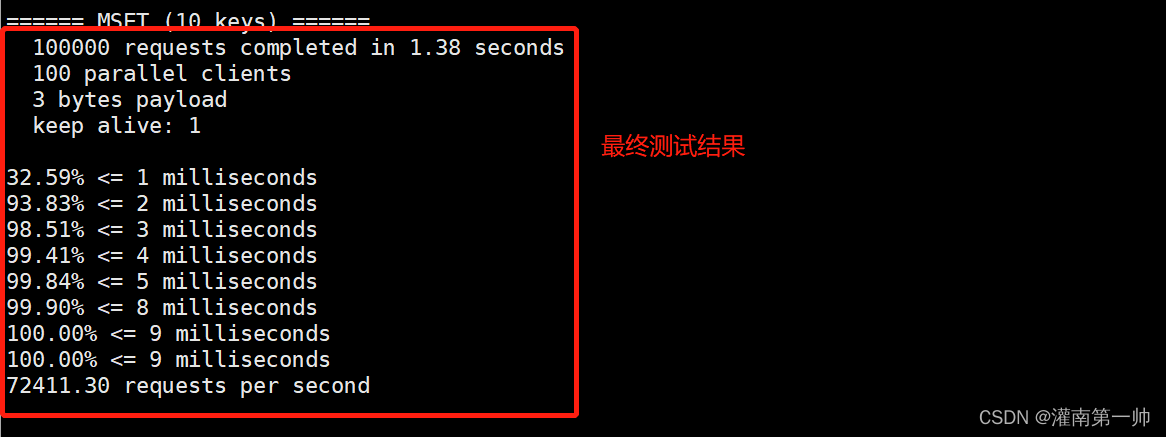
NoSQL之Redis配置与优化
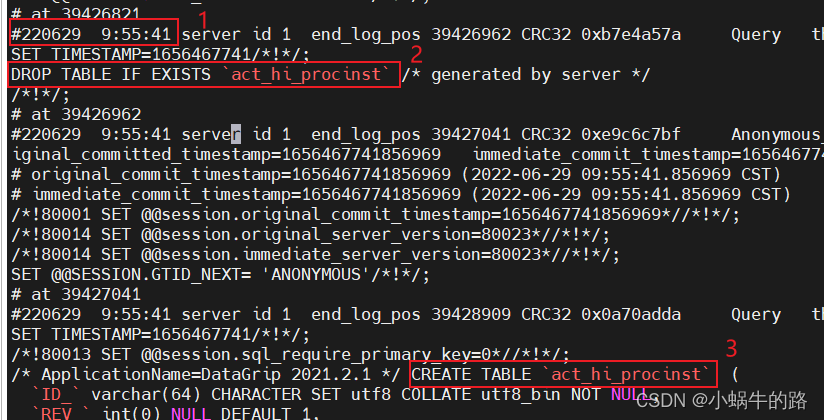
MySQL data loss, analyze binlog log file
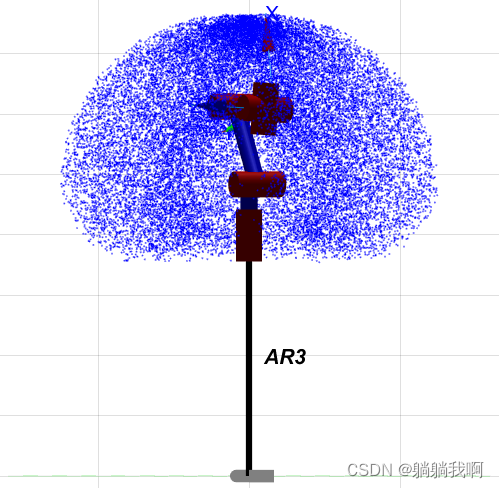
Quick completion guide of manipulator (10): accessible workspace
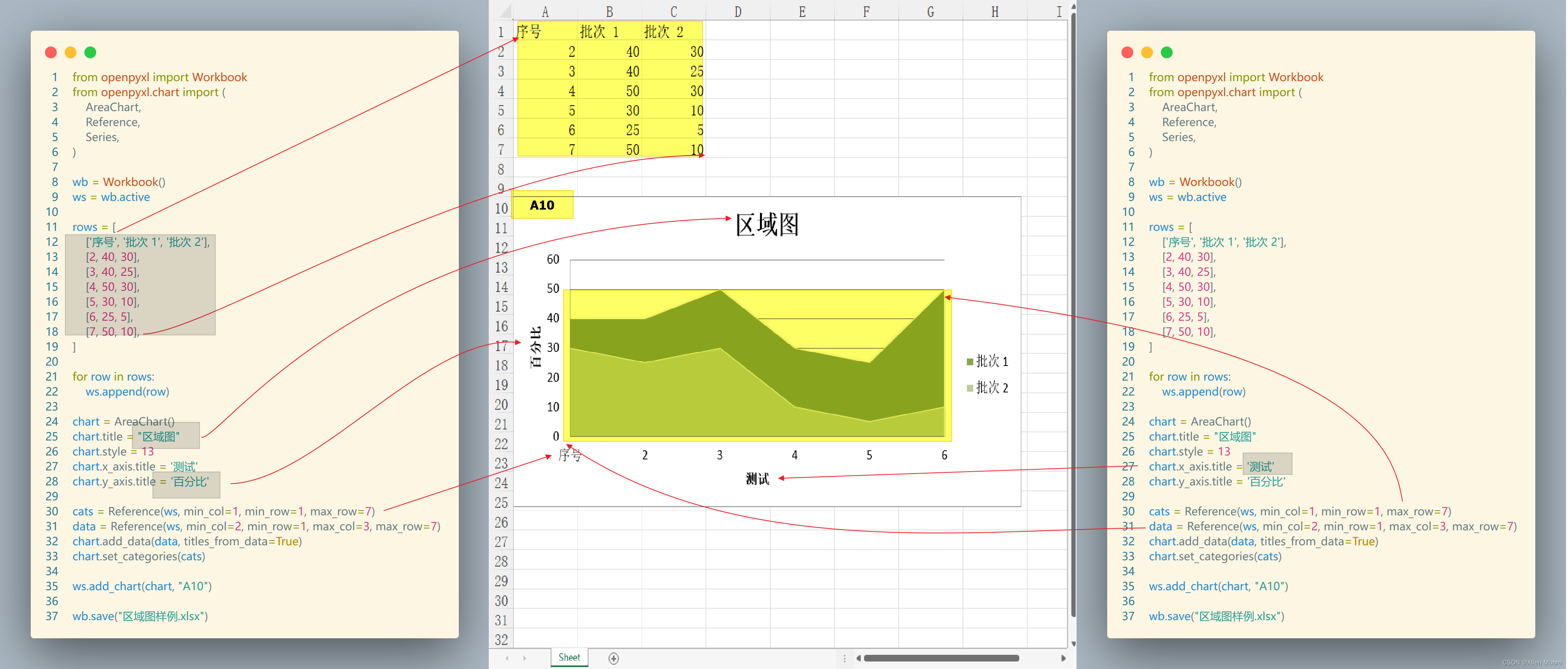
【OA】Excel 文档生成器: Openpyxl 模块
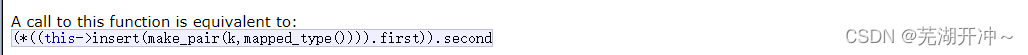
map和set的实现
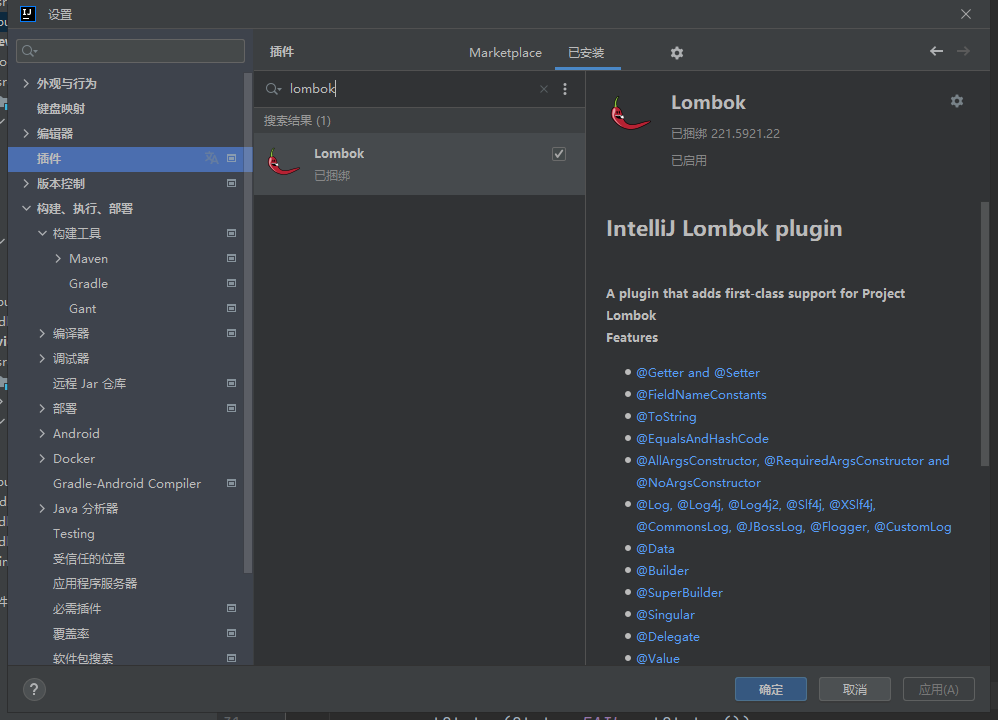
Collection of idea gradle Lombok errors
![[on automation experience] the growth path of automated testing](/img/28/38d82cbdc7ed249d376fff264d1b5d.png)
[on automation experience] the growth path of automated testing
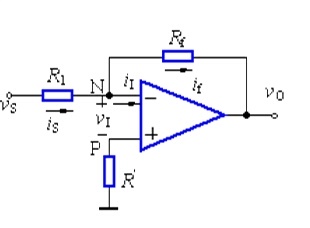
Operational amplifier application summary 1
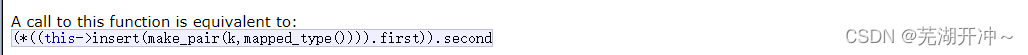
Implementation of map and set
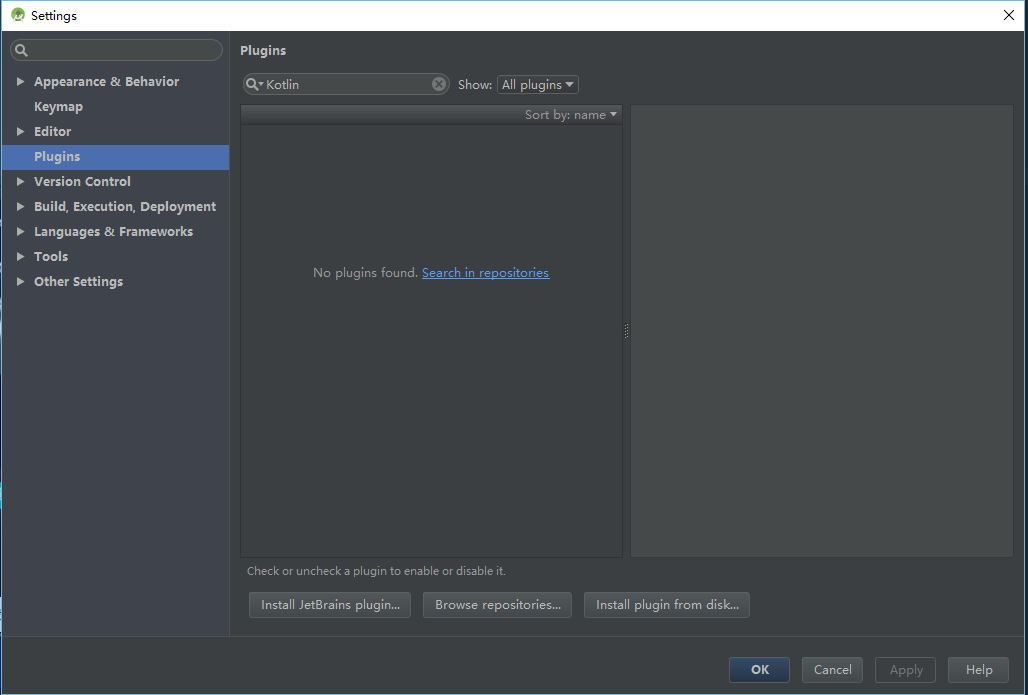
Kotlin Android environment construction
随机推荐
【写给初发论文的人】撰写综述性科技论文常见问题
Imitate Tengu eating the moon with Avatar
Some common software related
Golang calculates constellations and signs based on birthdays
Restore backup data on GCS with tidb lightning
机械臂速成小指南(十):可达工作空间
Leetcode: interview question 17.24 Maximum cumulative sum of submatrix (to be studied)
Hongmi K40S root gameplay notes
Create commonly used shortcut icons at the top of the ad interface (menu bar)
pyqt5 失焦 监听无操作 定时器
[hcie TAC] question 3
Quick completion guide of manipulator (10): accessible workspace
Formation continue en robotique (automatisation) - 2022 -
True global ventures' newly established $146million follow-up fund was closed, of which the general partner subscribed $62million to invest in Web3 winners in the later stage
UltraEdit-32 warm prompt: right association, cancel bak file [easy to understand]
MySQL data loss, analyze binlog log file
2022中青杯数学建模B题开放三孩背景下的生育政策研究思路
使用 BR 备份 TiDB 集群到 GCS
Enter the rough outline of the URL question (continuously updated)
tflite模型转换和量化