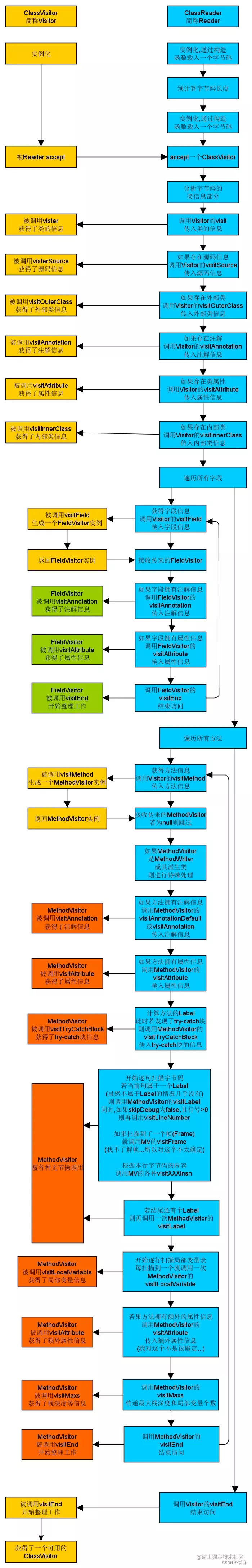当前位置:网站首页>Tencent cloud webshell experience
Tencent cloud webshell experience
2022-07-07 00:53:00 【Nyarime】
In the near future , Tencent cloud to WebShell The terminal has added many functions , The biggest highlight is WebShell Support files are uploaded and downloaded , It provides convenient file management functions for some entry-level users . This is based on the original lightweight application server “ One click login ” An upgrade of the function , Can be built-in through the instance SSH Key Do secret free login . Including the tips in the lower right corner when using, I think they are all done very well , Next, let's talk about WebShell Advantages and disadvantages .
Edited version
As a remote software , It's definitely impossible not to support the edited version .
In the eyes of browsers , This is the operation of copying and pasting text .
One click login
Used before “ One click login ” function , Log in by default lighthouse user . Users cannot execute some high authority instructions , But users can use "sudo su root" To switch to root account number . Simply speaking , One click login depends on the built-in key of the instance system (SSH Key ) Sign in , But locally SSH A copy of the tool configuration key login still needs to be saved , For users who have high security requirements and are too lazy to configure , Tencent cloud WebShell It has been provided when purchasing the server , Free from configuration and the key is only stored in Tencent cloud . There is no need to worry about the risk of key disclosure , It can also ensure remote anytime, anywhere . There is no need to install any SSH Tools , Just a browser !
Mobile adaptation
On wechat “ Tencent cloud assistant ” Small program , We can log in to the server in resource management . There is also the function of virtual keyboard , You can easily use a series of shortcut keys . Can quickly log in to the server in case of emergency , Simply maintain it . Such as my Minecraft The server crashed , I can use screen Back to my game server console , Then restart it or modify the configuration with instructions .
In the mobile experience , It's still free of installation SSH The trouble of tools . That means , I don't need to download it on my mobile phone or on a computer JuiceSSH / Termius etc. SSH Tools to maintain the server , It greatly improves the efficiency for users .
Obsessive compulsive disorder : Clear the screen
Some Xiaobai just entered Linux circle , Don't know how to use clear Command clear screen . For me , Always use clear Put the disorderly SSH Session empty , Compared with input 5 Letters plus carriage return , I might as well press the button in the upper left corner to clear the screen . Especially the instructions on the full screen after installing a pagoda panel , Some obsessive-compulsive disorder is still a little annoying , Even knock hard Windows Under the cls To no avail :
At this time, just click the clear screen button in the upper left corner to clear the screen , Click on the console and it will be much cleaner :
Individualization : Set up
Speaking of this little nut , Inside is right. WebShell Some definitions of style . At present, it is divided into three major projects : font size 、 Fonts and colors . What I perceive most is the font and color , After all, JetBrains typeface and GitHub Color matching , Which one? Coding Will not move ?
Text size
On some high-resolution screens , Show WebShell The font size of may be too small . At this time, we can appropriately adjust the text size , Let the font size on the screen to achieve their own satisfaction :
typeface
Some users may not like the default font , My personal feeling Default The font is a little thin , It even makes me feel uncomfortable .
And as a Java Developer , Long term use intellij IDEA Development projects , about JetBrains You have to be familiar with . I'm very glad that WebShell Integrated JetBrainsMono typeface , This is a very suitable font for code farmers ~ And it will make SSH The font in the conversation has become a lot smoother .
I've been watching it for a long time , It seems that when you see programming IDEA In crazy output , visually attractive + comfortable ~
Color matching
In color matching , I still prefer dark (Dark) Color matching , It's mainly staring at white. It feels a little dazzling , Daily use habits are mainly dark . And I was in GitHub This color is also used when temporarily modifying the code on :
In the use of vi When editing text , I can clearly locate the corresponding row and column and then edit . But I want to make a little comment here , Can it be integrated fish-shell The function of , For example, automatic suggestion , Code highlighting and other functions !
SFTP replace : File transfer
After introducing the setting function , Let's talk about the file upload and download function launched this time .
Upload
But I think WebShell A good thing to do is to be able to distinguish permissions , Upload to the server on the premise of ensuring security
We can put it in /home/lighthouse Next , Because this is lighthouse The default directory of the account , We have read and write permission . But in some restricted directories , Like the system /root And other places have no read-write permission , Therefore, you cannot upload . We can raise the right to root user , Reuse mv Command transfer file . This is both safe and convenient for file transfer , Effect on sftp Little difference .
Download the file
When you download the file , You also need to access writable directories . Then check the file to download .
But check multiple files before downloading , You need to allow multiple files to be downloaded in the browser first , Otherwise, you can only download one at a time
Then when downloading , There will be a list of downloaded files in the lower right corner , We just need to click on read ( Mail with forks )/ Delete one by one to clear these lists , Then the list will show the remaining tasks or no tasks
Then click "put away" to close
Simultaneous operation : Split screen
The new features of this update , Users can execute different commands at the same time
however , This thing seems to have a certain probability of interruption ... I don't know if it's the problem of Tencent intranet , In a word, this situation will appear after a few minutes of use , In the later stage, the official may improve the stability of the split screen function
Multi session window
In fact, the score screen of this function is early , I think split screen is designed to make it troublesome for tabs to switch back and forth .
If we say split screen function 2 One is not enough , I can even superimpose in the split screen :
How many can you create at most ? Judging from the current official restrictions , Split screen can be divided 4 individual , The conversation window can be opened 5 individual . So that is 20 One session :
But in theory , Users don't need so many session windows ( It's probably OK to use it for the whole job
Instance self-service detection
Finally, let's talk about this Instance self-service detection function , In official terms , It helps you understand the instance status , Find and solve problems to help you detect the instance performance 、 cost 、 The Internet 、 A tool for disk and other States :
In fact, as a little white , I think opening a server , It's over when the security group port is fully opened . The key is that I bought the worry free instance , Can't upgrade .
Even though the average utilization rate of my outgoing bandwidth exceeds 「90%」, It has become the so-called business bottleneck , It can only give you a suggestion , Can't help you upgrade .
I feel that this thing focuses on the Internet , Instance and hard disk ... It doesn't make sense , And Tencent cloud engineers also 7*24 Hours are serving us , I think if the configuration is not enough , There's still a squeeze
Conclusion
WebShell Although it provides a good data experience , However, it is still limited to Linux operating system . Perhaps in Windows On ,WebShell It's a good one VDI( Virtual desktop environment ) Solutions for , But no one except me will use lightweight as a cloud computer .
Secondly, the authority security is well done , Document management is also very simple and clear . And the master led in , Cultivation depends on individuals . Tencent cloud WebShell Just let you adapt Linux Introduction AIDS , It can do many things , Of course, it's cool . And the most important thing is to learn more by yourself Linux The operation of , Instead of relying on such visualization tools .
边栏推荐
- Advanced learning of MySQL -- basics -- basic operation of transactions
- mongodb客户端操作(MongoRepository)
- 集合(泛型 & List & Set & 自定义排序)
- Amazon MemoryDB for Redis 和 Amazon ElastiCache for Redis 的内存优化
- AI super clear repair resurfaces the light in Huang Jiaju's eyes, Lecun boss's "deep learning" course survival report, beautiful paintings only need one line of code, AI's latest paper | showmeai info
- Matlab learning notes
- Are you ready to automate continuous deployment in ci/cd?
- 在jupyter中实现实时协同是一种什么体验
- [force buckle]41 Missing first positive number
- 新手如何入门学习PostgreSQL?
猜你喜欢
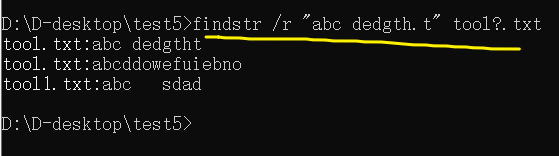
【批处理DOS-CMD命令-汇总和小结】-字符串搜索、查找、筛选命令(find、findstr),Find和findstr的区别和辨析
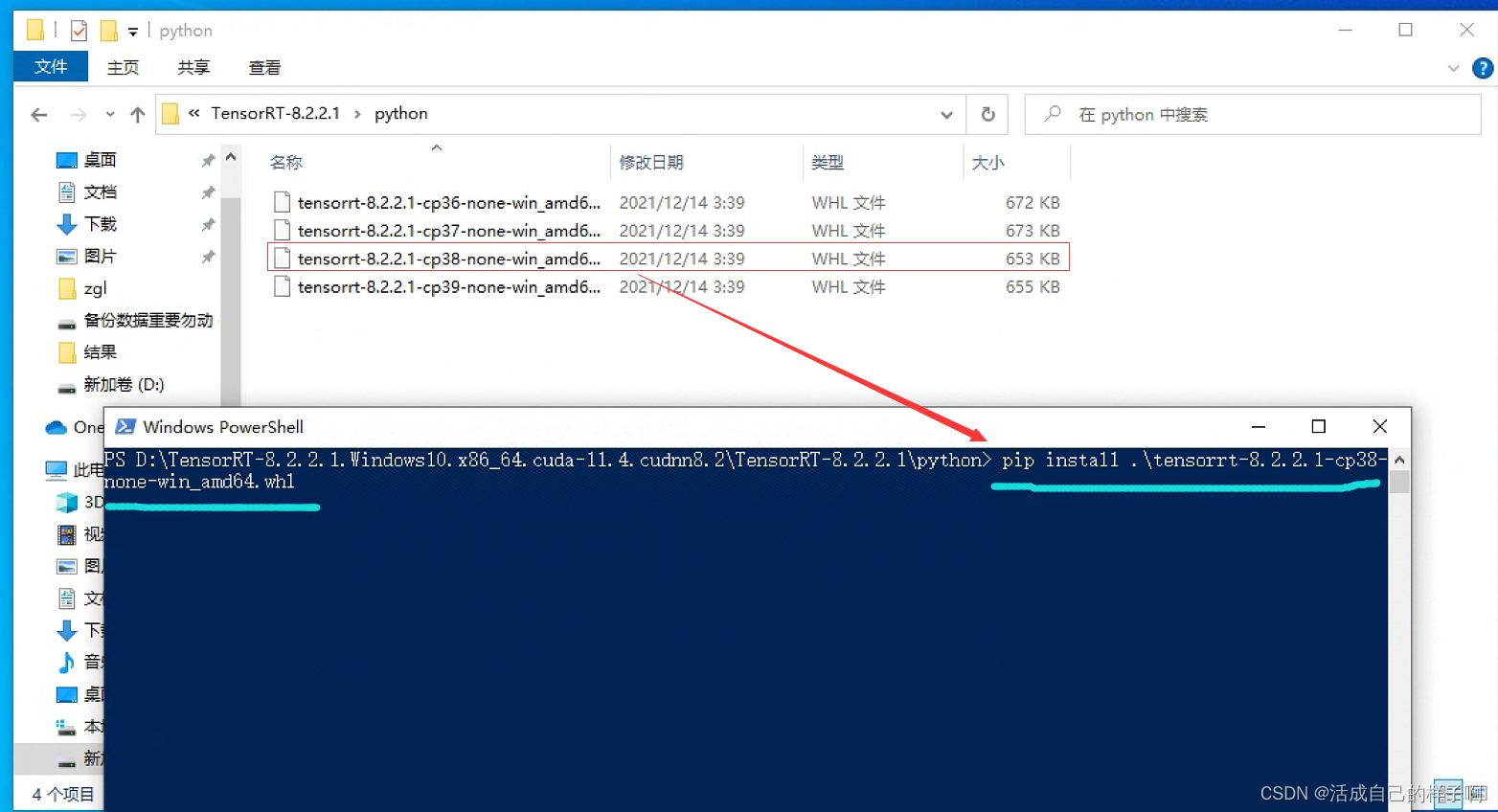
【YoloV5 6.0|6.1 部署 TensorRT到torchserve】环境搭建|模型转换|engine模型部署(详细的packet文件编写方法)
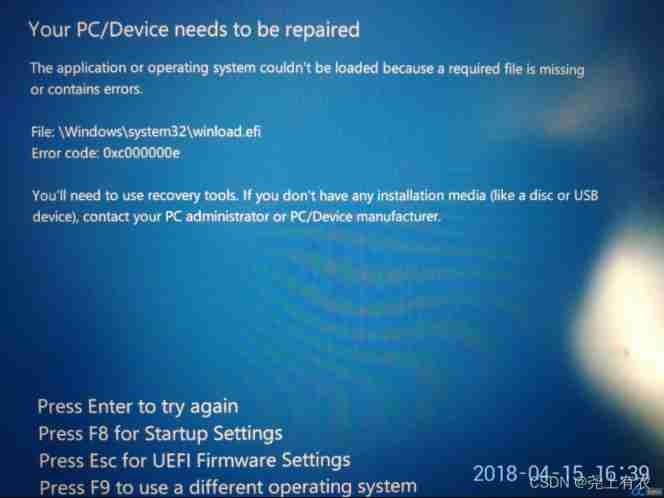
Win10 startup error, press F9 to enter how to repair?
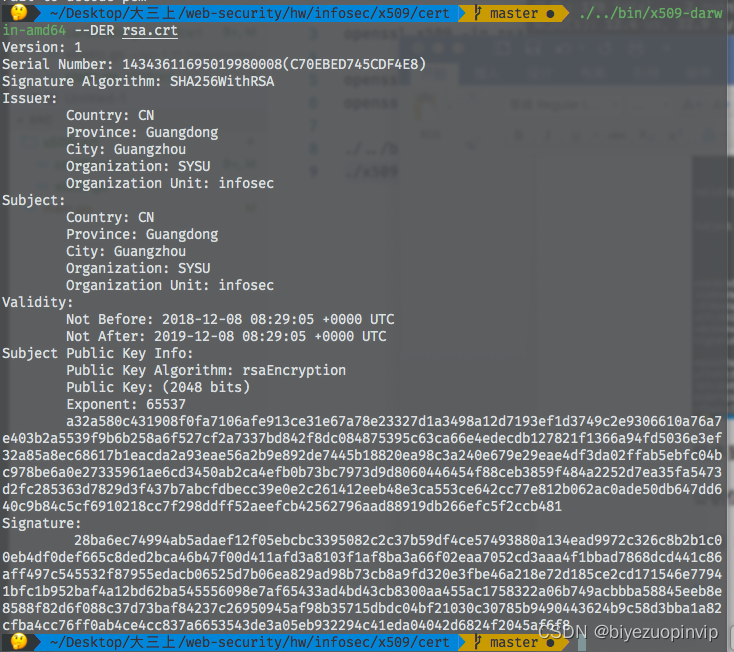
509 certificat basé sur Go
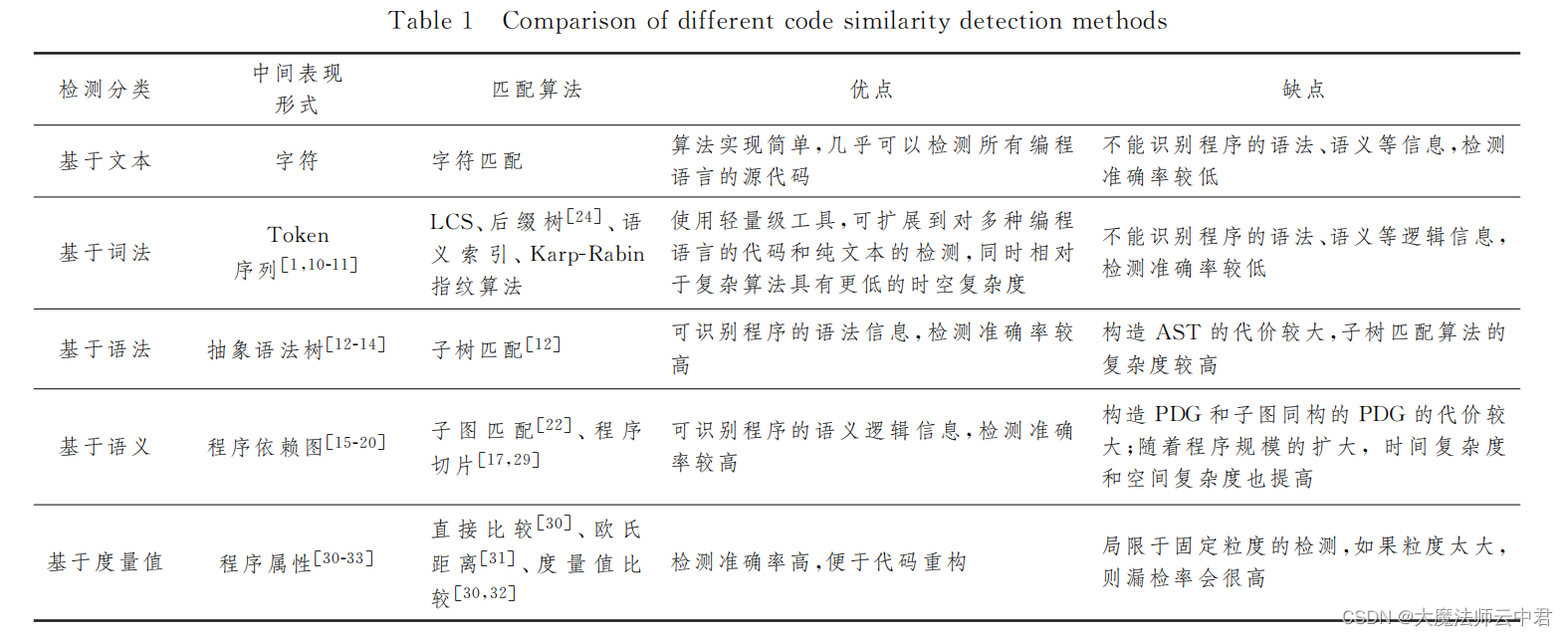
5种不同的代码相似性检测,以及代码相似性检测的发展趋势

If the college entrance examination goes well, I'm already graying out at the construction site at the moment
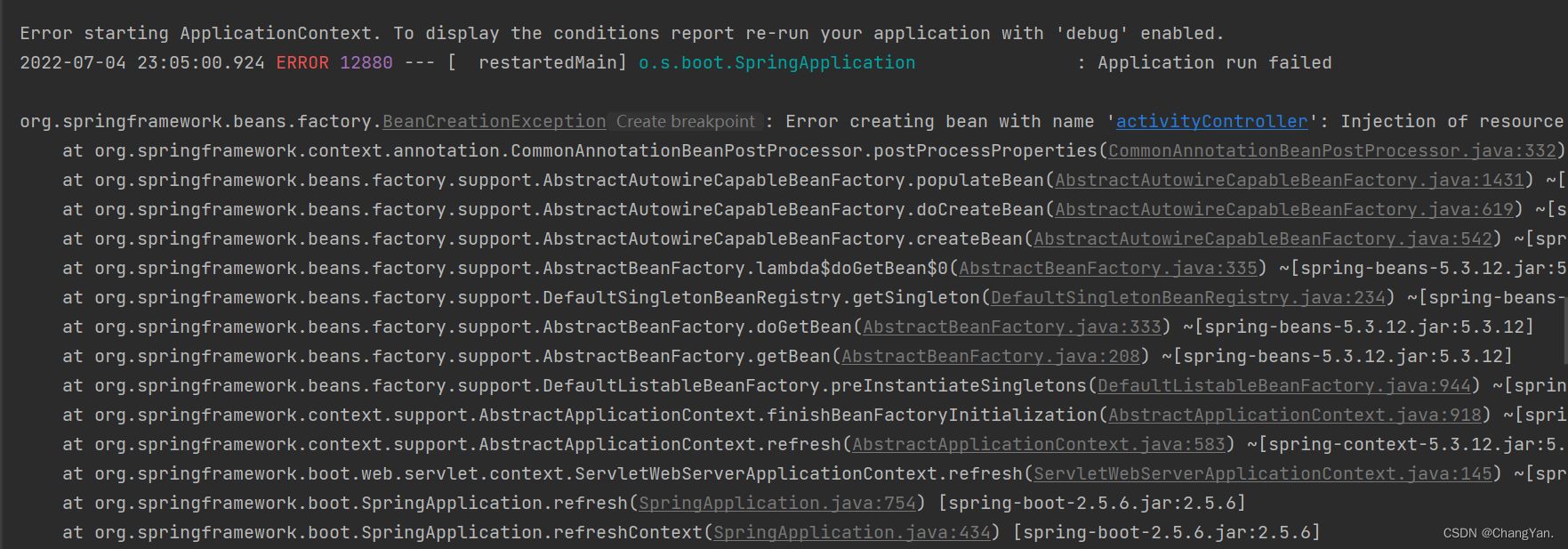
@TableId can‘t more than one in Class: “com.example.CloseContactSearcher.entity.Activity“.
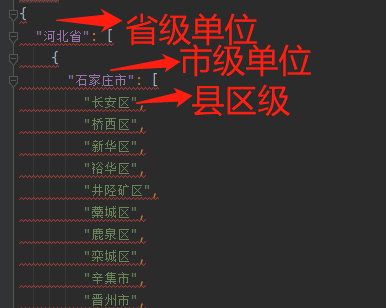
批量获取中国所有行政区域经边界纬度坐标(到县区级别)
深入探索编译插桩技术(四、ASM 探秘)
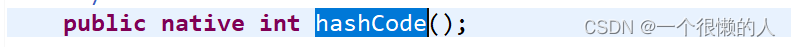
Equals() and hashcode()
随机推荐
Learn self 3D representation like ray tracing ego3rt
Data analysis course notes (V) common statistical methods, data and spelling, index and composite index
Stm32f407 ------- SPI communication
build. How to configure the dependent version number in the gradle file
Five different code similarity detection and the development trend of code similarity detection
Stm32f407 ------- DAC digital to analog conversion
【批处理DOS-CMD命令-汇总和小结】-查看或修改文件属性(ATTRIB),查看、修改文件关联类型(assoc、ftype)
第六篇,STM32脉冲宽度调制(PWM)编程
Attention SLAM:一種從人類注意中學習的視覺單目SLAM
以机房B级建设标准满足等保2.0三级要求 | 混合云基础设施
[Niuke classic question 01] bit operation
What is time
Notes of training courses selected by Massey school
【vulnhub】presidential1
Leetcode (547) - number of provinces
.class文件的字节码结构
【YoloV5 6.0|6.1 部署 TensorRT到torchserve】环境搭建|模型转换|engine模型部署(详细的packet文件编写方法)
uniapp中redirectTo和navigateTo的区别
Three methods to realize JS asynchronous loading
Advanced learning of MySQL -- basics -- multi table query -- self join