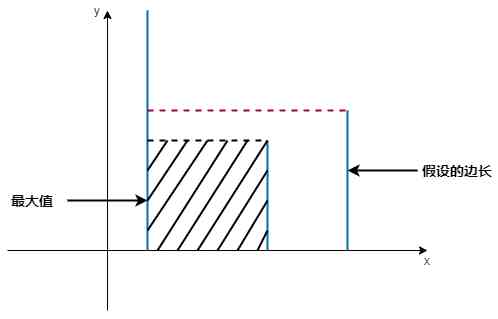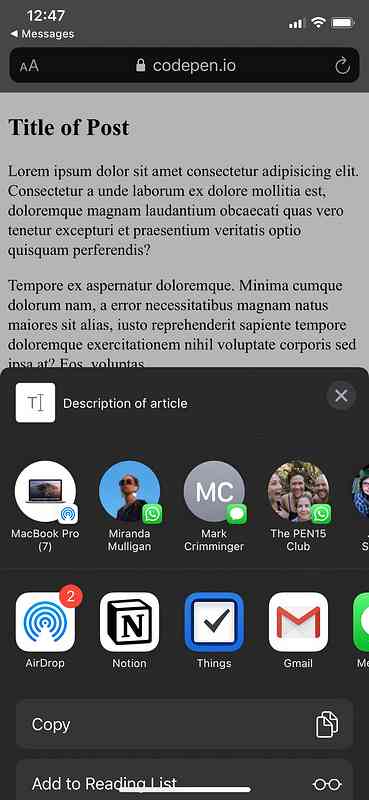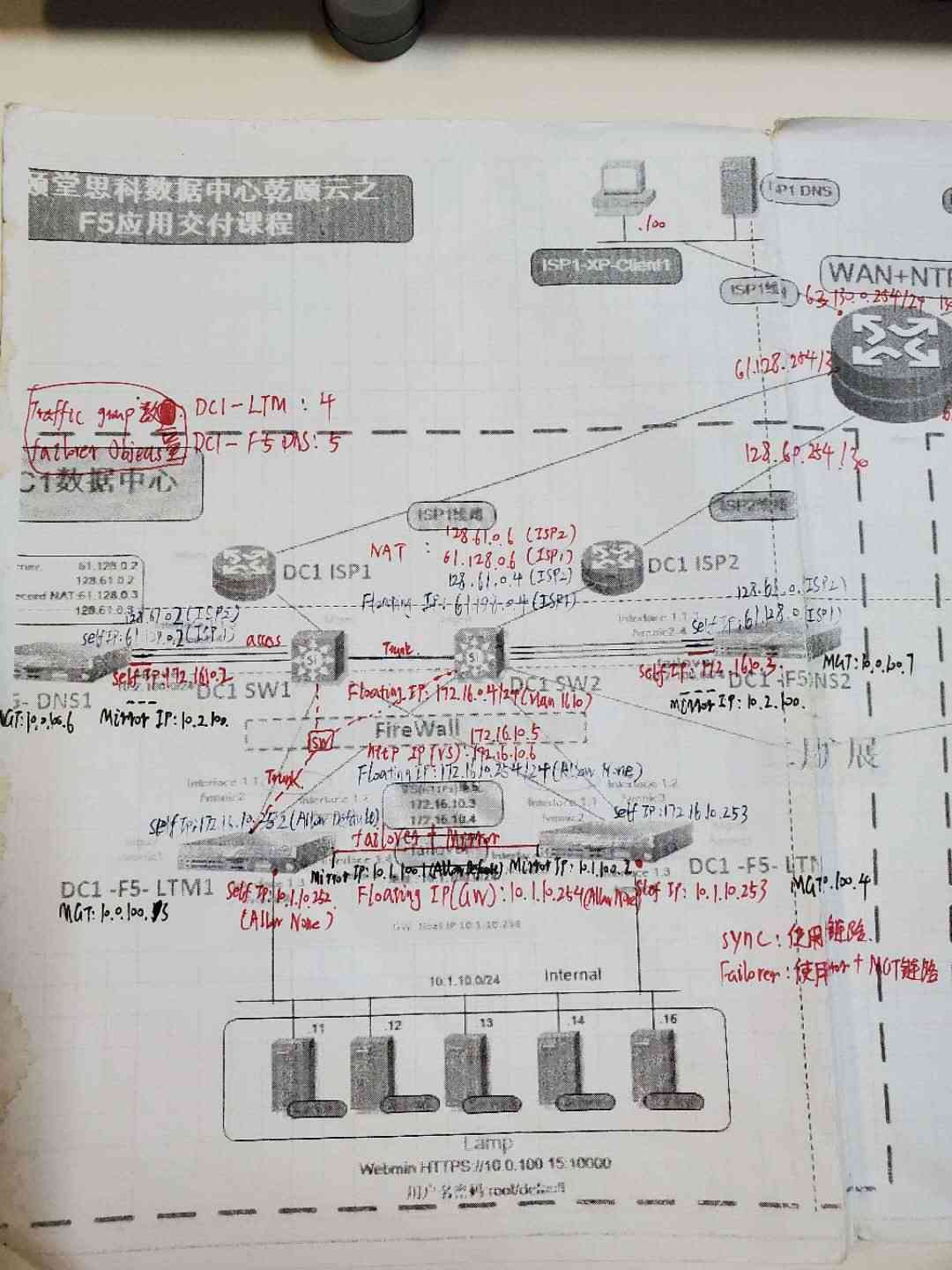当前位置:网站首页>The whole process of building a fully distributed cluster
The whole process of building a fully distributed cluster
2020-11-09 08:20:00 【osc_ychelles】
Full distributed, full step
Three machines , Respectively hdp01,hdp02,hdp03
The idea is to configure first hdp01, Clone again hdp02,hdp03
One . build hdp01
1. Turn off firewall ( There will be delays in general , Even if you turn off the firewall, you can still view the status , Restart can be seen in the state is OK )
systemctl disable firewalld
Check status
systemctl status firewalld
reboot -h now---- Restart the computer
2. Change ip
vi /etc/sysconfig/network-scripts/ifcfg-ens33
Six places need to be changed
1.BOOTPROTO=static
2.ONBOOT=yes
3.IPADDR=192.168.73.102
4.NETMASK=255.255.255.0
5.GATEWAY=192.168.73.2
6.DNS1=8.8.8.8
DNS2=114.114.114.114
It's over ip Be sure to restart the network , Otherwise it will not take effect
systemctl restart network
Restart the network and check again ip
ip addr
3. Change host name ( The first one doesn't have to be changed )
hostnamectl set-hostname hdp02
You can check , use hostname command
4. Change the mapping file
vi /etc/hosts
5. If you connect to a remote finalshell Software etc. , Change local host file
C:\Windows\System32\drivers\etc\host
6. Write the secret key
ssh-keygen -t rsa
cd .ssh You can see that the public key and private key are generated
If you are datenode, Also must do to oneself do not secret ( As long as slaves All of them are datenode)
ssh-copy-id localhost
7. install jdk and hadoop
Extract to the directory you want to extract
tar -zxvf hadoop-2.7.6.tar.gz -C /usr/local/
You can change your name , The name is too long
mv hadoop-2.7.6/ hadoop
7.1 install ntp ntpdate Source , When you set up a cluster , Time synchronization with
# yum -y install ntp ntpdate
8. Configure environment variables
vi /etc/profile
export JAVA_HOME=/usr/local/jdk
export HADOOP_HOME=/usr/local/hadoop
export PATH=$JAVA_HOME/bin:$HADOOP_HOME/bin:$HADOOP_HOME/sbin:$PATH
source /etc/profile( You have to refresh , Otherwise, the environment variable doesn't work )
Check if it is installed as
java -version
hadoop vesion
9. Change profile
vi core-site.xml
<configuration>
<property>
<!-- hdfs Address name of :schame,ip,port Because of my mapping file IP Mapped to the host name -->
<name>fs.defaultFS</name>
<value>hdfs://hdp01:8020</value>
</property>
<property>
<!-- hdfs The basic path , A base path that is dependent on other properties Here is metadata and other information -->
<name>hadoop.tmp.dir</name>
<value>/usr/local/tmp</value>
</property>
</configuration>
vi hdfs-site.xml
<configuration>
<property>
# The one that holds metadata fsimage
<name>dfs.namenode.name.dir</name>
<value>file://${hadoop.tmp.dir}/dfs/name</value>
</property>
<property>
# Storage location of blocks
<name>dfs.datanode.data.dir</name>
<value>file://${hadoop.tmp.dir}/dfs/data</value>
</property>
<property>
# Number of copies
<name>dfs.replication</name>
<value>3</value>
</property>
<property>
# The size of the block
<name>dfs.blocksize</name>
<value>134217728</value>
</property>
<property>
<name>dfs.namenode.secondary.http-address</name>
<value>hdp02:50090</value>
</property>
<property>
<name>fs.checkpoint.dir</name>
<value>file:///${hadoop.tmp.dir}/checkpoint/dfs/cname</value>
</property>
<property>
<name>fs.checkpoint.edits.dir</name>
<value>file:///${hadoop.tmp.dir}/checkpoint/dfs/cname</value>
</property>
<property>
<name>dfs.http.address</name>
<value>hdp01:50070</value>
</property>
</configuration>
cp mapred-site.xml.template mapred-site.xml This file does not have
<configuration>
<property>
<name>mapreduce.framework.name</name>
<value>yarn</value>
</property>
<property>
<name>mapreduce.jobhistory.address</name>
<value>hdp01:10020</value>
</property>
<property>
<name>mapreduce.jobhistory.webapp.address</name>
<value>hdp01:19888</value>
</property>
</configuration>
yarn-site.xml
<configuration>
<!-- Site specific YARN configuration properties -->
<property>
<!-- Appoint yarn Of shuffle technology -->
<name>yarn.nodemanager.aux-services</name>
<value>mapreduce_shuffle</value>
</property>
<!-- Appoint resourcemanager The host name -->
<property>
<name>yarn.resourcemanager.hostname</name>
<value>qianfeng01</value> </property>
<!-- The following options --> <!-- Appoint shuffle The corresponding class -->
<property>
<name>yarn.nodemanager.aux-services.mapreduce_shuffle.class</name>
<value>org.apache.hadoop.mapred.ShuffleHandler</value>
</property>
<!-- To configure resourcemanager Internal address of -->
<property>
<name>yarn.resourcemanager.address</name>
<value>qianfeng01:8032</value>
</property>
<!-- To configure resourcemanager Of scheduler Internal address of -->
<property>
<name>yarn.resourcemanager.scheduler.address</name>
<value>qianfeng01:8030</value>
</property>
<!-- To configure resoucemanager Internal address of resource scheduling for -->
<property>
<name>yarn.resourcemanager.resource-tracker.address</name>
<value>qianfeng01:8031</value>
</property>
<!-- To configure resourcemanager The internal address of the administrator -->
<property>
<name>yarn.resourcemanager.admin.address</name>
<value>qianfeng01:8033</value>
</property>
<!-- To configure resourcemanager Of web ui Monitoring page of -->
<property>
<name>yarn.resourcemanager.webapp.address</name>
<value>qianfeng01:8088</value>
</property>
</configuration>
hadoop-env.sh
export JAVA_HOME=/usr/local/jdk
vi slaves( Here is datanode)
hdp01
hdp02
hdp03
Two . clone
Try to remember the snapshot
close hdp01, clone hdp02,hdp03
Change ip
Change host name
3. Set up the cluster
1. Time synchronization
Time synchronization detailed configuration
2. format namenode
hdfs namenode -format
3. Start cluster
The startup script -- start-dfs.sh Used to start hdfs The script for the cluster
start-yarn.sh : Used to start yarn Daemon
start-all.sh : Used to start hdfs and yarn
4. test
(1) Build on distributed systems input Folder
hdfs dfs -mkdir /input
(2) Upload the file at will
hdfs dfs -put a.txt /input
(3) test , They sealed us up mapreduce Small feature , Check the number of words
/usr/local/hadoop/share/hadoop/mapreduce( The small function rack bag is all here )
Be sure to look good at the path when you execute , and output We can't build it ourselves , You have to generate , Otherwise, it will report a mistake
hadoop jar hadoop-mapreduce-examples-2.7.6.jar wordcount /input /output
版权声明
本文为[osc_ychelles]所创,转载请带上原文链接,感谢
边栏推荐
- A bunch of code forgot to indent? Shortcut teach you carefree!
- Linked blocking queue based on linked list
- Tips in Android Development: requires permission android.permission write_ Settings solution
- 1. What does the operating system do?
- Installation record of SAP s / 4hana 2020
- This program cannot be started because msvcp120.dll is missing from your computer. Try to install the program to fix the problem
- RabbitMQ脑裂问题解决方案调查
- 操作系统之bios
- When iperf is installed under centos7, the solution of make: * no targets specified and no makefile found. Stop
- A few lines of code can easily transfer traceid across systems, so you don't have to worry about losing the log!
猜你喜欢
随机推荐
API部分的知识点复习
服务器性能监控神器nmon使用介绍
Talk about my understanding of FAAS with Alibaba cloud FC
The file size uploaded by WordPress import exceeds php.ini Upload defined in_ max_ Filesize value -- & gt; solution.
3.你知道计算机是如何启动的吗?
GDI 及OPENGL的区别
使用递增计数器的线程同步工具 —— 信号量,它的原理是什么样子的?
平台商业化能力的另一种表现形式SAAS
Bifrost 之 文件队列(一)
你有没有想过为什么交易和退款要拆开不同的表
leetcode之反转字符串中的元音字母
Service grid is still difficult - CNCF
链表
WordPress Import 上传的文件尺寸超过php.ini中定义的upload_max_filesize值--&gt;解决方法。
通过canvas获取视频第一帧封面图
上线1周,B.Protocal已有7000ETH资产!
代码保存
Why choose f for the back end of dark website? - darklang
Unemployment log, November 5
C++之异常捕获和处理