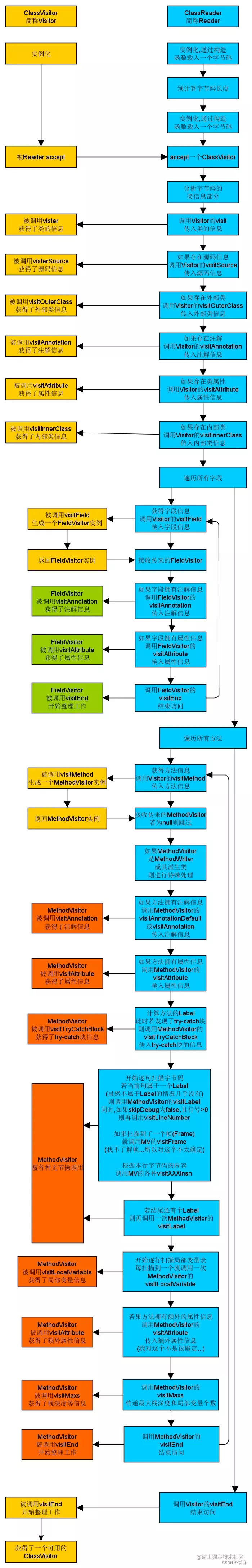当前位置:网站首页>Oracle: Practice of CDB restricting PDB resources
Oracle: Practice of CDB restricting PDB resources
2022-07-07 01:08:00 【Weisi xmws】
DBA Necessary certification for database management :ORACLE OCP 19C
Textbook download ORACLE OCP 19C Official electronic textbook
Oracle12.2 New characteristics , In the multi tenant database ,Resource Manager Resources can be managed at two levels .
CDB Grade Resource Plan
Resource Manager Can manage contention systems and CDB Multiple resources PDB Workload for . You can specify how to PDB Allocate resources , You can also limit specific PDB Resource utilization of .
PDB Grade Resource Plan
Resource Manager Can manage each PDB Workload in , It's similar to not CDB. namely , Resources are allocated in two steps . The resource manager first assigns a portion of the system resources to each in the container database PDB. then , In specific PDB in , It will get part of the system resources ( Previous step ) Assigned to connect to PDB Every session of .
from 12.1 Start ,CDB level resource plans You can use . Use CDB level resource plans, We can limit certain PDB The use of resources , for example :
(1) Limit specific PDB Of CPU Usage rate .
(2) Limit specific PDB Parallel execution that can be used Server The number of .
(3) Limit specific PDB Memory usage .
(4) Restrict connections to a single PDB Resource usage of different sessions .
(5) Limit specific PDB Generated I/O.
For databases with thousands of pluggable (PDB) Multi tenant container database (CDB), by CDB level resource plan Configure memory and others Resource Manager Indicators will become very troublesome .
12.2 Introduced in Performance Profiles and Mandatory PDB Profiles It can be a group PDB Rather than a single PDB To configure CDB resource plan indicators . You can use similar resource requirements PDB Divided into one group , And create... For them performance profile.CDB resource plan The indicators are aimed at these performance profile( Or this group PDB) Created . have access to DB_PERFORMANCE_PROFILE Initialization parameters specify each PDB Of performance profile.
have access to CREATE_CDB_PROFILE_DIRECTIVE The process is PDB performance profiles Set up shares,utilization_limit and parallel_server_limit Equal attribute .
Use PDB Performance Profile establish CDB Resource Plan Steps for :
ad locum , I assume that a person named newcdb Of CDB establish CDB resource plan Scene . The plan includes a project called gold,silver,bronze Each PDB performance profiles Indicators of . And then put these PDB performance profiles Assigned to CDB Medium PDB Or inserted in the future PDB.
1) Use CREATE_PENDING_AREA Process creation pending area
cdb perform
exec DBMS_RESOURCE_MANAGER.CREATE_PENDING_AREA();
Use CREATE_CDB_PLAN Process creation CDB resource plan
BEGIN
DBMS_RESOURCE_MANAGER.CREATE_CDB_PLAN(
plan => 'newcdb_plan',
comment => 'CDB resource plan for newcdb');
END;
/
Use CREATE_CDB_PROFILE_DIRECTIVE The process is PDB performance profiles Create indicators
<PDB profile Of plan indicators ,gold>
BEGIN
DBMS_RESOURCE_MANAGER.CREATE_CDB_PROFILE_DIRECTIVE(
plan => 'newcdb_plan',
profile => 'gold',
shares => 3,
utilization_limit => 100,
parallel_server_limit => 100);
END;
/
<PDB profile Of plan indicators ,silver>
BEGIN
DBMS_RESOURCE_MANAGER.CREATE_CDB_PROFILE_DIRECTIVE(
plan => 'newcdb_plan',
profile => 'silver',
shares => 2,
utilization_limit => 40,
parallel_server_limit => 40);
END;
/
<PDB profile Of plan indicators , bronze>
BEGIN
DBMS_RESOURCE_MANAGER.CREATE_CDB_PROFILE_DIRECTIVE(
plan => 'newcdb_plan',
profile => 'bronze',
shares => 1,
utilization_limit => 20,
parallel_server_limit => 20);
END;
/
2) Use VALIDATE_PENDING_AREA Process validation pending area
exec DBMS_RESOURCE_MANAGER.VALIDATE_PENDING_AREA();
3) Use SUBMIT_PENDING_AREA Process submission pending area
exec DBMS_RESOURCE_MANAGER.SUBMIT_PENDING_AREA();
4) Enable CDB Resource Plan
cdb perform
ALTER SYSTEM SET RESOURCE_MANAGER_PLAN = 'newcdb_plan' scope=both;
5) stay PDB It is specified in Performance Profiles
alter session set container=PDB1;
alter system set db_performance_profile=‘gold’ scope=spfile;
alter session set container=PDB2;
alter system set db_performance_profile=‘silver’ scope=spfile;
alter session set container=PDB3;
alter system set db_performance_profile=‘bronze’ scope=spfile;
restart PDB
conn /as sysdba
alter pluggable database all close immediate;
alter pluggable database all open;
see PDB Performance Profiles:
alter session set container=CDB$ROOT;
select inst_id, name, con_id, value, ispdb_modifiable from gv$system_parameter2 where name = 'db_performance_profile' order by 1,2,3,4;To see the difference PDB Details of indicators :
alter session set container=CDB$ROOT;
select p.name, shares, utilization_limit, profile from v$rsrc_plan r, v$pdbs p where r.con_id = p.con_id
边栏推荐
- Part V: STM32 system timer and general timer programming
- 第六篇,STM32脉冲宽度调制(PWM)编程
- [software reverse - solve flag] memory acquisition, inverse transformation operation, linear transformation, constraint solving
- Summary of being a microservice R & D Engineer in the past year
- Levels - UE5中的暴雨效果
- [C language] dynamic address book
- 斗地主游戏的案例开发
- Tensorflow 1.14 specify GPU running settings
- Atomic in golang, and cas Operations
- Come on, don't spread it out. Fashion cloud secretly takes you to collect "cloud" wool, and then secretly builds a personal website to be the king of scrolls, hehe
猜你喜欢
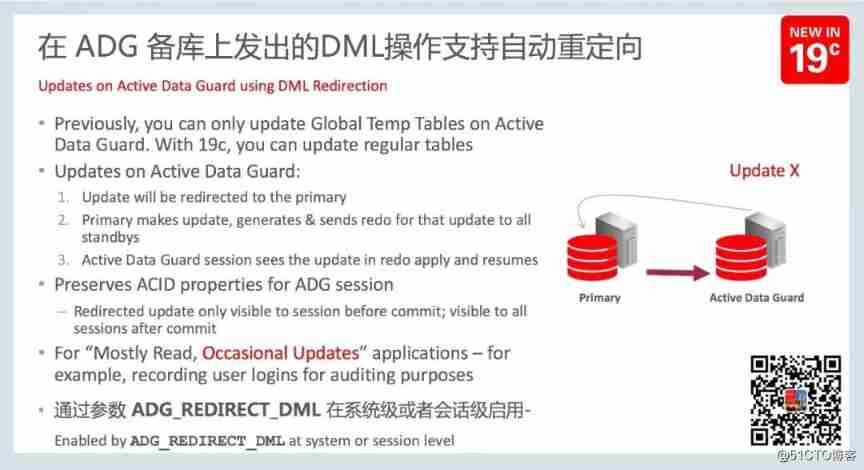
New feature of Oracle 19C: automatic DML redirection of ADG, enhanced read-write separation -- ADG_ REDIRECT_ DML

Configuring the stub area of OSPF for Huawei devices

资产安全问题或制约加密行业发展 风控+合规成为平台破局关键
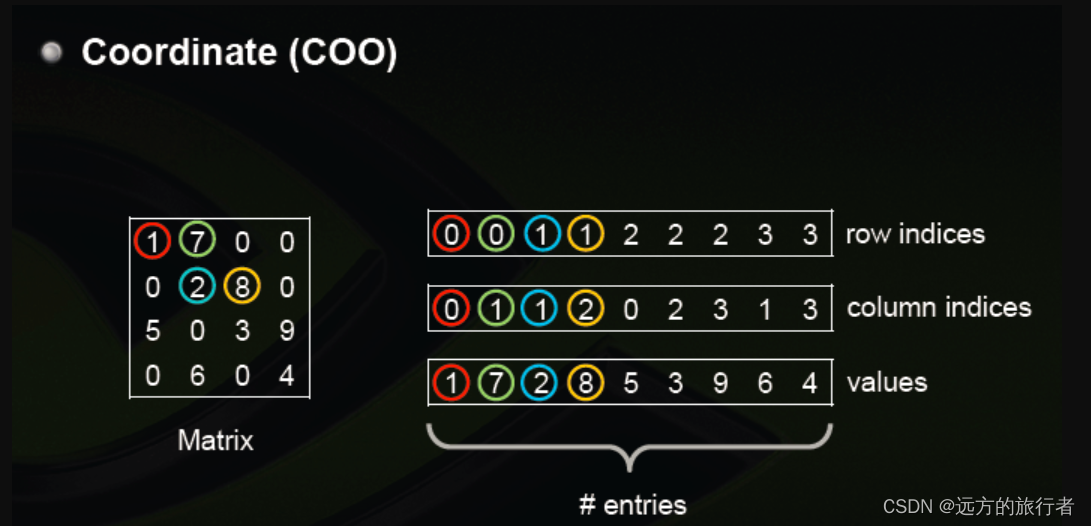
pytorch之数据类型tensor
![[software reverse - solve flag] memory acquisition, inverse transformation operation, linear transformation, constraint solving](/img/16/71692f4cf89b7dc0fe62946e59ecd1.png)
[software reverse - solve flag] memory acquisition, inverse transformation operation, linear transformation, constraint solving
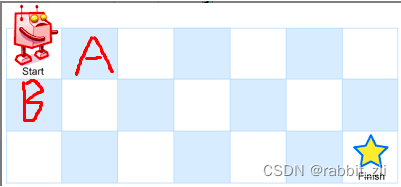
动态规划思想《从入门到放弃》
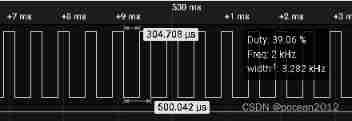
ESP Arduino (IV) PWM waveform control output

重上吹麻滩——段芝堂创始人翟立冬游记
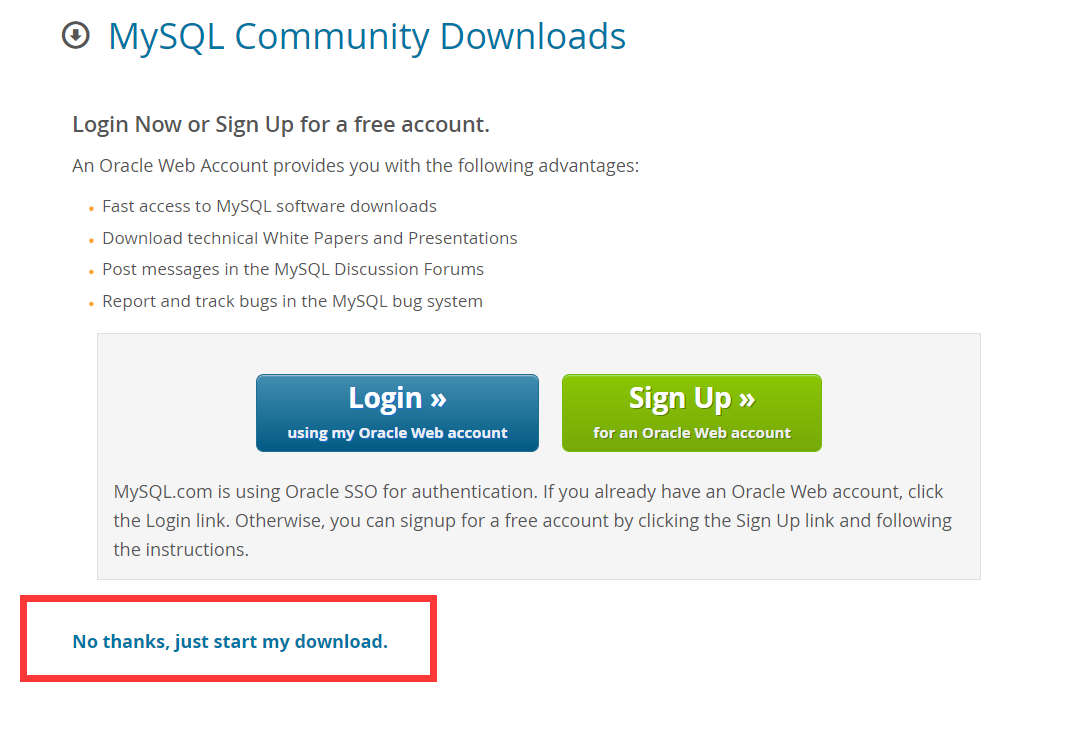
windows安装mysql8(5分钟)
深入探索编译插桩技术(四、ASM 探秘)
随机推荐
Deep understanding of distributed cache design
Leetcode (547) - number of provinces
.class文件的字节码结构
Tencent cloud webshell experience
【案例分享】网络环路检测基本功能配置
Informatics Orsay Ibn YBT 1172: find the factorial of n within 10000 | 1.6 14: find the factorial of n within 10000
STM32开发资料链接分享
新手如何入门学习PostgreSQL?
Telerik UI 2022 R2 SP1 Retail-Not Crack
Link sharing of STM32 development materials
Do you understand this patch of the interface control devaxpress WinForms skin editor?
C Primer Plus Chapter 14 (structure and other data forms)
[Batch dos - cmd Command - Summary and Summary] - String search, find, Filter Commands (FIND, findstr), differentiation and Analysis of Find and findstr
[100 cases of JVM tuning practice] 05 - Method area tuning practice (Part 2)
Come on, don't spread it out. Fashion cloud secretly takes you to collect "cloud" wool, and then secretly builds a personal website to be the king of scrolls, hehe
随时随地查看远程试验数据与记录——IPEhub2与IPEmotion APP
腾讯云 WebShell 体验
Threejs image deformation enlarge full screen animation JS special effect
第五篇,STM32系统定时器和通用定时器编程
在jupyter中实现实时协同是一种什么体验