当前位置:网站首页>JMeter performance test: serveragent resource monitoring
JMeter performance test: serveragent resource monitoring
2022-07-05 14:51:00 【Wu_ Candy】
Today's topic is :Jmeter Performance test using ServerAgent Monitor server resources , Such as :CPU,Memory,Disks I/O,Network I/O And so on .
Yes linux When performing pressure test on the service of the server , The operation of the server can be observed by adding plug-ins , Instead of using top Order to see it in real time .
The specific operation steps are as follows :
1、 Resources to prepare
Under this website :https://jmeter-plugins.org/downloads/old/ Download the required plug-in resources :
JMeterPlugins-Extras.jar
JMeterPlugins-Standard.jar
ServerAgent-2.2.1
take JMeterPlugins-Extras.jar and JMeterPlugins-Standard.jar Put it in apache-jmeter-3.0\lib\ext Under the table of contents , take ServerAgent-2.2.1 Put it in linux The server opt Under the table of contents
2、 Environmental preparation
ServerAgent The default service port number is 4444, You need to set a firewall not to block this port :
vi /etc/sysconfig/iptables, In the port 22 Add... Below iptables -I INPUT -p tcp --dport 4444 -j ACCEPT // allow 4444 Port access
Then start the monitoring service in the server :
In the local test Normal access :
stay cmd Run in telnet ip 4444 Which is equivalent to browser Input in ip:4444
occasionally 4444 The port is occupied , At this time, you can switch the boot port access
Use the following command to change the default 4444 port
java -jar ./CMDRunner.jar --tool PerfMonAgent --udp-port 7777 --tcp-port 7777
alike ,7777 Port should also set firewall rules and use telnet Whether it can be accessed under local test , The test method is : stay cmd Run in telnet ip 4444 This is equivalent to entering... In the browser ip:4444, If run times telnet When not an internal or external command , You can query and solve it online by yourself , As shown in the figure below, the error :
3、 Listening to resources
take jar Put the bag in lib Inferior posterior ,jmeter There will be more monitoring plug-ins for your listeners , Select Add , As shown in the screenshot below :
for instance : Now there's a need , There are... Per second on average 50 Users log in , Need to observe 2 Resource usage of the server within hours
Add details that need to monitor resources , Such as :CPU,Memory etc. , As shown in the screenshot below :
The result is : The resource fluctuation curve shown on the right side of the above screenshot shows the state change of the corresponding resources .
Be careful :linux The agent service under the tested server must be started successfully ;
边栏推荐
- 【数组和进阶指针经典笔试题12道】这些题,满足你对数组和指针的所有幻想,come on !
- 【NVMe2.0b 14-9】NVMe SR-IOV
- MySQL之CRUD
- Two Bi development, more than 3000 reports? How to do it?
- How to open an account of qiniu securities? Is it safe to open an account?
- 用 Go 跑的更快:使用 Golang 为机器学习服务
- [detailed explanation of Huawei machine test] happy weekend
- 机器学习框架简述
- FR练习题目---综合题
- MongDB学习笔记
猜你喜欢
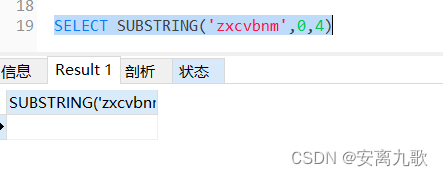
MySQL----函数
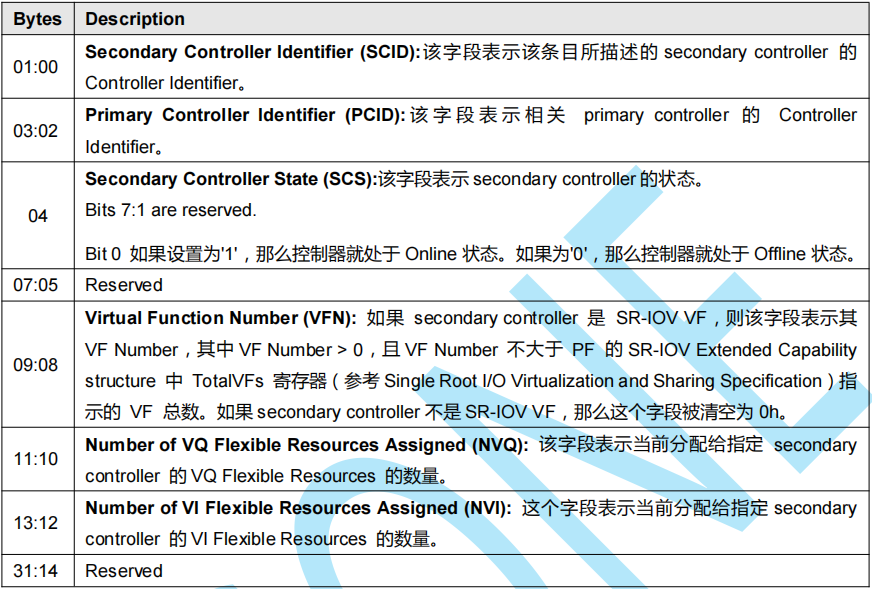
【NVMe2.0b 14-9】NVMe SR-IOV
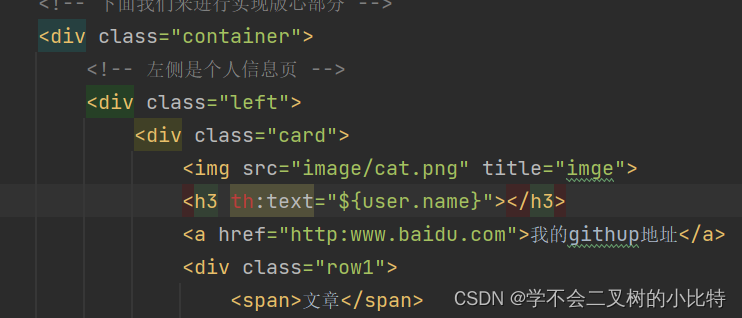
Implement a blog system -- using template engine technology
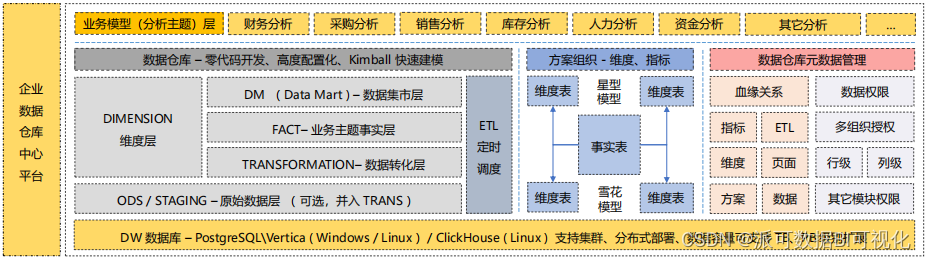
Two Bi development, more than 3000 reports? How to do it?
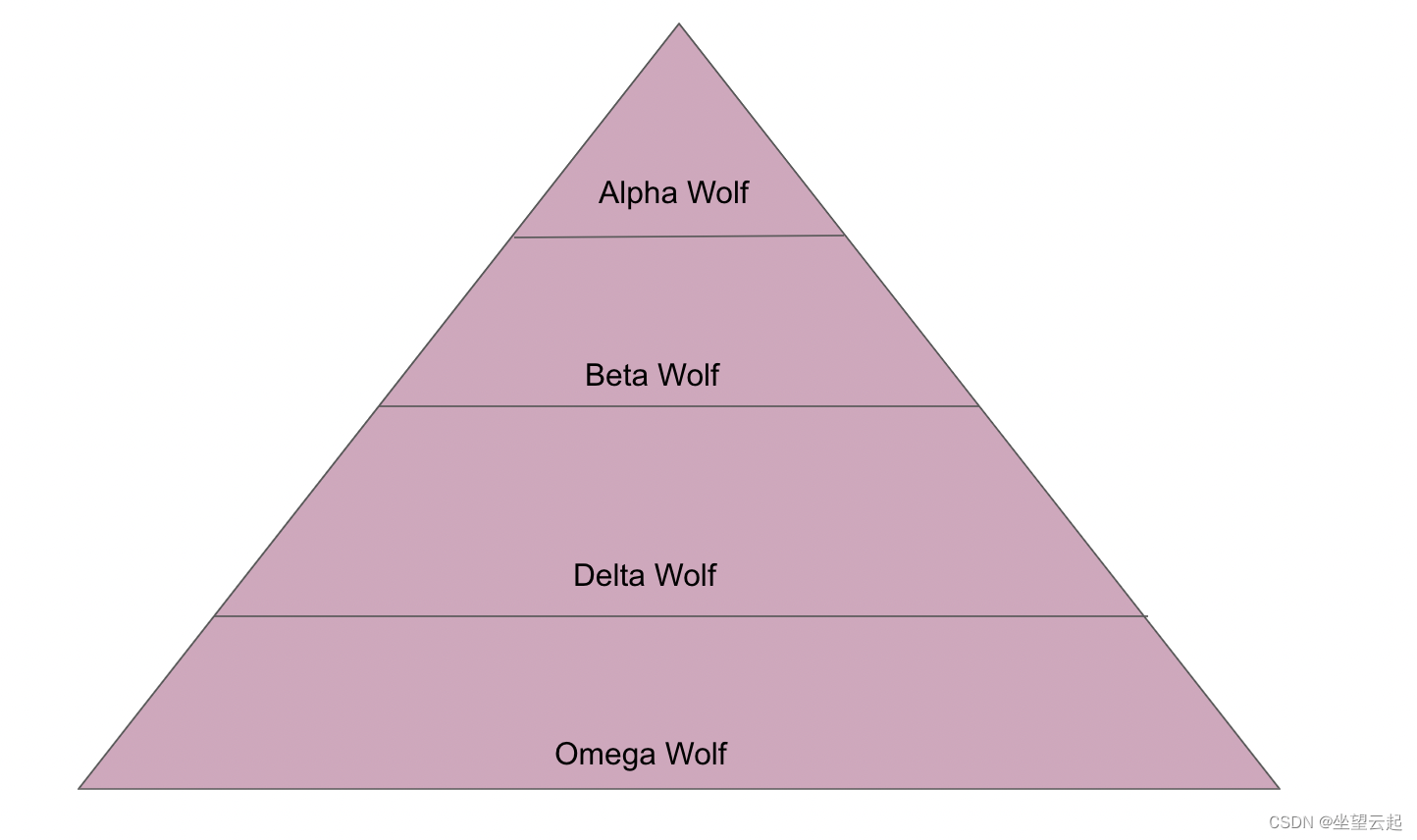
Machine learning notes - gray wolf optimization
![[summary of leetcode weekly competition] the 81st fortnight competition of leetcode (6.25)](/img/d7/f49bca8da2ce286c18508325985990.png)
[summary of leetcode weekly competition] the 81st fortnight competition of leetcode (6.25)
![[12 classic written questions of array and advanced pointer] these questions meet all your illusions about array and pointer, come on!](/img/d2/c0a19c85b2011ecd07c9944d996c4d.png)
[12 classic written questions of array and advanced pointer] these questions meet all your illusions about array and pointer, come on!
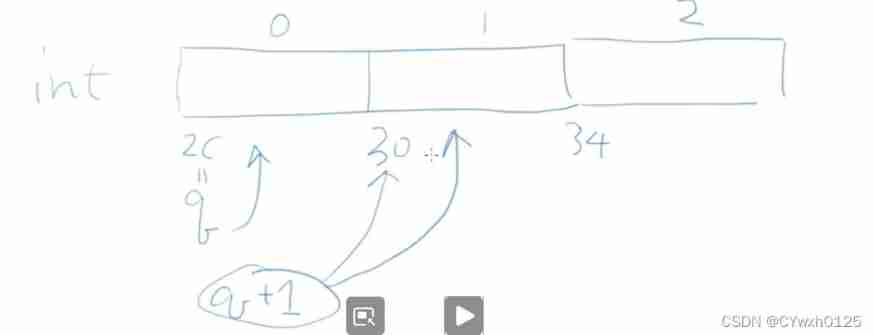
Pointer operation - C language
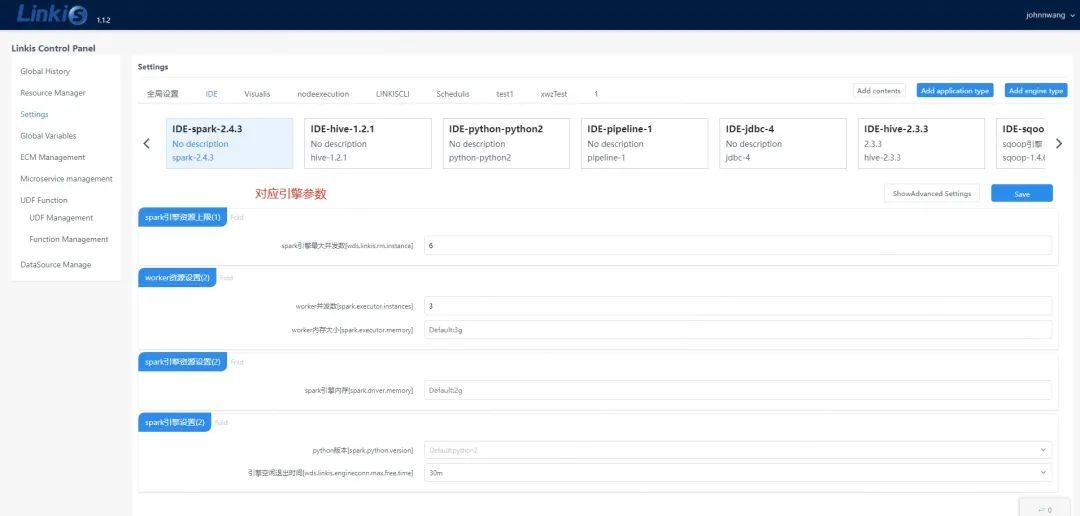
计算中间件 Apache Linkis参数解读
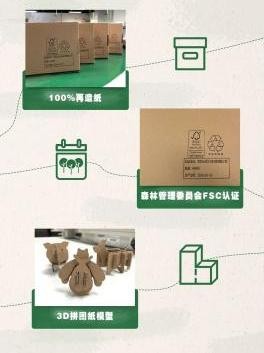
World Environment Day | Chow Tai Fook serves wholeheartedly to promote carbon reduction and environmental protection
随机推荐
可视化任务编排&拖拉拽 | Scaleph 基于 Apache SeaTunnel的数据集成
CPU设计实战-第四章实践任务三用前递技术解决相关引发的冲突
Mongdb learning notes
There is a powerful and good-looking language bird editor, which is better than typora and developed by Alibaba
729. My schedule I: "simulation" & "line segment tree (dynamic open point) &" block + bit operation (bucket Division) "
【jvm】运算指令
CPU design related notes
危机重重下的企业发展,数字化转型到底是不是企业未来救星
漫画:程序员不是修电脑的!
Photoshop插件-动作相关概念-ActionList-ActionDescriptor-ActionList-动作执行加载调用删除-PS插件开发
Super wow fast row, you are worth learning!
【华为机试真题详解】欢乐的周末
Security analysis of Web Architecture
超级哇塞的快排,你值得学会!
Select sort and bubble sort
Behind the ultra clear image quality of NBA Live Broadcast: an in-depth interpretation of Alibaba cloud video cloud "narrowband HD 2.0" technology
CPU设计实战-第四章实践任务二用阻塞技术解决相关引发的冲突
【招聘岗位】基础设施软件开发人员
Interpretation of Apache linkage parameters in computing middleware
Anaconda uses China University of science and technology source