当前位置:网站首页>C4D learning notes 1- animation - animation key frames
C4D learning notes 1- animation - animation key frames
2022-07-07 15:49:00 【Jiang Duoduo_ Mostly Harmless 】
Study the tutorial :
https://huke88.com/course/8794.html
Three ways to open the timeline
https://jingyan.baidu.com/album/a378c9600394c1b3282830c0.html?picindex=7
One . Frame rate
How many pictures are played per second
25 frame / Seconds or less, it will get stuck
Usually C4D Make :25,30,60 frame / second
Yes by default 30 second , Play 90 Frame use 3 second 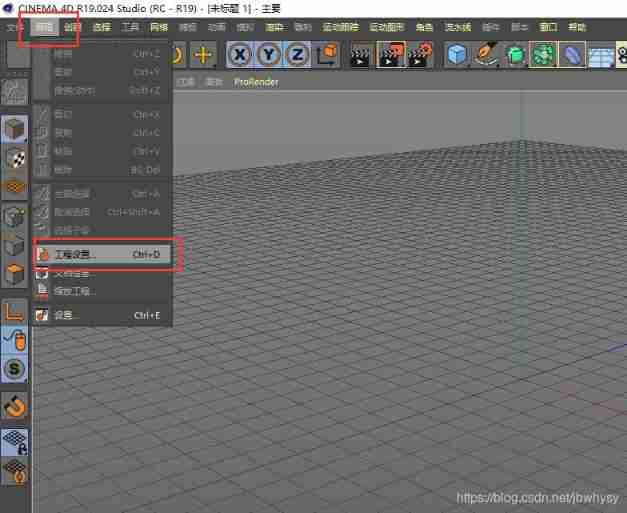
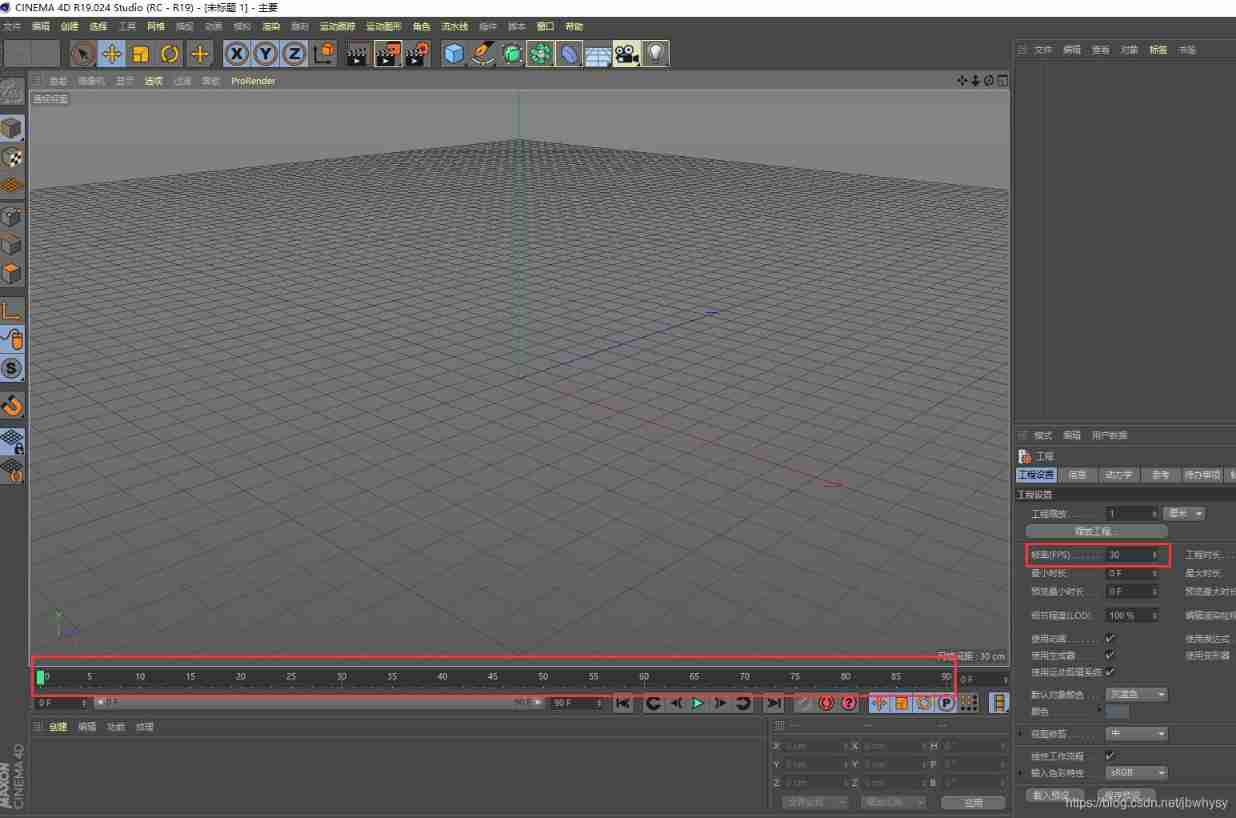
Two . Animation classification
1. Keyframe animation
-PSR:postion scale rotation
-PLA: point level animation
- Various parameter animations
2. Non keyframe animation
- Dynamic control
- Xpresso control
3、 ... and . Keyframe animation
1.PSR Animation
1. New Cube
2.0 frame X The coordinate position is 0
3. Drag the timeline to 90 frame , change x Axis size , Click on the red dot in the red box , stay 90 Make a key frame at the frame
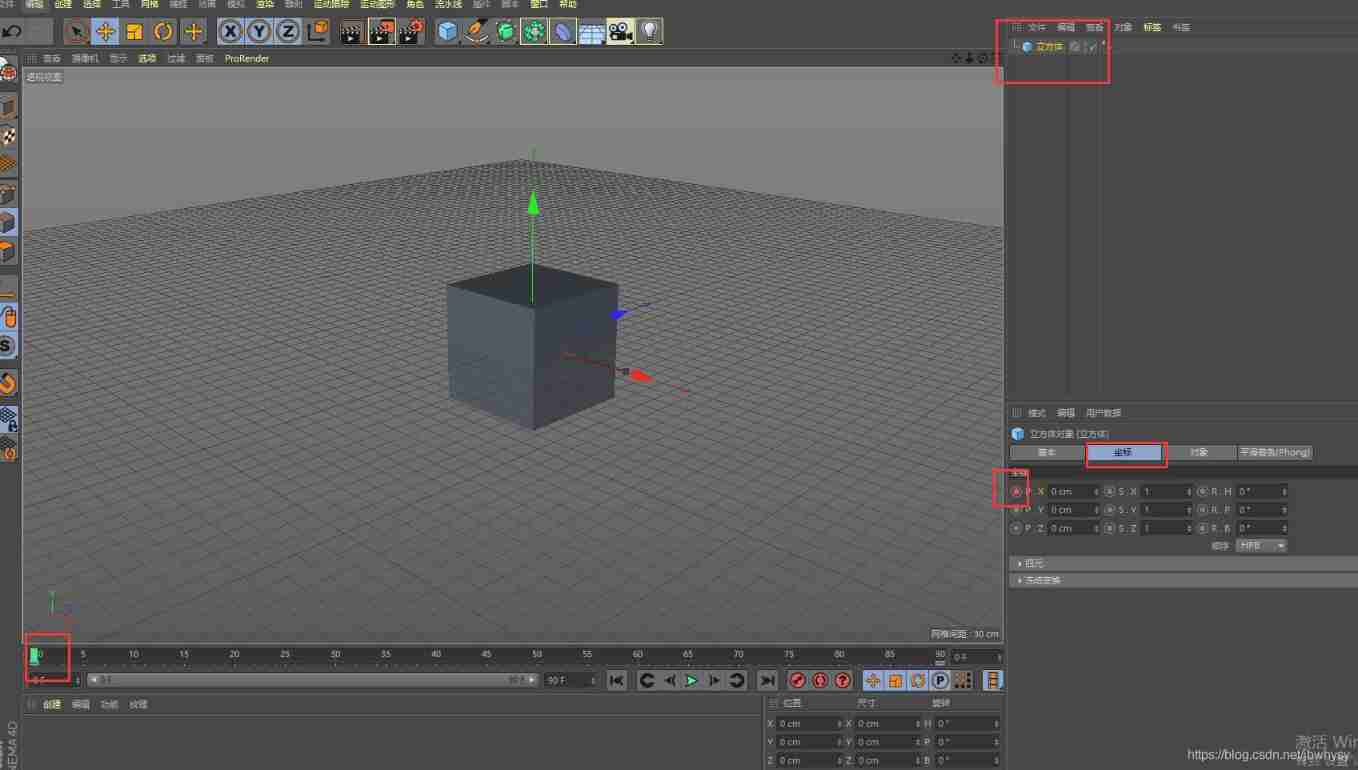
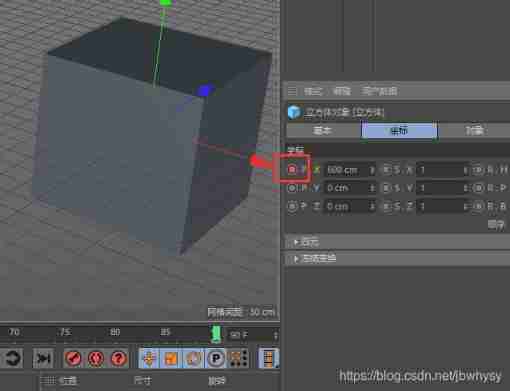
Hold down the left mouse button , Pull down from the top and click on the red dot , Continuous fighting 3 Key frames 
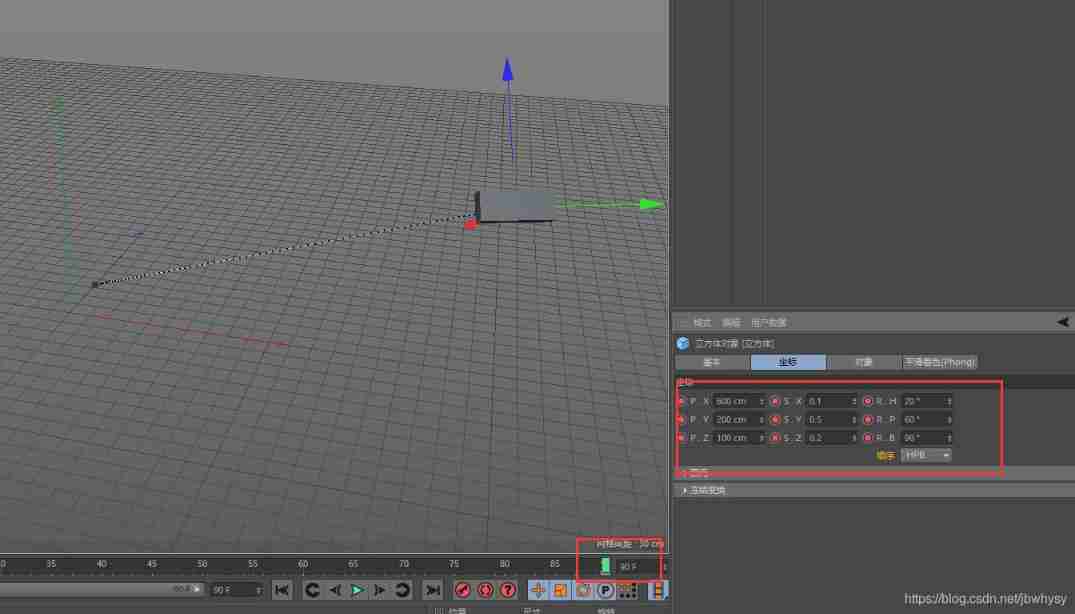
Animation effect
Be careful : Don't forget to key the first frame of the starting frame 
If in 45 Frame moving objects , Key again , It becomes a curve movement , Want to move the axis of a plane alone , You can change the object coordinates to world coordinates .
Pull a shaft like this , Other axes can be unchanged 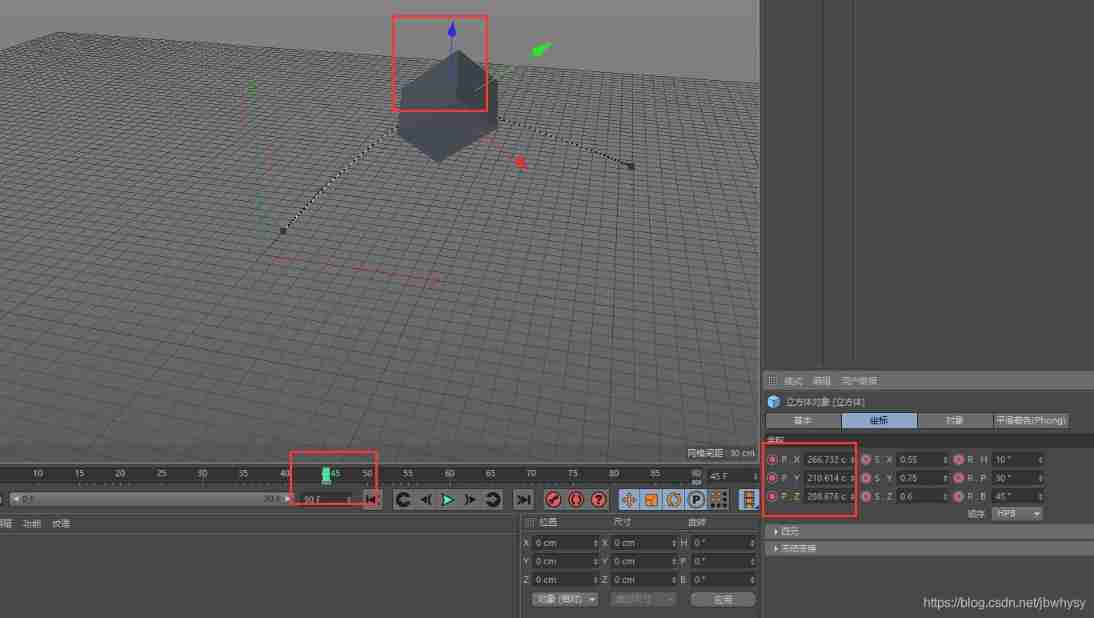
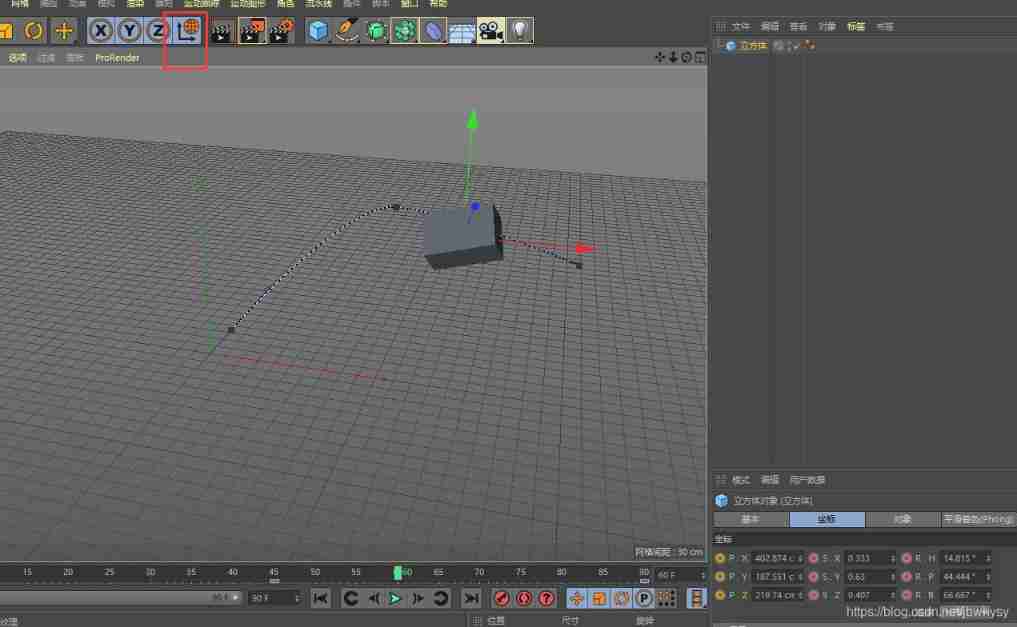
2.PLA Animation
Point level animation : That is, the position of the point can be recorded in the point mode , Change the position and shape of the point , Thus changing the overall object
1. Create a new ring object ,C Become an editable object , Point mode , Show - Light and shadow coloring ( line )
2. Click the red box point level animation , A blue frame is a keyframe , The positions of all points in the current frame will be recorded
stay 0 Click when framing , And then 30 At frame , In face mode , Use the ring selection tool , Select multiple faces , Make a key frame after scaling .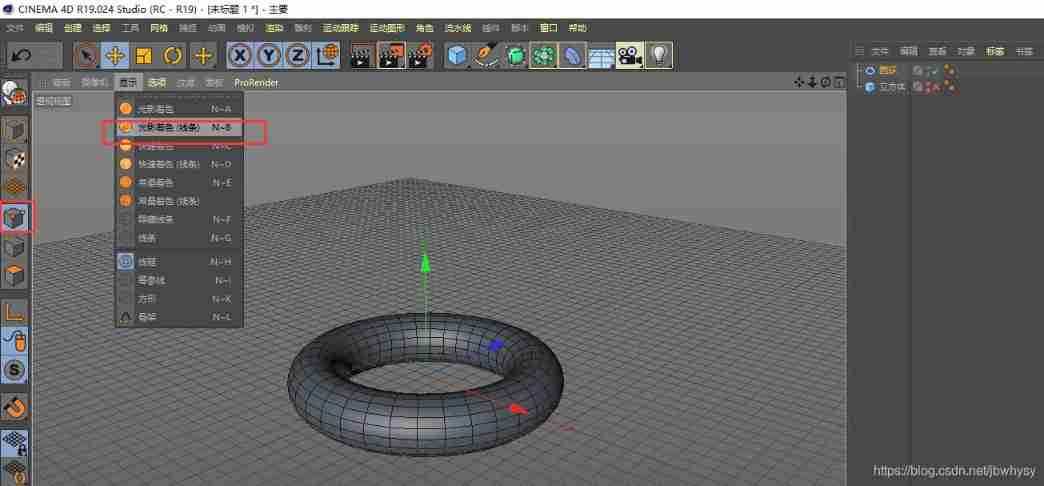
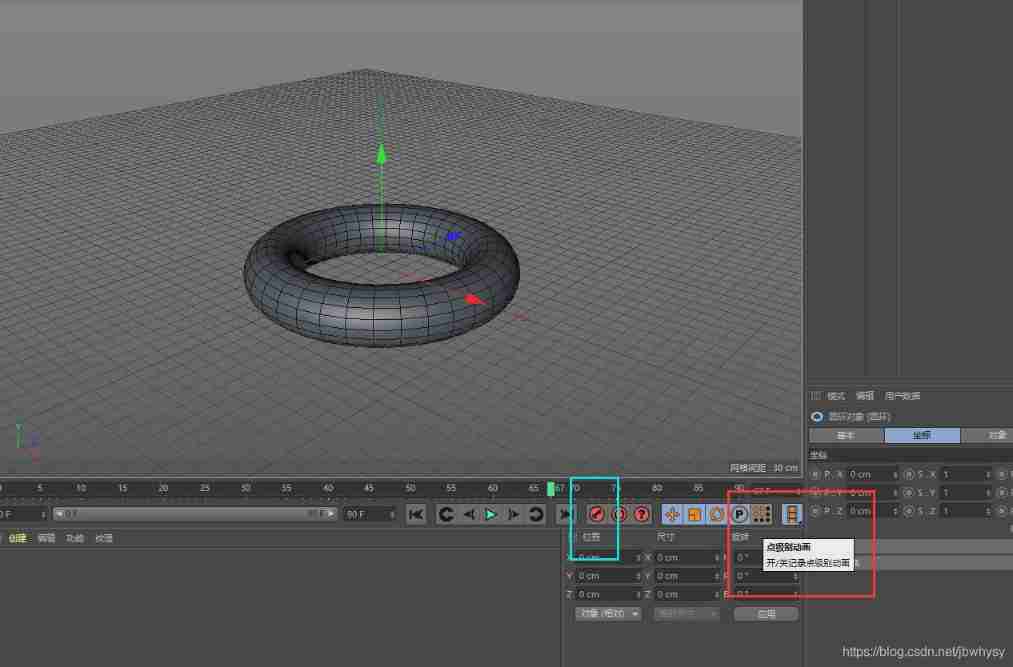
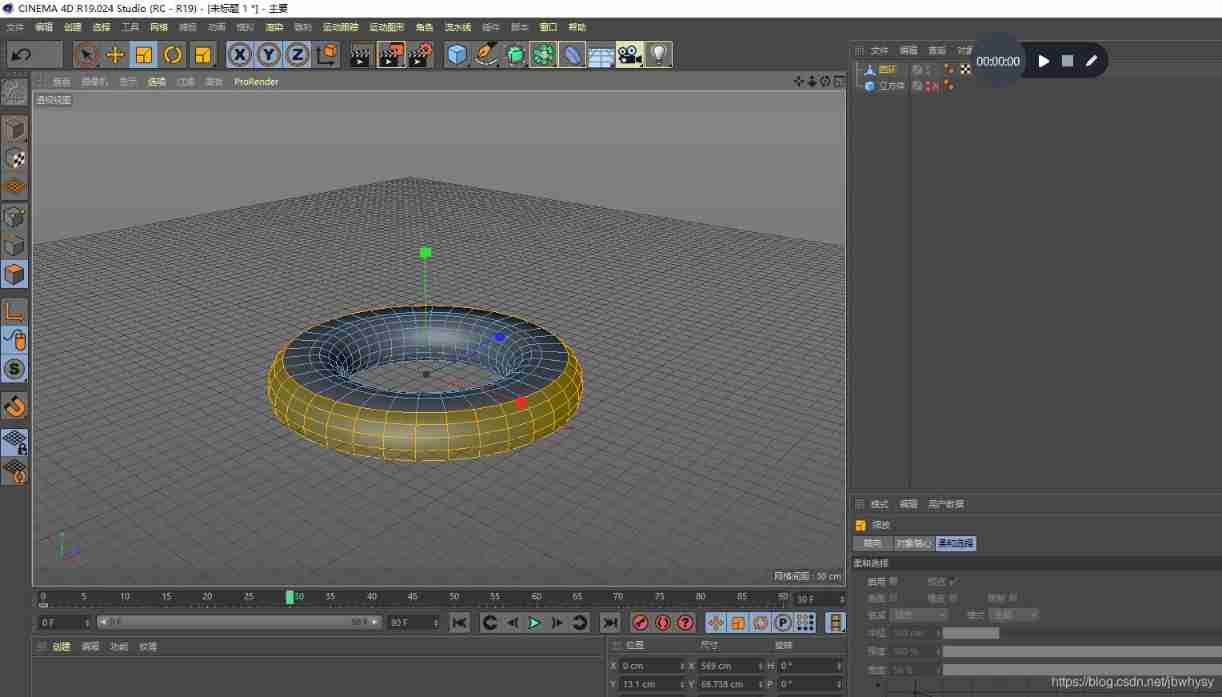

3. Parametric animation
As long as there are small dots in front of the parameters can be animated
Such as light intensity , Change the key frame of the light , Make an animation of the effect of switching lights 
Four . Non keyframe animation
1. Dynamics
1. Create a new sphere and plane
2. Add... In the simulation label to the sphere - Steel label
Add... In the simulation label to the plane - Colliding body
3. The project length is changed to 200
4. Play the animation to see the effect
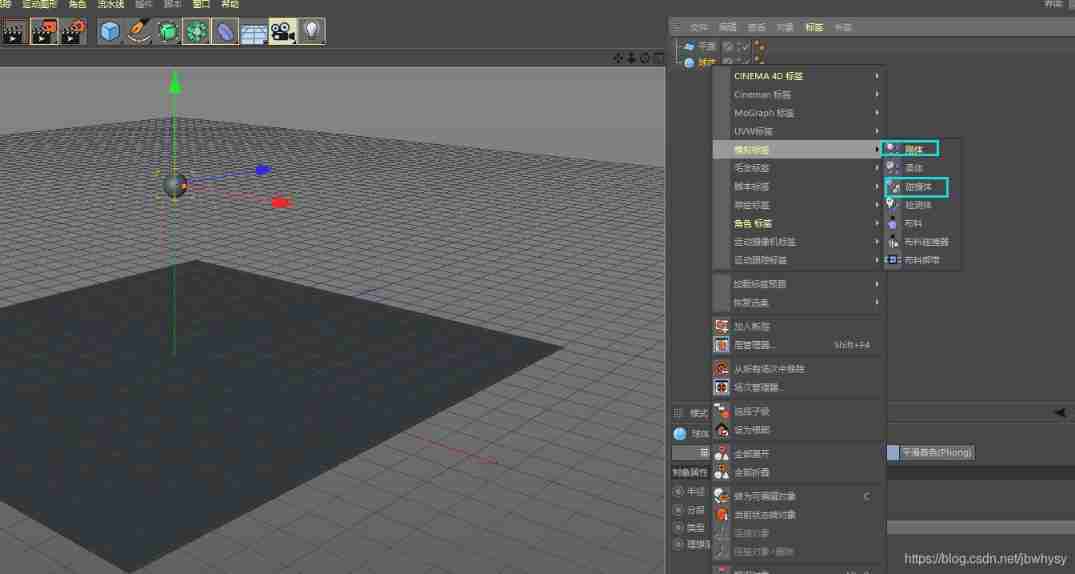


2. Xpresso
1. Add sphere , add to Xpresso label
2. In the editor , Right click in the blank
Choose routine - Time
3. The blue on the left is the parameter input part , Red on the right is the parameter output part
4. Motion graphics - Text
Drag the text into the editor
Time has no input, only output is an independent variable .
The blue part of the text is the dependent variable , Select the object in the blue part of the text - Text
Connect the dot at the time output end and the text input end , You will see the animation show the change of time , How many seconds is it playing now
If you change the output to frame , The frame change will be displayed , What frame is it now
Pay attention to the corresponding relationship between input and output , Integer types and string Types cannot be mixed 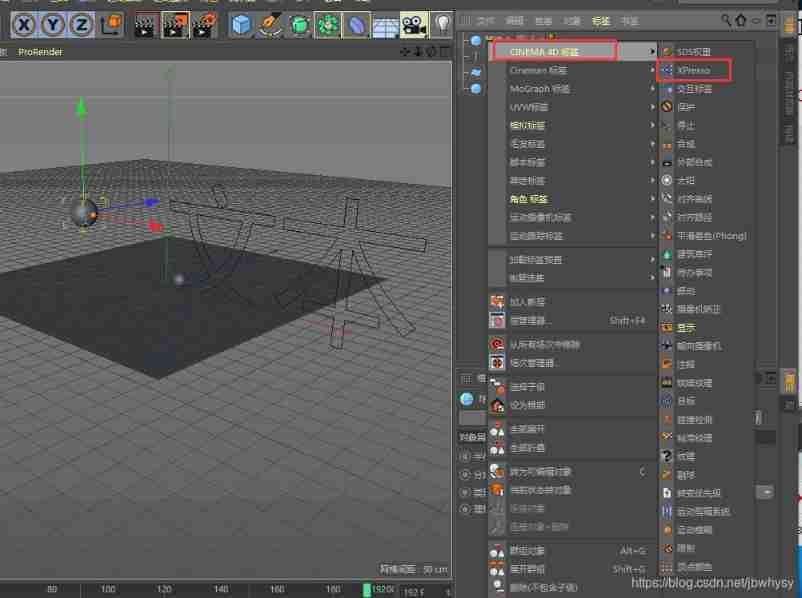
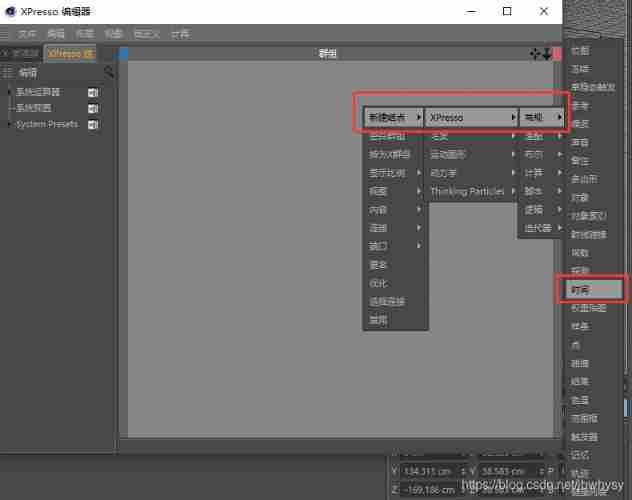
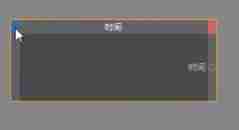
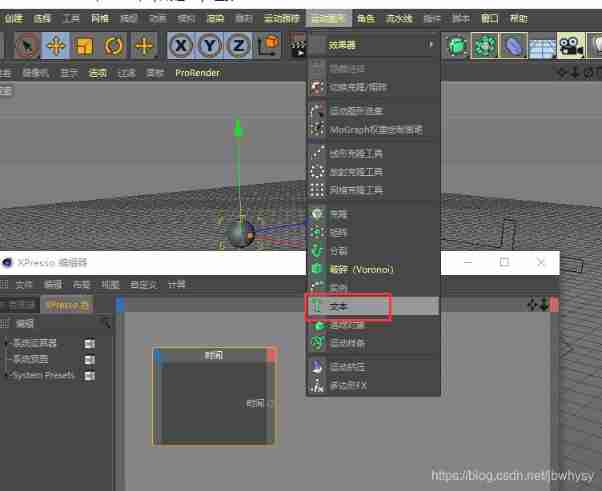
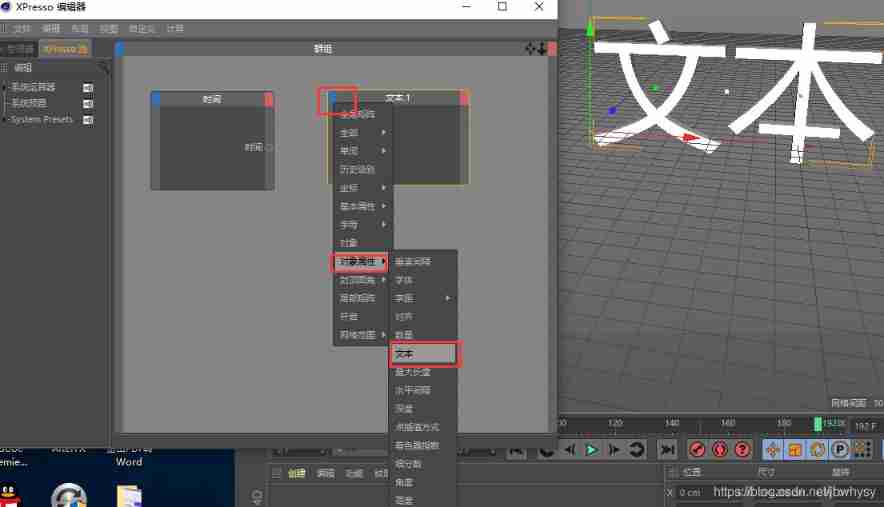
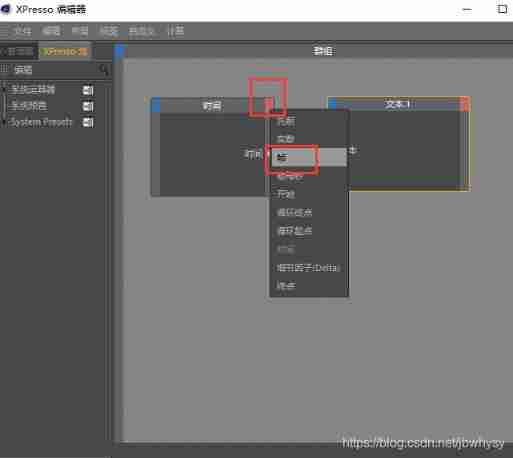
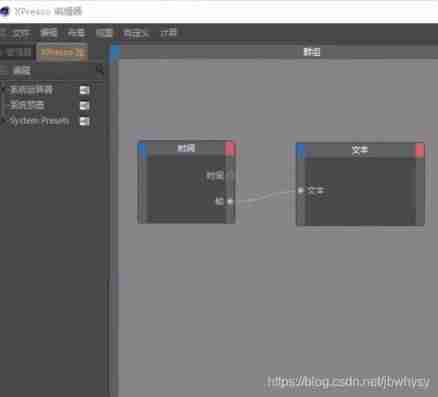
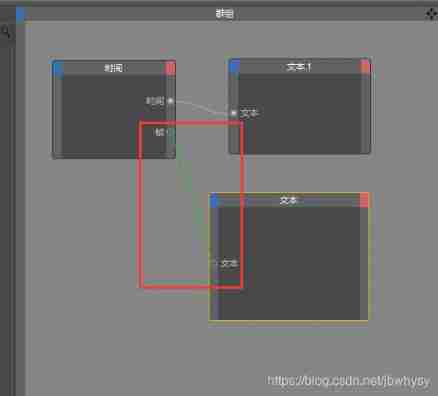
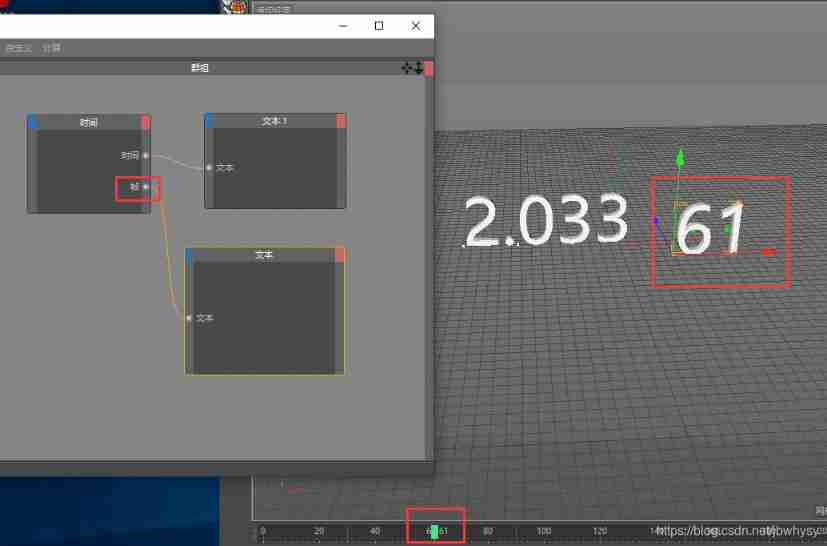
Animation effect 
边栏推荐
- Three. JS introductory learning notes 03: perspective projection camera
- AB package details in unity (super detail, features, packaging, loading, manager)
- 大表delete删数据导致数据库异常解决
- 2022 all open source enterprise card issuing network repair short website and other bugs_ 2022 enterprise level multi merchant card issuing platform source code
- 2022全开源企业发卡网修复短网址等BUG_2022企业级多商户发卡平台源码
- Introduction of mongod management database method
- [quickstart to Digital IC Validation] 20. Basic syntax for system verilog Learning 7 (Coverage Driven... Including practical exercises)
- 全日制研究生和非全日制研究生的区别!
- Excerpted words
- unnamed prototyped parameters not allowed when body is present
猜你喜欢
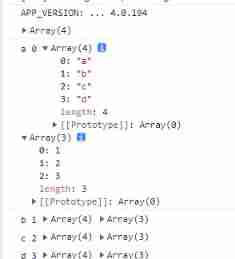
JS array foreach source code parsing
![[quick start of Digital IC Verification] 26. Ahb-sramc of SystemVerilog project practice (6) (basic points of APB protocol)](/img/7e/188e57ee026200478a6f61eb507c92.png)
[quick start of Digital IC Verification] 26. Ahb-sramc of SystemVerilog project practice (6) (basic points of APB protocol)
![[quick start of Digital IC Verification] 23. AHB sramc of SystemVerilog project practice (3) (basic points of AHB protocol)](/img/e9/9e32e38e12e1fa71732c52b8ee0ab0.png)
[quick start of Digital IC Verification] 23. AHB sramc of SystemVerilog project practice (3) (basic points of AHB protocol)
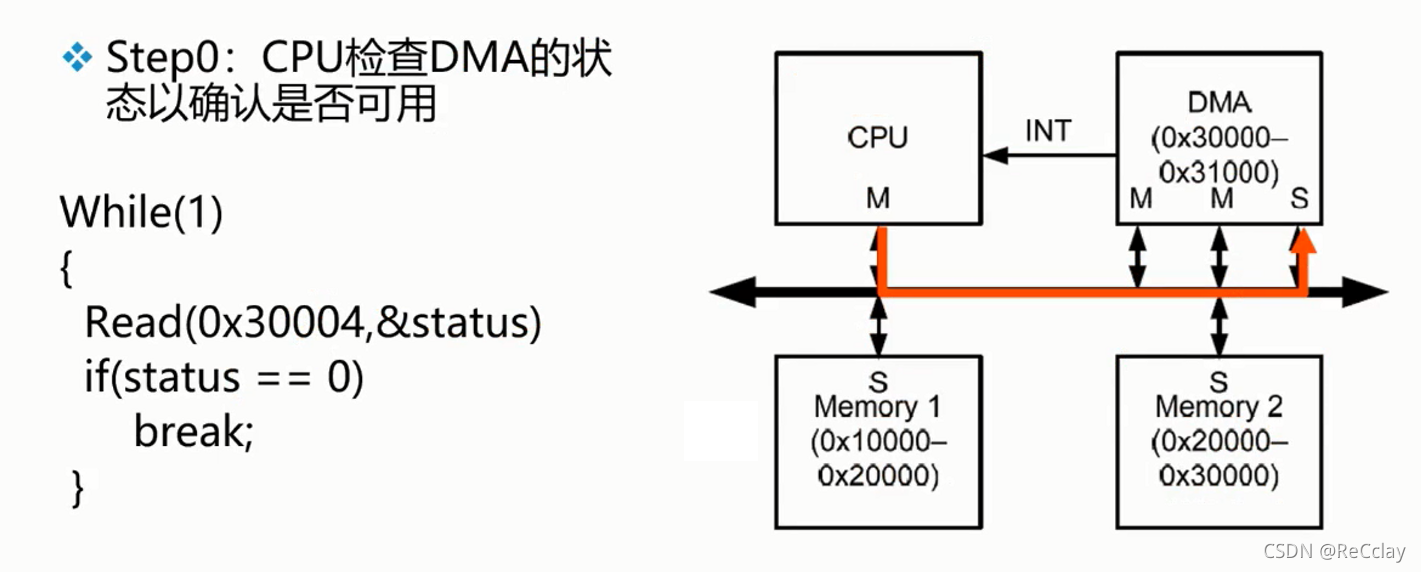
【数字IC验证快速入门】22、SystemVerilog项目实践之AHB-SRAMC(2)(AMBA总线介绍)
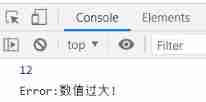
Asynchronous application of generator function
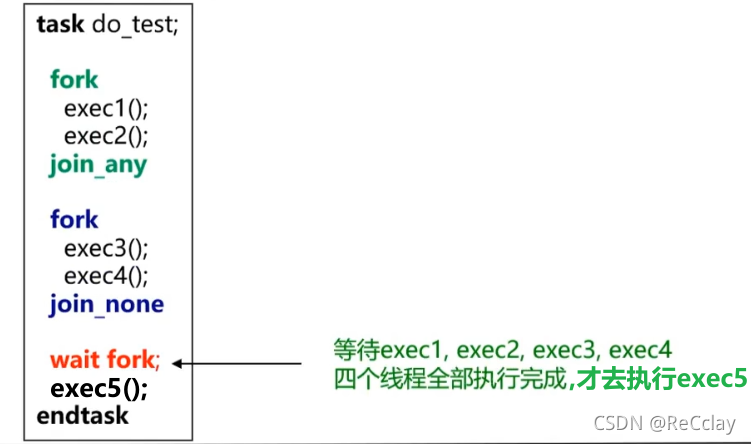
【数字IC验证快速入门】18、SystemVerilog学习之基本语法5(并发线程...内含实践练习)

有一头母牛,它每年年初生一头小母牛。每头小母牛从第四个年头开始,每年年初也生一头小母牛。请编程实现在第n年的时候,共有多少头母牛?
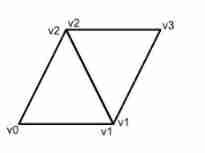
OpenGL's distinction and understanding of VAO, VBO and EBO
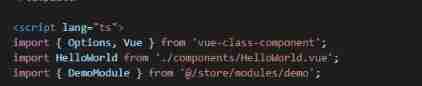
Vite path alias @ configuration
![[wechat applet] Chapter (5): basic API interface of wechat applet](/img/63/e819113c7c93e273525bc850892972.png)
[wechat applet] Chapter (5): basic API interface of wechat applet
随机推荐
Cocos makes Scrollview to realize the effect of zooming in the middle and zooming out on both sides
Runnable是否可以中断
2.Golang基础知识
15. Using the text editing tool VIM
Matlab experience summary
Configure mongodb database in window environment
#HPDC智能基座人才发展峰会随笔
20th anniversary of agile: a failed uprising
[wechat applet] Chapter (5): basic API interface of wechat applet
Three. JS introductory learning notes 04: external model import - no material obj model
Briefly describe the working principle of kept
Whether runnable can be interrupted
Gd32 F3 pin mapping problem SW interface cannot be burned
[quick start of Digital IC Verification] 20. Basic grammar of SystemVerilog learning 7 (coverage driven... Including practical exercises)
银行需要搭建智能客服模块的中台能力,驱动全场景智能客服务升级
2. Basic knowledge of golang
TS as a general cache method
Webgl texture
The bank needs to build the middle office capability of the intelligent customer service module to drive the upgrade of the whole scene intelligent customer service
Three. JS introductory learning notes 0: illustration of how webgl and threejs work