当前位置:网站首页>CAPL script pair High level operation of INI configuration file
CAPL script pair High level operation of INI configuration file
2022-07-06 09:52:00 【Ant soldier】
Related articles
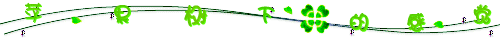
Learn from scratch CANoe A summary of the contents of the series of articles , Click the jump
This chapter demonstrates the source code download , Click the jump
Preface
- In fact, we have mastered the configuration file , Reading and writing functions and methods of text files , If one INI The file has only a few key value pairs , So it's OK to use built-in functions , But when
INIThere are many key value pairs in the file , The way of reading and writing built-in functions one by one is very cumbersome , This section aims at this situationINIUpgrade the file by reading and writing , In order to read and write multi key value pairs quickly and conveniently- Demonstrate hardware and software environment Win10 x64 ; CANoe 11 SP2 x64
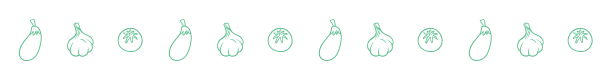
Catalog

Explanation of batch reading code
- 1️⃣ This demonstration is still based on
bmw2.cfg, Add a new oneNework Node, Used for key trigger test
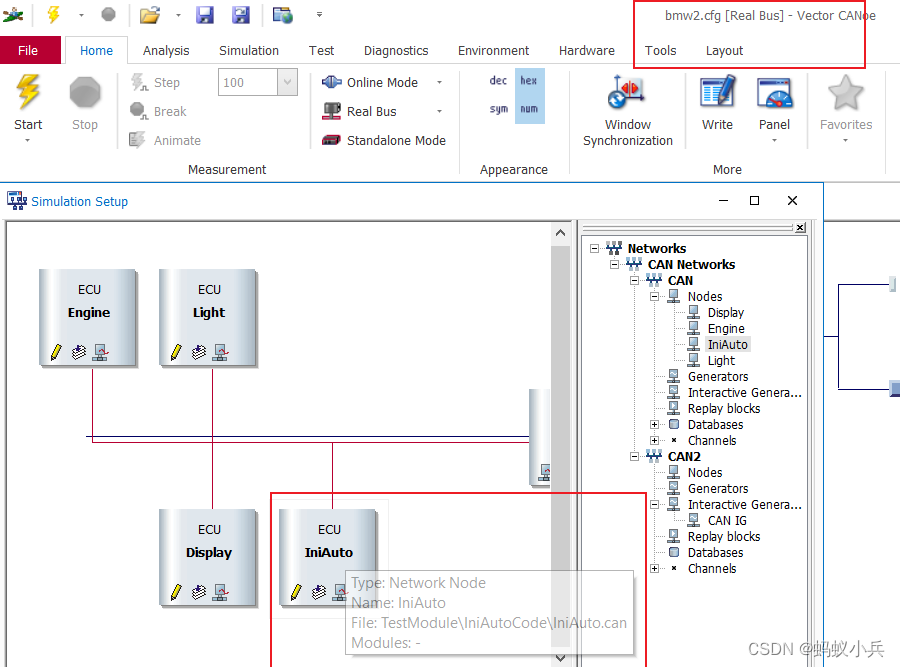
- 2️⃣ Below
test.iniThe file is our test file , There are many key value pairs
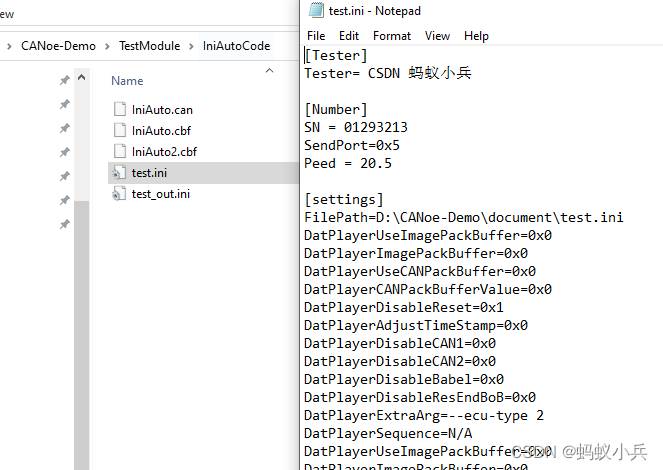
- 3️⃣ We follow our programming habits , The control statement is placed in IniAuto.can In file , Functions and global variables are placed in
IniAuto.cinIn file IniAuto.canIn the code :
/*@!Encoding:936*/
includes
{
#include "IniAuto.cin"
}
on key 'u'
{
write("*****press u***********");
getKeyValueFromINI(Ini_data_path,var_Ini_Data);
if(1) //debug check values
{
int i ;
write ("************************Debug data******************************");
for(i = 0 ;i < var_Ini_Data.items ;i++)
{
write ("*******section:%s*******",var_Ini_Data.section[i]);
write ("*******index:%d***keys:%s*******",i,var_Ini_Data.keys[i]);
write ("*******index:%d***values:%s*******",i,var_Ini_Data.values[i]);
}
}
}
- 4️⃣ The header file
IniAuto.cinIn the code :
/*@!Encoding:936*/
variables
{
char Ini_data_path[100] = ".//TestModule//IniAutoCode//test.ini";
char Ini_data_path_out[100] = ".//TestModule//IniAutoCode//test_out.ini";
const int max_items = 200 ;
const int max_keys_size = 50 ;
const int max_values_size = 300 ;
struct Ini_Data // record Ini data
{
int items;
char section[max_items][max_keys_size];
char keys [max_items][max_keys_size];
char values [max_items][max_values_size];
};
struct Ini_Data var_Ini_Data;
}
/*************************************************************************************************** ---------------------------------------------------------------------------------------------------- Revision history: Date 2022-2-18 Author mayixiaobing Read in bulk INI ---------------------------------------------------------------------------------------------------- ***************************************************************************************************/
int getKeyValueFromINI(char FilePath[], struct Ini_Data Temp_var_Ini_Data)
{
int i,j,glbHandle;
char buffer[max_values_size];
long section_find, key_find;
char section_temp[max_keys_size];
char keys_temp_1[max_keys_size] ,keys_temp_2[max_keys_size];
char values_temp_1[max_values_size],values_temp_2[max_values_size];
glbHandle = OpenFileRead (FilePath,0);
if (glbHandle!=0 )
{
write("Open file :%s passed.",FilePath);
j = 0;
while(fileGetStringSZ(buffer,elcount(buffer),glbHandle)!=0)
{
section_find = strstr_regex(buffer, "\\[.*?\\]"); // Matching with regular expressions []
if(section_find != -1)
{
ClearCharArray(section_temp);
substr_cpy (section_temp,buffer,1,strlen(buffer)-2, elcount(buffer));// break off both ends , Get rid of []
continue ;
}
key_find = strstr(buffer, "=");
if(key_find != -1)
{
ClearCharArray(keys_temp_1);ClearCharArray(keys_temp_2); // Initialize the temporary string before using
substr_cpy (keys_temp_1,buffer,0,key_find, elcount(buffer));// = Before key
remove_space(keys_temp_1,keys_temp_2); // Clear the space in the character transmission
ClearCharArray(values_temp_1);ClearCharArray(values_temp_2);
substr_cpy (values_temp_1,buffer,key_find+1,strlen(buffer) - key_find, elcount(buffer));//= After value
remove_space(values_temp_1,values_temp_2);
strncpy (Temp_var_Ini_Data.section[j],section_temp ,elcount(Temp_var_Ini_Data.section[j]));
strncpy (Temp_var_Ini_Data.keys[j] ,keys_temp_2 ,elcount(Temp_var_Ini_Data.keys[j]));
strncpy (Temp_var_Ini_Data.values[j] ,values_temp_2 ,elcount(Temp_var_Ini_Data.values[j]));
j++; // index ++
}
}
Temp_var_Ini_Data.items = j ; // Finally, count how many lines of data
fileClose (glbHandle);
}
else
{
write("Read file :%s failed.",FilePath);
return 0; //failed
}
return 1; //passed
}
/*************************************************************************************************** ---------------------------------------------------------------------------------------------------- Revision history: Date 2022-2-18 Author mayixiaobing Remove spaces from strings ---------------------------------------------------------------------------------------------------- ***************************************************************************************************/
void remove_space(char input_c[],char out_c[])
{
int i,j ;
j=0;
for(i = 0; i< strlen(input_c);i++)
{
if (input_c[i] != ' ')
{
out_c[j] = input_c[i];
j++;
}
}
}
/*************************************************************************************************** ---------------------------------------------------------------------------------------------------- Revision history: Date 2022-2-18 Author mayixiaobing String initialization ---------------------------------------------------------------------------------------------------- ***************************************************************************************************/
void ClearCharArray(char arrIn[])
{
int i, length;
length = strlen(arrIn);
for(i=length;i>=0;i--){
arrIn[i]=0x00;
}
}
- 5️⃣ The header file
IniAuto.cinThe definition of "bad" in
explain : Because it involves batch operation , Everything is broken up , Allkey/valueAll data types of are treated as string operations , In the actual code , If there is an integer floating point , Please perform format conversion again
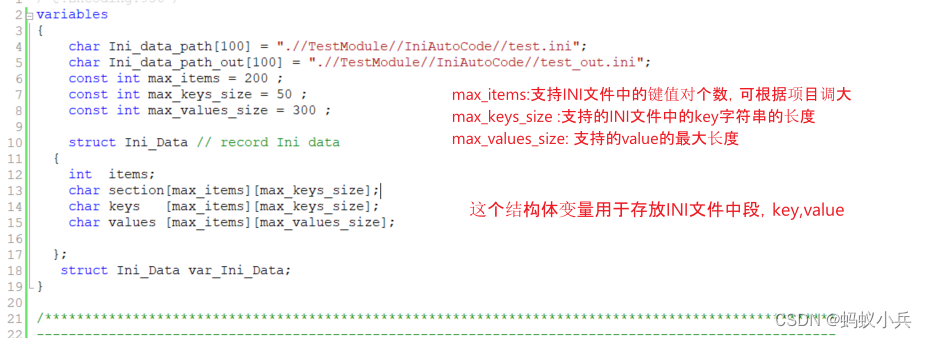
- 6️⃣ The header file
IniAuto.ciningetKeyValueFromINIComments on functions
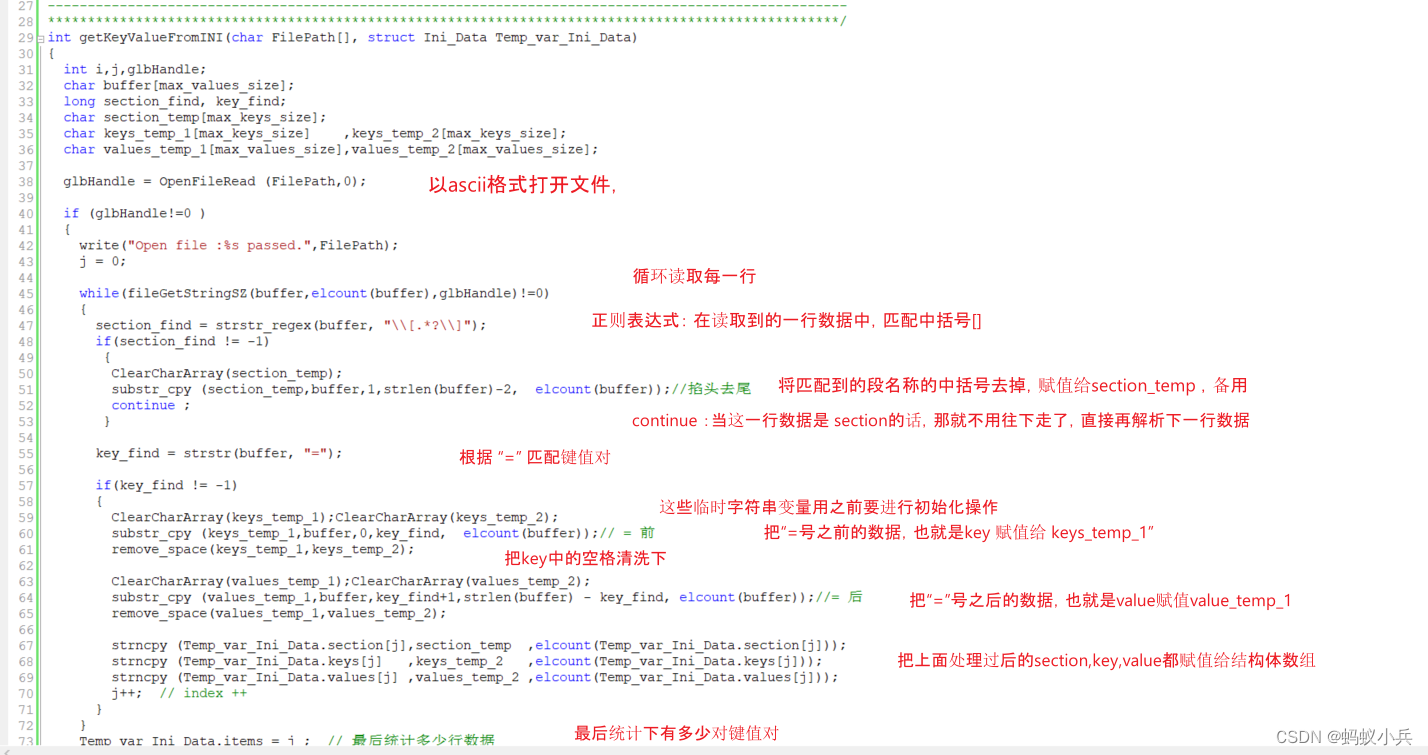
7️⃣ Key
’u‘, Look at the test results :We have ini Key value pairs of are converted to CAPl Array type of , In this way, no matter how we read in batches in the next step , rewrite , Delete
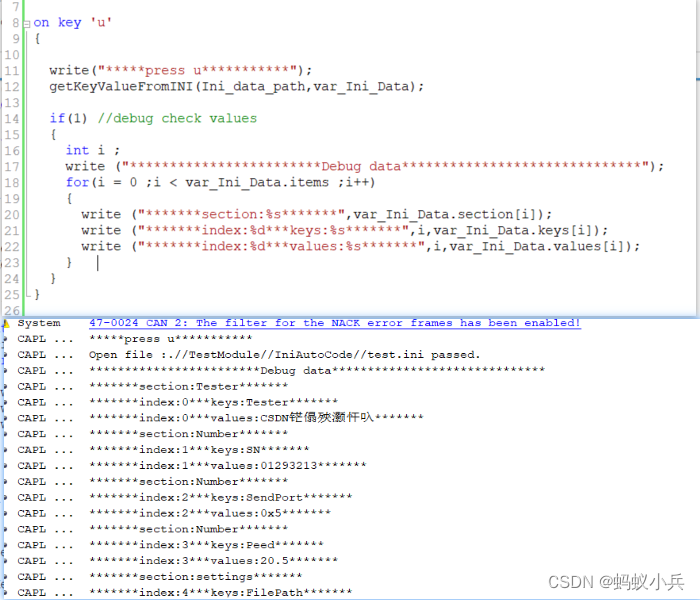
Explanation of batch writing code
1️⃣ After we read it , The possible operation is rewriting , Delete , add to , Even new operations , After this series of operations , We have to save it to the original INI Of documents .
2️⃣ We follow our programming habits , The control statement is placed in IniAuto.can In file , Functions and global variables are placed in
IniAuto.cinIn fileIniAuto.canAdded code in :
/*@!Encoding:936*/
on key 'm'
{
write("*****press m***********");
SetKeyValueToINI(Ini_data_path_out,var_Ini_Data);
}
- 3️⃣ The header file
IniAuto.cinCode added in :
/*@!Encoding:936*/
/*************************************************************************************************** ---------------------------------------------------------------------------------------------------- Revision history: Date 2022-2-18 Author mayixiaobing Batch write Key/value To INI ---------------------------------------------------------------------------------------------------- ***************************************************************************************************/
int SetKeyValueToINI(char FilePath[], struct Ini_Data Temp_var_Ini_Data)
{
long retVal;
int i,j,glbHandle;
char buffer[max_values_size];
char section_temp[max_items][max_keys_size];
char tempText[max_values_size];
ClearCharArray(section_temp);
glbHandle = OpenFileWrite(FilePath,0); // write file , In the form of overwriting the source file
if (glbHandle!=0 )
{
write("Open file :%s passed.",FilePath);
j = 0 ;
for(i=0;i< Temp_var_Ini_Data.items ; i++)
{
if((strncmp(Temp_var_Ini_Data.section[i],"",strlen(Temp_var_Ini_Data.section[i])) !=0)&&
(strncmp(Temp_var_Ini_Data.keys[i], "",strlen(Temp_var_Ini_Data.keys[i])) !=0)) //section、key The value is not empty. , write in
{
/* section_temp Is a temporary string array , Used to store what has been written section, Before each write, check whether it has been written , If you haven't written , Just add it to this prime Group , If found in this array , No longer write Ini 了 */
retVal = SeachValueInArrary(Temp_var_Ini_Data.section[i],section_temp );
if (retVal== -1)
{
snprintf(tempText, elcount(tempText), "\n[%s]\n", Temp_var_Ini_Data.section[i]);
filePutString (tempText, elcount(tempText),glbHandle);
strncpy (section_temp[j],Temp_var_Ini_Data.section[i] ,elcount(section_temp[j]));
j++ ;
}
snprintf(tempText, elcount(tempText), "%s = %s\n", Temp_var_Ini_Data.keys[i],Temp_var_Ini_Data.values[i]); // Write key value pairs
filePutString (tempText, elcount(tempText),glbHandle);
}
}
fileClose (glbHandle);
}
else
{
write("Write file :%s failed.",FilePath);
return 0; //failed
}
return 1; //passed
}
/*************************************************************************************************** ---------------------------------------------------------------------------------------------------- Revision history: Date 2022-2-18 Author mayixiaobing Find the specified value in a ---------------------------------------------------------------------------------------------------- ***************************************************************************************************/
long SeachValueInArrary(char target[] ,char source[][])
{
int i ;
for(i= 0;i<elcount(source);i++)
{
if(strncmp(target,source[i],strlen(target)) ==0 )
{
//write("Seached value %s in the arrary and the index is %d",target,i);
return i;
}
}
return -1 ;
}
- 4️⃣ Let's press the button again
’u‘, Read out INI After the document , Don't do anything , However, it will be pressed’m‘,Look, the test results have been written in
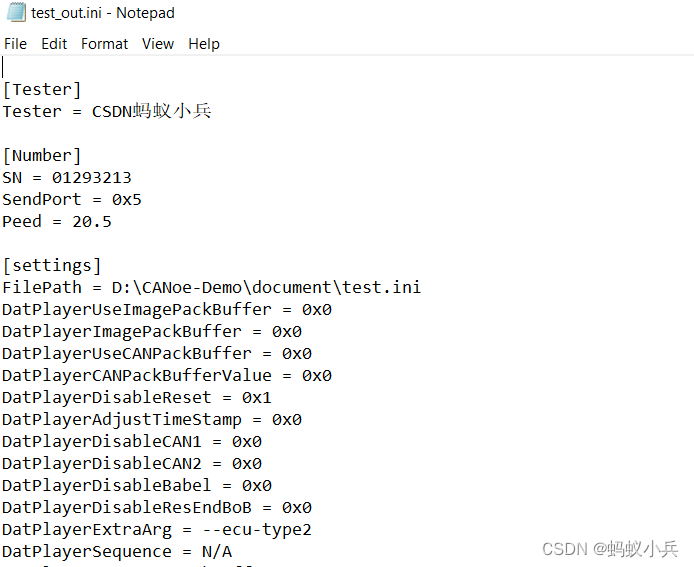
to update INI File key value pair
1️⃣ After we read it , The possible operation is to rewrite one of the key value pairs ,
2️⃣ We follow our programming habits , The control statement is placed in IniAuto.can In file , Functions and global variables are placed in
IniAuto.cinIn fileIniAuto.canAdded code in :
on key 'i' // rewrite key
{
write("*****press %c***********",this);
updateINIvalue(0,"Tester ","Runer","",var_Ini_Data,Ini_data_path_out); // Rewrite the first key value pair key, The index value is 0, hold Tester Change to Runer
}
on key 'p' // rewrite value
{
write("*****press %c***********",this);
updateINIvalue(0,"Tester","Tester","https://blog.csdn.net/qq_34414530",var_Ini_Data,Ini_data_path_out); // Rewrite the first key value pair value, The index value is 0,
}
on key 'k' // rewrite value
{
write("*****press %c***********",this);
updateINIvalue(0,"Tester","Runer","https://blog.csdn.net/qq_34414530",var_Ini_Data,Ini_data_path_out); // Yes key and value Operate at the same time
}
- 3️⃣ The header file
IniAuto.cinCode added in :
/*************************************************************************************************** ---------------------------------------------------------------------------------------------------- Revision history: Date 2022-2-18 Author mayixiaobing Change key value pairs , Imperfect , Exception capture code needs to be improved ---------------------------------------------------------------------------------------------------- ***************************************************************************************************/
void updateINIvalue(long index ,char section[],char keys[],char values[],struct Ini_Data Temp_var_Ini_Data,char FilePath[])
{
if(index < Temp_var_Ini_Data.items)
{
if(strncmp(section,"",strlen(section)) !=0)// It's not empty , Just write
{
strncpy (Temp_var_Ini_Data.section[index],section ,elcount(Temp_var_Ini_Data.section[index]));
}
if(strncmp(keys,"",strlen(keys)) !=0)// It's not empty , Just write
{
strncpy (Temp_var_Ini_Data.keys[index] ,keys ,elcount(Temp_var_Ini_Data.keys[index]));
}
if(strncmp(values,"",strlen(values)) !=0)// It's not empty , Just write
{
strncpy (Temp_var_Ini_Data.values[index] ,values ,elcount(Temp_var_Ini_Data.values[index]));
}
SetKeyValueToINI(FilePath, Temp_var_Ini_Data); // preservation
}
else
{
write("index out of range.");
}
}
- 4️⃣ Let's take a look at the test results
Press the key first ’u‘ Read raw INI, However, it will be pressed ’i‘, rewrite Key value :
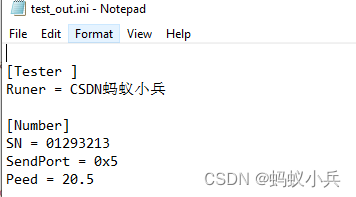
Press the key first ’u‘ Read raw INI, However, it will be pressed p, rewrite value value :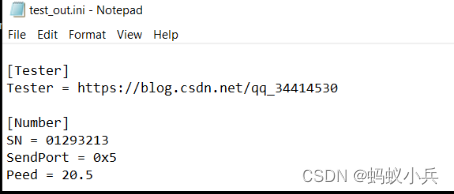
Press the key first ’u‘ Read raw INI, However, it will be pressed k, rewrite key/value value :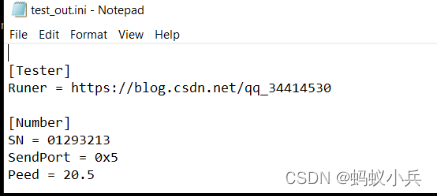
Delete INI File key value pair
1️⃣ After we read it , The possible operation is to rewrite and delete a key value pair ,
2️⃣ We follow our programming habits , The control statement is placed in IniAuto.can In file , Functions and global variables are placed in
IniAuto.cinIn fileIniAuto.canAdded code in :
on key 'h' // Delete key value pair
{
write("*****press %c***********",this);
deleteINIItem(3,var_Ini_Data,Ini_data_path_out); // Delete Peed = 20.5
}
- 3️⃣ The header file
IniAuto.cinCode added in :
/*************************************************************************************************** ---------------------------------------------------------------------------------------------------- Revision history: Date 2022-2-18 Author mayixiaobing Delete key value pair , Here delete according to the index , You can also reload functions according to key Value or value Value to delete Of course, you can also overload functions , Pass in the index array , Go to batch delete , We will continue to improve later ---------------------------------------------------------------------------------------------------- ***************************************************************************************************/
void deleteINIItem(long index ,struct Ini_Data Temp_var_Ini_Data,char FilePath[])
{
if(index < Temp_var_Ini_Data.items)
{
strncpy (Temp_var_Ini_Data.section[index],"" ,elcount(Temp_var_Ini_Data.section[index]));
strncpy (Temp_var_Ini_Data.keys[index] ,"" ,elcount(Temp_var_Ini_Data.keys[index]));
strncpy (Temp_var_Ini_Data.values[index] ,"" ,elcount(Temp_var_Ini_Data.values[index]));
SetKeyValueToINI(FilePath, Temp_var_Ini_Data); // preservation
}
else
{
write("index out of range.");
}
}
- 4️⃣ Let's take a look at the test results
Press the key first ’u‘ Read raw INI, However, it will be pressed ’h‘, Delete Peed = 20.5:
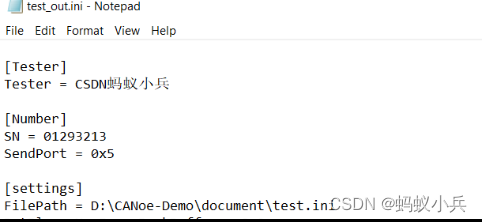
increase INI File key value pair
1️⃣ After we read it , The possible operation is to add a key value pair
2️⃣ We follow our programming habits , The control statement is placed in IniAuto.can In file , Functions and global variables are placed in
IniAuto.cinIn fileIniAuto.canAdded code in :
on key 'j' // Add key value to
{
write("*****press %c***********",this);
appendINIItem("Number","place","shanghai",var_Ini_Data,Ini_data_path_out); // stay [Number] Add one next place = shanghai,
}
on key 'g' // Add key value to , new section
{
write("*****press %c***********",this);
appendINIItem("Position","place","shanghai",var_Ini_Data,Ini_data_path_out); // stay [Number] Add one next place = shanghai,
}
- 3️⃣ The header file
IniAuto.cinCode added in :
/*************************************************************************************************** ---------------------------------------------------------------------------------------------------- Revision history: Date 2022-2-18 Author mayixiaobing Add key value to , The following code supports adding new section, If you want to be in the existing section ---------------------------------------------------------------------------------------------------- ***************************************************************************************************/
void appendINIItem(char section[],char keys[],char values[],struct Ini_Data Temp_var_Ini_Data,char FilePath[])
{
long retIndex ;
long items;
long i ;
if((strncmp(section,"",strlen(section)) !=0)&&
(strncmp(keys ,"",strlen(keys)) !=0)) //section、key The value is not empty. , write in
{
items = Temp_var_Ini_Data.items ;
retIndex = SeachValueInArrary(section,Temp_var_Ini_Data.section);
if (retIndex == -1)// If it's new section, Add
{
strncpy (Temp_var_Ini_Data.section[items],section ,elcount(Temp_var_Ini_Data.section[items]));
strncpy (Temp_var_Ini_Data.keys[items] ,keys ,elcount(Temp_var_Ini_Data.keys[items]));
strncpy (Temp_var_Ini_Data.values[items] ,values ,elcount(Temp_var_Ini_Data.values[items]));
}
else // If it is already section, From the index , Move backward
{
for(i= items;i > retIndex ;i--)
{
strncpy (Temp_var_Ini_Data.section[i],Temp_var_Ini_Data.section[i-1] ,elcount(Temp_var_Ini_Data.section[i]));
strncpy (Temp_var_Ini_Data.keys[i] ,Temp_var_Ini_Data.keys[i-1] ,elcount(Temp_var_Ini_Data.keys[i]));
strncpy (Temp_var_Ini_Data.values[i] ,Temp_var_Ini_Data.values[i-1] ,elcount(Temp_var_Ini_Data.values[i]));
}
strncpy (Temp_var_Ini_Data.section[retIndex],section ,elcount(Temp_var_Ini_Data.section[retIndex]));
strncpy (Temp_var_Ini_Data.keys[retIndex] ,keys ,elcount(Temp_var_Ini_Data.keys[retIndex]));
strncpy (Temp_var_Ini_Data.values[retIndex] ,values ,elcount(Temp_var_Ini_Data.values[retIndex]));
}
Temp_var_Ini_Data.items = items + 1;
SetKeyValueToINI(FilePath, Temp_var_Ini_Data); // preservation
}
}
- 4️⃣ Let's take a look at the test results
Press the key first ’u‘ Read raw INI, However, it will be pressed ’j‘, Existing section New plus one key/value:
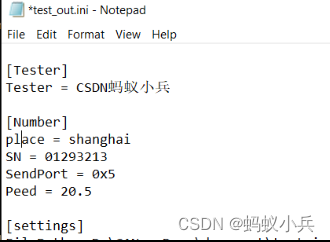
Press the key first ’u‘ Read raw INI, However, it will be pressed ’g‘, newly build section as well as key/value:
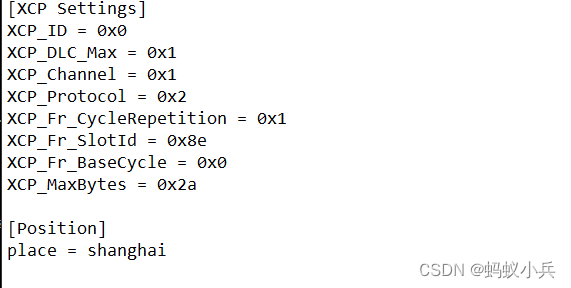
newly build INI file
1️⃣ We can also directly create a key value pair file , No need to read in advance
2️⃣ We follow our programming habits , The control statement is placed in IniAuto.can In file , Functions and global variables are placed in
IniAuto.cinIn fileIniAuto.canAdded code in , Here are two new parameters :
on key 'f' // newly build ini file
{
write("*****press %c***********",this);
var_Ini_Data.items = 2;
strncpy (var_Ini_Data.section[0],"test" ,elcount(var_Ini_Data.section[0]));
strncpy (var_Ini_Data.keys[0] ,"para1" ,elcount(var_Ini_Data.keys[0]));
strncpy (var_Ini_Data.values[0] ,"1234" ,elcount(var_Ini_Data.values[0]));
strncpy (var_Ini_Data.section[1],"test" ,elcount(var_Ini_Data.section[0]));
strncpy (var_Ini_Data.keys[1] ,"para2" ,elcount(var_Ini_Data.keys[0]));
strncpy (var_Ini_Data.values[1] ,"4567" ,elcount(var_Ini_Data.values[0]));
SetKeyValueToINI(Ini_data_path_out,var_Ini_Data);
}
- 3️⃣ The header file
IniAuto.cinCode added in :
No new .cin Code
- 4️⃣ Let's take a look at the test results
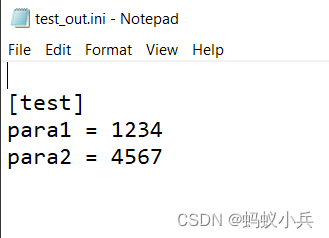

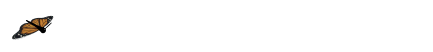
summary

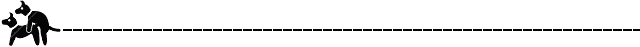
- Have the most simple life , The furthest dream , Even if it's freezing tomorrow , Lu Yao's horse died !
- Wechat partners can pay attention Langge on-board diagnosis , A small circle in the industry , In the group
SkyDrive data,Source code,There are all kinds of godsFree time communication technology , Talk about job opportunities .- If this blog is helpful to you , please “ give the thumbs-up ” “ Comment on ”“ Collection ” One key, three links Oh ! It's not easy to code words , Everyone's support is my driving force to stick to it .
边栏推荐
- 《ASP.NET Core 6框架揭秘》样章发布[200页/5章]
- [flask] crud addition and query operation of data
- 嵌入式开发中的防御性C语言编程
- Vh6501 Learning Series
- [Yu Yue education] Wuhan University of science and technology securities investment reference
- 嵌入式中的合作开发--函数指针
- 手把手教您怎么编写第一个单片机程序
- Hard core! One configuration center for 8 classes!
- [Yu Yue education] reference materials of power electronics technology of Jiangxi University of science and technology
- The real future of hardware engineers may not be believed by you if I say so
猜你喜欢

Mapreduce实例(四):自然排序
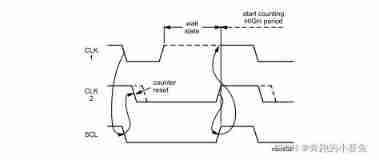
I2C summary (single host and multi host)
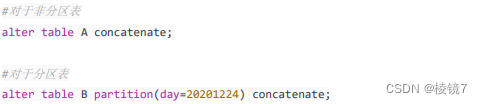
Solve the problem of too many small files

A wave of open source notebooks is coming
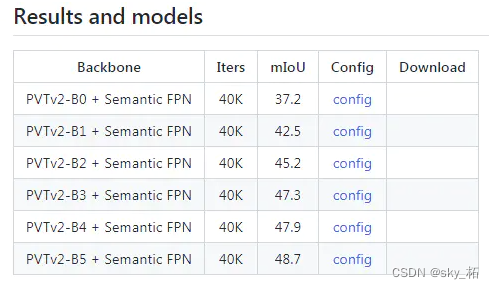
【深度学习】语义分割-源代码汇总
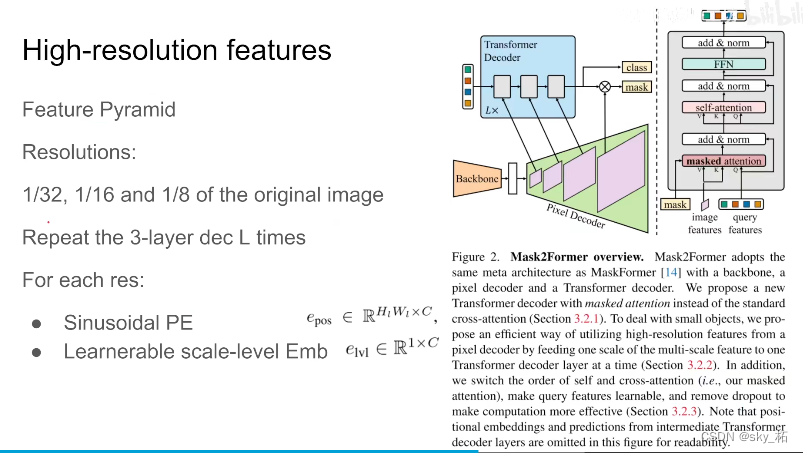
【深度学习】语义分割:论文阅读:(2021-12)Mask2Former
![《ASP.NET Core 6框架揭秘》样章发布[200页/5章]](/img/4f/5688c391dd19129d912a3557732047.jpg)
《ASP.NET Core 6框架揭秘》样章发布[200页/5章]

PR 2021 quick start tutorial, first understanding the Premiere Pro working interface
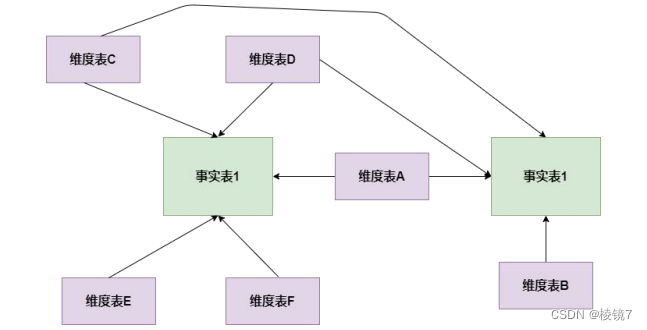
数据建模有哪些模型
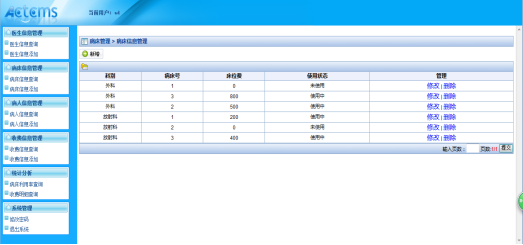
Research and implementation of hospital management inpatient system based on b/s (attached: source code paper SQL file)
随机推荐
【深度学习】语义分割:论文阅读:(2021-12)Mask2Former
软件负载均衡和硬件负载均衡的选择
五月刷题27——图
CAPL脚本中关于相对路径/绝对路径操作的几个傻傻分不清的内置函数
One article read, DDD landing database design practice
大学C语言入门到底怎么学才可以走捷径
Use of activiti7 workflow
《ASP.NET Core 6框架揭秘》样章发布[200页/5章]
In order to get an offer, "I believe that hard work will make great achievements
Programmation défensive en langage C dans le développement intégré
MapReduce instance (VIII): Map end join
数据建模有哪些模型
[one click] it only takes 30s to build a blog with one click - QT graphical tool
Workflow - activiti7 environment setup
Vs All comments and uncomments
Mapreduce实例(八):Map端join
tn-c为何不可用2p断路器?
Vh6501 Learning Series
How can I take a shortcut to learn C language in college
Control the operation of the test module through the panel in canoe (Advanced)
