当前位置:网站首页>ENSP MPLS layer 3 dedicated line
ENSP MPLS layer 3 dedicated line
2022-07-07 12:08:00 【Chenjijjn】
Topology 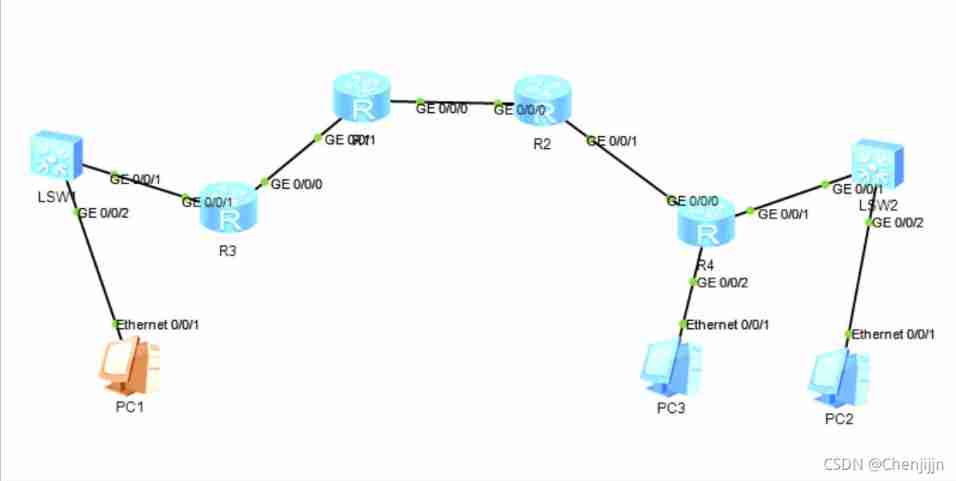
Use... On the left OSPF, Use on the right ISIS. Route introduction on both sides , All routers are turned on MPLS.R3R4 Use EBGP Interworking . Two switches are used to make VLAN Connect to the sub interface of the router .
R1 To configure :
<r1>dis cu
#
sysname r1
#
mpls lsr-id 1.1.1.1
mpls
#
mpls ldp
#
interface GigabitEthernet0/0/0
ip address 10.0.100.1 255.255.255.252
mpls
mpls ldp
#
interface GigabitEthernet0/0/1
ip address 10.0.0.1 255.255.255.252
mpls
mpls ldp
#
interface LoopBack0
ip address 1.1.1.1 255.255.255.255
#
ospf 1
import-route direct
area 0.0.0.0
network 1.1.1.1 0.0.0.0
network 10.0.0.0 0.0.0.3
network 10.0.100.0 0.0.0.3
#
R2 To configure :
<r2>dis cu
#
sysname r2
#
mpls lsr-id 2.2.2.2
mpls
#
mpls ldp
#
isis 100
network-entity 49.0001.0222.2000.0000.00
import-route direct
import-route ospf 1
#
interface GigabitEthernet0/0/0
ip address 10.0.100.2 255.255.255.252
isis enable 100
mpls
mpls ldp
#
interface GigabitEthernet0/0/1
ip address 10.0.1.1 255.255.255.252
isis enable 100
mpls
mpls ldp
#
interface LoopBack0
ip address 2.2.2.2 255.255.255.255
isis enable 100
#
ospf 1
import-route isis 100
area 0.0.0.0
network 0.0.0.0 255.255.255.255
R3 To configure :
#
sysname r3
#
ip vpn-instance vpna
ipv4-family
route-distinguisher 100:1
vpn-target 111:1 export-extcommunity
vpn-target 111:1 import-extcommunity
#
mpls lsr-id 3.3.3.3
mpls
#
mpls ldp
#
interface GigabitEthernet0/0/0
ip address 10.0.0.2 255.255.255.252
mpls
mpls ldp
#
interface GigabitEthernet0/0/1
#
interface GigabitEthernet0/0/1.10
dot1q termination vid 10
ip binding vpn-instance vpna
ip address 10.0.10.1 255.255.255.252
#
interface LoopBack0
ip address 3.3.3.3 255.255.255.255
#
bgp 100
router-id 3.3.3.3
peer 4.4.4.4 as-number 200
peer 4.4.4.4 ebgp-max-hop 10
peer 4.4.4.4 connect-interface LoopBack0
#
ipv4-family unicast
undo synchronization
peer 4.4.4.4 enable
peer 4.4.4.4 next-hop-local
#
ipv4-family vpnv4
policy vpn-target
peer 4.4.4.4 enable
#
ipv4-family vpn-instance vpna
import-route direct
import-route static
#
ospf 1
area 0.0.0.0
network 3.3.3.3 0.0.0.0
network 10.0.0.0 0.0.0.3
R4 To configure
#
sysname r4
#
ip vpn-instance vpna
ipv4-family
route-distinguisher 100:1
vpn-target 111:1 export-extcommunity
vpn-target 111:1 import-extcommunity
#
mpls lsr-id 4.4.4.4
mpls
#
mpls ldp
#
isis 100
network-entity 49.0001.0444.4000.0000.00
#
interface GigabitEthernet0/0/0
ip address 10.0.1.2 255.255.255.252
isis enable 100
mpls
mpls ldp
#
interface GigabitEthernet0/0/1
#
interface GigabitEthernet0/0/1.20
dot1q termination vid 20
ip binding vpn-instance vpna
ip address 10.0.20.1 255.255.255.252
#
interface GigabitEthernet0/0/2
ip binding vpn-instance vpna
ip address 10.0.30.1 255.255.255.252
#
interface LoopBack0
ip address 4.4.4.4 255.255.255.255
isis enable 100
#
bgp 200
router-id 4.4.4.4
peer 3.3.3.3 as-number 100
peer 3.3.3.3 ebgp-max-hop 10
peer 3.3.3.3 connect-interface LoopBack0
#
ipv4-family unicast
undo synchronization
import-route static
peer 3.3.3.3 enable
peer 3.3.3.3 next-hop-local
#
ipv4-family vpnv4
policy vpn-target
peer 3.3.3.3 enable
#
ipv4-family vpn-instance vpna
import-route direct
import-route static
#
3 Hosts can interact ping,R1R2 There are MPLS label
边栏推荐
- Problem: the string and characters are typed successively, and the results conflict
- 【数据聚类】基于多元宇宙优化DBSCAN实现数据聚类分析附matlab代码
- Sign up now | oar hacker marathon phase III midsummer debut, waiting for you to challenge
- Flet教程之 18 Divider 分隔符组件 基础入门(教程含源码)
- 数据库系统原理与应用教程(009)—— 概念模型与数据模型
- La voie du succès de la R & D des entreprises Internet à l’échelle des milliers de personnes
- <No. 8> 1816. 截断句子 (简单)
- sink 消费 到 MySQL, 数据库表里面已经设置了 自增主键, flink 里面,如何 操作?
- @Bean与@Component用在同一个类上,会怎么样?
- Mise en œuvre du codage Huffman et du décodage avec interface graphique par MATLAB
猜你喜欢
![[texture feature extraction] LBP image texture feature extraction based on MATLAB local binary mode [including Matlab source code 1931]](/img/65/bf1d0f82878a49041e8c2b3a84bc15.png)
[texture feature extraction] LBP image texture feature extraction based on MATLAB local binary mode [including Matlab source code 1931]
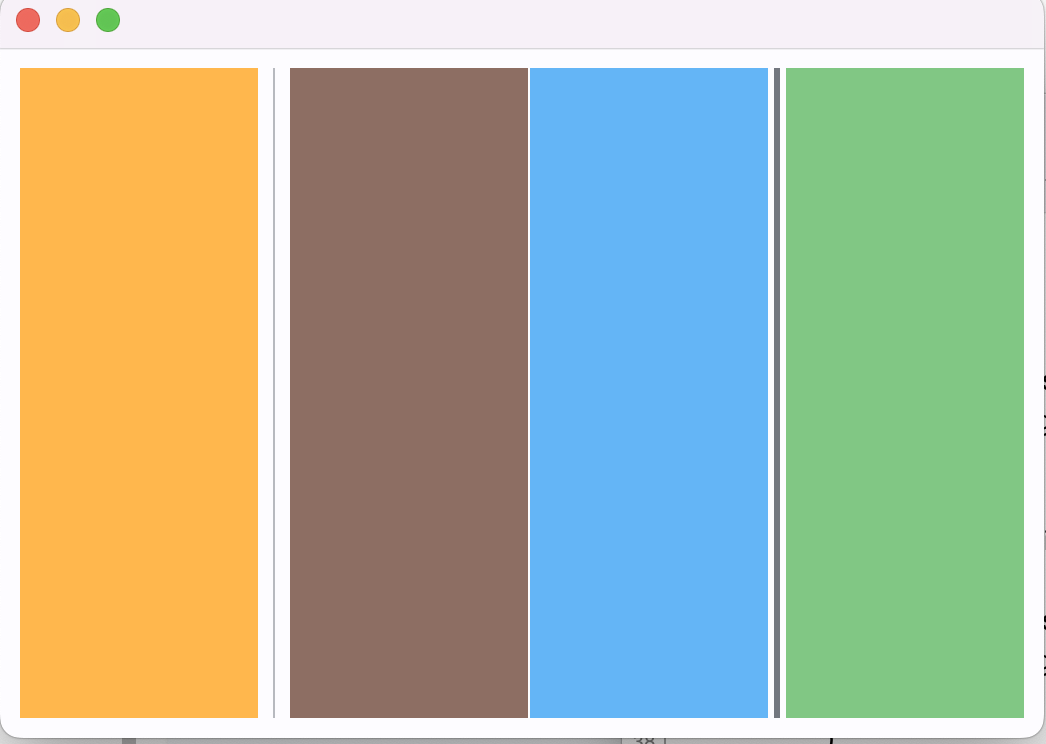
Flet教程之 19 VerticalDivider 分隔符组件 基础入门(教程含源码)
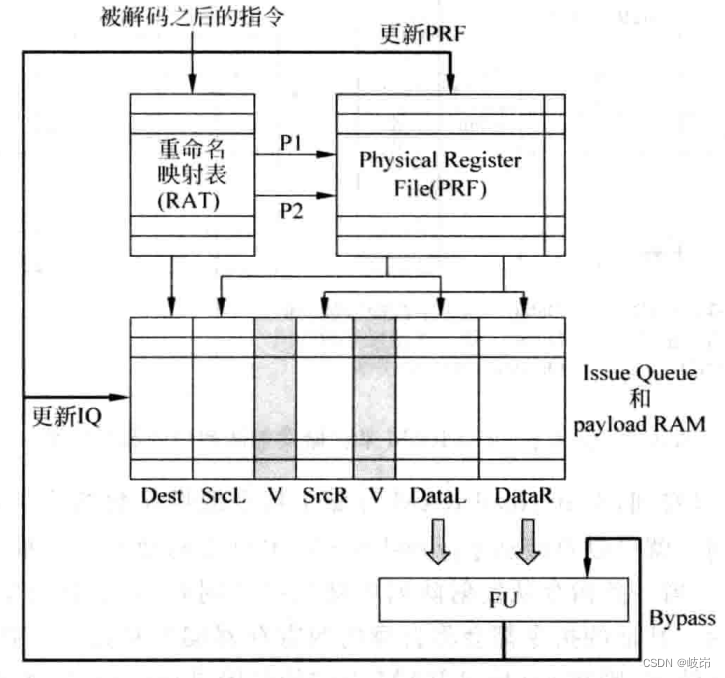
超标量处理器设计 姚永斌 第8章 指令发射 摘录
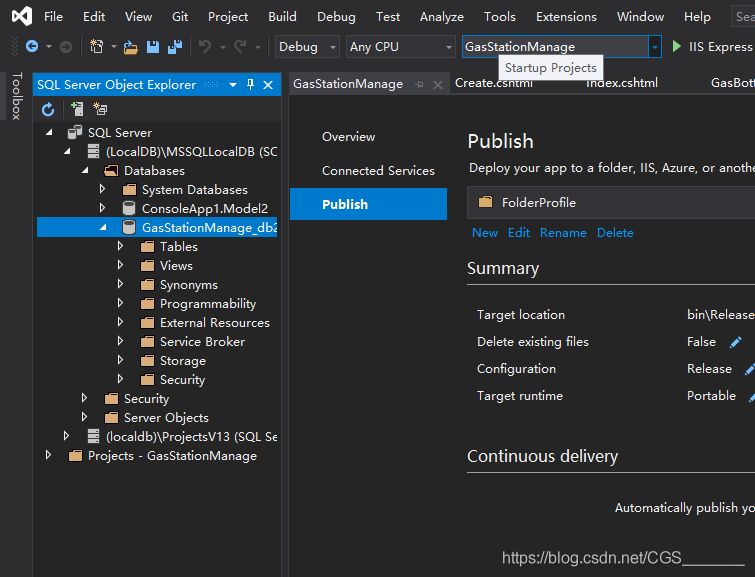
Visual studio 2019 (localdb) \mssqllocaldb SQL Server 2014 database version is 852 and cannot be opened. This server supports version 782 and earlier
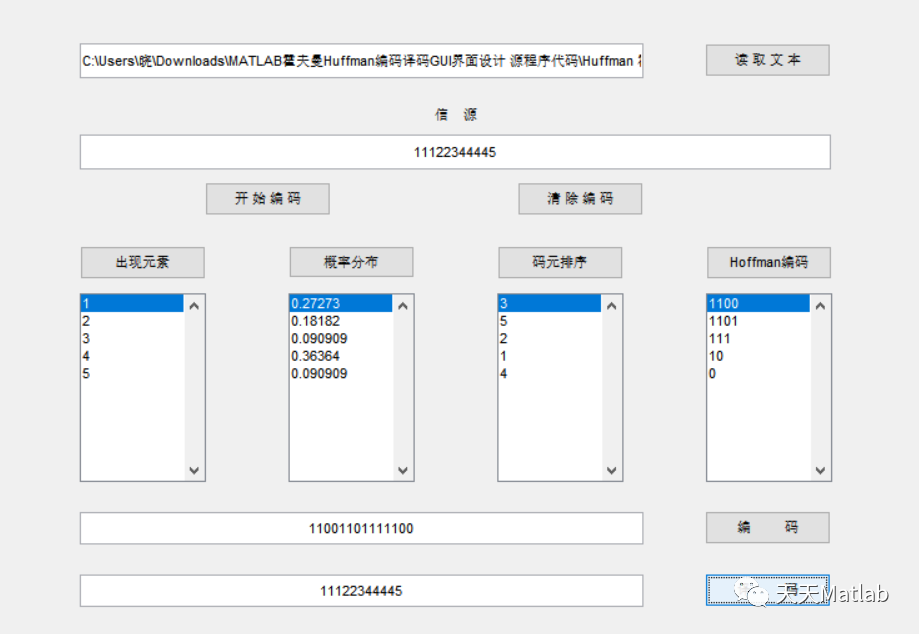
MATLAB實現Huffman編碼譯碼含GUI界面
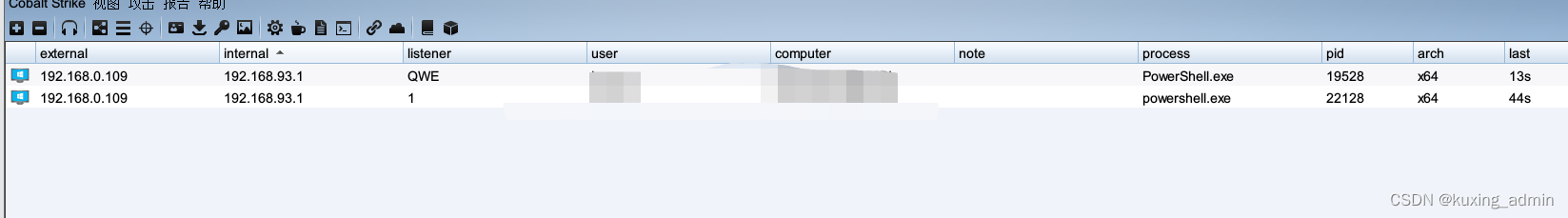
PowerShell cs-utf-16le code goes online
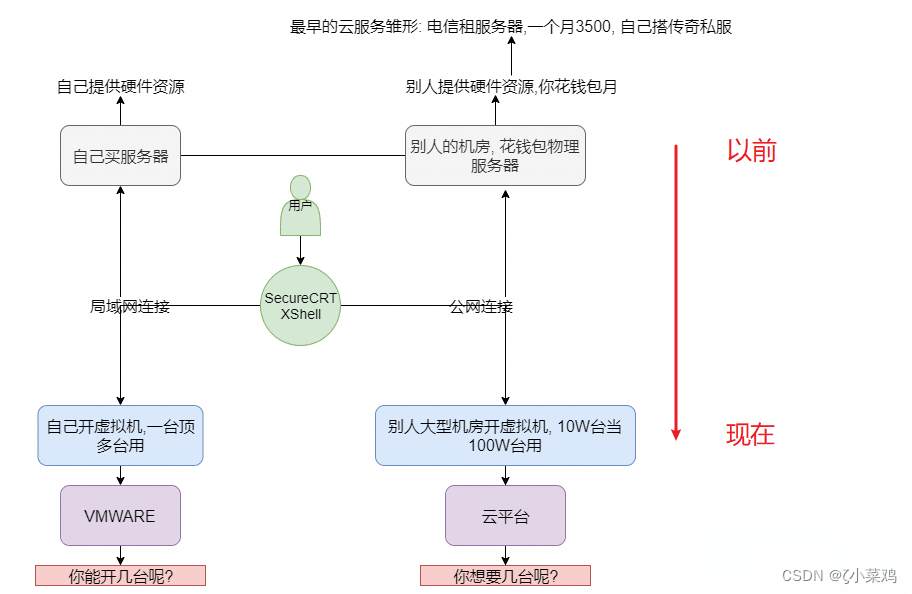
一起探索云服务之云数据库
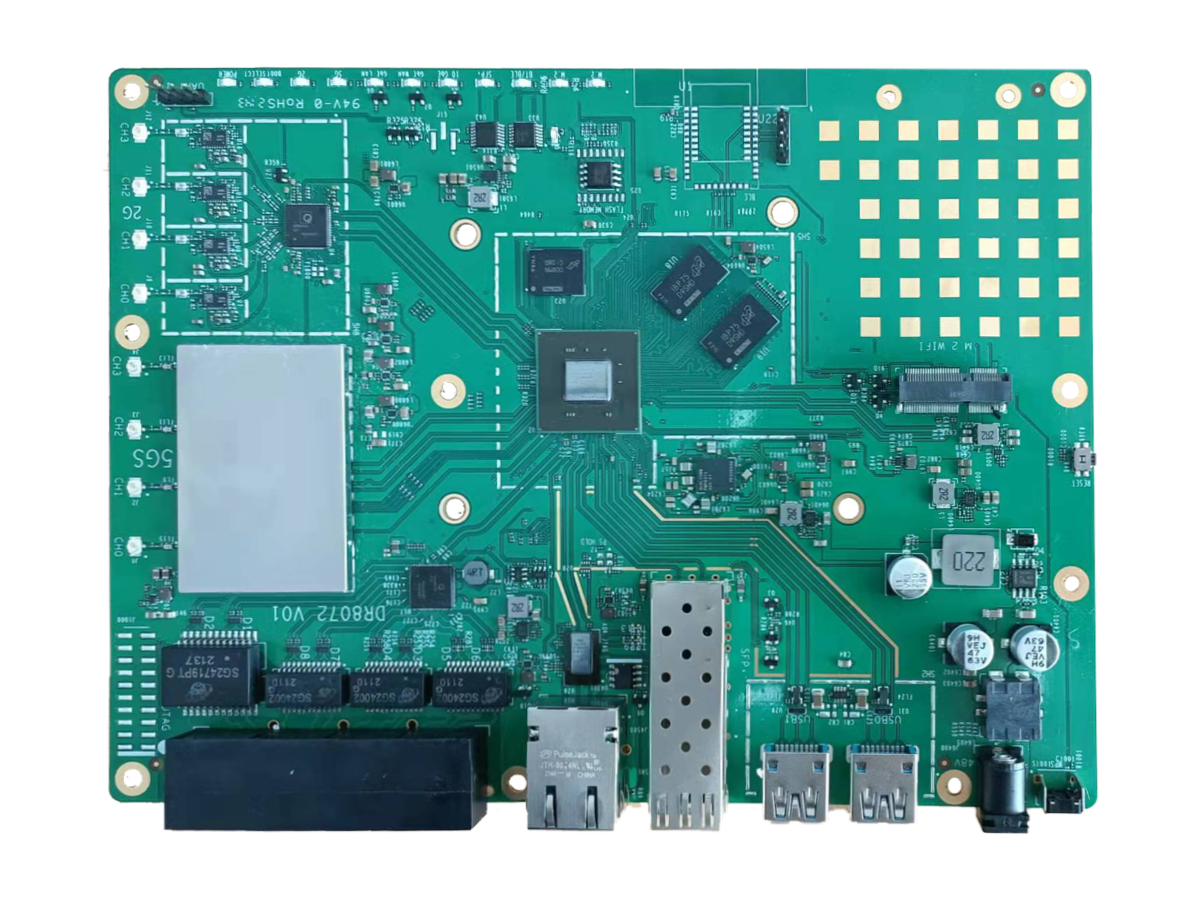
wallys/Qualcomm IPQ8072A networking SBC supports dual 10GbE, WiFi 6
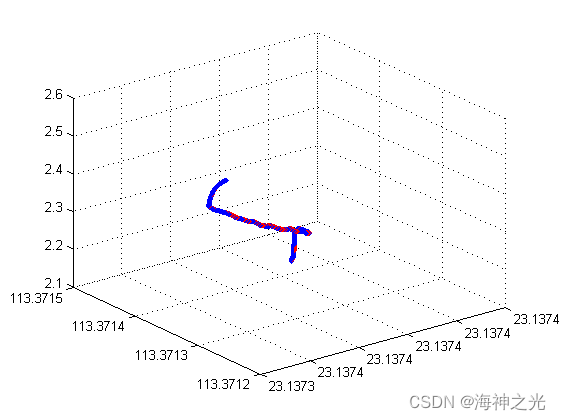
【滤波跟踪】基于matlab捷联惯导仿真【含Matlab源码 1935期】

Completion report of communication software development and Application
随机推荐
《看完就懂系列》天哪!搞懂节流与防抖竟简单如斯~
Explore cloud database of cloud services together
消息队列消息丢失和消息重复发送的处理策略
<No. 8> 1816. Truncate sentences (simple)
Suggestions on one-stop development of testing life
Present pod information to the container through environment variables
Cmu15445 (fall 2019) project 2 - hash table details
清华姚班程序员,网上征婚被骂?
La voie du succès de la R & D des entreprises Internet à l’échelle des milliers de personnes
2022 年第八届“认证杯”中国高校风险管理与控制能力挑战赛
Fleet tutorial 19 introduction to verticaldivider separator component Foundation (tutorial includes source code)
Solve the problem that vscode can only open two tabs
开发一个小程序商城需要多少钱?
Superscalar processor design yaoyongbin Chapter 9 instruction execution excerpt
千人规模互联网公司研发效能成功之路
数据库系统原理与应用教程(008)—— 数据库相关概念练习题
[data clustering] realize data clustering analysis based on multiverse optimization DBSCAN with matlab code
【滤波跟踪】捷联惯导纯惯导解算matlab实现
Fleet tutorial 14 basic introduction to listtile (tutorial includes source code)
核舟记(一):当“男妈妈”走进现实,生物科技革命能解放女性吗?