当前位置:网站首页>[learning notes] month end operation -gr/ir reorganization
[learning notes] month end operation -gr/ir reorganization
2022-07-05 03:26:00 【SAP swordsman】
GR/IR restructuring
— The article is compiled from Mr. Gao linxu's 《 Learn from the simple to the deep SAP financial 》 A Book ,SAP Relevant practitioners are worth reading .
The last section talked about , stay SAP When checking the purchase receipt and invoice, the voucher adopts GR/IR Intermediate account transition , there GR(Goods Receipt) It means receiving goods ,IR(Invoice Receipt) Invoice verification . At the end of the month ,GR/IR The balance of is judged according to the situation of receiving goods and tickets , into “ A / P estimation ” perhaps “ Materials in transit ” subject , And then automatically back in the next month .
- If the goods have not arrived (goods delivered but not invoiced) Or the quantity of goods received is greater than the quantity of tickets received , Then the balance is transferred to “ A / P estimation ”;
- If the ticket does not arrive (goods invoiced but not delivered) Or the quantity of goods received is less than the quantity of tickets received , Then the balance is transferred to “ Materials in transit ”;
among , The latter situation rarely occurs in China .
SAP Provide the function of automatic carry forward , be called “ restructuring ”, Execute at the end of each month , It transfers the balance caused by the asynchronous receipt of goods and tickets into “ A / P estimation ” perhaps “ Materials in transit ”, Transition through an adjustment account in the middle , such as “GR/IR- Restructuring adjustment ”, This subject is usually GR/IR Sub account of account . After all turns ,GR/IR The balance of level 1 accounts should be zero .
Run at the end of the month “GR/IR restructuring ” The vouchers generated during are as follows :
GR Number > IR Number
Dr:GR/IR- Restructuring adjustment
Cr: A / P estimation
IR Number > GR Number
Dr: Materials in transit / A / P estimation
Cr:GR/IR- Restructuring adjustment
The restructuring voucher generated at the end of the month will be automatically reversed at the beginning of the next month ,GR/IR The balance of will return to the original state .
【 Bookkeeping configuration 】
Backstage path :IMG→ financial accounting ( new )→ General ledger accounting ( new )→ Deal with regularly → Reclassification → Definition GR/IR Closed adjustment account
Transaction code :OBYP
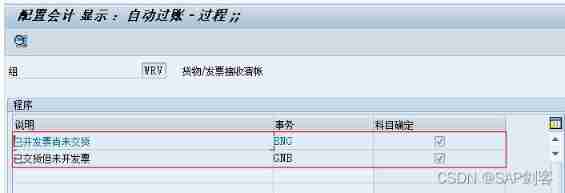
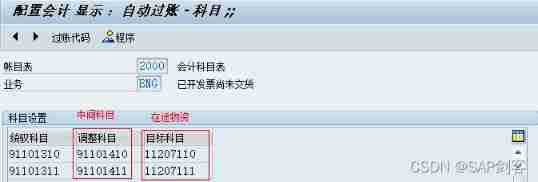
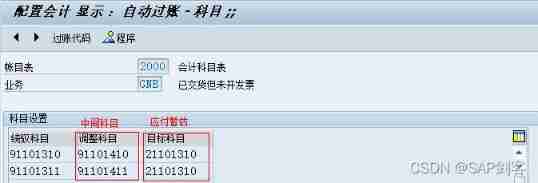
“ Control subjects ”: Adjusted object , namely “GR/IR” subject ;
“ Adjust account ”: Intermediate transition subjects , namely “GR/IR- Restructuring adjustment ” subject ;
“ Target account ”: Adjust to what subject , namely “ A / P estimation ” perhaps “ Materials in transit ”;
【 Front desk operation 】
Front desk path :SAP menu → Accounting → financial accounting → General ledger → Deal with regularly → Close accounts → Reclassification →F.19 - Receiving goods / Delivery liquidation

there “ Key dates ” It is to determine the date on which the records considered in the scope of reorganization are based , Like the one above “2022.01.31”, It indicates that there are records that have not been cleared before this day and records that have been cleared but have been cleared later than this day will be included .
Checked “GR/IR Settle accounts ” It indicates that while performing reorganization , The system will run F.13 Clearing operation .
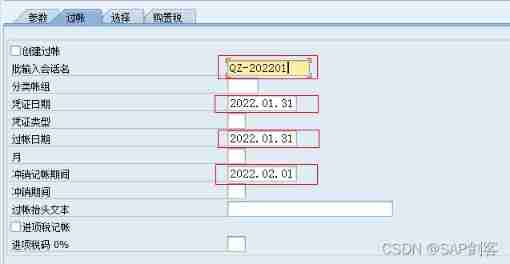
“ Create posting ” The check box is equivalent to “ test run ” Check box .
“ Reverse bookkeeping period ” Here is usually filled in at the beginning of next month , namely GR/IR The date on which the voucher generated by the reorganization is reversed .
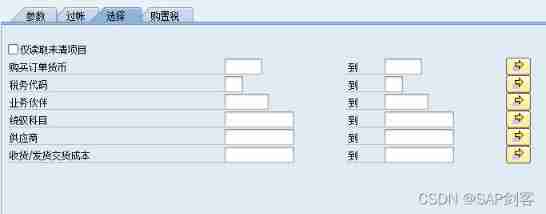
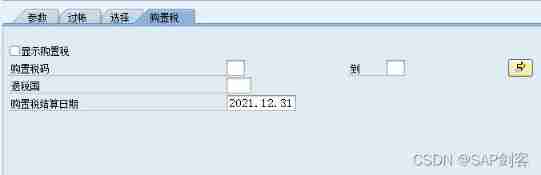
The latter two tabs are generally not required .

After running, the list will show BNG and GNB Record , Click on “ Post ” The button system will generate a list of posting suggestions , Lists which vouchers will be generated , Including the end of this month and the beginning of next month .
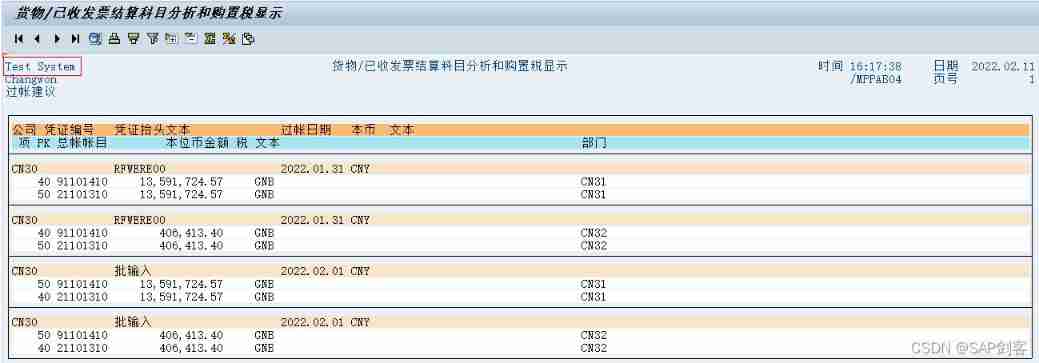
Usually we can run the test first , Check again after confirmation “ Create posting ” Check box for official operation .
Click on “ Post ” After the button, you need to enter the transaction code SM35 Enter the batch input session processing interface to operate , I won't go into details here .

边栏推荐
- PHP cli getting input from user and then dumping into variable possible?
- 1. Five layer network model
- Moco V2 literature research [self supervised learning]
- SQL performance optimization skills
- The perfect car for successful people: BMW X7! Superior performance, excellent comfort and safety
- [daily problem insight] Li Kou - the 280th weekly match (I really didn't know it could be so simple to solve other people's problems)
- Sqoop安装
- Azkaban实战
- The perfect car for successful people: BMW X7! Superior performance, excellent comfort and safety
- Apache Web page security optimization
猜你喜欢
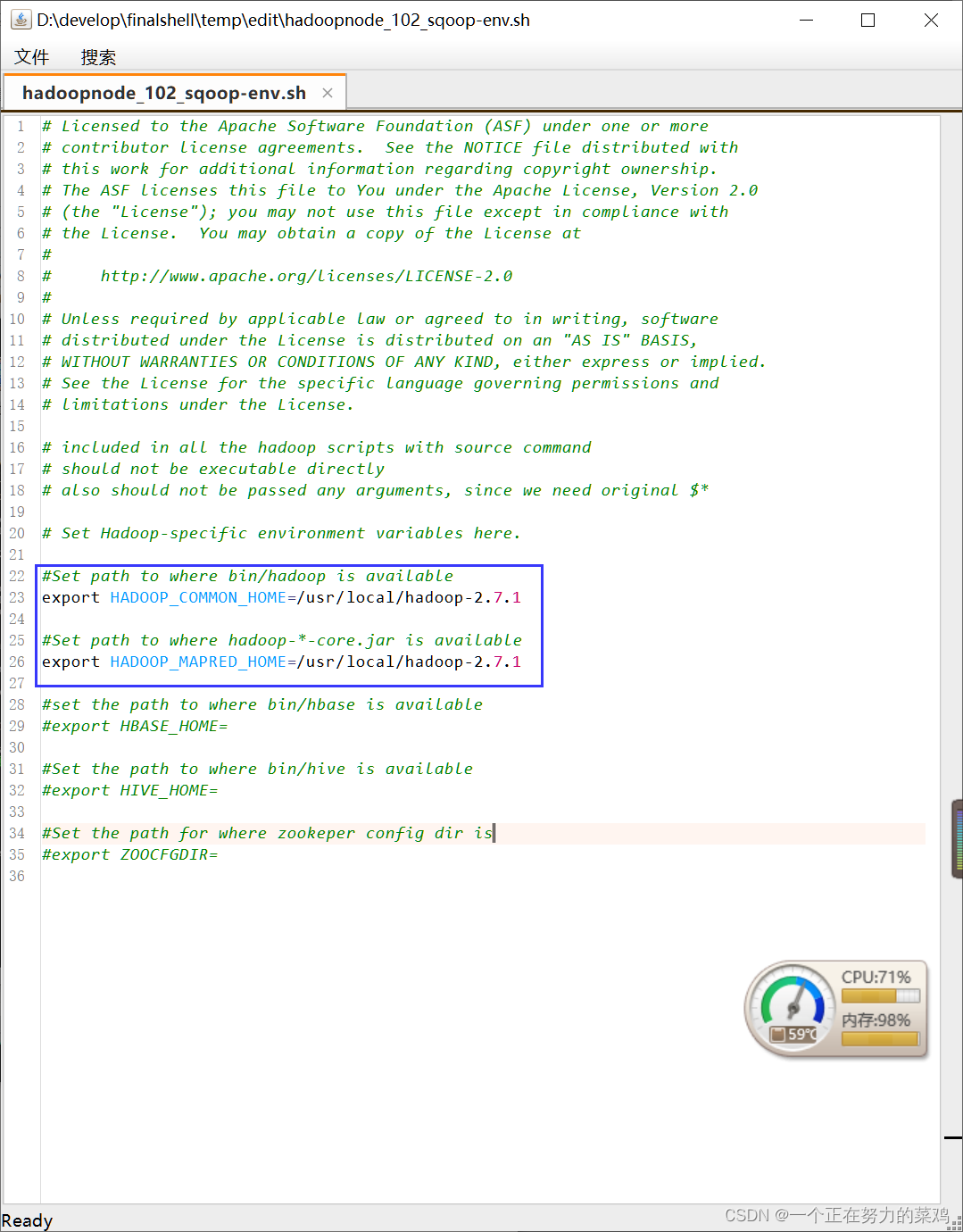
Sqoop安装
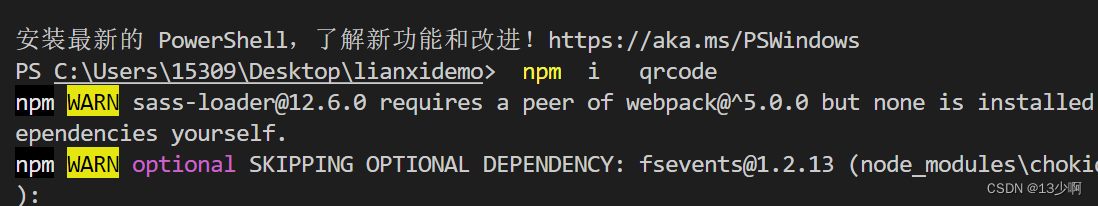
Qrcode: generate QR code from text

The perfect car for successful people: BMW X7! Superior performance, excellent comfort and safety
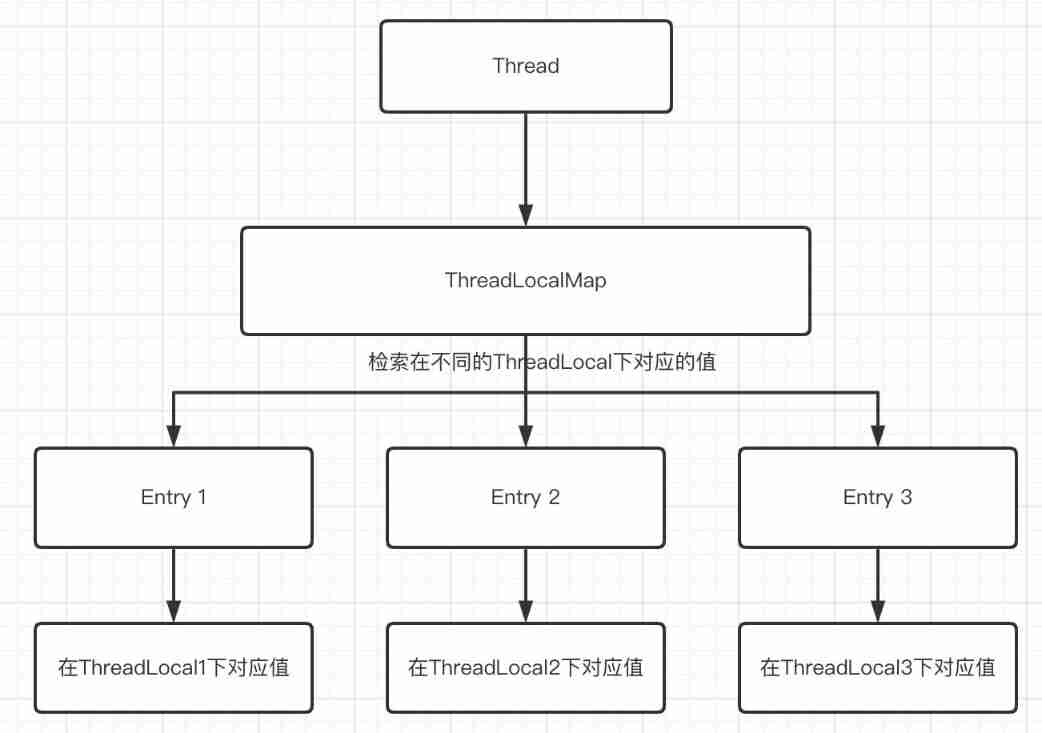
Hot knowledge of multithreading (I): introduction to ThreadLocal and underlying principles
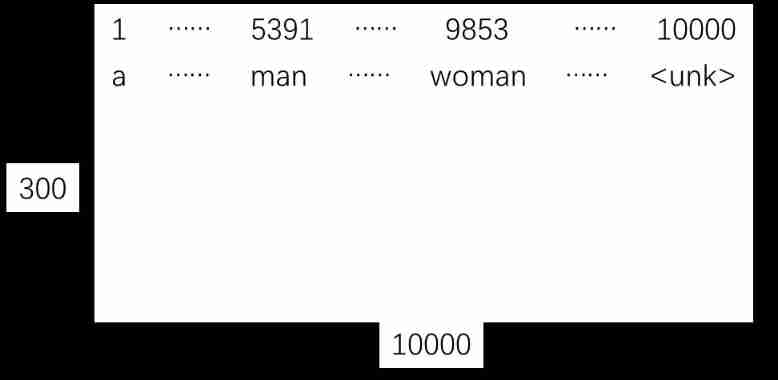
Yyds dry goods inventory embedded matrix
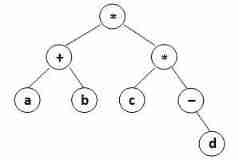
Pat class a 1162 postfix expression
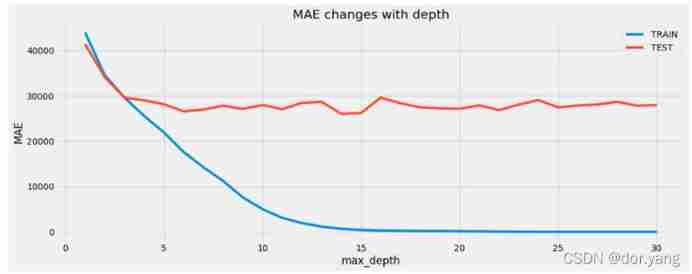
Machine learning experiment report 1 - linear model, decision tree, neural network part
![[2022 repair version] community scanning code into group activity code to drain the complete operation source code / connect the contract free payment interface / promote the normal binding of subordi](/img/ab/e90177c22edc77238250e56c1a0a46.jpg)
[2022 repair version] community scanning code into group activity code to drain the complete operation source code / connect the contract free payment interface / promote the normal binding of subordi
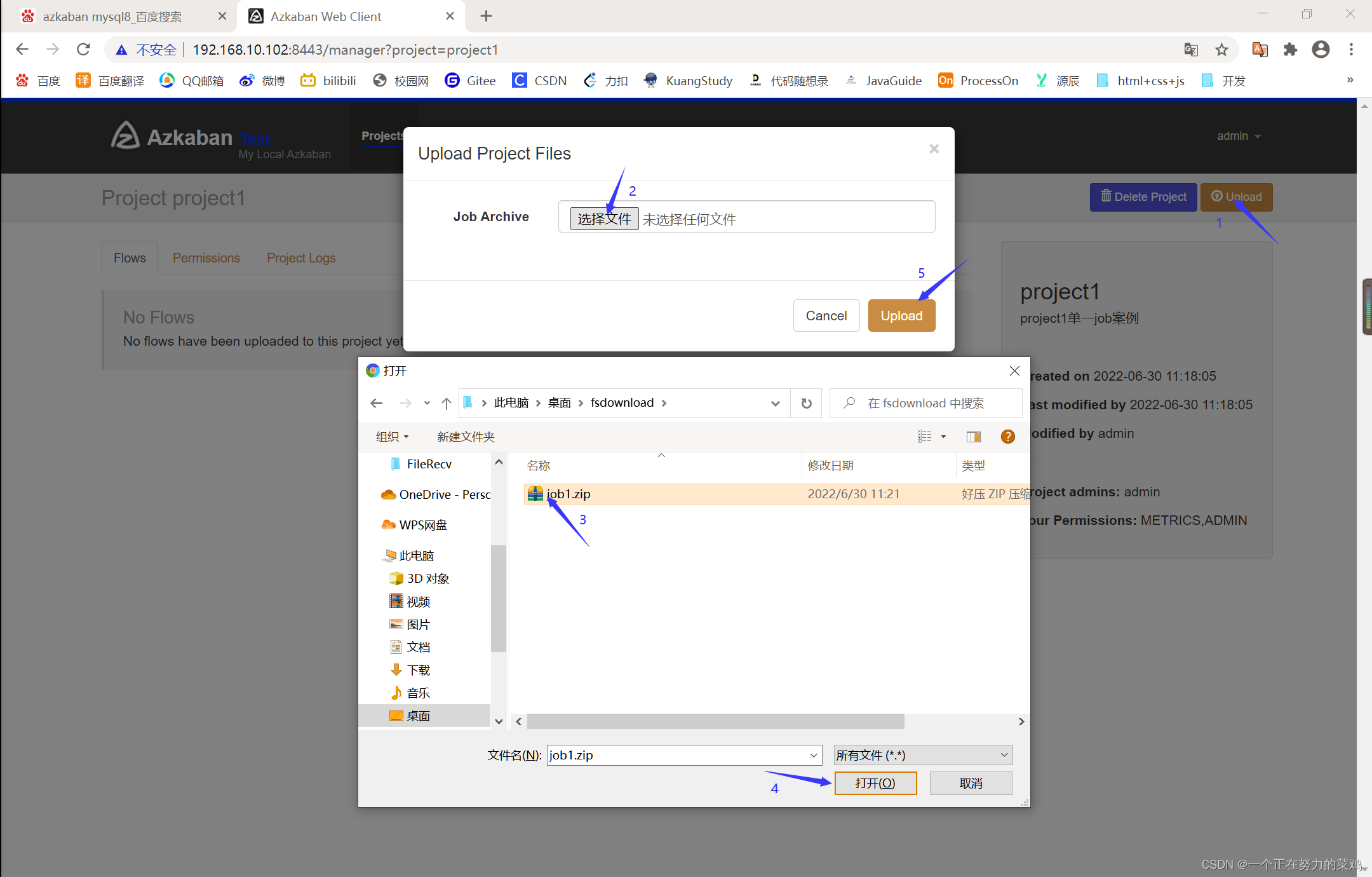
Azkaban actual combat
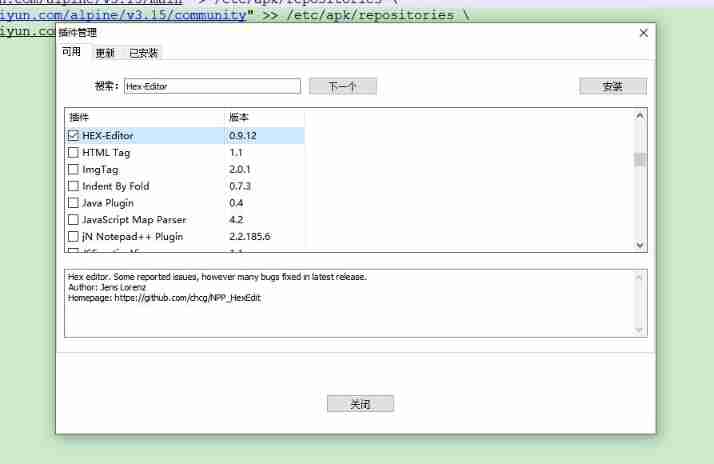
VM in-depth learning (XXV) -class file overview
随机推荐
【微服务|SCG】Filters的33种用法
Asemi rectifier bridge 2w10 parameters, 2w10 specifications, 2w10 characteristics
Azkaban overview
Design and implementation of campus epidemic prevention and control system based on SSM
Basic authorization command for Curl
Pat class a 1160 forever (class B 1104 forever)
Azkaban actual combat
[groovy] string (string type variable definition | character type variable definition)
040. (2.9) relieved
Idea inheritance relationship
问下,这个ADB mysql支持sqlserver吗?
Zero foundation uses paddlepaddle to build lenet-5 network
Delphi free memory
Acwing game 58 [End]
this+闭包+作用域 面试题
Acwing第 58 场周赛【完结】
Why is this an undefined behavior- Why is this an undefined behavior?
The perfect car for successful people: BMW X7! Superior performance, excellent comfort and safety
Spark SQL learning bullet 2
Ubantu disk expansion (VMware)