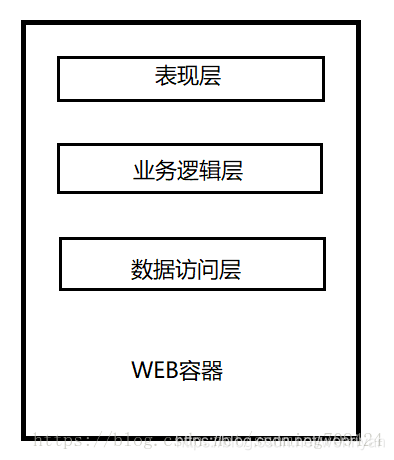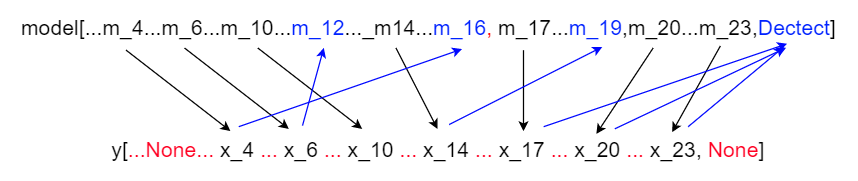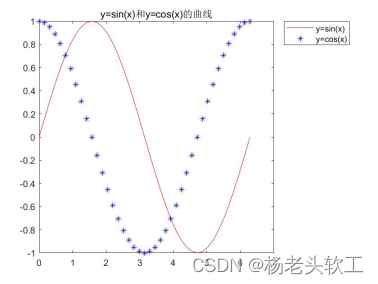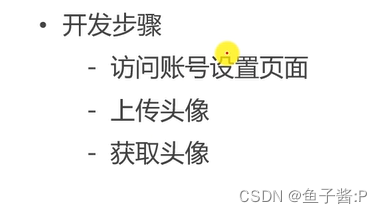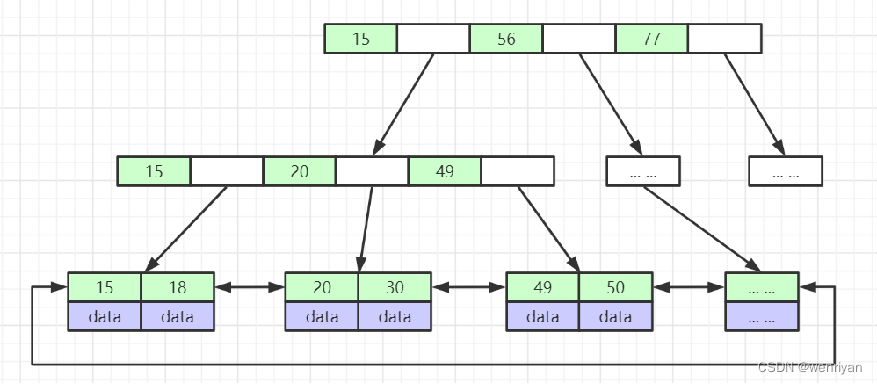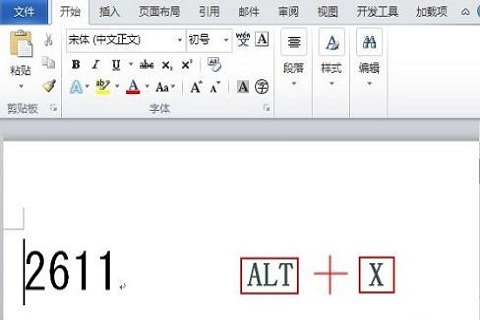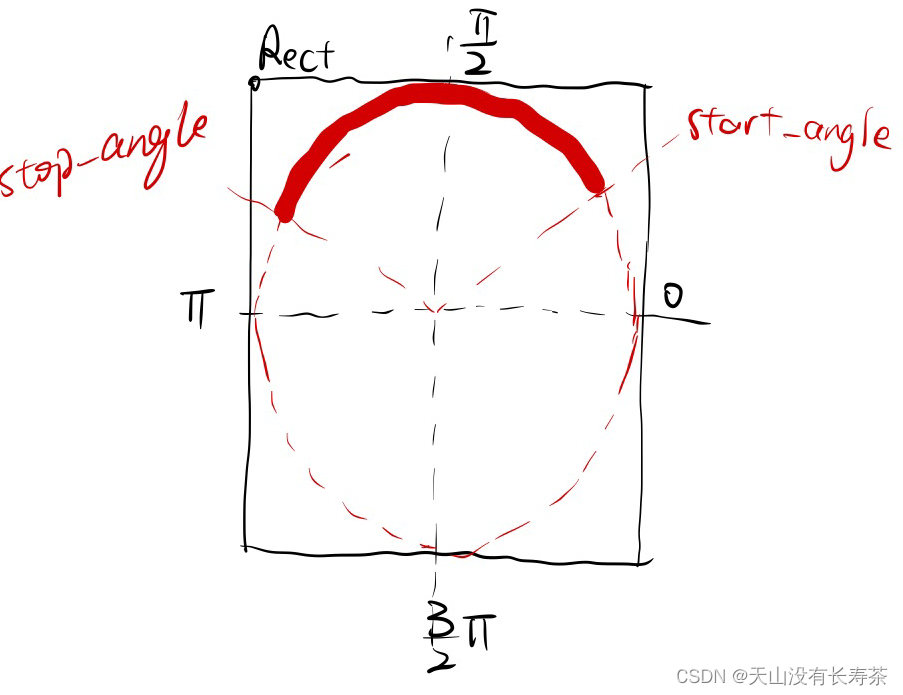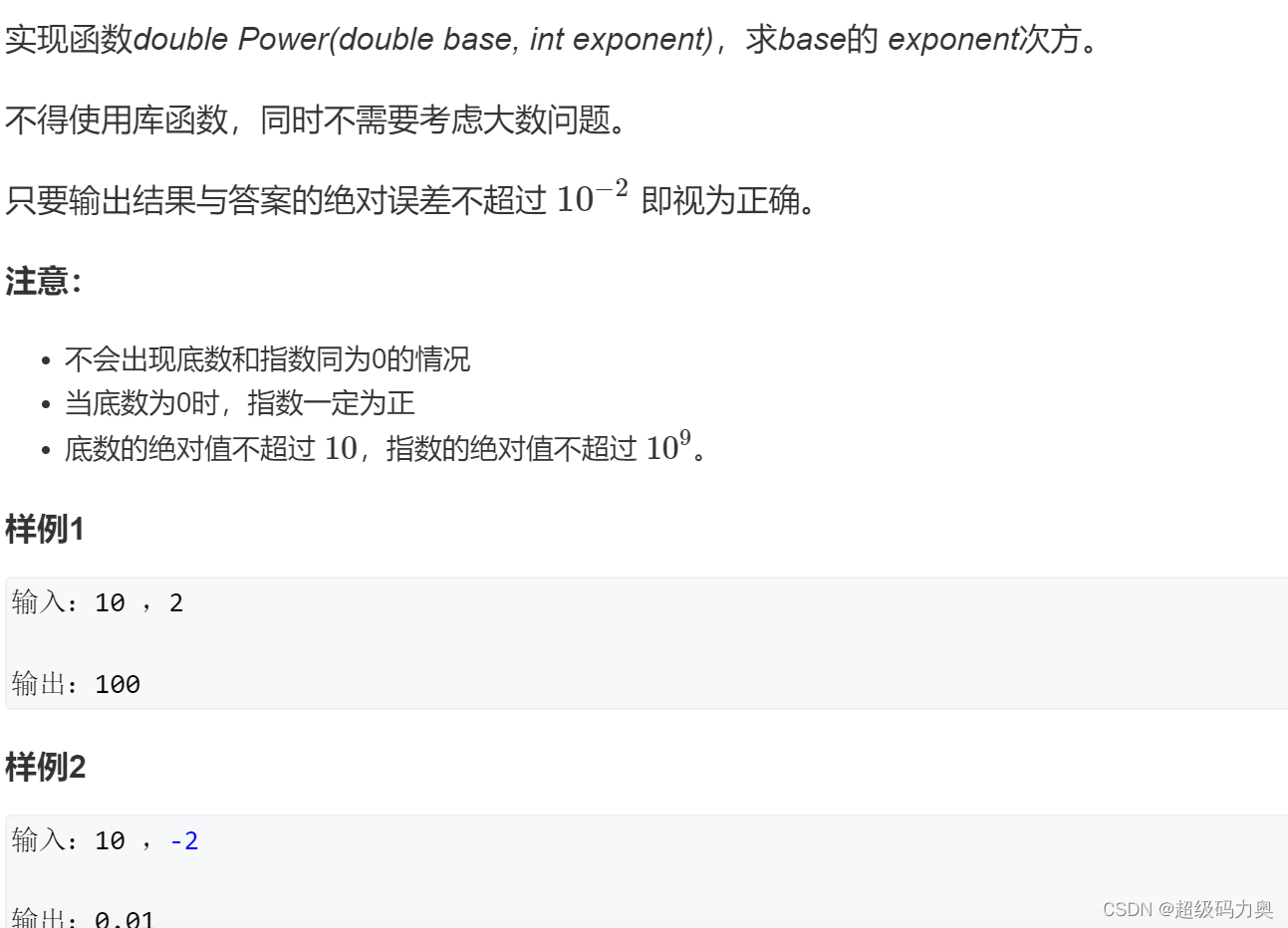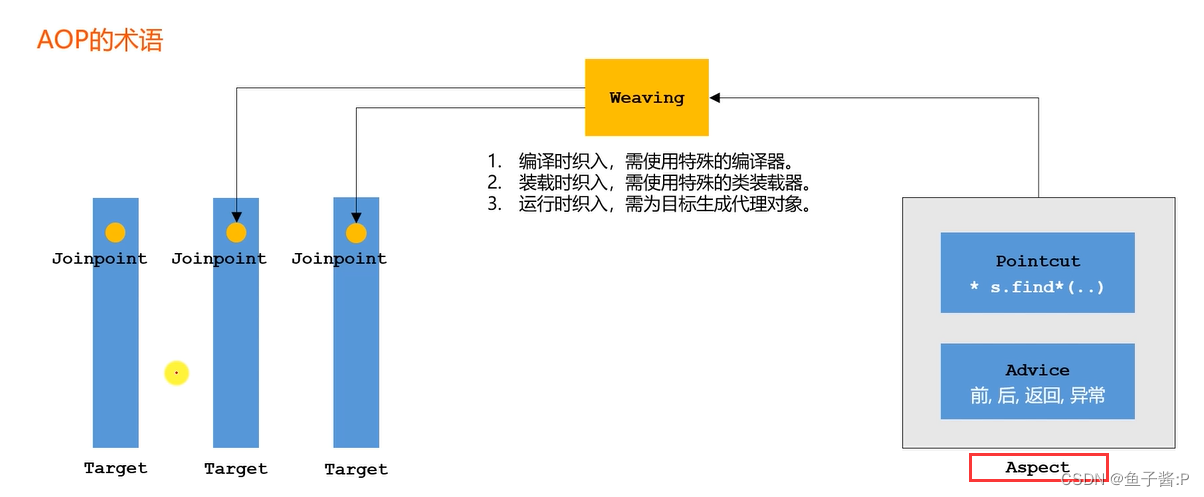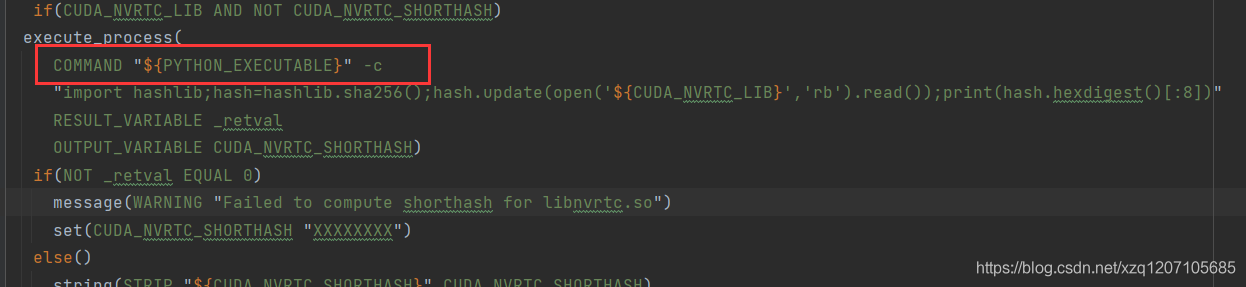当前位置:网站首页>Unity-存档与读档
Unity-存档与读档
2022-08-02 14:11:00 【莉萝爱萝莉】
1. PlayerPrefs。
采用键值对的方式对数据进行存储。
PlayerPrefs.SetInt("Index",1);
// 可以存储Int, Float, String类型的数据。
PlayerPrefs.SetFloat("Height",183.5f);
PlayerPrefs.SetString("Name","Tom");
// 查看数据是否存在
if (PlayerPrefs.HasKey("Index"))
// 获取数据:
PlayerPrefs.GetInt("Index");
2. 二进制保存
- 首先创建可实例化的Save类
[System.Serializable]
public class Save
{
public string stringData;
public float floatData;
public int intData;
// 三维坐标
float[] pos = new float[3];
// 设置坐标
public void PosSet(Vector3 vector3)
{
pos[0] = vector3.x;
pos[1] = vector3.y;
pos[2] = vector3.z;
}
// 读取坐标
public Vector3 PosGet()
{
return new Vector3(pos[0], pos[1], pos[2]);
}
}
因为三维向量坐标不能直接保存,所以需要间接保存
引入using System.IO;using System.Runtime.Serialization.Formatters.Binary;
2. 保存
public void Save()
{
// 二进制保存
Save save = new Save();
save.stringData = stringObj.GetComponent<DataText>().inputField.text;
save.floatData = float.Parse(floatObj.GetComponent<DataText>().inputField.text);
save.intData = int.Parse(intObj.GetComponent<DataText>().inputField.text);
save.PosSet(dragObj.transform.position);
// 创建一个二进制格式化程序
BinaryFormatter bf = new BinaryFormatter();
// 创建一个文件流
// 位置:C:\Users\用户名\AppData\LocalLow\公司名\项目名
FileStream file = File.Create(Application.persistentDataPath + "/gamesave.save");
bf.Serialize(file, save);
file.Close();
Debug.Log("已存档");
}
- 读取
public void Load()
{
// 如果文件存在
if (File.Exists(Application.persistentDataPath + "/gamesave.save"))
{
// 创建一个二进制格式化程序
BinaryFormatter bf = new BinaryFormatter();
// 创建一个文件流
FileStream file = File.Open(Application.persistentDataPath + "/gamesave.save", FileMode.Open);
Save save = (Save)bf.Deserialize(file);
file.Close();
stringObj.GetComponent<DataText>().inputField.text = save.stringData;
floatObj.GetComponent<DataText>().inputField.text = save.floatData.ToString();
intObj.GetComponent<DataText>().inputField.text = save.intData.ToString();
dragObj.transform.position = save.PosGet();
Debug.Log("已读档");
}
}
3. XML保存
- 实体类
using System.Collections.Generic;
using System.Xml.Serialization;
[System.Serializable]
public class XmlSerlize
{
// 属性
[XmlAttribute("Id")]
public int Id {
get; set; }
[XmlAttribute("Name")]
public string Name {
get; set; }
// 元素内容
[XmlElement("List")]
public List<int> Infors {
get; set; }
}
- 保存
void SerilizeSave()
{
// 初始化
XmlSerlize xmlSerlize = new XmlSerlize();
xmlSerlize.Id = 1;
xmlSerlize.Name = "liluo";
xmlSerlize.Infors = new List<int>() {
1, 2, 3, 4 };
XmlSerializer xml = new XmlSerializer(xmlSerlize.GetType());
// 创建一个文件流
FileStream file = new FileStream(Application.persistentDataPath + "/save.xml", FileMode.Create, FileAccess.ReadWrite, FileShare.ReadWrite);
StreamWriter sw = new StreamWriter(file, System.Text.Encoding.UTF8);
xml.Serialize(sw, xmlSerlize);
sw.Close();
file.Close();
}
- 读取
void SerilizeLoad()
{
FileStream file = new FileStream(Application.persistentDataPath + "/save.xml", FileMode.Open, FileAccess.ReadWrite, FileShare.ReadWrite);
XmlSerializer xml = new XmlSerializer(typeof(XmlSerilize));
XmlSerilize xmlSerlize = (XmlSerilize)xml.Deserialize(file);
file.Close();
Debug.Log(xmlSerlize.Id);
Debug.Log(xmlSerlize.Name);
foreach (var xmls in xmlSerlize.Infors)
Debug.Log(xmls);
}
边栏推荐
- Open the door to electricity "Circuit" (3): Talk about different resistance and conductance
- Compilation error D8021: Invalid numeric argument '/Wextra' cl command line error d8021 invalid numeric argument '/Wextra'
- 测试用例练习
- 基于最小二乘法的线性回归分析方程中系数的估计
- GMP scheduling model of golang
- Test case exercises
- Failed to install using npx -p @storybook/cli sb init, build a dedicated storybook by hand
- STM32LL library use - SPI communication
- Use libcurl to upload the image of Opencv Mat to the file server, based on two methods of post request and ftp protocol
- Article pygame drag the implementation of the method
猜你喜欢
随机推荐
Win11 keeps popping up User Account Control how to fix it
Introduction to in-order traversal (non-recursive, recursive) after binary tree traversal
Open the door of electricity "Circuit" (1): voltage, current, reference direction
第二十八章:解题技巧
7. Redis
[STM32 Learning 1] Basic knowledge and concepts are clear
Ubuntu通过apt安装Mysql
队列与栈
pytorch模型转libtorch和onnx格式的通用代码
基于最小二乘法的线性回归分析方程中系数的估计
推开机电的大门《电路》(二):功率计算与判断
总结计算机网络超全面试题
剑指offer:删除链表中重复的节点
GMP scheduling model of golang
Open the door to electricity "Circuit" (3): Talk about different resistance and conductance
MATLAB绘制平面填充图入门详解
Detailed explanation of Golang garbage collection mechanism
unity-shader(入门)
unity-shader(中级)
模板系列-二分