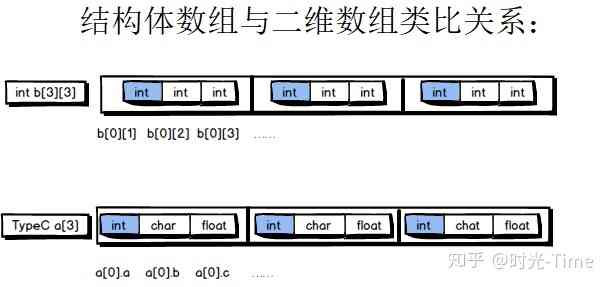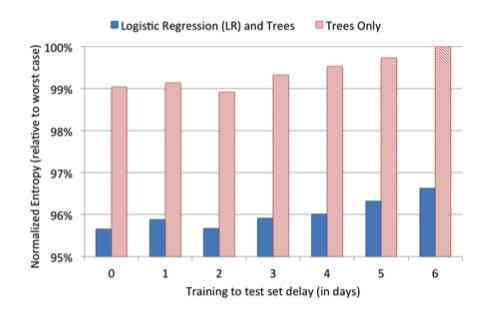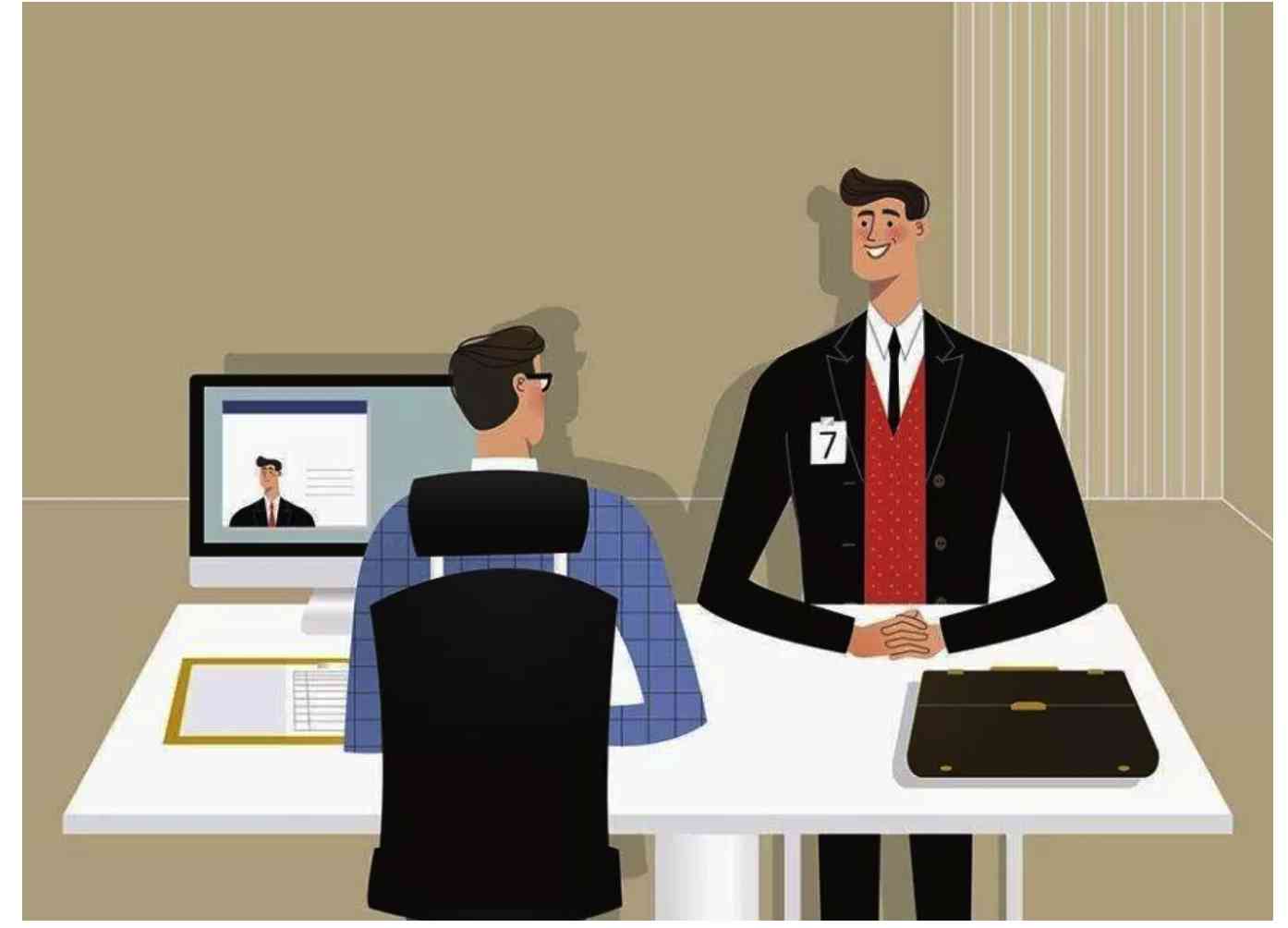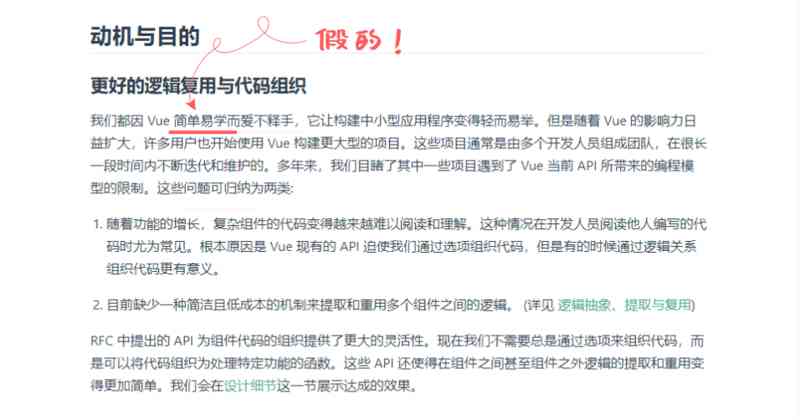Installation time of this process 2017 year 3 month 22 Japan .( Partial content reference This article )

preparation
1. First go to the official website to download Visaul Studio Installation package
Visual Studio Official website download address
2. Click to download Visual Studio For Mac preview

3. double-click Visual Studio For Mac Preview Installer
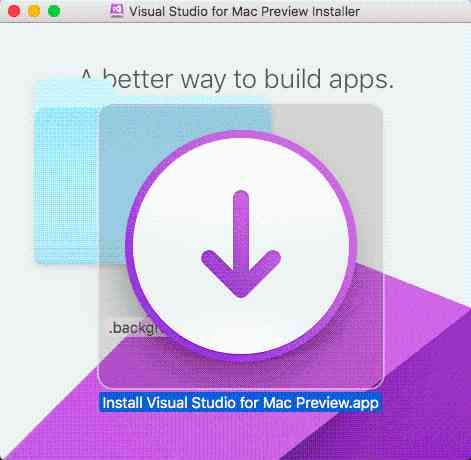
4. Click step by step Accept
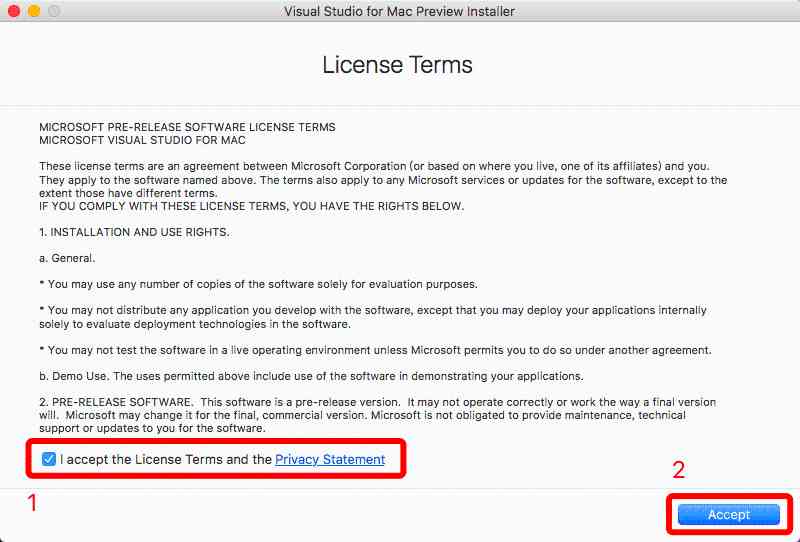
5. Come here and wait
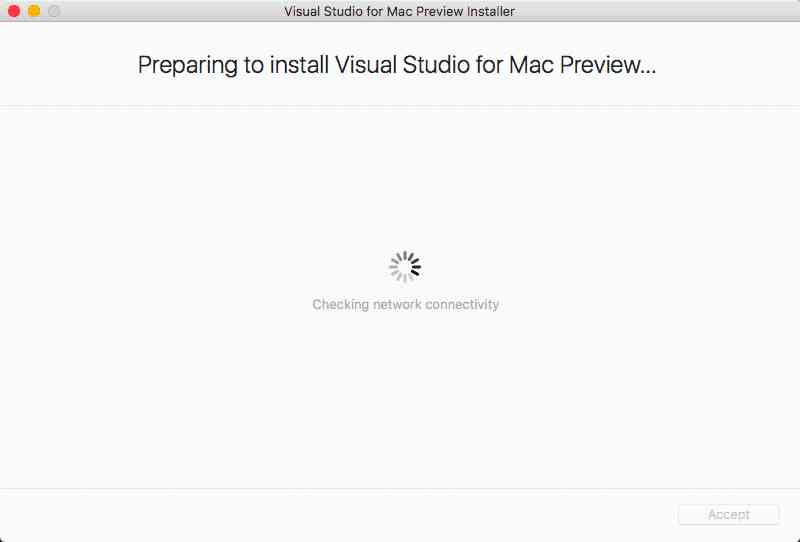
No matter whether you climb over the wall or not, the installation failure window will pop up ( If other windows are not installed successfully, please close and double-click the installation program again ), Let's manually install the following packages one by one
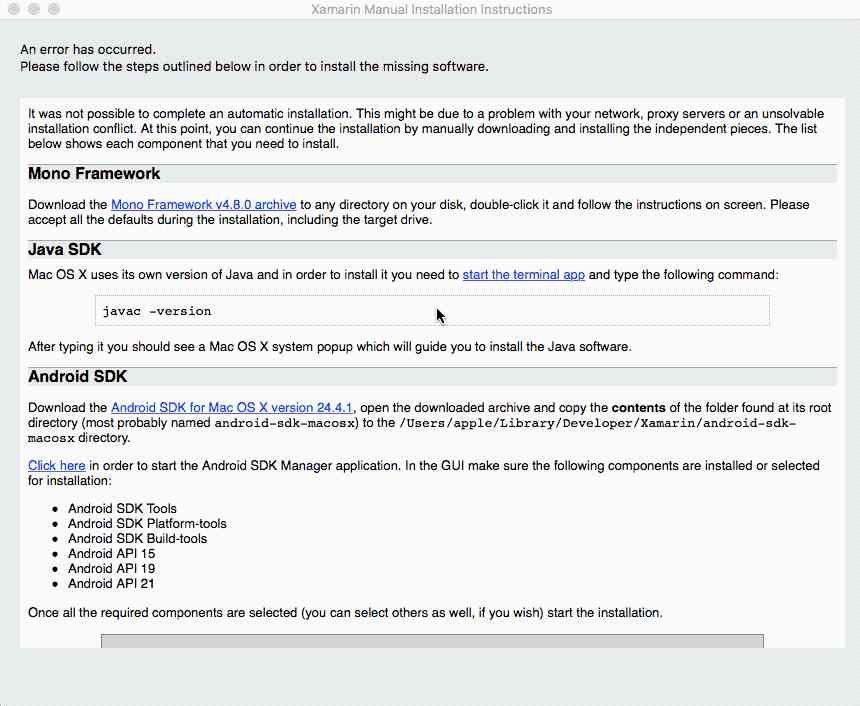
Manual installation
1. install Mono Framework
- Download and click on the prompt Next That's it .
- The installation path :/Library/Frameworks/Mono.framework/
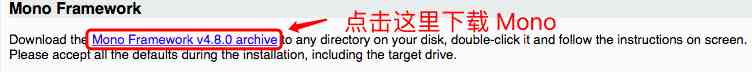
2. install JDK,Mac It's not official , Install the latest version JDK Good
- At the command line
javac -versionPop up dialog box, click past to download the latest version JDK MacOS edition , a meal Next That's it - After installation , Run again javac -version, Correct display JDK Version number
- function /usr/libexec/java_home obtain JDK Installation path for
- The installation path :/Library/Java/JavaVirtualMachines/jdk1.8.0_121.jdk/Contents/Home
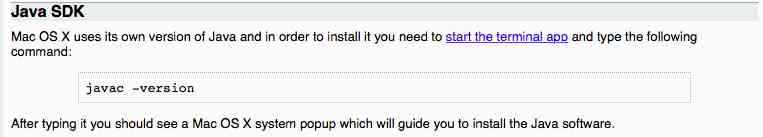
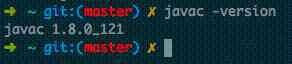
3. To configure Android Environmental Science , Download separately Android SDK and Android NDK
- SDK - Will download okay
android-sdk-macosxManually copy to VS Required directory ( See the picture below ) - The installation path :/Users/xxx/Library/Developer/Xamarin/android-sdk-macosx/ - NDK - Download the NDK The file named
android-ndk-r10e-darwin-x86_64.binNeed terminal decompression - cd To .bin Under the directory - Under orderschmod +x ./android-ndk-r10e-darwin-x86_64.bin- Under orders./android-ndk-r10e-darwin-x86_64.bindecompression , Manually copy to Android SDK At the same directory - The installation path :/Users/xxx/Library/Developer/Xamarin/android-ndk-r10e/
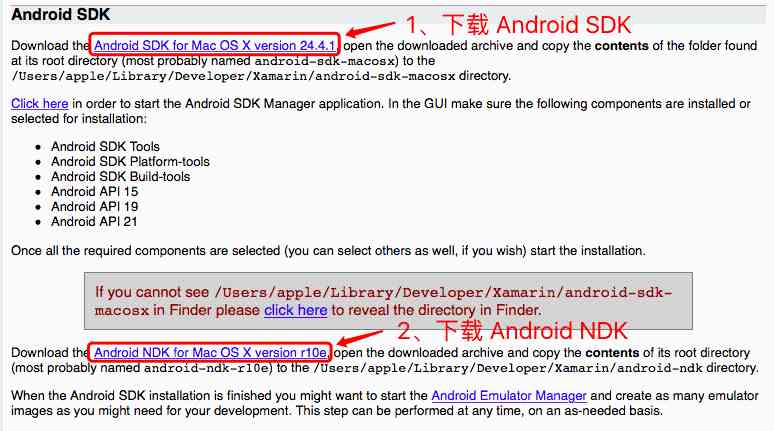
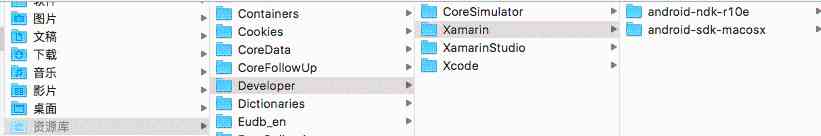
4. install Xamarin Development framework of
- Download them separately and install them step by step , a meal Next That's it
- xamarin.android - The installation path :/Library/Frameworks/Xamarin.Android.framework/
- xamarin.ios - The installation path :/Library/Frameworks/Xamarin.iOS.framework/
- xamarin.mac - The installation path :/Library/Frameworks/Xamarin.Mac.framework/
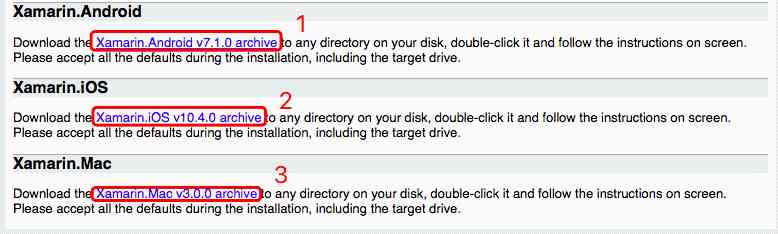
5. Finally download Visual Studio For Mac Preview The offline package of
Double click installation , Drag it directly to the application directory
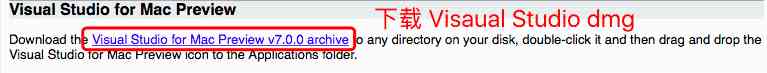
6. If you need to develop .NET Core You have to install it yourself
Hello World
newly build iOS Program
01. Click on new project
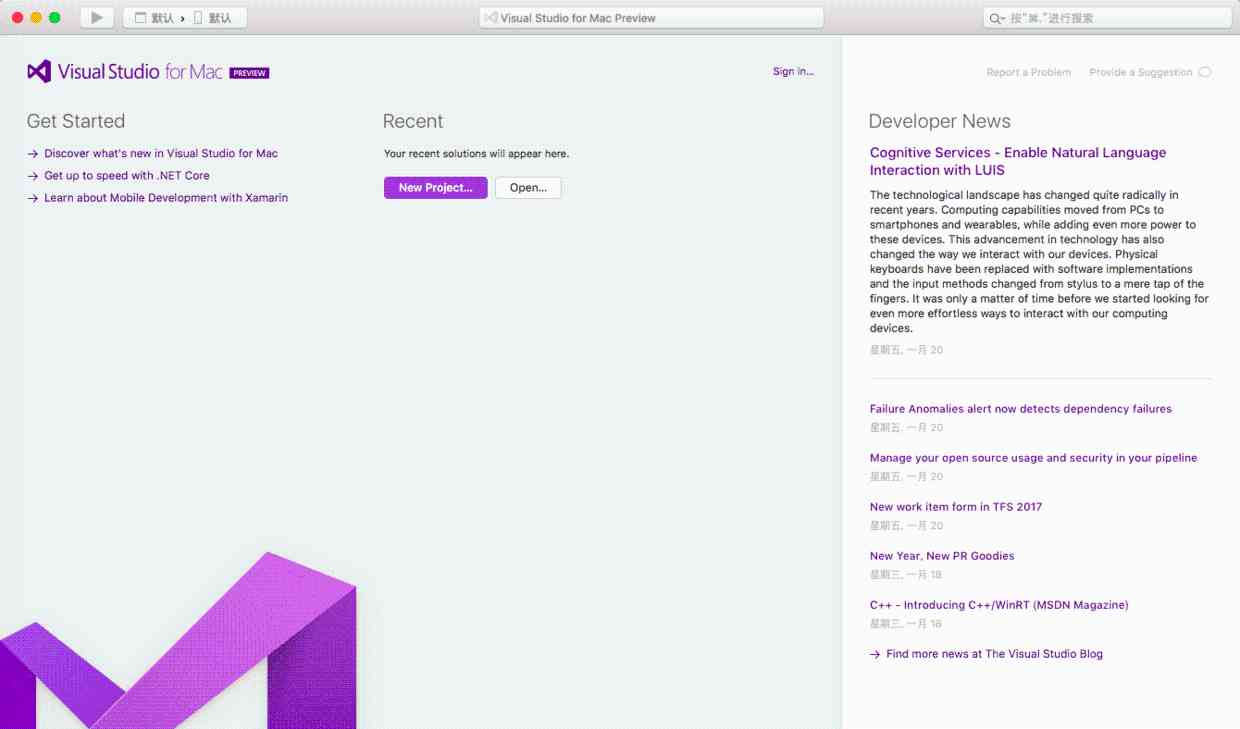
02. Select project template
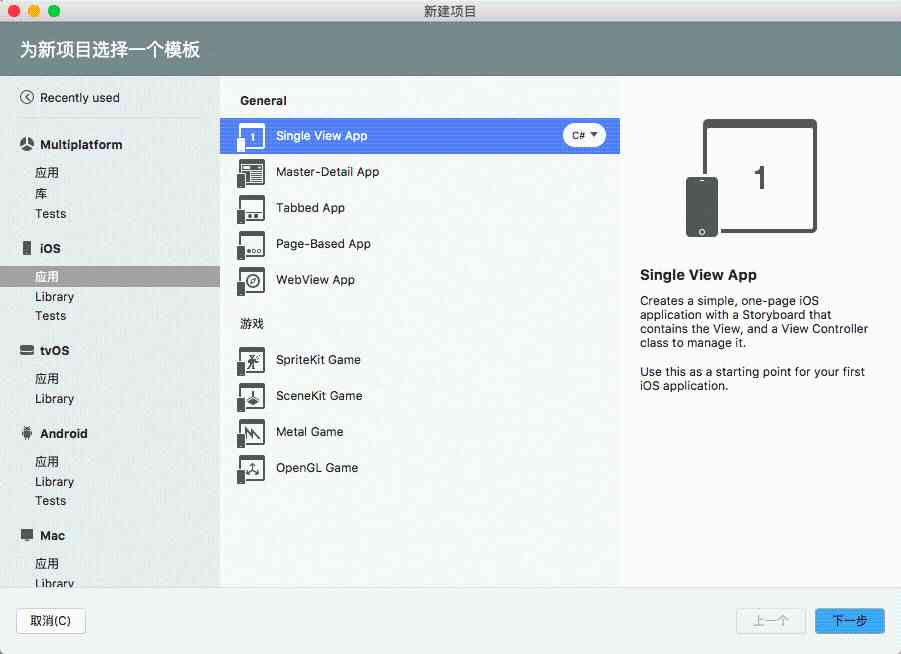
03. Basic information of configuration item

04. Select the project storage path and create

05. Double click to select Main.storyboard
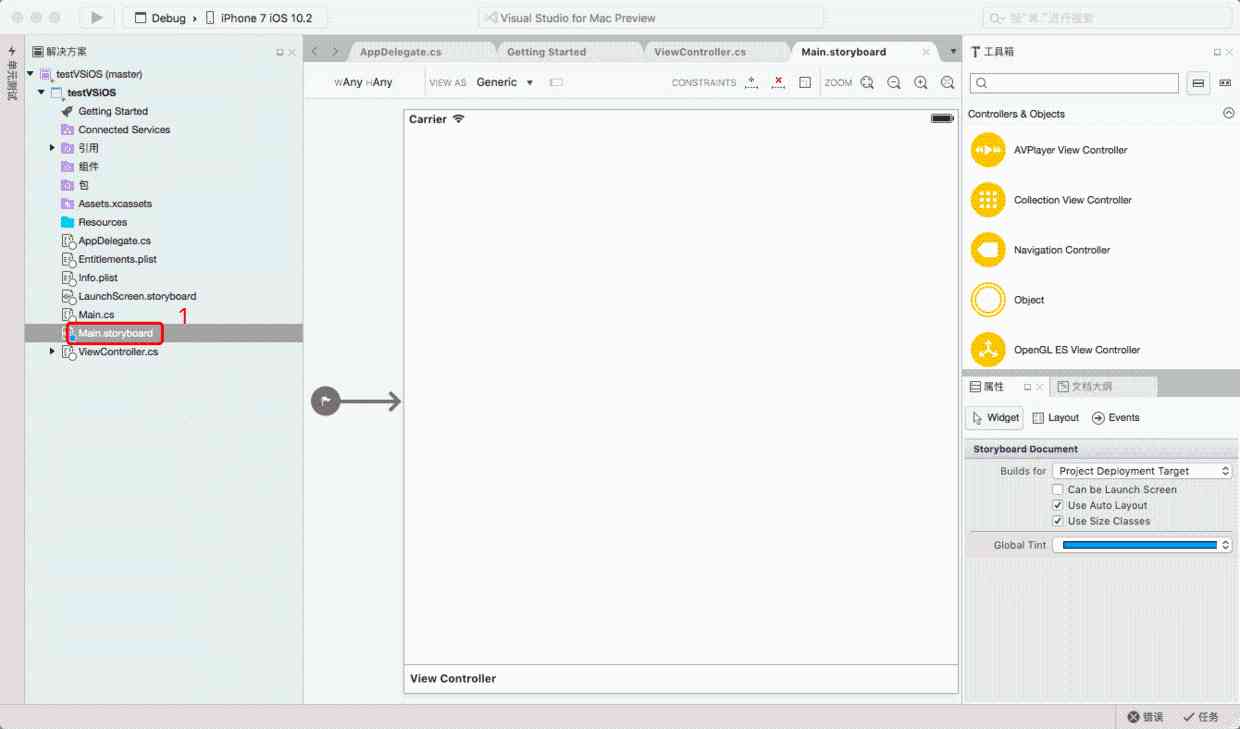
06. Familiar Jiugongge
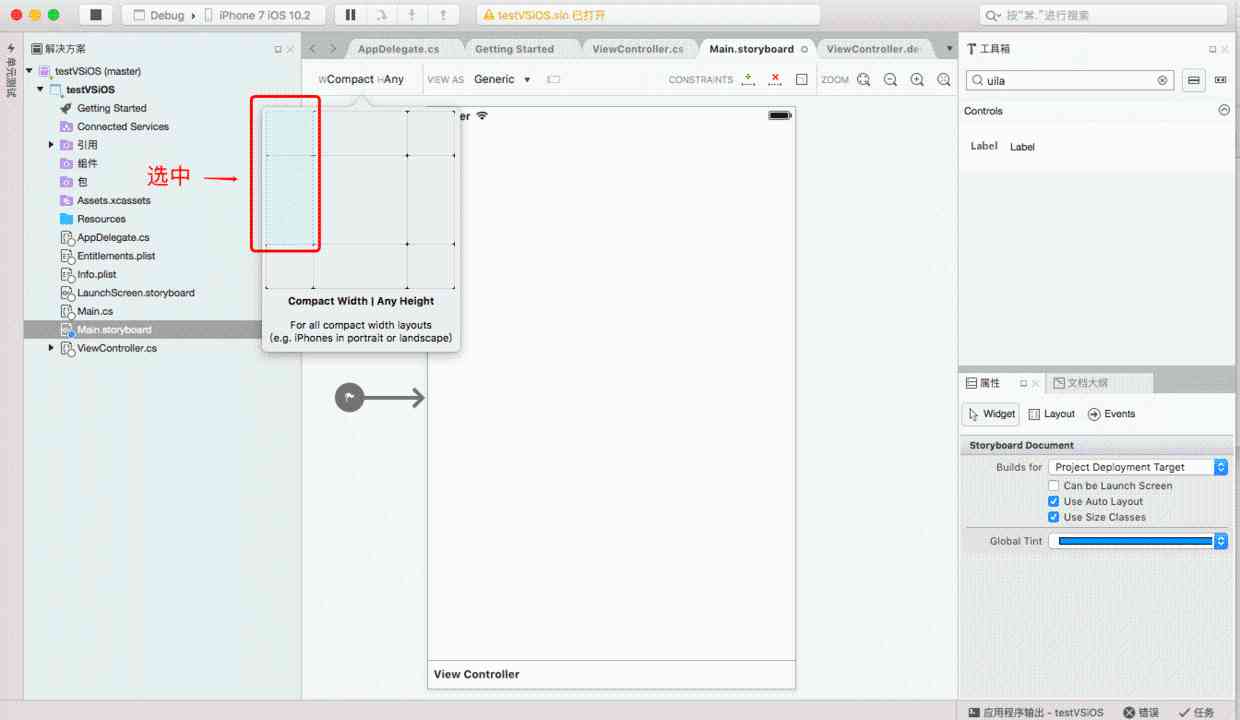
07. Pull one UILabel
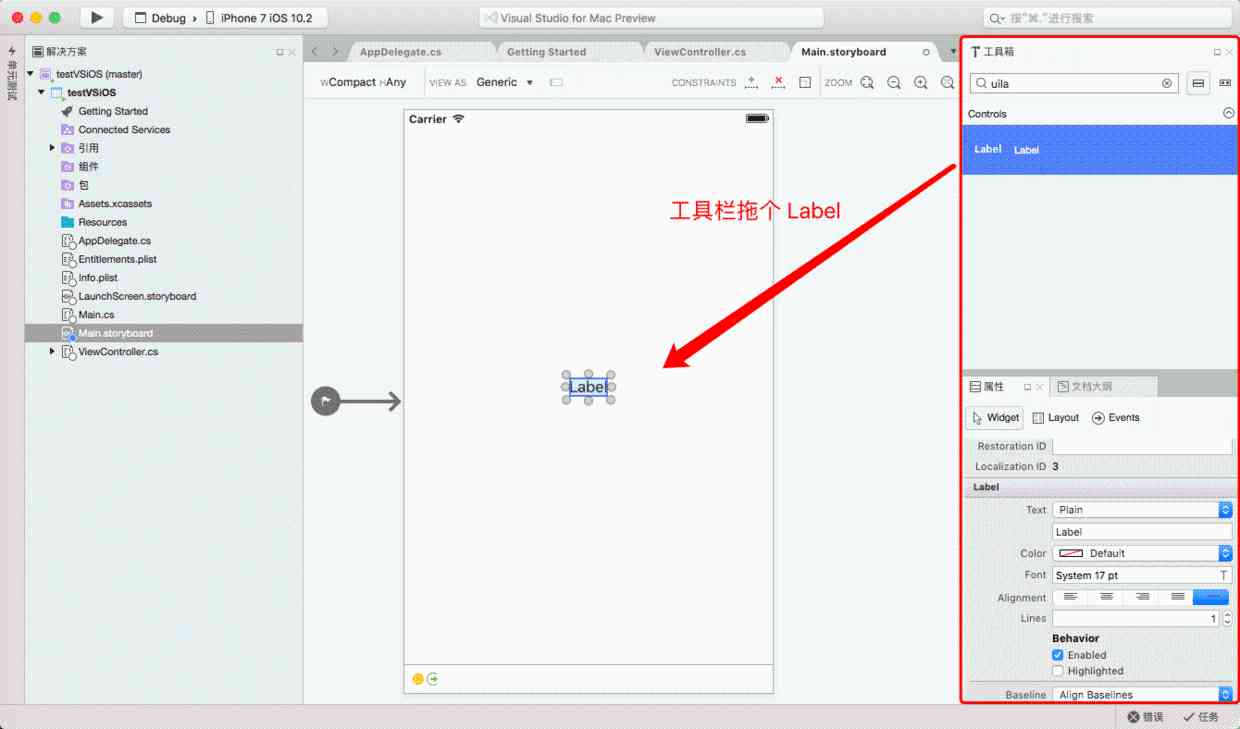
08. Set up label attribute
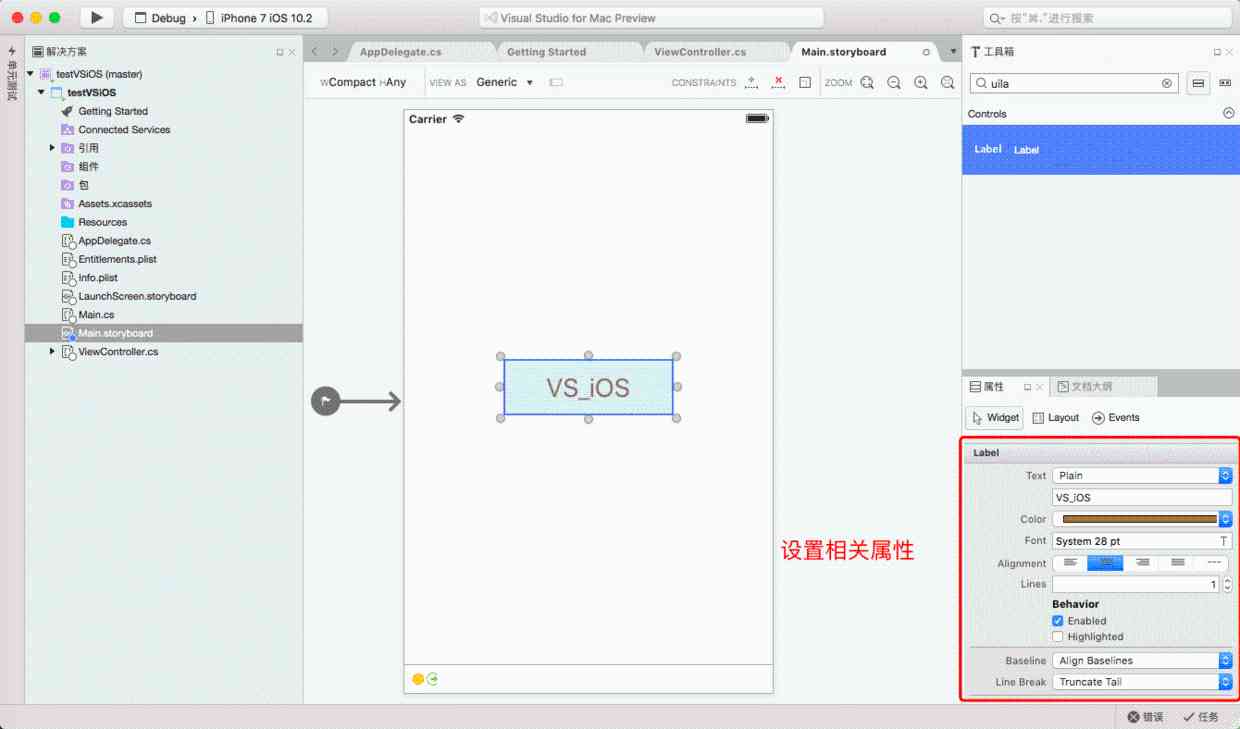
09. Adding constraints
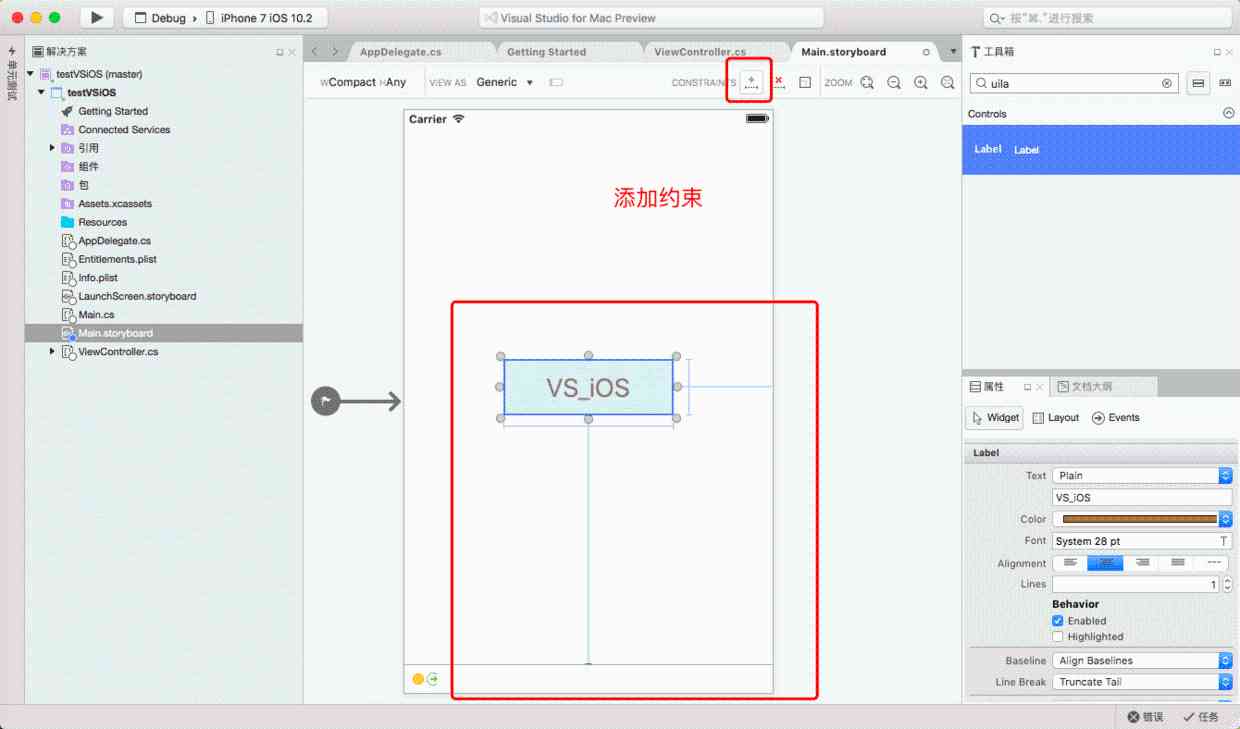
10. Choose the device Run
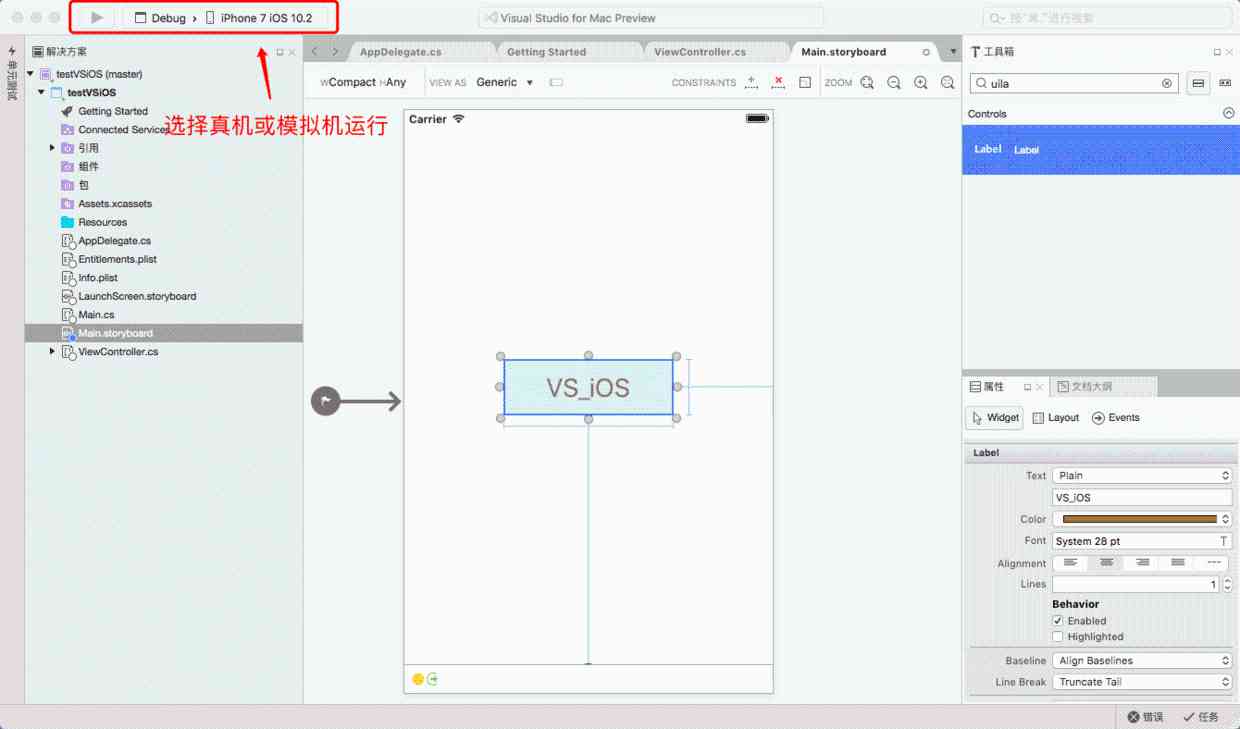
11. Effect picture of simulator
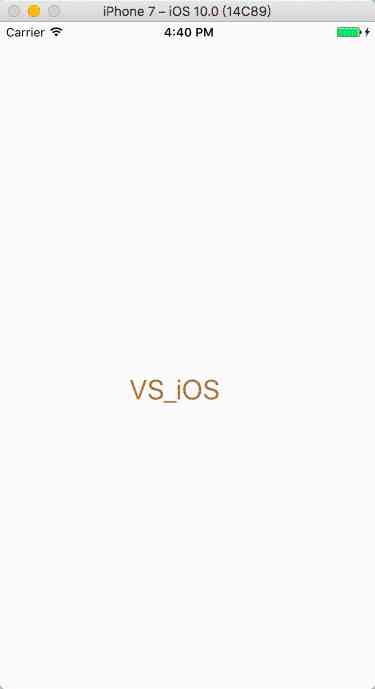
12. Double click to select ViewController.cs file , Code addition UIAlertView
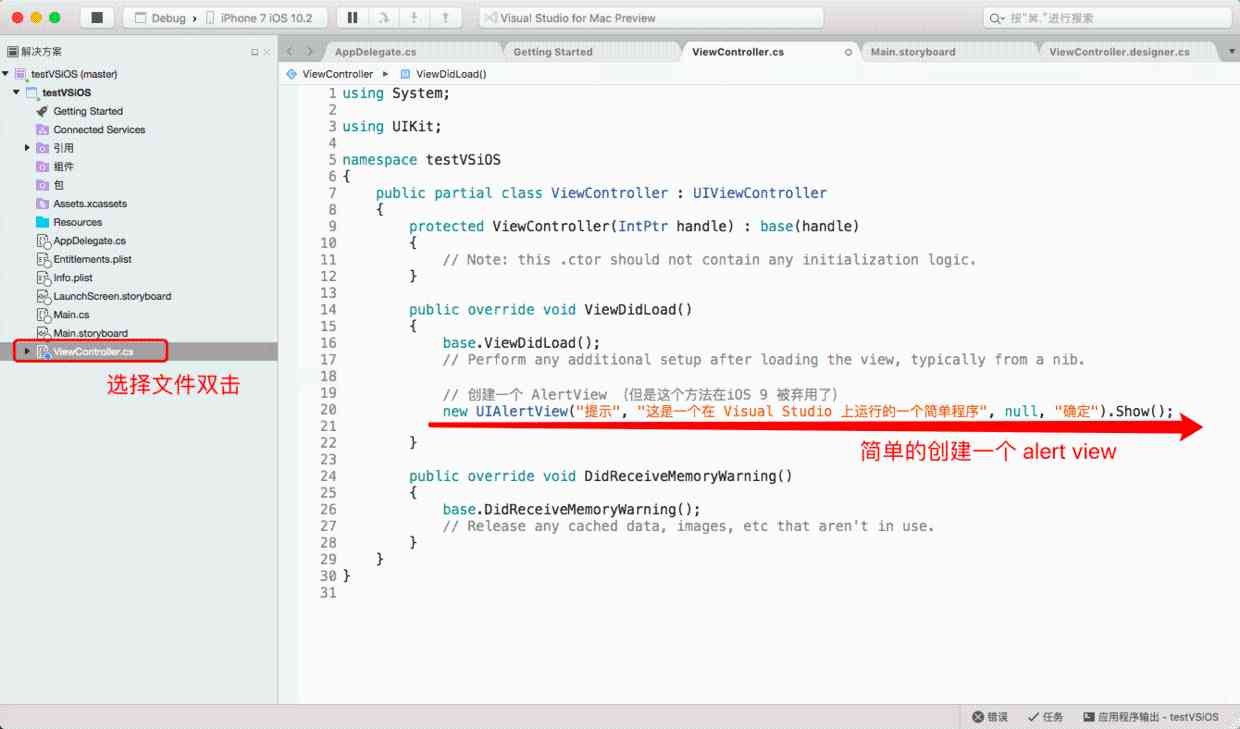
13. Effect picture of simulator

newly build Android Program
You can set the language and theme

Be careful ! There are pits here.
-
If it cannot be found, it needs to be specified manually SDK JDK NDK route ,JDK and NDK Can find ,
however only SDK , On my computer, that's right , I just can't find it , Then I myself
Yes, it is Android Studio Download the SDK Just cover this and you'll find it .
If you don't want to install Android Studio You can download one on the official website SDK And put this
Covering the OK 了 .
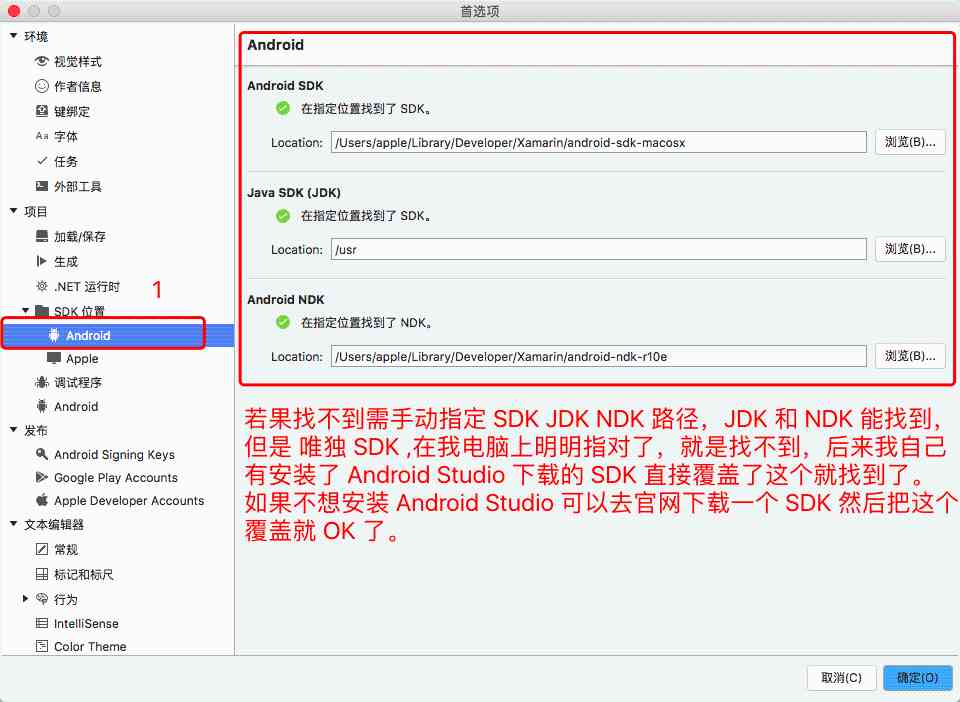
01.new project
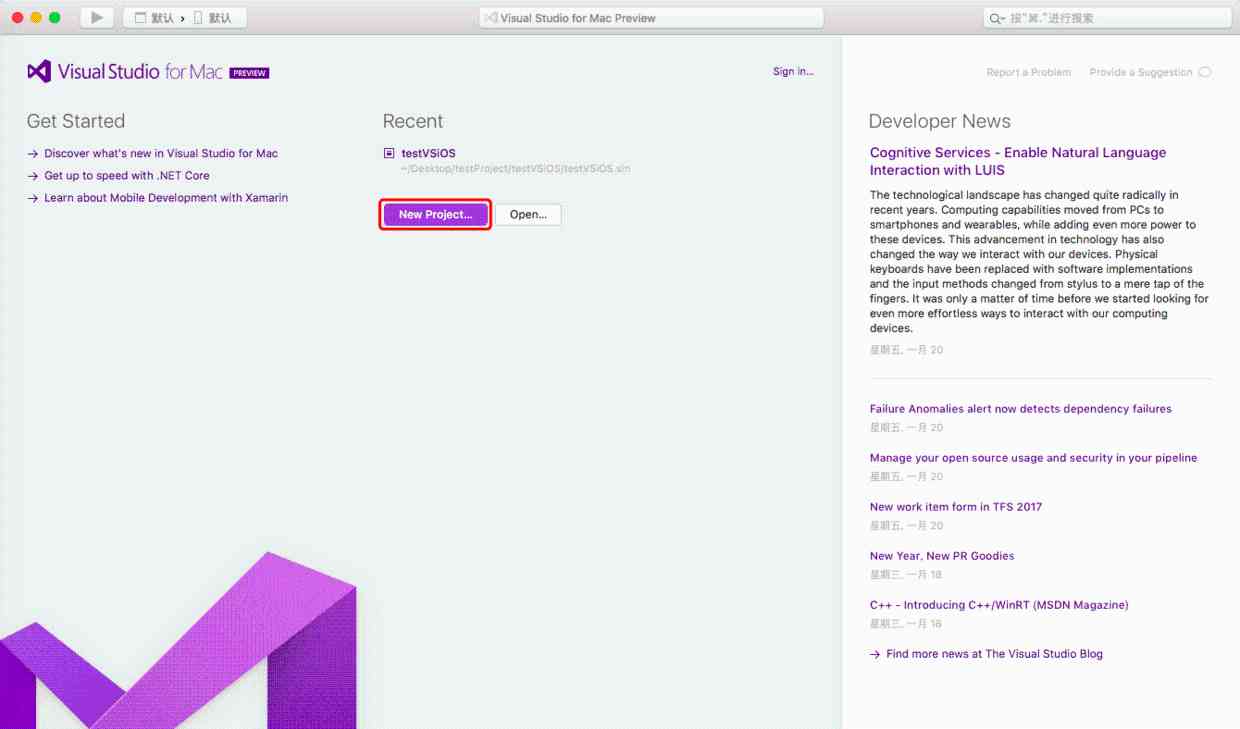
02. Select project template
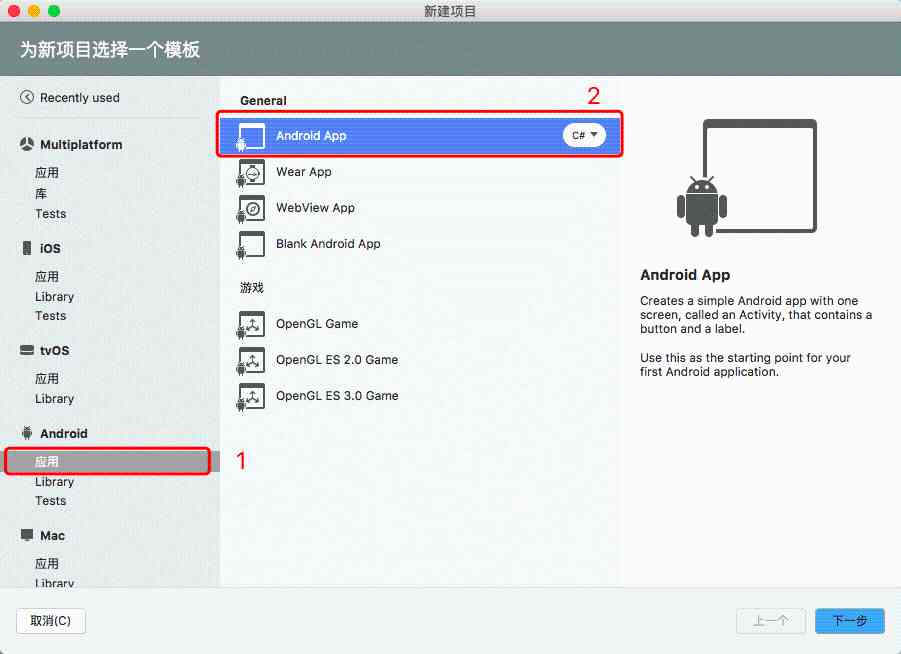
03. Basic information of configuration item
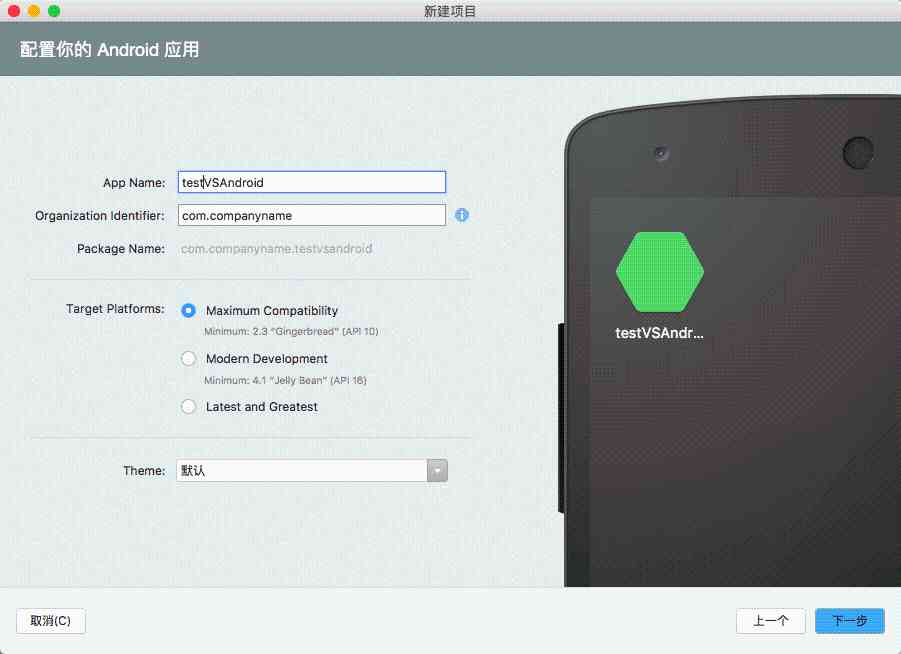
04. Select the project storage path and create

05. Run program to mobile phone
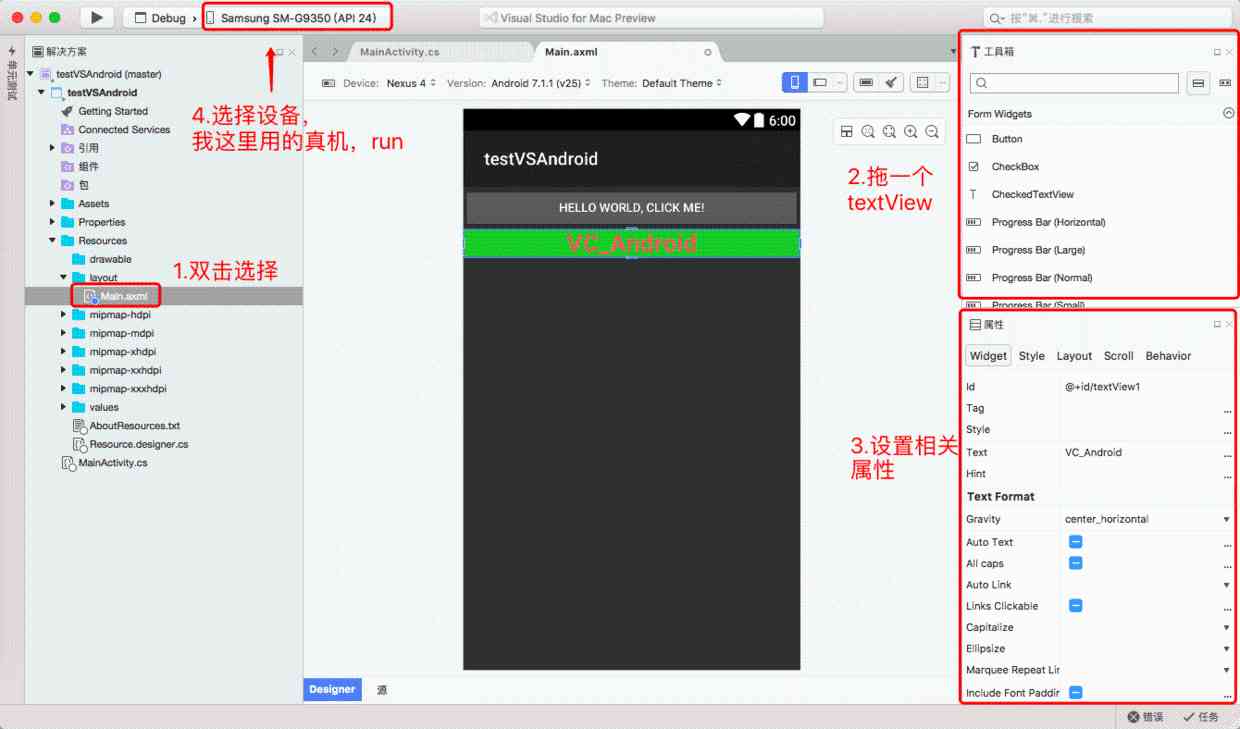
06. Effect picture of real machine
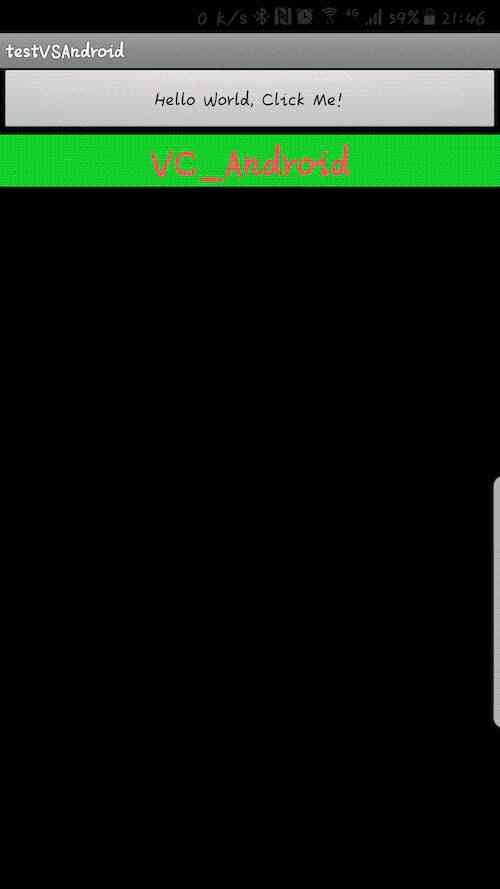
summary
This document records the installation Visual Studio Detailed process .
Once there was a sincere love in front of me , I didn't cherish , Only when I lost did I regret , This is the most painful thing in the world .
If God can give me another chance , I'll say three words to that girl : I love you! .
If you have to add a deadline to this love , I hope so. ……
Ten thousand years
— — Stephen Chow 《 A Chinese Odyssey 》