当前位置:网站首页>Use cpolar to build a business website (1)
Use cpolar to build a business website (1)
2022-07-06 18:27:00 【probezy】
In modern society , Business behavior has been firmly bound with us , With the popularity of short video platforms and portable electronic devices , Everyone has the opportunity to start a business at a lower cost . But the commercial effect of the content platform is difficult to exist independently , Entrepreneurs still need a relatively formal and perfect business website to rely on , In order to open up a broader market . But traditional commercial websites not only need to rent servers , The team also needs to maintain the website , These traditional requirements limit the popularity of personal business websites . however , Technological progress is always going on , More convenient ways to create personal business websites have also appeared . today , Let's introduce , How to be in cpolar With the help of , Create a server without renting , Personal business websites that can also be accessed by public Internet visitors .
Mention website construction , Most people may think of professional programmers struggling to hit the keyboard 、 Stare at the screen for bug The scene of . indeed , Such scenes still exist today , But it is unlikely to happen to ordinary people . For non professionals , We can use several basic website building kits , Set up your own business website on your local computer , And pass cpolar With the help of , Publish this commercial website on the public Internet . in other words , We must first set up a decent business website on the local computer , To build this business website , We need the assistance of two software , Namely PHPstudy( Website running environment suite ) and WordPress( Website construction kit ). These two software can easily find the download address , For convenience , You can click the following link to download directly
- WordPress:“https://cn.WordPress.org/download/”
- PHPstudy:“https://www.xp.cn/download.html”
After downloading these two software , First install and open PHPStudy, Take the first step to create a local website , It is necessary to start a dynamic website MySQL( Database software ) and Nginx( Website running environment ).
After these two software start , We need to go back to PHPstudy Installation folder for , Create a folder for our website files ( It is suggested that PHPstudy Installed in the C A disk other than a disk , Avoid permission problems that cause the website to run abnormally . In this case ,PHPstudy Installed in the D disc ). First find “WWW” Folder , And create a new folder named “web3” Folder ( This folder can be named any English name , It is mainly used to distinguish different websites ).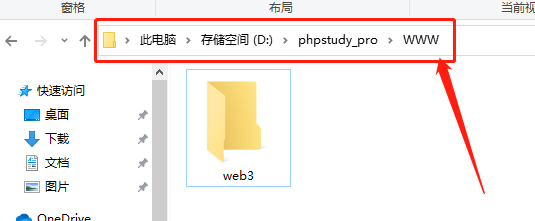
Then click on PHPstudy On the left side of the panel “ Website ” Button , Enter the relevant pages of the website , And on this page, click “ Create a website ”.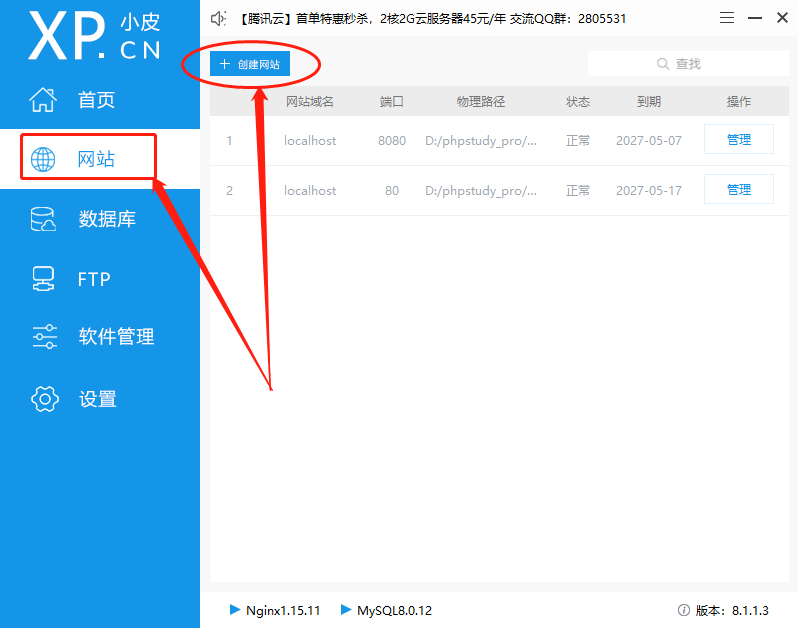
In the pop-up website creation window , We need to make some simple settings for the local website , Including website output port 、 The domain name used 、 Site root 、 Database settings and so on .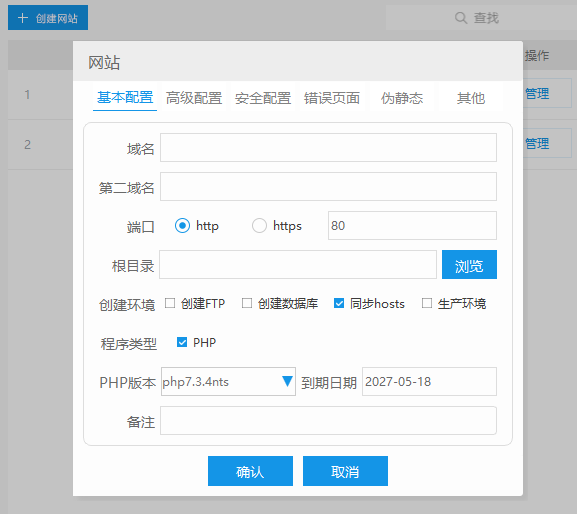
First of all, we need to create a database for our website , Let's click here first “ Create an environment ” Under “ Create database ”,PHPstudy The database creation window will be automatically displayed . Because database is necessary for dynamic web pages , It is also vulnerable to network attacks , Therefore, it is recommended that the database name and password should be set carefully , At the same time, remember to set the database name 、 User name and password , Avoid mistakes in subsequent steps .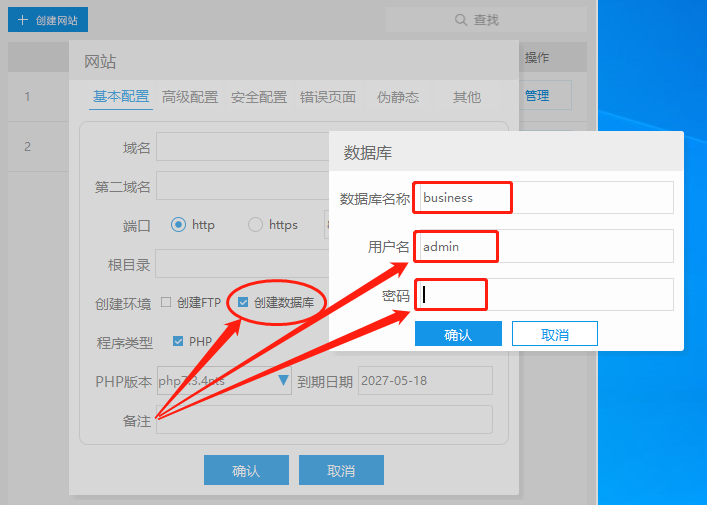
After setting up the database , We can set the next step , That is, the setting of the website root directory . Because we put the website folder ( That is, the previously created web3 Folder ) Put it in D disc , So we just need to choose the corresponding path .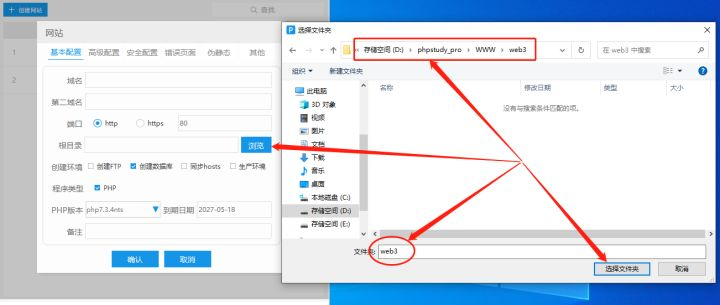
Other settings , Just refer to the following figure for setting ( Domain name selection in this example localhost, Easy to distinguish ; At the same time, due to the author's 8080 Port occupied , So choose 8081. Readers can also choose according to the actual situation )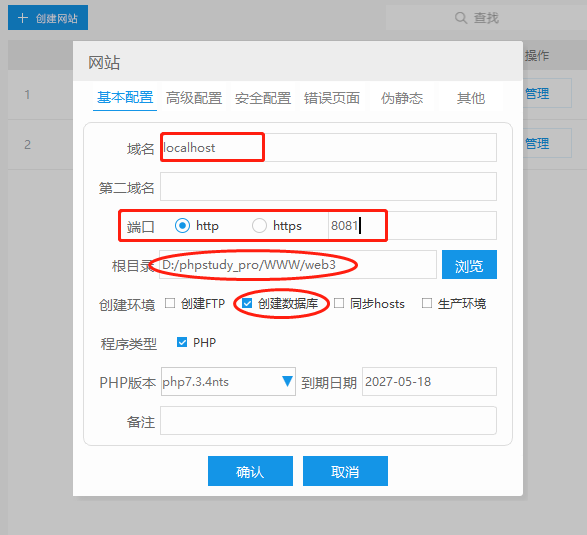
After completing various settings , You can click... Below “ confirm ” Create a website . But at this time, we haven't filled in the content of this website , So this website has nothing yet . next , We will download it before WordPress decompression , And copy and paste the files into web3 In the folder ( Be sure to copy all the files , No omission ).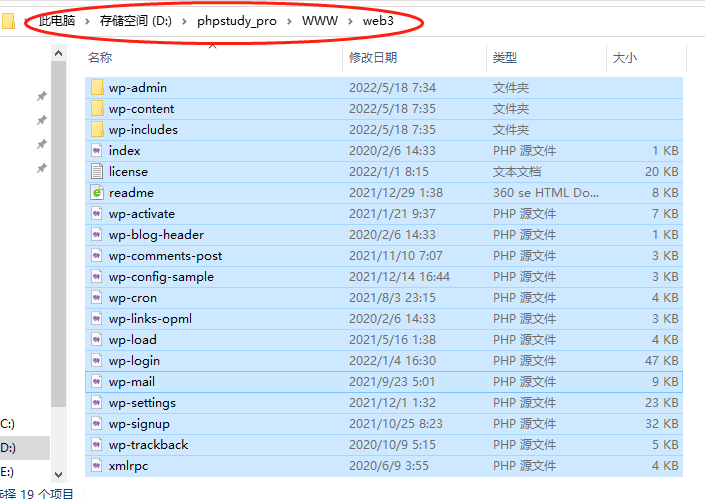
After copying , We type in the browser “localhost:8081”(localhost For the previously set website domain name , and 8081 Is the set port number ), You can get into WordPress Installation and setting interface .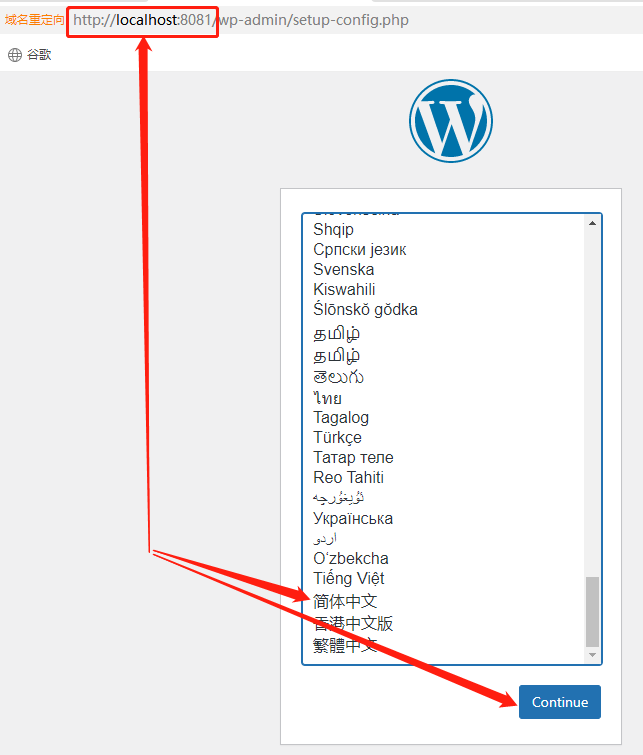
Here we pull to the bottom of the language selection interface , Select the Chinese interface , Click on Continue continue installation . In the next setup , We need to input in PHPstudy Information about the established database .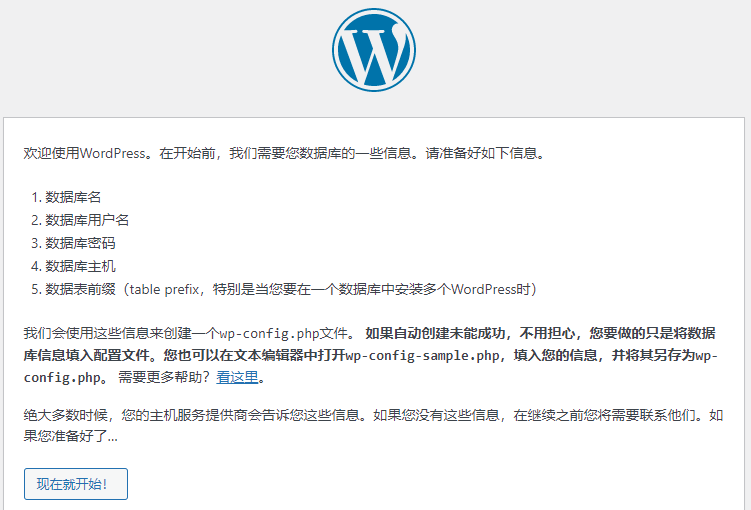
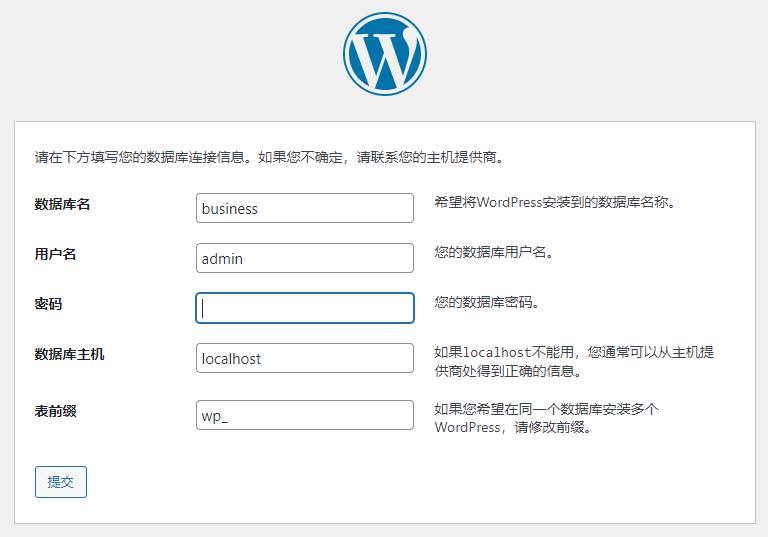

After completing the basic settings of these websites , To get into WordPress Registration page for , Fill in the relevant registration information .
After filling in the relevant registration information , Continue to follow the prompts and click next , You can WordPress Registered users enter the web page “ decorate ” page , We can check the layout of our business website here 、 Adjust the content and other information , More ready-made templates can be applied , Make the website look more formal , Or add various functions .
Although looking at this introduction is very long , But the actual operation steps are not complicated , So we can 30 Done in minutes PHPstudy and WordPress Installation , At this time, our commercial website construction has a basic skeleton , The next step is to polish it and add functions , And in cpolar Publish this commercial website to the public Internet with the help of , Let it become the support for business . In the following introduction , We will continue to explain , How to “ decorate ”, And use cpolar Publish it on the Internet . If you are right about cpolar Have any questions , Welcome to contact us , We will certainly provide you with assistance within our ability . Of course, welcome to join cpolar Of VIP Official group , Explore together cpolar The infinite potential of .
边栏推荐
猜你喜欢
![Jerry is the custom background specified by the currently used dial enable [chapter]](/img/32/6c22033bda8ff1b53993bacef254cd.jpg)
Jerry is the custom background specified by the currently used dial enable [chapter]
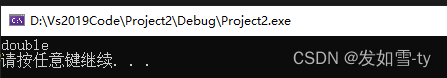
Declval of template in generic programming
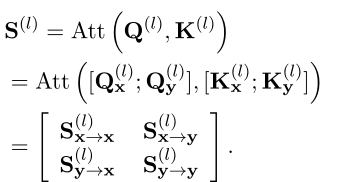
Distiller les connaissances du modèle interactif! L'Université de technologie de Chine & meituan propose Virt, qui a à la fois l'efficacité du modèle à deux tours et la performance du modèle interacti
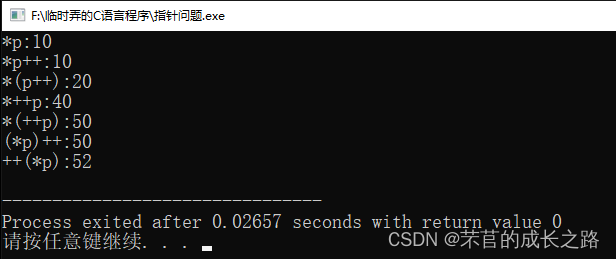
Comparative examples of C language pointers *p++, * (p++), * ++p, * (++p), (*p) + +, +(*p)
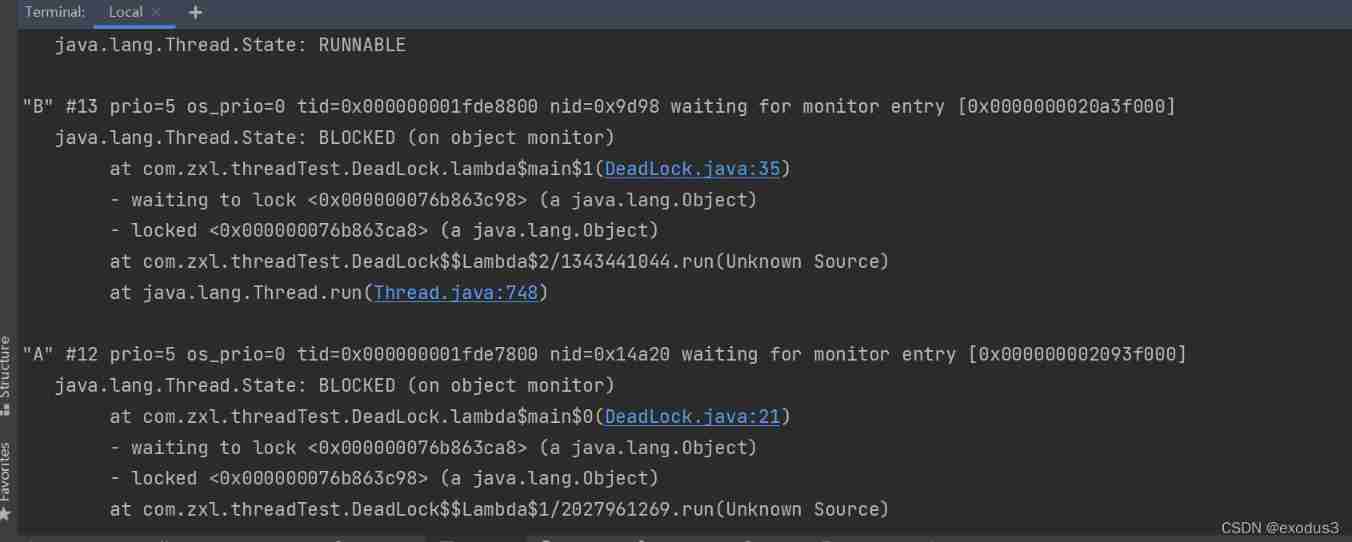
Shangsilicon Valley JUC high concurrency programming learning notes (3) multi thread lock
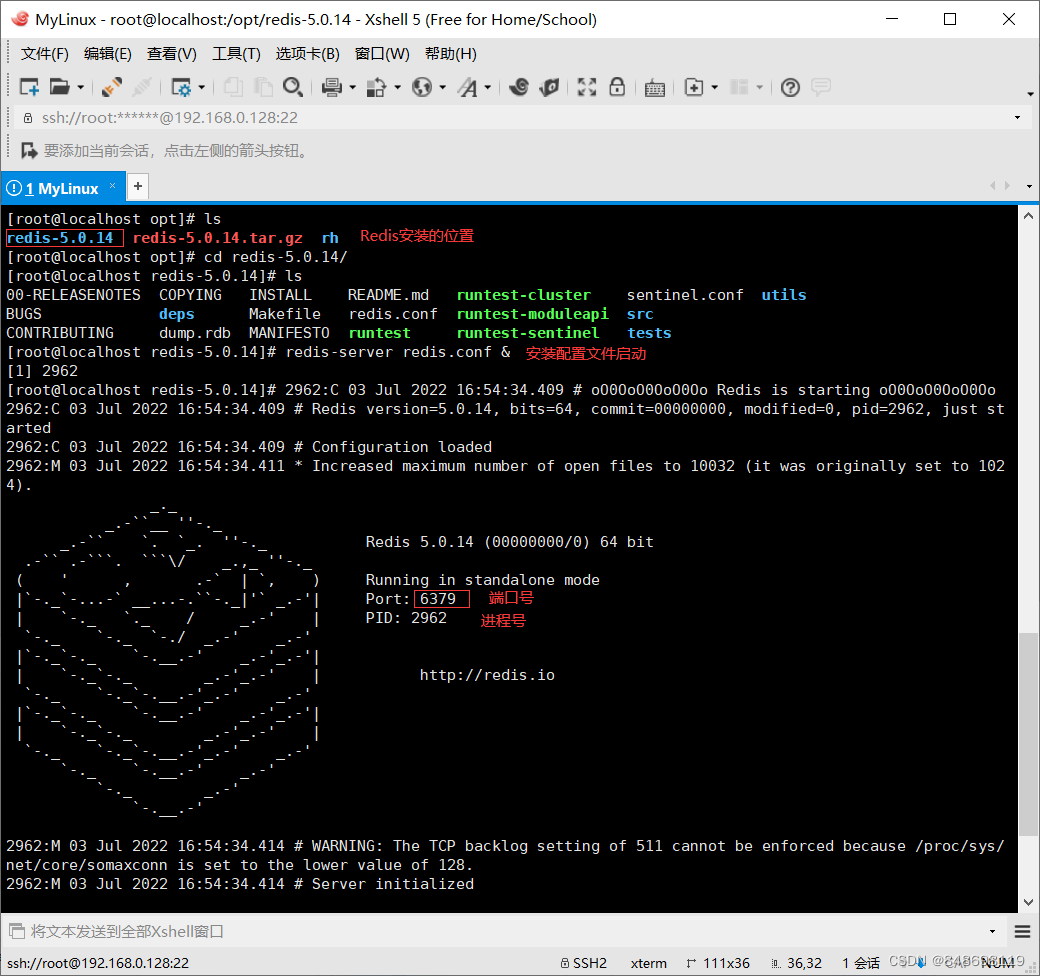
Windows连接Linux上安装的Redis
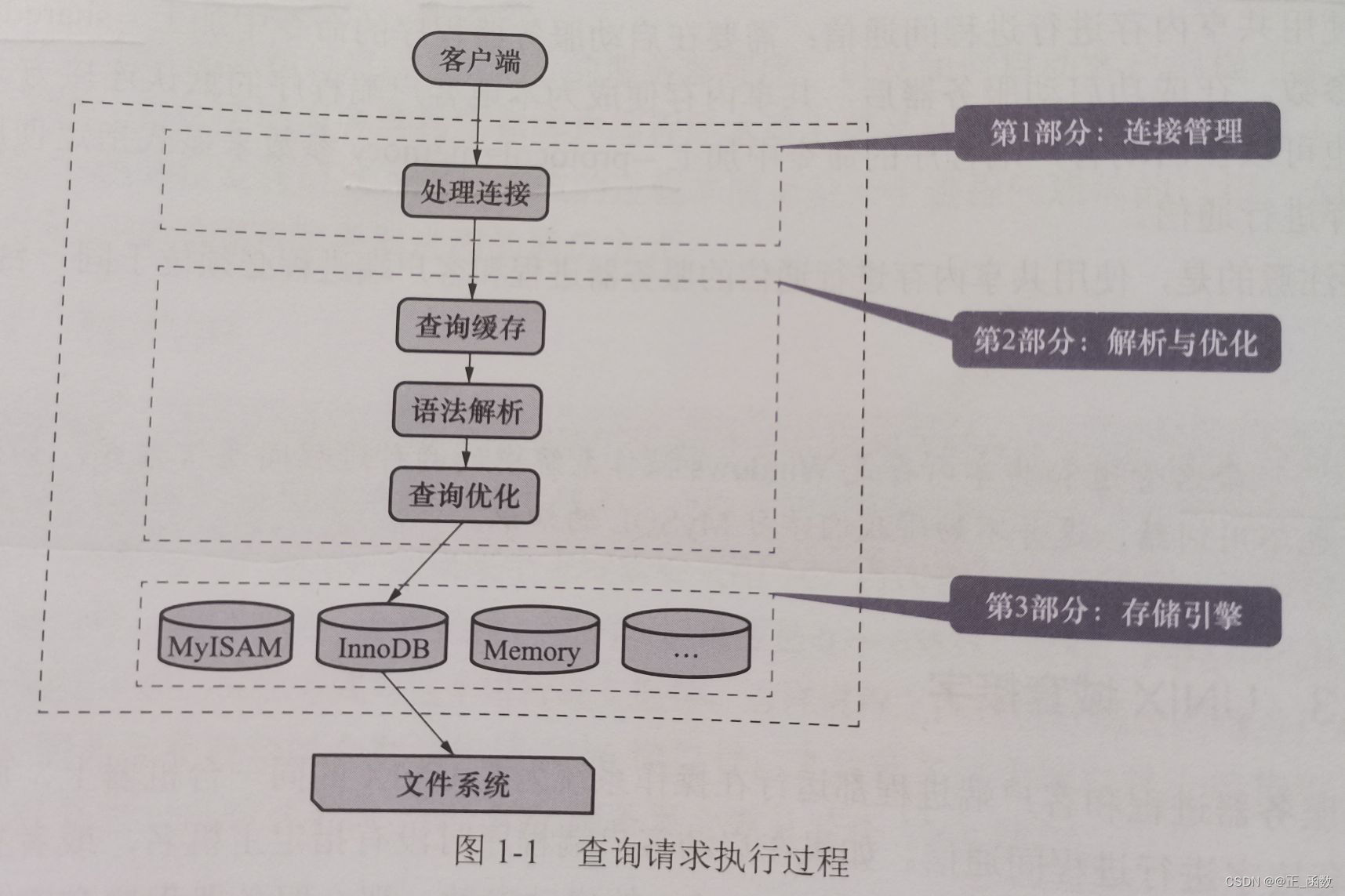
MySQL查询请求的执行过程——底层原理
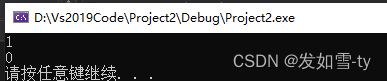
std::true_ Type and std:: false_ type
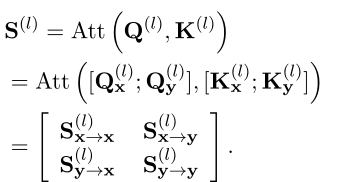
从交互模型中蒸馏知识!中科大&美团提出VIRT,兼具双塔模型的效率和交互模型的性能,在文本匹配上实现性能和效率的平衡!...

重磅硬核 | 一文聊透对象在 JVM 中的内存布局,以及内存对齐和压缩指针的原理及应用
随机推荐
Jerry's watch reading setting status [chapter]
ADB common commands
Introduction and case analysis of Prophet model
最新财报发布+天猫618双榜第一,耐克蓄力领跑下个50年
Shangsilicon Valley JUC high concurrency programming learning notes (3) multi thread lock
STM32+ENC28J60+UIP协议栈实现WEB服务器示例
CSRF vulnerability analysis
使用block实现两个页面之间的传统价值观
传输层 拥塞控制-慢开始和拥塞避免 快重传 快恢复
2019阿里集群数据集使用总结
epoll()无论涉及wait队列分析
POJ 2208 已知边四面体六个长度,计算体积
Declval of template in generic programming
2022暑期项目实训(三)
Transport layer congestion control - slow start and congestion avoidance, fast retransmission, fast recovery
徐翔妻子应莹回应“股评”:自己写的!
Easy to use PDF to SVG program
30 分钟看懂 PCA 主成分分析
测试1234
Insert dial file of Jerry's watch [chapter]