当前位置:网站首页>Excel usage record
Excel usage record
2022-07-06 18:07:00 【Yuanbote】
EXCEL Usage record
CHAR function
Capital A-----Z The corresponding code is 65-----90, Lowercase letters a-----z The corresponding code is 97-----122.
=CHAR(65)
Will be displayed A
INDIRECT function
You can directly reference the value in a cell through this function , for example :
=INDIRECT(CHAR(64+3)&2)
Will be displayed C2 The value of the cell .
COUNTIFS function
Calculate the number of data that meets multiple conditions , What we usually use is COUNTIFS function . for example :
=COUNTIFS(FS2:FS3872,">="&GD2)
Computation FS Column 2 Row to 3872 In line , Greater than or equal to GD2 Number of cell values .
Excel in COUNTIFS The use of functions and examples
Relative reference and absolute reference
【 Relative reference 】: Function formula to line / When the column direction is filled , The line of its parameters / Column is not locked ;Excel The program defaults to relative references .
=COUNTIFS(FS2:FS3872,">="&GD2)
If we drag cells , Then the three cells here will change .
【 Absolutely quote 】: Function formula to line / When the column direction is filled , The line of its parameters / Column locking .
=COUNTIFS(FS2:FS3872,">="&$GD$2)
If we drag cells , So here's GD2 Cells will not change .
Of course , We can only lock one of the rows .
Excel Relative reference 、 Absolutely quote 、 Usage of mixed references _ example
IF function
IF The syntax structure of a function
IF(logical_test,value_if_ture,value_if_false)
Parameter interpretation :
logical_test It can be a numeric value or a logical value , for example : The number 、 Words etc. ;
value_if_ture After logical comparison , The output results that meet the comparison conditions , You can set it yourself
value_if_false After logical comparison , Output results that do not meet the comparison conditions , You can set it yourself
Excel IF How to use the function
Output double letters in a cell
Can output A~Z 26 After English letters EXCEL Columns of , for example :AA、AB etc. .
take B6 Replace it with the number you want .
=IF(MOD(B6,26)=0,CHAR(64+ROUNDDOWN(B6/26,0)-1)&CHAR(64+26),CHAR(64+ROUNDDOWN(B6/26,0))&CHAR(64+MOD(B6,26)))
边栏推荐
- std::true_ Type and std:: false_ type
- Open source and safe "song of ice and fire"
- Take you through ancient Rome, the meta universe bus is coming # Invisible Cities
- Windows连接Linux上安装的Redis
- Mysqlimport imports data files into the database
- Nodejs 开发者路线图 2022 零基础学习指南
- 2019 Alibaba cluster dataset Usage Summary
- DNS hijacking
- Smart street lamp based on stm32+ Huawei cloud IOT design
- Unity particle special effects series - treasure chest of shining stars
猜你喜欢
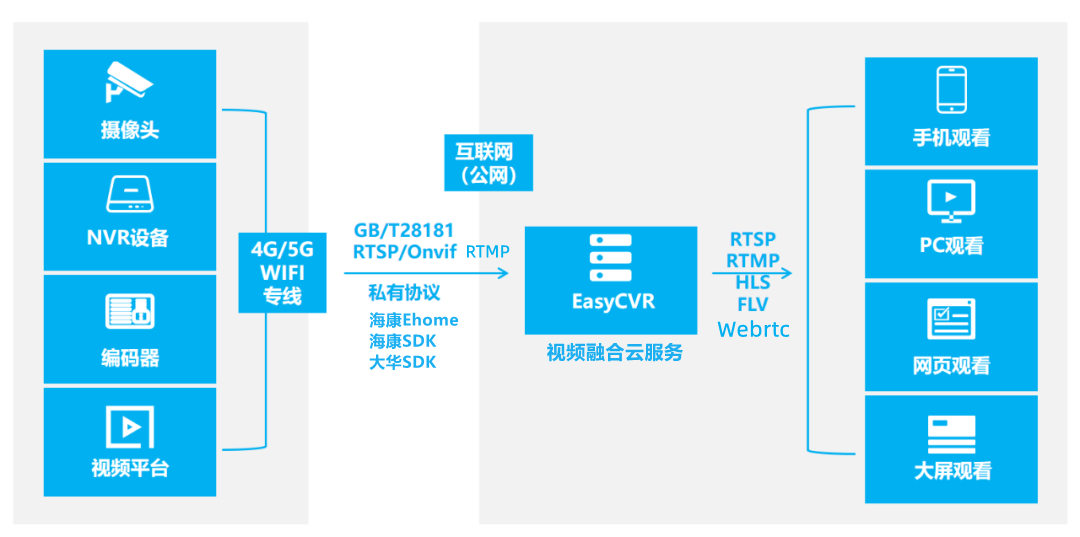
EasyCVR授权到期页面无法登录,该如何解决?
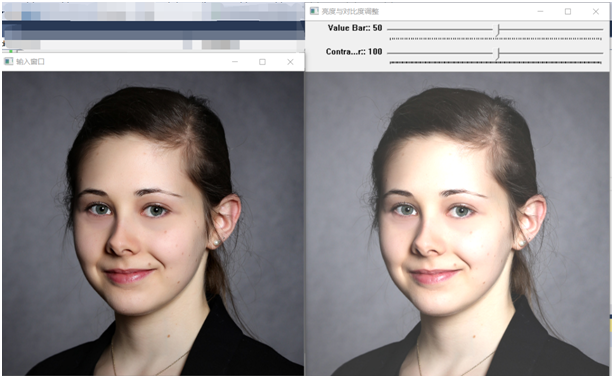
How to use scroll bars to dynamically adjust parameters in opencv
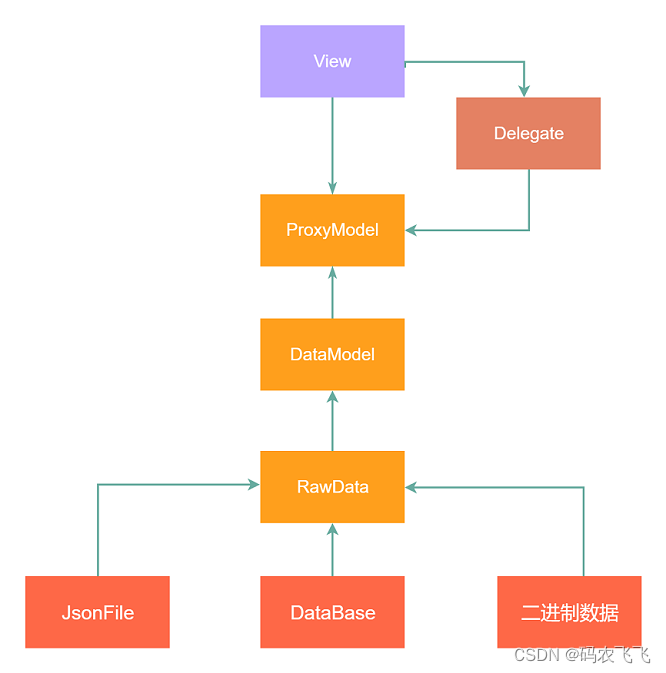
Introduction to the usage of model view delegate principal-agent mechanism in QT
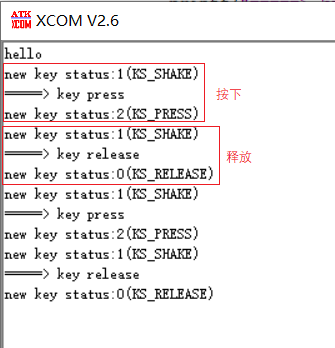
STM32 key state machine 2 - state simplification and long press function addition
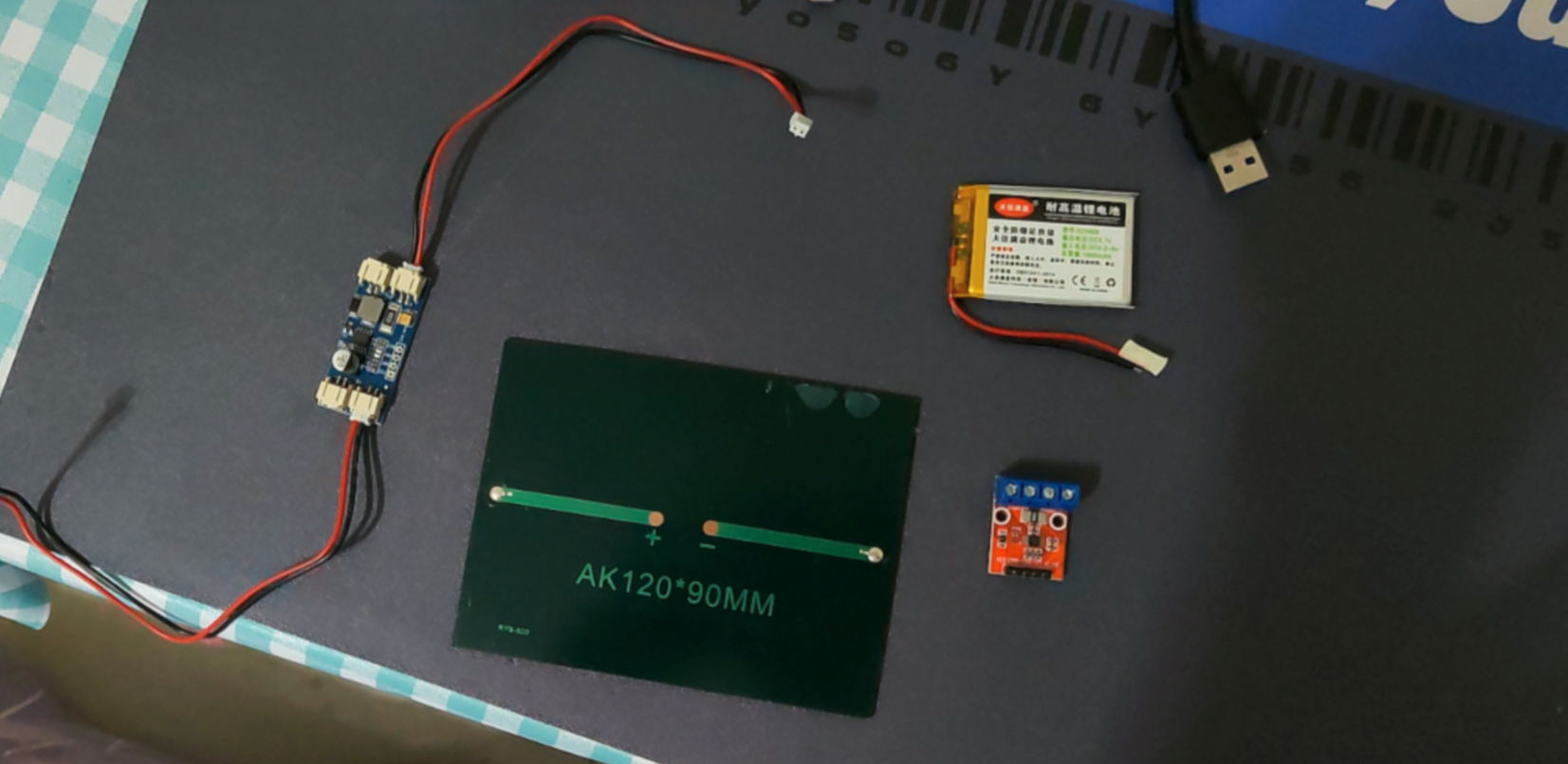
Smart street lamp based on stm32+ Huawei cloud IOT design
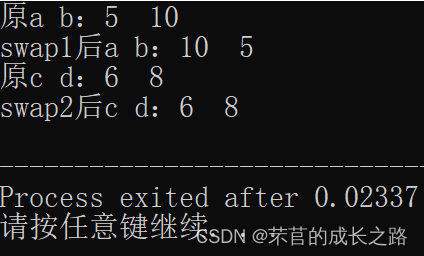
C语言通过指针交换两个数
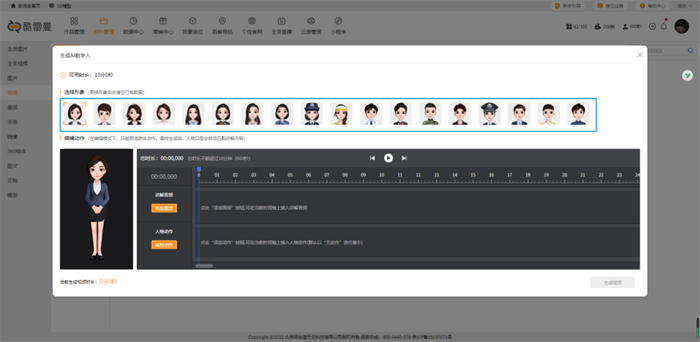
酷雷曼多种AI数字人形象,打造科技感VR虚拟展厅

开源与安全的“冰与火之歌”
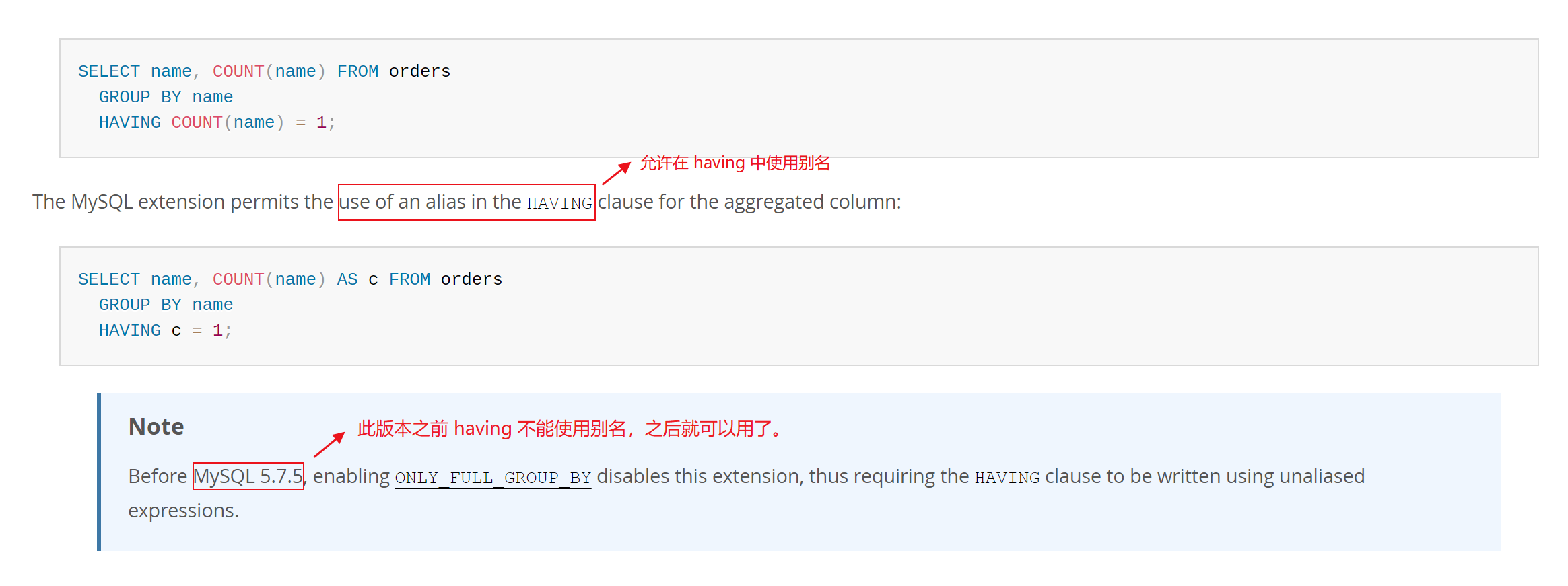
Interview shock 62: what are the precautions for group by?

OliveTin能在网页上安全运行shell命令(上)
随机推荐
开源与安全的“冰与火之歌”
adb常用命令
第三季百度网盘AI大赛盛夏来袭,寻找热爱AI的你!
ASEMI整流桥DB207的导通时间与参数选择
Markdown grammar - better blogging
编译原理——自上而下分析与递归下降分析构造(笔记)
Growth of operation and maintenance Xiaobai - week 7
Manifest of SAP ui5 framework json
Declval (example of return value of guidance function)
Interesting - questions about undefined
scratch疫情隔离和核酸检测模拟 电子学会图形化编程scratch等级考试三级真题和答案解析2022年6月
JMeter interface test response data garbled
F200 - UAV equipped with domestic open source flight control system based on Model Design
The easycvr platform reports an error "ID cannot be empty" through the interface editing channel. What is the reason?
HMS Core 机器学习服务打造同传翻译新“声”态,AI让国际交流更顺畅
78 year old professor Huake has been chasing dreams for 40 years, and the domestic database reaches dreams to sprint for IPO
Getting started with pytest ----- test case rules
The integrated real-time HTAP database stonedb, how to replace MySQL and achieve nearly a hundredfold performance improvement
Insert dial file of Jerry's watch [chapter]
递归的方式