当前位置:网站首页>Hongmeng introduction and development environment construction
Hongmeng introduction and development environment construction
2022-07-06 17:37:00 【Moon Dream Studio】
The first 1 Chapter HarmonyOS Introduce
1.1 Hongmeng system and its application Linux、Android Different
HarmonyOS Is a “ Facing the future ”、 Facing the whole scene ( Mobile office 、 Sports Health 、 Social communications 、 Media entertainment, etc ) Distributed operating system . On the basis of traditional single device system capability ,HarmonyOS Based on the same system capability 、 The distributed concept of adapting to a variety of terminal forms , Can support a variety of terminal devices .
HarmonyOS The overall compliance with layered design , From bottom to top is : Kernel layer 、 System service layer 、 Framework layer and application layer . The system functions according to “ System > Subsystem > function / modular ” Step by step , In a multi device deployment scenario , Support tailoring some non essential subsystems or functions according to actual needs / modular .HarmonyOS The technical architecture is shown in the figure .
We can see , Hongmeng system is not just a kernel , It also contains all the frameworks of the entire operating system , More like Windows and Android.
The kernel of Hongmeng system supports Linux and LiteOS.
1.2 LiteOS kernel
LiteOS It's a kernel , Compared with its Linux Come on , It's more streamlined , Faster startup time . meanwhile liteOS Kernel has liteOS-a and liteOS-m .
liteOS-a Usually run support MMU On the chip , Support kernel /APP Spatial isolation .A series
liteOS-m Running without MMU On the chip , That is to say MCU, For example, we often see STM32 chip . So Hongmeng OS Also support STM32 A series of single chip computers , However, the transplantation has not been completed yet .
1.3 Related information
Official documents of Hongmeng :HarmonyOS Development _HarmonyOS ecology _HarmonyOS Operating system application device development - HarmonyOS Official website
Hongmeng OS The code download : Document center
Official technology community : Hongmeng HarmonyOS Technology community - Hongmeng's official partner -51CTO.COM
The first 2 Chapter Development environment construction
About the construction of development environment , Please refer to the instructions on Huawei's official website .
At present, the development mode of Hongmeng system is Linux Compile the source code above the system ,Windows Write on the system 、 burn .
Therefore, we need to build two development environments .
2.1 Linux Environment building
About Linux System environment construction , I suggest using ubuntu 20.04. Of course, we also provide a good environment ubuntu 20.04 Mirror image , You can download it directly , Directly compile the code , There is no need to rebuild the environment according to the operation of the official website .
It takes at least a few hours to visually inspect the first building of an individual , There may also be errors .
Tencent cloud disk
link : File sharing
Baidu SkyDrive ( Here are a few links , Just choose a download that works ):
1、 link : Baidu SkyDrive Please enter the extraction code
Extraction code :iaap
2、 link : Baidu SkyDrive Please enter the extraction code
Extraction code :zgew
explain :
1、 The development environment has been configured , Code can be compiled directly , The compilation can run normally
2、 Good configuration sftp , Files can be transferred remotely
account number :harmony
password :123456
Code path :~/harmony/code/code-1.0
Relevant environment tool path ( You can leave it alone , It's already configured , Can be compiled directly ):~/harmony/tools
Compile command :
(1) Corresponding to the development board : hi3516 IPC Development board
python build.py ipcamera_hi3516dv300
(2) Corresponding to the development board : hi3518 IPC Development board
python build.py ipcamera_hi3518ev300
(3) Corresponding to the development board : hi3861 Smart home Development board
python build.py wifiiot
Compilation result , You can see that it has been compiled successfully
2.2 Windows visit ubuntu file
Because we need to be in the back Windows Go to the direct editor ubuntu Hongmeng source code in the system , So we need to use samba service , Give Way Windows Can access ubuntu.
The operation is as follows :
1. Set up apt-get Source
You can download it faster samba. Set as follows
(1) Click in the upper right corner of the desktop to open the menu , Click on setting Options .
(2) Drop down on the right side of the setting options to find “ About ”, Click on Software Updates.
(3) In the software and update interface, you can see “ Download from ”, We can make changes .
(4) Recommended choice mirros.aliyun.com perhaps mirrors.tuna.tsinghua.edu.cn, You can also click to select the best server , measuring
(5) Try connecting to the fastest software source ( The test time is long ).
(6) Last , When exiting the software and update interface , You will be prompted to update the software list information , Click reload .
2. install samba
Enter the following command :
sudo apt-get install samba
sudo apt-get install samba-common
modify samba The configuration file
sudo vim /etc/samba/smb.conf
Add the following at the end :
[work]
comment = samba home directory
path = /home/harmony/
public = yes
browseable = yes
public = yes
writeable = yes
read only = no
valid users = harmony
create mask = 0777
directory mask = 0777
#force user = nobody
#force group = nogroup
available = yes
Save after exit , Enter the following command , Set up samba password , Suggest 123456 that will do
sudo smbpasswd -a harmony
restart samba service
sudo service smbd restart
3.windows mapping
Enter the name of the virtual machine in the folder path IP Address
Finally, it can be mapped into a network drive
2.3 Windows Environment building
Windows Environment construction of , The official website already has , I'm not going to go over it here .
2.4 burn
You can also refer to the official documents for burning :
Link to the original text : Hongmeng entry and development environment construction _ Lian Zhian -CSDN Blog _ Hongmeng development environment construction
边栏推荐
- TCP connection is more than communicating with TCP protocol
- JVM 垃圾回收器之Garbage First
- Remote code execution penetration test - B module test
- Automatic operation and maintenance sharp weapon ansible Playbook
- Xin'an Second Edition: Chapter 12 network security audit technology principle and application learning notes
- mysql的列的数据类型详解
- Precipitated database operation class - version C (SQL Server)
- 复盘网鼎杯Re-Signal Writeup
- Jetpack compose 1.1 release, based on kotlin's Android UI Toolkit
- 华为认证云计算HICA
猜你喜欢
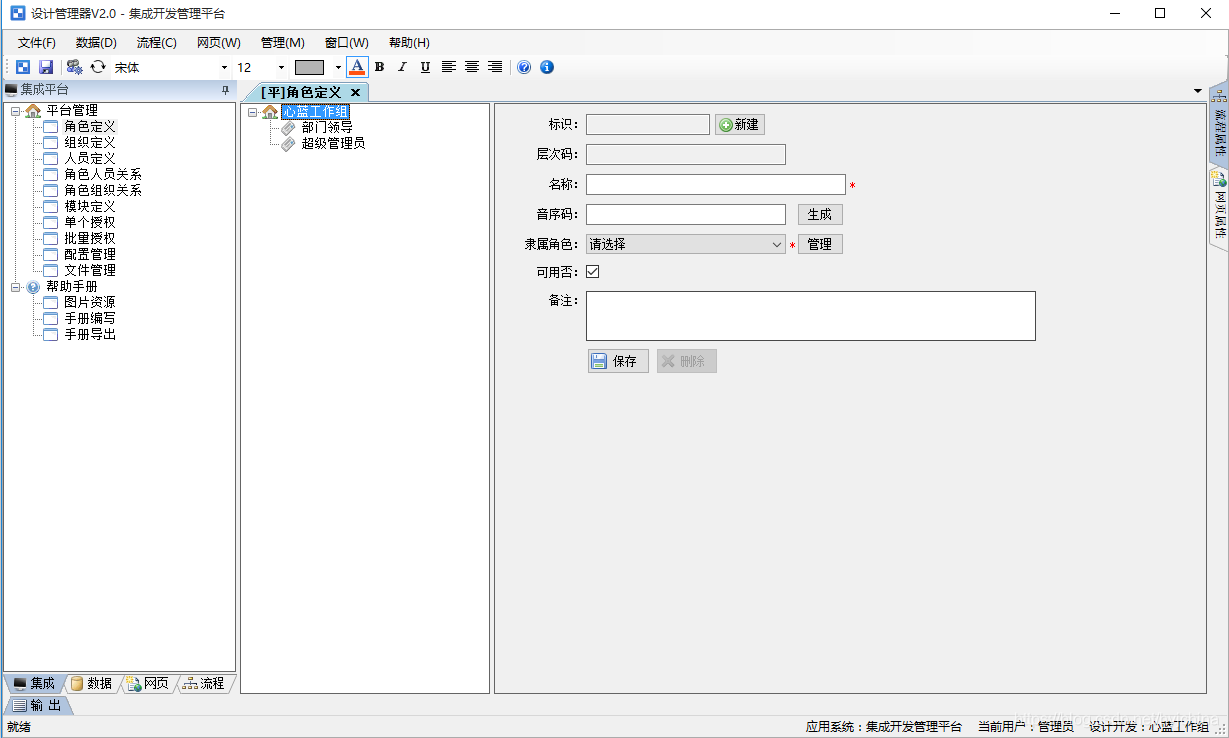
Integrated development management platform
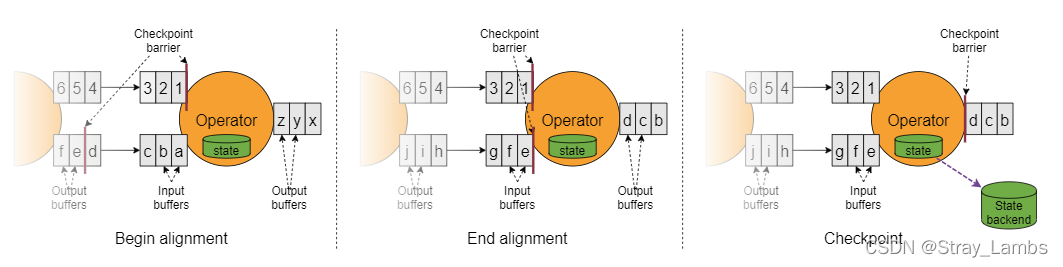
Flink parsing (IV): recovery mechanism

关于Selenium启动Chrome浏览器闪退问题

【Elastic】Elastic缺少xpack无法创建模板 unknown setting index.lifecycle.name index.lifecycle.rollover_alias

02 personal developed products and promotion - SMS platform

About selenium starting Chrome browser flash back
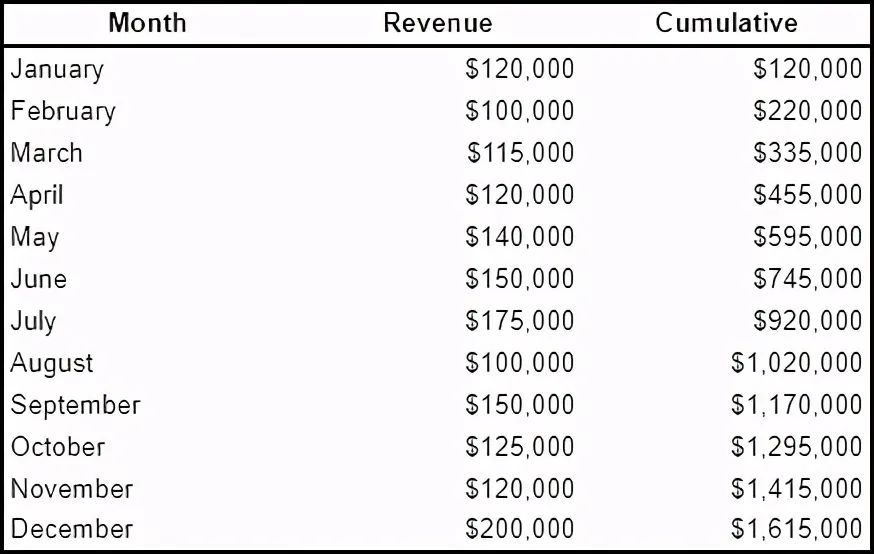
学 SQL 必须了解的 10 个高级概念
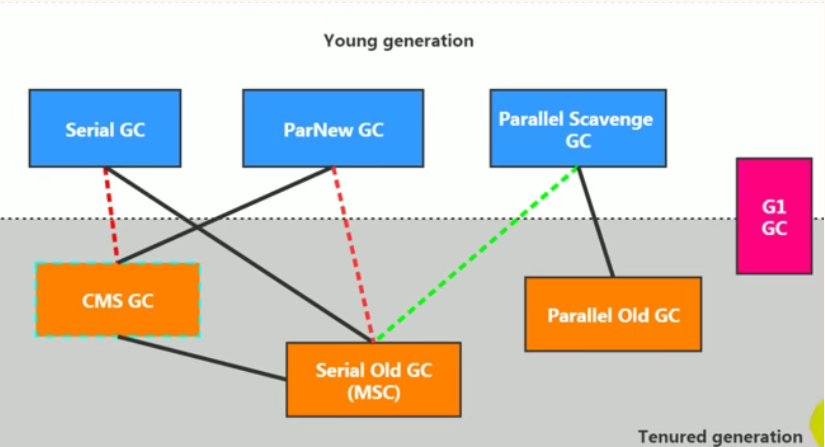
JVM garbage collector part 1
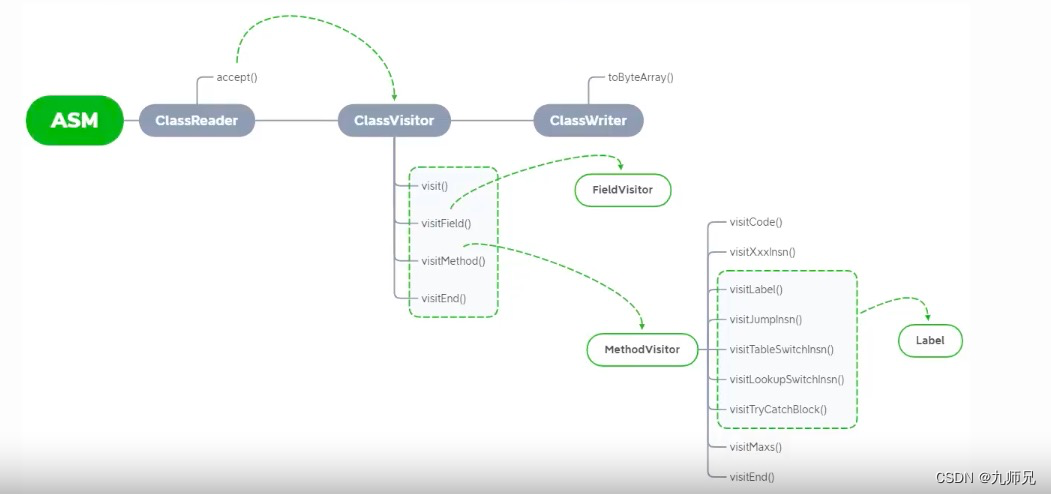
【ASM】字节码操作 ClassWriter 类介绍与使用

Wu Jun's trilogy insight (V) refusing fake workers
随机推荐
03 products and promotion developed by individuals - plan service configurator v3.0
Connect to LAN MySQL
关于Selenium启动Chrome浏览器闪退问题
[VNCTF 2022]ezmath wp
Flink源码解读(二):JobGraph源码解读
About selenium starting Chrome browser flash back
【ASM】字节码操作 ClassWriter 类介绍与使用
TCP连接不止用TCP协议沟通
微信防撤回是怎么实现的?
虚拟机启动提示Probing EDD (edd=off to disable)错误
Solr appears write Lock, solrexception: could not get leader props in the log
MySQL报错解决
02个人研发的产品及推广-短信平台
Xin'an Second Edition: Chapter 24 industrial control safety demand analysis and safety protection engineering learning notes
JVM garbage collection overview
Redis快速入门
yarn : 无法加载文件 D:\ProgramFiles\nodejs\yarn.ps1,因为在此系统上禁止运行脚本
复盘网鼎杯Re-Signal Writeup
当前系统缺少NTFS格式转换器(convert.exe)
Flink parsing (III): memory management