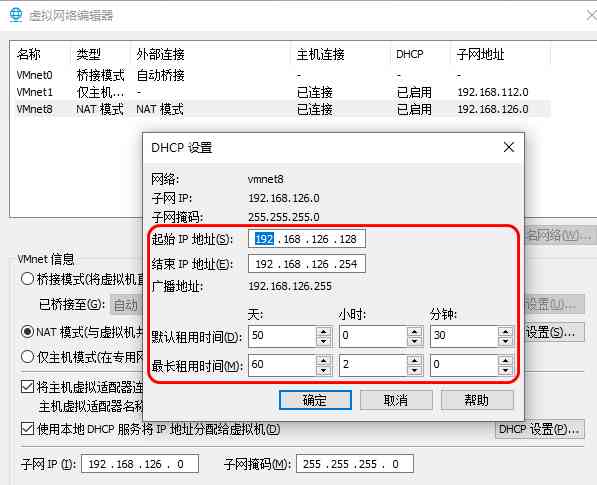当前位置:网站首页>关于无相互作用极化率的计算
关于无相互作用极化率的计算
2020-11-09 11:37:00 【osc_22rhv8iu】
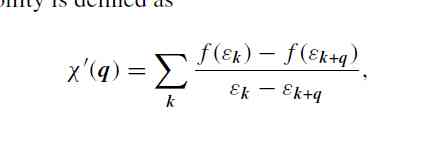
首先,我们需要在布里渊区均匀采样,生成一系列均匀的点,由于均匀的封闭性,给定k和q后,k+q就可以由已经存在的点表示出来。需要注意的是,我们需要对超出范围的k+q的点做平移(用编号取模就行)
之后,就可以完成极化率的计算。相当于这里全部用了离散坐标。
对于二维体系时间复杂度是O(N^4), C++ 1秒可以算10^7次,200*200得格点,C++大概需要160秒的时间,实际用时303.249s
square lattice matlib代码
nx = 100;
ny = 100;
kx = linspace(0,2*pi,nx);
ky = linspace(0,2*pi,ny);
[KX,KY] = meshgrid(kx,ky);
E = -(cos(KX) + cos(KY));
%mesh(KX,KY,E);
mu = 0;
T = 0.001;
delta = 0.01*0; % 小虚部
chi = zeros(nx,ny);
Ef=0;
%[C,h] = contour(KX,KY,E,[Ef,0,0]);
for i = 1:nx
for j = 1:ny
for k=1:nx
for l=1:ny
index_kq_x = mod(i+k,nx)+1;
index_kq_y = mod(j+l,ny)+1;
Ek = E(k,l);
Ekq = E(index_kq_x,index_kq_y);
chi(i,j) = chi(i,j) + (Fermi_funtion(Ek,mu,T)-Fermi_funtion(Ekq,mu,T))/(Ek-Ekq+1i*delta);
end
end
end
end
mesh(KX,KY,-real(chi))
算得非常慢
C++ 代码
#include <iostream>
#include <cmath>
#include <vector>
#include <fstream>
#include <iomanip>
#include <complex>
#include <ctime>
using namespace std;
#define PI 3.1415926
vector<double> linspace(double min, double max, int n){
vector<double> result;
// vector iterator
int iterator = 0;
for (int i = 0; i <= n-2; i++){
double temp = min + i*(max-min)/(floor((double)n) - 1);
result.insert(result.begin() + iterator, temp);
iterator += 1;
}
//iterator += 1;
result.insert(result.begin() + iterator, max);
return result;
}
double fermi_function(double E,double mu,double T){
return 1/(exp((E-mu)/T)+1);
}
int main()
{
int nx = 200, ny = 200;
double mu = 0;
double T = 0.026;
double delta = 0.01;
vector<double> kx = linspace(0,2*PI,nx);
vector<double> ky = linspace(0,2*PI,ny);
vector<vector<double>> E(nx,vector<double>(ny,0));
vector<vector<complex<double>>> chi(nx,vector<complex<double>>(ny));
vector<vector<double>> real_chi(nx,vector<double>(ny,0));
clock_t startTime,endTime;
startTime = clock(); //计时开始
cout<<"start run"<<endl;
for(int i=0;i<nx;i++){
for(int j=0;j<ny;j++){
E[i][j] = -(cos(kx[i])+cos(ky[i]));
}
}
for(int i=0;i<nx;i++){
for(int j=0;j<ny;j++){
for(int k=0;k<nx;k++){
for(int l=0;l<nx;l++){
int index_kq_x = (i+k)%nx;
int index_kq_y = (j+l)%ny;
double Ek = E[k][l];
double Ekq = E[index_kq_x][index_kq_y];
double f1 = fermi_function(Ek,0,T);
double f2 = fermi_function(Ekq,0,T);
if(k!=index_kq_x&&l!=index_kq_y){
chi[i][j] += (f1-f2)/(Ek-Ekq+1i*delta);
}
}
}
}
}
ofstream out("Datachi.txt");
for(int i=0;i<nx;i++){
for(int j=0;j<ny;j++){
out<<fixed<<setprecision(4)<<chi[i][j].real()<<" ";
}
out<<endl;
}
endTime = clock();//计时结束
cout << "The run time is: " <<(double)(endTime - startTime) / CLOCKS_PER_SEC << "s" << endl;
}
Python画图脚本
import numpy as np
import matplotlib.pyplot as plt
from math import pi
file = open("Datachi.txt", "r")
row = file.readlines()
list_text = []
for line in row:
line = list(line.strip().split(' '))
s = []
for i in line:
s.append(float(i))
list_text.append(s)
#print(list_text)
nx = 10
ny = 10
chi = np.array(list_text)
kx = np.linspace(0,2*pi,nx)
ky = np.linspace(0,2*pi,ny)
KX, KY = np.meshgrid(kx, ky)
#plt.contourf(KX,KY,chi)
#plt.show()
fig = plt.figure(figsize=plt.figaspect(0.5))
ax = fig.add_subplot(1, 2, 1, projection='3d')
surf = ax.plot_surface(KX, KY, chi, rstride=1, cstride=1, cmap=cm.coolwarm,
linewidth=0, antialiased=False)
ax.set_zlim(-1.01, 1.01)
fig.colorbar(surf, shrink=0.5, aspect=10)
plt.show()
版权声明
本文为[osc_22rhv8iu]所创,转载请带上原文链接,感谢
https://my.oschina.net/u/4272135/blog/4709113
边栏推荐
- BIOS of operating system
- Composition - API
- 手写数字图片识别-卷积神经网络
- 商品管理系统——商品新增本地保存实现部分
- Wealth and freedom? Ant financial services suspended listing, valuation or decline after regulation
- An attempt to read or write to protected memory occurred using the CopyMemory API. This usually indicates that other memory is corrupted.
- Python零基础入门教程(01)
- 使用CopyMemory API出现 尝试读取或写入受保护的内存。这通常指示其他内存已损坏。
- Android rights
- 理解 OC 中 RunLoop
猜你喜欢
随机推荐
Looking for better dynamic getter and setter solutions
range_sensor_layer
手写Koa.js源码
Ten year itch of programmer
Sql分组查询后取每组的前N条记录
Python零基础入门教程(01)
AI fresh student's annual salary has increased to 400000, you can still make a career change now!
Glsb involves load balancing algorithm
LTM understanding and configuration notes
1450. 在既定时间做作业的学生人数
Stack & queue (go) of data structure and algorithm series
《内网安全攻防》配套视频 之 利用PS查询域内信息
[Python from zero to one] 5. Detailed explanation of beautiful soup basic syntax of web crawler
Mapstructure detoxifies object mapping
Using stream to read and write files to process large files
理解Task和和async await
微信视频号播主排行榜2020年10月
el-table动态表头
Android 复选框 以及回显
抢球鞋?预测股市走势?淘宝秒杀?Python表示要啥有啥