当前位置:网站首页>Hi3516全系统类型烧录教程
Hi3516全系统类型烧录教程
2022-07-07 10:04:00 【连志安的博客】
烧录资料下载:https://gitee.com/hihope_iot/docs/tree/master/HiSpark-AI-Camera-Developer-Kit/Software/tools
第一步:安装好hitool usb 烧写的驱动
安装方式:解压后,双击InstallDriver.exe,默认下一步,点击完成即可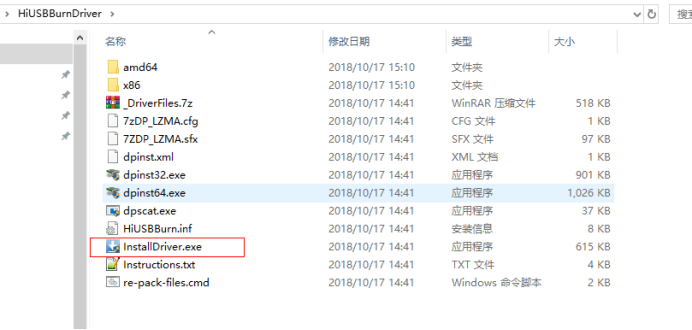
第二步:双击注册表文件,见末尾附件,点击是即可
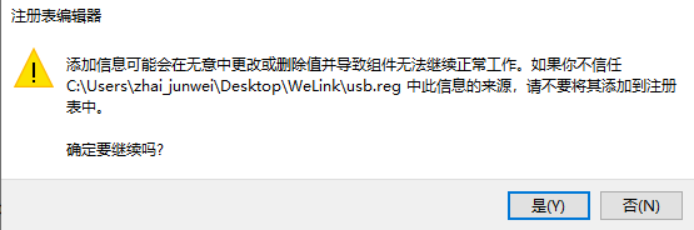
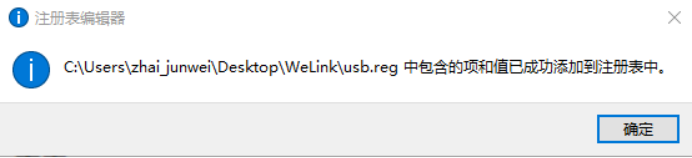
未安装会出现如图所示错误:
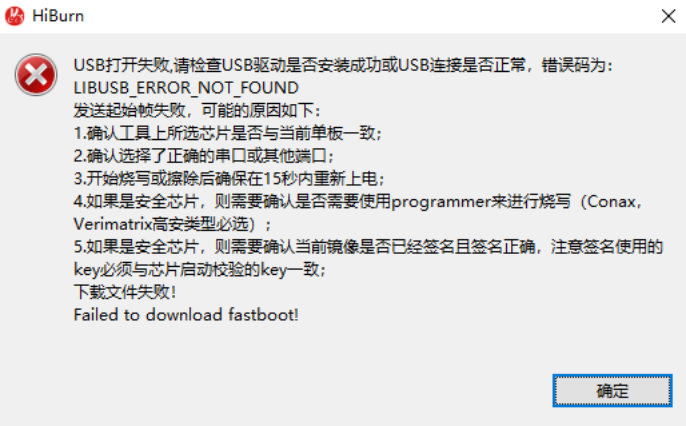
烧写步骤:
1、将3516开发板串口线插到电脑USB口上
2、因为是USB烧写方式,所以选择USB口,如图
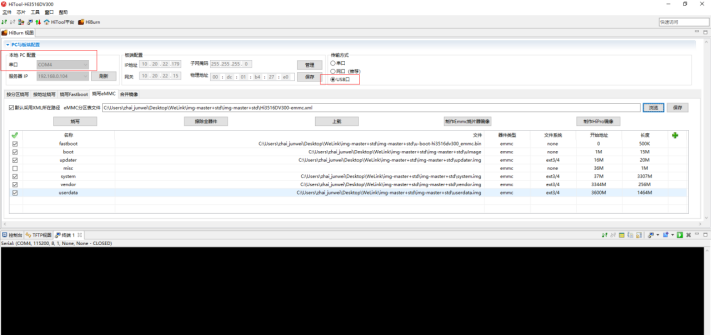
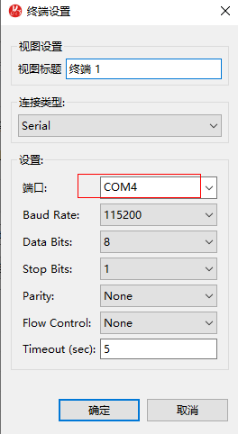
注意:串口是哪个要选对了,还有终端串口配置的串口要和PC与板端配置下面的串口要一致
Ps:USB烧写不需要连网线,也不需要插上电源线(带开关按钮的),只需要将一端有typeC口插上3516开发板背面,还有一端是USB口插在主机USB口上,这条线就相当于电源线。
关键操作
(1)先断电:意思就是将插在主机上的USB线拔掉
(2)点击烧写
(3)按住3516开发板上的update键不放,update键如图(黑色小点)
(4)上电:意思是将刚刚拔掉的USB线再插到主机上,注意是同一个USB口,别插错了
(5)松开reset键,点击控制台出现如图场景,就代表已经在烧写了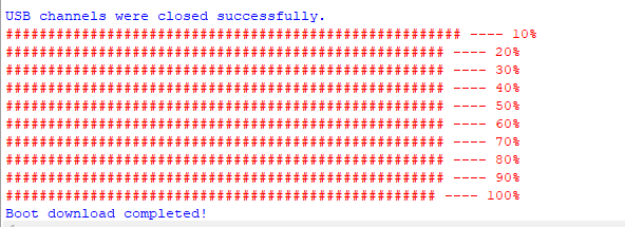
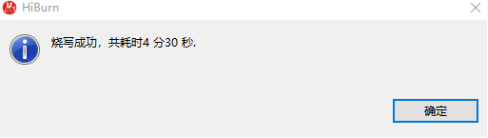
启动参数
目前 润和Hi3516开发板 支持3种系统,分别是:
(1)小型系统(liteos-a内核)
(2)小型系统(Linux内核)
(3)标准系统
小型系统(liteos-a内核)
小型系统liteos-a内核编译,hb set选择 ipcamera_hispark_taurus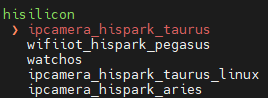
烧录指导图:
,设置好服务器IP、开发板IP、启动参数。
setenv serverip 192.168.3.60
setenv ipaddr 192.168.3.100
setenv bootcmd "mmc read 0x0 0x80000000 0x800 0x4800; go 0x80000000";
setenv bootargs "console=ttyAMA0,115200n8 root=emmc fstype=vfat rootaddr=10M rootsize=30M rw";
saveenv
配置如下:选择网口烧录、注意修改服务器IP、IP地址、网关,选择emmc烧录,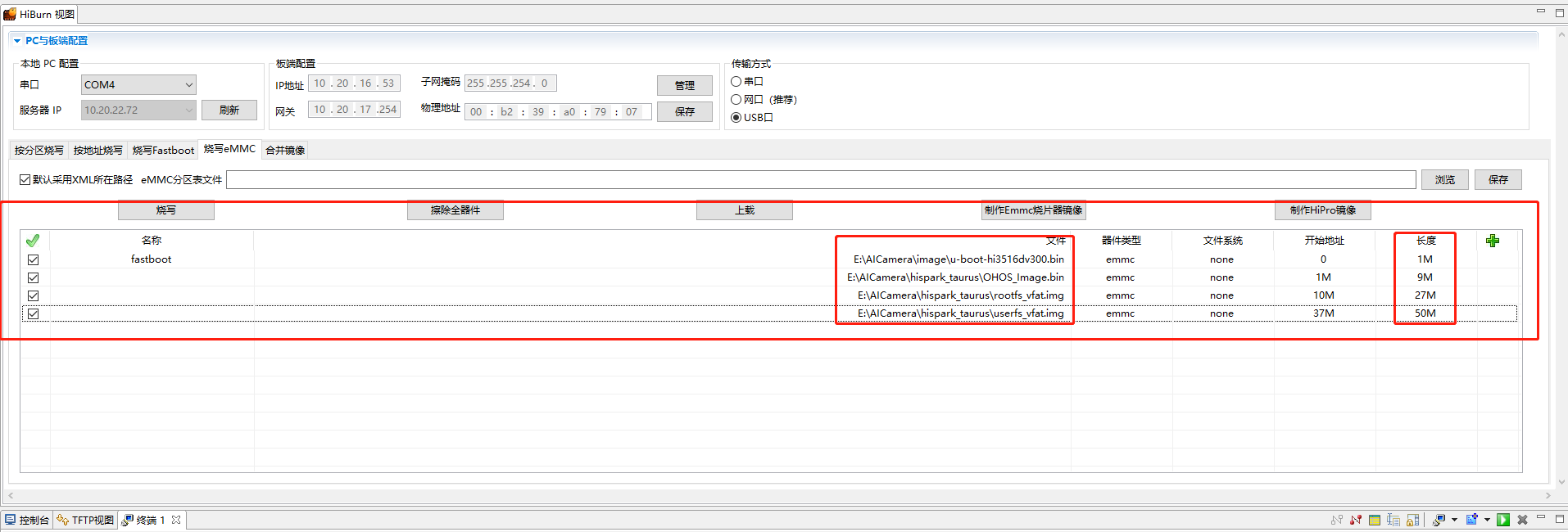
小型系统(linux内核)
hb set选择 ipcamera_hispark_taurus_linux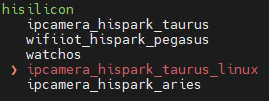
烧录指导图:
,设置好服务器IP、开发板IP、启动参数。
setenv serverip 192.168.3.60
setenv ipaddr 192.168.3.100
setenv bootargs "mem=128M console=ttyAMA0,115200 root=/dev/mmcblk0p3 rw rootfstype=ext4 rootwait blkdevparts=mmcblk0:1M(boot),9M(kernel),50M(rootfs),50M(userfs),1024M(userdata)"
setenv bootcmd "mmc read 0x0 0x82000000 0x800 0x4800;mw 0x10FF0044 0X600;mw 0x120D2010 0x00000000;mw 0x120D2400 0x000000ff;mw 0x120D2010 0x00000000;bootm 0x82000000"
saveenv
配置如下:选择网口烧录、注意修改服务器IP、IP地址、网关,选择emmc烧录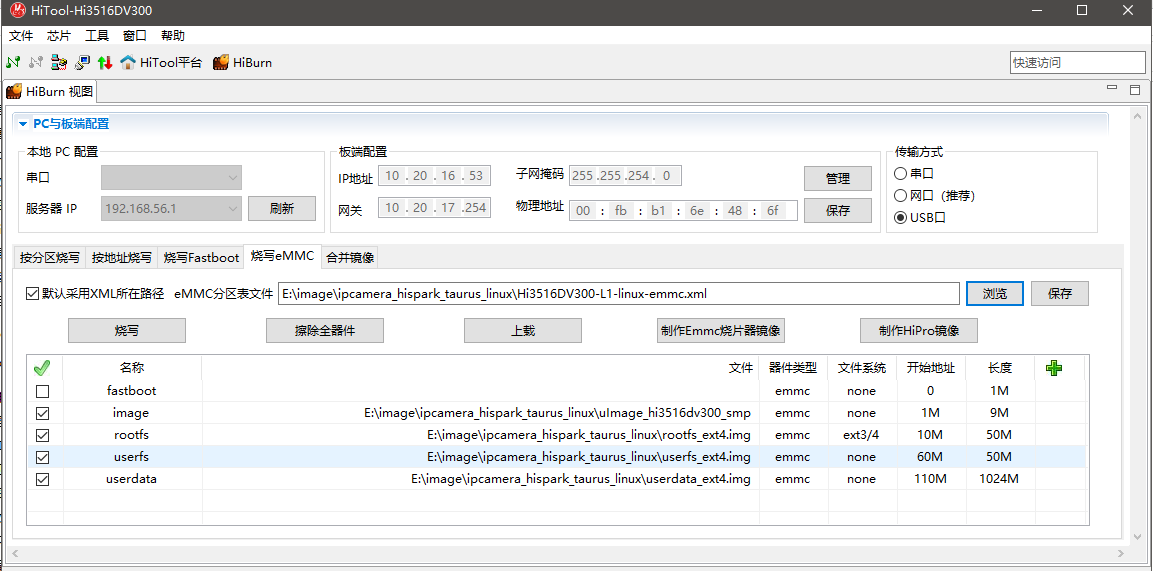
标准系统
编译命令:./build.sh --product-name Hi3516DV300 --ccache
,设置好服务器IP、开发板IP、启动参数。
setenv serverip 192.168.3.60
setenv ipaddr 192.168.3.100
setenv bootargs 'mem=640M console=ttyAMA0,115200 mmz=anonymous,0,0xA8000000,384M clk_ignore_unused androidboot.selinux=permissive skip_initramfs rootdelay=10 init=/init root=/dev/mmcblk0p5 rootfstype=ext4 rw blkdevparts=mmcblk0:1M(boot),15M(kernel),20M(updater),1M(misc),3307M(system),256M(vendor),-(userdata)'
setenv bootcmd "mmc read 0x0 0x80000000 0x800 0x4800; bootm 0x80000000"
saveenv
reset
配置如下:选择网口烧录、注意修改服务器IP、IP地址、网关,选择emmc烧录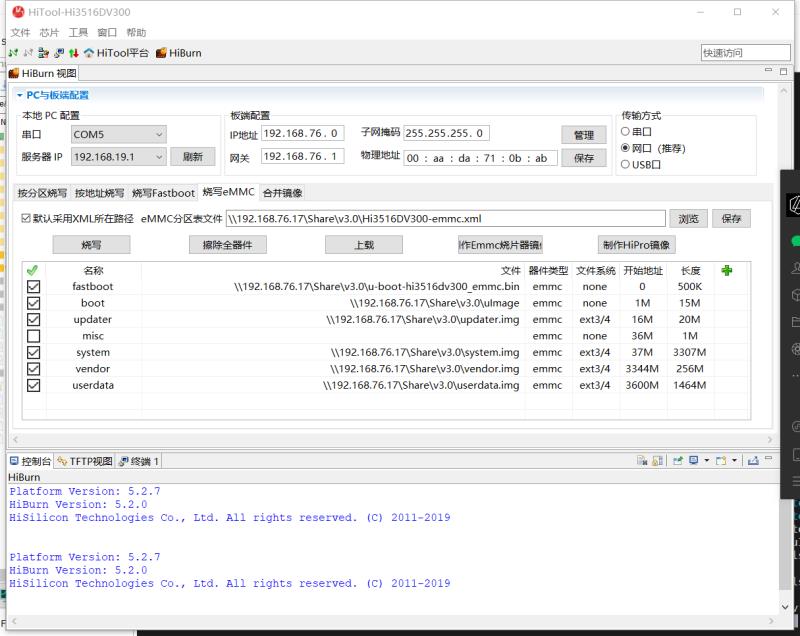
边栏推荐
- Talk about SOC startup (x) kernel startup pilot knowledge
- Flet教程之 14 ListTile 基础入门(教程含源码)
- Software design - "high cohesion and low coupling"
- Explore cloud database of cloud services together
- 【系统设计】指标监控和告警系统
- Excel公式知多少?
- How to write test cases for test coupons?
- 一起探索云服务之云数据库
- There are so many factors that imprison you
- 人大金仓受邀参加《航天七〇六“我与航天电脑有约”全国合作伙伴大会》
猜你喜欢

The Oracle message permission under the local Navicat connection liunx is insufficient
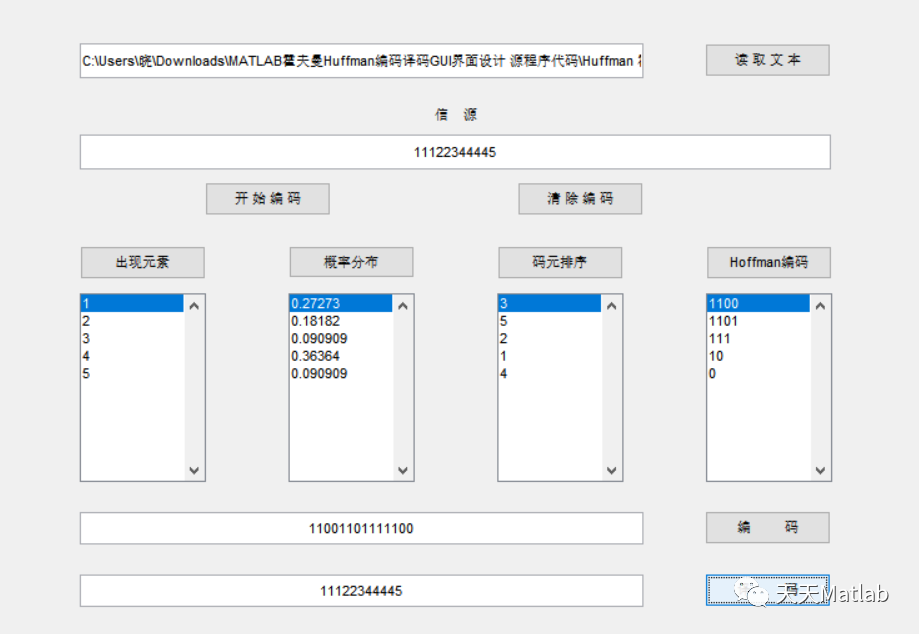
Mise en œuvre du codage Huffman et du décodage avec interface graphique par MATLAB
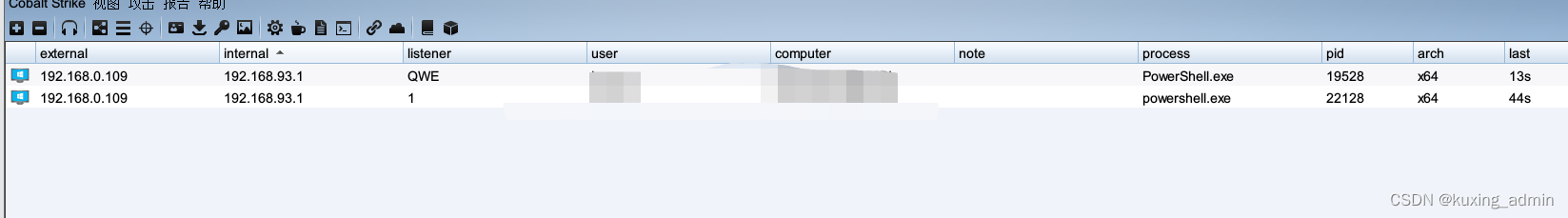
powershell cs-UTF-16LE编码上线
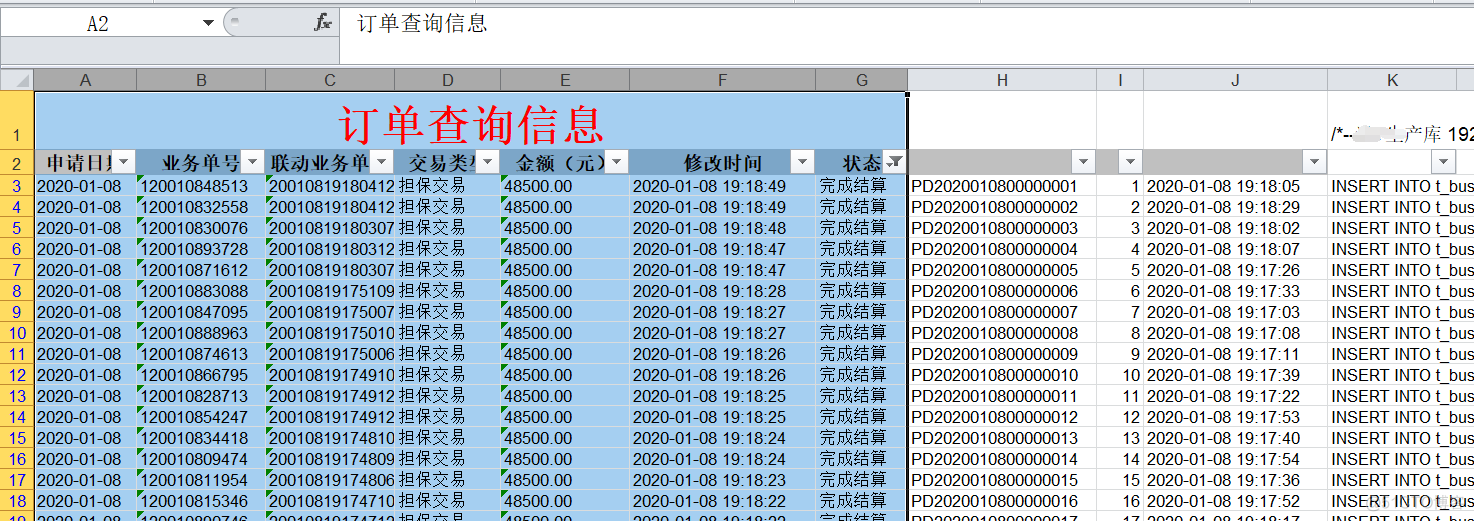
Excel公式知多少?
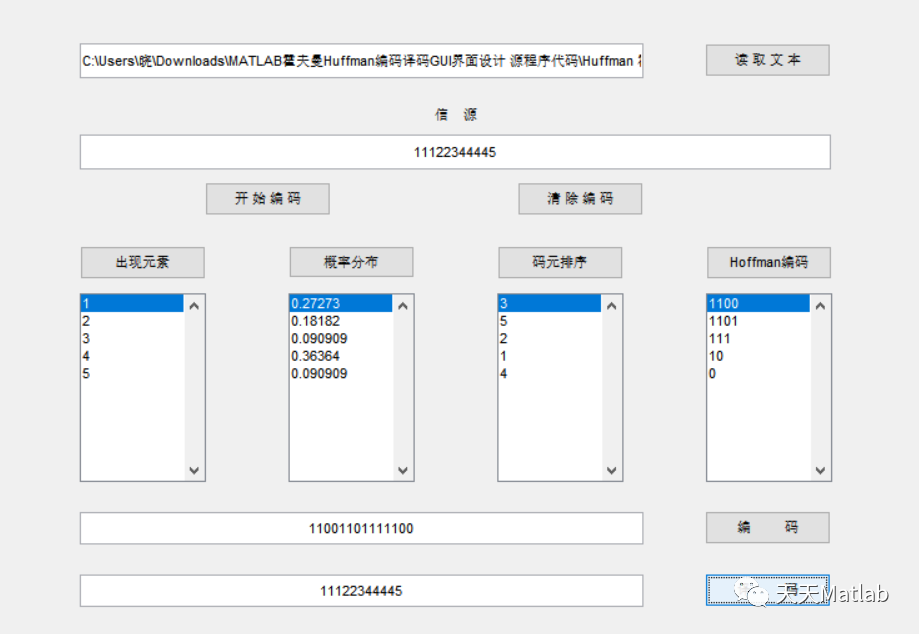
MATLAB實現Huffman編碼譯碼含GUI界面
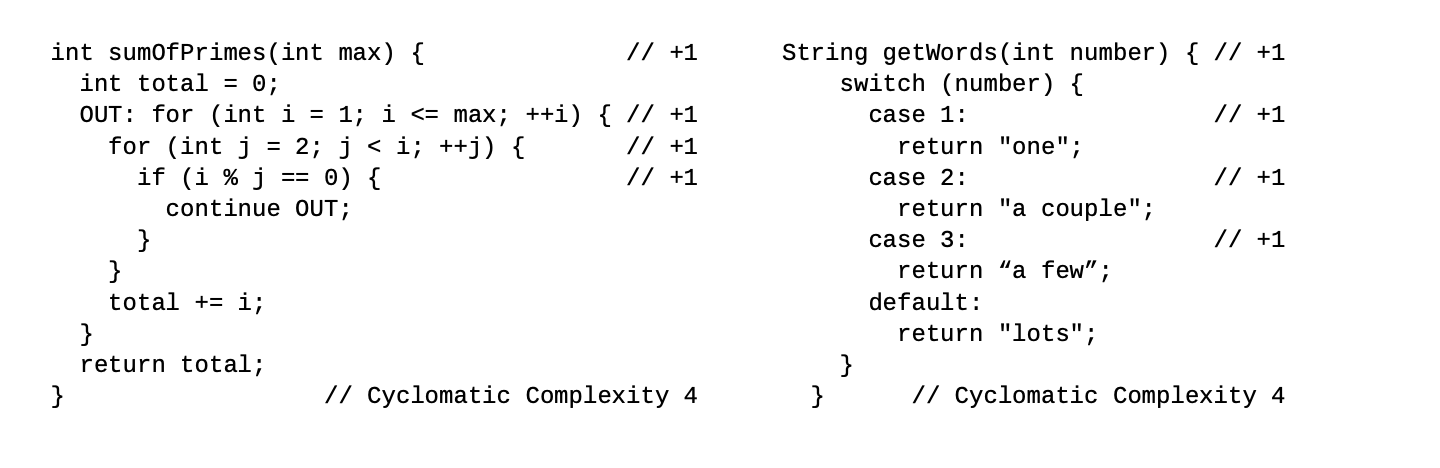
Sonar:Cognitive Complexity认知复杂度
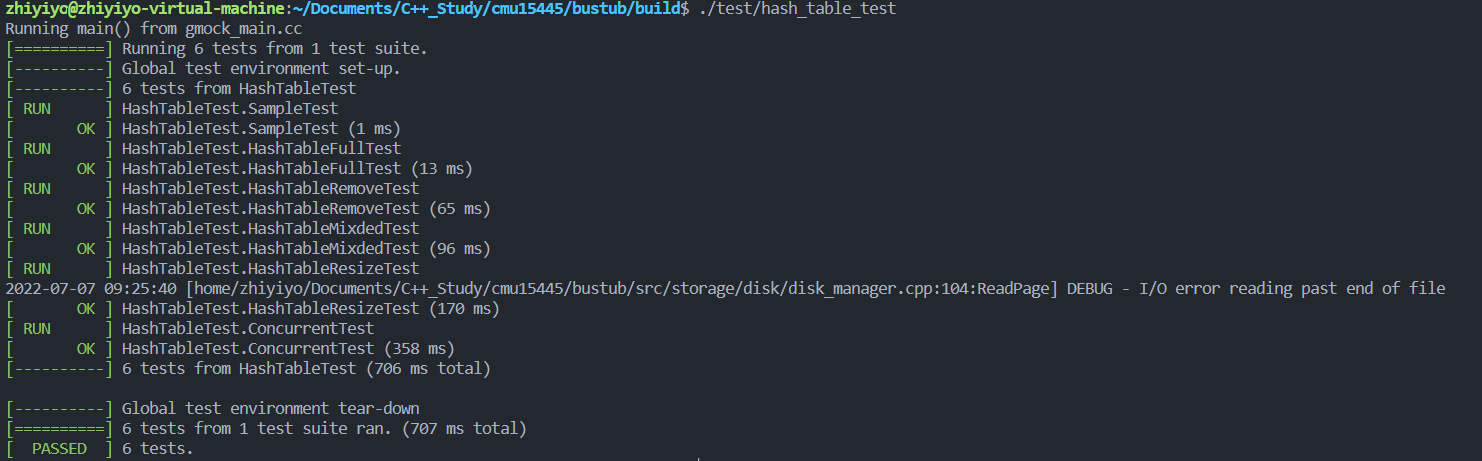
CMU15445 (Fall 2019) 之 Project#2 - Hash Table 详解
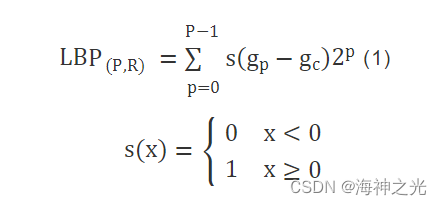
【纹理特征提取】基于matlab局部二值模式LBP图像纹理特征提取【含Matlab源码 1931期】
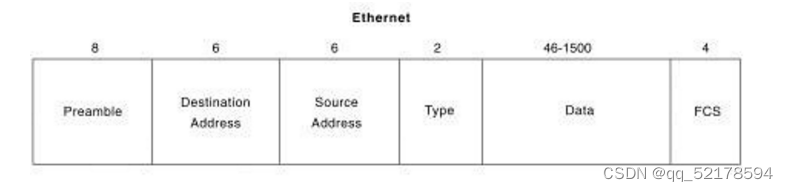
HCIA复习整理

Camera calibration (1): basic principles of monocular camera calibration and Zhang Zhengyou calibration
随机推荐
【紋理特征提取】基於matlab局部二值模式LBP圖像紋理特征提取【含Matlab源碼 1931期】
SwiftUI Swift 内功之如何在 Swift 中进行自动三角函数计算
请查收.NET MAUI 的最新学习资源
There are so many factors that imprison you
Technology sharing | packet capturing analysis TCP protocol
Camera calibration (1): basic principles of monocular camera calibration and Zhang Zhengyou calibration
Rationaldmis2022 array workpiece measurement
The function of adding @ before the path in C #
R語言使用magick包的image_mosaic函數和image_flatten函數把多張圖片堆疊在一起形成堆疊組合圖像(Stack layers on top of each other)
从工具升级为解决方案,有赞的新站位指向新价值
Improve application security through nonce field of play integrity API
How to connect 5V serial port to 3.3V MCU serial port?
【数据聚类】基于多元宇宙优化DBSCAN实现数据聚类分析附matlab代码
Easyui学习整理笔记
Fleet tutorial 19 introduction to verticaldivider separator component Foundation (tutorial includes source code)
Swiftui tutorial how to realize automatic scrolling function in 2 seconds
Flet教程之 17 Card卡片组件 基础入门(教程含源码)
MySQL安装常见报错处理大全
2022 年第八届“认证杯”中国高校风险管理与控制能力挑战赛
Talk about SOC startup (VI) uboot startup process II