当前位置:网站首页>用快解析内网穿透实现零成本自建网站
用快解析内网穿透实现零成本自建网站
2022-07-04 23:12:00 【快解析】
作为一个IT行业从业者,因为掌握编程技术,经常会受开公司的朋友之托做个网站,但是发现自己的网络竟然不是公网IP,是电信给的虚拟IP,也就是说就算做好了网站,也映射不出去,别人访问不到,怎么办?现在我们可以借助快解析内网穿透将局域网的网站直接映射到外网,在外网通过域名方便地访问到所搭建的站点。业内的同事们都觉得快解析的内网穿透做的不错,上学的时候就听说过,现在应该更好了,就随便建个网站测试一下:
第一步安装IIS服务
点击电脑开始—设置—应用--程序与功能--点击打开或关闭windows功能,选择Internet 信息服务—Web管理工具,开启web管理功能,点击确定按钮,然后就会自动把“Internet 信息服务(IIS)”的相关服务装上,IIS服务会自动完成安装。
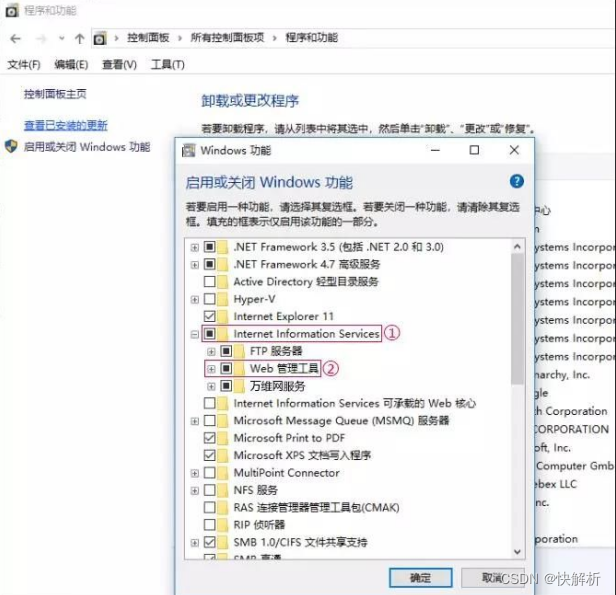
第二步开始建站
打开Internet 信息服务(IIS)管理器,可以通过两种打开方式:
(1)通过控制面板--所有控制面板项--管理工具中,找到Internet 信息服务(IIS)管理器
(2)右键点击“开始”按钮—计算机管理—服务和应用程序—打开;

第三步添加站点
在网站上点击鼠标右键添加网站,输入站点描述信息;
物理路径是网站内容存放地址,一般使用默认地址:C:\inetpub\wwwroot 绑定网站;地址中可填写网站服务器地址。
服务器电脑建议设置为固定内网IP地址,端口可以随意设置,现使用808进行测试。设置好后,使用http://192.168.31.122:808进行访问
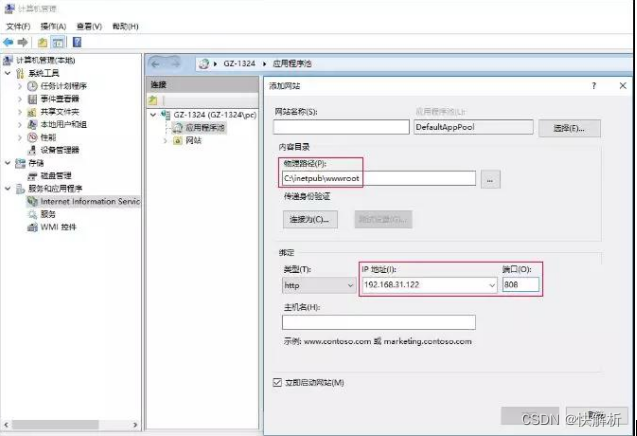
第四步 设置内网映射

涉及映射填写相关信息有:在内网主机上,安装并登录快解析客户端添加端口映射
应用程序端口:即erp内网访问端口,在本地内网目标服务器erp服务使用的端口号,如7002。以实际为准,不可以随便乱填写。给大家顺便普及几个常用的端口:WEB服务器(网站服务器):80端口;FTP服务器(文件服务器):21端口;终端服务器:3389端口;邮件服务器:25端口(SMTP)和110端口(POP);VPN服务器:1723端口。
公共端口类型:根据自己场景应用需求选择。
内网地址:内网访问固定地址,可以是固定内网IP或计算机名,推荐填写127.0.0.1格式。

已经在内网快解析端口映射域名生效后,即可以在任意上网环境,通过域名和外网端口进行所建网站访问。这样不是公网的IP的电脑也可以把网站映射出去,让别人访问,是不是很方便呢?
内网搭建服务器,利用快解析映射外网,还广泛应用于远程桌面、SSH、数据库SQL服务、FTP文件共享、办公OA、ERP、web网站、GPRS、管家婆、财务管理、物业管理、用友等个人和企业应用场景。
边栏推荐
- 金融市场,资产管理与投资基金
- MariaDB的Galera集群应用场景--数据库多主多活
- 股票账户佣金怎么调低,炒股佣金怎么调低网上开户安全吗
- Qualcomm WLAN framework learning (30) -- components supporting dual sta
- CTF競賽題解之stm32逆向入門
- Docker镜像的缓存特性和Dockerfile
- Hong Kong Jewelry tycoon, 2.2 billion "bargain hunting" Giordano
- Basic use and upgrade of Android native database
- Observable time series data downsampling practice in Prometheus
- ffmpeg快速剪辑
猜你喜欢
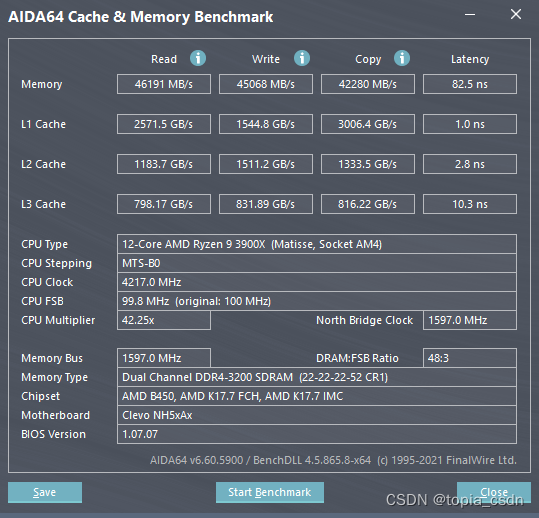
Solution record of jamming when using CAD to move bricks in high configuration notebook
![[binary tree] the maximum difference between a node and its ancestor](/img/b5/1bc3d102754fc44c6a547807ebab94.png)
[binary tree] the maximum difference between a node and its ancestor
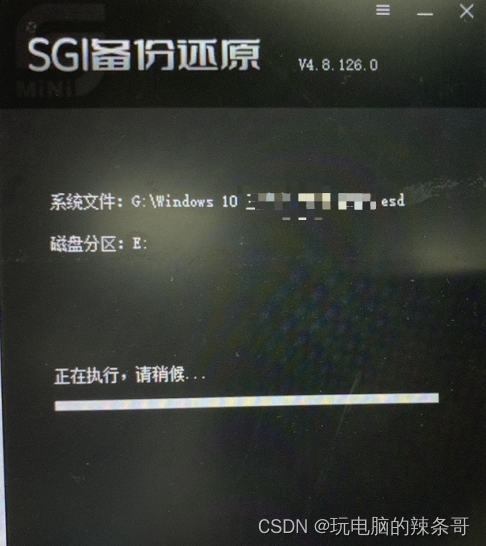
In the enterprise, win10 turns on BitLocker to lock the disk, how to back up the system, how to recover when the system has problems, and how to recover quickly while taking into account system securi
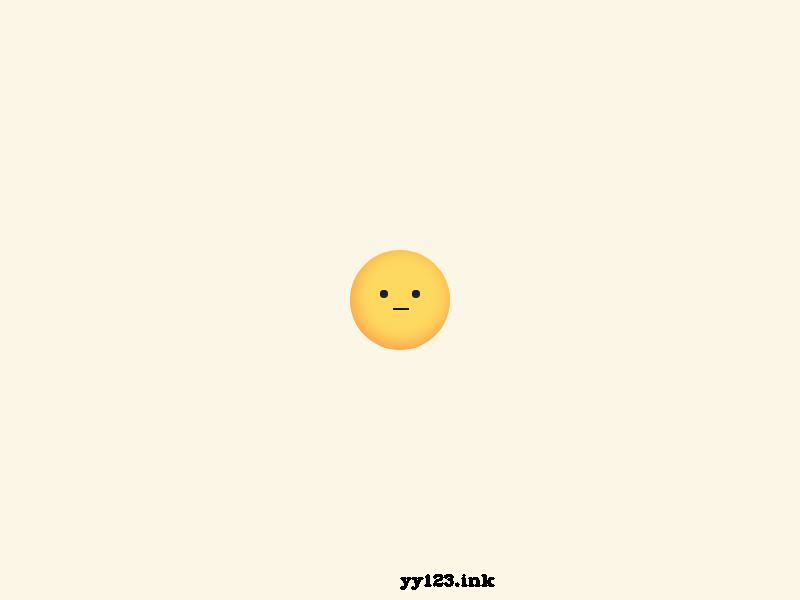
Tweenmax emoticon button JS special effect

phpcms付费阅读功能支付宝支付

The initial trial is the cross device model upgrade version of Ruijie switch (taking rg-s2952g-e as an example)
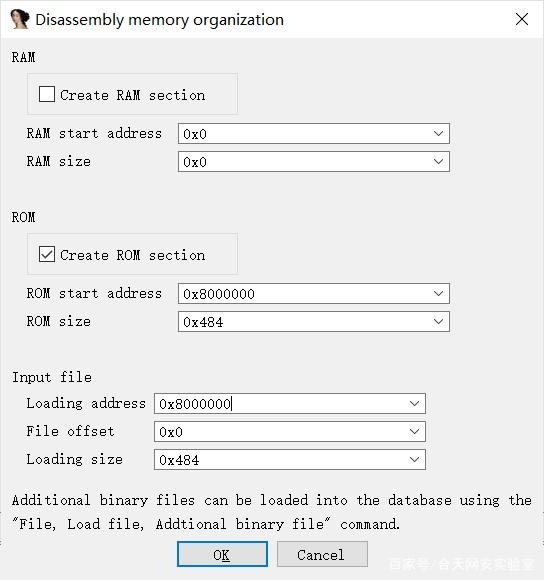
Stm32 Reverse Introduction to CTF Competition Interpretation
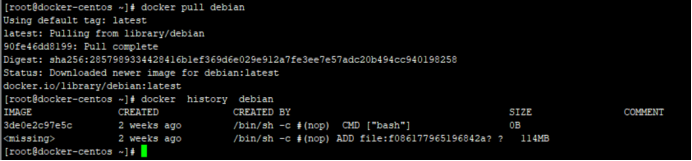
Docker镜像的缓存特性和Dockerfile
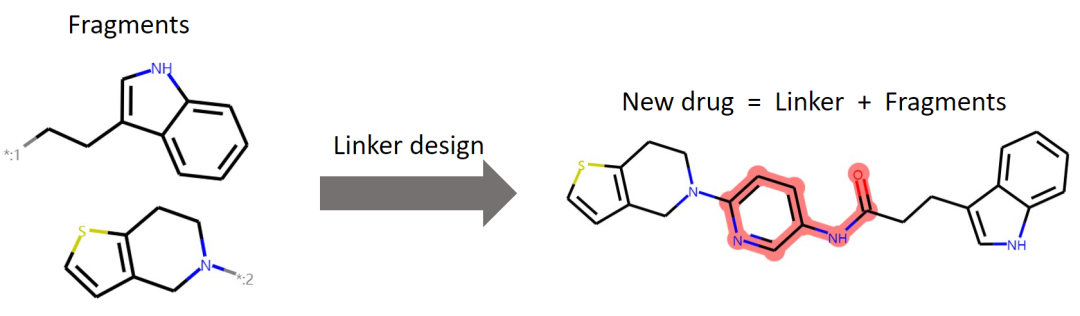
ICML 2022 | 3dlinker: e (3) equal variation self encoder for molecular link design
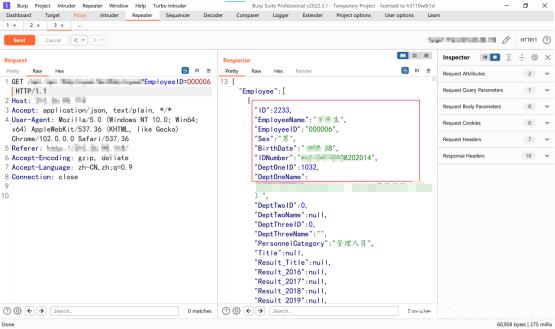
A mining of edu certificate station
随机推荐
【ODX Studio编辑PDX】-0.3-如何删除/修改Variant变体中继承的(Inherited)元素
heatmap. JS picture hotspot heat map plug-in
A complete tutorial for getting started with redis: redis usage scenarios
蓝天NH55系列笔记本内存读写速度奇慢解决过程记录
PaddleOCR教程
uniapp 除了数字,其他输入无效
字体设计符号组合多功能微信小程序源码
PS style JS webpage graffiti board plug-in
MySQL数据库备份与恢复--mysqldump命令
壁仞科技研究院前沿技术文章精选
Redis: redis message publishing and subscription (understand)
机器学习在房屋价格预测上的应用
Examples of time (calculation) total tools: start time and end time of this year, etc
The initial arrangement of particles in SPH (solved by two pictures)
Qualcomm WLAN framework learning (30) -- components supporting dual sta
CTF競賽題解之stm32逆向入門
ETCD数据库源码分析——处理Entry记录简要流程
S32 Design Studio for ARM 2.2 快速入门
【爬虫】数据提取之JSONpath
【爬虫】数据提取之xpath