当前位置:网站首页>ENSP, VLAN division, static routing, comprehensive configuration of Layer 3 switches
ENSP, VLAN division, static routing, comprehensive configuration of Layer 3 switches
2022-07-31 04:13:00 【ngc2244】
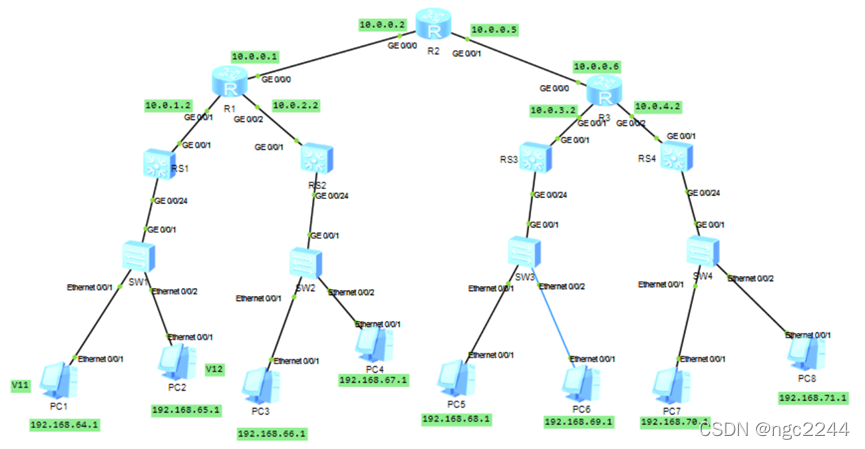
网络规划如下:
1、switch interface withVLAN规划表
序号 | 交换机 | 接口 | VLAN ID | 连接设备 | 接口类型 |
1 | SW1 | e0/0/1 | 11 | host1 | Access |
2 | SW1 | e0/0/2 | 12 | Host2 | Access |
3 | SW1 | G0/0/1 | 1,11,12 | RS1 | trunk |
4 | SW2 | e0/0/1 | 13 | host3 | Access |
5 | SW2 | e0/0/2 | 14 | host4 | Access |
6 | SW2 | G0/0/1 | 1,13,14 | RS2 | trunk |
7 | SW3 | e0/0/1 | 15 | host5 | Access |
8 | SW3 | e0/0/2 | 16 | host6 | Access |
9 | SW3 | G0/0/1 | 1,15,16 | RS3 | trunk |
10 | SW4 | e0/0/1 | 17 | host7 | Access |
11 | SW4 | e0/0/2 | 18 | host8 | Access |
12 | SW4 | G0/0/1 | 1,17,18 | RS4 | trunk |
13 | RS1 | G0/0/1 | 100 | R1 | Access |
14 | RS1 | G0/0/24 | 1,11,12 | SW1 | trunk |
15 | RS2 | G0/0/1 | 100 | R1 | Access |
16 | RS2 | G0/0/24 | 1,13,14 | SW2 | trunk |
17 | RS3 | G0/0/1 | 100 | R3 | Access |
18 | RS3 | G0/0/24 | 1,15,16 | SW3 | trunk |
19 | RS4 | G0/0/1 | 100 | R3 | Access |
20 | RS4 | G0/0/24 | 1,17,18 | SW3 | trunk |
主机IP地址
序号 | 设备名称 | ip地址/子网掩码 | 默认网关 | Access location | VLAN ID |
1 | host1 | 192.168.64.1/24 | 192.168.64.254 | SW1 e0/0/1 | 11 |
2 | host2 | 192.168.65.1/24 | 192.168.65.254 | SW1 e0/0/2 | 12 |
3 | host3 | 192.168.66.1/24 | 192.168.66.254 | SW2 e0/0/1 | 13 |
4 | host4 | 192.168.67.1/24 | 192.168.67.254 | SW2 e0/0/2 | 14 |
5 | host5 | 192.168.68.1/24 | 192.168.68.254 | SW3 e0/0/1 | 15 |
6 | host6 | 192.168.69.1/24 | 192.168.69.254 | SW3 e0/0/2 | 16 |
7 | host7 | 192.168.70.1/24 | 192.168.70.254 | SW4 e0/0/1 | 17 |
8 | host8 | 192.168.71.1/24 | 192.168.71.254 | SW4 e0/0/2 | 18 |
路由接口
序号 | 设备名称 | 接口名称 | 接口地址 | 连接设备 | 备注 |
1 | RS1 | vlanif11 | 192.168.64.254/24 | --- | vlan11的SVI |
2 | RS1 | vlanif12 | 192.168.65.254/24 | --- | vlan12的SVI |
3 | RS1 | vlanif100 | 10.0.1.1/30 | --- | RS1的VLAN100的SVI |
4 | RS2 | vlanif13 | 192.168.66.254/24 | --- | vlan13的SVI |
5 | RS2 | vlanif14 | 192.168.67.254/24 | --- | vlan14的SVI |
6 | RS2 | vlanif100 | 10.0.2.1/30 | --- | RS2的vlan100的SVI |
7 | RS3 | vlanif15 | 192.168.68.254/24 | --- | vlan15的SVI |
8 | RS3 | vlanif16 | 192.168.69.254/24 | --- | vlan16的SVI |
9 | RS3 | vlanif100 | 10.0.3.1/30 | --- | RS3的vlan100的SVI |
10 | RS4 | vlanif17 | 192.168.70.254/24 | --- | vlan17的SVI |
11 | RS4 | vlanif18 | 192.168.71.254/24 | --- | vlan18的SVI |
12 | RS4 | vlanif100 | 10.0.4.1/30 | --- | RS4的vlan100的SVI |
13 | R1 | G0/0/0 | 10.0.0.1/30 | R2 G0/0/0 | |
14 | R1 | G0/0/1 | 10.0.1.2/30 | RS1 G0/0/1 | |
15 | R1 | G0/0/2 | 10.0.2.2/30 | RS2 G0/0/1 | |
16 | R2 | G0/0/0 | 10.0.0.2/30 | R1 G0/0/0 | |
17 | R2 | G0/0/1 | 10.0.0.5/30 | R3 G0/0/0 | |
18 | R3 | G0/0/0 | 10.0.0.6/30 | R2 G0/0/1 | |
19 | R3 | G0/0/1 | 10.0.3.2/30 | RS3 G0/0/1 | |
20 | R3 | G0/0/2 | 10.0.4.2/30 | RS4 G0/0/1 |
路由规划表
序号 | 路由设备 | 目的网络 | 下一跳地址 | 下一跳接口 | 备注 |
1 | RS1 | 0.0.0.0/0 | 10.0.1.2 | R1 G0/0/1 | 默认路由 |
2 | RS2 | 0.0.0.0/0 | 10.0.2.2 | R1 G0/0/2 | 默认路由 |
3 | RS3 | 0.0.0.0/0 | 10.0.3.2 | R3 G0/0/1 | 默认路由 |
4 | RS4 | 0.0.0.0/0 | 10.0.4.2 | R3 G0/0/2 | 默认路由 |
5 | R1 | 192.168.64.0/23 | 10.0.1.1 | RS1 VLAN 100 SVI | Aggregate two network segments: 192.168.64.0/24 192.168.65.0/24 |
6 | R1 | 192.168.66.0/23 | 10.0.2.1 | RS2 VLAN 100 SVI | Aggregate two network segments: 192.168.66.0/24 192.168.67.0/24 |
7 | R1 | 192.168.68.0/22 | 10.0.0.2 | R2 G0/0/0 | Aggregate four network segments: 192.168.68.0/24 192.168.69.0/24 192.168.70.0/24 192.168.71.0/24 |
8 | R2 | 192.168.64.0/22 | 10.0.0.1 | R1 G0/0/0 | Aggregate four network segments: 192.168.64.0/24 192.168.65.0/24 192.168.66.0/24 192.168.67.0/24 |
9 | R2 | 192.168.68.0/22 | 10.0.0.6 | R3 G0/0/0 | Aggregate four network segments: 192.168.68.0/24 192.168.69.0/24 192.168.70.0/24 192.168.71.0/24 |
10 | R3 | 192.168.64.0/22 | 10.0.0.5 | R2 G0/0/1 | Aggregate four network segments: 192.168.64.0/24 192.168.65.0/24 192.168.66.0/24 192.168.67.0/24 |
11 | R3 | 192.168.68.0/23 | 10.0.3.1 | RS3 VLAN 100 SVI | Aggregate two network segments: 192.168.68.0/24 192.168.69.0/24 |
12 | R3 | 192.168.70.0/23 | 10.0.4.1 | RS4 VLAN 100 SVI | Aggregate two network segments: 192.168.70.0/24 192.168.71.0/24 |
二.配置步骤
任务一,画拓扑图
任务二:Configure switches and hosts
步骤1:Configure host network parameters,给Host1-host8配置IP地址等信息,and start each host.

步骤2:配置交换机SW1.创建vlan11和vlan12,将e0/0/1和e0/0/2设为access模式,分别划入vlan11和vlan12;将G0/0/1设为trunk模式,并允许vlan11和vlan12的数据帧通过;最后保存配置.

步骤3:配置交换机SW2. 创建vlan13和vlan14,将e0/0/1和e0/0/2设为access模式,分别划入vlan13和vlan14;将G0/0/1设为trunk模式,并允许vlan13和vlan14的数据帧通过;最后保存配置.
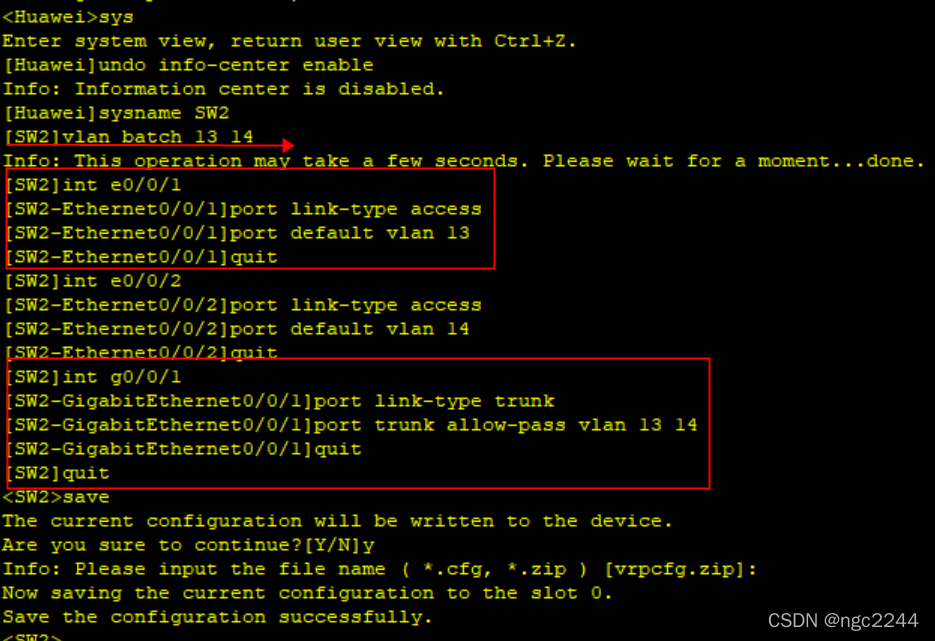
步骤4:配置交换机SW3. 创建vlan15和vlan16,将e0/0/1和e0/0/2设为access模式,分别划入vlan15和vlan16;将G0/0/1设为trunk模式,并允许vlan15和vlan16的数据帧通过;最后保存配置.
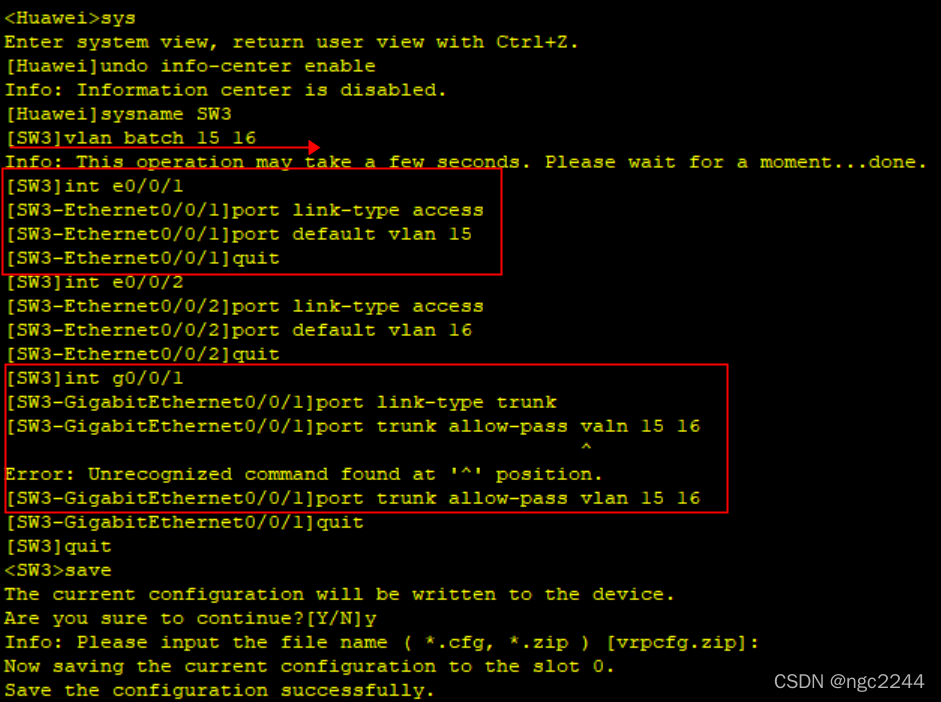
步骤5:配置交换机SW4. 创建vlan17和vlan18,将e0/0/1和e0/0/2设为access模式,分别划入vlan17和vlan18;将G0/0/1设为trunk模式,并允许vlan17和vlan18的数据帧通过;最后保存配置.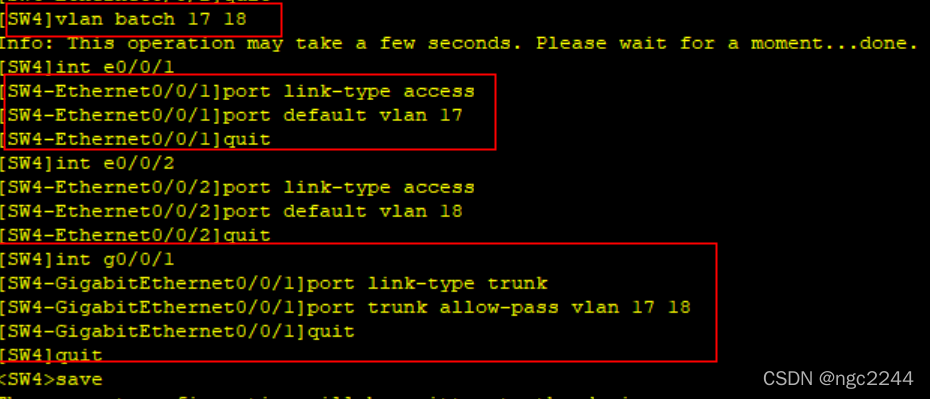
任务三:Configure Layer 3 switches and conduct communication tests.
步骤1:配置RS1.
(1)创建vlan11和vlan12;进入vlan12的SVI口,配置vlan12接口的IP地址;将连接SW1interface is set to trunk模式,并允许vlan11和vlan12的数据帧通过.
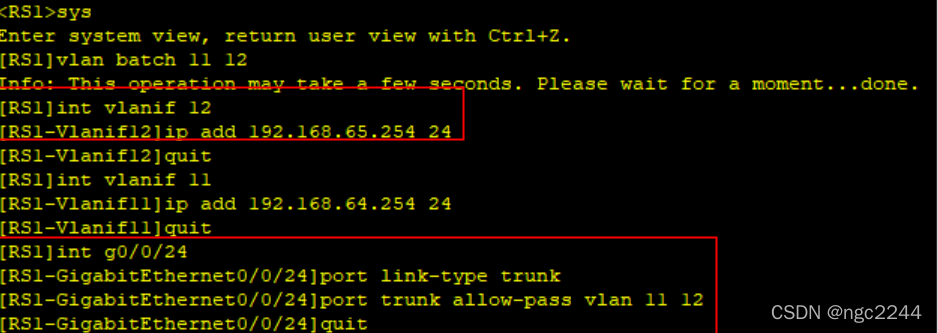
(2)测试vlan11和vlan12之间的通信.使用ping命令测试,可以看到此时host1和host2之间可以正常通信.
开端口:
SW1:

RS1:


(3)Configure with the routerR1Connected Layer 3 virtual interfaces.Configure the uplink virtual interface of the Layer 3 switch(connected to the router)时,分为三步:One is to create one on the Layer 3 switchvlan(此处创建的是vlan100),The second is to givevlan配置接口地址;The third is the interface that will be connected to the router(此处是G0/0/1)配置成Access模式,划入该VLAN中.

(4)配置RS1的静态路由.在RS1上配置默认路由,Makes packets accessible to all destination networks,都被RS1发送到10.0.1.2,这是路由器R1的G0/0/1接口地址.
1.配置设备接口IP地址
R1:
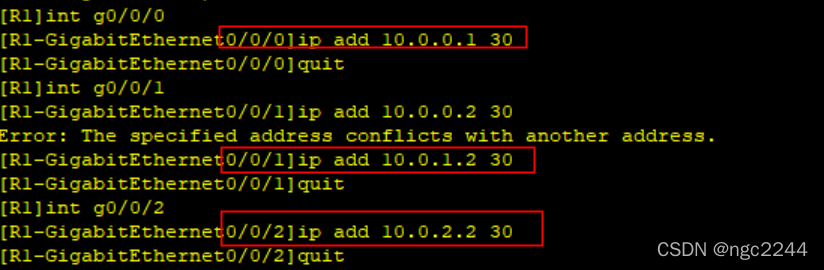
R2;
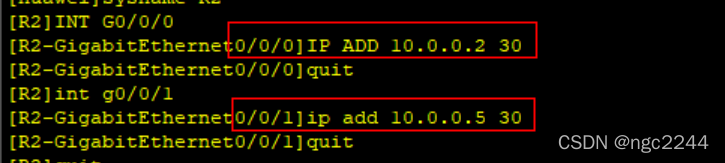
R3:

2.设置静态路由:
![]()
(5)查看RS1的路由表.
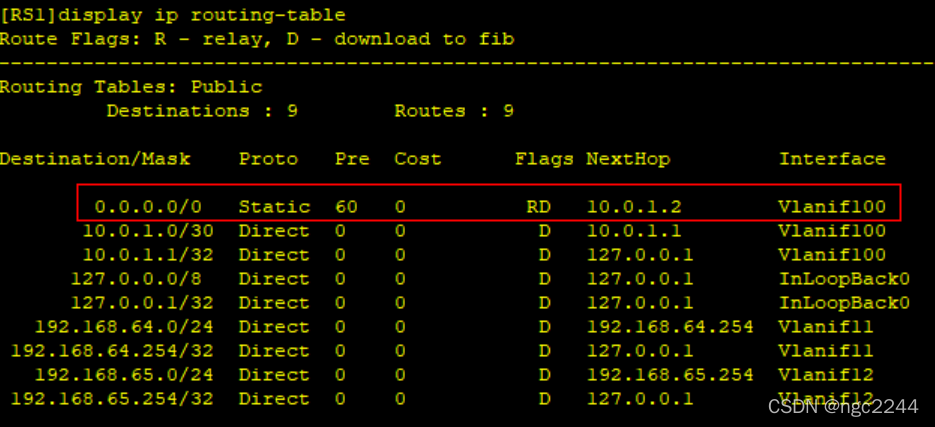
步骤2:配置RS2.创建vlan13和vlan14;配置vlan13和vlan14的SVI接口的地址;将连接SW2interface is configured as trunk模式,并允许vlan13和vlan14的数据帧通过;Configure the uplink routerR1的接口G0/0/1;配置RS2的默认路由;保存配置.

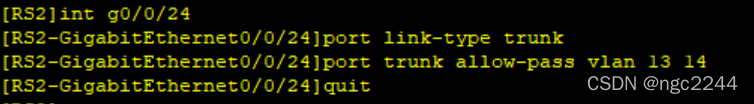
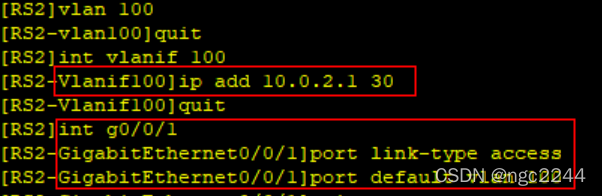
RS2的默认路由:
![]()

步骤3:配置RS3.创建vlan15和vlan16;配置vlan15和vlan16的SVI接口的地址;将连接SW3interface is configured as trunk模式,并允许vlan15和vlan16的数据帧通过;Configure the uplink routerR3的接口G0/0/1;配置RS3的默认路由;保存配置.
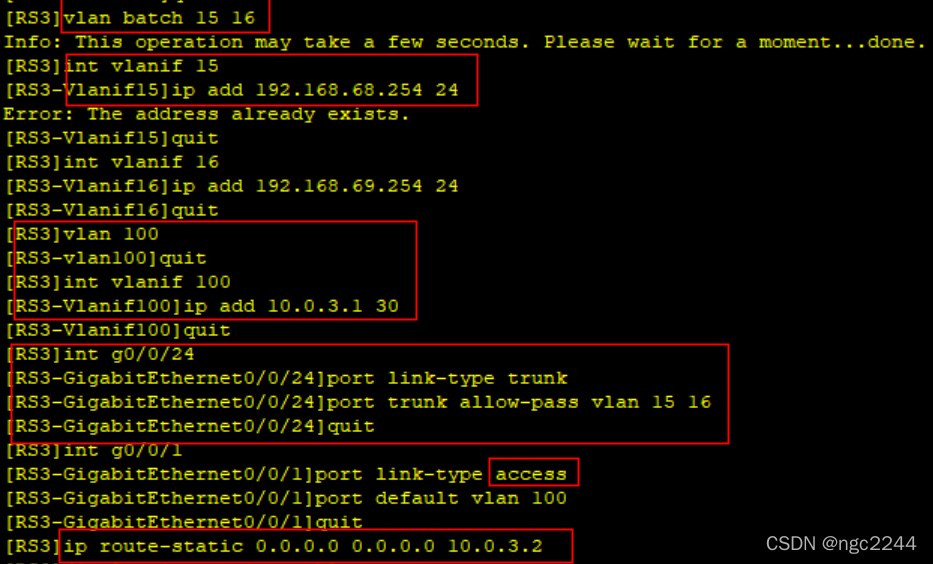

步骤4:配置RS4.创建vlan17和vlan18;配置vlan17和vlan18的SVI接口的地址;将连接SW4interface is configured as trunk模式,并允许vlan17和vlan18的数据帧通过;Configure the uplink routerR3的接口G0/0/1;配置RS4的默认路由;保存配置.

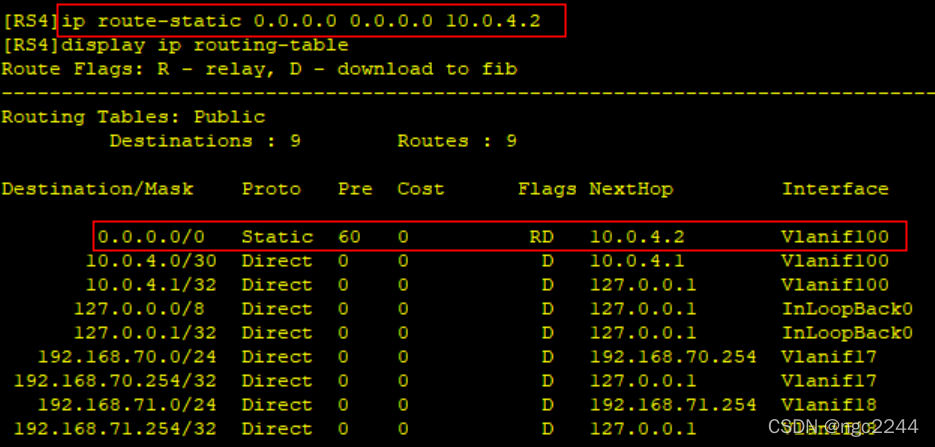
步骤5:测试通信结果.使用pingcommand to test the current communication situation,And fill in the communication results.
序号 | 源主机 | 目的主机 | 通信结果 |
1 | host1 | host2 | 通 |
2 | host3 | host4 | 通 |
3 | host5 | host6 | 通 |
4 | host7 | host8 | 通 |
5 | host1 | host3 | 不通 |
6 | host3 | host5 | 不通 |
7 | host5 | host7 | 不通 |
任务四:Configure the router and test the communication.
步骤1:配置路由器R1
- 配置R1的接口地址 (2)在R1上配置静态路由.(3)显示路由器R1的路由表
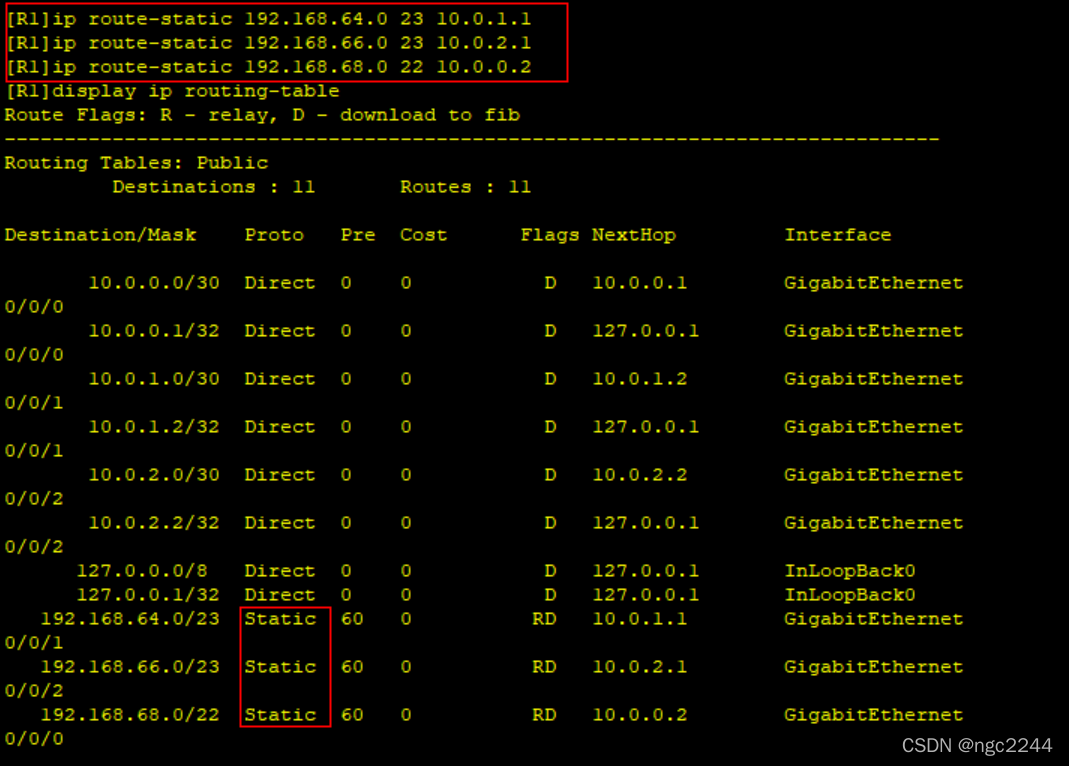
步骤2:配置路由器R2.要求同上.

步骤3:配置路由器R3.要求同上.

步骤4:测试通信结果.使用pingcommand to test the current communication situation,And fill in the communication results.
序号 | 源主机 | 目的主机 | 通信结果 |
1 | host1 | host2 | 不通 |
2 | host1 | host3 | 通 |
3 | host1 | host4 | 通 |
4 | host1 | host5 | 不通 |
5 | host1 | host6 | 通 |
6 | host1 | host7 | 通 |
7 | host1 | host8 | 通 |
边栏推荐
- MySQL基础操作
- "A daily practice, happy water problem" 1331. Array serial number conversion
- (tree) Last Common Ancestor (LCA)
- Unity2D 自定义Scriptable Tiles的理解与使用(四)——开始着手构建一个基于Tile类的自定义tile(下)
- The idea project obviously has dependencies, but the file is not displayed, Cannot resolve symbol 'XXX'
- Error EPERM operation not permitted, mkdir ‘Dsoftwarenodejsnode_cache_cacach两种解决办法
- Regarding the primary key id in the mysql8.0 database, when the id is inserted using replace to be 0, the actual id is automatically incremented after insertion, resulting in the solution to the repea
- C# 实现PLC的定时器
- (六)枚举、注解
- [AUTOSAR-RTE]-5-Explicit (explicit) and Implicit (implicit) Sender-Receiver communication
猜你喜欢

两个地址池r2负责管地址池r1负责管dhcp中继

MATLAB/Simulink&&STM32CubeMX工具链完成基于模型的设计开发(MBD)(三)

手把手实现图片预览插件(三)
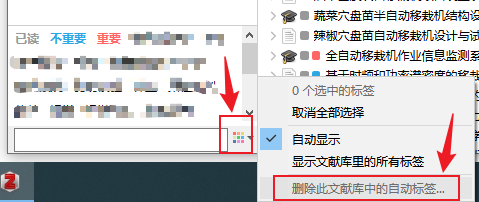
Zotero如何删除自动生成的标签
![[C language] General method of expression evaluation](/img/59/cf43b7dd16c203b4f31c1591615955.jpg)
[C language] General method of expression evaluation

浅识Flutter 基本组件之CheckboxListTile组件
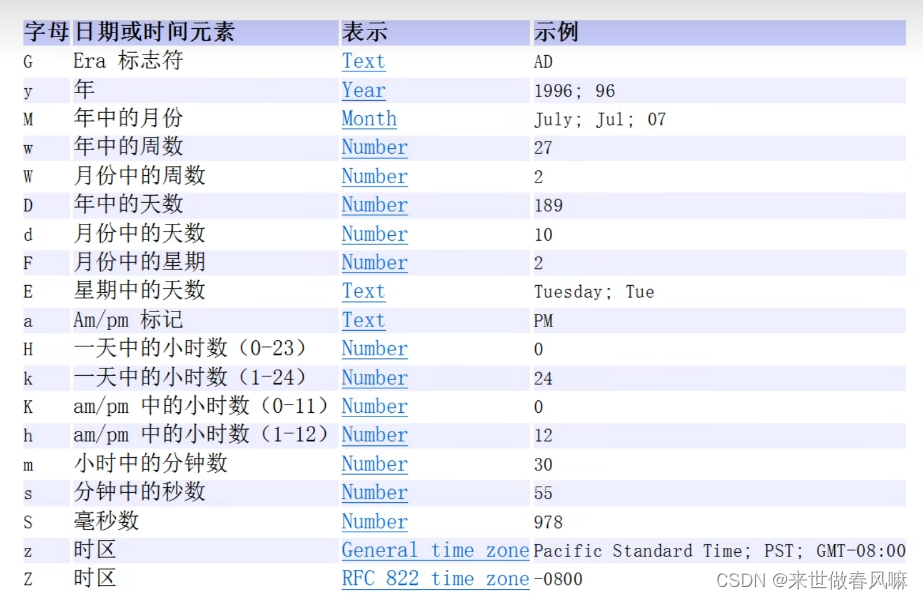
(八)Math 类、Arrays 类、System类、Biglnteger 和 BigDecimal 类、日期类

Win10 CUDA CUDNN installation configuration (torch paddlepaddle)

Know the showTimePicker method of the basic components of Flutter
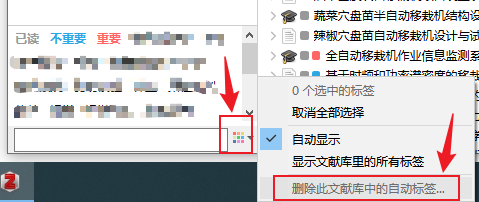
How Zotero removes auto-generated tags
随机推荐
ERROR 1819 (HY000) Your password does not satisfy the current policy requirements
(8) Math class, Arrays class, System class, Biglnteger and BigDecimal classes, date class
Reinforcement learning: from entry to pit to shit
$attrs/$listeners
el-image tag doesn't work after binding click event
两个地址池r2负责管地址池r1负责管dhcp中继
安全20220712
[C language] General method of expression evaluation
Why SocialFi achievement Web3 decentralized social in the future
[shell basics] determine whether the directory is empty
Knowledge Distillation 7: Detailed Explanation of Knowledge Distillation Code
【论文阅读】Mastering the game of Go with deep neural networks and tree search
MySQL修改root账号密码
RESTful api interface design specification
Web container and IIS --- Middleware penetration method 1
$attrs/$listeners
安全20220722
MySQL based operations
A brief introduction to the CheckBox component of the basic components of Flutter
ERROR 2003 (HY000) Can‘t connect to MySQL server on ‘localhost3306‘ (10061)