当前位置:网站首页>Android Development - service application, timer implementation (thread + service)
Android Development - service application, timer implementation (thread + service)
2020-11-09 10:56:00 【osc_t4xzns0d】
Experimental topics
- Implement a countdown clock , Create sub line to realize timing function , Use asynchronous message mechanism to display timing results on the interface , Pictured , Enter the number in the text box ( Use Number The text box ), After you click the start button , The number in the text box below is minus... Per second 1, Click stop to stop the countdown
- establish ClockActivity, You can enter a time , Create another ClockService It's used for timing , When it's time , In the Activity To give notice of ( Underneath TextView It shows that “ Time out ”).
Be careful : This is where Service operation Activity
Experiment 1
Code :
MainActivity :
public class MainActivity extends AppCompatActivity {
boolean iswork;
String number;
EditText edtNumber;
@Override
protected void onCreate(Bundle savedInstanceState) {
super.onCreate(savedInstanceState);
setContentView(R.layout.activity_main);
Button btnStart=(Button)findViewById(R.id.btnStart);
Button btnStop=(Button)findViewById(R.id.btnStop);
final Handler handler=new Handler(){
public void handleMessage(Message msg){
edtNumber=(EditText)findViewById(R.id.edtNumber);
edtNumber.setText(String.valueOf(msg.what));
}
};
btnStart.setOnClickListener(new View.OnClickListener() {
@Override
public void onClick(View v) {
EditText edtCount=(EditText)findViewById(R.id.edtNumber);
number=String.valueOf(edtCount.getText());
iswork=true;
new Thread(new Runnable() {
@Override
public void run() {
try {
for (int i=Integer.valueOf(number)-1;i>=0;i--){
if (iswork){
// One second apart
Thread.sleep(1000);
Message msg=new Message();
msg.what=i;
handler.sendMessage(msg);
}
}
} catch (InterruptedException e) {
e.printStackTrace();
}
}
}).start();
}
});
btnStop.setOnClickListener(new View.OnClickListener() {
@Override
public void onClick(View v) {
if (iswork){
// stop it
iswork=false;
}
}
});
}
}
Layout file :
<?xml version="1.0" encoding="utf-8"?>
<LinearLayout android:layout_width="match_parent"
android:layout_height="match_parent"
android:orientation="vertical"
xmlns:android="http://schemas.android.com/apk/res/android">
<LinearLayout
android:layout_width="match_parent"
android:layout_height="wrap_content"
android:orientation="horizontal">
<Button
android:layout_width="150dp"
android:layout_marginLeft="15dp"
android:layout_height="wrap_content"
android:onClick="Camera_onClick"
android:id="@+id/btnStart"
android:text=" Start "></Button>
<Button
android:layout_width="150dp"
android:layout_height="wrap_content"
android:layout_marginLeft="80dp"
android:onClick="Album_onClick"
android:id="@+id/btnStop"
android:text=" stop it "></Button>
</LinearLayout>
<EditText
android:layout_width="match_parent"
android:layout_height="200dp"
android:text="100"
android:textSize="150sp"
android:id="@+id/edtNumber"
android:background="#D3D3D3"
android:textAlignment="center"></EditText>
</LinearLayout>
Experiment two
Code :
ClockActivity :
public class ClockActivity extends AppCompatActivity {
private TextView tvClock;
public static final String CLOCK_ACTION="com.lcl.test8.Clock_Action";
public static int TIME=0;// The countdown time
@Override
protected void onCreate(Bundle savedInstanceState) {
super.onCreate(savedInstanceState);
setContentView(R.layout.activity_clock);
tvClock=(TextView)super.findViewById(R.id.tvClock);
// Registration of radio
regReceiver();
}
private void regReceiver(){
IntentFilter intentFilter=new IntentFilter();
intentFilter.addAction(CLOCK_ACTION);
super.registerReceiver(clockReceiver, intentFilter);
}
// Radio receivers , from ClockService( Time service ) Broadcast of ,ClockService Broadcast every second
private BroadcastReceiver clockReceiver=new BroadcastReceiver(){
@Override
public void onReceive(Context context, Intent intent) {
changeTime();// change TextView Show time in
}
};
// Click on Button determine Start sending the broadcast , Start timing
public void StartTimeOnclick(View view){
EditText editTime = (EditText)findViewById(R.id.inputTime);
// Get input EditText Time for
String inputTime = String.valueOf(editTime.getText());
// Will get the string time with ":" Divided into , branch , second
String[] str =inputTime.split("[:]");
int hours = Integer.valueOf(str[0]).intValue();
int minutes = Integer.valueOf(str[1]).intValue();
int seconds = Integer.valueOf(str[2]).intValue();
TIME=hours*60*60*1000+minutes*60*1000+seconds*1000;
// Start the timer service
startService(new Intent(this,ClockService.class));
}
// Time shows dynamic change
private void changeTime(){
String timeStr="";
if(TIME==0){
timeStr=" Time out !";
}else{
int hour=TIME/(1000*60*60);
int minute=TIME%(1000*60*60)/(60*1000);
int second=(TIME%(1000*60*60))%(60*1000)/1000;
String hourStr = String.valueOf(hour);
String minuteStr =String.valueOf(minute);
String secondStr = String.valueOf(second);
if(hour<=9){
hourStr="0"+hour;
}
if(minute<=9){
minuteStr="0"+minute;
}
if (second<=9){
secondStr="0"+second;
}
timeStr= hourStr+":"+ minuteStr+ ":"+ secondStr;
}
tvClock.setText(timeStr);
}
}
ClockService :
public class ClockService extends Service {
public ClockService() {
}
@Override
public void onCreate() {
super.onCreate();
}
@Override
public int onStartCommand(Intent intent, int flags, int startId) {
countTime();// Perform timing function
return super.onStartCommand(intent, flags, startId);
}
// Realize timing function , Reduce the total time every second and MainActivity Send a broadcast
private void countTime() {
new Thread(new Runnable() {
@Override
public void run() {
Intent intent = new Intent(ClockActivity.CLOCK_ACTION);
while (true) {
try {
Thread.sleep(1000);
if (ClockActivity.TIME <= 0) {
sendBroadcast(intent);
break;
}
ClockActivity.TIME -= 1000;
sendBroadcast(intent);
} catch (InterruptedException e) {
e.printStackTrace();
}
}
}
}).start();
}
@Nullable
@Override
public IBinder onBind(Intent intent) {
return null;
}
}
Layout file :
<?xml version="1.0" encoding="utf-8"?>
<LinearLayout xmlns:android="http://schemas.android.com/apk/res/android"
android:layout_width="match_parent"
android:layout_height="match_parent"
android:orientation="vertical">
<LinearLayout
android:layout_width="match_parent"
android:layout_height="100dp"
android:orientation="horizontal">
<EditText
android:layout_width="200dp"
android:layout_height="80dp"
android:id="@+id/inputTime"
android:layout_marginTop="10dp"
android:layout_marginLeft="20dp"
android:text=" Input time "
android:textAlignment="center"></EditText>
<Button
android:layout_width="150dp"
android:layout_height="80dp"
android:layout_marginTop="10dp"
android:layout_marginLeft="20dp"
android:textSize="30dp"
android:text=" determine "
android:onClick="StartTimeOnclick"
/>
</LinearLayout>
<RelativeLayout
android:layout_width="match_parent"
android:layout_height="400dp">
<TextView
android:layout_width="380dp"
android:layout_height="300dp"
android:layout_centerInParent="true"
android:background="#BDBDBD"
android:text=" timing "
android:textSize="75dp"
android:id="@+id/tvClock"
android:gravity="center">
</TextView></RelativeLayout>
</LinearLayout>
Refer to the post :
https://blog.csdn.net/h2503652646/article/details/86471273
https://blog.csdn.net/weixin_33913377/article/details/93254934
版权声明
本文为[osc_t4xzns0d]所创,转载请带上原文链接,感谢
边栏推荐
猜你喜欢

商品管理系统——SPU检索功能

Open source projects for beginners on GitHub (Python)

Application of cloud gateway equipment on easynts in Xueliang project

Python零基础入门教程(01)

Program life: from Internet addicts to Microsoft, bat and byte offer harvesters
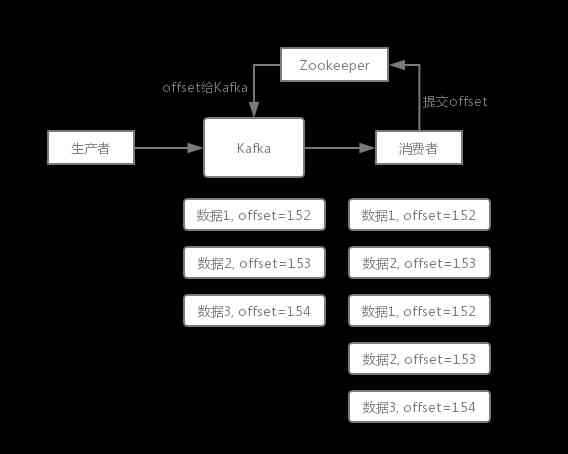
How to ensure that messages are not consumed repeatedly? (how to ensure the idempotent of message consumption)
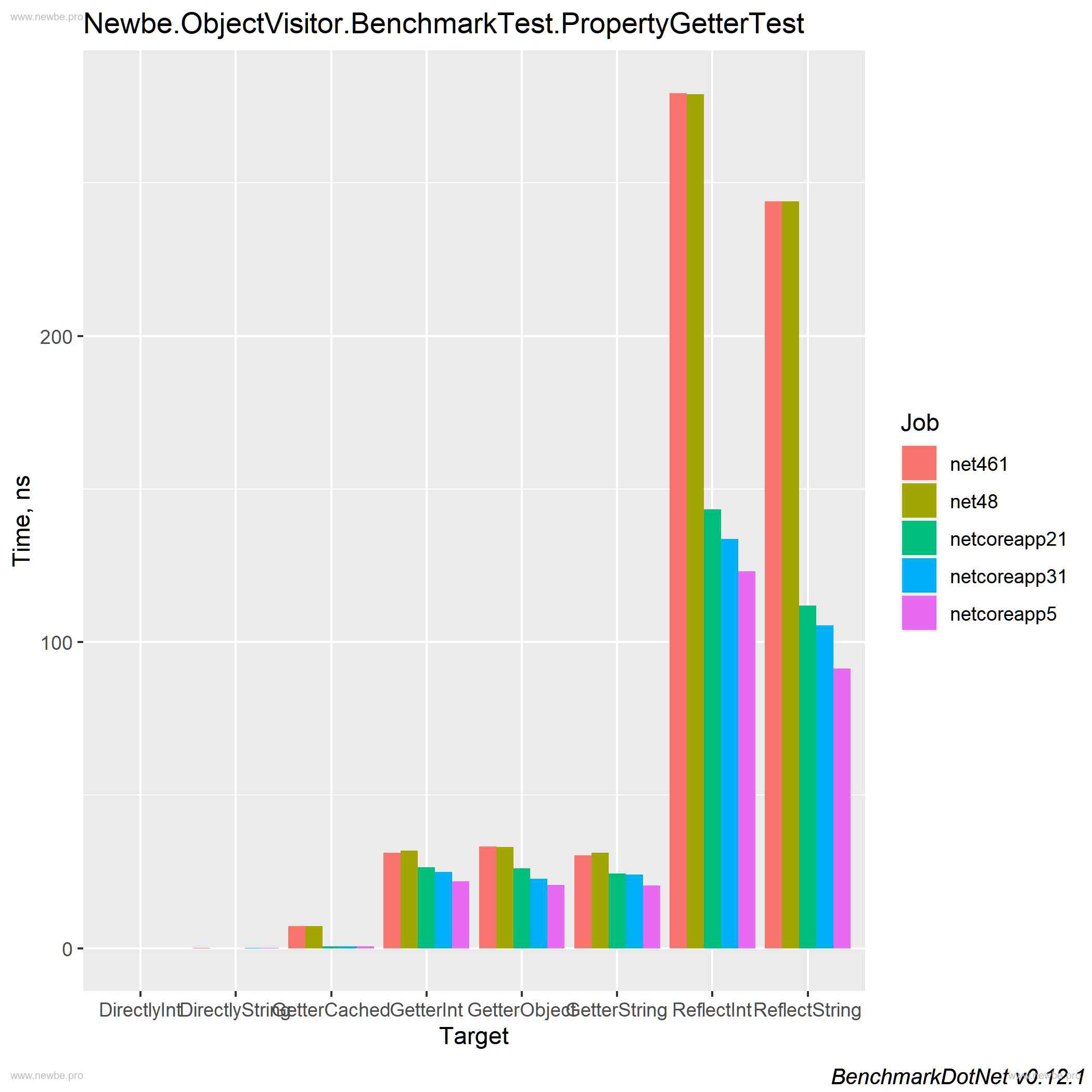
Looking for better dynamic getter and setter solutions

AI fresh student's annual salary has increased to 400000, you can still make a career change now!

微信圈子

Biden wins the US election! Python developers in Silicon Valley make fun of Ku Wang in this way
随机推荐
SHOW PROFILE分析SQL语句性能开销
Log analysis tool - goaccess
Apache Iceberg 中三种操作表的方式
Biden wins the US election! Python developers in Silicon Valley make fun of Ku Wang in this way
Chrome browser engine blink & V8
百亿级数据分表后怎么分页查询?
VisualStudio(Mac)安装过程笔记
Reading design patterns adapter patterns
ubuntu 上使用微信的新方案——手机投屏
Python零基础入门教程(01)
Understanding runloop in OC
Python zero basics tutorial (01)
Several rolling captions based on LabVIEW
Talk about my understanding of FAAS with Alibaba cloud FC
手写Koa.js源码
美国大选拜登获胜!硅谷的Python开发者用这种方式调侃懂王
Open source projects for beginners on GitHub (Python)
An attempt to read or write to protected memory occurred using the CopyMemory API. This usually indicates that other memory is corrupted.
商品管理系统——商品新增本地保存实现部分
Rainbow sorting | Dutch flag problem