当前位置:网站首页>安装yolov3(Anaconda)
安装yolov3(Anaconda)
2022-07-03 09:27:00 【-素心向暖】
环境准备
- anaconda(可无)
- yolov3-master
win10 安装yolov3包
- 首先进入yolov3包,输入cmd进入命令行模式
- 通过 anaconda 创建一个新环境
conda create -n yolov3 python=3.7
- 安装需要环境
pip install -r requirements.txt -i https://pypi.mirrors.ustc.edu.cn/simple/
由于pip下载东西通过国外下载,所以在后面加上国内的镜像源
环境要求:
- python >= 3.7
- pytorch >= 1.1
- numpy
- tqdm
- opencv-python
其中只需要注意pytorch的安装:
到https://pytorch.org/中根据操作系统,python版本,cuda版本等选择命令即可。
如果没有vs的编译器也许安装不成功,所以要下载vs tool
vs tool安装:
链接:https://pan.baidu.com/s/1UPwgRKHWr-uW5Jc56Ucl7Q
提取码:khw2
下载好vs tool之后重新执行步骤2,就可以安装好yolov3的环境了
colab 安装 yolov3
登陆google云盘 进入链接: 谷歌云盘.
将下好的yolov3包上传到谷歌云盘
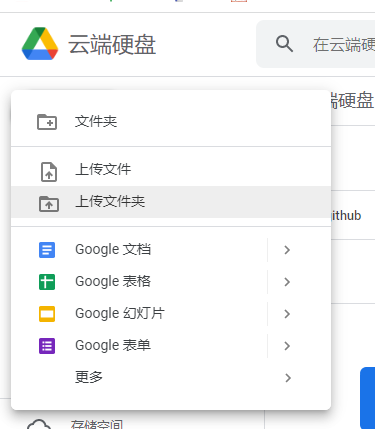
上传好之后打开colab。colab
连接colab和谷歌云
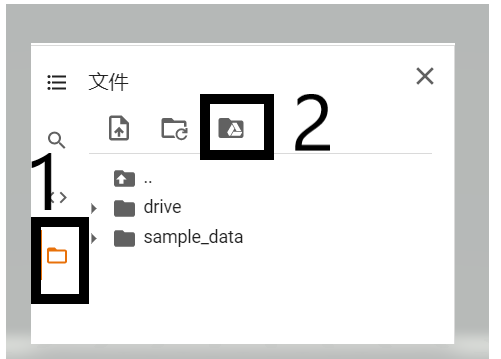
点击上图的2之后中间就会跳出一段代码,然后点击左边run按钮运行

然后就会跳出一个链接和一个要填密码的框,首先点击链接授权谷歌云盘的权限,然后就会有一个密码串让我们复制,再回到colab中在框框粘贴密码串,按回车键。
链接成功之后就可以正式在 colab 安装 yolov3 的环境。
- 首先改运行类型为GPU(很重要,每次重启都要改。这是colab运行比我们电脑快的原因之一)

- 新增代码段,输入以下代码然后运行
!cd /content/drive/MyDrive/yolov3-master && pip install -r requirements.txt
前面路径根据个人情况写入
然后colab在谷歌云的环境已经配好了,不过每次重启colab都要重第5步开始。接下来就可以在colab训练自己的训练集了。
- 解决解决Colab长时间无操作就掉线的问题
大家也会发现,当我们在训练自己的模型的时候,如果长时间不操作Colab后他就会自动断线,这就很头疼了,我们也不能傻傻一直盯着它跑吧。莫慌,你可以通过以下简单的操作来解决:
首先在Colab界面打开控制台(快捷键Ctrl+Shift+I),然后复制以下代码(这段代码的功能是设置每隔60000ms也就是1min自动点击一下Colab的“连接”操作,这样就不至于长时间误操作而导致自动断开连接啦,当然这只是个例子,方法不唯一,大家也可以调整下自己的间隔时间):
function ClickConnect(){
console.log("Working");
document.querySelector("colab-toolbar-button#connect").click()
}
setInterval(ClickConnect, 60000)

边栏推荐
- Julia1.0
- Leetcode-513: find the lower left corner value of the tree
- 20220531数学:快乐数
- SQL Server Management Studio cannot be opened
- [LZY learning notes dive into deep learning] 3.5 image classification dataset fashion MNIST
- Leetcode - 5 longest palindrome substring
- CV learning notes - clustering
- [LZY learning notes dive into deep learning] 3.1-3.3 principle and implementation of linear regression
- Leetcode刷题---217
- Opencv image rotation
猜你喜欢
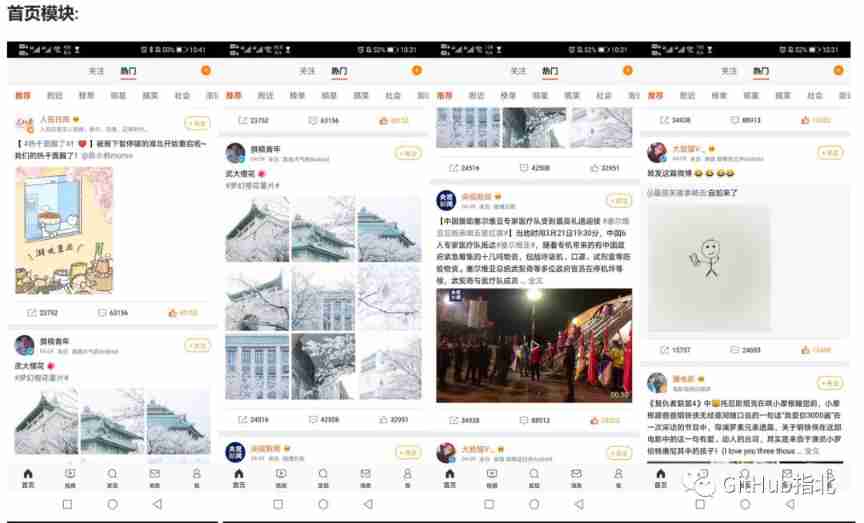
GAOFAN Weibo app
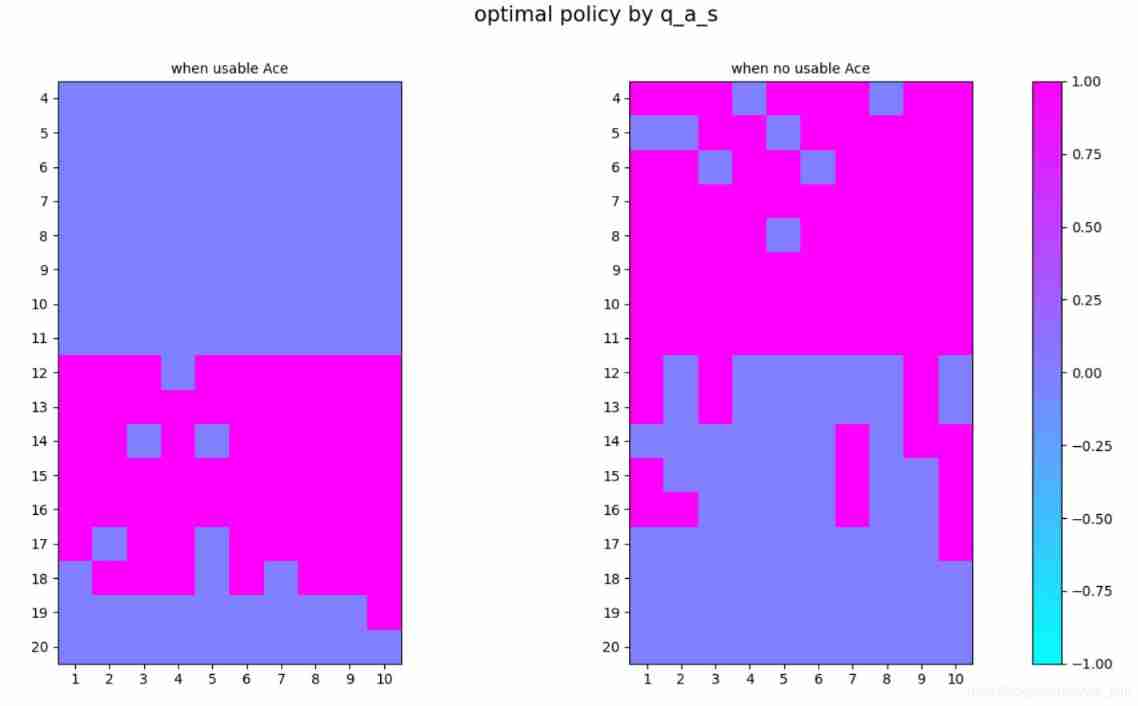
3.3 Monte Carlo Methods: case study: Blackjack of Policy Improvement of on- & off-policy Evaluation

A complete answer sheet recognition system
![[LZY learning notes -dive into deep learning] math preparation 2.5-2.7](/img/57/579357f1a07dbe179f355c4a80ae27.jpg)
[LZY learning notes -dive into deep learning] math preparation 2.5-2.7
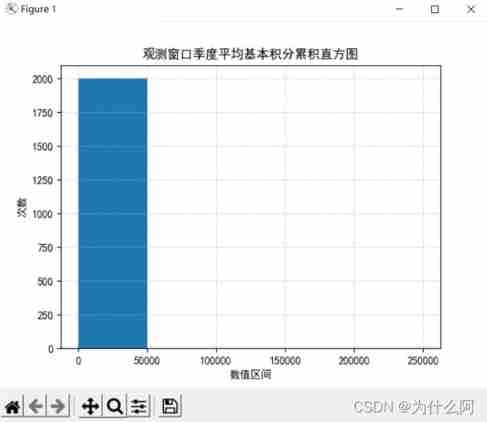
Data preprocessing - Data Mining 1

The imitation of jd.com e-commerce project is coming
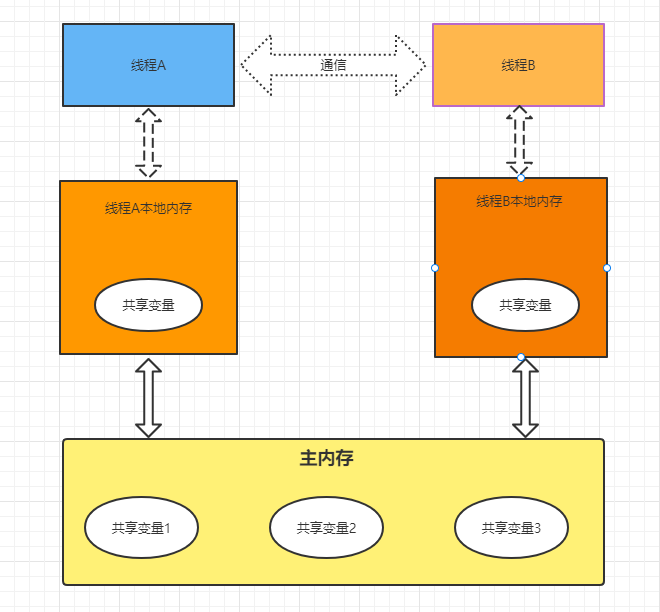
ThreadLocal原理及使用场景

Leetcode - 5 longest palindrome substring

CV learning notes - scale invariant feature transformation (SIFT)
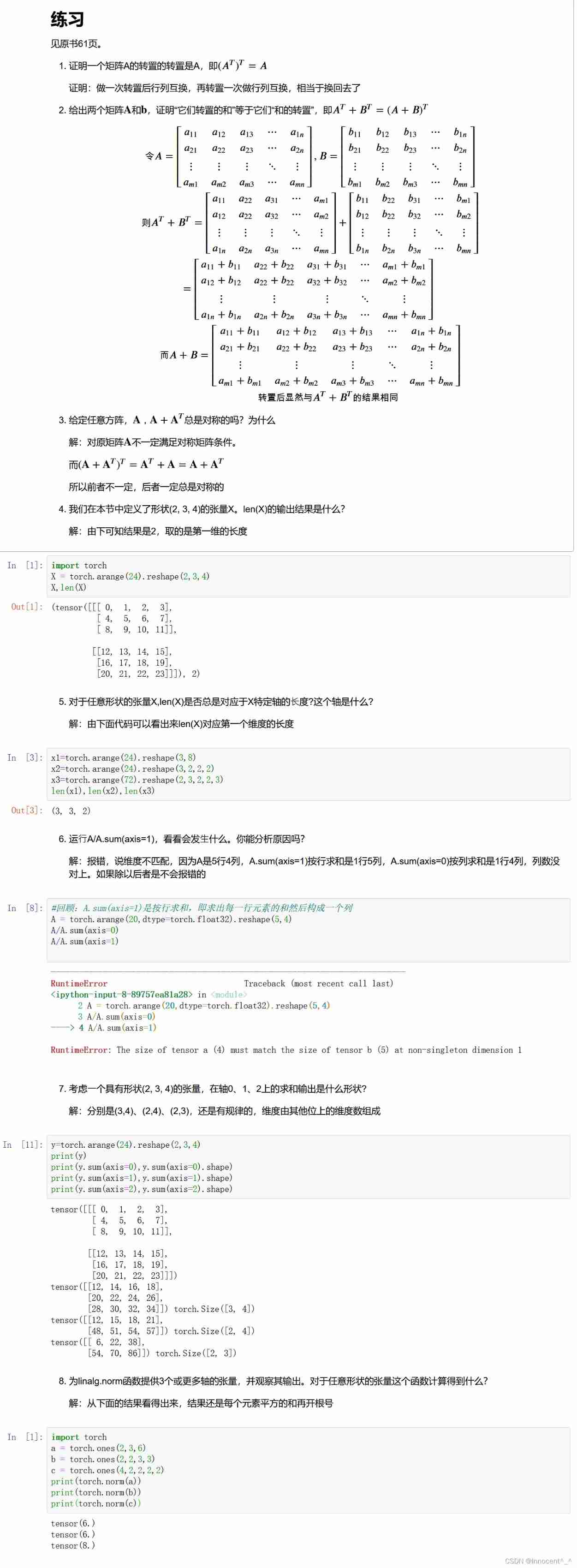
Hands on deep learning pytorch version exercise solution - 2.3 linear algebra
随机推荐
Hands on deep learning pytorch version exercise solution - 2.6 probability
. DLL and Differences between lib files
Raspberry pie 4B installs yolov5 to achieve real-time target detection
熵值法求权重
Powshell's set location: unable to find a solution to the problem of accepting actual parameters
CV learning notes - image filter
CV learning notes ransca & image similarity comparison hash
Leetcode刷题---44
Step 1: teach you to trace the IP address of [phishing email]
openCV+dlib實現給蒙娜麗莎換臉
Neural Network Fundamentals (1)
Mise en œuvre d'OpenCV + dlib pour changer le visage de Mona Lisa
20220531 Mathematics: Happy numbers
3.2 Off-Policy Monte Carlo Methods & case study: Blackjack of off-Policy Evaluation
Convolutional neural network (CNN) learning notes (own understanding + own code) - deep learning
A super cool background permission management system
Training effects of different data sets (yolov5)
『快速入门electron』之实现窗口拖拽
Hands on deep learning pytorch version exercise solution -- implementation of 3-2 linear regression from scratch
20220607其他:两整数之和