当前位置:网站首页>MySQL learning record 10getting started with JDBC
MySQL learning record 10getting started with JDBC
2022-07-06 08:26:00 【Jatine】
List of articles
MySQL Learning record 10JDBC introduction
10.1 Database driven
The program transfers data through database driver and database 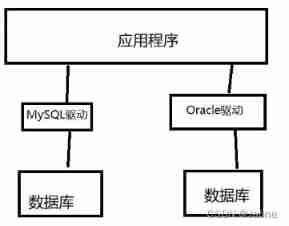
And suppose we have MySQL、Oracle、Sql Server Etc , Are we going to install multiple drivers ? That's when JDBC.
10.2 What is? JDBC
JDBC(Java DataBase Connectivity) Namely Java Database connection , To put it bluntly, it is to use Java Language to operate the database . It turns out that we operate the database in the console SQL Statement to operate on the database ,JDBC Yes, it is Java Language sends to the database SQL sentence .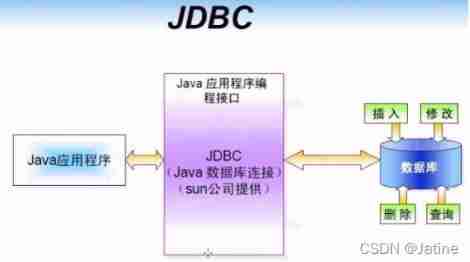
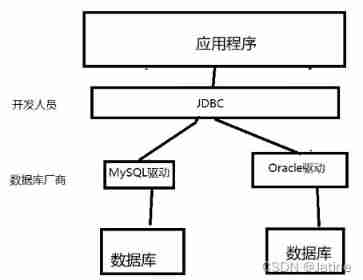
10.3 first JDBC Program
1、 Create a project , Create test database
CREATE DATABASE `jdbcStudy` CHARACTER SET utf8 COLLATE utf8_general_ci;
USE `jdbcStudy`;
CREATE TABLE `users`(
`id` INT PRIMARY KEY,
`NAME` VARCHAR(40),
`PASSWORD` VARCHAR(40),
`email` VARCHAR(60),
birthday DATE
);
INSERT INTO `users`(`id`,`NAME`,`PASSWORD`,`email`,`birthday`)
VALUES(1,'zhangsan','123456','[email protected]','1980-12-04'),
(2,'lisi','123456','[email protected]','1981-12-04'),
(3,'wangwu','123456','[email protected]','1979-12-04')
2、 Import database driver 
3、 Write test code
import java.sql.*;
// first jdbc Program
public class JdbcFirstDemo {
public static void main(String[] args) throws ClassNotFoundException, SQLException {
//1. The load driver
Class.forName("com.mysql.jdbc.Driver"); // Fixed writing , The load driver
//2. User information and url
String url = "jdbc:mysql://localhost:3306/jdbcstudy?useUnicode=true&characterEncoding=utf8&useSSL=false";
String username = "root";
String password = "123456";
//3. Successful connection Connection On behalf of the database
Connection connection = DriverManager.getConnection(url, username, password);
//4. perform sql The object of
Statement statement = connection.createStatement();
//5. perform sql
String sql = "SELECT * FROM users";
ResultSet resultSet = statement.executeQuery(sql);// Return result set The result set encapsulates all the results of our query
while (resultSet.next()) {
System.out.println("id=" + resultSet.getObject("id"));
System.out.println("name=" + resultSet.getObject("NAME"));
System.out.println("password=" + resultSet.getObject("PASSWORD"));
System.out.println("email=" + resultSet.getObject("email"));
System.out.println("birthday=" + resultSet.getObject("birthday"));
}
//6. Release the connection
resultSet.close();
statement.close();
connection.close();
}
}
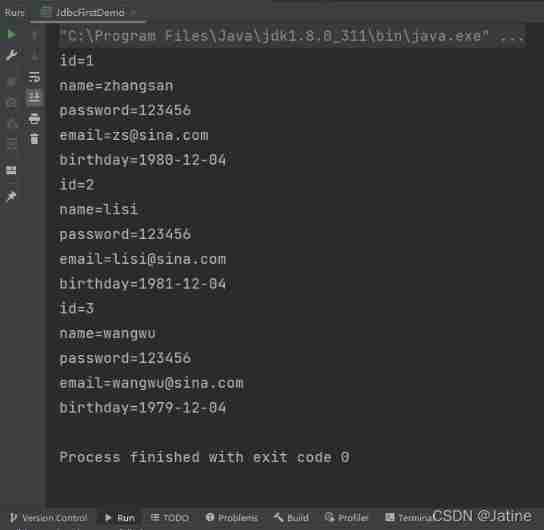
Step summary :
1、 The load driver
2、 Connect to database DriverManager
3、 Get executed sql The object of Statement
4、 Get the returned result set
5、 Release the connection
DriverManager
Class.forName(“com.mysql.jdbc.Driver”); // Fixed writing , The load driver
Connection connection = DriverManager.getConnection(url, username, password);connection On behalf of the database
Database settings auto commit
URL
String url = “jdbc:mysql:// The host address : Port number / Database name ? Parameters 1& Parameters 2&…”;
mysql The default port number is 3306
Statement
statement.executeQuery();// Query operation return Resultset
statement.execute();// Carry out any sql
statement.executeUpdate();// to update 、 Insert 、 Delete All use this Returns the number of rows affected
ResultSet: Query result set , Encapsulates all query results
Gets the specified data type
resultSet.getObject();// If you don't know the type of column, use this
resultSet.getString();// Know the type of column and use the corresponding
resultSet.getInt();
resultSet.getFloat();
resultSet.getDate();
...
Release resources
resultSet.close();
statement.close();
connection.close();
边栏推荐
- Easy to use tcp-udp_ Debug tool download and use
- matplotlib. Widgets are easy to use
- Leetcode question brushing record | 203_ Remove linked list elements
- 指针和数组笔试题解析
- Remote storage access authorization
- C语言 - 位段
- 图像融合--挑战、机遇与对策
- Step by step guide to setting NFT as an ens profile Avatar
- 1. Color inversion, logarithmic transformation, gamma transformation source code - miniopencv from zero
- ESP series pin description diagram summary
猜你喜欢
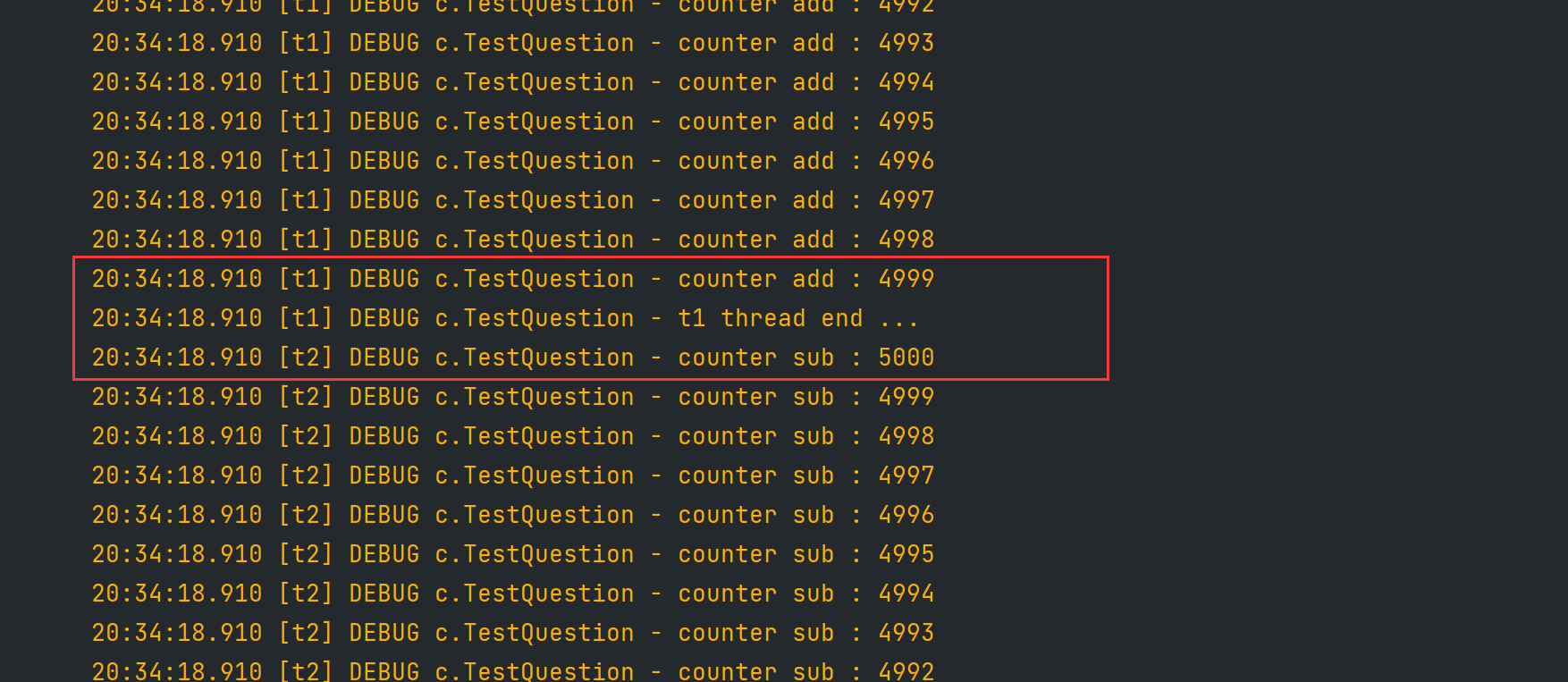
synchronized 解决共享带来的问题
![[research materials] 2022 enterprise wechat Ecosystem Research Report - Download attached](/img/35/898a8086bc35462b0fcb9e6b58b86b.jpg)
[research materials] 2022 enterprise wechat Ecosystem Research Report - Download attached
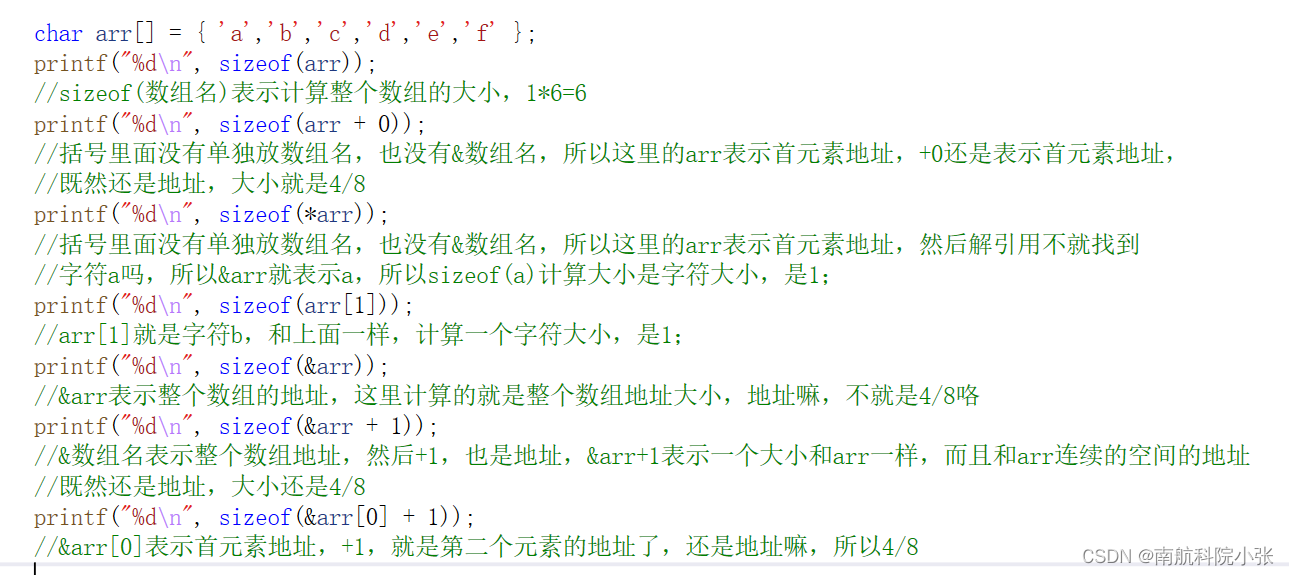
让学指针变得更简单(三)
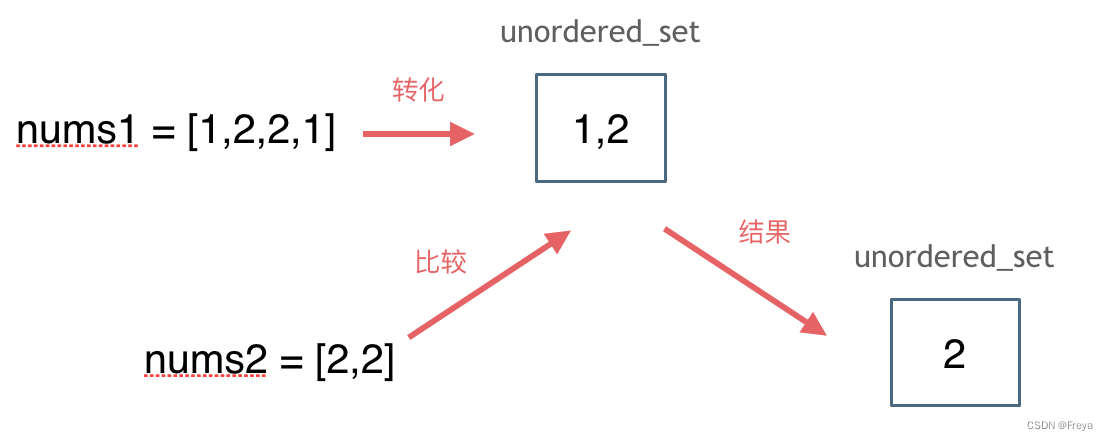
leetcode刷题 (5.28) 哈希表
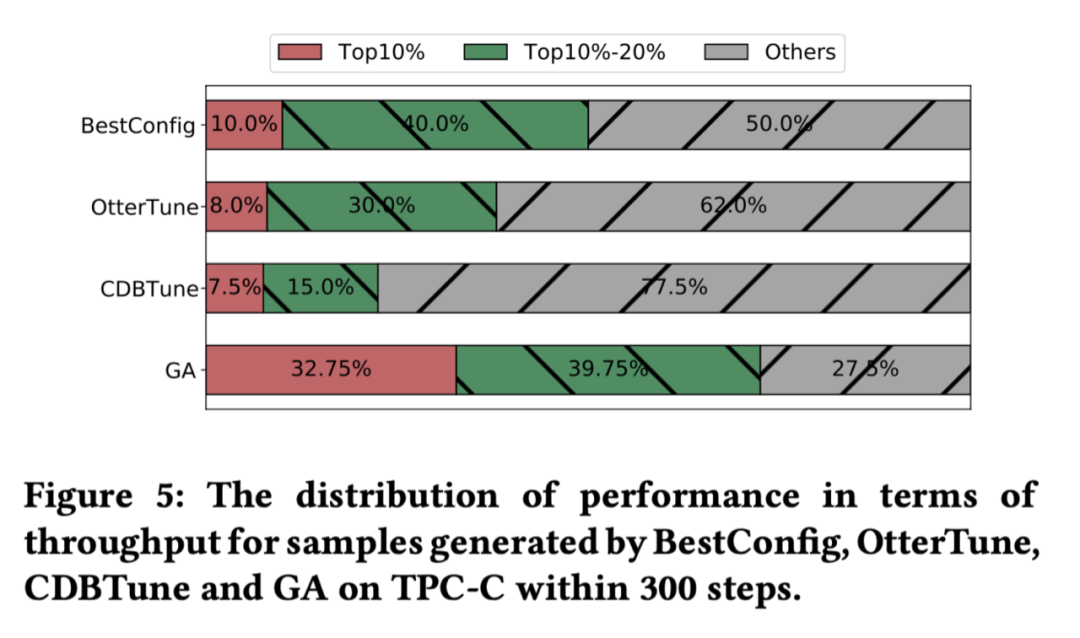
面向个性化需求的在线云数据库混合调优系统 | SIGMOD 2022入选论文解读
![[research materials] 2021 Research Report on China's smart medical industry - Download attached](/img/c8/a205ddc2835c87efa38808cf31f59e.jpg)
[research materials] 2021 Research Report on China's smart medical industry - Download attached
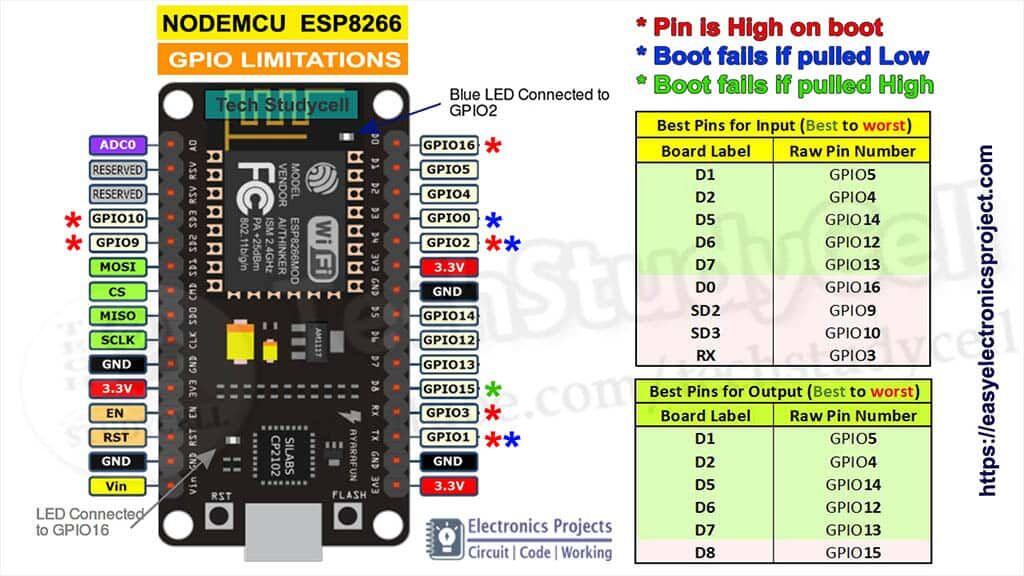
ESP系列引脚说明图汇总

The resources of underground pipe holes are tight, and the air blowing micro cable is not fragrant?
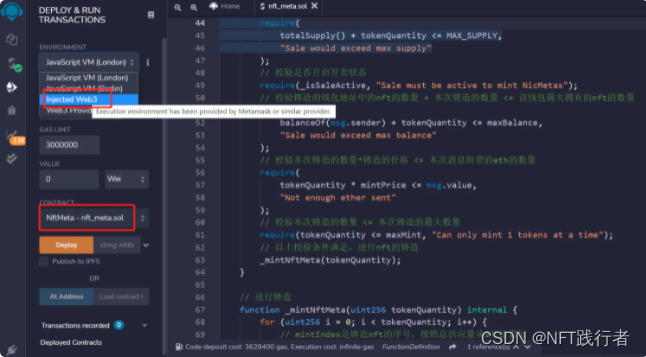
NFT smart contract release, blind box, public offering technology practice -- contract
![[MySQL] database stored procedure and storage function clearance tutorial (full version)](/img/27/e775e03b77c7195216bc50c5cbefb4.png)
[MySQL] database stored procedure and storage function clearance tutorial (full version)
随机推荐
[MySQL] database stored procedure and storage function clearance tutorial (full version)
[brush questions] top101 must be brushed in the interview of niuke.com
Let the bullets fly for a while
Day29-t77 & t1726-2022-02-13-don't answer by yourself
[research materials] 2021 live broadcast annual data report of e-commerce - Download attached
Leetcode skimming (5.29) hash table
从表中名称映射关系修改视频名称
升级 TiDB Operator
LDAP應用篇(4)Jenkins接入
IP lab, the first weekly recheck
[research materials] 2021 China online high growth white paper - Download attached
NFT smart contract release, blind box, public offering technology practice -- contract
tree树的精准查询
String to leading 0
JS select all and tab bar switching, simple comments
1204 character deletion operation (2)
NFT smart contract release, blind box, public offering technology practice -- jigsaw puzzle
MFC 给列表控件发送左键单击、双击、以及右键单击消息
Verrouillage [MySQL]
LDAP application (4) Jenkins access