当前位置:网站首页>Setting and using richview trvstyle template style
Setting and using richview trvstyle template style
2022-07-06 06:55:00 【lyhoo163】
RichView TRVStyle Template style setting and use
One 、RichEdit Of Style
Style Four important attributes :
1、TextStyles[TextNo]
The default is 5 individual :
Serial number name
0: Normal text Arial
1: Heading Arial
2: Subheading Arial
3: Keywords Arial
4: Jump 1 Arial
5: Jump 2 Arial
2、ParaStyles[ParaNo]
The default is 2 individual :
Serial number name
0: Paragraph Style 0
1: Centered 0
3、StyleTemplates[StyleNo]
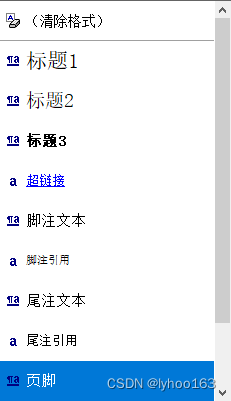
The default is 11 individual :
Serial number name
0 Normal
1 heading 1
2 heading 2
3 heading 3
4 Hyperlink
5 header
6 footer
7 footnote reference
8 endnote reference
9 footnote text
10 endnote text
4、MainStyle
The default is 0 individual ( not used ):
Two 、 Detailed instructions
1、TextStyles[TextNo] and ParaStyles[ParaNo] As a style ,TextNo and ParaNo, Not used together . Only for users AddNL Wait for function calls to use :
RVE.AddNL(Text, TextNo, ParaNo); actually ,TextStyles[TextNo].StyleName and ParaStyles[ParaNo].StyleName, stay TextStyles and ParaStyles It doesn't make much sense when used to represent any format , We can simply ignore them ( It may be best to leave them empty , To prevent unnecessary storage XML/RVF Information in the file ).
2、StyleTemplates[StyleNo], Is the real style of software , it 0-StyleNo, All definitions TextStyles and ParaStyles, Use uniform Name.
StyleTemplates[StyleNo].Name
In the code , It can be ignored TextStyles[TextNo] and ParaStyles[ParaNo], Use it directly StyleTemplates[StyleNo].
rve.AddNL(S1,
MakeTextStyle(rvs, nil, rvs.StyleTemplates[0]),
MakeParaStyle(rvs, rvs.StyleTemplates[0]));such as , When you put some formats ( for example , Set text to Italic ) When applied to text formatted by a text style , You may create a new text style based on the existing text style , And this new style will inherit all unmodified properties of the existing style , Include its style name . therefore , When adding a style in an editing operation ,StyleName[No] Cannot be used to identify TextStyles and ParaStyles. If you use StyleTemplates[StyleNo], Then the name of the style template has practical significance .
3、 ... and 、 Practical significance
1、TextStyles[TextNo] and ParaStyles[ParaNo] As a style of independent single document . such as : A document has 7 A text style , Yes 4 A paragraph style . You can set 0-6 Text styles , Set up 0-3 Paragraph styles . It is the call of personality style .
RVE.AddNL(Text, TextNo, ParaNo);
2、 adopt StyleTemplates Establish an industry or unit ( Or a person ), Unified and standardized style templates . When creating a document , Unified use StyleTemplates.
rve.AddNL(S1,
MakeTextStyle(rvs, nil, rvs.StyleTemplates[0]),
MakeParaStyle(rvs, rvs.StyleTemplates[0])); Four 、TextStyles and ParaStyles The establishment of the
1、 Modify the original style
with RVHeader.Style.TextStyles[0] do begin
FontName:=' Song style '; // Font name ;
Size:=10; // font size
Color:= clBlack; // text color ;
Style:=[]; // Text style ( bold , Italics , Underline , Delete line )
Charset:=DEFAULT_CHARSET; // Font character set ( Used for the unicode Text style ).
end;
with RVHeader.Style.ParaStyles[0] do begin
FirstIndent:=0; // Indent the first line of the paragraph , use LeftIndent Summarize ;
LeftIndent:=0; // Left edge indent ;
RightIndent:=0; // Indent of the right edge ;
SpaceBefore:=0; // Space above paragraph ;
SpaceAfter:=0; // The space below the paragraph ;
LineSpacing:=200; // 200%
end;
or
RichView.Style.TextStyles.Items[0].FontName:='Monotype Corsiva';
RichView.Style.TextStyles.Items[0].Size:=15;
RichView.Style.TextStyles.Items[0].Color:=clBlack;
RichView.Style.TextStyles.Items[0].Style:=[];
RichView.Style.ParaStyles.Items[0].Alignment:=rvaJustify;
RichView.Style.ParaStyles.Items[0].LineSpacing:=100;2、 Create a new style
RVStyle1.ParaStyles.Clear;
with RVStyle1.ParaStyles.Add do begin
StyleName := 'Paragraph 1';
Alignment := rvaLeft; // Paragraph alignment ( left, right, center, justify or distribute)
LastLineAlignment:=rvaLeft; // Align the next line of paragraphs ( Align left , Right alignment , Align center , Align or assign );
FirstIndent:=0; // Indent the first line of the paragraph
LeftIndent:=0; // Left edge indent ;
RightIndent:=0; // Indent of the right edge ;
SpaceBefore:=5; // Space above paragraph ;
SpaceAfter:=5; // The space below the paragraph ;
Border:=:bsNone; // no border
end;
with RVStyle1.ParaStyles.Add do begin
StyleName := 'Paragraph 2';
Alignment := rvaCenter; // Paragraph alignment ( left, right, center, justify or distribute)
LastLineAlignment:=rvaLeft; // Align the next line of paragraphs ( Align left , Right alignment , Align center , Align or assign );
FirstIndent:=0; // Indent the first line of the paragraph
LeftIndent:=0; // Left edge indent ;
RightIndent:=0; // Indent of the right edge ;
SpaceBefore:=5; // Space above paragraph ;
SpaceAfter:=5; // The space below the paragraph ;
Border.Style:=rvbSingle; // There's a border
Border.VisibleBorders.Top:=True; // Whether the border displays
Border.VisibleBorders.Left:=False;
Border.VisibleBorders.Right:=False;
Border.VisibleBorders.Bottom:=True;
end;
5、 ... and 、StyleTemplates Creation of template style
1、 Modification of the original style
2、 Rebuild StyleTemplates 6、 ... and 、 Find the sequence number of the specified name style
var
ParaNo, StyleNo: Integer;
HeadingStyleTemplate: TRVStyleTemplate;
...
HeadingStyleTemplate := RVStyle1.StyleTemplates.FindItemByName('heading 1');
ParaNo := MakeParaStyle(RVStyle1, HeadingStyleTemplate);
StyleNo := MakeTextStyle(RVStyle1, nil, HeadingStyleTemplate);
RichViewEdit1.AddNL('This is Heading 1', StyleNo, ParaNo);边栏推荐
- Pymongo gets a list of data
- UWA Pipeline 2.2.1 版本更新说明
- [brush questions] how can we correctly meet the interview?
- 女生学软件测试难不难 入门门槛低,学起来还是比较简单的
- C language_ Double create, pre insert, post insert, traverse, delete
- SAP SD发货流程中托盘的管理
- My creation anniversary
- P5706 [deep foundation 2. Example 8] redistributing fat house water -- February 13, 2022
- 顶测分享:想转行,这些问题一定要考虑清楚!
- 前缀和数组系列
猜你喜欢

The ECU of 21 Audi q5l 45tfsi brushes is upgraded to master special adjustment, and the horsepower is safely and stably increased to 305 horsepower

万丈高楼平地起,每个API皆根基
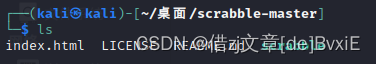
Supporting title of the book from 0 to 1: ctfer's growth road (Zhou Geng)

mysql的基础命令
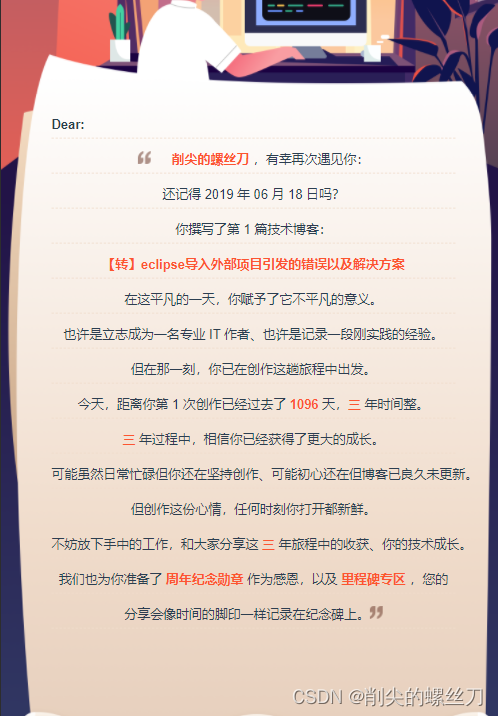
我的创作纪念日
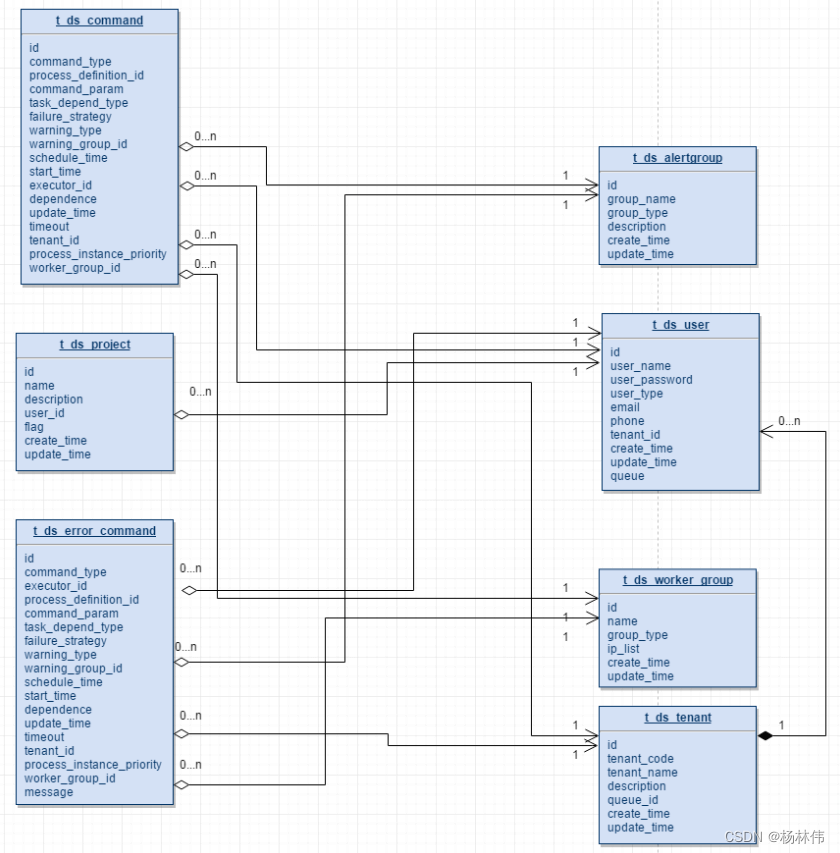
Apache dolphin scheduler source code analysis (super detailed)
![[ 英语 ] 语法重塑 之 动词分类 —— 英语兔学习笔记(2)](/img/3c/c25e7cbef9be1860842e8981f72352.png)
[ 英语 ] 语法重塑 之 动词分类 —— 英语兔学习笔记(2)
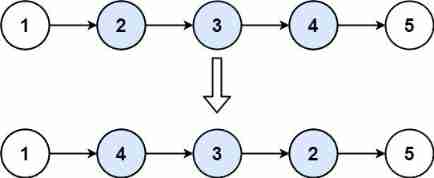
(practice C language every day) reverse linked list II

【刷题】怎么样才能正确的迎接面试?

Is it difficult for girls to learn software testing? The threshold for entry is low, and learning is relatively simple
随机推荐
RichView TRVStyle 模板样式的设置与使用
Reflex WMS中阶系列3:显示已发货可换组
简单描述 MySQL 中,索引,主键,唯一索引,联合索引 的区别,对数据库的性能有什么影响(从读写两方面)
UWA Pipeline 2.2.1 版本更新说明
ROS learning_ Basics
The ECU of 21 Audi q5l 45tfsi brushes is upgraded to master special adjustment, and the horsepower is safely and stably increased to 305 horsepower
Erreur de type résolue avec succès: type de données « catégorie» non sous - jacente
After working for 10 years, I changed to a programmer. Now I'm 35 + years old and I'm not anxious
Delete external table source data
MySQL high frequency interview 20 questions, necessary (important)
LeetCode - 152 乘积最大子数组
Three methods of adding color to latex text
前缀和数组系列
Basic commands of MySQL
hydra常用命令
成功解决TypeError: data type ‘category‘ not understood
C语言_双创建、前插,尾插,遍历,删除
The ECU of 21 Audi q5l 45tfsi brushes is upgraded to master special adjustment, and the horsepower is safely and stably increased to 305 horsepower
机器学习植物叶片识别
L'Ia dans les nuages rend la recherche géoscientifique plus facile