当前位置:网站首页>Windows Server 2016 standard installing Oracle
Windows Server 2016 standard installing Oracle
2022-07-06 06:46:00 【Luoge flying car】
windows server 2016 standed install Oracle 11g when , Report errors
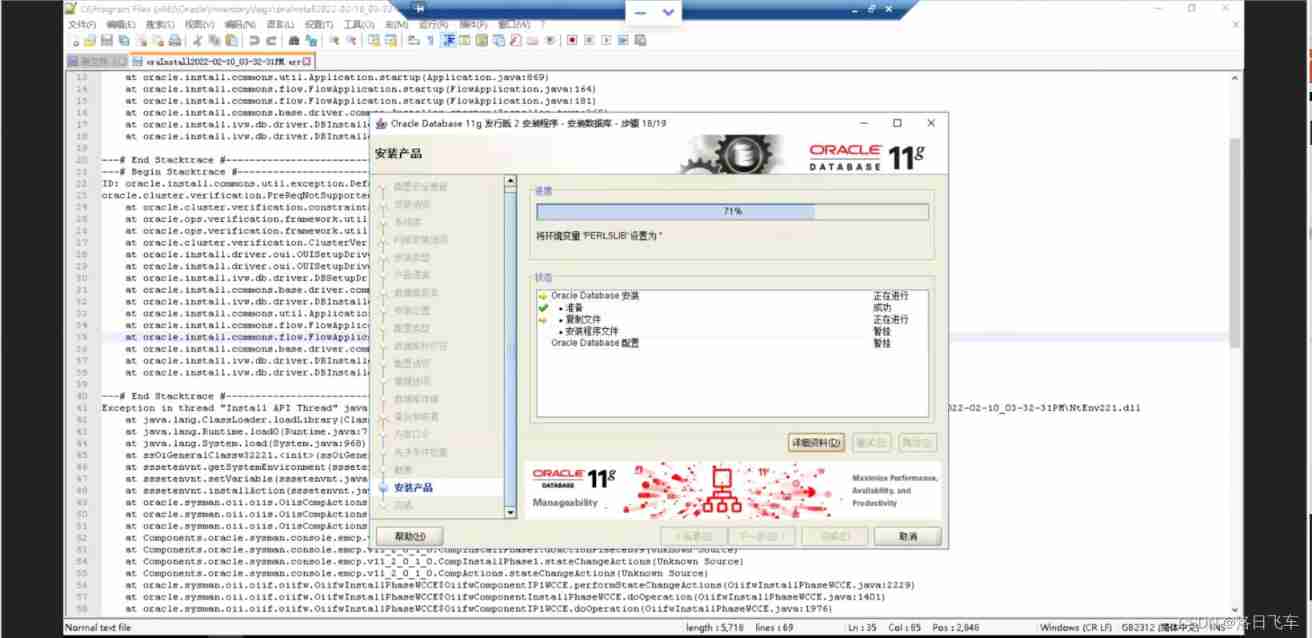
It turned out ,Oracle11g Changing the system version is not supported ;
According to the information found on the Internet , modify cuv… A profile for , Add the current system version , Not yet. ;
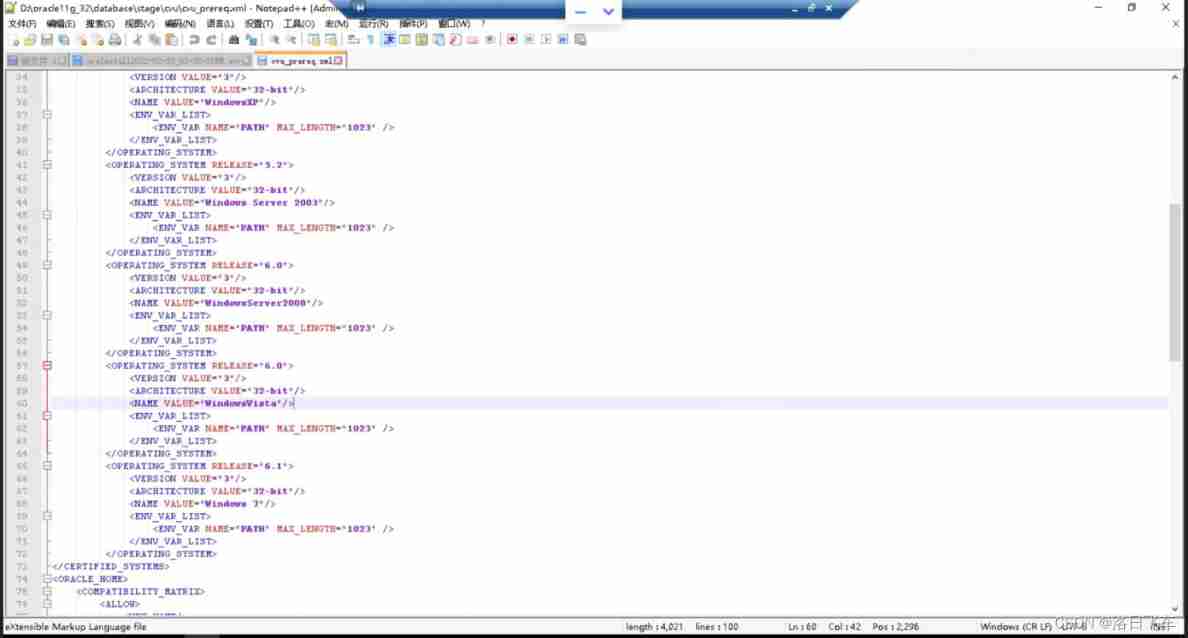
Later, it was installed 19c, In case of an error :
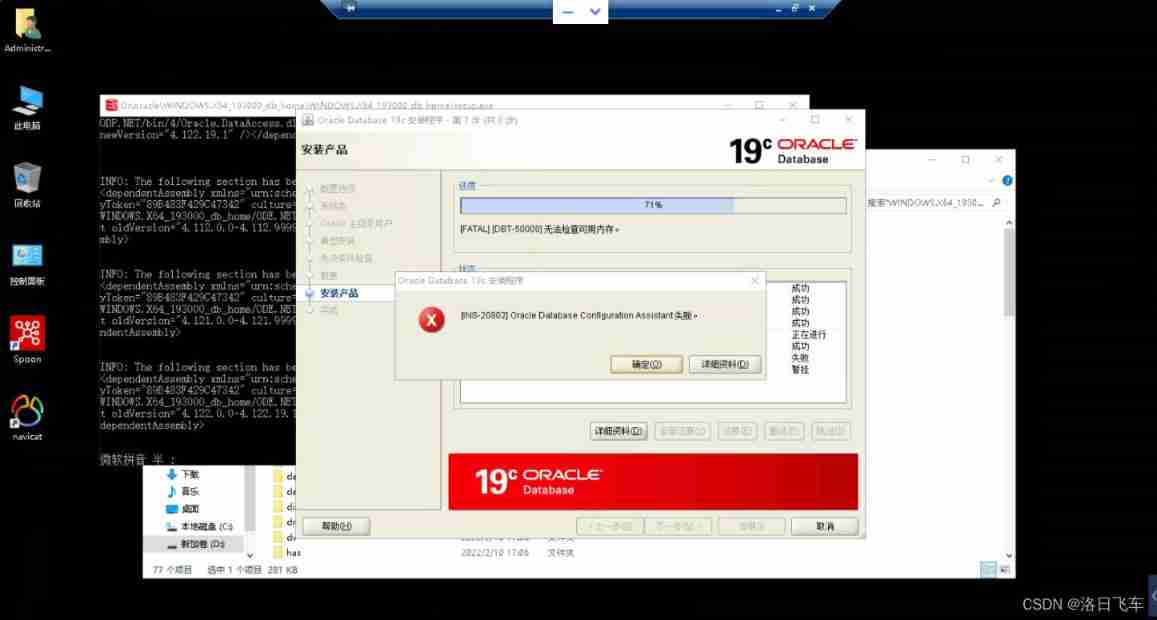
After consulting the big guy , First install only the database software , Then create the database ;
After the database software is installed ,dos Window execution : Add a parameter that ignores the check
dbca -J-Doracle.assistants.dbca.validate.ConfigurationParams=false
Then create a monitor , Again dos Window :
netca
Create a new monitor according to the process ;
netca
Create a new monitor according to the process ;
adopt plsql Wait for tools to log in ;
Oracle19c Uninstall reference :
https://blog.csdn.net/challengejava/article/details/120155348
oracle11g Uninstall reference
https://blog.csdn.net/Riding_ants/article/details/106930530
边栏推荐
- [ 英语 ] 语法重塑 之 英语学习的核心框架 —— 英语兔学习笔记(1)
- Lesson 7 tensorflow realizes convolutional neural network
- Apache dolphin scheduler source code analysis (super detailed)
- SQL Server Manager studio (SSMS) installation tutorial
- Defense (greed), FBI tree (binary tree)
- Leetcode - 152 product maximum subarray
- LeetCode每日一题(1997. First Day Where You Have Been in All the Rooms)
- Attributeerror successfully resolved: can only use cat accessor with a ‘category‘ dtype
- 如何做好互联网金融的英语翻译
- SSO流程分析
猜你喜欢
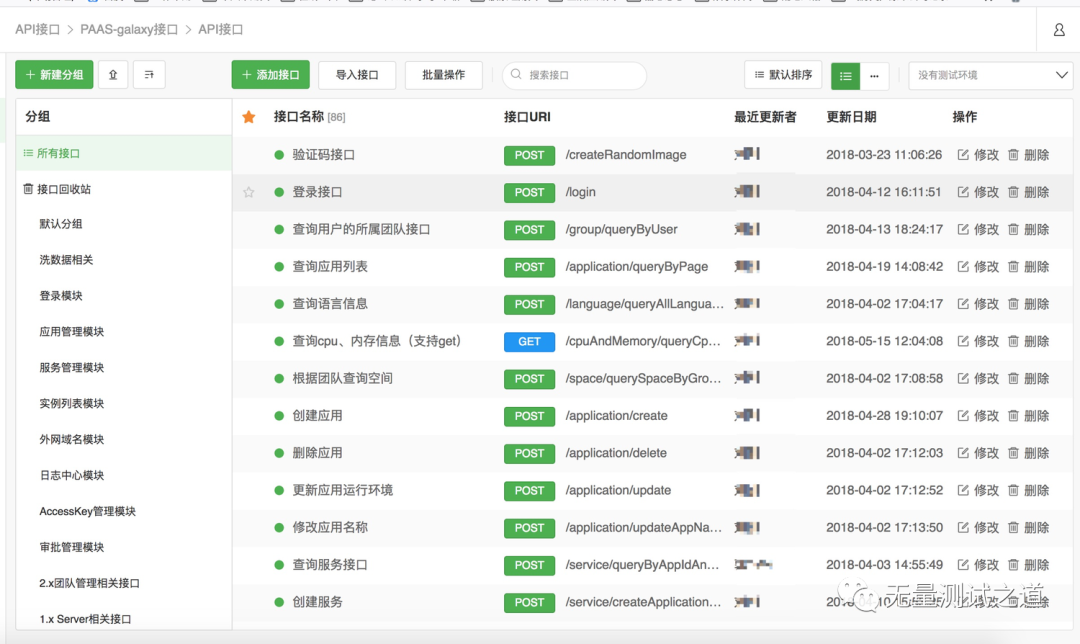
接口自动化测试实践指导(上):接口自动化需要做哪些准备工作
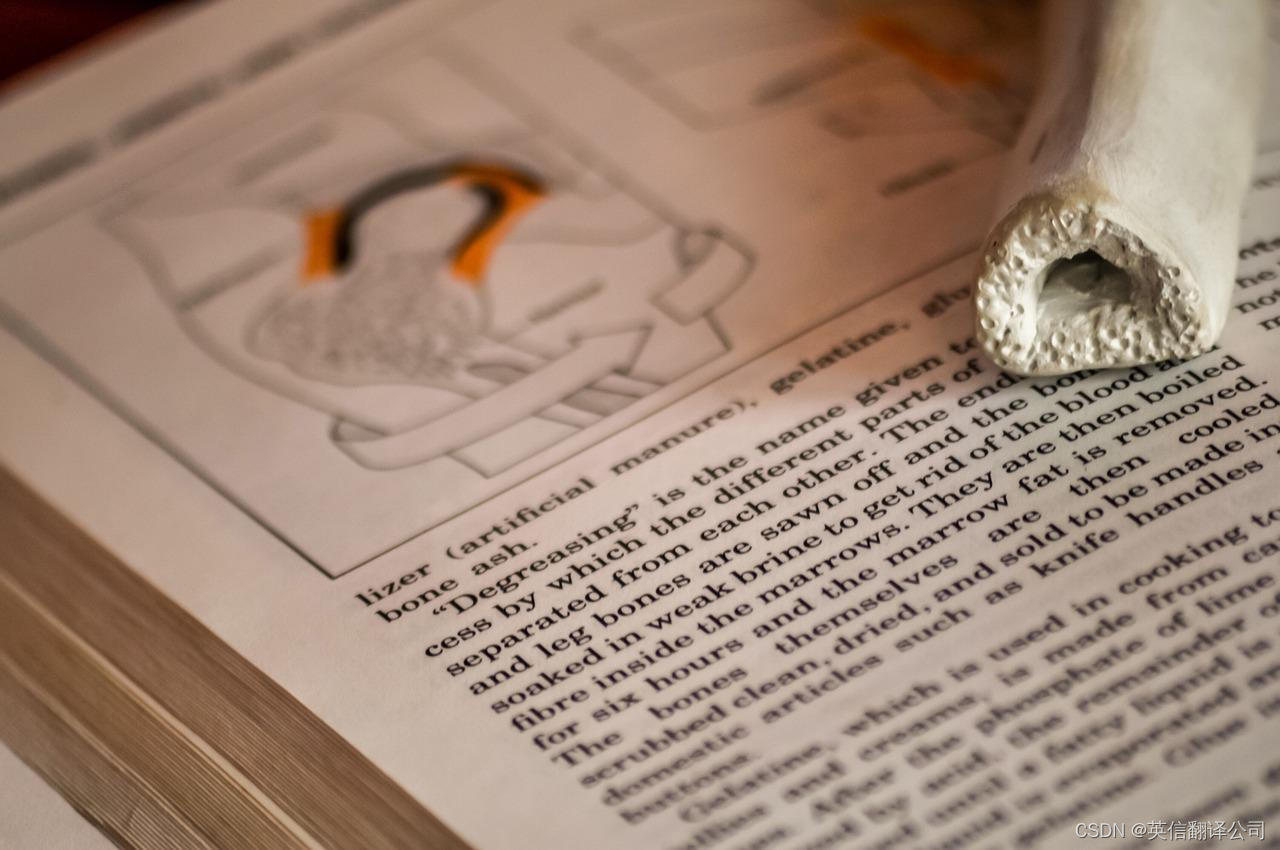
生物医学英文合同翻译,关于词汇翻译的特点

It is necessary to understand these characteristics in translating subtitles of film and television dramas

今日夏至 Today‘s summer solstice
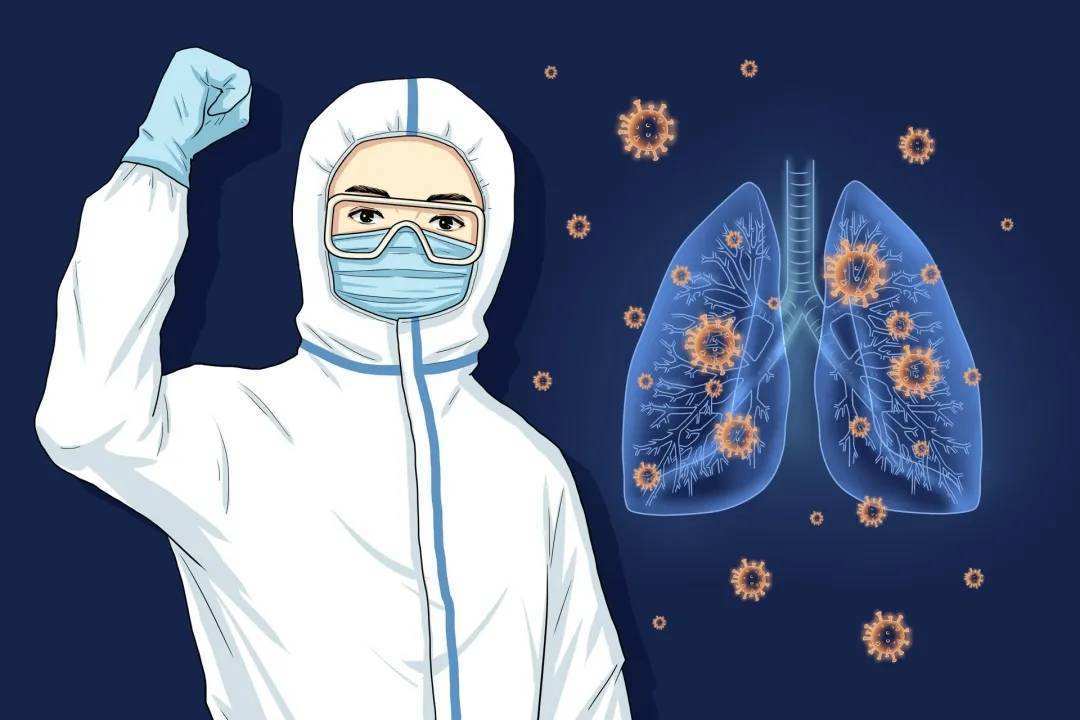
What are the commonly used English words and sentences about COVID-19?

字幕翻译中翻英一分钟多少钱?
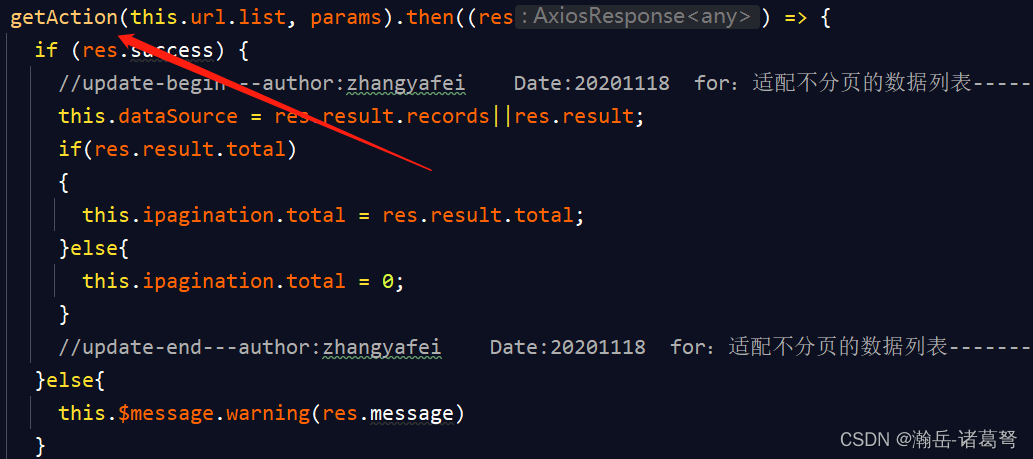
Transfert des paramètres de la barre d'adresse de la page de liste basée sur jeecg - boot
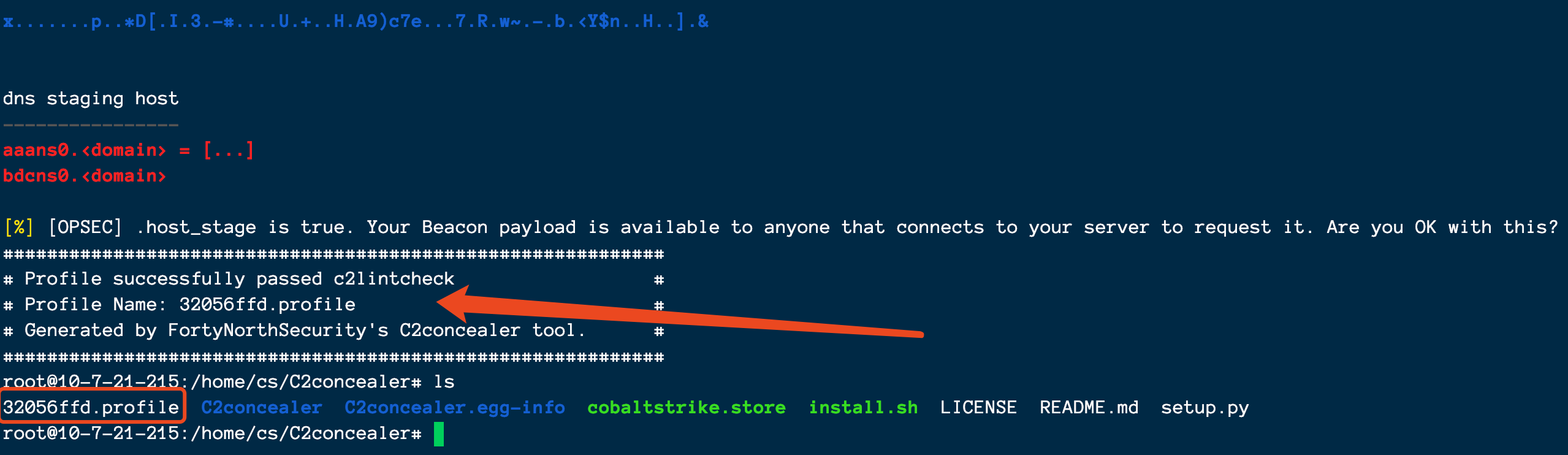
CS通过(CDN+证书)powershell上线详细版
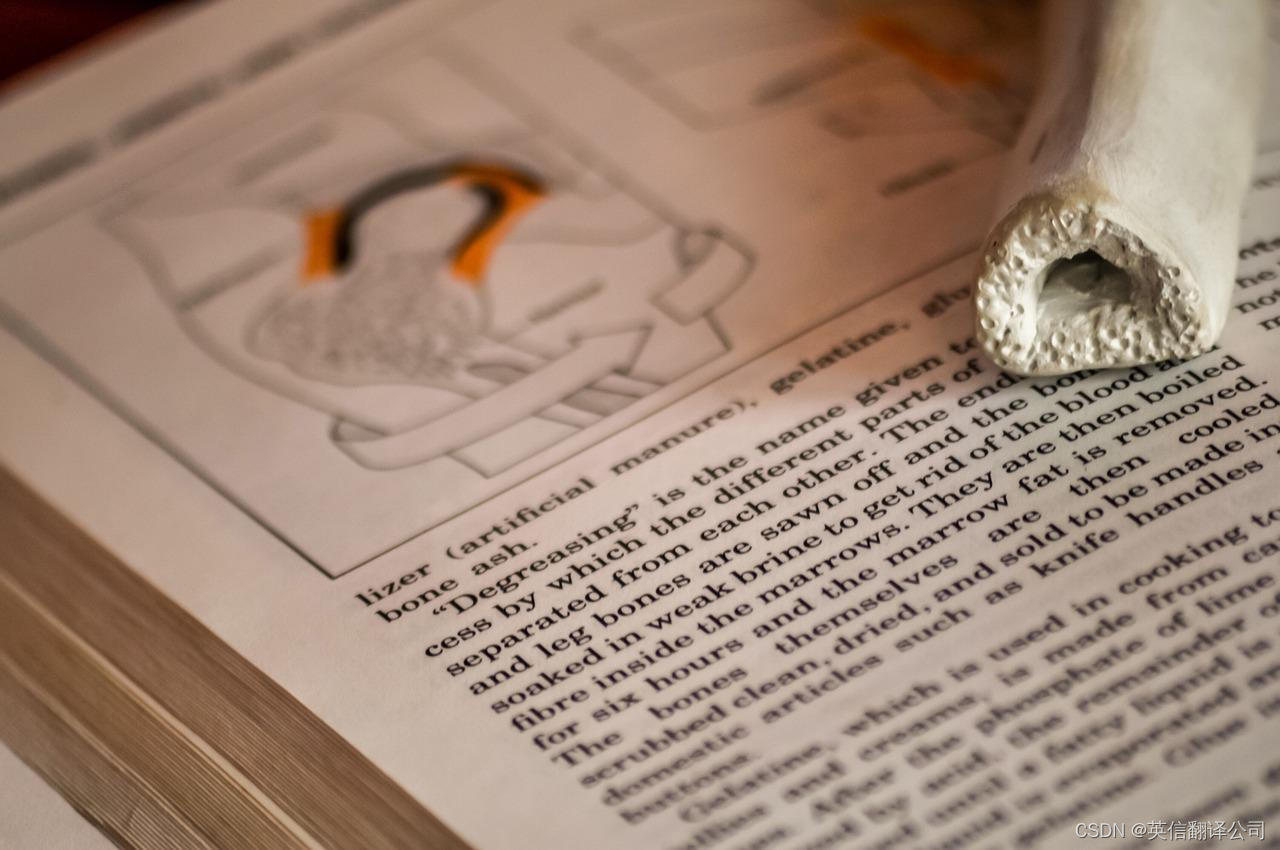
Biomedical English contract translation, characteristics of Vocabulary Translation

如何做好金融文献翻译?
随机推荐
Summary of leetcode's dynamic programming 4
Address bar parameter transmission of list page based on jeecg-boot
Luogu p2141 abacus mental arithmetic test
Fedora/rehl installation semanage
Day 248/300 thoughts on how graduates find jobs
How to convert flv file to MP4 file? A simple solution
万丈高楼平地起,每个API皆根基
一文读懂简单查询代价估算
SQL Server manager studio(SSMS)安装教程
LeetCode - 152 乘积最大子数组
(practice C language every day) reverse linked list II
Fedora/REHL 安装 semanage
Engineering organisms containing artificial metalloenzymes perform unnatural biosynthesis
Leetcode - 152 product maximum subarray
Automated test environment configuration
接口自动化测试实践指导(上):接口自动化需要做哪些准备工作
[unity] how to export FBX in untiy
Py06 字典 映射 字典嵌套 键不存在测试 键排序
Facebook AI & Oxford proposed a video transformer with "track attention" to perform SOTA in video action recognition tasks
Cobalt strike feature modification