当前位置:网站首页>Interesting practice of robot programming 14 robot 3D simulation (gazebo+turtlebot3)
Interesting practice of robot programming 14 robot 3D simulation (gazebo+turtlebot3)
2022-07-05 01:28:00 【zhangrelay】
Before , Introduces the node 、 The theme 、 Basic concepts of service and action , as well as rqt and rosbag2 Tools such as .
Using the official version of the two-dimensional environment , Now let's play with a more realistic 3D simulation environment .
- Simulation software Gazebo
- robot TurtleBot3
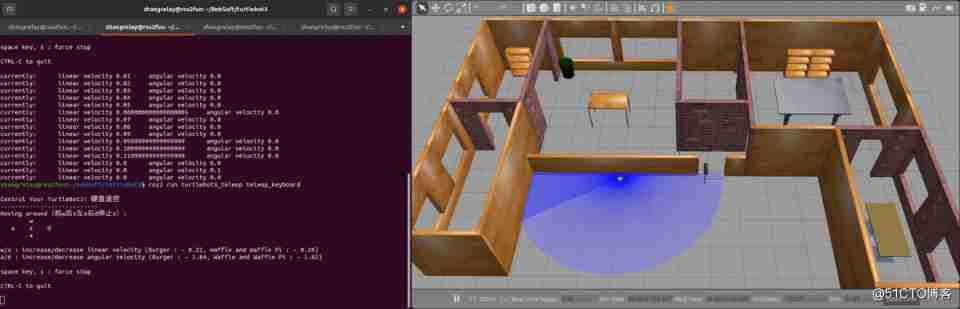
TurtleBot3 Support simulation development environment , It can be programmed and developed with virtual robot in simulation . There are two development environments that can do this , One is to use a device with 3D Visualization tools RViz False nodes of , The other is to use 3D Robot simulator Gazebo.
- Pseudo nodes are suitable for testing with robot models and motions , But it doesn't support sensors .
- If it is necessary to carry out SLAM Or navigation ,Gazebo It's going to be a viable solution , Because it supports IMU、LDS And cameras and other sensors .
Environment configuration
# TURTLEBOT3_MODEL
export GAZEBO_MODEL_PATH=$GAZEBO_MODEL_PATH:/home/zhangrelay/RobSoft/turtlebot3/src/simulations/turtlebot3_gazebo/models
export TURTLEBOT3_MODEL=burger
# ROS2
source /opt/ros/foxy/setup.bash
#colcon
source /usr/share/colcon_cd/function/colcon_cd.sh
- 1.
- 2.
- 3.
- 4.
- 5.
- 6.
- 7.
- 8.
- 9.
Source code compilation
have access to deb Direct installation :
- sudo apt install ros-foxy-turtlebot3-gazebo
Pay attention to the whole bag .
here , Use source code to compile as follows :
- colcon build
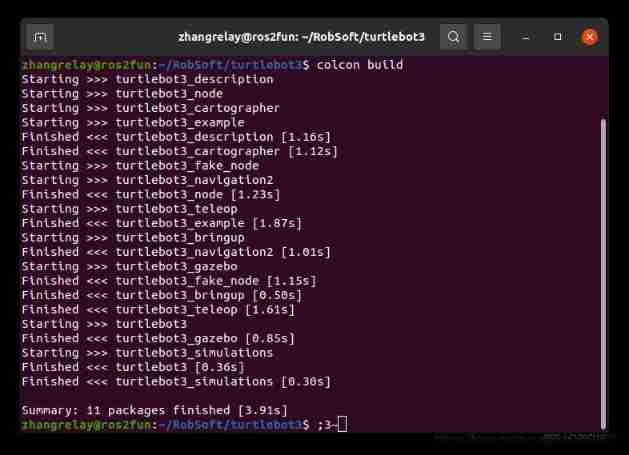
The list of feature packs is shown above .
Simulation practice
1 Startup environment
- ros2 launch turtlebot3_gazebo empty_world.launch.py

The blue ray is the visualization of the laser .
empty_world.launch The code is as follows :
import os
from ament_index_python.packages import get_package_share_directory
from launch import LaunchDescription
from launch.actions import ExecuteProcess
from launch.actions import IncludeLaunchDescription
from launch.launch_description_sources import PythonLaunchDescriptionSource
from launch.substitutions import LaunchConfiguration
TURTLEBOT3_MODEL = os.environ['TURTLEBOT3_MODEL']
def generate_launch_description():
use_sim_time = LaunchConfiguration('use_sim_time', default='True')
world_file_name = 'empty_worlds/' + TURTLEBOT3_MODEL + '.model'
world = os.path.join(get_package_share_directory('turtlebot3_gazebo'),
'worlds', world_file_name)
launch_file_dir = os.path.join(get_package_share_directory('turtlebot3_gazebo'), 'launch')
pkg_gazebo_ros = get_package_share_directory('gazebo_ros')
return LaunchDescription([
IncludeLaunchDescription(
PythonLaunchDescriptionSource(
os.path.join(pkg_gazebo_ros, 'launch', 'gzserver.launch.py')
),
launch_arguments={'world': world}.items(),
),
IncludeLaunchDescription(
PythonLaunchDescriptionSource(
os.path.join(pkg_gazebo_ros, 'launch', 'gzclient.launch.py')
),
),
ExecuteProcess(
cmd=['ros2', 'param', 'set', '/gazebo', 'use_sim_time', use_sim_time],
output='screen'),
IncludeLaunchDescription(
PythonLaunchDescriptionSource([launch_file_dir, '/robot_state_publisher.launch.py']),
launch_arguments={'use_sim_time': use_sim_time}.items(),
),
])
- 1.
- 2.
- 3.
- 4.
- 5.
- 6.
- 7.
- 8.
- 9.
- 10.
- 11.
- 12.
- 13.
- 14.
- 15.
- 16.
- 17.
- 18.
- 19.
- 20.
- 21.
- 22.
- 23.
- 24.
- 25.
- 26.
- 27.
- 28.
- 29.
- 30.
- 31.
- 32.
- 33.
- 34.
- 35.
- 36.
- 37.
- 38.
- 39.
- 40.
- 41.
- 42.
- 43.
2 Circular motion
Before and before the circular motion of two-dimensional environment instructions are very similar .
- ros2 topic pub --rate 2 /cmd_vel geometry_msgs/msg/Twist "{linear: {x: 1.0, y: 0.0, z: 0.0}, angular: {x: 0.0, y: 0.0, z: 0.8}}"
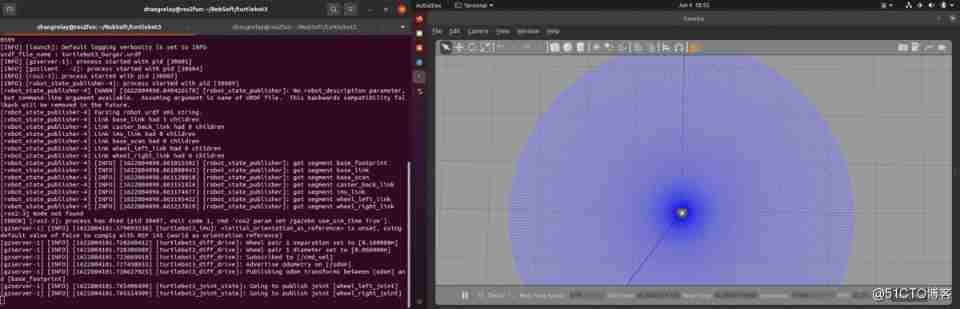
3 Keyboard remote control
Use the following command to start the keyboard remote control :
- ros2 run turtlebot3_teleop teleop_keyboard
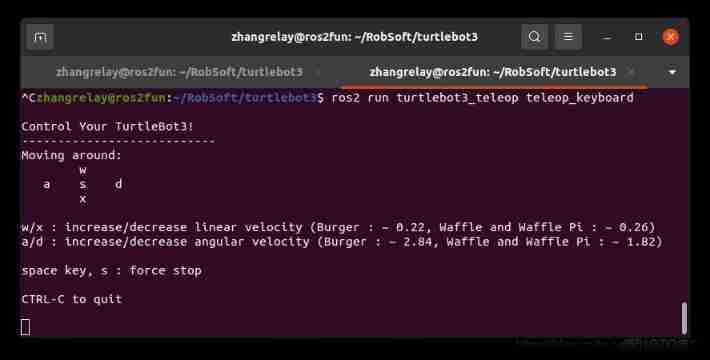
The keyboard remote control code is as follows :
import os
import select
import sys
import rclpy
from geometry_msgs.msg import Twist
from rclpy.qos import QoSProfile
if os.name == 'nt':
import msvcrt
else:
import termios
import tty
BURGER_MAX_LIN_VEL = 0.22
BURGER_MAX_ANG_VEL = 2.84
WAFFLE_MAX_LIN_VEL = 0.26
WAFFLE_MAX_ANG_VEL = 1.82
LIN_VEL_STEP_SIZE = 0.01
ANG_VEL_STEP_SIZE = 0.1
TURTLEBOT3_MODEL = os.environ['TURTLEBOT3_MODEL']
msg = """
Control Your TurtleBot3!
---------------------------
Moving around:
w
a s d
x
w/x : increase/decrease linear velocity (Burger : ~ 0.22, Waffle and Waffle Pi : ~ 0.26)
a/d : increase/decrease angular velocity (Burger : ~ 2.84, Waffle and Waffle Pi : ~ 1.82)
space key, s : force stop
CTRL-C to quit
"""
e = """
Communications Failed
"""
def get_key(settings):
if os.name == 'nt':
return msvcrt.getch().decode('utf-8')
tty.setraw(sys.stdin.fileno())
rlist, _, _ = select.select([sys.stdin], [], [], 0.1)
if rlist:
key = sys.stdin.read(1)
else:
key = ''
termios.tcsetattr(sys.stdin, termios.TCSADRAIN, settings)
return key
def print_vels(target_linear_velocity, target_angular_velocity):
print('currently:\tlinear velocity {0}\t angular velocity {1} '.format(
target_linear_velocity,
target_angular_velocity))
def make_simple_profile(output, input, slop):
if input > output:
output = min(input, output + slop)
elif input < output:
output = max(input, output - slop)
else:
output = input
return output
def constrain(input_vel, low_bound, high_bound):
if input_vel < low_bound:
input_vel = low_bound
elif input_vel > high_bound:
input_vel = high_bound
else:
input_vel = input_vel
return input_vel
def check_linear_limit_velocity(velocity):
if TURTLEBOT3_MODEL == 'burger':
return constrain(velocity, -BURGER_MAX_LIN_VEL, BURGER_MAX_LIN_VEL)
else:
return constrain(velocity, -WAFFLE_MAX_LIN_VEL, WAFFLE_MAX_LIN_VEL)
def check_angular_limit_velocity(velocity):
if TURTLEBOT3_MODEL == 'burger':
return constrain(velocity, -BURGER_MAX_ANG_VEL, BURGER_MAX_ANG_VEL)
else:
return constrain(velocity, -WAFFLE_MAX_ANG_VEL, WAFFLE_MAX_ANG_VEL)
def main():
settings = None
if os.name != 'nt':
settings = termios.tcgetattr(sys.stdin)
rclpy.init()
qos = QoSProfile(depth=10)
node = rclpy.create_node('teleop_keyboard')
pub = node.create_publisher(Twist, 'cmd_vel', qos)
status = 0
target_linear_velocity = 0.0
target_angular_velocity = 0.0
control_linear_velocity = 0.0
control_angular_velocity = 0.0
try:
print(msg)
while(1):
key = get_key(settings)
if key == 'w':
target_linear_velocity =\
check_linear_limit_velocity(target_linear_velocity + LIN_VEL_STEP_SIZE)
status = status + 1
print_vels(target_linear_velocity, target_angular_velocity)
elif key == 'x':
target_linear_velocity =\
check_linear_limit_velocity(target_linear_velocity - LIN_VEL_STEP_SIZE)
status = status + 1
print_vels(target_linear_velocity, target_angular_velocity)
elif key == 'a':
target_angular_velocity =\
check_angular_limit_velocity(target_angular_velocity + ANG_VEL_STEP_SIZE)
status = status + 1
print_vels(target_linear_velocity, target_angular_velocity)
elif key == 'd':
target_angular_velocity =\
check_angular_limit_velocity(target_angular_velocity - ANG_VEL_STEP_SIZE)
status = status + 1
print_vels(target_linear_velocity, target_angular_velocity)
elif key == ' ' or key == 's':
target_linear_velocity = 0.0
control_linear_velocity = 0.0
target_angular_velocity = 0.0
control_angular_velocity = 0.0
print_vels(target_linear_velocity, target_angular_velocity)
else:
if (key == '\x03'):
break
if status == 20:
print(msg)
status = 0
twist = Twist()
control_linear_velocity = make_simple_profile(
control_linear_velocity,
target_linear_velocity,
(LIN_VEL_STEP_SIZE / 2.0))
twist.linear.x = control_linear_velocity
twist.linear.y = 0.0
twist.linear.z = 0.0
control_angular_velocity = make_simple_profile(
control_angular_velocity,
target_angular_velocity,
(ANG_VEL_STEP_SIZE / 2.0))
twist.angular.x = 0.0
twist.angular.y = 0.0
twist.angular.z = control_angular_velocity
pub.publish(twist)
except Exception as e:
print(e)
finally:
twist = Twist()
twist.linear.x = 0.0
twist.linear.y = 0.0
twist.linear.z = 0.0
twist.angular.x = 0.0
twist.angular.y = 0.0
twist.angular.z = 0.0
pub.publish(twist)
if os.name != 'nt':
termios.tcsetattr(sys.stdin, termios.TCSADRAIN, settings)
if __name__ == '__main__':
main()
- 1.
- 2.
- 3.
- 4.
- 5.
- 6.
- 7.
- 8.
- 9.
- 10.
- 11.
- 12.
- 13.
- 14.
- 15.
- 16.
- 17.
- 18.
- 19.
- 20.
- 21.
- 22.
- 23.
- 24.
- 25.
- 26.
- 27.
- 28.
- 29.
- 30.
- 31.
- 32.
- 33.
- 34.
- 35.
- 36.
- 37.
- 38.
- 39.
- 40.
- 41.
- 42.
- 43.
- 44.
- 45.
- 46.
- 47.
- 48.
- 49.
- 50.
- 51.
- 52.
- 53.
- 54.
- 55.
- 56.
- 57.
- 58.
- 59.
- 60.
- 61.
- 62.
- 63.
- 64.
- 65.
- 66.
- 67.
- 68.
- 69.
- 70.
- 71.
- 72.
- 73.
- 74.
- 75.
- 76.
- 77.
- 78.
- 79.
- 80.
- 81.
- 82.
- 83.
- 84.
- 85.
- 86.
- 87.
- 88.
- 89.
- 90.
- 91.
- 92.
- 93.
- 94.
- 95.
- 96.
- 97.
- 98.
- 99.
- 100.
- 101.
- 102.
- 103.
- 104.
- 105.
- 106.
- 107.
- 108.
- 109.
- 110.
- 111.
- 112.
- 113.
- 114.
- 115.
- 116.
- 117.
- 118.
- 119.
- 120.
- 121.
- 122.
- 123.
- 124.
- 125.
- 126.
- 127.
- 128.
- 129.
- 130.
- 131.
- 132.
- 133.
- 134.
- 135.
- 136.
- 137.
- 138.
- 139.
- 140.
- 141.
- 142.
- 143.
- 144.
- 145.
- 146.
- 147.
- 148.
- 149.
- 150.
- 151.
- 152.
- 153.
- 154.
- 155.
- 156.
- 157.
- 158.
- 159.
- 160.
- 161.
- 162.
- 163.
- 164.
- 165.
- 166.
- 167.
- 168.
- 169.
- 170.
- 171.
- 172.
- 173.
- 174.
- 175.
- 176.
- 177.
- 178.
- 179.
- 180.
- 181.
- 182.
- 183.
- 184.
- 185.
- 186.
- 187.
- 188.
- 189.
- 190.
- 191.
- 192.
- 193.
- 194.
- 195.
- 196.
- 197.
- 198.
- 199.
- 200.
Easy to add Chinese, easy to use :
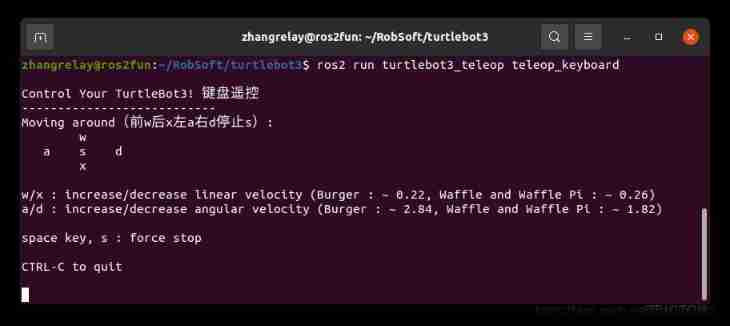
It's very important to read the source code .
4 node
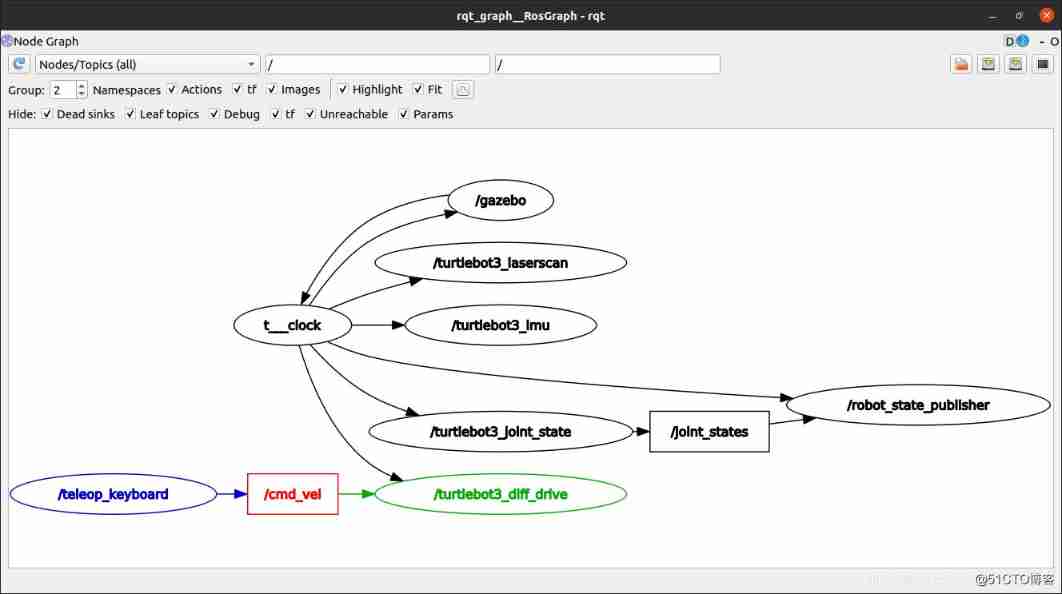
5 The theme
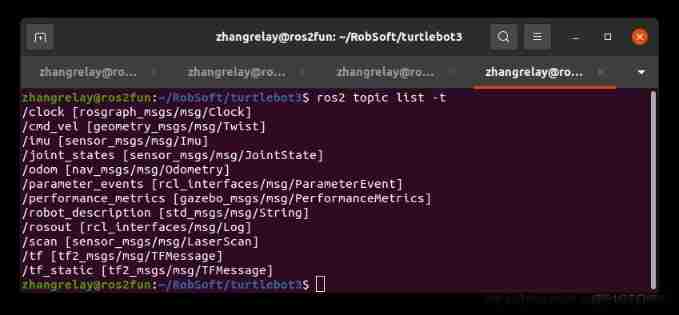
6 service
ros2 service list -t
- /apply_joint_effort [gazebo_msgs/srv/ApplyJointEffort]
- /apply_link_wrench [gazebo_msgs/srv/ApplyLinkWrench]
- /clear_joint_efforts [gazebo_msgs/srv/JointRequest]
- /clear_link_wrenches [gazebo_msgs/srv/LinkRequest]
- /delete_entity [gazebo_msgs/srv/DeleteEntity]
- /gazebo/describe_parameters [rcl_interfaces/srv/DescribeParameters]
- /gazebo/get_parameter_types [rcl_interfaces/srv/GetParameterTypes]
- /gazebo/get_parameters [rcl_interfaces/srv/GetParameters]
- /gazebo/list_parameters [rcl_interfaces/srv/ListParameters]
- /gazebo/set_parameters [rcl_interfaces/srv/SetParameters]
- /gazebo/set_parameters_atomically [rcl_interfaces/srv/SetParametersAtomically]
- /get_model_list [gazebo_msgs/srv/GetModelList]
- /pause_physics [std_srvs/srv/Empty]
- /reset_simulation [std_srvs/srv/Empty]
- /reset_world [std_srvs/srv/Empty]
- /robot_state_publisher/describe_parameters [rcl_interfaces/srv/DescribeParameters]
- /robot_state_publisher/get_parameter_types [rcl_interfaces/srv/GetParameterTypes]
- /robot_state_publisher/get_parameters [rcl_interfaces/srv/GetParameters]
- /robot_state_publisher/list_parameters [rcl_interfaces/srv/ListParameters]
- /robot_state_publisher/set_parameters [rcl_interfaces/srv/SetParameters]
- /robot_state_publisher/set_parameters_atomically [rcl_interfaces/srv/SetParametersAtomically]
- /rqt_gui_py_node_4338/describe_parameters [rcl_interfaces/srv/DescribeParameters]
- /rqt_gui_py_node_4338/get_parameter_types [rcl_interfaces/srv/GetParameterTypes]
- /rqt_gui_py_node_4338/get_parameters [rcl_interfaces/srv/GetParameters]
- /rqt_gui_py_node_4338/list_parameters [rcl_interfaces/srv/ListParameters]
- /rqt_gui_py_node_4338/set_parameters [rcl_interfaces/srv/SetParameters]
- /rqt_gui_py_node_4338/set_parameters_atomically [rcl_interfaces/srv/SetParametersAtomically]
- /spawn_entity [gazebo_msgs/srv/SpawnEntity]
- /teleop_keyboard/describe_parameters [rcl_interfaces/srv/DescribeParameters]
- /teleop_keyboard/get_parameter_types [rcl_interfaces/srv/GetParameterTypes]
- /teleop_keyboard/get_parameters [rcl_interfaces/srv/GetParameters]
- /teleop_keyboard/list_parameters [rcl_interfaces/srv/ListParameters]
- /teleop_keyboard/set_parameters [rcl_interfaces/srv/SetParameters]
- /teleop_keyboard/set_parameters_atomically [rcl_interfaces/srv/SetParametersAtomically]
- /turtlebot3_diff_drive/describe_parameters [rcl_interfaces/srv/DescribeParameters]
- /turtlebot3_diff_drive/get_parameter_types [rcl_interfaces/srv/GetParameterTypes]
- /turtlebot3_diff_drive/get_parameters [rcl_interfaces/srv/GetParameters]
- /turtlebot3_diff_drive/list_parameters [rcl_interfaces/srv/ListParameters]
- /turtlebot3_diff_drive/set_parameters [rcl_interfaces/srv/SetParameters]
- /turtlebot3_diff_drive/set_parameters_atomically [rcl_interfaces/srv/SetParametersAtomically]
- /turtlebot3_imu/describe_parameters [rcl_interfaces/srv/DescribeParameters]
- /turtlebot3_imu/get_parameter_types [rcl_interfaces/srv/GetParameterTypes]
- /turtlebot3_imu/get_parameters [rcl_interfaces/srv/GetParameters]
- /turtlebot3_imu/list_parameters [rcl_interfaces/srv/ListParameters]
- /turtlebot3_imu/set_parameters [rcl_interfaces/srv/SetParameters]
- /turtlebot3_imu/set_parameters_atomically [rcl_interfaces/srv/SetParametersAtomically]
- /turtlebot3_joint_state/describe_parameters [rcl_interfaces/srv/DescribeParameters]
- /turtlebot3_joint_state/get_parameter_types [rcl_interfaces/srv/GetParameterTypes]
- /turtlebot3_joint_state/get_parameters [rcl_interfaces/srv/GetParameters]
- /turtlebot3_joint_state/list_parameters [rcl_interfaces/srv/ListParameters]
- /turtlebot3_joint_state/set_parameters [rcl_interfaces/srv/SetParameters]
- /turtlebot3_joint_state/set_parameters_atomically [rcl_interfaces/srv/SetParametersAtomically]
- /turtlebot3_laserscan/describe_parameters [rcl_interfaces/srv/DescribeParameters]
- /turtlebot3_laserscan/get_parameter_types [rcl_interfaces/srv/GetParameterTypes]
- /turtlebot3_laserscan/get_parameters [rcl_interfaces/srv/GetParameters]
- /turtlebot3_laserscan/list_parameters [rcl_interfaces/srv/ListParameters]
- /turtlebot3_laserscan/set_parameters [rcl_interfaces/srv/SetParameters]
- /turtlebot3_laserscan/set_parameters_atomically [rcl_interfaces/srv/SetParametersAtomically]
- /unpause_physics [std_srvs/srv/Empty]
7 action
SLAM And navigation .
8 more
Please refer to the previous 13 The corresponding cases in this article , Practice in this 3D environment .
summary
From two-dimensional environment to three-dimensional environment , Simulation is more cool , But the principles and instructions are almost the same , Learn one move and take control !
边栏推荐
- Expansion operator: the family is so separated
- Discrete mathematics: reasoning rules
- [untitled]
- JS implementation determines whether the point is within the polygon range
- Compare whether two lists are equal
- Arbitrum: two-dimensional cost
- Main window in QT application
- 流批一體在京東的探索與實踐
- Discrete mathematics: propositional symbolization of predicate logic
- Armv8-a programming guide MMU (3)
猜你喜欢
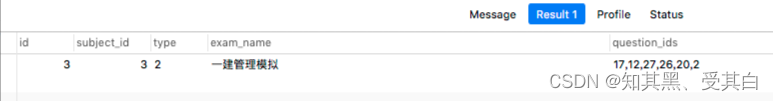
MySQL REGEXP:正则表达式查询
![[CTF] AWDP summary (WEB)](/img/4c/574742666bd8461c6f9263fd6c5dbb.png)
[CTF] AWDP summary (WEB)
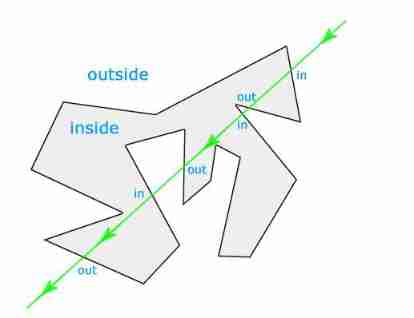
JS implementation determines whether the point is within the polygon range
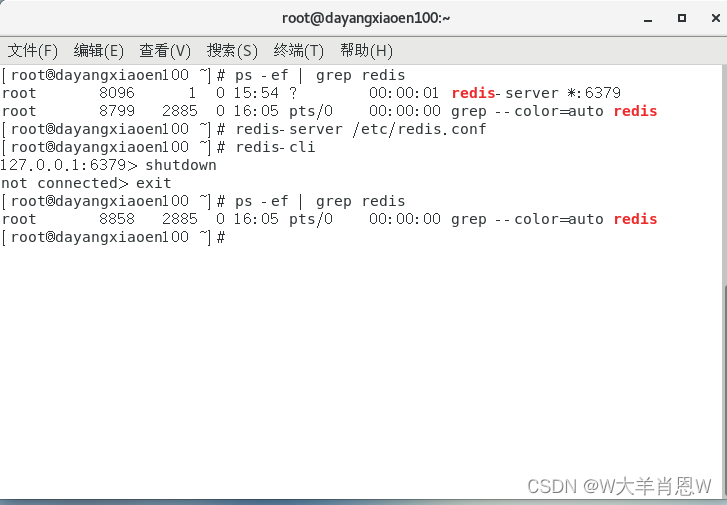
Redis(1)之Redis简介
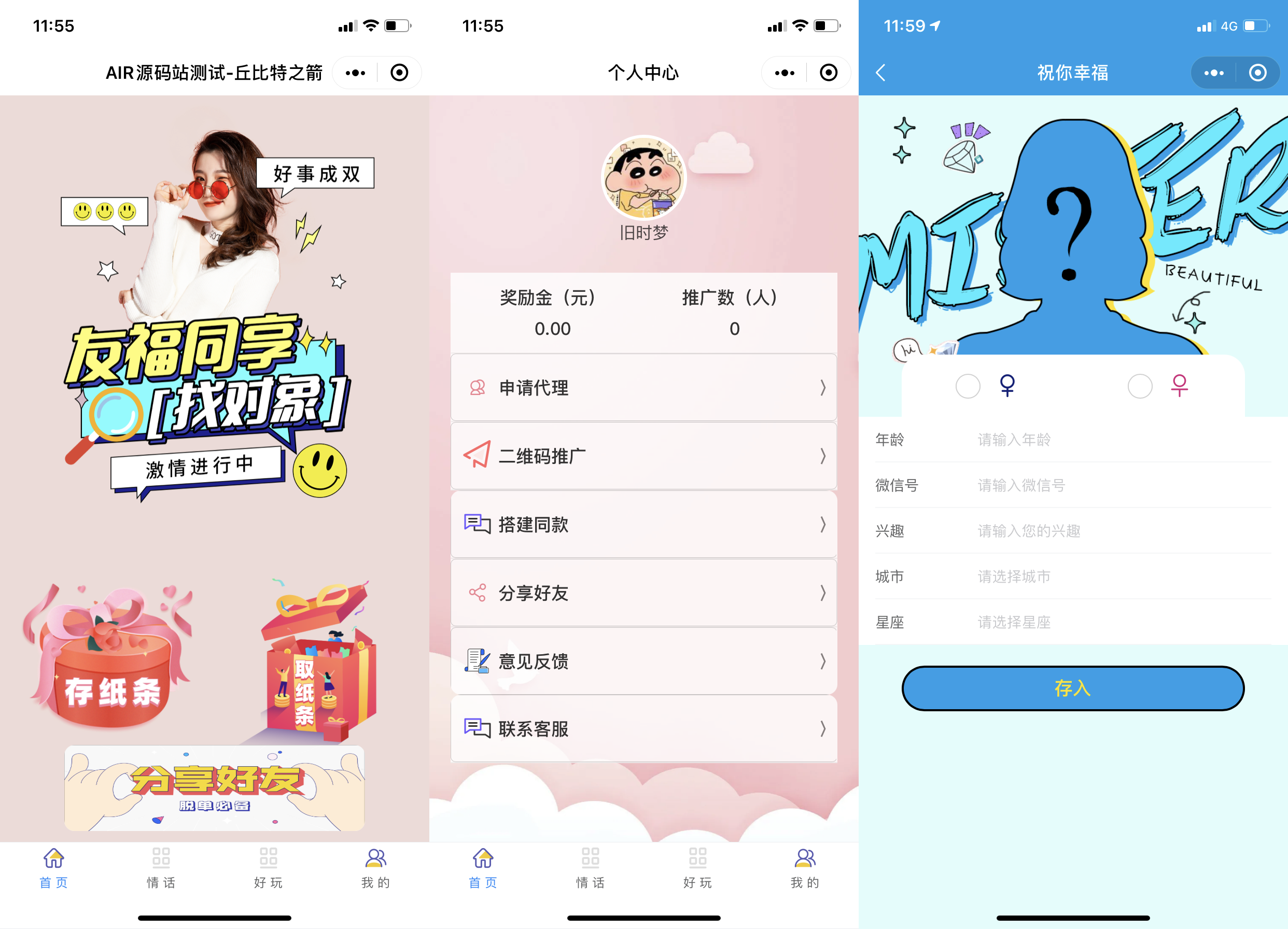
微信小程序:独立后台带分销功能月老办事处交友盲盒
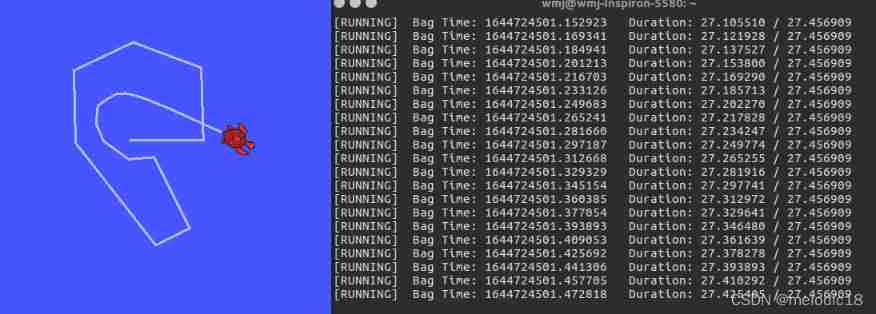
ROS command line tool

微信小程序;胡言乱语生成器
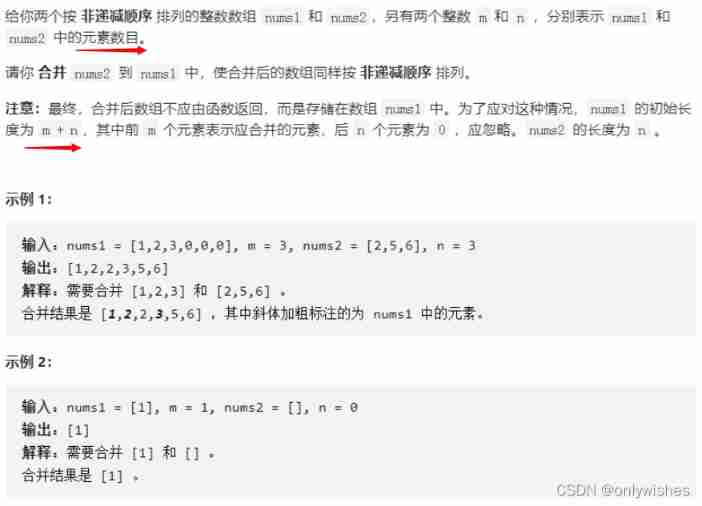
【LeetCode】88. Merge two ordered arrays

Call Huawei order service to verify the purchase token interface and return connection reset
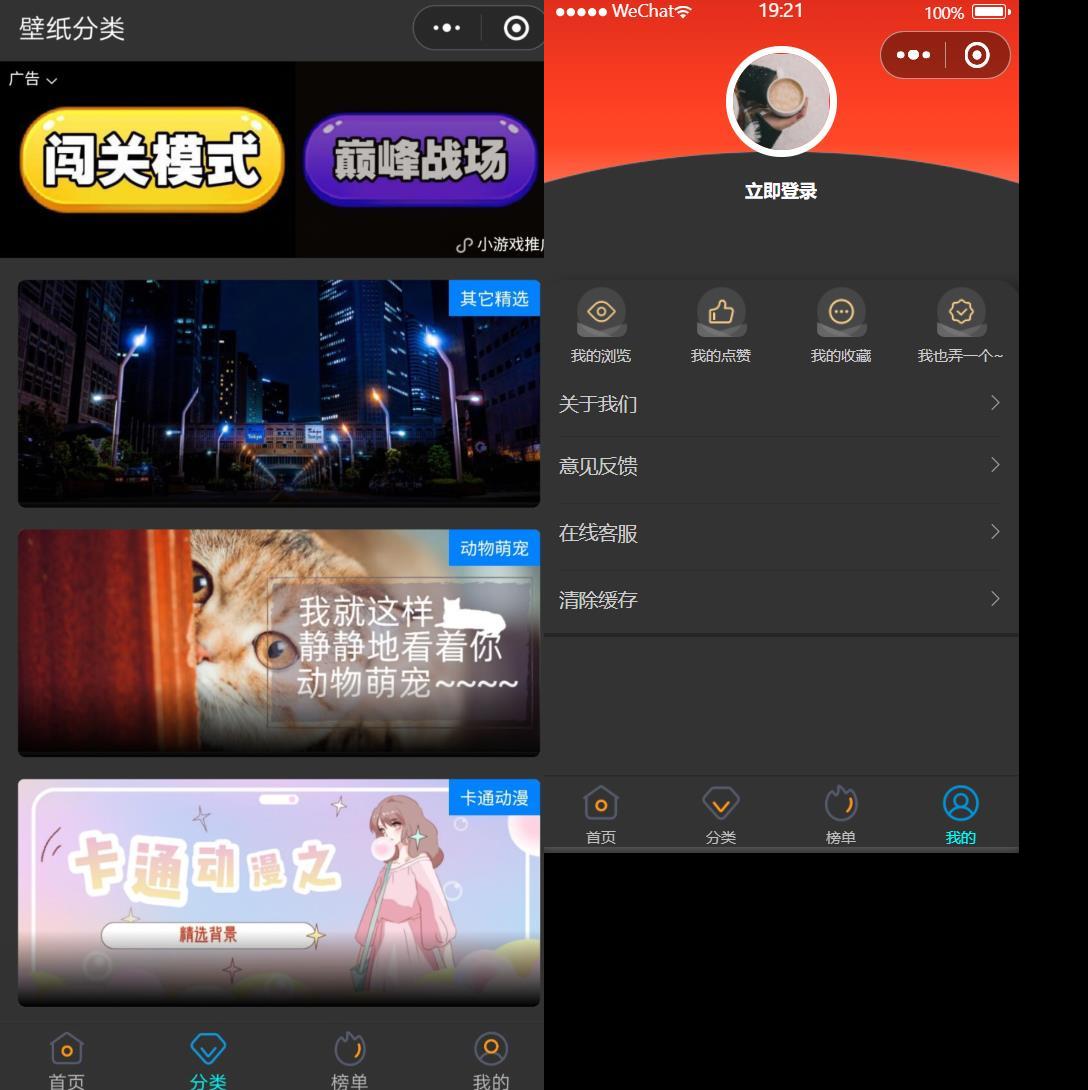
Wechat applet: the latest WordPress black gold wallpaper wechat applet two open repair version source code download support traffic main revenue
随机推荐
The performance of major mainstream programming languages is PK, and the results are unexpected
[pure tone hearing test] pure tone hearing test system based on MATLAB
Basic operations of database and table ----- delete index
Yyds dry goods inventory kubernetes management business configuration methods? (08)
微信小程序:微群人脉微信小程序源码下载全新社群系统优化版支持代理会员系统功能超高收益
Redis master-slave replication cluster and recovery ideas for abnormal data loss # yyds dry goods inventory #
Senior Test / development programmers write no bugs? Qualifications (shackles) don't be afraid of mistakes
Hedhat firewall
当产业互联网时代真正发展完善之后,将会在每一个场景见证巨头的诞生
【LeetCode】88. Merge two ordered arrays
RB technology stack
Expansion operator: the family is so separated
小程序直播 + 电商,想做新零售电商就用它吧!
Is there a sudden failure on the line? How to make emergency diagnosis, troubleshooting and recovery
Blue Bridge Cup Square filling (DFS backtracking)
Express routing, express middleware, using express write interface
Introduction to redis (1)
batchnorm. Py this file single GPU operation error solution
DOM basic syntax
Take you ten days to easily complete the go micro service series (IX. link tracking)