当前位置:网站首页>openresty lua-resty-template页面静态化
openresty lua-resty-template页面静态化
2022-08-04 21:23:00 【o_瓜田李下_o】
openresty lua-resty-template页面静态化
官网:https://github.com/bungle/lua-resty-template
template 安装
lua-resty-template安装
# 查找模块
[[email protected] bin]#opm search lua-resty-template
bungle/lua-resty-template Templating Engine (HTML) for Lua and OpenResty
bungle/lua-resty-validation Validation Library (Input Validation and Filtering) for Lua and OpenResty
bungle/lua-resty-session Session Library for OpenResty - Flexible and Secure
bungle/lua-resty-nettle Nettle (a low-level cryptographic library) Bindings for LuaJIT FFI
d80x86/lua-resty-tofu (alpha) a modern api/web framework
DevonStrawn/lua-resty-route URL Routing Library for OpenResty Supporting Pluggable Matching Engines
hamishforbes/lua-resty-qless-web Port of Moz's qless web interface to the Openresty environment.
# 安装模块
[[email protected] bin]# opm install bungle/lua-resty-template
* Fetching bungle/lua-resty-template
Downloading https://opm.openresty.org/api/pkg/tarball/bungle/lua-resty-template-2.0.opm.tar.gz
% Total % Received % Xferd Average Speed Time Time Time Current
Dload Upload Total Spent Left Speed
100 40890 100 40890 0 0 92474 0 --:--:-- --:--:-- --:--:-- 92302
Package bungle/lua-resty-template 2.0 installed successfully under /usr/local/openresty/site/ .
# 查看安装的模块
[[email protected] bin]# opm list
bungle/lua-resty-template 2.0
template 语法
输出内容
{
{expression}} # 输出属性
{*expression*} # 输出属性、导入文件
# 示例
local template = require "resty.template"
template.render("view.html", {
message = "Hello, World!",
})
## view.html
<h1>{
{message}}</h1> -- 输出message内容
导入模版文件
{(template)}
{[expression]}
# 示例
{(header.html)}
{(file.html, { message = "Hello, World" } )}
{[file.html]}
{["file.html", { message = "Hello, World" } ]}
{(view.html)}
{(users/list.html)} -- list.html在users目录下
执行lua代码
{% lua code %}
# 示例
{(header.html)}
<h1>{
{message}}</h1>
<ul>
{% for _, name in ipairs(names) do %} -- lua代码
<li>{
{name}}</li>
{% end %} -- lua代码
</ul>
{(footer.html)}
定义语句块,可将语句块导入其他文件
{-block-}...{-block-}
# 示例
local view = template.new("view.html", "layout.html")
view.title = "Testing lua-resty-template blocks"
view.message = "Hello, World!"
view.keywords = { "test", "lua", "template", "blocks" }
view:render()
## view.html
<h1>{
{message}}</h1>
{-aside-} -- 定义语句块
<ul>
{% for _, keyword in ipairs(keywords) do %}
<li>{
{keyword}}</li>
{% end %}
</ul>
{-aside-}
## layout.html
<!DOCTYPE html>
<html>
<head>
<title>{*title*}</title>
</head>
<body>
<article>
{*view*} -- 导入模板文件
</article>
{% if blocks.aside then %}
<aside>
{*blocks.aside*} -- 导入语句块
</aside>
{% end %}
</body>
</html>
==> 输出内容
<!DOCTYPE html>
<html>
<head>
<title>Testing lua-resty-template blocks</title>
</head>
<body>
<article>
<h1>Hello, World!</h1>
</article>
<aside>
<ul>
<li>test</li>
<li>lua</li>
<li>template</li>
<li>blocks</li>
</ul>
</aside>
</body>
</html>
注释
{# comments #}
# 示例
{# {*["foo:bar"]*} won't work, you need to use: #} -- 注释
{*context["foo:bar"]*} --输出context中key为["foo:bar"]的内容
转义字符
# 不输出message内容
<h1>\{
{message}}</h1>
==> <h1>{
{message}}</h1>,不会输出message的值
# 输出转义字符
<h1>\\{
{message}}</h1>
==> <h1>\message_value </h1>
context 上下文
# 两者等价
<h1>{
{message}}</h1> == <h1>{
{context.message}}</h1>
# 特殊格式处理
local ctx = {["foo:bar"] = "foobar"}
{# {*["foo:bar"]*} won't work, you need to use: #}
{*context["foo:bar"]*}
# context中不建议设置的key
___、context、echo、include
layout、blocks、template、render
配置指令
模板文件目录
template_root ==> set $template_root /templates
template_location ==> set $template_location /templates
# lua-resty-template 2.x 设置root、location
local template = require "resty.template".new({
root = "/templates",
location = "/templates"
})
If none of these are set in Nginx configuration,
ngx.var.document_root (aka root-directive) value is used.
* template_root、template_location都没有设置,使用root目录
If template_location is set, it will be used first, and if
the location returns anything but 200 as a status code, we do
fallback to either template_root (if defined) or document_root
* 如果设置了template_location,优先使用template_location
* 如果template_location没有找到模版,使用template_root、root目录
示例:使用项目根路径
http {
server {
location / {
root html;
content_by_lua '
local template = require "resty.template"
template.render("view.html", { message = "Hello, World!" })
';
}
}
}
示例:使用template_root
http {
server {
set $template_root /usr/local/openresty/nginx/html/templates;
location / {
root html;
content_by_lua '
local template = require "resty.template"
template.render("view.html", { message = "Hello, World!" })
';
}
}
}
示例:使用template_location
http {
server {
set $template_location /templates;
location / {
root html;
content_by_lua '
local template = require "resty.template"
template.render("view.html", { message = "Hello, World!" })
';
}
}
}
lua api
template.root:设置模板文件位置
You can setup template root by setting this variable
which will be looked for template files
* 设置模板文件位置
This property overrides the one set in Nginx configuration
(set $template_root /my-templates;)
* 会覆盖set $template_root /my-templates的属性值
# 示例
local template = require "resty.template".new({
root = "/templates"
})
template.render_file("test.html")
template.location:设置模板文件位置
This is what you can use with OpenResty as that will
use ngx.location.capture to fetch templates files in non-blocking fashion
* 设置模板文件位置
This property overrides the one set in Nginx configuration
(set $template_location /my-templates;)
* 会覆盖set $template_location /my-templates;设置的值
# 示例
local template = require "resty.template".new({
location = "/templates"
})
template.render_file("test.html")
template.new:新建模板对象
语法格式:template.new(view, layout)
Creates a new template instance that is used as a (default) context
when rendered. A table that gets created has only one method render,
but the table also has metatable with __tostring defined. See the
example below. Both view and layout arguments can either be strings
or file paths, but layout can also be a table created previously
with template.new.
* 创建模板对象
* view:可为字符串、文件
* layout:可为字符串、文件、table
With 2.0 the new can also be used without arguments, which creates
a new template instance
* 2.0版本还可以不用参数,创建模板对象
This is handy as the template created by new does not share the
cache with the global template returned by require "resty.template"
* 使用new创建的模板对象不会和全局模板对象共享缓存
You can also pass a boolean true or false as a view parameter which
means that either safe or un-safe version of template is returned
* 可以使用true、false作为view参数,表示安全、非安全版本的模板对象
safe version uses return nil, err Lua error handling pattern and
unsafe just throws the errors, which you can catch with pcall,
xpcall or coroutine.wrap
* safe版本的模板对象返回nil、lua错误信息
* unsafe版本的模板对象直接抛出异常
# 示例:无参数创建模板对象
local template = require "resty.template".new()
# 示例:使用table创建模板对象
local config = {
root = "/templates"
}
local template = require "resty.template".new(config)
# 示例:创建安全模板对象
local unsafe = require "resty.template"
local safe = unsafe.new(true)
# 示例:创建安全模板对象
local safe = require "resty.template.safe"
local safe_instance = safe.new()
# 示例:字符串、模板文件创建模板对象
local view = template.new("template.html") --view模板文件
local view = template.new("view.html", "layout.html") --view、layout模板文件
local view = template.new[[<h1>{
{message}}</h1>]] --字符串view
local view = template.new([[<h1>{
{message}}</h1>]], [[ --字符串view、字符串layout
<html>
<body>
{*view*}
</body>
</html>
]])
template.cache:模板缓存
This function enables or disables template caching, or if
no parameters are passed, returns current state of template
caching. By default template caching is enabled, but you may
want to disable it on development or low-memory situations
* 开启、禁用模板缓存,默认开启缓存
* 如果没有参数,表示获取当前模板的缓存状态
* 开发、内存不足的时候,建议禁用缓存
Please note that if the template was already cached when
compiling a template, the cached version will be returned.
You may want to flush cache with template.cache = {} to
ensure that your template really gets recompiled
* 编译模板时,如果已经缓存了模板,会返回缓存的模板
* 可使用template.cache = {}清空缓存
# 示例
local template = require "resty.template"
local enabled = template.caching() -- 获取当前模板对象的缓存状态
template.caching(false) -- 禁用缓存
template.caching(true) -- 开启缓存
template.compile:编译模板
# 语法格式:function, boolean = template.compile(view, cache_key, plain)
* 返回函数、boolean值(表示函数是否被缓存)
function, boolean = template.compile_string(view, cache_key)
==> template.compile(view, cache_key, true)
function, boolean = template.compile_file(view, cache_key)
==> template.compile(view, cache_key, false)
Parses, compiles and caches (if caching is enabled) a template and
returns the compiled template as a function that takes context as
a parameter and returns rendered template as a string.
* 解析、编译、缓存模板,返回编译后的模板对象
* compiled template以函数形式返回
* rendered template以字符串形式返回
Optionally you may pass cache_key that is used as a cache key.
If cache key is not provided view will be used as a cache key.
If cache key is no-cache the template cache will not be checked
and the resulting function will not be cached.
* 可以提供一个缓存key,如果没有提供缓存key,view会被当作缓存key
* 如果cache key是no-cache,模板不会被缓存,结果函数也不会被缓存
You may also optionally pass plain with a value of true if the
view is plain text string (this will skip template.load and
binary chunk detection in template.parse phase). If plain is
false the template is considered to be a file, and all the
issues with file reading are considered as errors.
* plain为true,处理字符串,在解析阶段会跳过加载、检测
* plain为false,处理文件,会处理所有文件读取错误
If the plain is set to nil (the default) the template does not
consider file reading errors as fatal, and returns back the view
(usually the path of the template)
* plain设置为nil(默认),template不会处理文件读取错误,会返回view
# 示例
local func = template.compile("template.html") --模板文件
local func = template.compile([[<h1>{
{message}}</h1>]]) --字符串
local template = require "resty.template"
local func = template.compile("view.html") -- template.compile返回函数
local world = func{ message = "Hello, World!" }
local universe = func{ message = "Hello, Universe!" }
print(world, universe)
template.visit:注册访问函数
边栏推荐
- NFT宝典:你需要知道NFT的术语和定义
- STM32MP157A驱动开发 | 01- 板载LED作为系统心跳指示灯
- mdk5.14无法烧录
- 知识分享|如何设计有效的帮助中心,不妨来看看以下几点
- 【2022杭电多校5 1012题 Buy Figurines】STL的运用
- SAP ABAP OData 服务如何支持 $select 有选择性地仅读取部分模型字段值试读版
- web漏洞扫描器-awvs
- 【CC3200AI 实验教程 1】疯壳·AI语音人脸识别(会议记录仪/人脸打卡机)-开发环境搭建
- 拼多多开放平台订单信息查询接口【pdd.order.basic.list.get订单基础信息列表查询接口(根据成交时间)】代码对接教程
- laravel whereDoesntHave
猜你喜欢
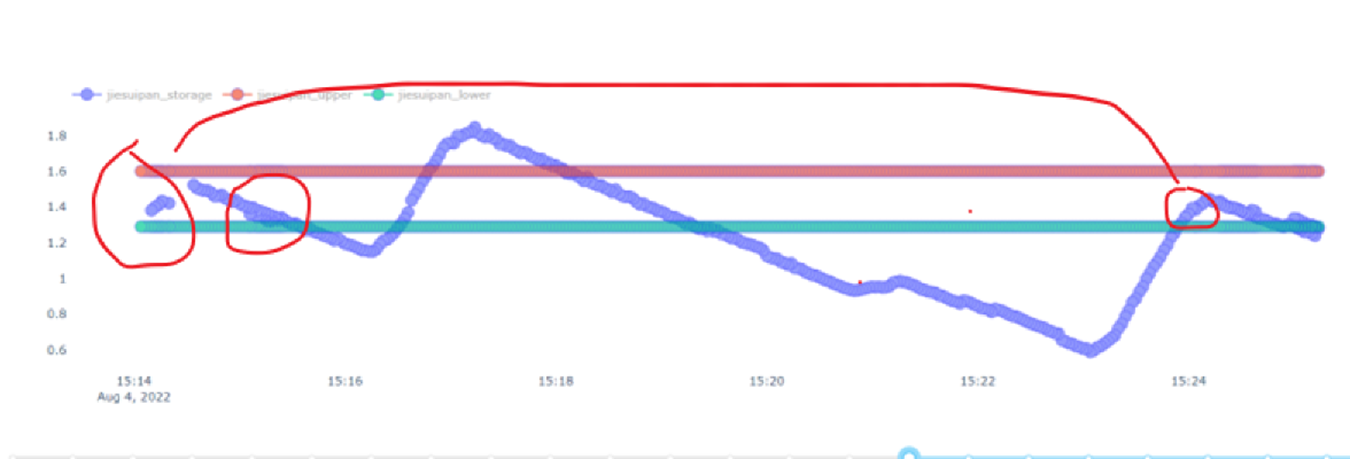
【debug】postgres数据存储错乱
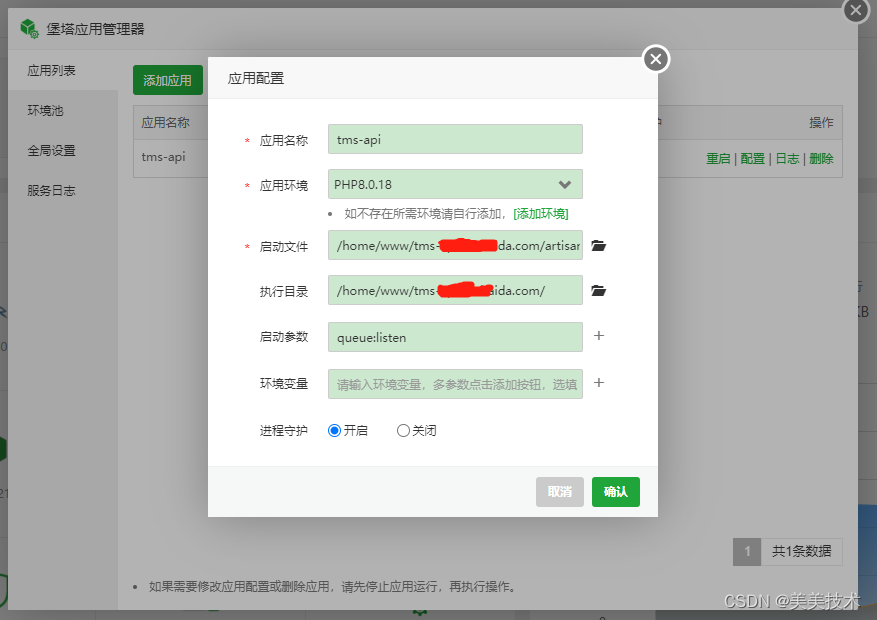
使用堡塔应用管理器配置laravel队列方法
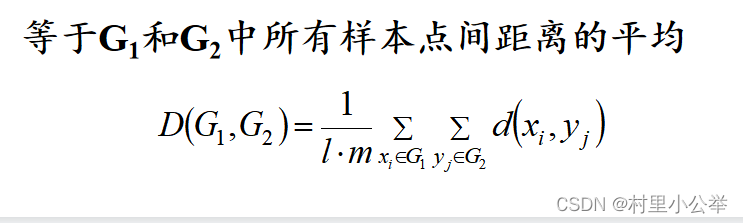
SPSS-System Clustering Hand Calculation Practice
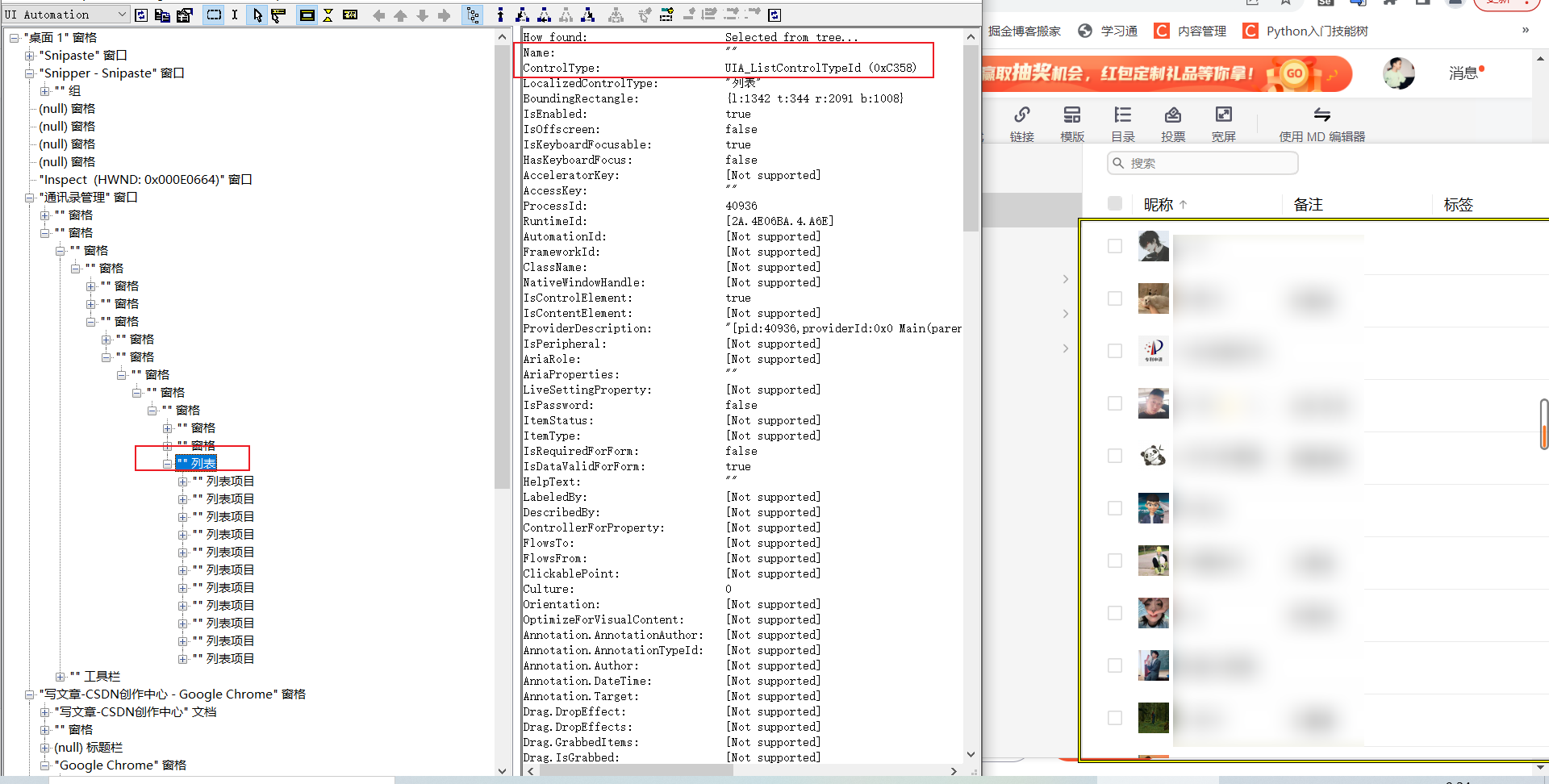
【uiautomation】微信好友列表获取(存储到txt中)

数电快速入门(五)(编码器的介绍以及通用编码器74LS148和74LS147的介绍)
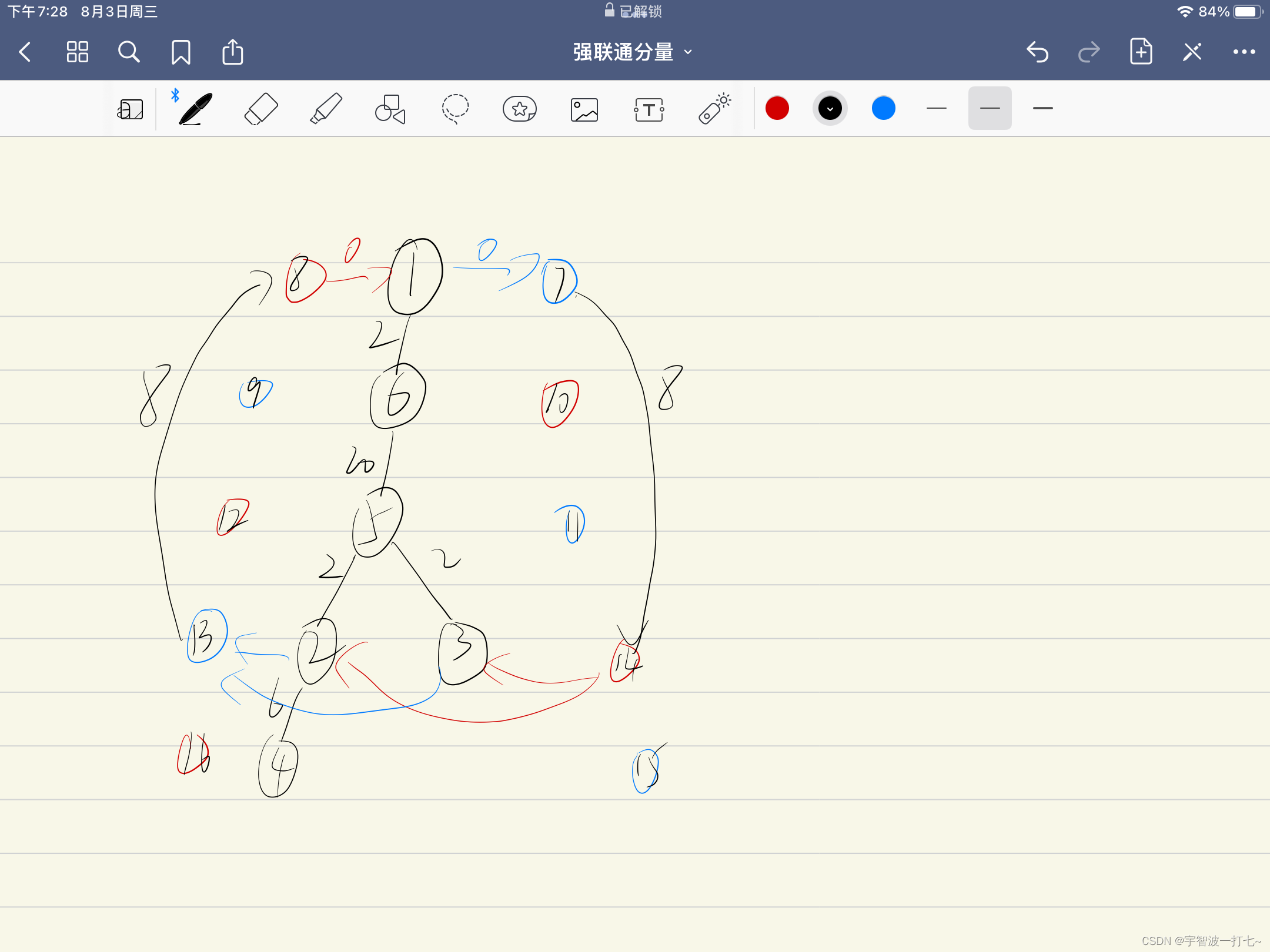
【2022杭电多校5 1003 Slipper】多个超级源点+最短路
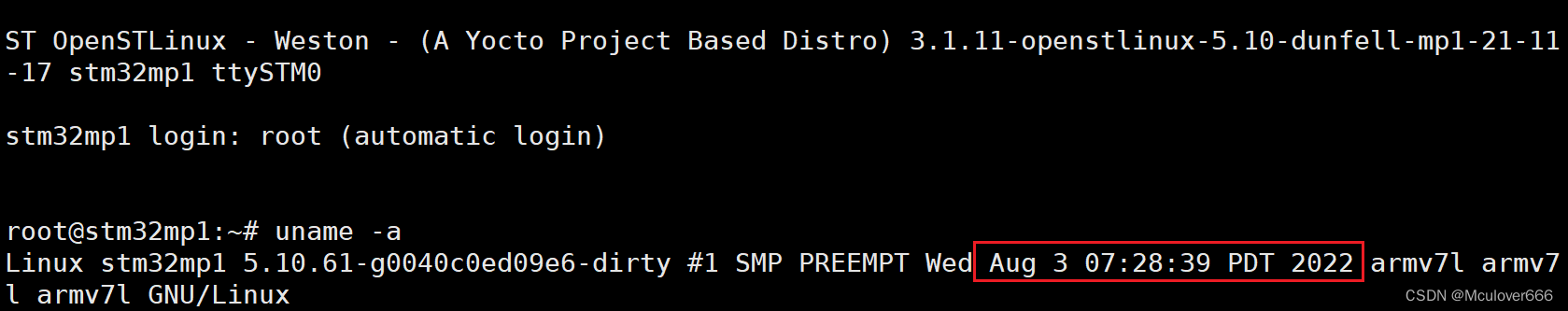
stm32mp157系统移植 | 移植ST官方5.10内核到小熊派开发板

大势所趋之下的nft拍卖,未来艺术品的新赋能
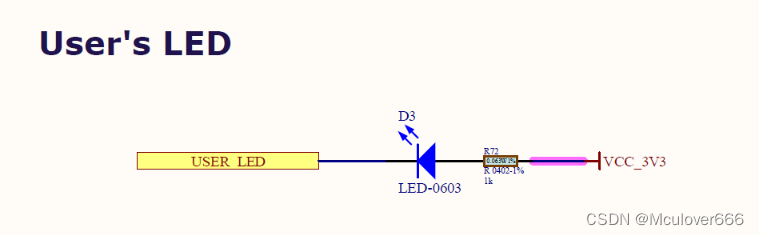
STM32MP157A驱动开发 | 01- 板载LED作为系统心跳指示灯
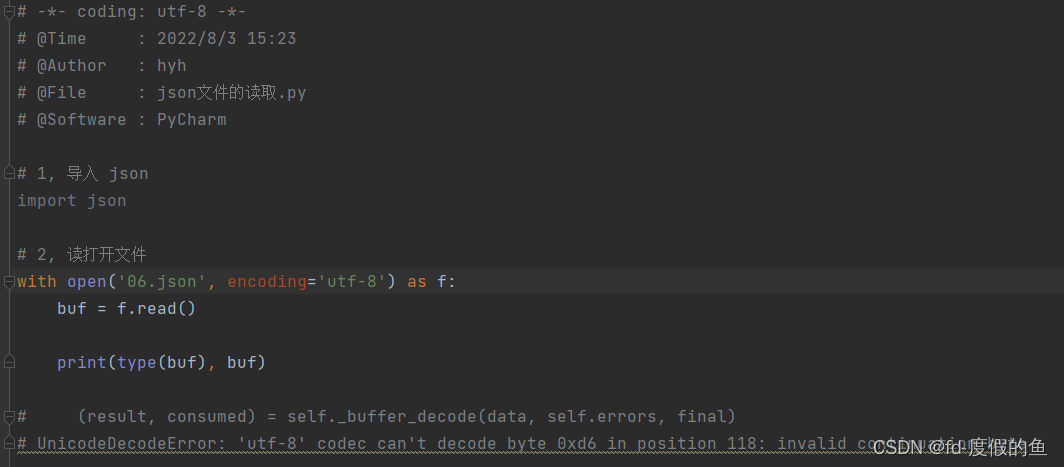
UnicodeDecodeError: ‘utf-8‘ codec can‘t decode byte 0xd6 in position 120: invalid continuation byte
随机推荐
bracket matching
moke、动态图片资源打包显示
Arduino 电机测速
2022年江苏省大学生电子设计竞赛(TI杯)B题 飞机 省级一等奖记录 “一个摆烂人的独白”
dotnet 通过 WMI 获取系统安装软件
PowerCLi 批量配置NTP
后缀式的计算
SPSS-System Clustering Hand Calculation Practice
adb控制常用命令
In action: 10 ways to implement delayed tasks, with code!
如何根据“前序遍历,中序遍历”,“中序遍历,后序遍历”构建按二叉树
mdk5.14无法烧录
STP基本配置及802.1D生成树协议的改进
Win11如何开启Telnet客户端?
Zynq Fpga图像处理之AXI接口应用——axi_lite接口使用
adb shell input keyevent 模拟按键事件
matlab 画图
【ubuntu20.04安装MySQL以及MySQL-workbench可视化工具】
Re24:读论文 IOT-Match Explainable Legal Case Matching via Inverse Optimal Transport-based Rationale Ext
PowerCLi 导入License到vCenter 7