当前位置:网站首页>Record the torch encountered by win10 cuda. is_ False problem in available()
Record the torch encountered by win10 cuda. is_ False problem in available()
2022-07-05 07:49:00 【Fall in love with wx】
This article computer configuration
Win10+Anaconda+CUDA10.1+cudnn7.6.5
I used the following command on the official website
conda install pytorch==1.7.1 torchvision==0.8.2 torchaudio==0.7.2 cudatoolkit=10.1
Loading PyTorch Encountered after running :
AssertionError: Torch not compiled with CUDA enabled
I found some solutions on the Internet :
1. Upgrade the graphics card driver ;
2. l / drop torch edition
But it didn't work out , Finally, I use conda list After the discovery
pytorch 1.10.0 py3.7_cpu_0
This shows that what I installed is cpu edition
Combined with the posts of other bloggers , I guess it occurred to me because conda Automatic installation is cpu edition , But I didn't find it in the mirror website cudnn7.6 Version correspondence PyTorch, I'm lazy again , Not reinstalled cudnn, So in PyTorch Continue to read the installation instructions , I found that in addition to conda command , You can also use pip Mode of installation , So I just use the command to install
pip install torch==1.7.1+cu101 torchvision==0.8.2+cu101 torchaudio==0.7.2 -f https://download.pytorch.org/whl/torch_stable.html
Specific connections :PyTorch Official website
Then test
>>> import torch
>>>> print(torch.cuda.is_available())
True
Successful installation gpu Version of PyTorch!
I hope it's never too late to learn , Now learn from Mu Shen PyTorch, I hope the scientific research can go smoothly !
边栏推荐
- The printer encountered an abnormal configuration problem 0x8007007e (win10)
- QT small case "addition calculator"
- 1089 insert or merge, including test point 5
- NSIS search folder
- Apple terminal skills
- Count and sort the occurrence times of specific fields through SQL statements
- Global and Chinese markets for recycled boilers 2022-2028: Research Report on technology, participants, trends, market size and share
- Process (P) runs, and idle is different from pycharm
- TCP and UDP
- Thunderbird tutorial \ easy to use mail client
猜你喜欢
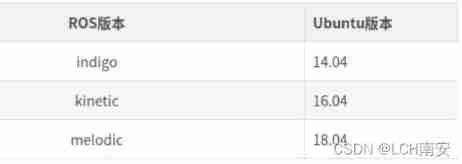
Use of orbbec Astra depth camera of OBI Zhongguang in ROS melody
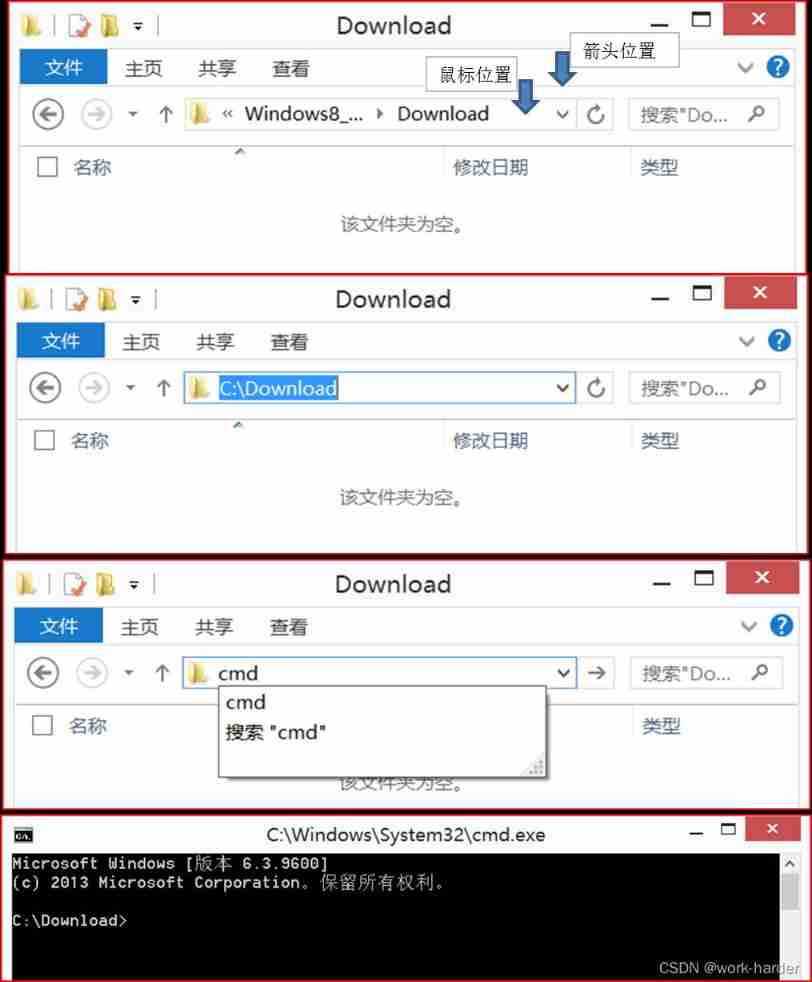
The folder directly enters CMD mode, with the same folder location
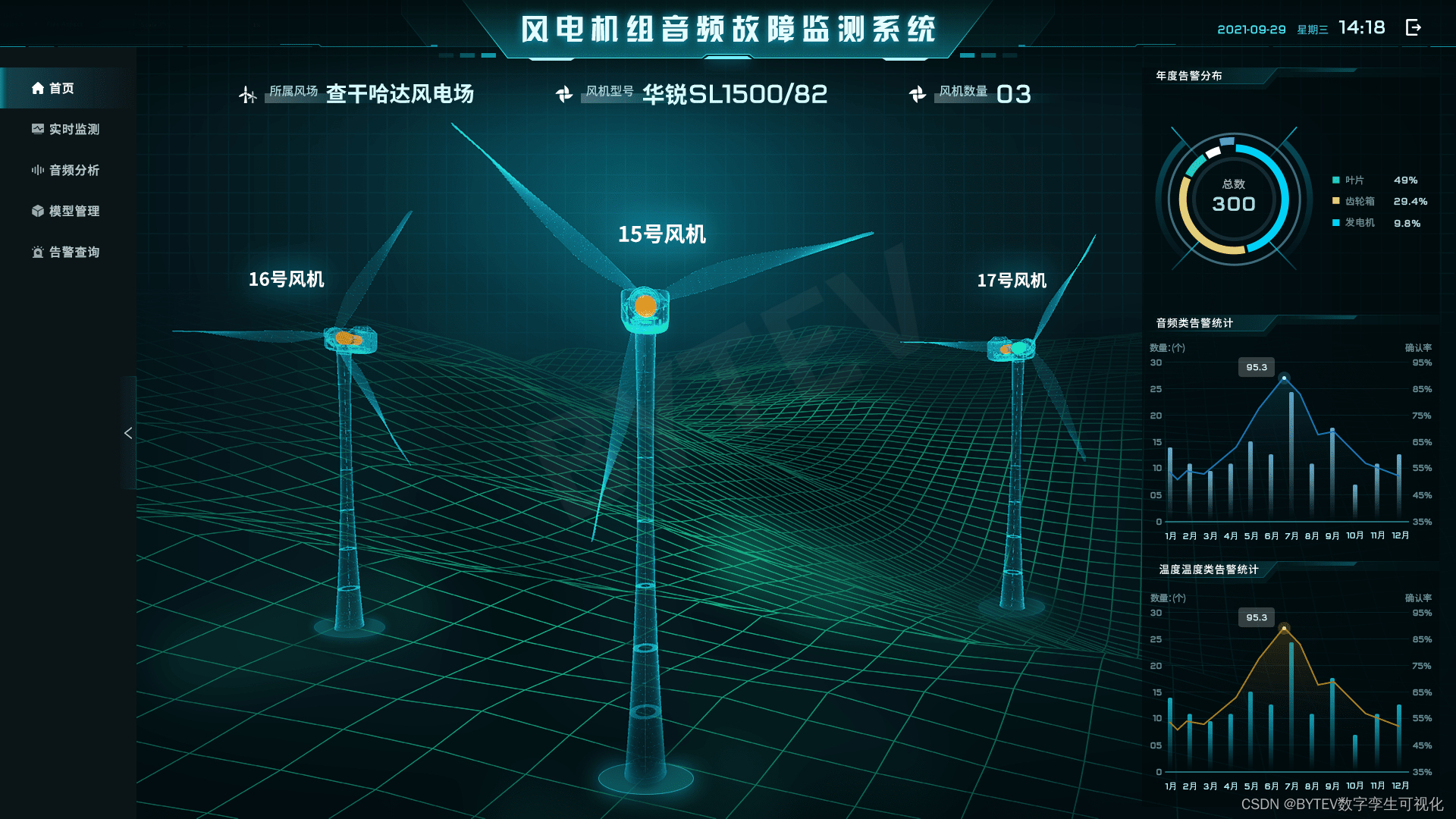
数字孪生实际应用案例-风机篇
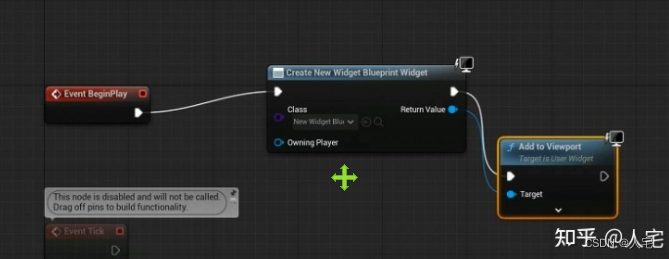
UE5热更新-远端服务器自动下载和版本检测(SimpleHotUpdate)
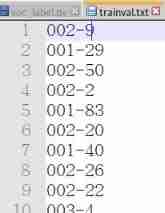
Train your dataset with yolov4

Self summary of college life - freshman
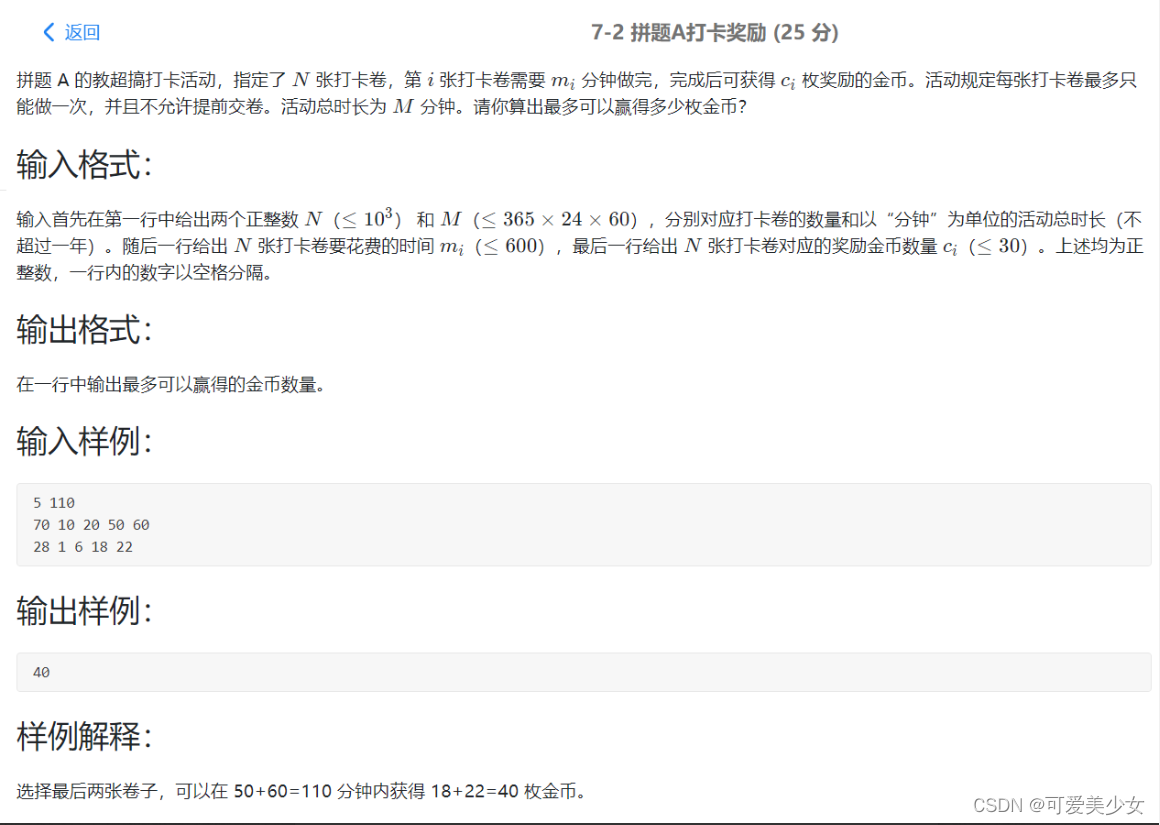
Acwing - the collection of pet elves - (multidimensional 01 Backpack + positive and reverse order + two forms of DP for the answer)
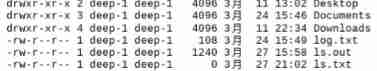
Deepin get file (folder) list
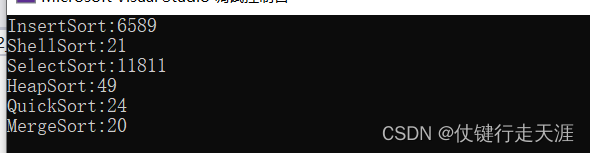
万字详解八大排序 必读(代码+动图演示)
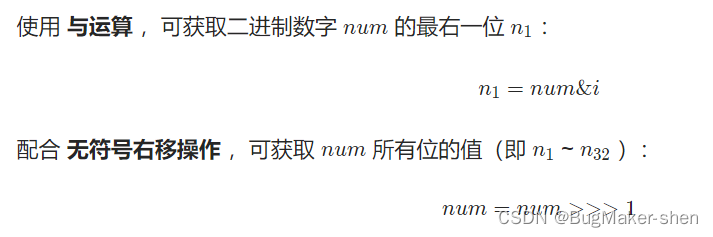
The number of occurrences of numbers in the offer 56 array (XOR)
随机推荐
Count and sort the occurrence times of specific fields through SQL statements
Differences between pycharm and idle and process -- join() in vs Code
Package ‘*****‘ has no installation candidate
Global and Chinese market for blood typing 2022-2028: Research Report on technology, participants, trends, market size and share
Global and Chinese markets of nano biosensors 2022-2028: Research Report on technology, participants, trends, market size and share
Altium Designer 19.1.18 - 更改铺铜的透明度
Distinction between heap and stack
A series of problems in offline installation of automated test environment (ride)
Esmini longspeedaction modification
"Source code interpretation" famous programmer TJ's only library
Altium designer 19.1.18 - Import frame
Opendrive record
Use stm32cubemx tool to write the demo program of FreeRTOS
Close of office 365 reading
Apple script
The global and Chinese market of lithographic labels 2022-2028: Research Report on technology, participants, trends, market size and share
Build your own random wallpaper API for free
Cadence simulation encountered "input.scs": can not open input file change path problem
Global and Chinese market of core pallets 2022-2028: Research Report on technology, participants, trends, market size and share
1089 Insert or Merge 含测试点5