当前位置:网站首页>Error reporting solution - io UnsupportedOperation: can‘t do nonzero end-relative seeks
Error reporting solution - io UnsupportedOperation: can‘t do nonzero end-relative seeks
2022-07-06 11:07:00 【zkkkkkkkkkkkkk】
Catalog
Four 、seek Function introduction
One 、 Error code
with open(pdfpath,"r") as fp:
Two 、 Error message
PdfReadWarning: PdfFileReader stream/file object is not in binary mode. It may not be read correctly. [pdf.py:1143]
Traceback (most recent call last):
File "D:/Gitlab/my_world/recognize_img/pdf_to_img.py", line 36, in <module>
jiemi('D:\\Gitlab\\my_world\\recognize_img\\demo_img\\ The frameless table cannot be edited .pdf')
File "D:/Gitlab/my_world/recognize_img/pdf_to_img.py", line 9, in jiemi
pdfFile = PyPDF4.pdf.PdfFileReader(fp)
File "C:\Users\dell\Anaconda3\lib\site-packages\PyPDF4\pdf.py", line 1148, in __init__
self.read(stream)
File "C:\Users\dell\Anaconda3\lib\site-packages\PyPDF4\pdf.py", line 1754, in read
stream.seek(-1, 2)
io.UnsupportedOperation: can't do nonzero end-relative seeks
Process finished with exit code 1
Two 、 Solution
When reporting a mistake seek() An exception thrown by a function . resolvent : If you use open() Function to open a file ( For example, I use open() Function to open pdf), You have to use r+b How to read .
def read_pdf(file_path):
with open(pdfpath,"rb") as fp:
pdfFile = PyPDF4.pdf.PdfFileReader(fp)
print(pdf.pages)
fp.close()
if __name__ == '__main__':
file_path = 'D:\\Gitlab\\my_world\\recognize_img\\demo_img\\ The frameless table cannot be edited .pdf'
read_pdf(file_path)Four 、seek Function introduction
This error is caused by seek() An exception thrown by a function .seek() Functions are common in reading files , It has the function of pointer . Usually in the process of reading documents , The pointer will then move to record the current read position .seek() Function can also move the pointer to the specified position .
seek Use of functions
fp.seek(0, 0) # first 0 Represents the offset , the second 0 Represents where to start the offset (0: From the beginning of the file ,1: From the current position ,2: From the end of the file .)
# Open file
with open("runoob.txt", "rw+") as fp:
line = fp.readline()
print(" Reading data :",line)
# Reset the file read pointer to the beginning
fp.seek(0, 0) # first 0 Represents the offset , the second 0 Represents where to start the offset (0: From the beginning of the file ,1: From the current position ,2: From the end of the file .)
line = fp.readline()
print(" Read data after reset :",line)
# Close file
fp.close()边栏推荐
- Postman uses scripts to modify the values of environment variables
- Some problems in the development of unity3d upgraded 2020 VR
- 引入了junit为什么还是用不了@Test注解
- 报错解决 —— io.UnsupportedOperation: can‘t do nonzero end-relative seeks
- Valentine's Day is coming, are you still worried about eating dog food? Teach you to make a confession wall hand in hand. Express your love to the person you want
- [number theory] divisor
- 虚拟机Ping通主机,主机Ping不通虚拟机
- La table d'exportation Navicat génère un fichier PDM
- Data dictionary in C #
- MySQL主從複制、讀寫分離
猜你喜欢
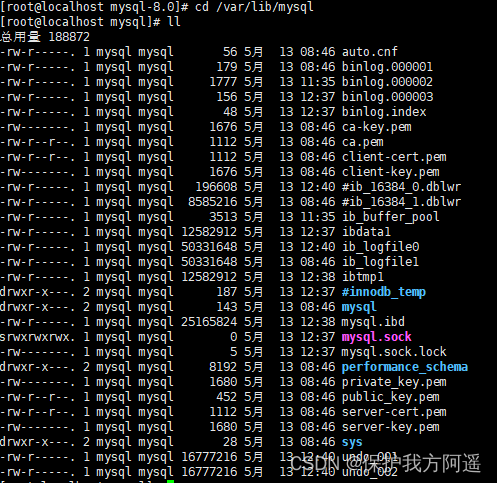
MySQL 20 MySQL data directory

Data dictionary in C #
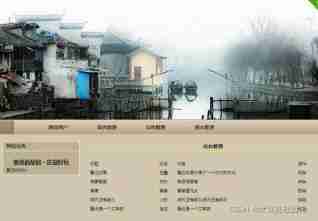
Asp access Shaoxing tourism graduation design website
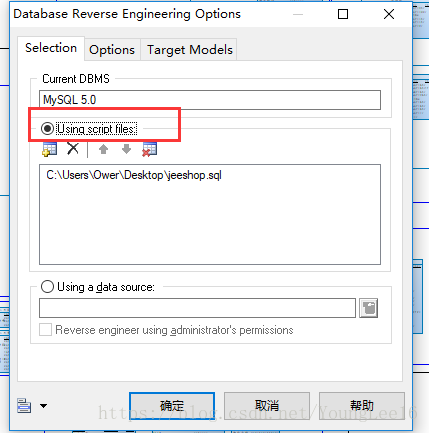
Navicat 導出錶生成PDM文件

CSDN问答模块标题推荐任务(二) —— 效果优化
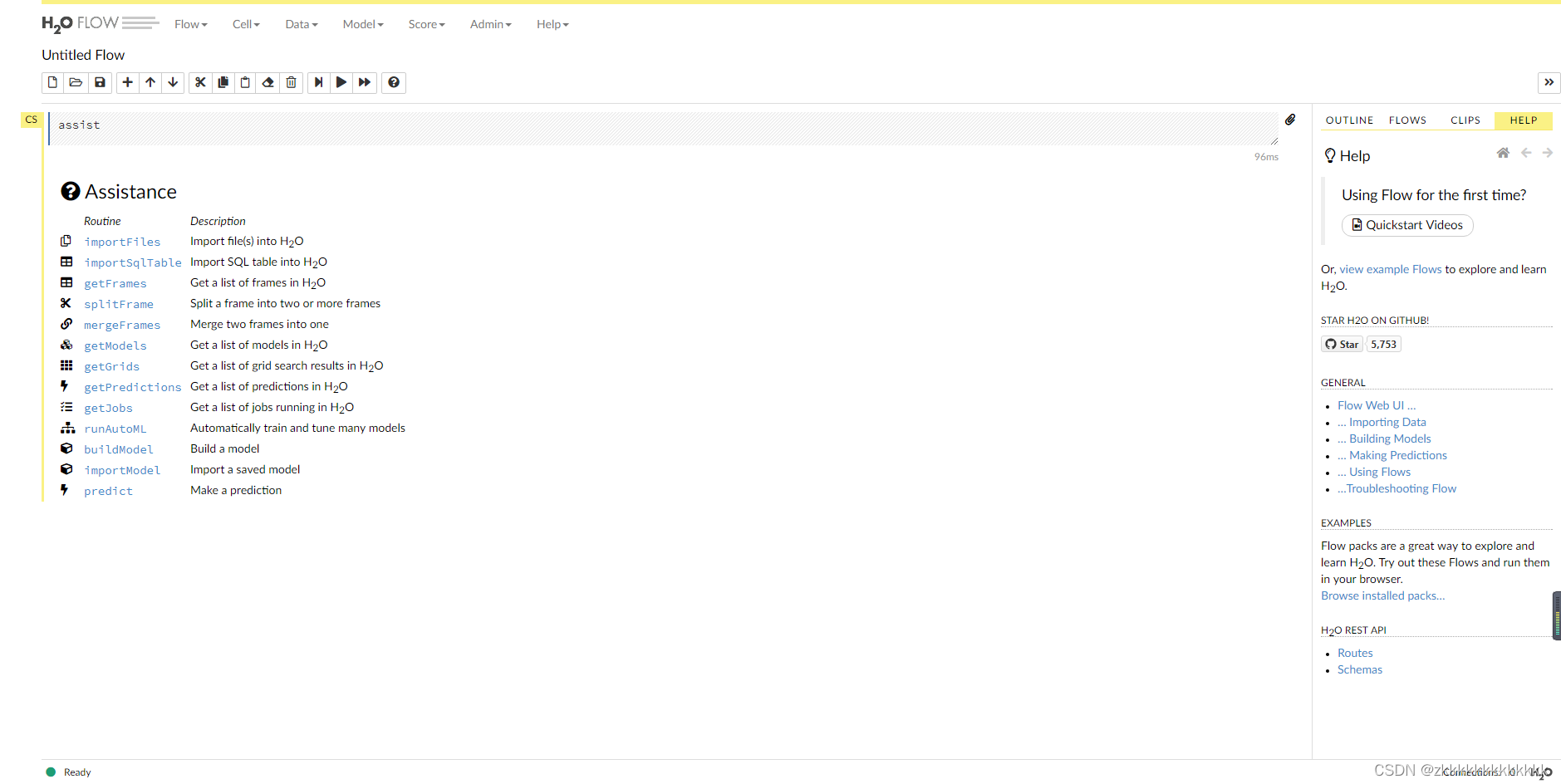
自动机器学习框架介绍与使用(flaml、h2o)
![[recommended by bloggers] background management system of SSM framework (with source code)](/img/7f/a6b7a8663a2e410520df75fed368e2.png)
[recommended by bloggers] background management system of SSM framework (with source code)

Classes in C #
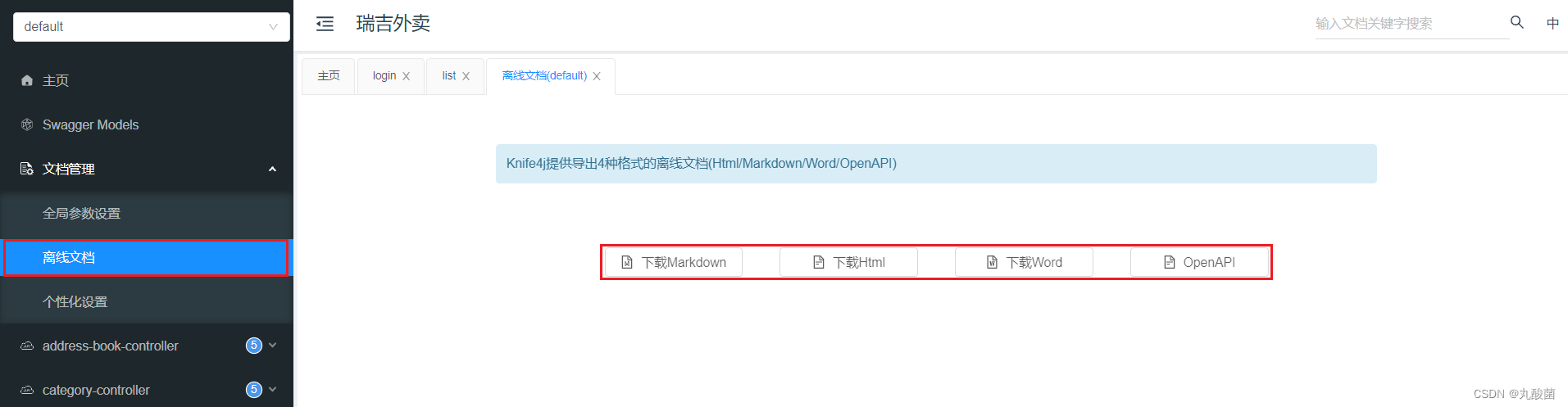
Swagger、Yapi接口管理服务_SE
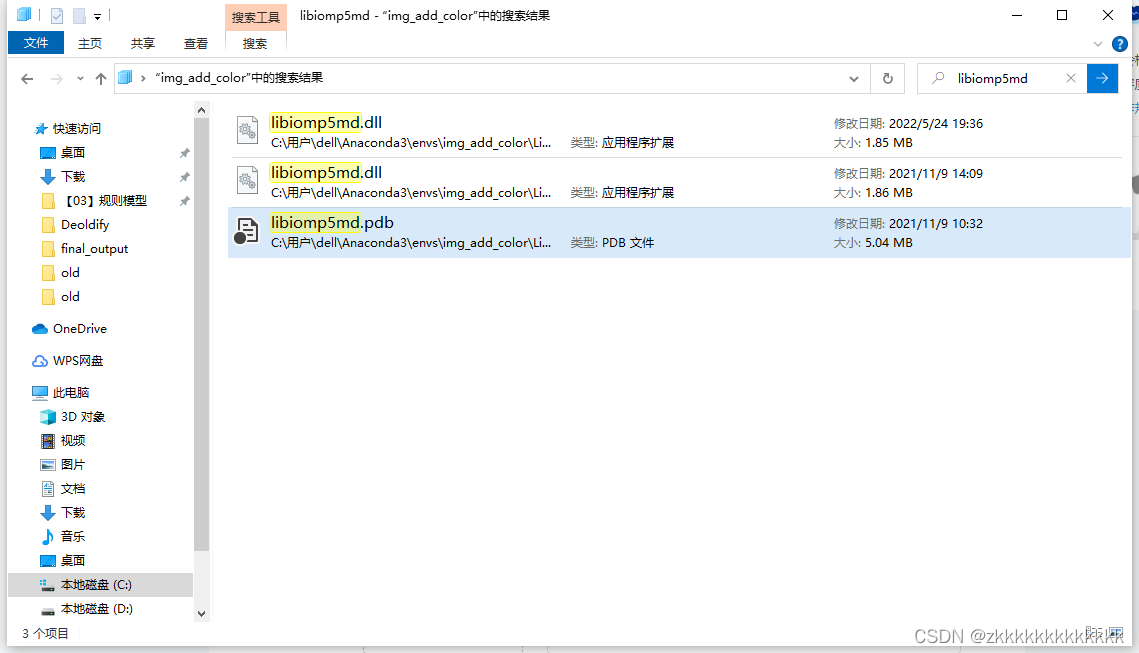
Deoldify项目问题——OMP:Error#15:Initializing libiomp5md.dll,but found libiomp5md.dll already initialized.
随机推荐
MySQL flush operation
npm一个错误 npm ERR code ENOENT npm ERR syscall open
[untitled]
MySQL20-MySQL的数据目录
FRP intranet penetration
IDEA 导入导出 settings 设置文件
Valentine's Day is coming, are you still worried about eating dog food? Teach you to make a confession wall hand in hand. Express your love to the person you want
API learning of OpenGL (2001) gltexgen
Navicat 導出錶生成PDM文件
Copie maître - esclave MySQL, séparation lecture - écriture
CSDN Q & a tag skill tree (V) -- cloud native skill tree
QT creator create button
[C language foundation] 04 judgment and circulation
Principes JDBC
一键提取pdf中的表格
Did you forget to register or load this tag 报错解决方法
报错解决 —— io.UnsupportedOperation: can‘t do nonzero end-relative seeks
CSDN问答标签技能树(五) —— 云原生技能树
csdn-Markdown编辑器
Copy constructor template and copy assignment operator template