当前位置:网站首页>FRP intranet penetration
FRP intranet penetration
2022-07-06 10:54:00 【hyh123a】
One 、 Preface
I haven't written for a long time , Here, send some written ones .
Pay attention to blog time , If it is no longer applicable, please leave a message , Or refer to the official website tutorial to correct yourself .
_ 2021 year 7 month 16 Japan Test available
Scenario requirements
A server in the Intranet can be accessed by others , At this time, intranet penetration is required
Several tools for intranet penetration :frp,nps, rrty rrtys, Here is just about frp.
To achieve an end
User access ssh Access intranet server
Two 、frp Detailed introduction
Official website references : https://gofrp.org/docs/examples/
Environment configuration
| host | user name | IP |
|---|---|---|
| Server side | usera | 123.123.123.1( The Internet of cloud server IP, It's casually written here ) |
| client ( That is, the local computer ) | userb | 127.12.12.1( It is suggested that IP, It's casually written here ) |
Purpose : So that any host can connect to the local computer of the intranet
1、 download
https://github.com/fatedier/frp/releases
client
# download The latest version is v37.0 __2021 year 07 month 16 Japan
wegt https://github.com/fatedier/frp/releases/download/v0.37.0/frp_0.37.0_linux_amd64.tar.gz
tar zxvf frp_0.37.0_linux_amd64.tar.gz
cd frp_0.37.0_linux_amd64
Server side
# download The latest version is v37.0 __2021 year 07 month 16 Japan
wegt https://github.com/fatedier/frp/releases/download/v0.37.0/frp_0.37.0_linux_amd64.tar.gz
tar zxvf frp_0.37.0_linux_amd64.tar.gz
cd frp_0.37.0_linux_amd64
2、 On the server side ( That is, the server with the external network , Alibaba cloud Tencent cloud and so on ) This assumes that the server IP: 123.123.123.1
# Open in the background Click enter
./frps -c frps.ini &
3、 Client on
# Edit the configuration frpc.ini
nano frpc.ini
# The configuration information is as follows
[common]
server_addr = 123.123.123.1 # Change this to a remote server IP
server_port = 7000
[ssh]
type = tcp
local_ip = 127.0.0.1
local_port = 22
remote_port = 6000
# Open in the background Click enter
./frpc -c frpc.ini &
4、 Any notebook adopt ssh Connect The client can
ssh -p 6000 [email protected]
# ssh -p 6000 Client username @ Server side extranet IP
# The user name is the user name of the client That is to say userb instead of usera !
# 6000 port Yes, there is frpc.ini Decisive , You can set it yourself
5、 close
ps -aux|grep frp
lsof -i:7000
jobs -l
sudo kill -9 pid
Other tools
rrty rrtys
course :https://github.com/zhaojh329/rtty/blob/master/README_ZH.md
other
If there is harvest Welcome to thumb up
If it works Welcome to leave a message
If there is a problem Welcome to point out
边栏推荐
- [untitled]
- Advantages and disadvantages of evaluation methods
- [paper reading notes] - cryptographic analysis of short RSA secret exponents
- MySQL35-主从复制
- C语言标准的发展
- [C language] deeply analyze the underlying principle of data storage
- CSDN问答模块标题推荐任务(二) —— 效果优化
- MySQL33-多版本并发控制
- 在jupyter NoteBook使用Pytorch进行MNIST实现
- Anaconda3 installation CV2
猜你喜欢

Breadth first search rotten orange
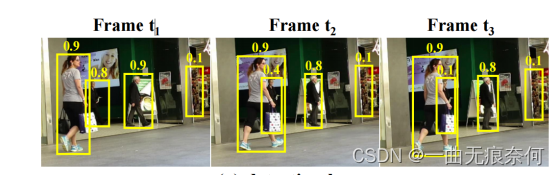
ByteTrack: Multi-Object Tracking by Associating Every Detection Box 论文阅读笔记()
![[unity] simulate jelly effect (with collision) -- tutorial on using jellysprites plug-in](/img/1f/93a6c6150ec2b002f667a882569b7b.jpg)
[unity] simulate jelly effect (with collision) -- tutorial on using jellysprites plug-in
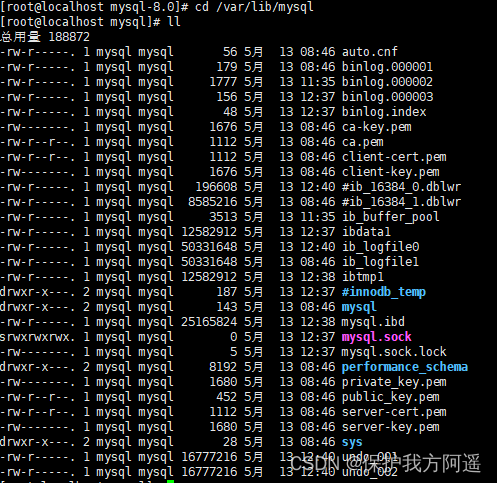
MySQL 20 MySQL data directory
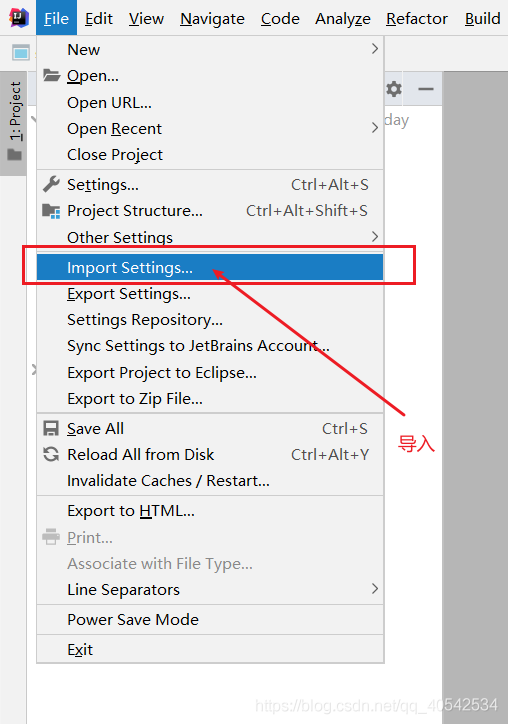
Idea import / export settings file
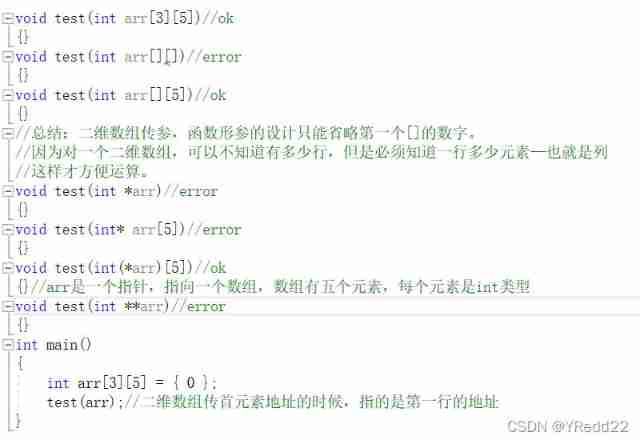
C language advanced pointer Full Version (array pointer, pointer array discrimination, function pointer)
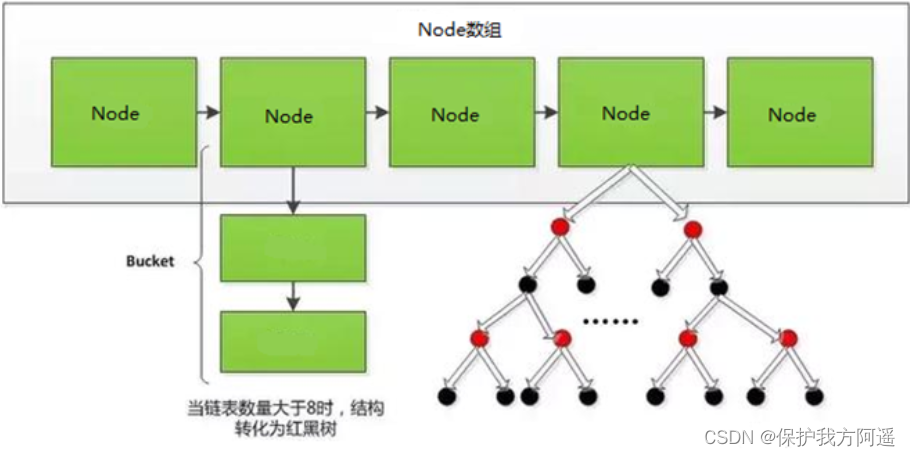
MySQL24-索引的数据结构
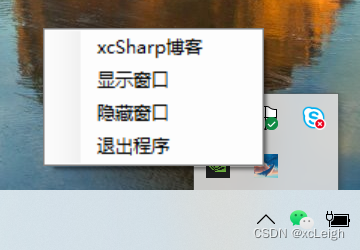
【博主推荐】C# Winform定时发送邮箱(附源码)
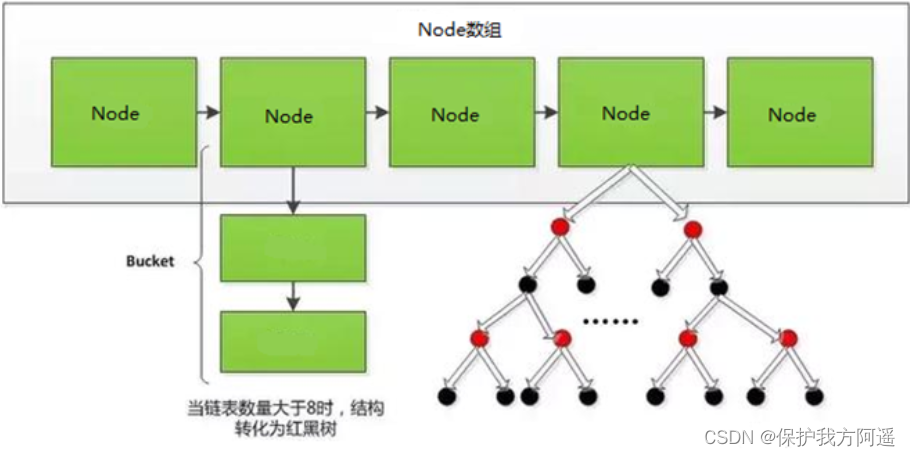
Mysql24 index data structure
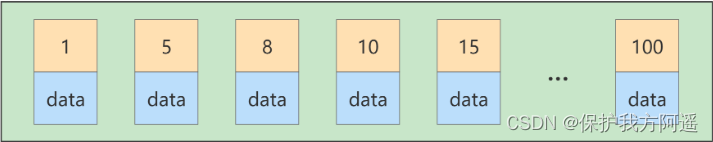
MySQL27-索引优化与查询优化
随机推荐
MySQL transaction log
First blog
Mysql25 index creation and design principles
Pytorch LSTM实现流程(可视化版本)
MySQL24-索引的数据结构
MySQL28-数据库的设计规范
MySQL27-索引优化与查询优化
Mysql23 storage engine
Esp8266 at+cipstart= "", "", 8080 error closed ultimate solution
NPM an error NPM err code enoent NPM err syscall open
Use of dataset of pytorch
MySQL29-数据库其它调优策略
How to change php INI file supports PDO abstraction layer
CSDN问答标签技能树(二) —— 效果优化
Timestamp with implicit default value is deprecated error in MySQL 5.6
frp内网穿透那些事
Transactions have four characteristics?
Global and Chinese market of transfer switches 2022-2028: Research Report on technology, participants, trends, market size and share
MySQL18-MySQL8其它新特性
Breadth first search rotten orange