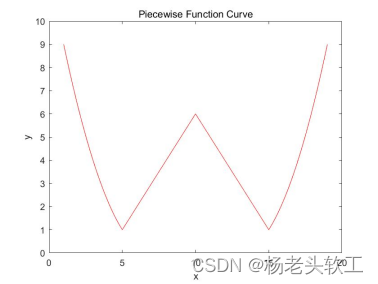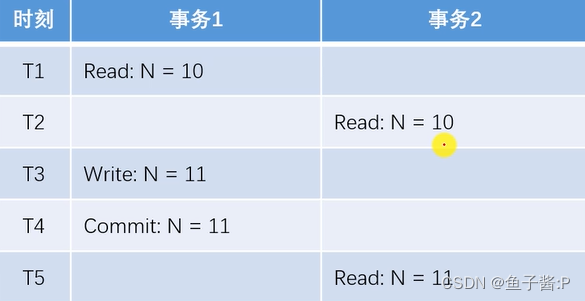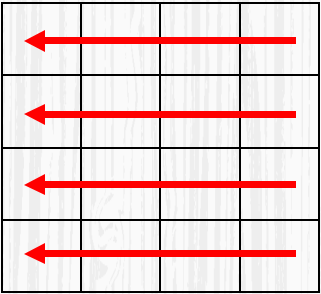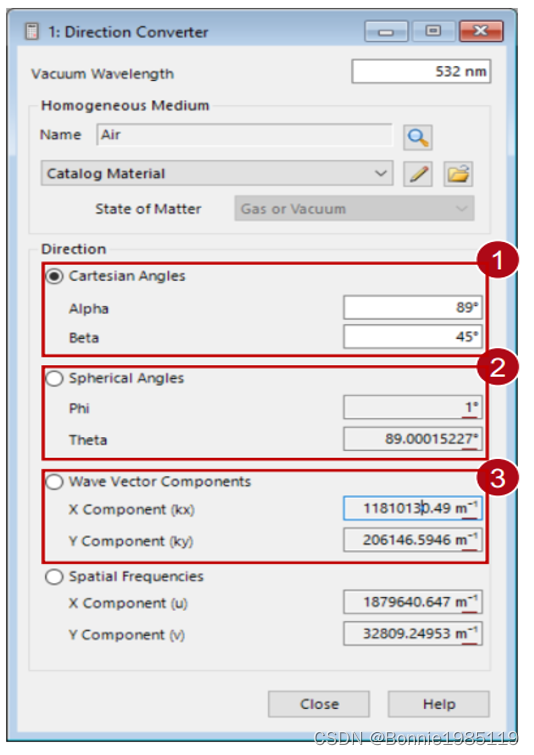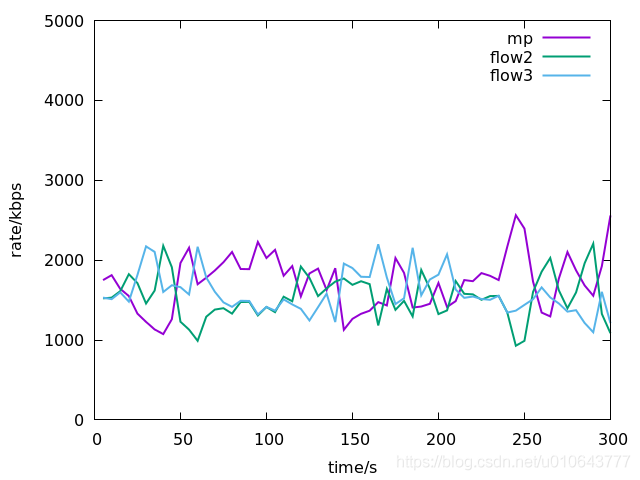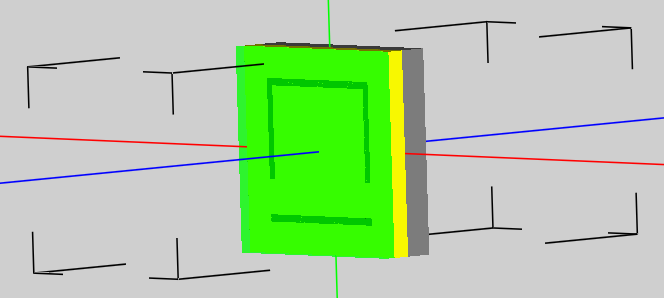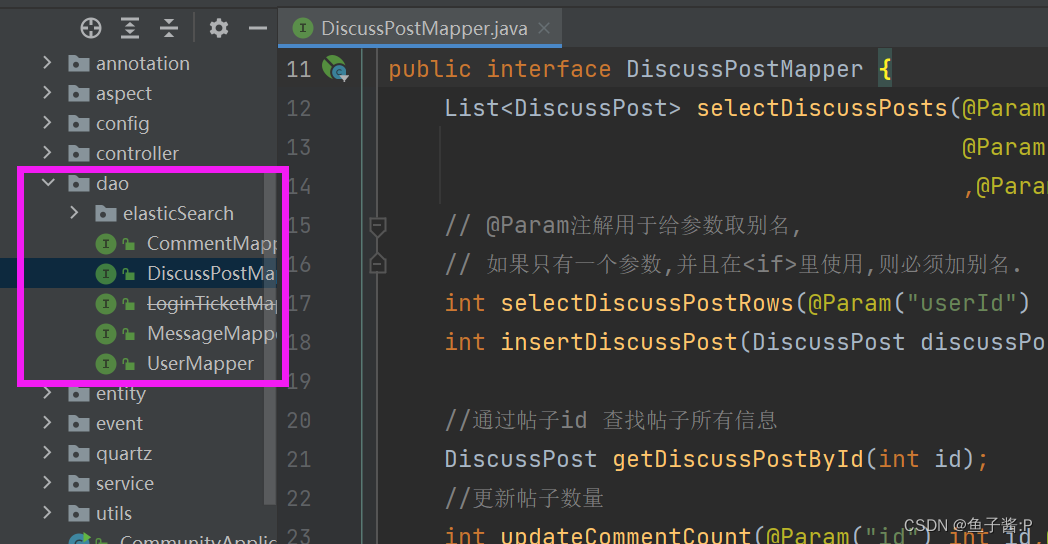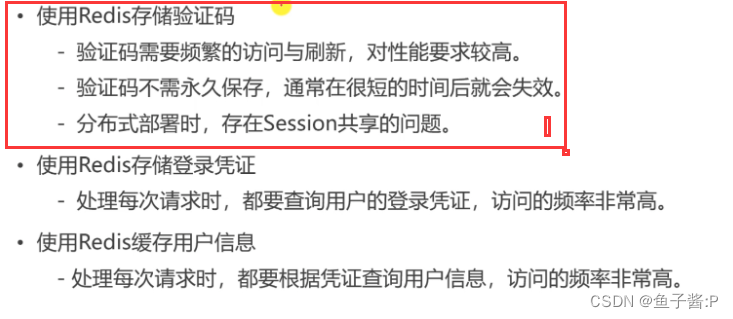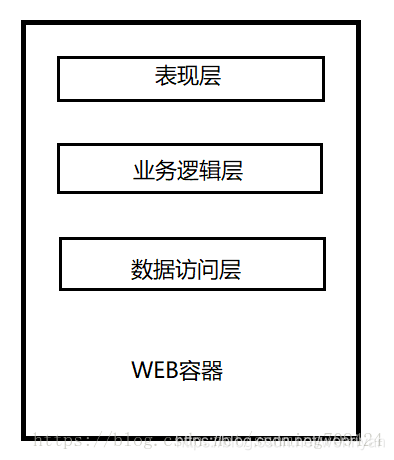当前位置:网站首页>change the available bandwidth of tcp flow dynamically in mininet
change the available bandwidth of tcp flow dynamically in mininet
2022-08-02 14:12:00 【Soonyang Zhang】
I want to make a tcp sender probe dynamically available bandwidth during the session. Previously, I tried to change the bandwidth of net device directly with the help of tc [1]. But the reusults are not conforming to my expection.
So ,in this post, such goal is achieved by adding background possion flow.
Here is my code.
udp_possion.cc. The sending rate is changed every 10 seconds. No receiver is needed.
/*
Client side implementation of UDP client-server model
https://www.geeksforgeeks.org/udp-server-client-implementation-c/
*/
#include <stdio.h>
#include <stdlib.h>
#include <unistd.h>
#include <string.h>
#include <sys/types.h>
#include <sys/socket.h>
#include <arpa/inet.h>
#include <netinet/in.h>
#include <sys/ioctl.h>
#include <fcntl.h>
#include <stdbool.h>
#include <chrono>
#include <time.h>
#include <math.h>
#include <signal.h>
#include <stdlib.h> //RAND_MAX
#include <iostream>
int make_nonblocking (int fd){
int flags, ret;
flags = fcntl(fd, F_GETFL, 0);
if (flags == -1) {
return -1;
}
// Set the nonblocking flag.
flags |= O_NONBLOCK;
ret = fcntl(fd, F_SETFL, flags);
if (ret == -1) {
return -1;
}
return 0;
}
int64_t WallTimeNowInUsec(){
std::chrono::system_clock::duration d = std::chrono::system_clock::now().time_since_epoch();
std::chrono::microseconds mic = std::chrono::duration_cast<std::chrono::microseconds>(d);
return mic.count();
}
int64_t TimeMillis(){
return WallTimeNowInUsec()/1000;
}
double e_random(double lambda){
double ret=0.0;
double u=0.0;
do{
u=(double)rand()/(double)RAND_MAX;;
}while(u<=0||u>1);
ret=(-1.0/lambda)*log(u);
return ret;
}
static volatile bool running=true;
void signal_exit_handler(int sig)
{
running=false;
}
const int kBufferSize=1500; int rate_table[]={2000000,4000000,6000000};
const int64_t rate_duration=10000000;// 10s
int main(int argc, char **argv) {
signal(SIGTERM, signal_exit_handler);
signal(SIGINT, signal_exit_handler);
signal(SIGTSTP, signal_exit_handler);
if (argc != 3) {
fprintf(stderr, "Usage: %s hostname port\n", argv[0]);
exit(1);
}
srand((unsigned)time(NULL));
uint16_t port= 1234;
char buffer[kBufferSize];
char *server_ip=argv[1];
port = (uint16_t)atoi(argv[2]);
int sockfd;
struct sockaddr_in servaddr;
if ( (sockfd = socket(AF_INET, SOCK_DGRAM, 0)) < 0 ) {
perror("socket creation failed");
exit(EXIT_FAILURE);
}
memset(&servaddr, 0, sizeof(servaddr));
// Filling server information
servaddr.sin_family = AF_INET;
servaddr.sin_port = htons(port);
servaddr.sin_addr.s_addr = inet_addr(server_ip);
int64_t next_send_time=0;
int offset=0;
int bps=rate_table[offset];
int packet_size=1450;
double interval=0.0;
double lambda=0.0;
int all=sizeof(rate_table)/sizeof(rate_table[0]);
int64_t next_rate_time=0;
while(running){
int64_t now=WallTimeNowInUsec();
if(next_rate_time==0||now>=next_rate_time){
bps=rate_table[offset];
interval=((double)packet_size*8*1000)/(bps);
lambda=1.0/interval;
offset=(offset+1)%all;
next_rate_time=now+rate_duration;
}
if(next_send_time==0||now>=next_send_time){
sendto(sockfd, (const char *)buffer, packet_size,
0,(const struct sockaddr *)&servaddr,sizeof(servaddr));
int64_t micro_ts=e_random(lambda)*1000;
next_send_time=now+micro_ts;
}
}
close(sockfd);
return 0;
}
Build it: g++ -o possion_sender udp_possion.cc
The tested topology in mininet.
tcp-possion-topo.py
#!/usr/bin/python
import time
import sys
import os
import threading
import subprocess
import signal
from mininet.cli import CLI
from mininet.log import lg, info
from mininet.node import Node
from mininet.util import quietRun
from mininet.net import Mininet
from mininet.link import TCLink
from mininet.link import Intf
from mininet.node import OVSSwitch,Node
'''
'''
if __name__ == '__main__':
bottleneckbw=10
nonbottlebw=500;
rtt=40*3/2
buffer_size =bottleneckbw*1000*rtt/(1500*8)
net = Mininet( cleanup=True )
h1 = net.addHost('h1',ip='10.0.0.1')
h2 = net.addHost('h2',ip='10.0.0.2')
s1 = net.addSwitch( 's1' )
c0 = net.addController('c0')
net.addLink(h1,s1,intfName1='h1-eth0',intfName2='s1-eth0',cls=TCLink , bw=nonbottlebw, delay='10ms', max_queue_size=10*buffer_size)
net.addLink(s1,h2,intfName1='s1-eth1',intfName2='h2-eth0',cls=TCLink , bw=bottleneckbw, delay='10ms', max_queue_size=buffer_size)
net.build()
net.start()
time.sleep(1)
server_p=h2.popen("iperf3 -s")
#https://stackoverflow.com/questions/25702196/how-to-save-iperf-result-in-an-output-file
client_p=h1.popen("iperf3 -c 10.0.0.2 -i 1 -t 200 >client_output.txt", shell=True)
possion_p=h1.popen("./possion_sender 10.0.0.2 1234")
while True:
ret=subprocess.Popen.poll(client_p)
if ret is None:
continue
else:
break
os.killpg(os.getpgid(server_p.pid),signal.SIGTERM)
os.killpg(os.getpgid(possion_p.pid),signal.SIGTERM)
server_p.wait();
possion_p.wait()
net.stop()
print("done")
Extract the bandwidth values in client_output.txt and copy them to raw_rate.txt.
Processing the raw_rate.txt.
data_process.py
import os
if __name__ == '__main__':
capacity=10
rate_table=[2,4,6];
rawName="raw_rate.txt"
outName="bandwidth.txt"
f_out=open(outName,'w')
tick=0
duration=10
offset=0
for index, line in enumerate(open(rawName,'r')):
lineArr = line.strip().split()
if tick!=0 and tick%duration==0:
offset=(offset+1)%len(rate_table)
remain=int(capacity)-int(rate_table[offset])
f_out.write(str(tick)+"\t"+lineArr[0]+"\t"+str(remain)+"\n")
tick=tick+1;
The script to plot the results.
bw_plot.sh
#! /bin/sh
file=bandwidth.txt
output=bbr
gnuplot<<!
set xlabel "time/s"
set ylabel "rate/Mbps"
set xrange [0:200]
set yrange [0:10]
set term "png"
set output "${output}-bw.png"
plot "${file}" u 1:2 title "tcp rate" with lines lw 2,\
"${file4}" u 1:3 title "available bandwidth" with steps lw 2
set output
exit
!
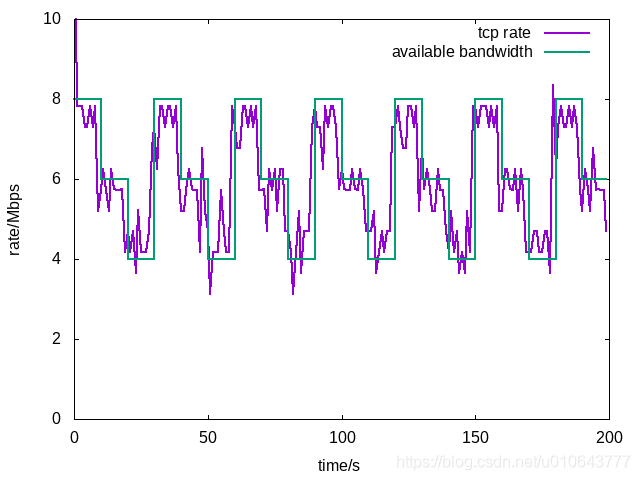
Reference:
[1] change link bandwidth dynamically in mininet
边栏推荐
猜你喜欢
随机推荐
Redis 学习part one
Detailed explanation of MATLAB drawing function fplot
测试用例练习
泰伯效应的建模
shader 和 ray marching
TCP的三次握手和四次挥手
flex布局
深入理解Mysql索引底层数据结构与算法
Unity-存档与读档
What are IPV4 and IPV6?
使用1D-1D EPE的光波导布局设计工具
JCMsuite应用:四分之一波片
C#实现简单的计算器
快速排序
Unity-编辑器扩展(Editor)
光学好书推荐
Redis common interview questions
关于混淆的问题
px和em和rem的区别
极简式 Unity 获取 bilibili 直播弹幕、SC、上舰、礼物等 插件