当前位置:网站首页>Android check box and echo
Android check box and echo
2020-11-09 10:56:00 【Number of】
activity_main.xml
<?xml version="1.0" encoding="utf-8"?>
<LinearLayout xmlns:android="http://schemas.android.com/apk/res/android"
xmlns:app="http://schemas.android.com/apk/res-auto"
xmlns:tools="http://schemas.android.com/tools"
android:layout_width="match_parent"
android:layout_height="match_parent"
android:orientation="vertical"
tools:context=".MainActivity">
<TextView
android:id="@+id/textView"
android:layout_width="wrap_content"
android:layout_height="wrap_content"
android:text=" Please choose the city you like " />
<EditText
android:id="@+id/editText"
android:layout_width="wrap_content"
android:layout_height="wrap_content"
android:ems="10"
android:inputType="textPersonName"
android:text=" Your favorite cities are :" />
<CheckBox
android:id="@+id/checkBox"
android:layout_width="match_parent"
android:layout_height="wrap_content"
android:text=" Beijing " />
<CheckBox
android:id="@+id/checkBox2"
android:layout_width="match_parent"
android:layout_height="wrap_content"
android:text=" Shanghai " />
<CheckBox
android:id="@+id/checkBox3"
android:layout_width="match_parent"
android:layout_height="wrap_content"
android:text=" Hangzhou " />
<CheckBox
android:id="@+id/checkBox4"
android:layout_width="match_parent"
android:layout_height="wrap_content"
android:text=" sanya " />
<TextView
android:id="@+id/textView2"
android:layout_width="match_parent"
android:layout_height="wrap_content"
android:text="TextView" />
<Button
android:id="@+id/button"
android:layout_width="match_parent"
android:layout_height="wrap_content"
android:text=" Submit " />
</LinearLayout>
MainActivity.java
package com.example.myapplication;
import androidx.appcompat.app.AlertDialog;
import androidx.appcompat.app.AppCompatActivity;
import android.content.DialogInterface;
import android.content.SharedPreferences;
import android.os.Bundle;
import android.view.View;
import android.widget.Button;
import android.widget.CheckBox;
import android.widget.CompoundButton;
import android.widget.EditText;
import android.widget.TextView;
import android.widget.Toast;
public class MainActivity extends AppCompatActivity {
private CheckBox a,b,c,d;
private TextView t1,t2;
private EditText et;
private Button b1;
@Override
protected void onCreate(Bundle savedInstanceState) {
super.onCreate(savedInstanceState);
setContentView(R.layout.activity_main);
a=(CheckBox) findViewById(R.id.checkBox);
b=(CheckBox) findViewById(R.id.checkBox2);
c=(CheckBox) findViewById(R.id.checkBox3);
d=(CheckBox) findViewById(R.id.checkBox4);
t1=findViewById(R.id.textView);
t2=findViewById(R.id.textView2);
et=findViewById(R.id.editText);
b1=findViewById(R.id.button);
CompoundButton.OnCheckedChangeListener lister=new CompoundButton.OnCheckedChangeListener() {
@Override
public void onCheckedChanged(CompoundButton ckb, boolean isChecked) {
if (isChecked){
//Toast.makeText(MainActivity.this,t2+ckb.getText().toString(),Toast.LENGTH_LONG).show();
et.setText(" You chose :"+ckb.getText());
}
}
};
a.setOnCheckedChangeListener(lister);
b.setOnCheckedChangeListener(lister);
c.setOnCheckedChangeListener(lister);
d.setOnCheckedChangeListener(lister);
b1.setOnClickListener(new View.OnClickListener() {
@Override
public void onClick(View v) {
// String splicing to achieve check box echo If There are better, simpler Don't write so much if The judgment statement can Let me talk to Xiaobai Thank you very much
StringBuffer result=new StringBuffer();
if(a.isChecked()){
result.append(a.getText()+",");
}
if(b.isChecked()){
result.append(b.getText()+",");
}
if(c.isChecked()){
result.append(c.getText()+",");
}
if(d.isChecked()){
result.append(d.getText()+",");
}
t2.setText(result.toString());
}
});
}
}
版权声明
本文为[Number of]所创,转载请带上原文链接,感谢
边栏推荐
猜你喜欢

After SQL group query, get the first n records of each group

重新开始学习离散数学

操作系统之bios

理解 OC 中 RunLoop
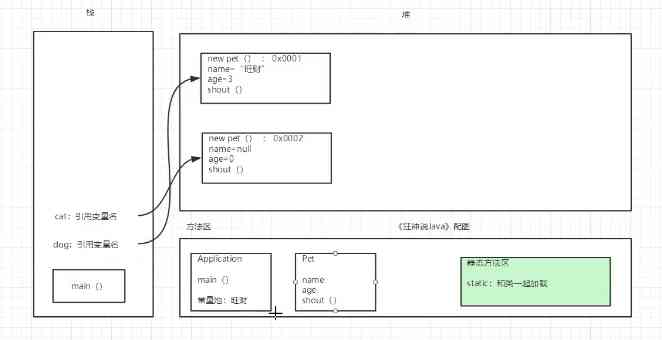
050_ object-oriented

After Android solves the setrequested orientation, the rotation of the mobile phone screen does not trigger the onconfigurationchanged method

商品管理系统——SPU检索功能

《内网安全攻防》配套视频 之 利用PS查询域内信息
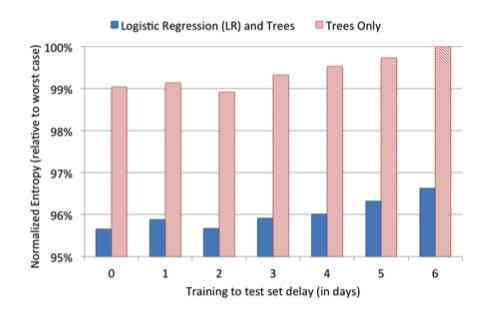
推荐系统,深度论文剖析GBDT+LR
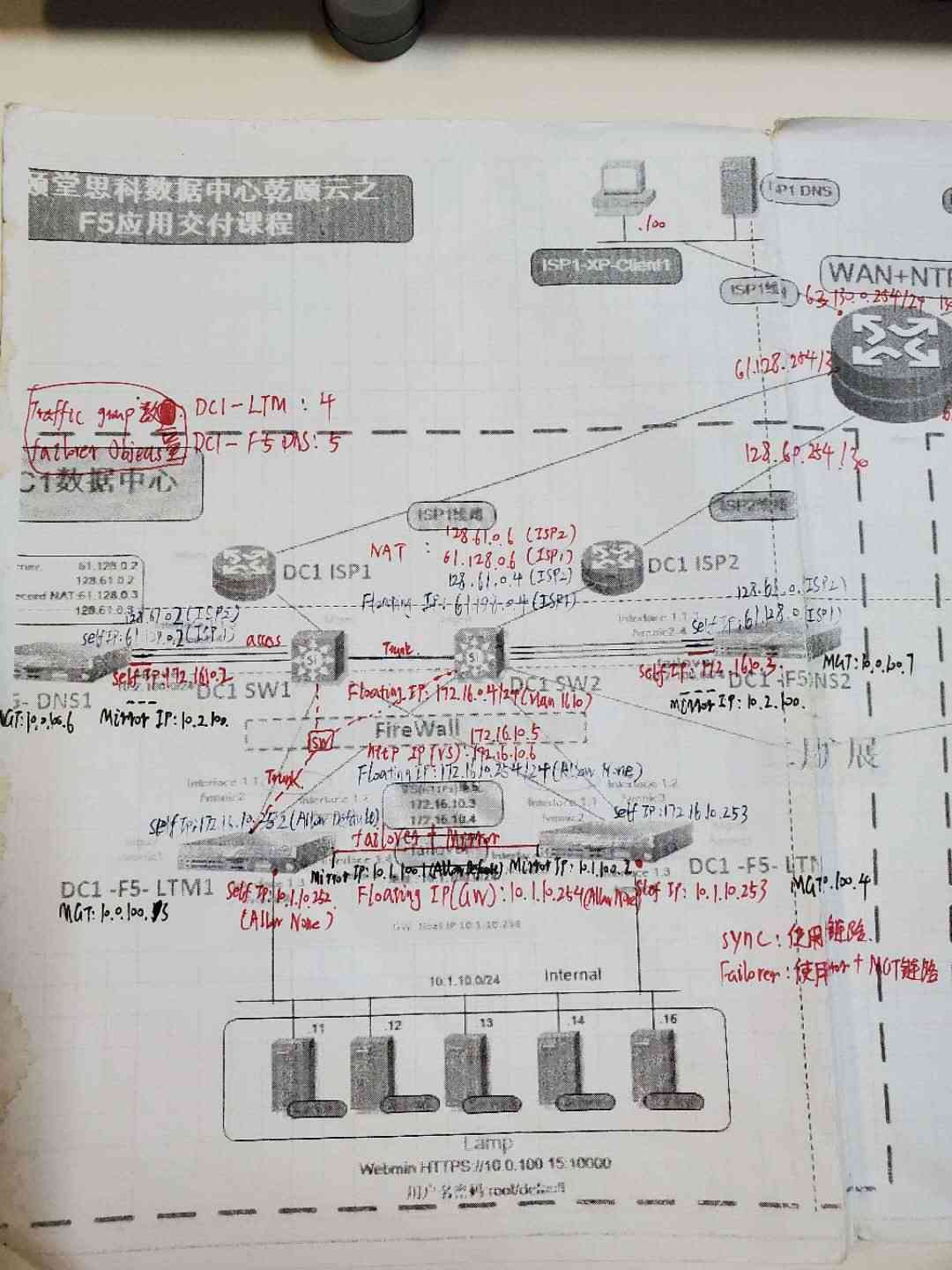
LTM理解及配置笔记记录
随机推荐
日志分析工具 - GoAccess
Mac terminal oh my Zsh + solarized configuration
Composition - API
From the practice, this paper discusses the problems caused by the inconsistent design of ruby syntax.
图节点分类与消息传递 - 知乎
El table dynamic header
使用rem,做到屏幕缩放时,字体大小随之改变
做用户,绕不开画像!
ThinkPHP门面源码解析
BIOS of operating system
What details does C + + improve on the basis of C
Biden wins the US election! Python developers in Silicon Valley make fun of Ku Wang in this way
[Python从零到壹] 五.网络爬虫之BeautifulSoup基础语法万字详解
Explain Python input() function: get user input string
Sql分组查询后取每组的前N条记录
C++在C的基础上改进了哪些细节
Impact of libssl on CentOS login
Elasticsearch原理解析与性能调优
SQL statement to achieve the number of daffodils
Chrome浏览器引擎 Blink & V8