当前位置:网站首页>DM8 backup set deletion
DM8 backup set deletion
2022-07-06 03:54:00 【Song Xiaorong】
DMRMAN Delete backup set in
1
Delete a specific backup set
remove backupset Command to delete a specific backup set , Only one backup set can be deleted at a time . Close the database :
[[email protected]]$ ./DmServiceDMSERVER stopStopping DmServiceDMSERVER: [ OK ]
RMAN>backup database '/dm8/data/DAMENG/dm.ini' backupset'/dm8/backup/full01';RMAN>remove backupset '/dm8/backup/full01';

Successfully deleted in the database , The backup files on the operating system will also be deleted accordingly .
2
Delete all backup sets in batch
RMAN>backup database '/dm8/data/DAMENG/dm.ini' backupset'/dm8/backup/full01';
RMAN>backup database '/dm8/data/DAMENG/dm.ini' backupset'/dm8/backup/full02';
RMAN>remove backupsets with backupdir '/dm8/backup';
3
Batch delete backup sets at a specified point in time
RMAN>backup database '/dm8/data/DAMENG/dm.ini' backupset'/dm8/backup/full01';RMAN>remove backupsets with backupdir '/dm8/backup/' until time'2020-08-19 17:00:00';

SQL Statement use the function to delete the backup set
stay DM The database can check and delete backup sets through the following procedures or functions :
SF_BAKSET_CHECK
SF_BAKSET_REMOVE
SF_BAKSET_REMOVE_BATCH
SP_DB_BAKSET_REMOVE_BATCH
SP_TS_BAKSET_REMOVE_BATCH
SP_TAB_BAKSET_REMOVE_BATCH
SP_ARCH_BAKSET_REMOVE_BATCH
1
SF_BAKSET_CHECK
Verify the backup set .
[[email protected]]$ ./DmServiceDMSERVER startStarting DmServiceDMSERVER: [ OK ]
[[email protected]]$ ./disql SYSDBA/SYSDBAThe server [LOCALHOST:5236]: In the normal open state
Login usage time :6.089( millisecond )
disqlV8
SQL>backup database full backupset '/dm8/backup/full01';Operation performed
Elapsed time :00:00:01.278. Executive number :6.
SQL>select SF_BAKSET_CHECK('DISK','/dm8/backup/full01');Line number SF_BAKSET_CHECK('DISK','/dm8/backup/full01')
------------------------------------------------------
1 1
Elapsed time :7.370( millisecond ). Executive number :7.
2
SF_BAKSET_REMOVE
Delete the backup set of the specified device type and the specified backup set directory . Check only one legal at a time .meta file , Then delete the corresponding backup set .
SQL>select SF_BAKSET_REMOVE('DISK','/dm8/backup/full01');Line number SF_BAKSET_REMOVE('DISK','/dm8/backup/full01')
-------------------------------------------------------
1 1
Elapsed time :19.721( millisecond ). Executive number :8.
3
SF_BAKSET_REMOVE_BATCH
Batch delete all backup sets that meet the specified conditions .
SQL> backup database full backupset '/dm8/bakcup/full01';Operation performed
Elapsed time :938.875( millisecond ). Executive number :10.
SQL> backup tablespace test full backupset '/dm8/backup/full02';Operation performed
Elapsed time :794.957( millisecond ). Executive number :11.
SQL> select sf_bakset_remove_batch ('DISK', now()-1, 2, NULL);Line number SF_BAKSET_REMOVE_BATCH('DISK',NOW()-1,2,NULL)
-------------------------------------------------------
1 1
Elapsed time :8.614( millisecond ). Executive number :12.
SQL>select sf_bakset_remove_batch ('DISK', now(),NULL,NULL);Line number SF_BAKSET_REMOVE_BATCH('DISK',NOW(),NULL,NULL)
--------------------------------------------------------
1 1
Elapsed time :7.756( millisecond ). Executive number :13.
4
SP_DB_BAKSET_REMOVE_BATCH
Batch delete the database backup set before the specified time . Before using this method , You need to use it first SF_BAKSET_BACKUP_DIR_ADD Add the backup set directory to be deleted , Otherwise, only the backup set under the default backup path will be deleted .
SQL>backup database full backupset '/dm8/backup/full01';Operation performed
Elapsed time :922.757( millisecond ). Executive number :14.
SQL> select sf_bakset_backup_dir_add('DISK','/dm8/backup');Line number SF_BAKSET_BACKUP_DIR_ADD('DISK','/dm8/backup')
---------- ----------------------------------------------
1 1
Elapsed time :0.946( millisecond ). Executive number :15.
SQL> sp_db_bakset_remove_batch ('DISK', now());DMSQL Process completed successfully
Elapsed time :10.211( millisecond ). Executive number :16.
SQL> sp_db_bakset_remove_batch ('DISK', now()-15);DMSQL Process completed successfully
Elapsed time :8.257( millisecond ). Executive number :17.
5
SP_TS_BAKSET_REMOVE_BATCH
Batch delete the specified table space object and the table space backup set before the specified time . Before using this method , You need to use it first SF_BAKSET_BACKUP_DIR_ADD Add the backup set directory to be deleted , Otherwise, only the backup set under the default backup path will be deleted .
SQL>backup tablespace test full backupset '/dm8/backup/test';Operation performed
Elapsed time :800.435( millisecond ). Executive number :18.
SQL>select sf_bakset_backup_dir_add('DISK','/dm8/backup');Line number SF_BAKSET_BACKUP_DIR_ADD('DISK','/dm8/backup')
--------------------------------------------------------
1 1
Elapsed time :0.315( millisecond ). Executive number :19.
SQL>call sp_ts_bakset_remove_batch('DISK',NOW(),'TEST');DMSQL Process completed successfully
Elapsed time :8.093( millisecond ). Executive number :20.
6
SP_TAB_BAKSET_REMOVE_BATCH
Batch delete the specified table object and the table backup set before the specified time . Before using this method , You need to use it first SF_BAKSET_BACKUP_DIR_ADD Add the backup set directory to be deleted , Otherwise, only the backup set under the default backup path will be deleted .
SQL>create table test (t1 int);Operation performed
Elapsed time :8.965( millisecond ). Executive number :21.
SQL>backup table test backupset '/dm8/backup/test';Operation performed
Elapsed time :00:00:01.784. Executive number :22.
SQL>select SF_BAKSET_BACKUP_DIR_ADD ('DISK','/dm8/backup');Line number SF_BAKSET_BACKUP_DIR_ADD('DISK','/dm8/backup')
--------------------------------------------------------
1 1
Elapsed time :731.887( millisecond ). Executive number :23.
SQL>call SP_TAB_BAKSET_REMOVE_BATCH('DISK',NOW(),'SYSDBA','TEST');DMSQL Process completed successfully
Elapsed time :185.518( millisecond ). Executive number :24.
7
SP_ARCH_BAKSET_REMOVE_BATCH
Batch delete the archive backup set before the specified time . Before using this method , You need to use it first SF_BAKSET_BACKUP_DIR_ADD Add the backup set directory to be deleted , Otherwise, only the backup set under the default backup path will be deleted .
SQL>backup archivelog backupset '/dm8/backup/archbak';Operation performed
Elapsed time :00:00:01.363. Executive number :25.
SQL>select SF_BAKSET_BACKUP_DIR_ADD('DISK','/dm8/backup');Line number SF_BAKSET_BACKUP_DIR_ADD('DISK','/dm8/backup')
--------------------------------------------------------
1 1
Elapsed time :1.192( millisecond ). Executive number :26.
SQL>call SP_ARCH_BAKSET_REMOVE_BATCH('DISK',NOW());DMSQL Process completed successfully
Elapsed time :10.074( millisecond ). Executive number :27.
边栏推荐
- 自动化测试的好处
- Quick sort function in C language -- qsort
- Why do you want to start pointer compression?
- Differential GPS RTK thousand search
- Serial port-rs232-rs485-ttl
- Cf464e the classic problem [shortest path, chairman tree]
- User experience index system
- 2.2 STM32 GPIO操作
- mysql关于自增长增长问题
- Use js to complete an LRU cache
猜你喜欢
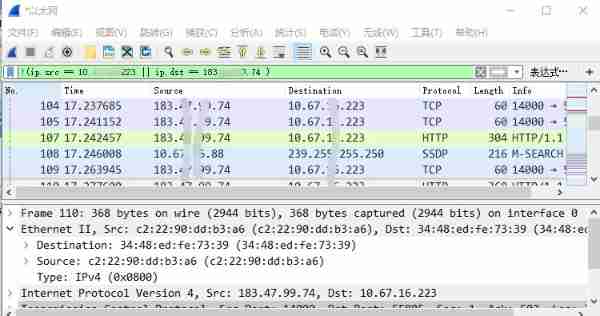
Network security - Security Service Engineer - detailed summary of skill manual (it is recommended to learn and collect)

C#(三十一)之自定义事件

Pointer written test questions ~ approaching Dachang
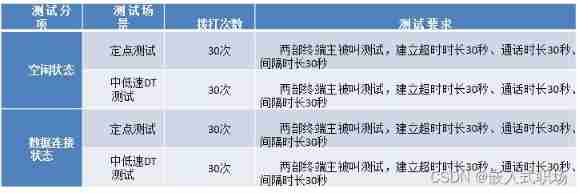
LTE CSFB test analysis

How do we make money in agriculture, rural areas and farmers? 100% for reference
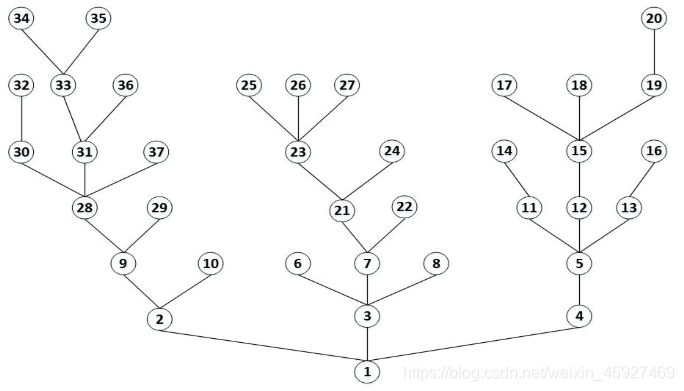
BUAA magpie nesting
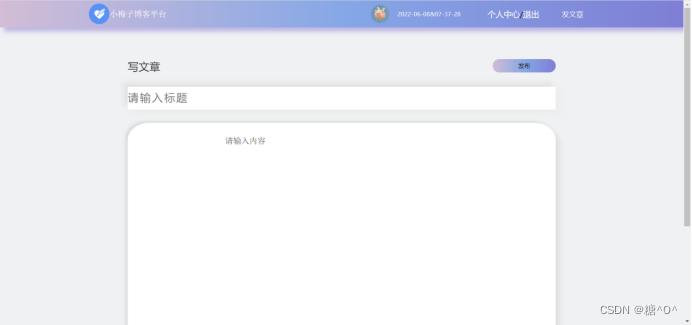
简易博客系统

The ECU of 21 Audi q5l 45tfsi brushes is upgraded to master special adjustment, and the horsepower is safely and stably increased to 305 horsepower
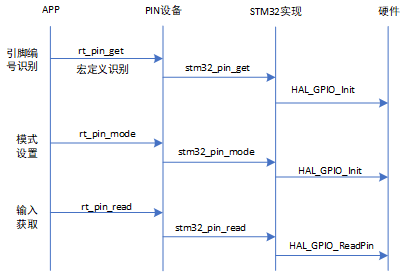
2.2 STM32 GPIO operation
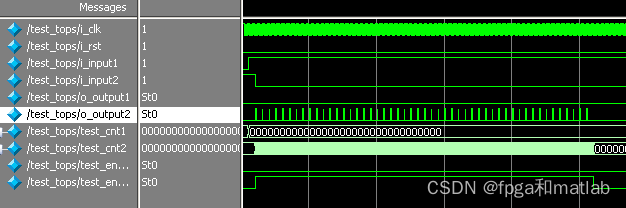
【按键消抖】基于FPGA的按键消抖模块开发
随机推荐
[Massey] Massey font format and typesetting requirements
51nod 1130 n factorial length V2 (Stirling approximation)
MySQL about self growth
Thread sleep, thread sleep application scenarios
C language -- structs, unions, enumerations, and custom types
/usr/bin/gzip: 1: ELF: not found/usr/bin/gzip: 3: : not found/usr/bin/gzip: 4: Syntax error:
[introduction to Django] 11 web page associated MySQL single field table (add, modify, delete)
SAP ALV color code corresponding color (finishing)
自动化测试怎么规范部署?
KS003基于JSP和Servlet实现的商城系统
AcWing 243. A simple integer problem 2 (tree array interval modification interval query)
cookie,session,Token 这些你都知道吗?
1.16 - check code
P7735-[noi2021] heavy and heavy edges [tree chain dissection, line segment tree]
Security xxE vulnerability recurrence (XXe Lab)
阿里测试师用UI自动化测试实现元素定位
2. GPIO related operations
[practice] mathematics in lottery
[matlab] - draw a five-star red flag
C (thirty) C combobox listview TreeView