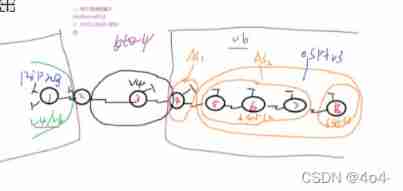当前位置:网站首页>IPv6 comprehensive experiment
IPv6 comprehensive experiment
2022-07-06 03:11:00 【4o4-】
One 、 The experimental requirements
R1R2 part ipv4 ipv6 Double stack
R3 Some public networks
Right pure ipv6
Two 、 The experimental steps
1. Build a topology 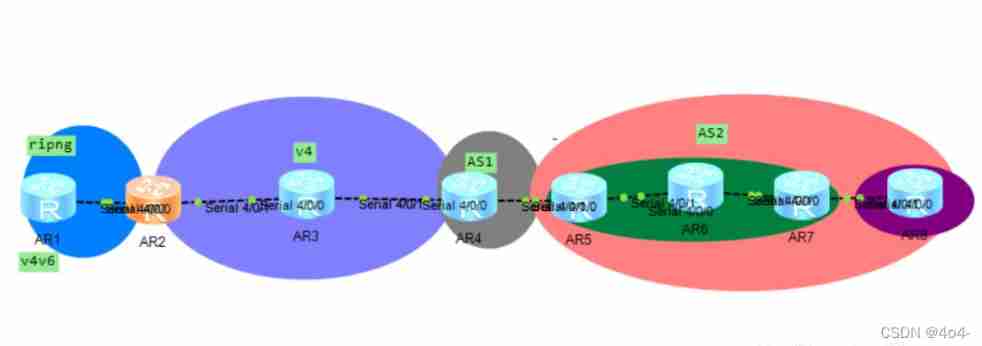
2. To configure IP Address and loopback address
First, configure the public network ipv4 Address , Because there's going to be 6to4tunnel Calculate IPV6 Address , So we need to match it first v4 Address .
according to ipv4 The address calculates ipv6 Then divide the address
R1 Two loops :
192.168.1.1 25
192.168.1.129 25
R1-R2:
192.168.3.1 24
192.168.3.2 24
R2 Loopback :192.168.2.1 24
3. First, configure the public network , Make the public network interconnected
stay R2 R4 Configure one pointing to R3 The default route for
[R2]ip route-static 0.0.0.0 0 23.1.1.2
[R4]ip route-static 0.0.0.0 0 34.1.1.1
4. First configure R1 and R2 Between partial LAN and WAN
ipv4 part
The default route points to 2
[R1]ip route-static 0.0.0.0 0 192.168.3.2
Static de R1 The loopback of
[R2]ip route-static 192.168.1.1 24 192.168.3.1
do nat address translation , Enable LAN to access the public network
[R2]acl 2000
[R2-acl-basic-2000]rule permit source 192.168.0.0 0.0.255.255
[R2-acl-basic-2000]q
[R2]interface Serial 4/0/1
[R2-Serial4/0/1]nat
[R2-Serial4/0/1]nat ou
[R2-Serial4/0/1]nat outbound 2000
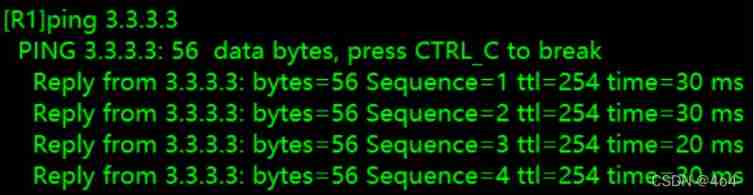
ipv6 part
R1
R1:
[R1]ripng 1
[R1-ripng-1]q
[R1]interface LoopBack 0
[R1-LoopBack0]ripng 1 enable
[R1-LoopBack1]ripng 1 enable
[R1-LoopBack1]q
[R1]interface Serial 4/0/1
[R1-Serial4/0/1]ripng 1 enable
R2
R2:
[R2]ripng 1
[R2-ripng-1]q
[R2]interface LoopBack 0
[R2-LoopBack0]ripng 1 enable
[R2-LoopBack0]q
[R2]interface Serial 4/0/0
[R2-Serial4/0/0]ripng 1 enable
Use ipv6 The address leads to the Internet , Use 6to4tunnel
[R2]interface Tunnel 0/0/0
[R2-Tunnel0/0/0]ipv6 en
[R2-Tunnel0/0/0]ipv6 enable
[R2-Tunnel0/0/0]ipv6 address 2002:1701:0101:1::2/64
[R2-Tunnel0/0/0]tunnel-protocol ipv6-ipv4 6to4
[R2-Tunnel0/0/0]source Serial 4/0/1
The goal is not written , Because the goal is to pass ipv4 Calculate the address
Write another static route , go tunnel mouth
[R2]ipv6 route-static 2002:: 16 Tunnel 0/0/0
Just go 2002 All network segments go tunnel mouth
At this point, let R1 I also learned that R2tunnel: static state 、 Reissue 、 stay R2 Write a note on ripng default
Use ripng Send default
[R2]interface Serial 4/0/0
[R2-Serial4/0/0]ripng default-route only
At this point, you can do some optimization , take R1 Two article ipv6 Routes are aggregated into one
[R1]interface Serial 4/0/1
[R1-Serial4/0/1]ripng summary-address 2002:1701:101:: 64
5. Configure the right public network BGP part
AS1: 2002:2201:0102::/49
2002:2201:0102:0000::/64——2002:2201:0102:7FFF::/49
AS2: 2002:2201:0102:8000::/49
2002:2201:0102:8000::/64——2002:2201:0102:FFFF::/64
R4 Loopback :2002:2201:0102:0000::1/64
R4-R5:2002:2201:0102:0001::1/64 2002:2201:0102:0001::2/64
R5 Loopback :2002:2201:0102:8000::1/64
R5-R6:2002:2201:0102:8001::1/64 2002:2201:0102:8001::2/64
R6 Loopback : 2002:2201:0102:8002::1/64
R6-R7: 2002:2201:0102:8003::1/64 2002:2201:0102:8003::2/64
R7 The loopback of : 2002:2201:0102:8004::1/64
R7-R8: 2002:2201:0102:8005::1/64 2002:2201:0102:8005::2/64
R8 The loopback of : 2002:2201:0102:8006::1/64
R5R6R7R8 Configuration between IGP part ----ospfv3
R5:
[R5]ospfv3
[R5-ospfv3-1]router-id 5.5.5.5
[R5-ospfv3-1]q
[R5]interface LoopBack 0
[R5-LoopBack0]ospfv3 1 area 0
[R5-LoopBack0]q
[R5]interface Serial 4/0/1
[R5-Serial4/0/1]ospfv3 1 area 0
R4-R5 establish EBGP Neighborhood R5R6R7R8 establish IBGP Neighborhood
[R4]bgp 1
[R4-bgp]router-id 4.4.4.4
[R4-bgp]peer 2002:2201:0102:0001::2 as-number 2
[R4-bgp]ipv6-family
[R4-bgp-af-ipv6]peer 2002:2201:0102:0001::2 enable
[R5]bgp 64512
[R5-bgp]router-id 5.5.5.5
[R5-bgp]confederation id 2
[R5-bgp]peer 2002:2201:0102:0001::1 as-number 1
[R5-bgp]ipv6-family
[R5-bgp-af-ipv6]peer 2002:2201:0102:0001::1 enable
3、 ... and . Experimental tests
R1pingR8 Loopback :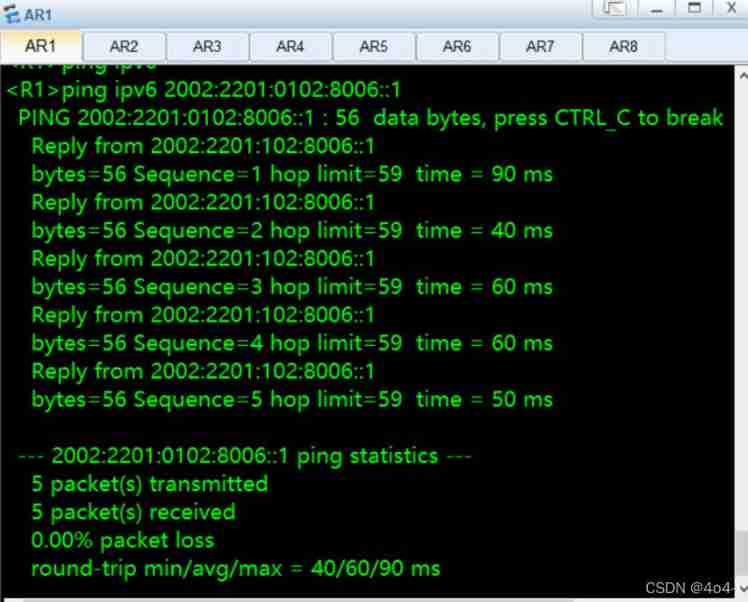
R1ping Public network :
边栏推荐
- C语言sizeof和strlen的区别
- Descriptor implements ORM model
- tcpdump: no suitable device found
- 4. File modification
- SD卡報錯“error -110 whilst initialising SD card
- Custom attribute access__ getattribute__/ Settings__ setattr__/ Delete__ delattr__ method
- How to do function test well
- 适合程序员学习的国外网站推荐
- 【若依(ruoyi)】设置主题样式
- js 正则过滤和增加富文本中图片前缀
猜你喜欢
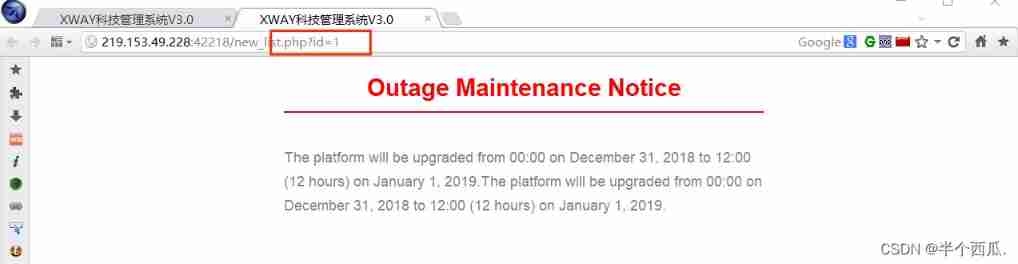
Web security SQL injection vulnerability (1)
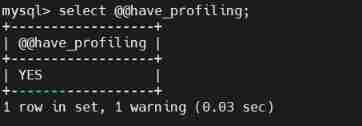
MySQL advanced notes
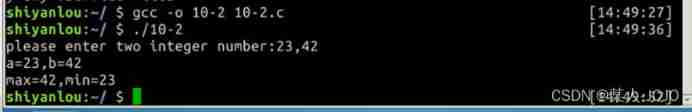
My C language learning record (blue bridge) -- on the pointer

1. Dynamic parameters of function: *args, **kwargs
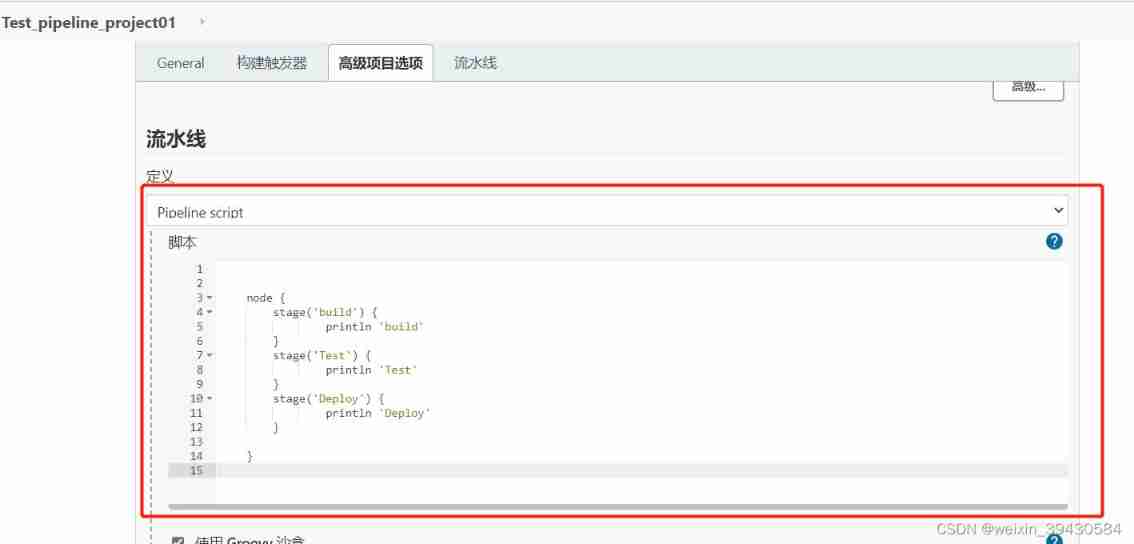
Jenkins basic knowledge ----- detailed explanation of 03pipeline code
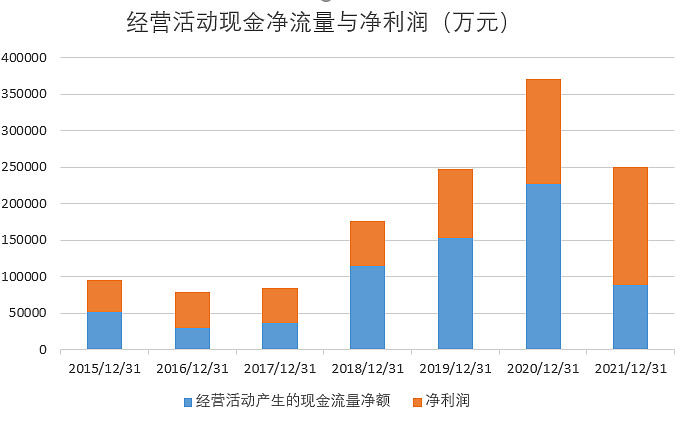
不赚钱的科大讯飞,投资价值该怎么看?
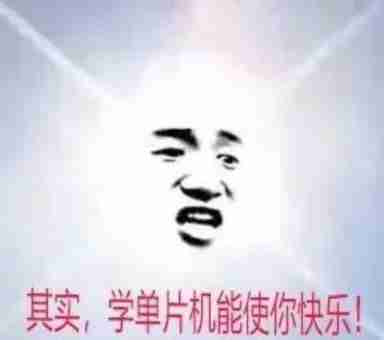
How to choose PLC and MCU?
![BUUCTF刷题笔记——[极客大挑战 2019]EasySQL 1](/img/37/c38a933ce7fa5d2b8fa597965ffcb2.png)
BUUCTF刷题笔记——[极客大挑战 2019]EasySQL 1
![Huawei, H3C, Cisco command comparison, mind map form from the basic, switching, routing three directions [transferred from wechat official account network technology alliance station]](/img/3b/385d19e51340ecd6281df47b39f40c.png)
Huawei, H3C, Cisco command comparison, mind map form from the basic, switching, routing three directions [transferred from wechat official account network technology alliance station]

下一个行业风口:NFT 数字藏品,是机遇还是泡沫?
随机推荐
Maturity of master data management (MDM)
2022工作中遇到的问题四
Apt installation ZABBIX
Taobao focus map layout practice
IPv6 jobs
Microservice registration and discovery
Linear regression and logistic regression
Software design principles
tcpdump: no suitable device found
张丽俊:穿透不确定性要靠四个“不变”
Solution: attributeerror: 'STR' object has no attribute 'decode‘
Introduction to robotframework (II) app startup of appui automation
Sign SSL certificate as Ca
【Kubernetes 系列】一文學會Kubernetes Service安全的暴露應用
Web security SQL injection vulnerability (1)
The difference between sizeof and strlen in C language
Recommended foreign websites for programmers to learn
Era5 reanalysis data download strategy
适合程序员学习的国外网站推荐
全国大学生信息安全赛创新实践赛初赛---misc(永恒的夜)