当前位置:网站首页>2022工作中遇到的问题四
2022工作中遇到的问题四
2022-07-06 02:58:00 【今夜月色很美】
1、请求60s超时
现象:同事请求出现60s超时,本地正常,生产环境出现超过60s就报超时错误,提示504 gateway timeout
原因:nginx默认后端服务器处理请求超时时间(页面等待服务器响应时间)60s
解决方法:设置合适的后端服务器处理请求超时时间
nginx的conf配置文件,在location / {}中添加 proxy_read_timeout 600;(别忘了加分号)如下所示:
location / {
...
proxy_read_timeout 150; # 秒
...
}
2、gitlab端口占用
修改puma web应用端口
vim /var/opt/gitlab/gitlab-rails/etc/puma.rb
bind 'tcp://127.0.0.1:9109'
gitlab配置文件/etc/gitlab/gitlab.rb
puma['listen'] = '127.0.0.1'
puma['port'] = 9109 # 默认8080,与 `puma.rb` 中配置相同的端口
puma['socket'] = '/var/opt/gitlab/gitlab-rails/sockets/gitlab.socket'
puma['somaxconn'] = 1024
nginx['listen_port'] = 8083 # 修改内置nginx使用的端口,默认80,避免与服务器上原有nginx端口冲突
重启gitlab服务
gitlab-ctl reconfigure
gitlab-ctl restart
3、查询oracle主键约束
select * from dba_constraints where constraint_name='PK_WM_CONTRL_MATERIAL_RECEIVE_PRICE';
4、jenkins集成迁移到git
1.服务器安装git
yum install git
2.jenkins项目中的源码管理改为git,输入gitlab仓库地址和账号,并指定自动化部署分支
![[外链图片转存失败,源站可能有防盗链机制,建议将图片保存下来直接上传(img-xdlpuFFe-1656927341298)(C:\Users\11244\AppData\Roaming\Typora\typora-user-images\image-20220430114248998.png)]](/img/70/6be3e5783df4c485a2c4bdb6dc9050.png)
3.如果是后端项目需要给脚本startup.sh添加执行权限
chmod +x ./bin/startup.sh
如:
![[外链图片转存失败,源站可能有防盗链机制,建议将图片保存下来直接上传(img-XmULh2c0-1656927341300)(C:\Users\11244\AppData\Roaming\Typora\typora-user-images\image-20220430114529006.png)]](/img/37/53ec6322564476830503bb681cdcf6.png)
5、git pull报错
error: Your local changes to the following files would be overwritten by merge:
解决方法:
git stash
git pull origin spd-dev
git stash pop
6、查看oracle约束
SELECT * FROM DBA_CONSTRAINTS WHERE constraint_name like '%FK_CERT_CHA_REFERENCE_BASE_CER%';
SELECT * FROM USER_CONSTRAINTS WHERE TABLE_NAME like '%BASE_CERT%';
7、sql执行报错ParserException
ExecutorException: Error preparing statement. Cause: com.alibaba.druid.sql.parser.ParserException: TODO : pos 293, line 4, column 27, token ON
进入源码查看statement中的sql语句,发现sql正常
org.apache.ibatis.executor.statement.PreparedStatementHandler#query
public <E> List<E> query(Statement statement, ResultHandler resultHandler) throws SQLException {
PreparedStatement ps = (PreparedStatement) statement;
ps.execute();
return resultSetHandler.handleResultSets(ps);
}
断点发现是封装结果集时解析出错
8、级联查询报错
Caused by: org.apache.ibatis.executor.result.ResultMapException: Error attempting to get column 'id' from result set. Cause: com.alibaba.fastjson.JSONException: syntax error, expect {, actual int, pos 15, line 1, column 16220526000012424
级联查询代码:
<collection property="detailList" ofType="com.xxxDetail"
select="com.xxxDetailMapper.list" column="id"/>
通过源码分析发现,级联子查询的时候mybatis把id作为json解析,所以出现了上述错误信息
public T getNullableResult(ResultSet rs, String columnName) throws SQLException {
String sqlJson = rs.getString(columnName);
if (null != sqlJson) {
return JSONObject.parseObject(sqlJson, clazz);
}
return null;
}
原因分析,子查询中包含多个条件参数,因此mybatis需要把column作为json解析才能知道id是哪个条件参数。
解决方法,修改级联查询代码:
<collection property="detailList" ofType="com.xxxDetail"
select="com.xxxDetailMapper.list" column="{backId=id}"/>
9、oracle模拟drop if exists
BEGIN
EXECUTE IMMEDIATE 'DROP TABLE abc';
EXCEPTION
WHEN OTHERS THEN
IF SQLCODE != -942 THEN
RAISE;
END IF;
END;
/
CREATE TABLE abc
(
ID VARCHAR2(128) NOT NULL,
TASK_STATUS NUMBER(2) NOT NULL,
SURGERY_CODE VARCHAR2(50)
);
10、连接seata报错can not register RM
linux服务器启动Seata后,Spring cloud项目连接seata报错:
can not connect to 192.168.122.1:8091 cause:can not register RM,err:can not connect to services-server
检查seata在nacos中的注册的服务信息发现,seata注册在nacos中的地址是192.168.122.1,本地ping或telnet均不成功,spring cloud项目通过服务名获取ip之后由于与192.168.122.1网络不通,所以报错can not connect to services-server
![[外链图片转存失败,源站可能有防盗链机制,建议将图片保存下来直接上传(img-WZojUK7k-1656927341300)(C:\Users\11244\AppData\Roaming\Typora\typora-user-images\image-20220704153839337.png)]](/img/66/3fefbf805e518e184893009fb095e1.png)
192.168.122.1来自virbr0网卡,这是因为安装系统的时候附带了libvirt服务才会生成的一个东西。virbr0 是 KVM 默认创建的一个 Bridge,其作用是为连接其上的
虚机网卡提供 NAT 访问外网的功能。
virbr0 默认分配了一个IP 192.168.122.1,并为连接其上的其他虚拟网卡提供 DHCP 服务。
![[外链图片转存失败,源站可能有防盗链机制,建议将图片保存下来直接上传(img-By5SUlYc-1656927341301)(C:\Users\11244\AppData\Roaming\Typora\typora-user-images\image-20220704160037989.png)]](/img/27/f8b9b46cd5aeb301180d5345cdf4e8.png)
解决方法,启动的时候指定外网ip,不要使用127.0.0.1
./seata-server.sh -h 192.168.xxx
边栏推荐
- A copy can also produce flowers
- 【若依(ruoyi)】启用迷你导航栏
- [network security interview question] - how to penetrate the test file directory through
- Follow the mouse's angle and keyboard events
- [ruoyi] set theme style
- 技术分享 | undo 太大了怎么办
- JS regular filtering and adding image prefixes in rich text
- Modeling specifications: naming conventions
- What should we pay attention to when using the built-in tool to check the health status in gbase 8C database?
- 张丽俊:穿透不确定性要靠四个“不变”
猜你喜欢
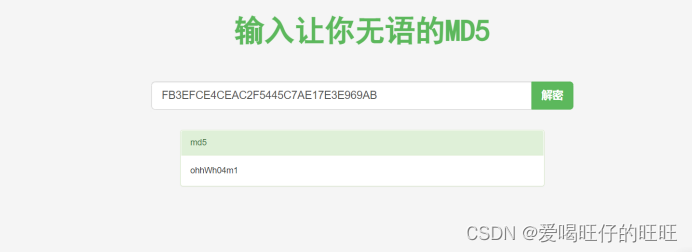
Misc (eternal night), the preliminary competition of the innovation practice competition of the National College Students' information security competition
![[ruoyi] set theme style](/img/e9/6a6b7113faed16c3b439230806320b.png)
[ruoyi] set theme style
![[Yunju entrepreneurial foundation notes] Chapter II entrepreneur test 12](/img/b1/926d9b3d7ce9c5104f3e81974eef07.jpg)
[Yunju entrepreneurial foundation notes] Chapter II entrepreneur test 12
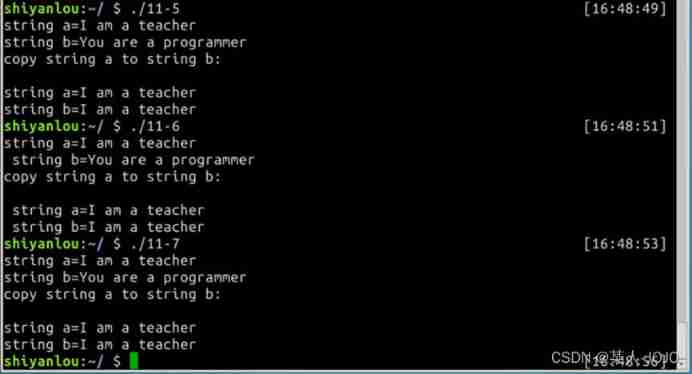
My C language learning record (blue bridge) -- under the pointer
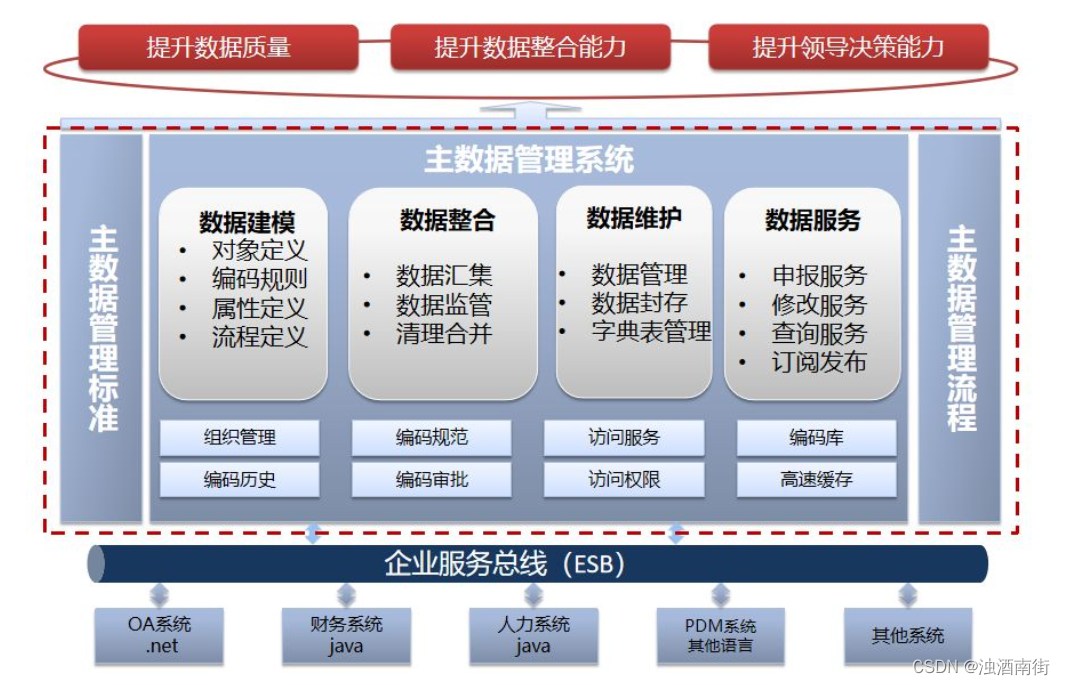
Master data management theory and Practice
![[Yunju entrepreneurial foundation notes] Chapter II entrepreneur test 7](/img/44/1861f9016e959ed7c568721dd892db.jpg)
[Yunju entrepreneurial foundation notes] Chapter II entrepreneur test 7

C language - Blue Bridge Cup - promised score
![[Yunju entrepreneurial foundation notes] Chapter II entrepreneur test 15](/img/72/0fe9cb032339d5f1ccf6f6c24edc57.jpg)
[Yunju entrepreneurial foundation notes] Chapter II entrepreneur test 15
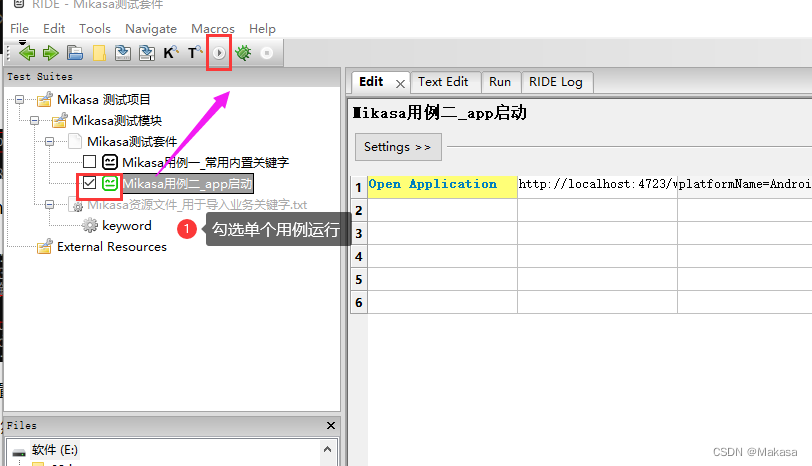
RobotFramework入门(二)appUI自动化之app启动
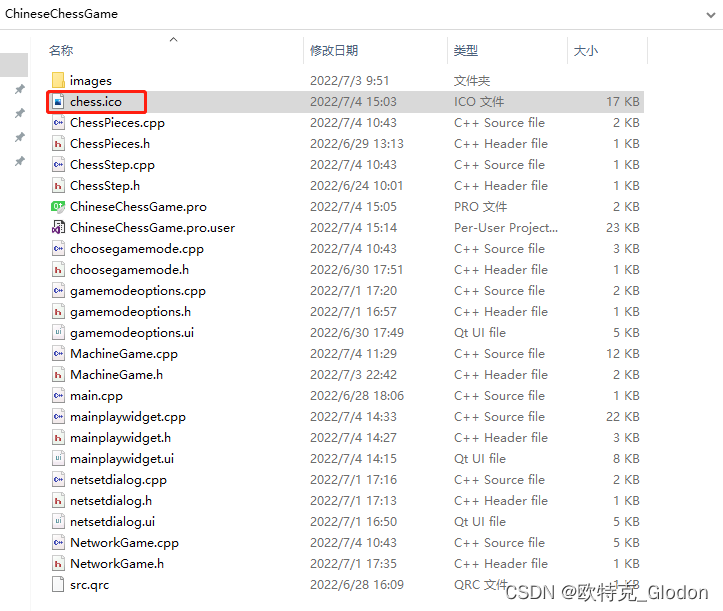
Pure QT version of Chinese chess: realize two-man, man-machine and network games
随机推荐
Li Kou today's question -729 My schedule I
Is there a completely independent localization database technology
Universal crud interface
Linear programming matlab
[Yunju entrepreneurial foundation notes] Chapter II entrepreneur test 24
张丽俊:穿透不确定性要靠四个“不变”
2.13 simulation summary
Jenkins basic knowledge ----- detailed explanation of 03pipeline code
MySQL advanced notes
Add one to non negative integers in the array
DDoS attacks - are we really at war?
codeforces每日5題(均1700)-第六天
一个复制也能玩出花来
RobotFramework入门(二)appUI自动化之app启动
Zhang Lijun: penetrating uncertainty depends on four "invariants"
Apt installation ZABBIX
Qt发布exe软件及修改exe应用程序图标
Redis cluster deployment based on redis5
[Yunju entrepreneurial foundation notes] Chapter II entrepreneur test 23
Introduction to robotframework (III) Baidu search of webui automation