当前位置:网站首页>[experiment sharing] log in to Cisco devices through the console port
[experiment sharing] log in to Cisco devices through the console port
2022-07-07 23:38:00 【GLAB-Mary】
The experiment purpose
Learn how to login to Cisco The equipment Console mouth
Experimental instructions
Console Port is the most direct configuration Cisco Interface of equipment , Password Recovery , This port must be used for router hang up restore
The experimental steps
1. adopt Console Interface login device
generally speaking , Network devices ( For example, router 、 Switch 、 Firewall, etc ) There will be a dedicated interface for configuration and management on the device panel -Console mouth , Through this interface , And use special cables to connect the equipment and management PC Connect , It can realize the configuration and management of equipment , This is one of the most commonly used equipment configuration and management methods in our project implementation . After the equipment is unpacked and powered on , Usually through the equipment first Console The interface configures the device .
Simply put, there are four steps :
1. Recognize the equipment Console mouth
2. Prepare relevant cables
3. Set up the configuration environment
4. Log in to the device through the terminal management software 
Industrial data communication equipment : Router 、 Switch 、 Firewall, etc , It's usually equipped with Console mouth , Used for equipment configuration and management , The interface will mark Console word , as follows :

The picture above shows a RJ45 Of Console mouth , That is, the crystal head with ordinary network cable Console Line connection interface , Most network devices are RJ45 Of Console Interface .
Now there are also some devices through mini USB Console Interface for connection control .
2. Prepare relevant cables 
Console Line ( Top right ) Generally, it will be packed with the equipment ( It used to be free , Now? Cisco There's a charge ), One end of the cable is RJ45 Crystal head , The other end is DB9 Serial port connector .RJ45 Connectors are used to connect network devices RJ45 The standard Console mouth , The serial port at the other end of the cable is used to connect PC machine , Early machines were basically equipped with serial ports as standard (COM) Connect , Most of today's machines don't have this interface , So we need another cable ( Above the left ) This is it. USB-RS232 Transfer line . This cable can be said to be one of the necessary equipment for network engineers to travel in the Jianghu , All major electronic cyberports have sales prices ranging from a few to hundreds , A few dozen yuan is almost enough ( You need to install a driver to use ).
3. With these equipment, we can build the experimental topology 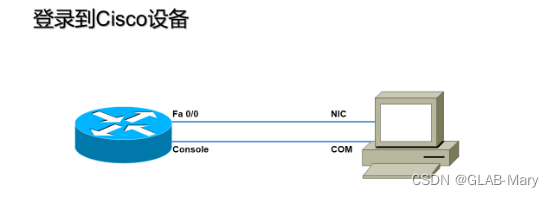
4. Connect the cables according to the following figure , Insert the crystal head into the network device Console mouth
USB End insertion PC Of USB Interface 
5. open SecureCRT(PUTTY perhaps XP Super terminal win7 It has been eliminated )
Follow the steps below : Click on Quick Connect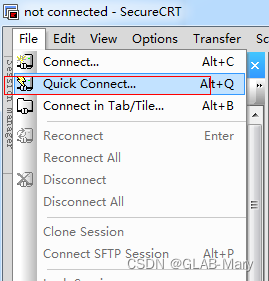
Set relevant parameters according to the following figure :Port Later on , Other parameters are fixed 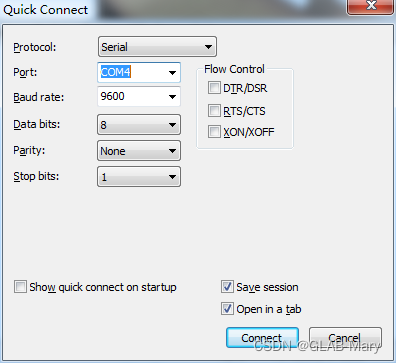
Port You need to open the device manager to check 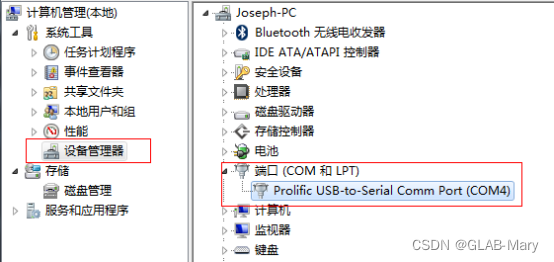
everything OK, Click on Connect Enter the configuration
6. Turn on the router power switch , Observe the router startup process . If the router has been started at this time ,show version Check and fill in the following parameters of the router :
Router model :
Router memory :
IOS Version number :
Type and number of interfaces :
FLASH Capacity :
NVRAM Capacity :
7. example
G-LAB#sh version
Cisco IOS Software, 7200 Software (C7200-ADVSECURITYK9-M), Version 12.4(20)T, RELEASE SOFTWARE (fc3)
Technical Support: http://www.cisco.com/techsupport
Copyright 1986-2008 by Cisco Systems, Inc.
Compiled Fri 11-Jul-08 04:22 by prod_rel_team
ROM: ROMMON Emulation Microcode
BOOTLDR: 7200 Software (C7200-ADVSECURITYK9-M), Version 12.4(20)T, RELEASE SOFTWARE (fc3)
G-LAB uptime is 3 hours, 30 minutes
System returned to ROM by unknown reload cause - suspect boot_data[BOOT_COUNT] 0x0, BOOT_COUNT 0, BOOTDATA 19
System image file is “tftp://255.255.255.255/unknown”
This product contains cryptographic features and is subject to United
States and local country laws governing import, export, transfer and
use. Delivery of Cisco cryptographic products does not imply
third-party authority to import, export, distribute or use encryption.
Importers, exporters, distributors and users are responsible for
compliance with U.S. and local country laws. By using this product you
agree to comply with applicable laws and regulations. If you are unable
to comply with U.S. and local laws, return this product immediately.
A summary of U.S. laws governing Cisco cryptographic products may be found at:
http://www.cisco.com/wwl/export/crypto/tool/stqrg.html
If you require further assistance please contact us by sending email to
Cisco 7206VXR (NPE400) processor (revision A) with 491520K/32768K bytes of memory.
Processor board ID 4294967295
R7000 CPU at 150MHz, Implementation 39, Rev 2.1, 256KB L2 Cache
6 slot VXR midplane, Version 2.1
Last reset from power-on
PCI bus mb0_mb1 (Slots 0, 1, 3 and 5) has a capacity of 600 bandwidth points.
Current configuration on bus mb0_mb1 has a total of 200 bandwidth points.
This configuration is within the PCI bus capacity and is supported.
PCI bus mb2 (Slots 2, 4, 6) has a capacity of 600 bandwidth points.
Current configuration on bus mb2 has a total of 0 bandwidth points
This configuration is within the PCI bus capacity and is supported.
Please refer to the following document "Cisco 7200 Series Port Adaptor
Hardware Configuration Guidelines" on Cisco.com http://www.cisco.com
for c7200 bandwidth points oversubscription and usage guidelines.
1 FastEthernet interface
4 Serial interfaces
125K bytes of NVRAM.
4096K bytes of ATA PCMCIA card at slot 0 (Sector size 512 bytes).
8192K bytes of Flash internal SIMM (Sector size 256K).
Configuration register is 0x2102
8. The experiment is finished
边栏推荐
猜你喜欢

Anxin can internally test offline voice module vb-01 to communicate with esp-c3-12f
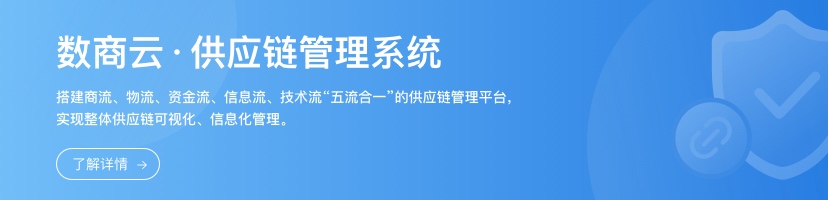
生鲜行业数字化采购管理系统:助力生鲜企业解决采购难题,全程线上化采购执行
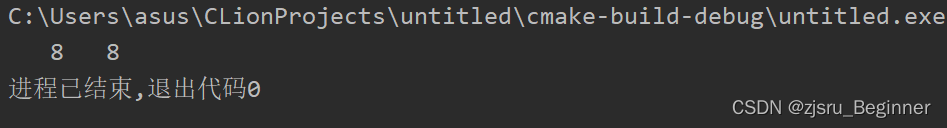
One week learning summary of STL Standard Template Library
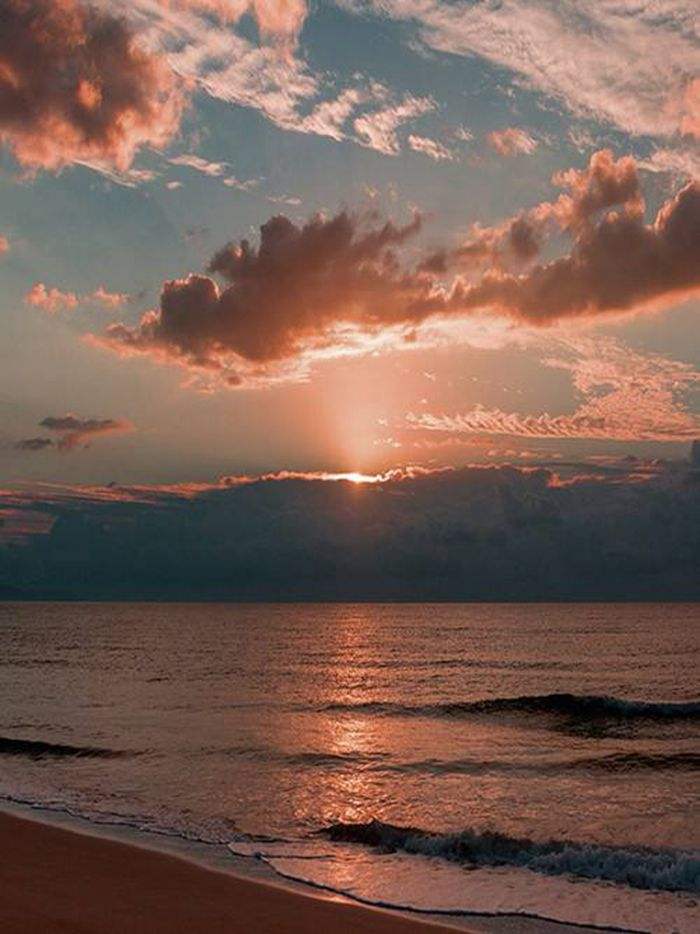
Markdown

As a new force, chenglian premium products was initially injected, and the shares of relevant listed companies rose 150% in response

产业共融新势能,城链科技数字峰会厦门站成功举办
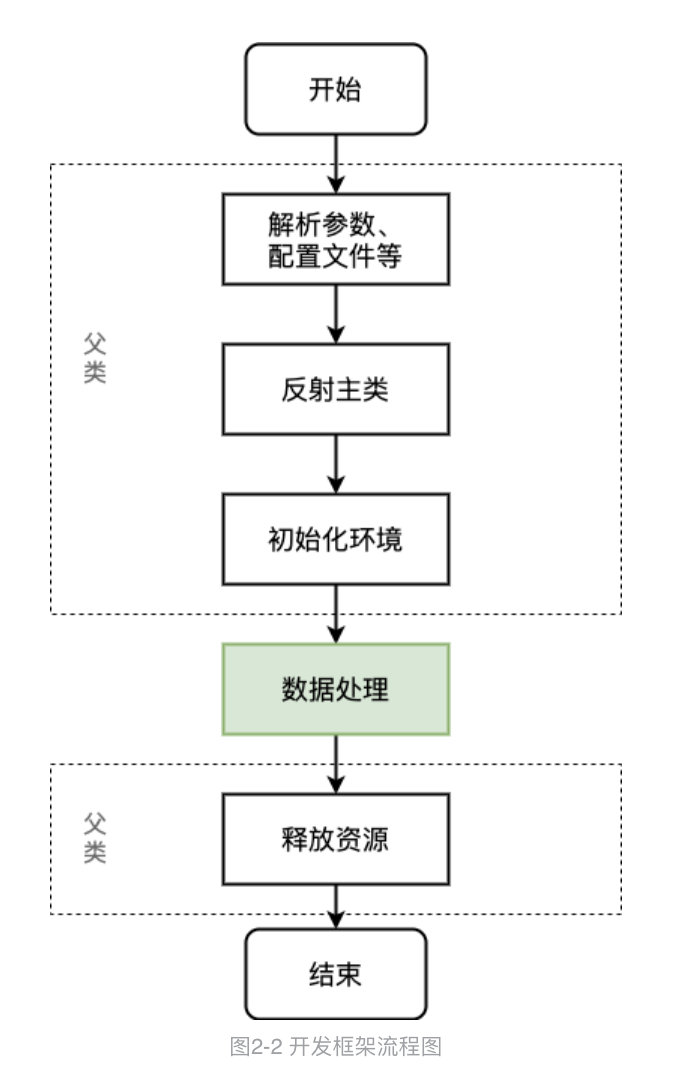
Design and implementation of spark offline development framework

Pycharm essential plug-in, change the background (self use, continuous update) | CSDN creation punch in
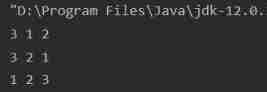
List. How to achieve ascending and descending sort() 2020.8.6

Anxin vb01 offline voice module access intelligent curtain guidance
随机推荐
SLAM面试总结
KeePass realizes automatic input of web pages
MySQL Index Optimization Practice I
【7.4】25. Turn over the linked list in groups of K
Live-Server使用
SAP HR 家庭成员信息
C number of words, plus ¥, longest word, average value
Design and implementation of spark offline development framework
[stm32+esp8266 connects to Tencent cloud IOT development platform 3] stm32+esp8266-01s dynamically registers devices on Tencent cloud (at instruction mode) -- with source code
sql 数据库执行问题
MySQL架构
SAP HR reward and punishment information export
家用电器行业渠道商协同系统解决方案:助力家电企业快速实现渠道互联网化
LM12丨Rolling Heikin Ashi二重K线滤波器
Three questions TDM
SAP HR labor contract information 0016
First week of July
ASP. Net core middleware request processing pipeline
As a new force, chenglian premium products was initially injected, and the shares of relevant listed companies rose 150% in response
Stringutils tool class