当前位置:网站首页>Open source hardware small project: anxinco esp-c3f control ws2812
Open source hardware small project: anxinco esp-c3f control ws2812
2022-07-07 23:32:00 【Little river god is tangled】
List of articles
Preface
I believe you still remember , I sent one before ESP-C3F control WS2812 Project , In case everyone really forgets , Now let's recall : Anxinco ESP32-C3 Module Alibaba cloud remote control WS2812RGB Light Bar ( be based on ESP-IDF Of SDK).
This project didn't show you the hardware part until the end , That's because bloggers don't want to Syria li Sub style wiring display , Satisfy everyone's curiosity , I took a picture :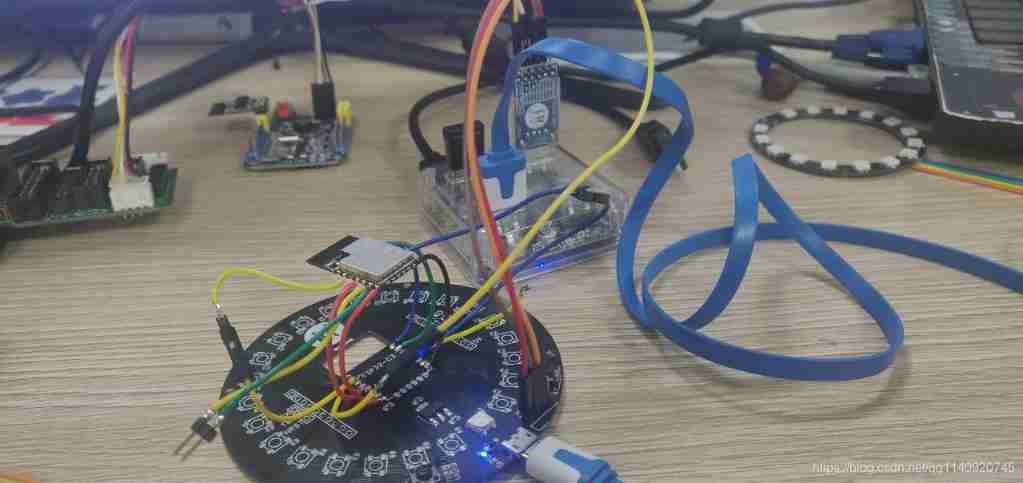
Debugging phase , It's so ugly , I didn't send it , Today is finally the end of debugging , Also changed , The effect is OK .
One 、 Software specifications
The whole hardware is used Lichuang EDA pro Design , Lichuang EDA The professional edition is designed on the web , Therefore, you are required to keep your network normal .
Some smart students said , Why don't you AltiumDesigner, Or some more professional design software is not good ? The blogger's explanation is like this :
1.AltiumDesigner Of course, it is easy to use , Bloggers are also using , But this project is completely open source , Of course, the design software used should also be genuine and free ;
2. Lichuang EDA pro It is completely independently developed by China EDA Design platform , And some functions are AltiumDesigner Not available , For example, component array distribution ,PCB Component quick array layout , Very interesting , Support domestic .
Two 、 Schematic design
1. Lamp bead array
Bloggers used 24 star WS282 Lamp beads , Each lamp bead has a decoupling capacitor , Prevent lamp beads from interfering with each other , The lamp beads are connected in parallel ( This arrangement of components can be automatically generated ).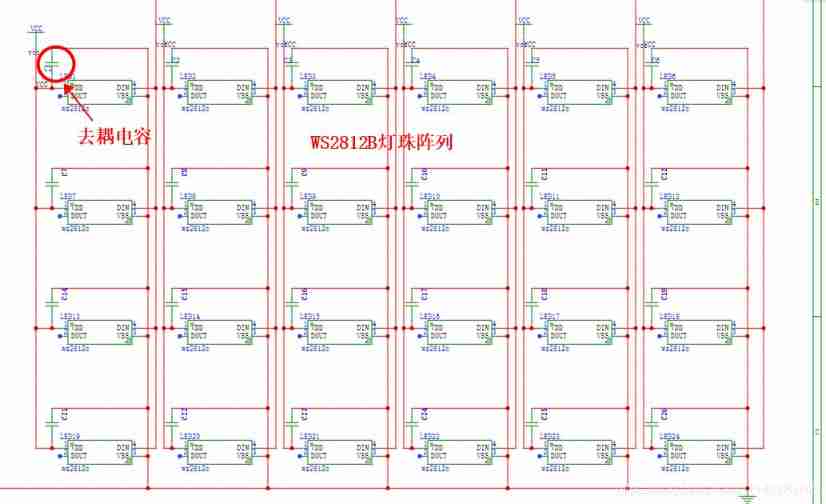
2.ESP-C3 Peripheral circuits
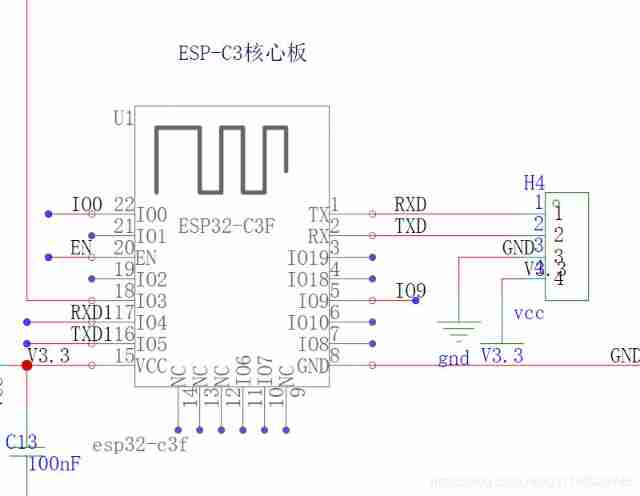
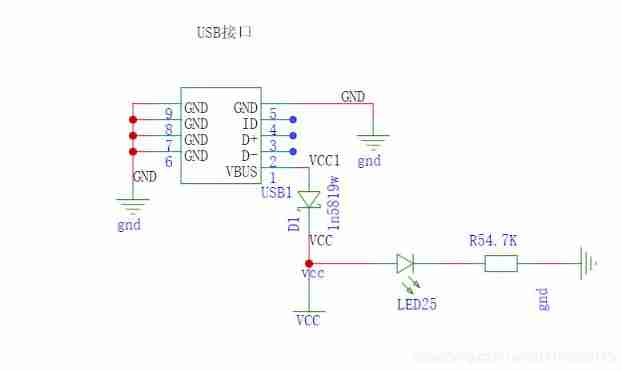
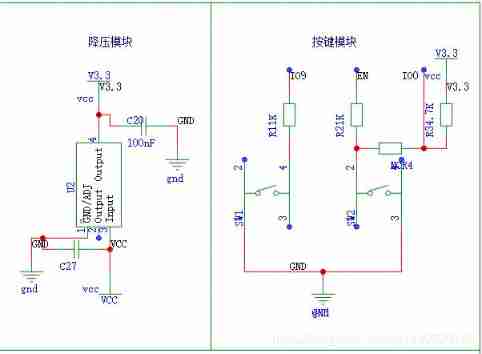
3、 ... and 、PCB Design
1. Component layout
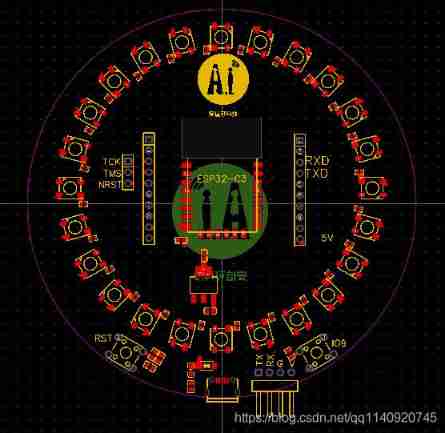
Bloggers for convenience , Put the lights in a circular array , You can put out various shapes according to your own aesthetics .
2. 2D Preview
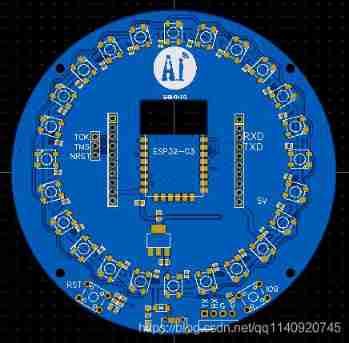
Four 、 Physical display



5、 ... and 、 Board instructions
1. connection

Power input :USB Interface
Serial port debugging and download port :TX Pick up USB To serial port module RXD,RX Connected to module TX,G Connected to module GND,V Mouth is there USB Access time , You can't answer it .
2. Program download instructions
Make sure the wiring is correct :
(1) USB There is power input ;
(2) TX、RX and G Right access USB Serial port module .
When the board is powered on , Hold on IO9 key , Then press the reset button , After releasing the reset key, the module can enter the download mode :

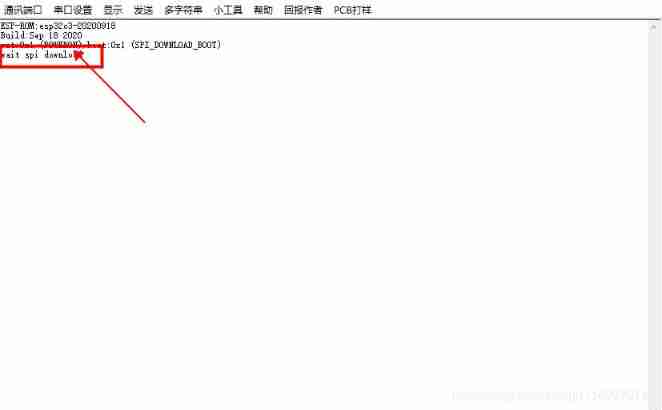
Be careful : Because the lamp beads are connected in parallel , So we can't realize the effect of running lantern for the time being !!!!
Corresponding source address :https://gitee.com/seahi007/ESP32-C3ControuWs2812
Programming related blog posts : Anxinco ESP32-C3 Module Alibaba cloud remote control WS2812RGB Light Bar ( be based on ESP-IDF Of SDK)
边栏推荐
- USB (XVI) 2022-04-28
- 13、 System optimization
- How to change the formula picture in the paper directly into the formula in word
- System design overview
- Unity3d learning notes 5 - create sub mesh
- Solution: prompt "unsupported video format" when inserting avi format video into the message
- 家用电器行业渠道商协同系统解决方案:助力家电企业快速实现渠道互联网化
- 648. Word replacement
- Matlab-SEIR传染病模型预测
- 生鲜行业数字化采购管理系统:助力生鲜企业解决采购难题,全程线上化采购执行
猜你喜欢

S2b2b mall solution of intelligent supply chain in packaging industry: opening up a new ecosystem of e-commerce consumption
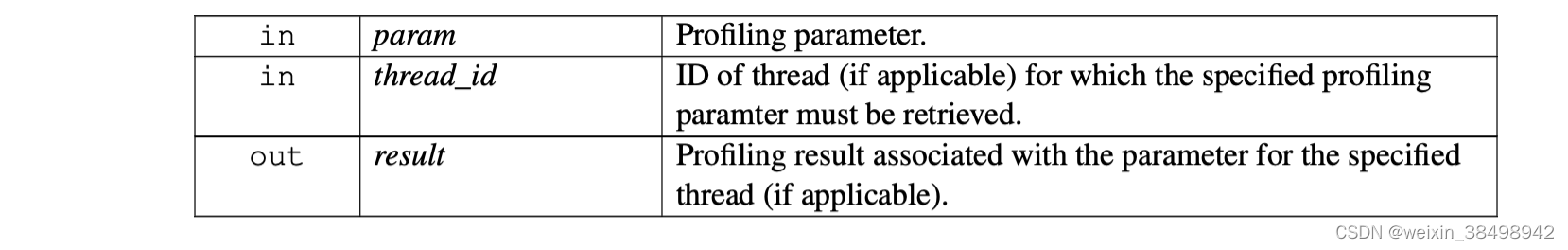
B_QuRT_User_Guide(37)
![Ros2 topic (03): the difference between ros1 and ros2 [01]](/img/20/39d47c93400050a7bc8ad7efea51b3.png)
Ros2 topic (03): the difference between ros1 and ros2 [01]
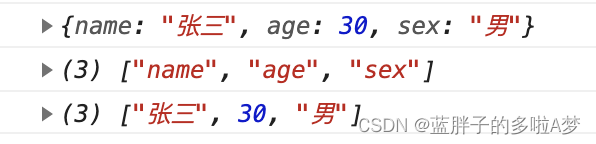
js 获取对象的key和value
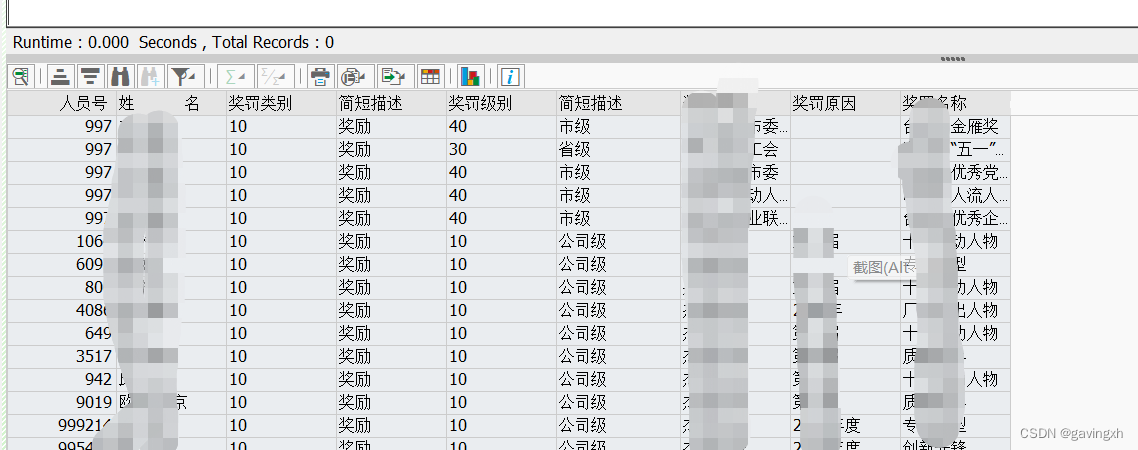
SAP HR奖罚信息导出
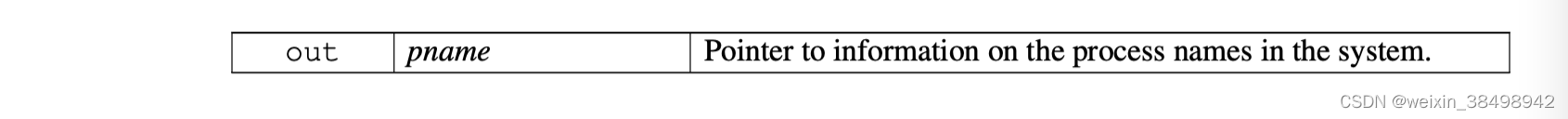
B / Qurt Utilisateur Guide (36)
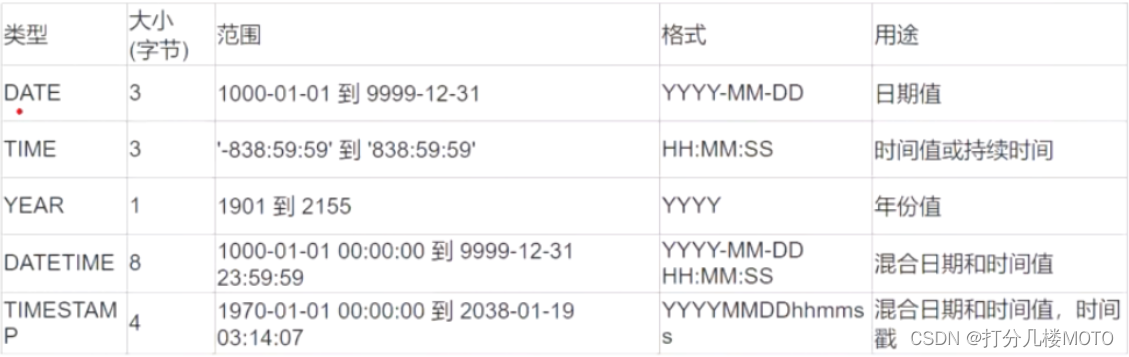
MySQL Index Optimization Practice II
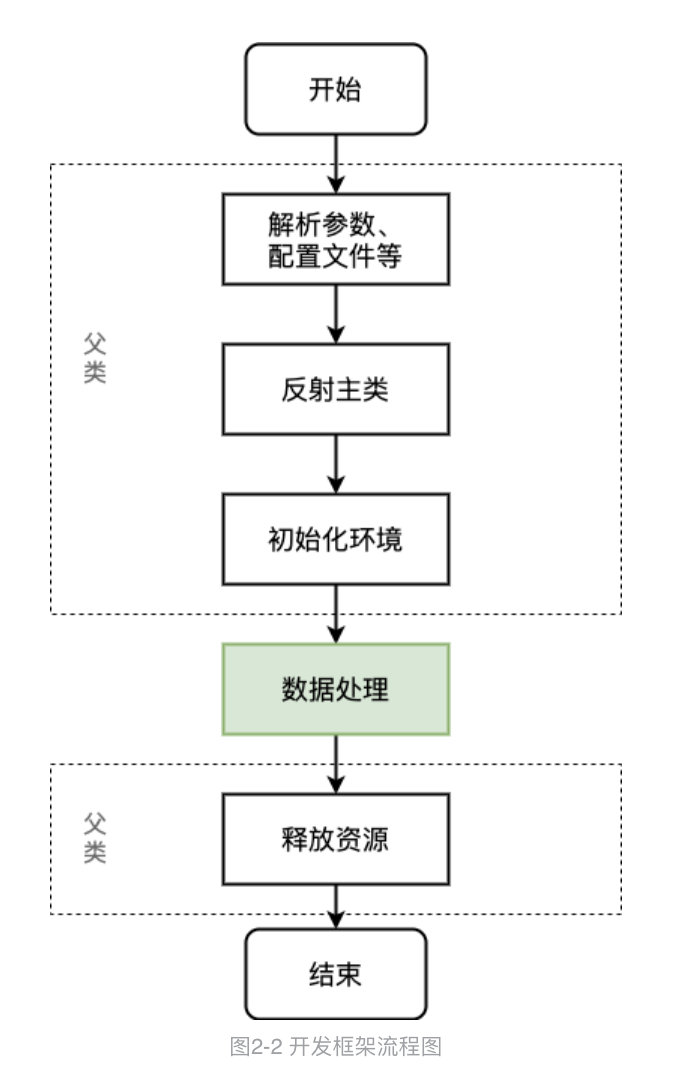
Design and implementation of spark offline development framework
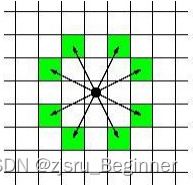
First week of July
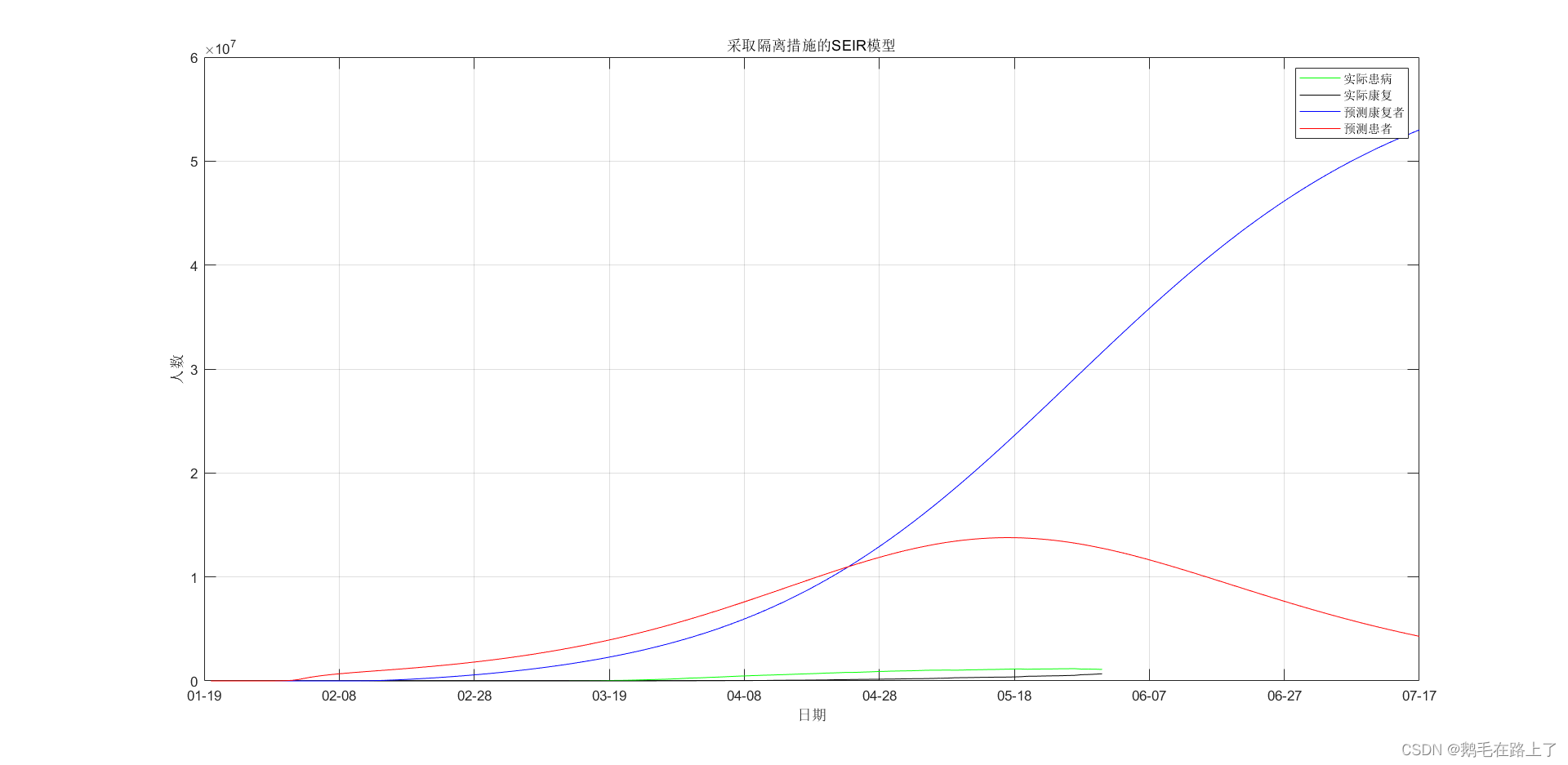
Matlab SEIR infectious disease model prediction
随机推荐
First week of July
MySQL Index Optimization Practice II
Matlab 信号处理【问答随笔·2】
turbo intruder常用脚本
Force deduction solution summary 648 word replacement
Unity3d Learning Notes 6 - GPU instantiation (1)
Unity3d learning notes 5 - create sub mesh
How to generate unique file names
Markdown
统计电影票房排名前10的电影并存入还有一个文件
USB (XV) 2022-04-14
POJ2392 SpaceElevator [DP]
Unity3d learning notes 4 - create mesh advanced interface
SAP HR 家庭成员信息
Count the top 10 films at the box office and save them in another file
Senior programmers must know and master. This article explains in detail the principle of MySQL master-slave synchronization, and recommends collecting
2021ICPC上海 H.Life is a Game Kruskal重构树
FreeLink开源呼叫中心设计思想
USB (XVIII) 2022-04-17
Right click the idea file to create new. There is no solution to create new servlet