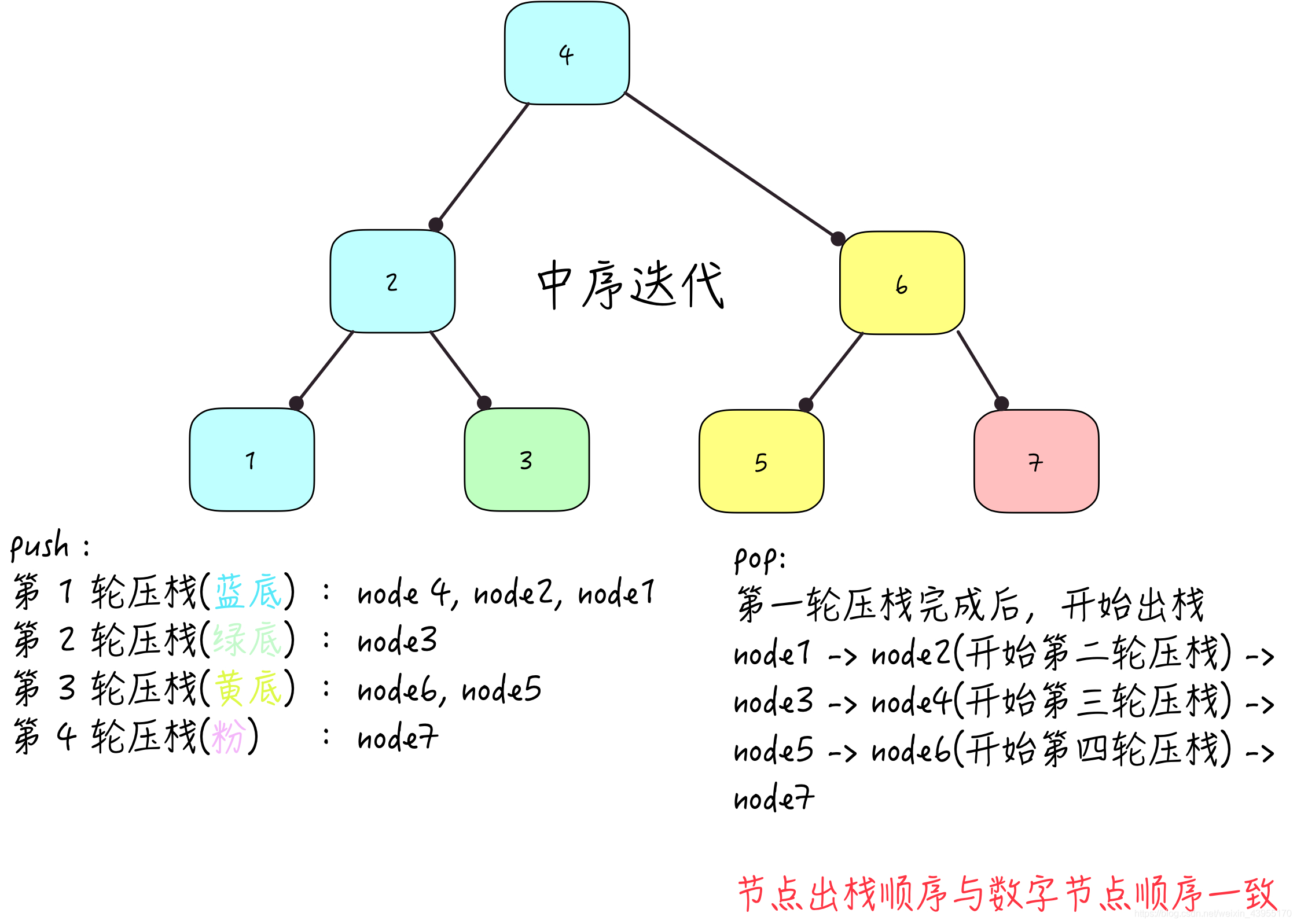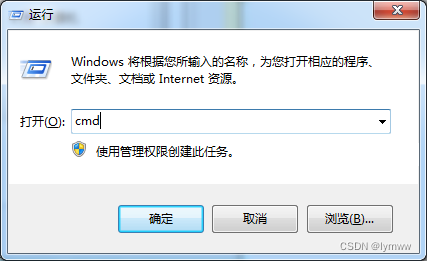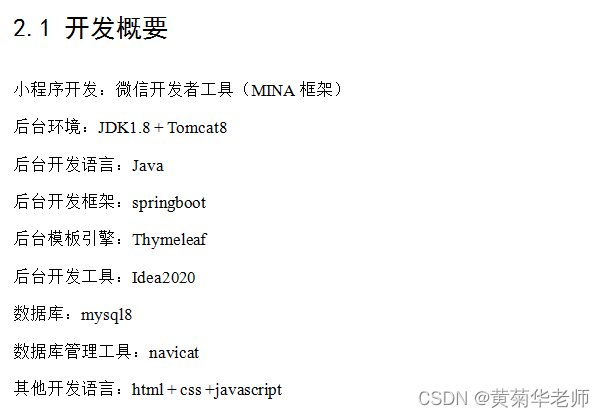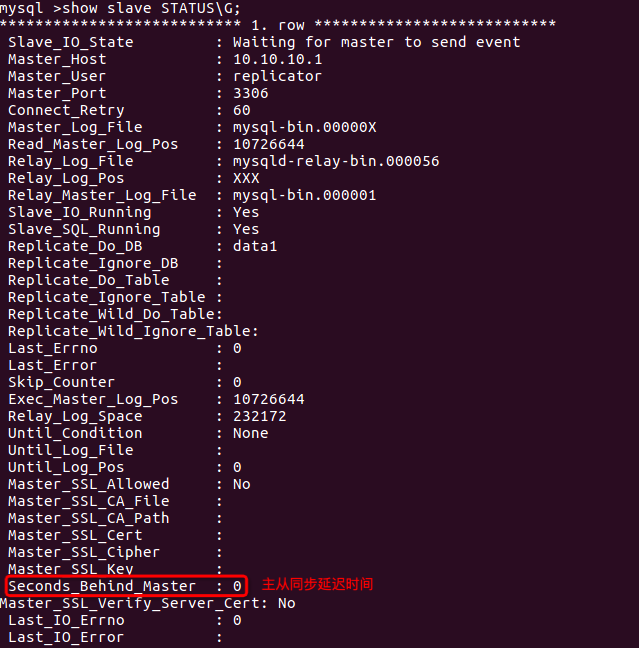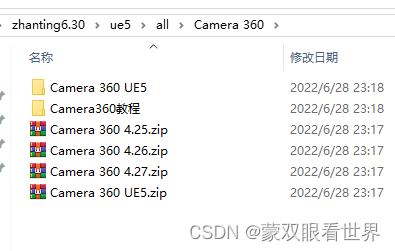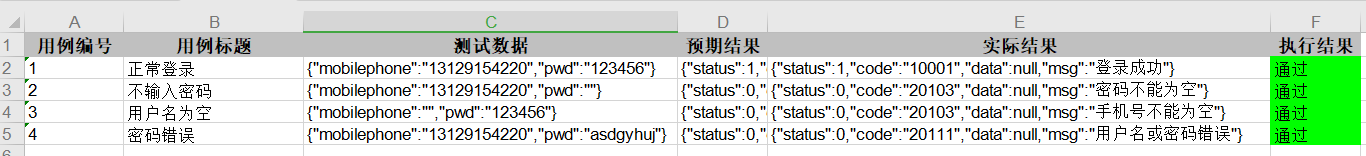当前位置:网站首页>Description of longitude and latitude PLT file format
Description of longitude and latitude PLT file format
2022-07-07 23:18:00 【Intimes】
Track File (. pit) Track file
Line 1 : File type and version information File type and version information
Line 2 : Geodetic Datum used for the Lat/Lon positions for each trackpoint Longitude and latitude position datum
Line 3 : "Altitude is in feet" - just a reminder that the altitude is always stored in feet For reminder only
Line 4 : Reserved for future use It's useless
Line 5 : multiple fields as below There are several fields as follows :
Field 1 : always zero (0) Namely 0
Field 2 : width of track plot line on screen - 1 or 2 are usually the best Track line width 1 perhaps 2 appropriate
Field 3 : track color (RGB) Color
Field 4 : track description (no commas allowed) describe ( Commas are not allowed )
Field 5 : track skip value - reduces number of track points plotted, usually set to 1 ( The incremental Used to draw fewer trace points )
Field 6 : track type - 0 = normal , 10 = closed polygon , 20 = Alarm Zone type
Field 7 : track fill style - 0 =bsSolid; 1 =bsClear: 2 =bsBdiagonal: 3 =bsFdiagonal; 4
=bsCross: 5 =bsDiagCross; 6 =bsHorizontal: 7 =bsVertical: Fill the style
Field 8 : track fill color (RGB) Fill color
Line 6 : Number of track points in the track, not used, the number of points is determined when reading the points file Number of track points It's useless The specific quantity is determined when reading the document
Trackpoint data Track point data
One line per trackpoint One track point per line
each field separated by a comma Fields are separated by commas
non essential fields need not be entered but cornua separators must still be used (example ,,) defaults will be used for empty fields Non core fields can be left blank , But commas must be kept
Field 1 : Latitude - decimal degrees. latitude Decimal system
Field 2 : Longitude - decimal degrees. longitude Decimal system
Field 3 : Code - 0 if normal, 1 if break in track line Mark :0 It's normal 1 Is the segment separation point
Field 4 : Altitude in feet (-777 if not valid) Height ( Foot unit )
Field 5 : Date - see Date Format below, if blank a preset date will be used date The specific format is shown below
Field 6 : Date as a string Date string
Field 7 : Time as a string Time string
Note that OziExplorer reads the Date/Time from field 5, the date and time in fields 6 & 7 are ignored. Be careful :OziExplorer Only from No 5 Fields read date and time ,6 and 7 Fields are ignored and useless .
Example
-27. 350436, 153. 055540, 1, -777, 36169. 6307194, 09-Jan-99, 3:08:14
-27. 348610, 153. 055867, 0, -777, 36169. 6307194, 09-Jan-99, 3:08:14
Let's use an example file to illustrate ( Derived from Ovi , Ovi only recognizes line segments , Unrecognized area ):
OziExplorer Track Point File Version 2.0
WGS 84
Altitude is in Feet
Reserved 3
0,2,255,OziCE Track Log File,1
0
37.86099175,107.64961984,1,0.000000,25569.000000,0,0
34.90295531,106.56510208,0,0.000000,25569.000000,0,0
36.67082021,105.42420653,1,0.000000,25569.000000,0,0
36.75941577,110.00386168,0,0.000000,25569.000000,0,0
35.08482145,110.68451746,0,0.000000,25569.000000,0,0
35.80637750,105.22246910,1,0.000000,25569.000000,0,0
37.43673815,108.84550808,0,0.000000,25569.000000,0,0
35.88097093,112.32115752,0,0.000000,25569.000000,0,0
34.23412216,108.16469986,0,0.000000,25569.000000,0,0
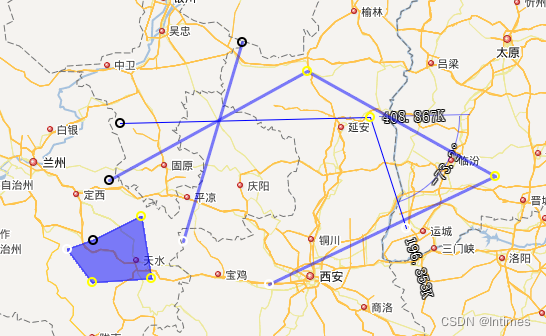
in other words , Just change the latitude and longitude and mark , You can achieve bln The effect of the document . Ovi can be loaded directly . This solves matlab 2012a Cannot output line segments as kml The problem of .
边栏推荐
- 成年人只有一份主业是要付出代价的,被人事劝退后,我哭了一整晚
- Adrnoid Development Series (XXV): create various types of dialog boxes using alertdialog
- Txt file virus
- STL标准模板库(Standard Template Library)一周学习总结
- Kubernetes' simplified data storage storageclass (creation, deletion and initial use)
- Cases of agile innovation and transformation of consumer goods enterprises
- USB (十七)2022-04-15
- 在软件工程领域,搞科研的这十年!
- Brush question 6
- Mitsubishi PLC SLmP (MC) protocol
猜你喜欢
随机推荐
Unity dynamically merges mesh textures
Wechat forum exchange applet system graduation design completion (8) graduation design thesis template
Grid
微信论坛交流小程序系统毕业设计毕设(6)开题答辩PPT
Circumvention Technology: Registry
kubernetes的简单化数据存储StorageClass(建立和删除以及初步使用)
Handling file exceptions
二叉树(Binary Tree)
Gee (IV): calculate the correlation between two variables (images) and draw a scatter diagram
Brush question 4
Network security - information query of operating system
Brush question 5
Anta DTC | Anta transformation, building a growth flywheel that is not only FILA
PMP project management exam pass Formula-1
Kubernetes' simplified data storage storageclass (creation, deletion and initial use)
STL标准模板库(Standard Template Library)一周学习总结
CAIP2021 初赛VP
./ setup. Insufficient sh permission
Technology at home and abroad people "see" the future of audio and video technology
USB(十六)2022-04-28