当前位置:网站首页>About the problem that MySQL connector net cannot be cleared in MySQL
About the problem that MySQL connector net cannot be cleared in MySQL
2022-07-05 07:40:00 【LCH Nan'an】
Preface
Just installed yesterday MySQL, Want to reinstall the version consistent with the teacher's version , Find out MySQL Everything else in can be deleted , But in Win10【 Program uninstall 】 There is no way to MySQL Connector Net Delete , So I began to frantically find a solution , such as :
Out of Service : Use net stop mysql(' Your service name ') command or 【win+R Shortcut key 】》 Input services.msc》 Enter the service window and close mysql service ;
Uninstall program : Use 360 uninstall mysql Program or 【 Control panel 】》【 Procedures and functions 】》 Right click to uninstall the program ;
Delete project root folder : Get into mysql Installation position , Delete mysql Extract folder for ;
Check whether the service is completely deleted : If mysql The service is still , have access to 'sc delete mysql ' To delete the service ;
Delete C Disk hidden folder : After showing hidden files , Delete C On the plate “C:\ProgramData\MySQL ” All the files ;
Delete registry information :【win+R Shortcut key 】》 Input regedit Command to open the registry window , Delete the following files
HKEY_LOCAL_MACHINE/SYSTEM/ControlSet001/Services/Eventlog/Applications/MySQL
HKEY_LOCAL_MACHINE/SYSTEM/ControlSet002/Services/Eventlog/Applications/MySQL
HKEY_LOCAL_MACHINE/SYSTEM/CurrentControlSet/Services/Eventlog/Applications/MySQL
Delete the configuration in the environment variable : If you change the environment variable , So enter 【 Computer 】》 Right click 【 attribute 】》【 Advanced system setup 】》【 environment variable 】》 Delete the MYSQL_HOME Variables and deletions Path In variables mysql All paths found MySQL Connector Net Related documents of .、
、 Finally, the following method helped me solve .
One 、 Use steps
1. Microsoft Fix problems that block programs from being installed or removed
link :https://support.microsoft.com/en-us/topic/fix-problems-that-block-programs-from-being-installed-or-removed-cca7d1b6-65a9-3d98-426b-e9f927e1eb4dDownload troubleshooter
Download ;
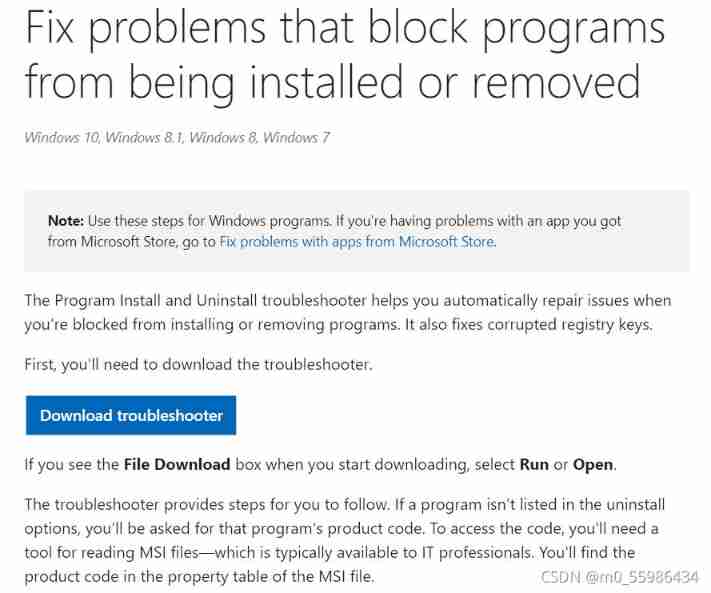
2. Double-click to open , Click next , Waiting to detect problems ···

3. Click uninstall , wait for ···
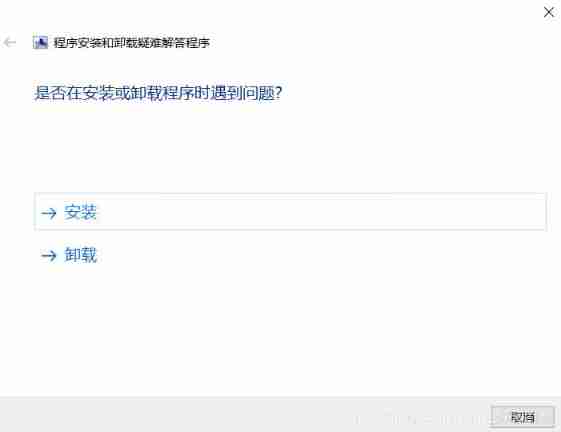
4. choice MySQL Connector Net;
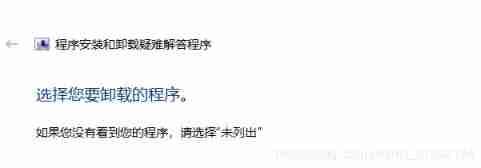
5. Click to try to uninstall
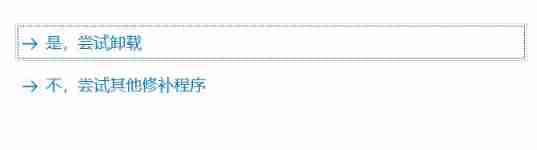
summary
After completion, open the control panel and find MySQL Connector Net Uninstalled .
边栏推荐
- Matrix keyboard scan (keil5)
- Miracast技术详解(一):Wi-Fi Display
- 611. Number of effective triangles
- (tool use) how to make the system automatically match and associate to database fields by importing MySQL from idea and writing SQL statements
- Don't confuse the use difference between series / and / *
- How to delete the virus of inserting USB flash disk copy of shortcut to
- [MySQL] database knowledge record
- 数字孪生实际应用案例-风机篇
- Web page Chinese display (print, etc.) GBK error, solution, software
- Apple terminal skills
猜你喜欢
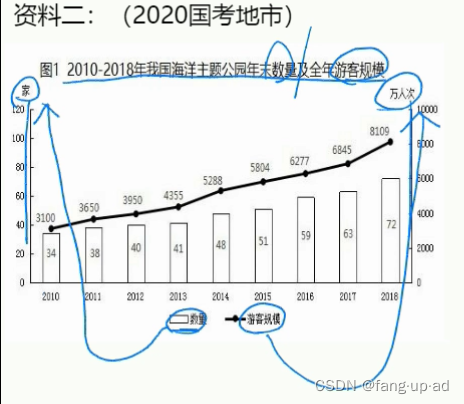
行测--资料分析--fb--高照老师
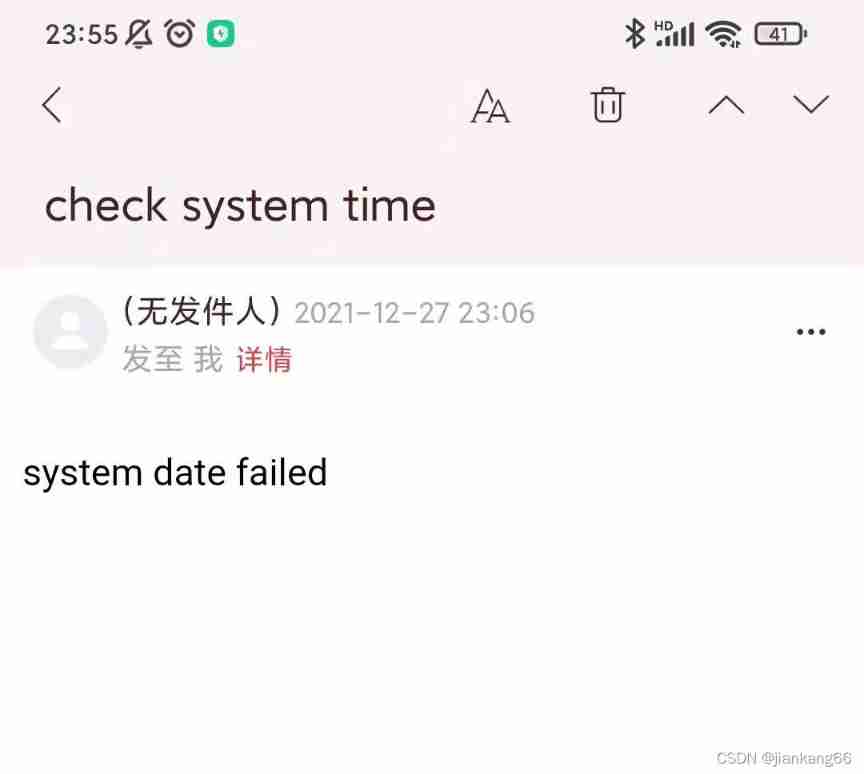
Basic series of SHEL script (III) for while loop
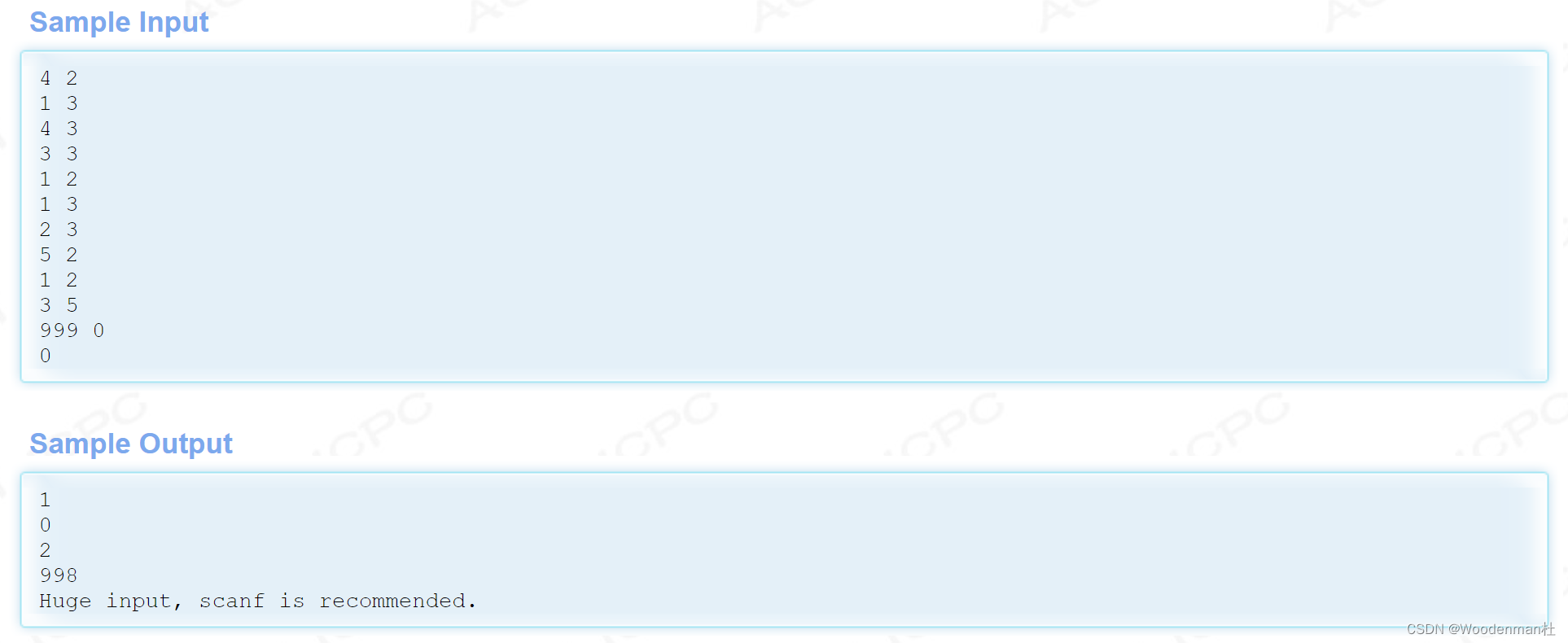
Hdu1232 unimpeded project (and collection)
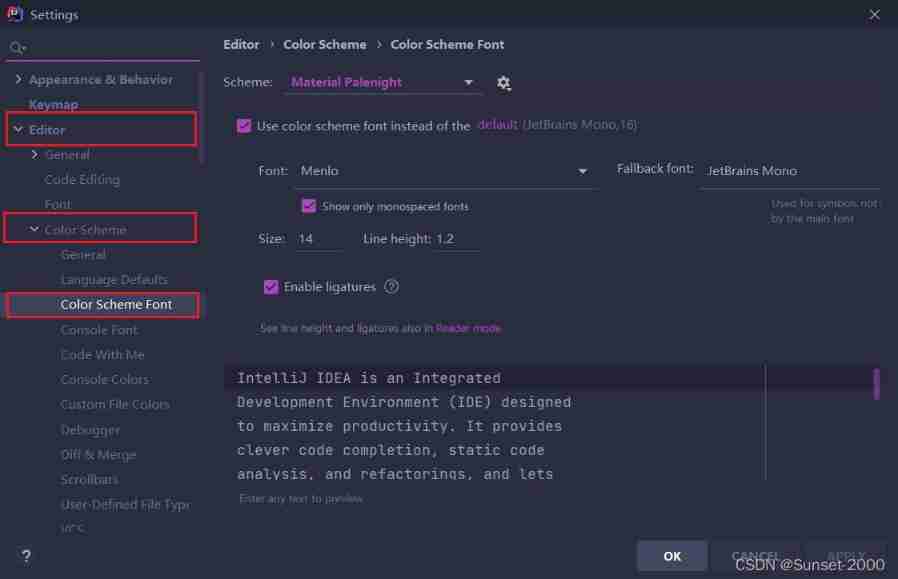
Idea common settings
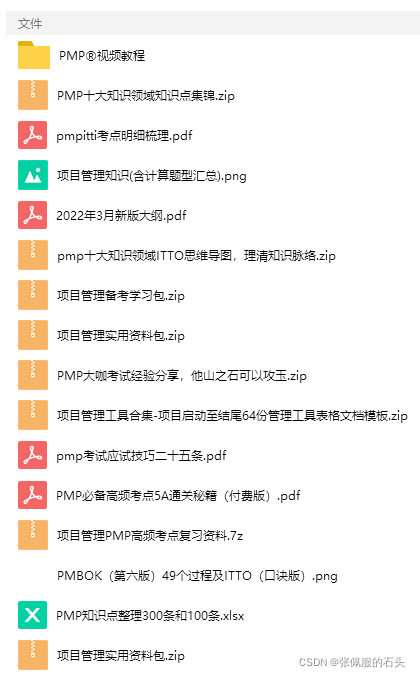
2022 PMP project management examination agile knowledge points (7)
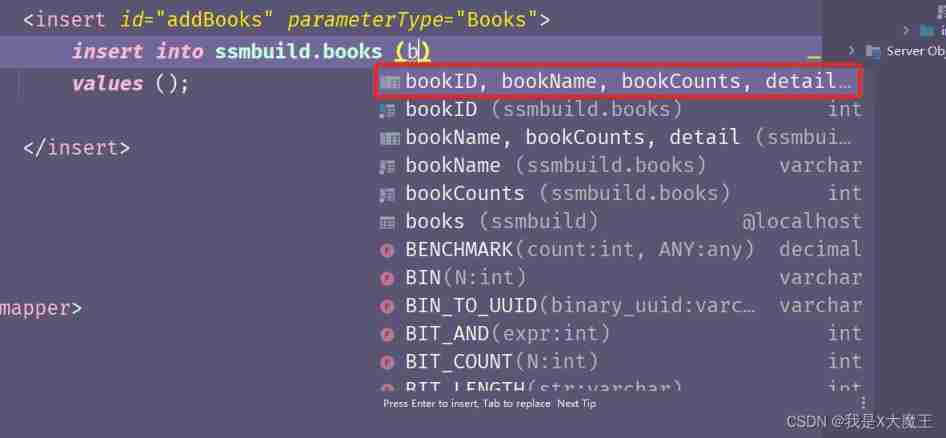
(tool use) how to make the system automatically match and associate to database fields by importing MySQL from idea and writing SQL statements
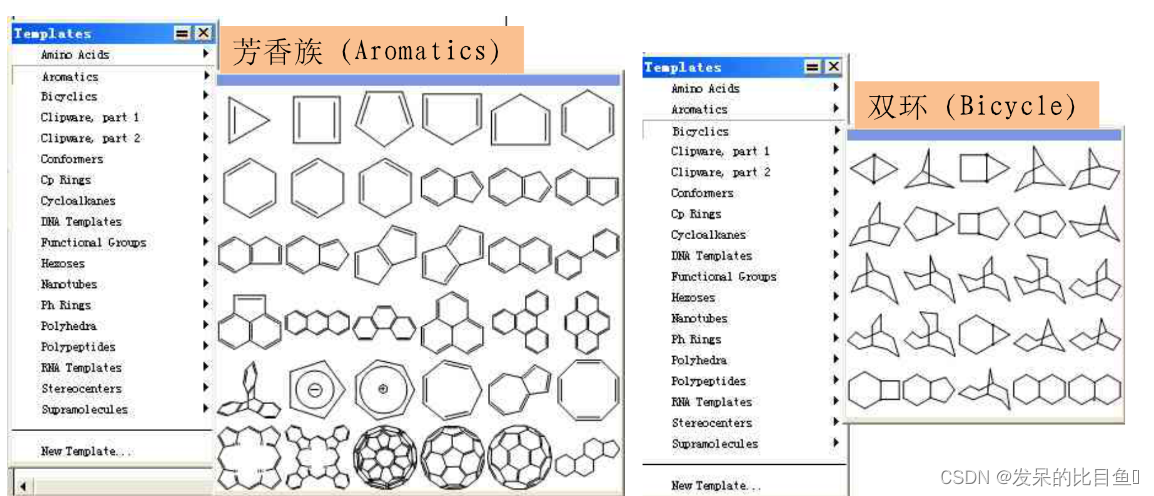
CADD课程学习(5)-- 构建靶点已知的化合结构(ChemDraw)
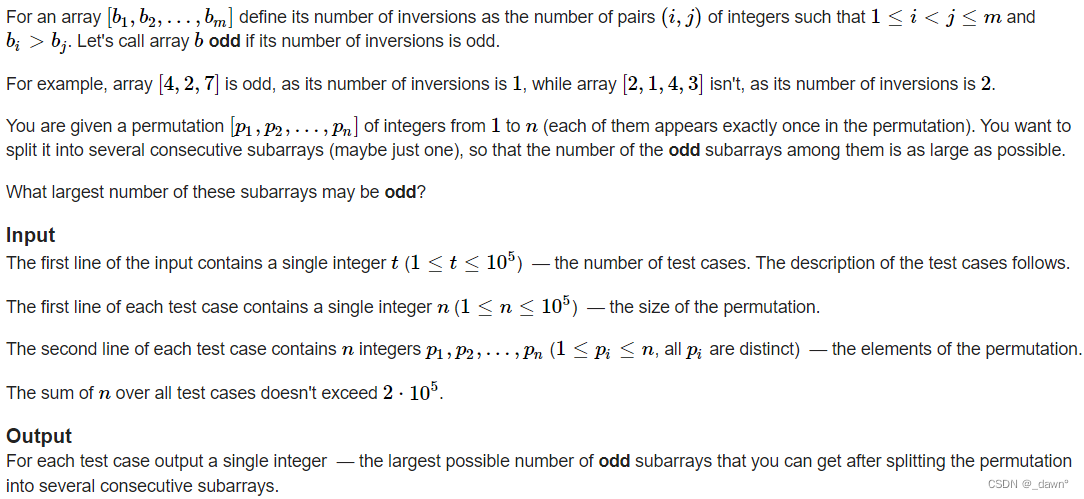
Daily Practice:Codeforces Round #794 (Div. 2)(A~D)
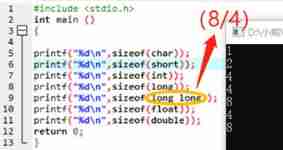
Rough notes of C language (1)
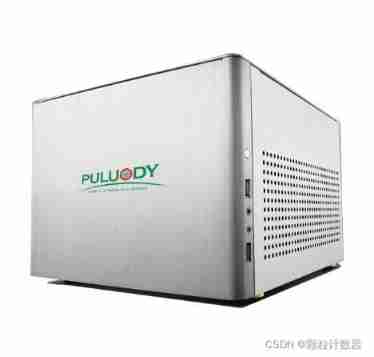
Significance and requirements of semiconductor particle control
随机推荐
Matrix keyboard scan (keil5)
Threads and processes
Function of static
CADD course learning (5) -- Construction of chemosynthesis structure with known target (ChemDraw)
Shadowless cloud desktop - online computer
msys2
Embedded AI intelligent technology liquid particle counter
Professional knowledge of public security -- teacher bilitong
Anaconda pyhton multi version switching
Idea push project to code cloud
QT excellent articles
Idea to view the source code of jar package and some shortcut keys (necessary for reading the source code)
Openxlsx field reading problem
Day01 markdown log entry tips
PIL's image tool image reduction and splicing.
Distinction between heap and stack
Daily Practice:Codeforces Round #794 (Div. 2)(A~D)
Summary of STM32 serial port sending and receiving data methods
Microservice registry Nacos introduction
SQL JOINS