当前位置:网站首页>Clickhouse database installation deployment and remote IP access
Clickhouse database installation deployment and remote IP access
2022-07-05 07:19:00 【jiankang66】
Catalog
Two 、 Installation and deployment
3、 ... and 、 Realize remote ip visit
One 、 background
ClickHouse It's an on-line analysis (OLAP) Column database management system (DBMS). Want to install and use , I chose rpm install .linux System is centos7 edition .
Two 、 Installation and deployment
1、 You can visit the official website to download , But there are so many bags , light clickhouse-client There are so many bags , as follows .
(1) You can download it on the official website , This is the address
Installation | ClickHouse Documentation
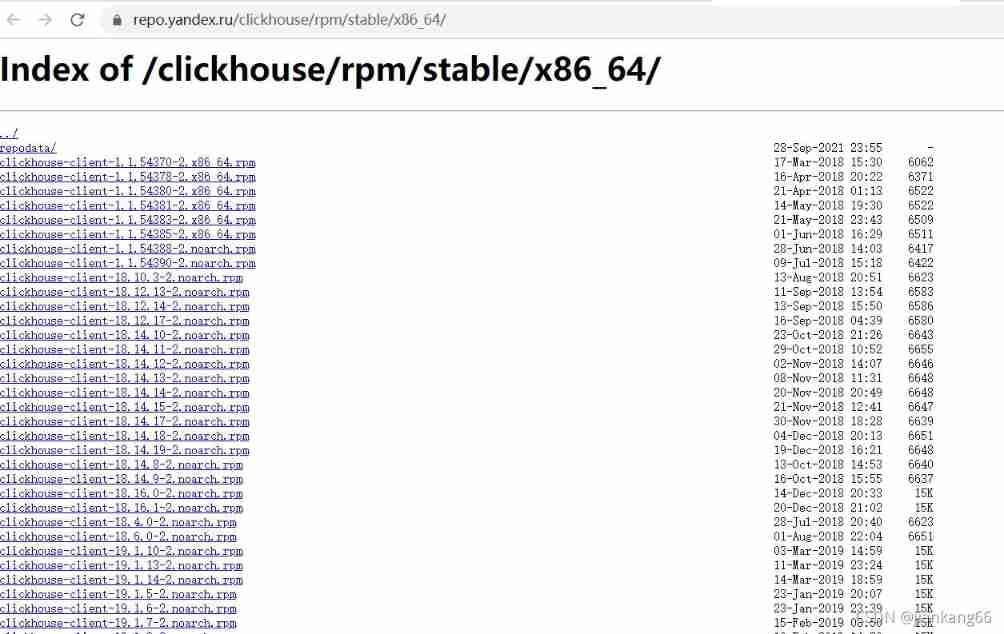
2、 Mainly download four rpm package
(2) You can also download this website , I choose the following website .
Altinity/clickhouse - Packages · packagecloud
2、 We mainly download the following .
clickhouse-common-static-20.8.3.18-1.el7.x86_64.rpm
clickhouse-server-common-20.8.3.18-1.el7.x86_64.rpm
clickhouse-server-20.8.3.18-1.el7.x86_64.rpm
clickhouse-client-20.8.3.18-1.el7.x86_64.rpm
3、 You can download directly through Baidu online disk .
link :https://pan.baidu.com/s/1bgCIjfwoBiqQjeL97fJG_w
Extraction code :i7hp
3、 Upload to the server after downloading
(1) I downloaded it to windows A local directory , Then open the cmd, Execute the following command , Upload the folder to a directory on the server . Of course, it can also be sudo wget To download .
scp -r clickhouse/ [email protected]:/developer/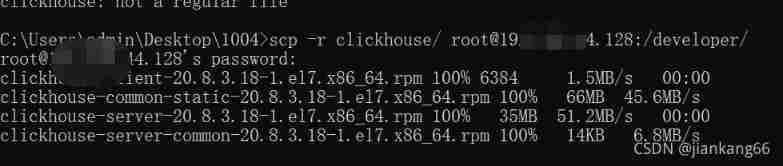
4、 After uploading, go to the upload directory and execute the following installation command . There is a dependent order , The following installation sequence .
rpm -ivh clickhouse-common-static-20.8.3.18-1.el7.x86_64.rpm
rpm -ivh clickhouse-server-common-20.8.3.18-1.el7.x86_64.rpm
rpm -ivh clickhouse-server-20.8.3.18-1.el7.x86_64.rpm
rpm -ivh clickhouse-client-20.8.3.18-1.el7.x86_64.rpm5、 start-up clickhouse-server.
service clickhouse-server start6、 start-up clickhouse-client client .
clickhouse-client7、 perform select 1; Can return 1 Indicates that... Was successfully started .
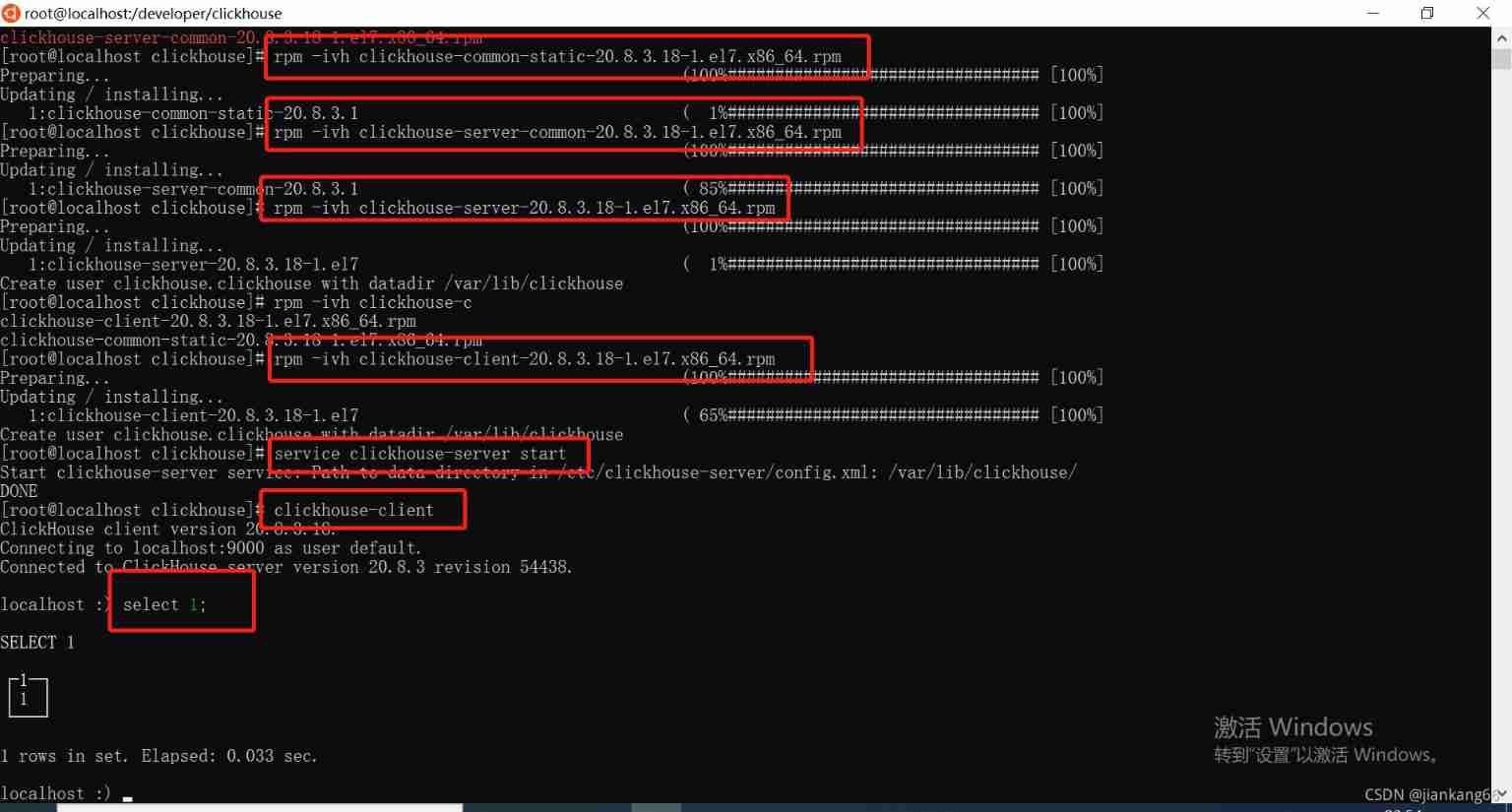
8、 But we access the database through the browser 8123 Unable to return a result .

3、 ... and 、 Realize remote ip visit
1、 First, turn off the firewall , My native virtual machine , Turn off the firewall directly and disable , If you use ECs, check whether the security group is enabled 8123 port .
(1) View firewall status
systemctl status firewalld.service(2) Turn off firewall
systemctl stop firewalld.service(3) Check again whether the firewall is turned off
systemctl status firewalld.service(4) Execute boot disable firewall
systemctl disable firewalld.service2、 modify clickhouse-server Configuration file for
(1) Execute the following command to open clickhouse-server Configuration file for
vim /etc/clickhouse-server/config.xml(2) Modify the document , Open the comment of the following configuration :
<listen_host>::</listen_host> 3、 Execute the following command to restart clickhouse-server.
service clickhouse-server restart4、 Again via remote ip visit , As you can see below, the visit was successful .
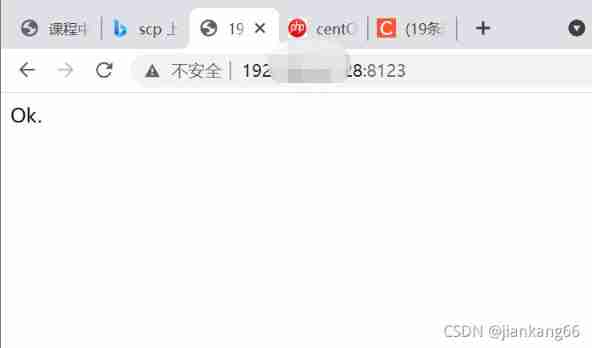
5、 At the same time, we go through postman, Please sql Inquire about , The result is returned normally .
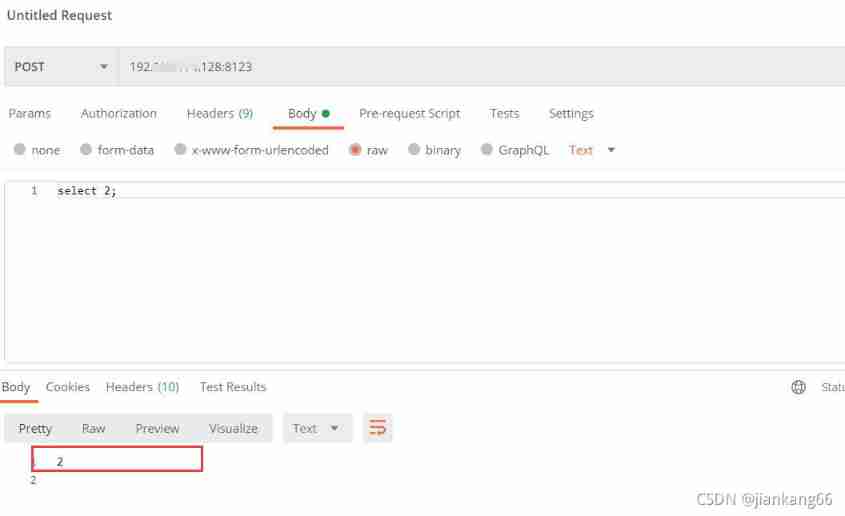
Four 、 summary
That's all clickhouse Database installation and deployment and remote ip All content accessed , Record it here , I hope I can help you , If you think it's good , Welcome to wechat search java Basic notes , Relevant knowledge will be continuously updated later , Make progress together . Baidu SkyDrive clickhose rpm The address of the relevant package software is as follows .
link :https://pan.baidu.com/s/1bgCIjfwoBiqQjeL97fJG_w
Extraction code :i7hp
边栏推荐
- Energy conservation and creating energy gap
- 【idea】Could not autowire. No beans of xxx type found
- M2DGR 多源多场景 地面机器人SLAM数据集
- golang定时器使用踩的坑:定时器每天执行一次
- 【软件测试】03 -- 软件测试概述
- [vscode] search using regular expressions
- Concurrent programming - how to interrupt / stop a running thread?
- Intelligent target detection 59 -- detailed explanation of pytoch focal loss and its implementation in yolov4
- 现在有html文件,和用vs制作的mvc(连接了数据库),怎么两个相连?
- Install deeptools in CONDA mode
猜你喜欢
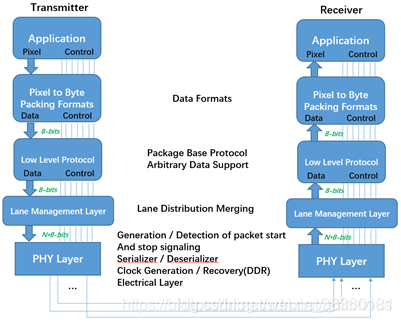
Mipi interface, DVP interface and CSI interface of camera
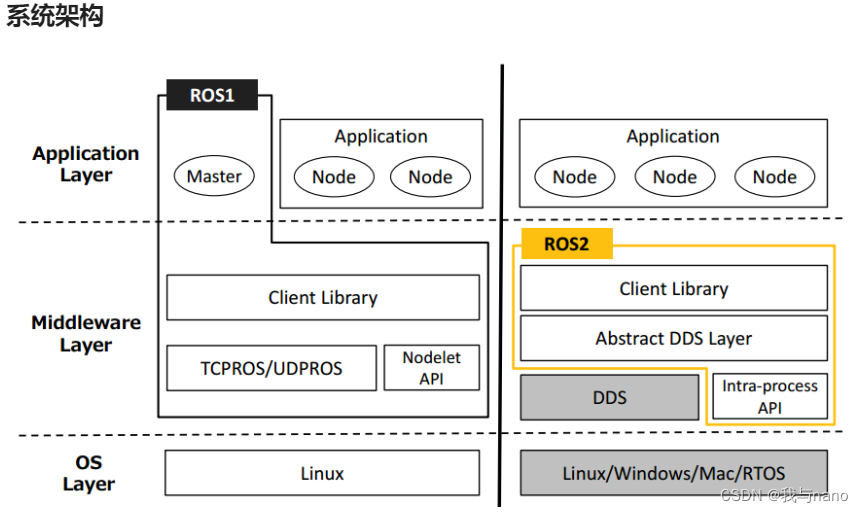
Ros2 - ros2 vs. ros1 (II)
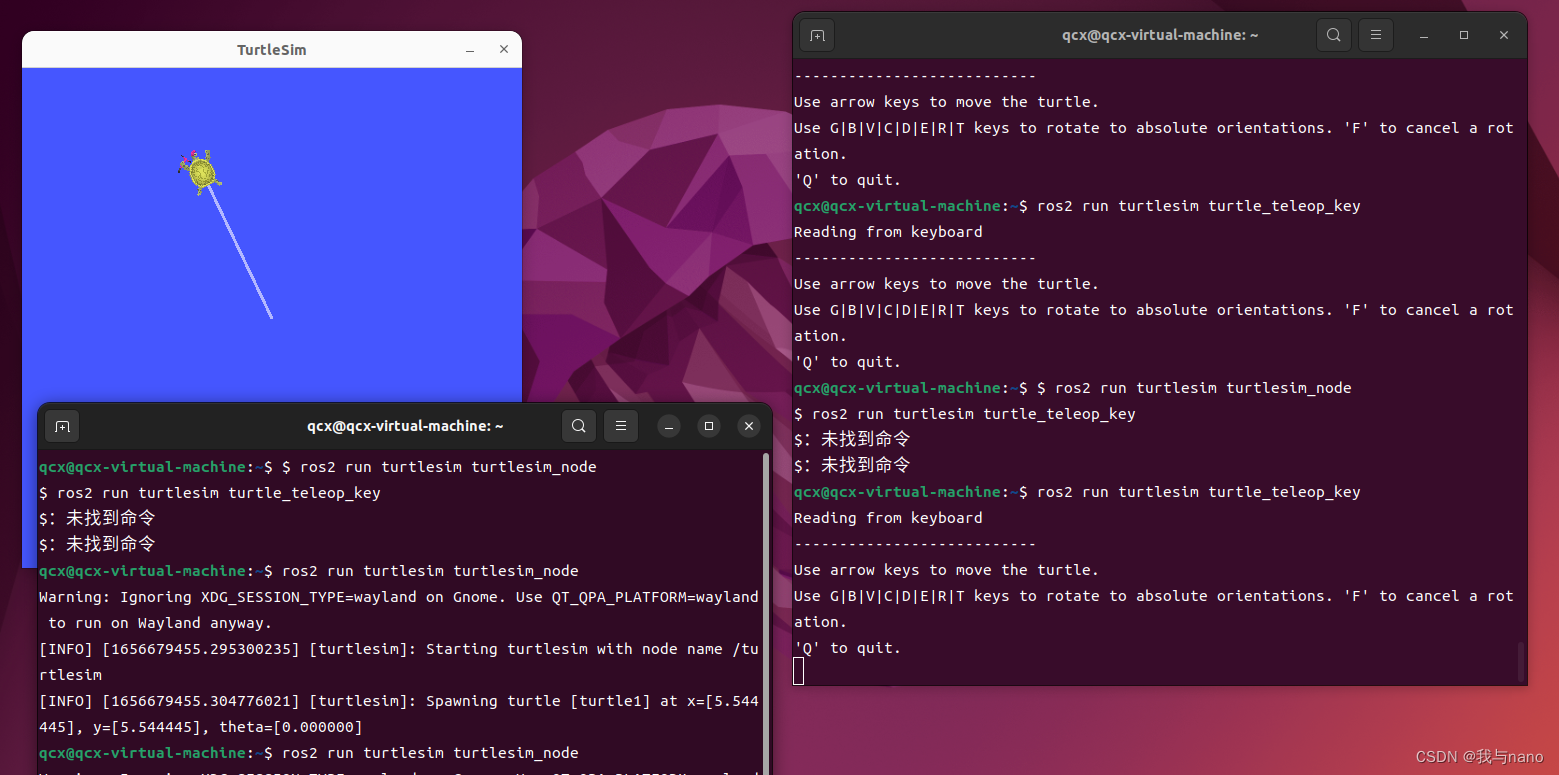
Ros2 - install ros2 (III)
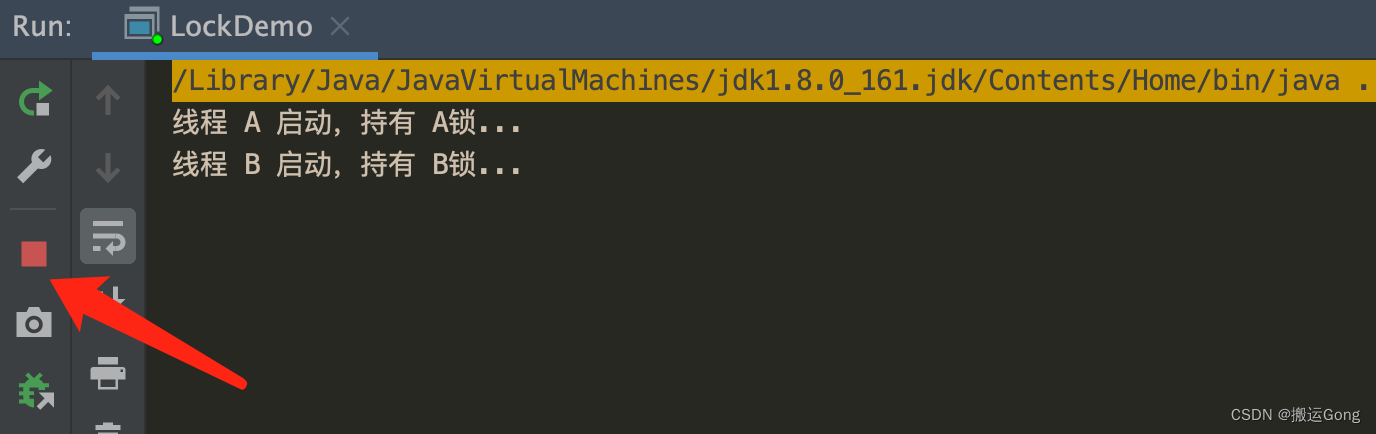
Concurrent programming - deadlock troubleshooting and handling
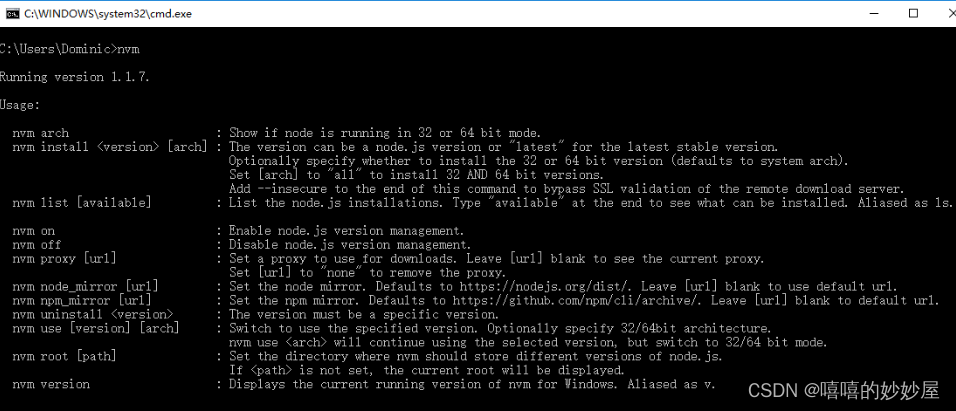
【Node】nvm 版本管理工具
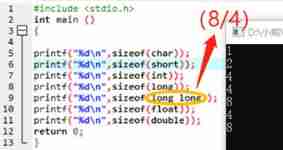
Rough notes of C language (1)
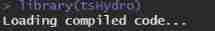
Tshydro tool
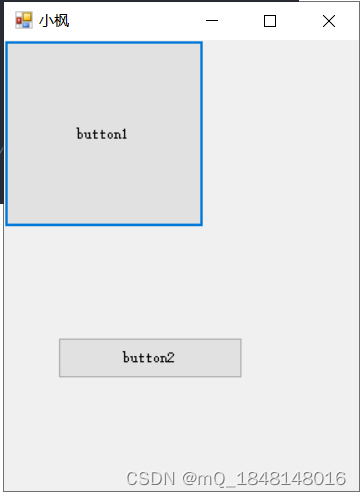
C learning notes

Hdu1231 maximum continuous subsequence (divide and conquer or dynamic gauge or double pointer)

Ros2 - first acquaintance with ros2 (I)
随机推荐
DelayQueue延迟队列的使用和场景
Matrix and TMB package version issues in R
IPage能正常显示数据,但是total一直等于0
[vscode] recommended plug-ins
Unity UGUI不同的UI面板或者UI之间如何进行坐标匹配和变换
Initialization of global and static variables
[software testing] 06 -- basic process of software testing
Anaconda navigator click open no response, can not start error prompt attributeerror: 'STR' object has no attribute 'get‘
Negative number storage and type conversion in programs
Interpretation of the earliest sketches - image translation work sketchygan
M2DGR 多源多场景 地面机器人SLAM数据集
Intelligent target detection 59 -- detailed explanation of pytoch focal loss and its implementation in yolov4
网易To B,柔外刚中
你心目中的数据分析 Top 1 选 Pandas 还是选 SQL?
Ros2 - workspace (V)
【软件测试】05 -- 软件测试的原则
CADD课程学习(6)-- 获得已有的虚拟化合物库(Drugbank、ZINC)
2022年PMP项目管理考试敏捷知识点(7)
[idea] efficient plug-in save actions to improve your work efficiency
M2dgr slam data set of multi-source and multi scene ground robot