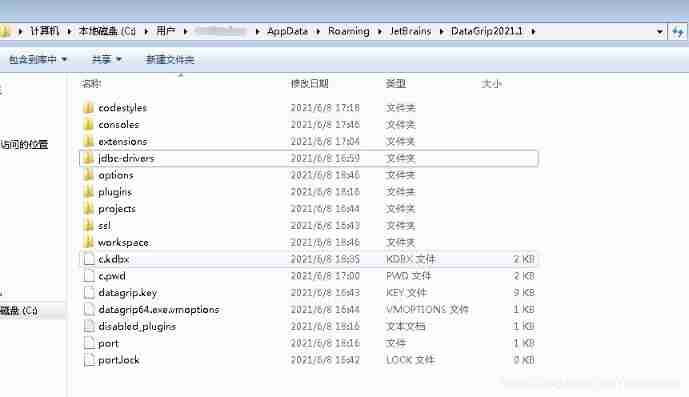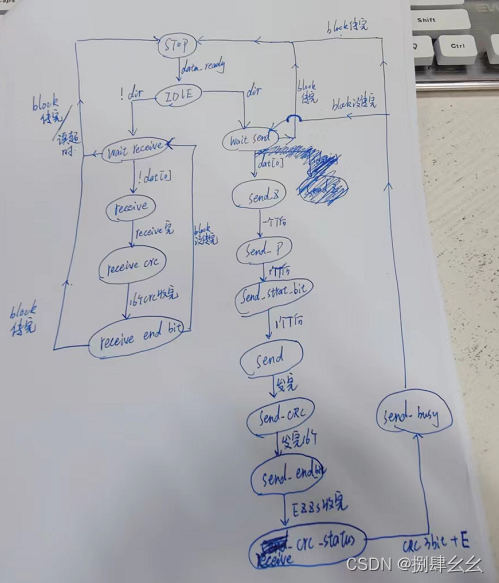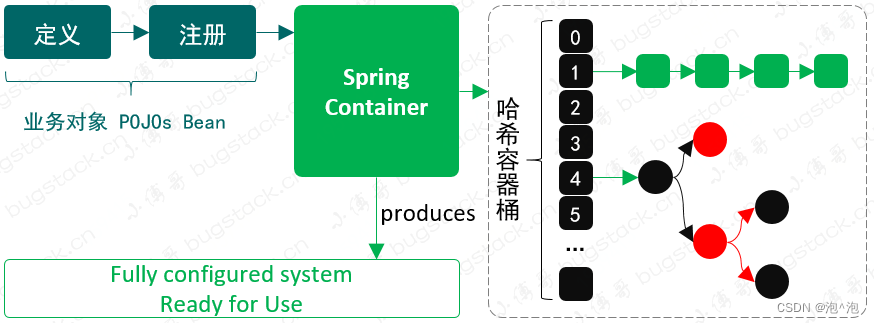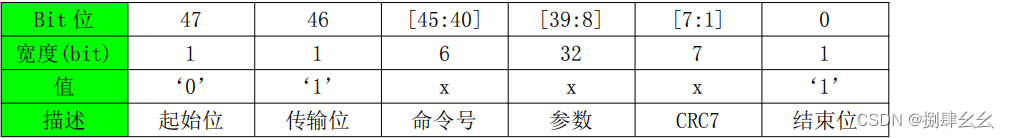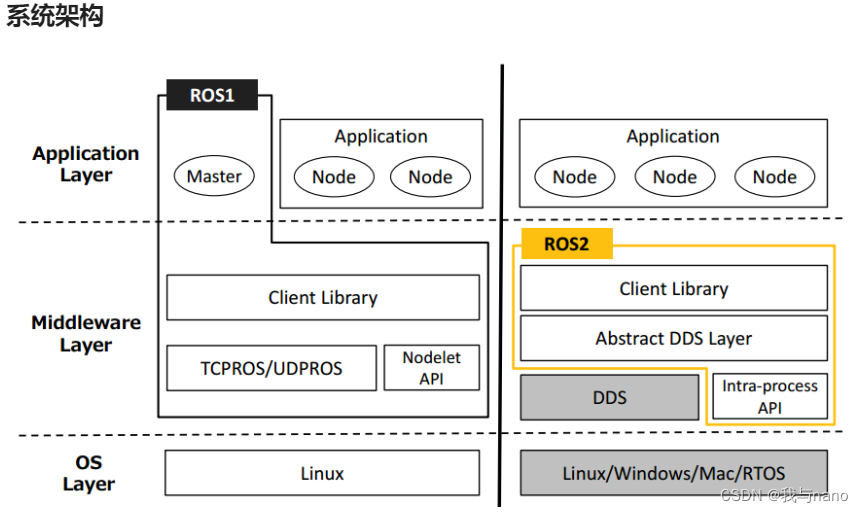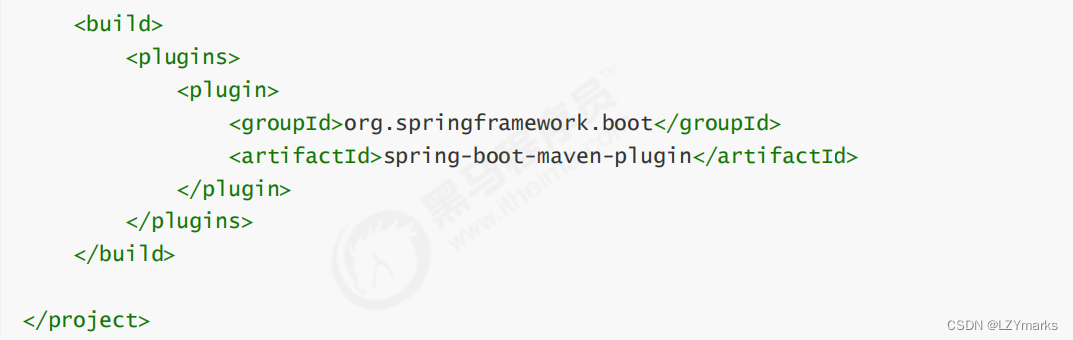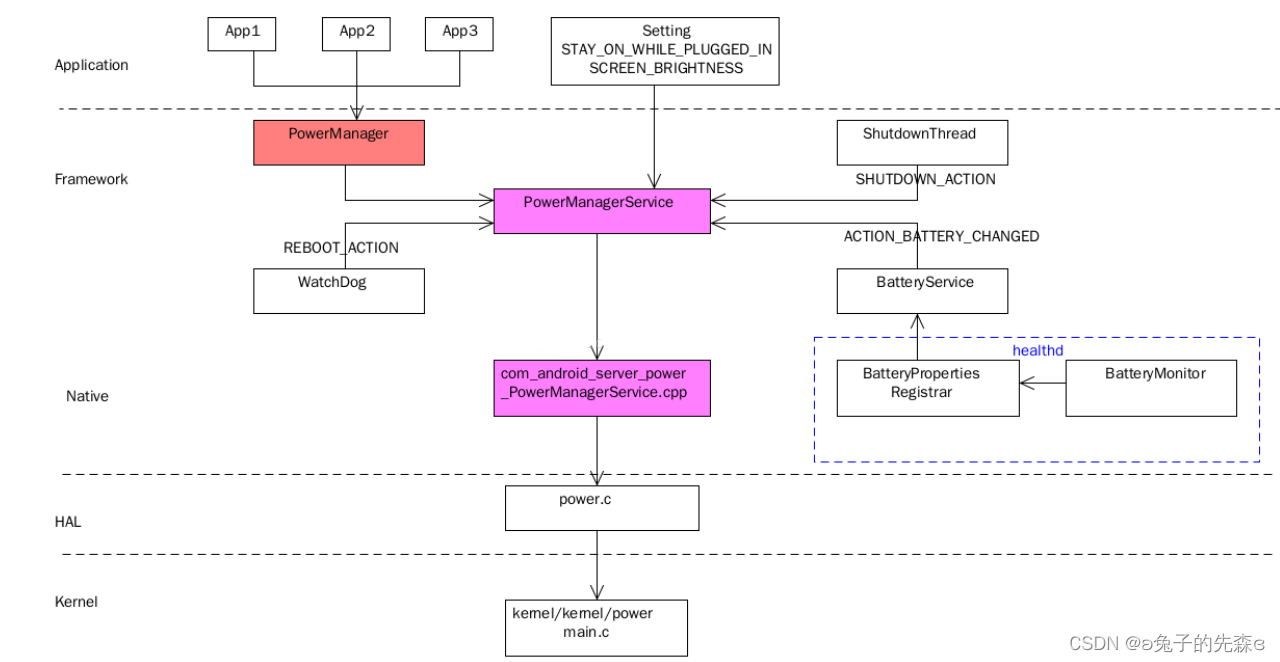当前位置:网站首页>Word import literature -mendeley
Word import literature -mendeley
2022-07-05 07:14:00 【RS&Hydrology】
Record utilization mendeley stay word The process of importing literature .
1. Installing a plug-in
close word file , stay mendeley Install in software word plug-in unit :Tools –>Install Ms Word Plugin.
2. Citation steps
(1) First, import the literature into mendeley Software ;
(2) stay word Where references need to be inserted , In turn, click Insert Citation->Go To Mendeley->Cite;
(3) Insert the specific contents of the literature : Move the mouse focus to the position where the document details are inserted at the end of the text , And then in Word Of Mendeley In the toolbar , choice Insert Bibliography You can insert the details of the literature .
3. Import literature mendeley Methods
- Only reference information is generated , There is no reference itself ( Simply want to cite literature )
(1) download ris or bib file
(2) open mendeley Software :Import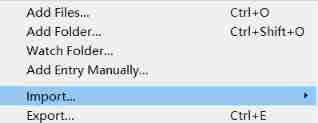
(3) This method will only import references , open word, Follow the above method to import . - There is no need to import references , There is no need to import reference information , Only need to use Mendeley Query the reference information according to the title of the reference
Use Mendeley Built in literature search :Literature Search
stay Mendeley The easiest way to add citations in is to use the built-in literature search to search journal articles . But there's one thing to note , Unless it is Mendeley Premium edition , Otherwise, the full text of the article to be searched cannot be provided by using the built-in literature search .
The solution can't be found Literature Search The problem of :https://www.researchgate.net/post/Mendeley_Update_v1198_removed_the_Literature_Search_option_from_the_UI
(1) reinstall Mendeley( edition 1.19.6)
v.1.19.8 Version without Literature Search, Need to reinstall the software .
v.1.19.6 download :https://www.mendeley.com/autoupdates/installers/1.19.6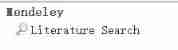
First , open Mendelay Standalone And click on the left Literature Search, Enter the keyword you are searching for and select the article you want to save . Click on the right side of the article Save Reference, Citation information will be saved to Mendeley library .
The storage location of literature quotation information :
4. Quote several documents at the same time
(1) First put the quoted article in mendeley In software ;
(2) Quote according to the above method , Just when quoting articles , Select multiple articles .
5. Add citation manually
Sometimes you need to insert citations manually :
(1) single click Add Entry Manually;
(2) Fill in the relevant details and save the entry ;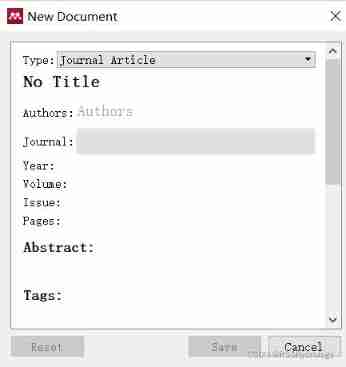
Reference material :
use Mendeley stay Word Insert references :https://blog.csdn.net/golden1314521/article/details/50216289
Mendeley Operation guide :https://zhuanlan.zhihu.com/p/99491256
Mendeley Of Literature Search The loss of :https://blog.sciencenet.cn/blog-1109904-1285328.html
Mendeley Introduction to the use of document management software :https://www.cnblogs.com/Jspo/p/8328115.html
边栏推荐
- M2dgr slam data set of multi-source and multi scene ground robot
- new和malloc的区别
- 【软件测试】02 -- 软件缺陷管理
- 2022.06.27_ One question per day
- 2022年中纪实 -- 一个普通人的经历
- About vscode, "code unreachable" will be displayed when calling sendline series functions with pwntools“
- Database SQL practice 4. Find the last of employees in all assigned departments_ Name and first_ name
- Chapter 2: try to implement a simple bean container
- Unity UGUI不同的UI面板或者UI之间如何进行坐标匹配和变换
- [software testing] 05 -- principles of software testing
猜你喜欢
随机推荐
二分查找(折半查找)
[software testing] 06 -- basic process of software testing
Database SQL practice 4. Find the last of employees in all assigned departments_ Name and first_ name
window navicat连接阿里云服务器mysql步骤及常见问题
Ros2 - first acquaintance with ros2 (I)
Concurrent programming - deadlock troubleshooting and handling
Concurrent programming - how to interrupt / stop a running thread?
Lexin interview process
[software testing] 04 -- software testing and software development
乐鑫面试流程
Ros2 - node (VII)
Binary search (half search)
Anaconda navigator click open no response, can not start error prompt attributeerror: 'STR' object has no attribute 'get‘
Import CV2 prompt importerror: libgl so. 1: Cannot open shared object file: no such file or directory
[vscode] recommended plug-ins
[tf] Unknown: Failed to get convolution algorithm. This is probably because cuDNN failed to initial
目标检测系列——Faster R-CNN原理详解
[framework] multi learner
About vscode, "code unreachable" will be displayed when calling sendline series functions with pwntools“
Skywalking all
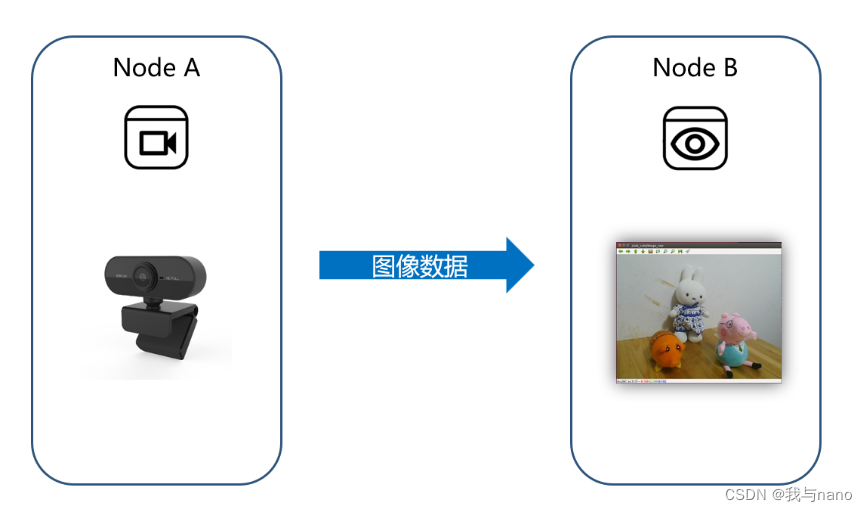
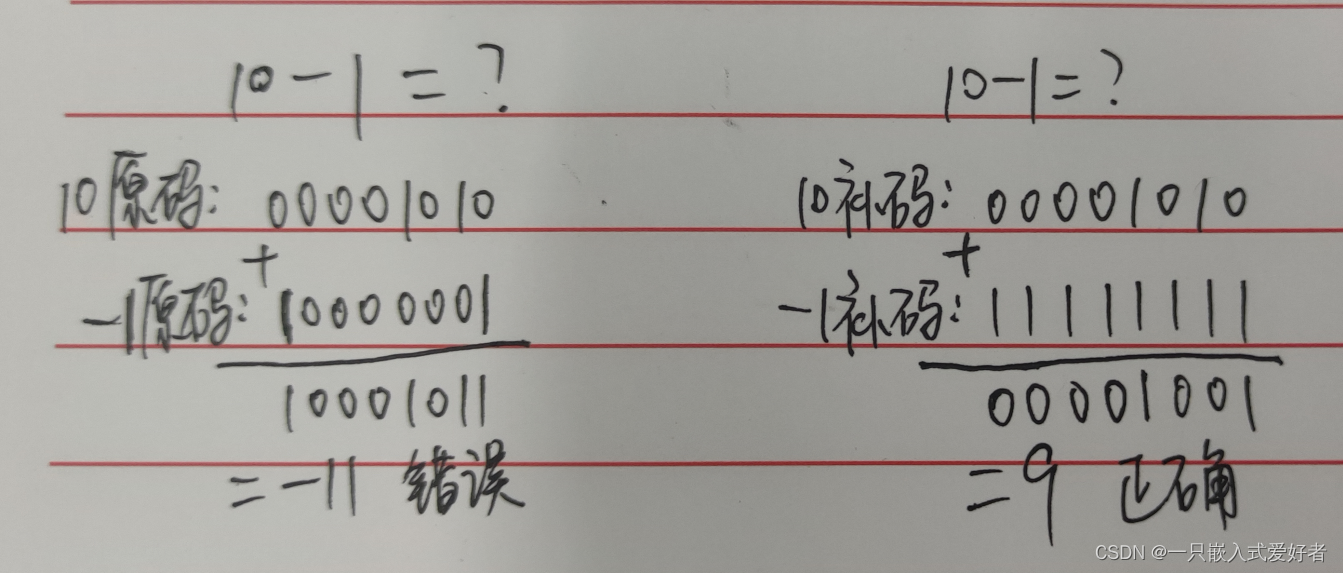
![[software testing] 06 -- basic process of software testing](/img/fe/3d8b9b68f95ac7899ab87d6993284d.jpg)