当前位置:网站首页>helm部署etcd集群
helm部署etcd集群
2022-07-06 10:52:00 【开发运维玄德公】
文章目录
1. chart和镜像准备
1.1 官方下载chart
- 下载地址
https://artifacthub.io/ - 搜索etcd,选择bitnami 的版本
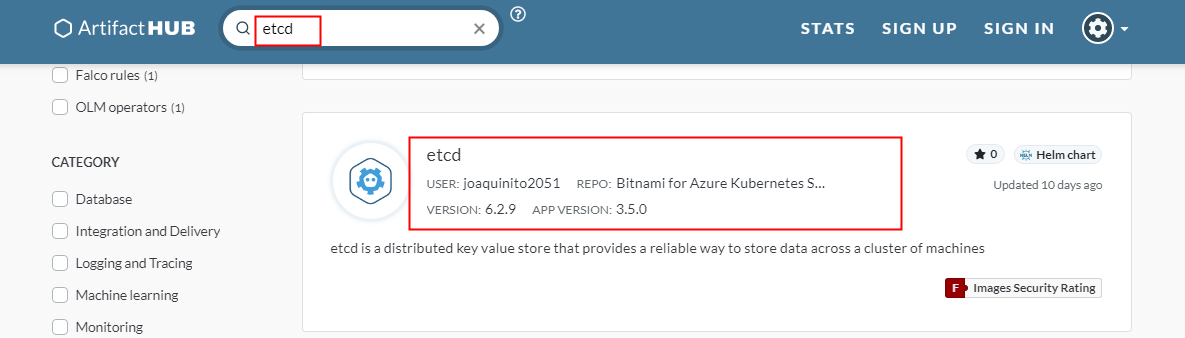
1.2 下载
找一台可以上公网的服务器,参照官方文下载chart包
- 添加helm仓库
# helm repo add bitnami-aks https://marketplace.azurecr.io/helm/v1/repo
- 选择适合版本
# helm pull bitnami-aks/etcd --version 6.2.9
可见chart包已经下载到当前目录
# ll
-rw-r--r-- 1 root root 34334 7月 19 14:34 etcd-6.2.10.tgzgz
将chart拷贝到要目标服务器上即可。
1.3 下载镜像
1.3.1 下载镜像
离线安装需要提前准备如下镜像:
- etcd镜像(必要)
docker.io/bitnami/etcd:3.4.15-debian-10-r33 - 许可证相关(非必要)
下边这个镜像是写许可证用的,如果没有启用许可证可以不下载docker.io/bitnami/bitnami-shell:10-debian-10-r134
1.3.2 上传私有镜像仓库
私有镜像镜像名如下:harbocto.xxx.com.cn/bitnami/etcd:3.4.15-debian-10-r33harbocto.xxx.com.cn/bitnami/bitnami-shell:10-debian-10-r134
2. 修改配置文件
进入解压缩后生成的etcd目录
- 修改镜像(离线安装必要)
修改成本地镜像
image:
registry: harbocto.xxx.com.cn
repository: bitnami/etcd
tag: 3.5.0-debian-10-r24
下边许可证没有启用,所以其实不修改也可以
volumePermissions:
enabled: false
image:
registry: harbocto.xxx.com.cn
repository: bitnami/bitnami-shell
tag: 10-debian-10-r134
pullPolicy: Always
- 修改密码(非必要)
auth:
rbac:
……
rootPassword: "Boe888888"
- 修改副本数(必要)
replicaCount: 3
- 持久化存储大小(非必要)
默认开启了持久化存储:persistence.enabled=true
所以我们只需要改pvc的大小即可
persistence:
......
size: 50Gi
- 修改为 NodePort(非必要)
我实际并没有打开,所以后边的service可以看到我依然使用的ClusterIP
注释ClusterIP后添加如下内容:
service:
type: NodePort
#type: ClusterIP
......
nodePorts:
clientPort: "31015"
peerPort: "31016"
3 启动服务
- 创建namespace,进入chart的etcd目录启动服务
[[email protected] etcd]# kubectl create namespace etcd
[[email protected] etcd]# helm install etcd -n etcd ./
- 查看pod
[[email protected] etcd]# kubectl get pod -n etcd
NAME READY STATUS RESTARTS AGE
etcd-0 1/1 Running 0 25m
etcd-1 1/1 Running 0 25m
etcd-2 1/1 Running 0 25m
- 查看service
[[email protected] etcd]# kubectl get service -n etcd
NAME TYPE CLUSTER-IP EXTERNAL-IP PORT(S) AGE
etcd ClusterIP 10.1.231.186 <none> 2379/TCP,2380/TCP 25m
etcd-headless ClusterIP None <none> 2379/TCP,2380/TCP 25m
4. 测试
- 输出
刚才创建的时候可见数据如下:
[[email protected] etcd]# helm install etcd -n etcd ./
NAME: etcd
LAST DEPLOYED: Mon Jul 19 15:56:47 2021
NAMESPACE: etcd
STATUS: deployed
REVISION: 1
TEST SUITE: None
NOTES:
** Please be patient while the chart is being deployed **
etcd can be accessed via port 2379 on the following DNS name from within your cluster:
etcd.etcd.svc.cluster.local
To create a pod that you can use as a etcd client run the following command:
kubectl run etcd-client --restart='Never' --image harbocto.boe.com.cn/bitnami/etcd:3.5.0-debian-10-r24 --env ROOT_PASSWORD=$(kubectl get secret --namespace etcd etcd -o jsonpath="{.data.etcd-root-password}" | base64 --decode) --env ETCDCTL_ENDPOINTS="etcd.etcd.svc.cluster.local:2379" --namespace etcd --command -- sleep infinity
Then, you can set/get a key using the commands below:
kubectl exec -it etcd-client -- bash
etcdctl --user root:$ROOT_PASSWORD put /message Hello
etcdctl --user root:$ROOT_PASSWORD get /message
To connect to your etcd server from outside the cluster execute the following commands:
kubectl port-forward --namespace etcd svc/etcd 2379:2379 &
echo "etcd URL: http://127.0.0.1:2379"
* As rbac is enabled you should add the flag `--user root:$ETCD_ROOT_PASSWORD` to the etcdctl commands. Use the command below to export the password:
export ETCD_ROOT_PASSWORD=$(kubectl get secret --namespace etcd etcd -o jsonpath="{.data.etcd-root-password}" | base64 --decode)
- 进入etcd的pod
[[email protected] etcd]# kubectl exec -it -n etcd etcd-0 bash
- 写入数据
I have no [email protected]:/opt/bitnami/etcd$ etcdctl --user root:Bxx888888 put /message Hello
OK
- 读刚才写入的数据
I have no [email protected]:/opt/bitnami/etcd$ etcdctl --user root:Bxx888888 get /message
/message
Hello
FAQ
1)helm3.0.3报错
helm 3.0.3 报错如下:
[[email protected] etcd]# helm version
version.BuildInfo{
Version:"v3.0.3", GitCommit:"ac925eb7279f4a6955df663a0128044a8a6b7593", GitTreeState:"clean", GoVersion:"go1.13.6"}
[[email protected] etcd]# helm install etcd -n etcd-ha ./
Error: parse error at (etcd/charts/common/templates/_secrets.tpl:84): function "lookup" not defined
【解决】
我是直接升级到3.5.4 解决了

边栏推荐
- Cocos2d Lua 越来越小样本 内存游戏
- 44所高校入选!分布式智能计算项目名单公示
- 10、 Process management
- Using block to realize the traditional values between two pages
- 2022-2024年CIFAR Azrieli全球学者名单公布,18位青年学者加入6个研究项目
- celery最佳实践
- node の SQLite
- Specify flume introduction, installation and configuration
- First, look at K, an ugly number
- Xu Xiang's wife Ying Ying responded to the "stock review": she wrote it!
猜你喜欢
![Noninvasive and cuff free blood pressure measurement for telemedicine [translation]](/img/56/8deaec18cd9f2cf49ff234b09b1283.png)
Noninvasive and cuff free blood pressure measurement for telemedicine [translation]
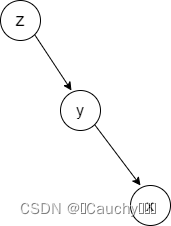
Splay
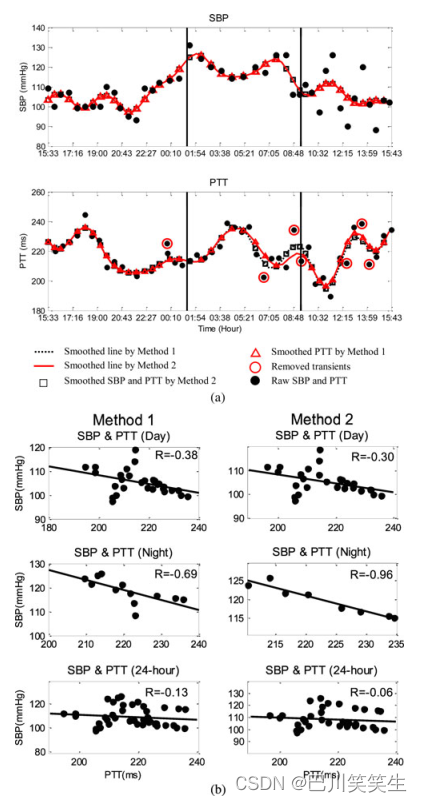
一种用于夜间和无袖测量血压手臂可穿戴设备【翻译】

From 2022 to 2024, the list of cifar azrieli global scholars was announced, and 18 young scholars joined 6 research projects
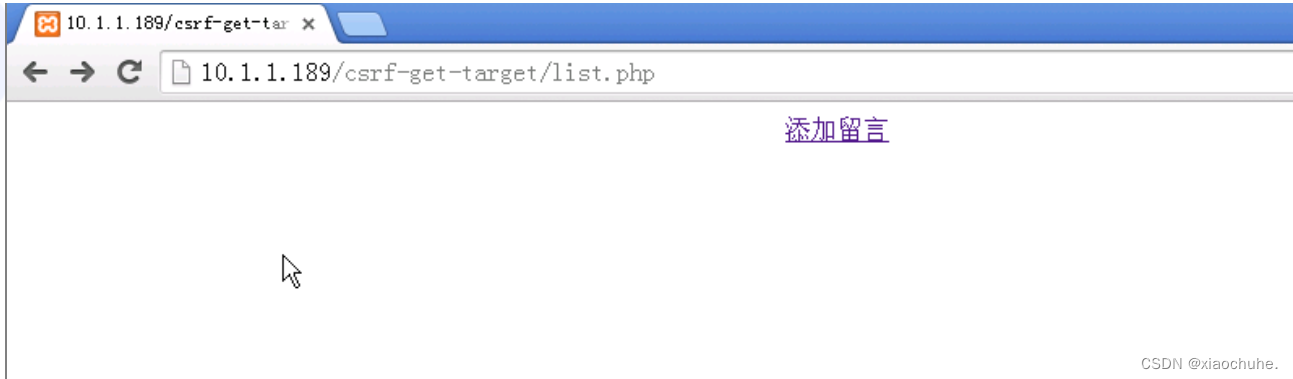
CSRF vulnerability analysis
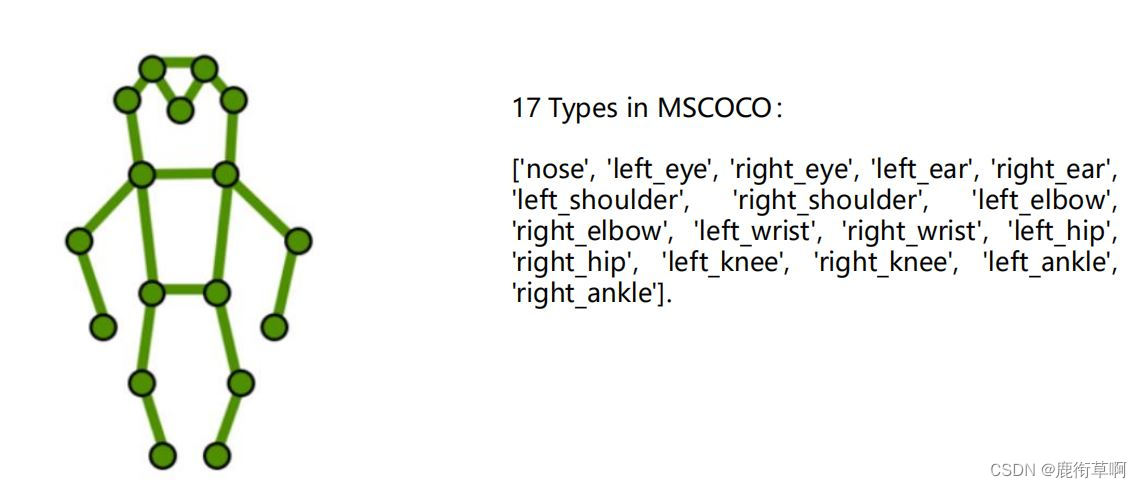
Human bone point detection: top-down (part of the theory)
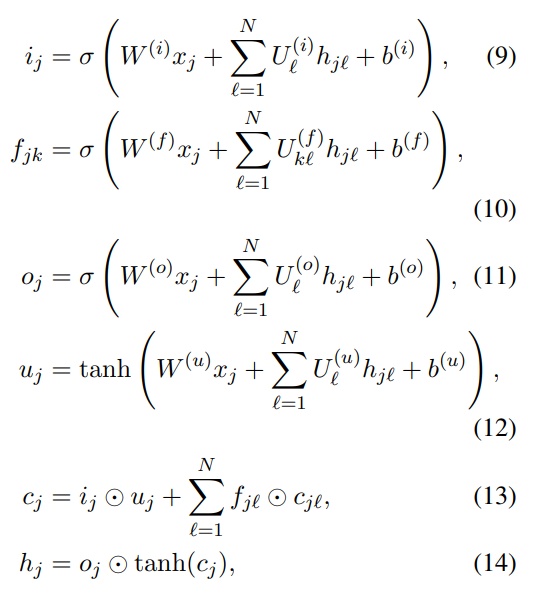
Some understandings of tree LSTM and DGL code implementation
![[the 300th weekly match of leetcode]](/img/a7/16b491656863e2c423ff657ac6e9c5.png)
[the 300th weekly match of leetcode]
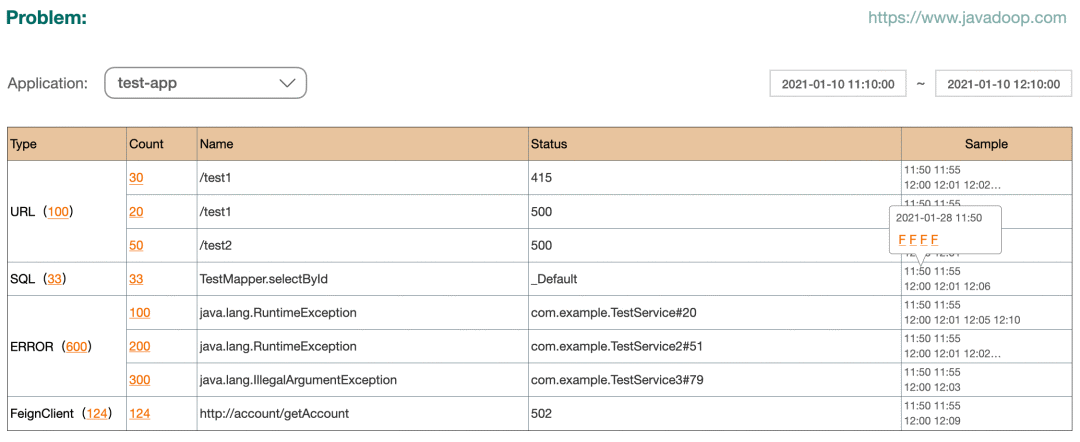
None of the strongest kings in the monitoring industry!

涂鸦智能在香港双重主板上市:市值112亿港元 年营收3亿美元
随机推荐
Optical blood pressure estimation based on PPG and FFT neural network [translation]
C language college laboratory reservation registration system
bonecp使用数据源
美庐生物IPO被终止:年营收3.85亿 陈林为实控人
Docker安装Redis
Atcoder a mountaineer
上海部分招工市场对新冠阳性康复者拒绝招录
裕太微冲刺科创板:拟募资13亿 华为与小米基金是股东
手写一个的在线聊天系统(原理篇1)
Cocos2d Lua 越来越小样本 内存游戏
Reproduce ThinkPHP 2 X Arbitrary Code Execution Vulnerability
[Sun Yat sen University] information sharing of postgraduate entrance examination and re examination
Installation and management procedures
Huawei 0 foundation - image sorting
Epoll () whether it involves wait queue analysis
Automatic reservation of air tickets in C language
Shangsilicon Valley JUC high concurrency programming learning notes (3) multi thread lock
wx小程序学习笔记day01
SQL优化问题的简述
测试行业的小伙伴,有问题可以找我哈。菜鸟一枚~