当前位置:网站首页>The use of Android studio Aidl
The use of Android studio Aidl
2020-11-09 12:12:00 【osc_252iaxru】
1. All the code
Reference video : Video link
1.MainActivity
package com.kunminx.aidlmukewangtest;
import android.content.ComponentName;
import android.content.Intent;
import android.content.ServiceConnection;
import android.os.Bundle;
import android.os.IBinder;
import android.os.RemoteException;
import android.view.View;
import android.widget.Button;
import android.widget.Toast;
import androidx.appcompat.app.AppCompatActivity;
public class MainActivity extends AppCompatActivity implements View.OnClickListener {
private Button mBtConnect;
private Button mBtDisConnect;
private Button mBtIsConnected;
private IConnectionService mConnectionService;
private boolean connection=false;
@Override
protected void onCreate(Bundle savedInstanceState) {
super.onCreate(savedInstanceState);
setContentView(R.layout.activity_main);
initView();
Intent mIntent = new Intent(this, RemoteService.class);
bindService(mIntent, new ServiceConnection() {
@Override
public void onServiceConnected(ComponentName name, IBinder service) {
// initialization aidl Created interface
mConnectionService = IConnectionService.Stub.asInterface(service);
}
@Override
public void onServiceDisconnected(ComponentName name) {
}
}, BIND_AUTO_CREATE);
}
private void initView() {
mBtConnect = (Button) findViewById(R.id.bt_connect);
mBtDisConnect = (Button) findViewById(R.id.bt_disConnect);
mBtIsConnected = (Button) findViewById(R.id.bt_isConnected);
mBtConnect.setOnClickListener(this);
mBtDisConnect.setOnClickListener(this);
mBtIsConnected.setOnClickListener(this);
}
@Override
public void onClick(View v) {
switch (v.getId()) {
case R.id.bt_connect:
// Connect
try {
mConnectionService.connect();
} catch (RemoteException e) {
e.printStackTrace();
}
break;
case R.id.bt_disConnect:
// To break off
try {
mConnectionService.disconnect();
} catch (RemoteException e) {
e.printStackTrace();
}
break;
case R.id.bt_isConnected:
try {
connection = mConnectionService.isConnection();
} catch (RemoteException e) {
e.printStackTrace();
}
Toast.makeText(this, String.valueOf(connection), Toast.LENGTH_SHORT).show();
break;
}
}
}
2.RemoteService
package com.kunminx.aidlmukewangtest;
import android.app.Service;
import android.content.Intent;
import android.os.Handler;
import android.os.IBinder;
import android.os.Looper;
import android.os.RemoteException;
import android.widget.Toast;
public class RemoteService extends Service {
public RemoteService() {
}
// Set remote service status , The default is false( Not connected )
private boolean isConnected=false;
// The following three methods are carried out in the child thread of the new process , therefore Toast Use handle For thread communication
private Handler handler=new Handler(Looper.getMainLooper());
private IConnectionService connectionService=new IConnectionService.Stub() {
@Override
public void connect() throws RemoteException {
// Simulate new process time-consuming operations
try {
Thread.sleep(3000);
isConnected=true;
handler.post(new Runnable() {
@Override
public void run() {
Toast.makeText(RemoteService.this, "connect", Toast.LENGTH_SHORT).show();
}
});
} catch (InterruptedException e) {
e.printStackTrace();
}
}
@Override
public void disconnect() throws RemoteException {
isConnected=false;
handler.post(new Runnable() {
@Override
public void run() {
Toast.makeText(RemoteService.this, "disConnect", Toast.LENGTH_SHORT).show();
}
});
}
@Override
public boolean isConnection() throws RemoteException {
// Get connection status
return isConnected;
}
};
@Override
public IBinder onBind(Intent intent) {
return connectionService.asBinder();
}
}
3.IConnectionService.aidl
// IConnectionService.aidl
package com.kunminx.aidlmukewangtest;
// Connection service
interface IConnectionService {
void connect();// Connect
void disconnect();// disconnect
boolean isConnection();// Get connection status
}
4.AndroidManifest.xml
<?xml version="1.0" encoding="utf-8"?>
<manifest xmlns:android="http://schemas.android.com/apk/res/android"
package="com.kunminx.aidlmukewangtest">
<application
android:allowBackup="true"
android:icon="@mipmap/ic_launcher"
android:label="@string/app_name"
android:roundIcon="@mipmap/ic_launcher_round"
android:supportsRtl="true"
android:theme="@style/AppTheme">
<activity android:name=".MainActivity">
<intent-filter>
<action android:name="android.intent.action.MAIN" />
<category android:name="android.intent.category.LAUNCHER" />
</intent-filter>
</activity>
<service
android:name=".RemoteService"
android:enabled="true"
android:exported="true"
android:process=":remote"></service>
</application>
</manifest>
5.activity_main.xml
<?xml version="1.0" encoding="utf-8"?>
<LinearLayout xmlns:android="http://schemas.android.com/apk/res/android"
xmlns:app="http://schemas.android.com/apk/res-auto"
xmlns:tools="http://schemas.android.com/tools"
android:layout_width="match_parent"
android:layout_height="match_parent"
tools:context=".MainActivity"
android:orientation="vertical">
<Button
android:id="@+id/bt_connect"
android:layout_width="match_parent"
android:layout_height="wrap_content"
android:text="connect" />
<Button
android:id="@+id/bt_disConnect"
android:layout_width="match_parent"
android:layout_height="wrap_content"
android:text="disConnect" />
<Button
android:id="@+id/bt_isConnected"
android:layout_width="match_parent"
android:layout_height="wrap_content"
android:text="isConnected" />
</LinearLayout>
2. step
1. Write a service class , It's a new process
public class RemoteService extends Service {
public RemoteService() {
}
@Override
public IBinder onBind(Intent intent) {
// TODO: Return the communication channel to the service.
throw new UnsupportedOperationException("Not yet implemented");
}
}
<service
android:name=".RemoteService"
android:enabled="true"
android:exported="true"
android:process=":remote"></service>
android:process=":remote": Running in a new process ,remote You can name it yourself
2.MainActivity binding RemoteServcie
Intent mIntent = new Intent(this, RemoteService.class);
bindService(mIntent, new ServiceConnection() {
@Override
public void onServiceConnected(ComponentName name, IBinder service) {
}
@Override
public void onServiceDisconnected(ComponentName name) {
}
}, BIND_AUTO_CREATE);
3. establish AIDL class
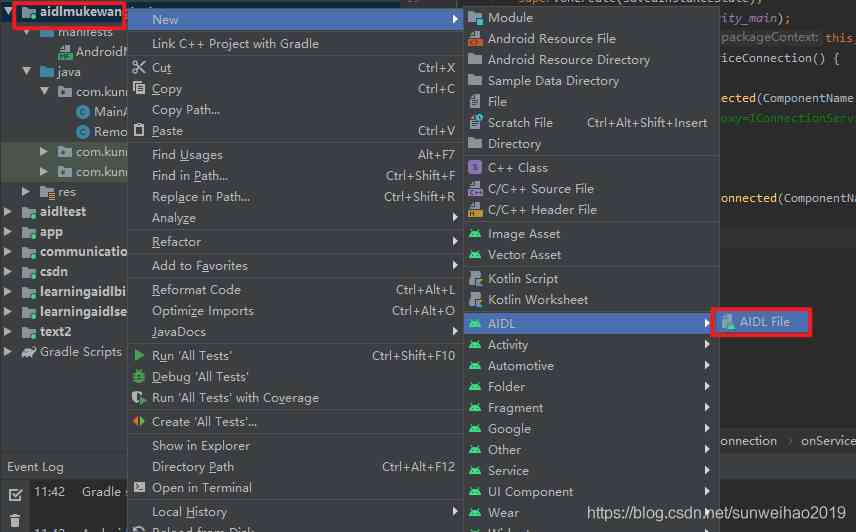
Name it IConnectionService( This one can be named by itself )
Then modify the method inside :
// IConnectionService.aidl
package com.kunminx.aidlmukewangtest;
// Connection service
interface IConnectionService {
void connect();// Connect
void disconnect();// disconnect
boolean isConnection();// Get connection status
}
Then compile , He'll be based on this AIDL class , Create the following code
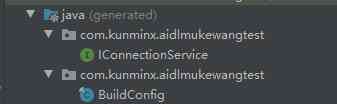
4. Generated code content :
BuildConfig :
/**
* Automatically generated file. DO NOT MODIFY
*/
package com.kunminx.aidlmukewangtest;
public final class BuildConfig {
public static final boolean DEBUG = Boolean.parseBoolean("true");
public static final String APPLICATION_ID = "com.kunminx.aidlmukewangtest";
public static final String BUILD_TYPE = "debug";
public static final int VERSION_CODE = 1;
public static final String VERSION_NAME = "1.0";
}
IConnectionService :
/*
* This file is auto-generated. DO NOT MODIFY.
*/
package com.kunminx.aidlmukewangtest;
// Connection service
public interface IConnectionService extends android.os.IInterface
{
/** Default implementation for IConnectionService. */
public static class Default implements com.kunminx.aidlmukewangtest.IConnectionService
{
@Override public void connect() throws android.os.RemoteException
{
}
// Connect
@Override public void disconnect() throws android.os.RemoteException
{
}
// disconnect
@Override public boolean isConnection() throws android.os.RemoteException
{
return false;
}
@Override
public android.os.IBinder asBinder() {
return null;
}
}
/** Local-side IPC implementation stub class. */
public static abstract class Stub extends android.os.Binder implements com.kunminx.aidlmukewangtest.IConnectionService
{
private static final java.lang.String DESCRIPTOR = "com.kunminx.aidlmukewangtest.IConnectionService";
/** Construct the stub at attach it to the interface. */
public Stub()
{
this.attachInterface(this, DESCRIPTOR);
}
/**
* Cast an IBinder object into an com.kunminx.aidlmukewangtest.IConnectionService interface,
* generating a proxy if needed.
*/
public static com.kunminx.aidlmukewangtest.IConnectionService asInterface(android.os.IBinder obj)
{
if ((obj==null)) {
return null;
}
android.os.IInterface iin = obj.queryLocalInterface(DESCRIPTOR);
if (((iin!=null)&&(iin instanceof com.kunminx.aidlmukewangtest.IConnectionService))) {
return ((com.kunminx.aidlmukewangtest.IConnectionService)iin);
}
return new com.kunminx.aidlmukewangtest.IConnectionService.Stub.Proxy(obj);
}
@Override public android.os.IBinder asBinder()
{
return this;
}
@Override public boolean onTransact(int code, android.os.Parcel data, android.os.Parcel reply, int flags) throws android.os.RemoteException
{
java.lang.String descriptor = DESCRIPTOR;
switch (code)
{
case INTERFACE_TRANSACTION:
{
reply.writeString(descriptor);
return true;
}
case TRANSACTION_connect:
{
data.enforceInterface(descriptor);
this.connect();
reply.writeNoException();
return true;
}
case TRANSACTION_disconnect:
{
data.enforceInterface(descriptor);
this.disconnect();
reply.writeNoException();
return true;
}
case TRANSACTION_isConnection:
{
data.enforceInterface(descriptor);
boolean _result = this.isConnection();
reply.writeNoException();
reply.writeInt(((_result)?(1):(0)));
return true;
}
default:
{
return super.onTransact(code, data, reply, flags);
}
}
}
private static class Proxy implements com.kunminx.aidlmukewangtest.IConnectionService
{
private android.os.IBinder mRemote;
Proxy(android.os.IBinder remote)
{
mRemote = remote;
}
@Override public android.os.IBinder asBinder()
{
return mRemote;
}
public java.lang.String getInterfaceDescriptor()
{
return DESCRIPTOR;
}
@Override public void connect() throws android.os.RemoteException
{
android.os.Parcel _data = android.os.Parcel.obtain();
android.os.Parcel _reply = android.os.Parcel.obtain();
try {
_data.writeInterfaceToken(DESCRIPTOR);
boolean _status = mRemote.transact(Stub.TRANSACTION_connect, _data, _reply, 0);
if (!_status && getDefaultImpl() != null) {
getDefaultImpl().connect();
return;
}
_reply.readException();
}
finally {
_reply.recycle();
_data.recycle();
}
}
// Connect
@Override public void disconnect() throws android.os.RemoteException
{
android.os.Parcel _data = android.os.Parcel.obtain();
android.os.Parcel _reply = android.os.Parcel.obtain();
try {
_data.writeInterfaceToken(DESCRIPTOR);
boolean _status = mRemote.transact(Stub.TRANSACTION_disconnect, _data, _reply, 0);
if (!_status && getDefaultImpl() != null) {
getDefaultImpl().disconnect();
return;
}
_reply.readException();
}
finally {
_reply.recycle();
_data.recycle();
}
}
// disconnect
@Override public boolean isConnection() throws android.os.RemoteException
{
android.os.Parcel _data = android.os.Parcel.obtain();
android.os.Parcel _reply = android.os.Parcel.obtain();
boolean _result;
try {
_data.writeInterfaceToken(DESCRIPTOR);
boolean _status = mRemote.transact(Stub.TRANSACTION_isConnection, _data, _reply, 0);
if (!_status && getDefaultImpl() != null) {
return getDefaultImpl().isConnection();
}
_reply.readException();
_result = (0!=_reply.readInt());
}
finally {
_reply.recycle();
_data.recycle();
}
return _result;
}
public static com.kunminx.aidlmukewangtest.IConnectionService sDefaultImpl;
}
static final int TRANSACTION_connect = (android.os.IBinder.FIRST_CALL_TRANSACTION + 0);
static final int TRANSACTION_disconnect = (android.os.IBinder.FIRST_CALL_TRANSACTION + 1);
static final int TRANSACTION_isConnection = (android.os.IBinder.FIRST_CALL_TRANSACTION + 2);
public static boolean setDefaultImpl(com.kunminx.aidlmukewangtest.IConnectionService impl) {
// Only one user of this interface can use this function
// at a time. This is a heuristic to detect if two different
// users in the same process use this function.
if (Stub.Proxy.sDefaultImpl != null) {
throw new IllegalStateException("setDefaultImpl() called twice");
}
if (impl != null) {
Stub.Proxy.sDefaultImpl = impl;
return true;
}
return false;
}
public static com.kunminx.aidlmukewangtest.IConnectionService getDefaultImpl() {
return Stub.Proxy.sDefaultImpl;
}
}
public void connect() throws android.os.RemoteException;
// Connect
public void disconnect() throws android.os.RemoteException;
// disconnect
public boolean isConnection() throws android.os.RemoteException;
}
5. stay RemoteService Write code
Realization aidl Code
// Set remote service status , The default is false( Not connected )
private boolean isConnected=false;
// The following three methods are carried out in the child thread of the new process , therefore Toast Use handle For thread communication
private Handler handler=new Handler(Looper.getMainLooper());
private IConnectionService connectionService=new IConnectionService.Stub() {
@Override
public void connect() throws RemoteException {
// Simulate new process time-consuming operations
try {
Thread.sleep(3000);
isConnected=true;
handler.post(new Runnable() {
@Override
public void run() {
Toast.makeText(RemoteService.this, "connect", Toast.LENGTH_SHORT).show();
}
});
} catch (InterruptedException e) {
e.printStackTrace();
}
}
@Override
public void disconnect() throws RemoteException {
isConnected=false;
handler.post(new Runnable() {
@Override
public void run() {
Toast.makeText(RemoteService.this, "disConnect", Toast.LENGTH_SHORT).show();
}
});
}
@Override
public boolean isConnection() throws RemoteException {
// Get connection status
return isConnected;
}
};
Back out :
@Override
public IBinder onBind(Intent intent) {
return connectionService.asBinder();
}
6. To write MainActivity, Realize three buttons : Connect , disconnect , Get connection status , Implement monitoring
xml
<?xml version="1.0" encoding="utf-8"?>
<LinearLayout xmlns:android="http://schemas.android.com/apk/res/android"
xmlns:app="http://schemas.android.com/apk/res-auto"
xmlns:tools="http://schemas.android.com/tools"
android:layout_width="match_parent"
android:layout_height="match_parent"
tools:context=".MainActivity"
android:orientation="vertical">
<Button
android:id="@+id/bt_connect"
android:layout_width="match_parent"
android:layout_height="wrap_content"
android:text="connect" />
<Button
android:id="@+id/bt_disConnect"
android:layout_width="match_parent"
android:layout_height="wrap_content"
android:text="disConnect" />
<Button
android:id="@+id/bt_isConnected"
android:layout_width="match_parent"
android:layout_height="wrap_content"
android:text="isConnected" />
</LinearLayout>
The shortcut initializes and listens for the button
private void initView() {
mBtConnect = (Button) findViewById(R.id.bt_connect);
mBtDisConnect = (Button) findViewById(R.id.bt_disConnect);
mBtIsConnected = (Button) findViewById(R.id.bt_isConnected);
mBtConnect.setOnClickListener(this);
mBtDisConnect.setOnClickListener(this);
mBtIsConnected.setOnClickListener(this);
}
@Override
public void onClick(View v) {
switch (v.getId()) {
case R.id.bt_connect:
break;
case R.id.bt_disConnect:
break;
case R.id.bt_isConnected:
break;
}
}
7. initialization AIDL Created java The class interface
stay ServiceConnected The rewrite method of onServiceConnected In the initialization
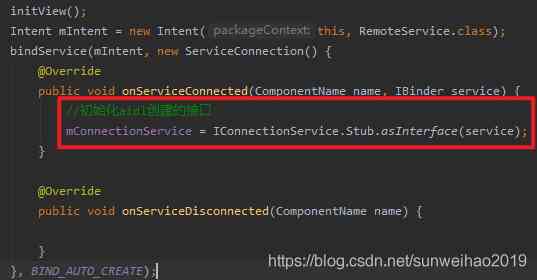
Code :
// initialization aidl Created interface
mConnectionService = IConnectionService.Stub.asInterface(service);
8. Calling method :

Code :
Connect
// Connect
try {
mConnectionService.connect();
} catch (RemoteException e) {
e.printStackTrace();
}
disconnect
// To break off
try {
mConnectionService.disconnect();
} catch (RemoteException e) {
e.printStackTrace();
}
Get connection status :
try {
connection = mConnectionService.isConnection();
} catch (RemoteException e) {
e.printStackTrace();
}
Toast.makeText(this, String.valueOf(connection), Toast.LENGTH_SHORT).show();
3. Reflection and summary
1.
2.
3.
4.
5.
6.
版权声明
本文为[osc_252iaxru]所创,转载请带上原文链接,感谢
边栏推荐
- vscode 插件配置指北
- Android 复选框 以及回显
- Handwriting Koa.js Source code
- Adobe Experience Design /Xd 2020软件安装包(附安装教程)
- Safety (miscellany)
- Interview summary on November 7, 2020 (interview 12K)
- 安全(杂记)
- Mapstructure detoxifies object mapping
- 阿里、腾讯、百度、网易、美团Android面试经验分享,拿到了百度、腾讯offer
- Aren't you curious about how the CPU performs tasks?
猜你喜欢

天啦撸!打印日志竟然只晓得 Log4j?
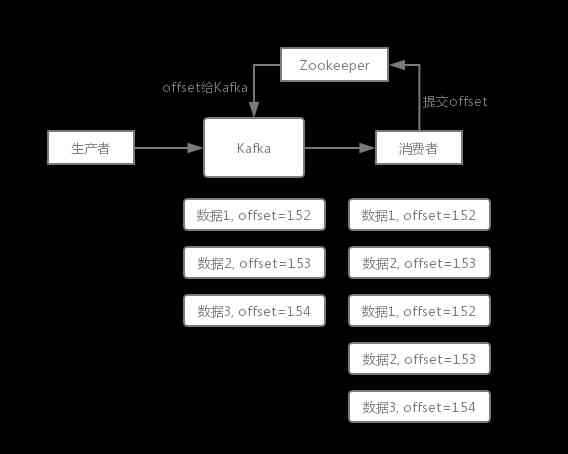
如何保证消息不被重复消费?(如何保证消息消费的幂等性)

Jsliang job series - 08 - handwritten promise

Configure switch trunk interface traffic local priority forwarding (cluster / stack)
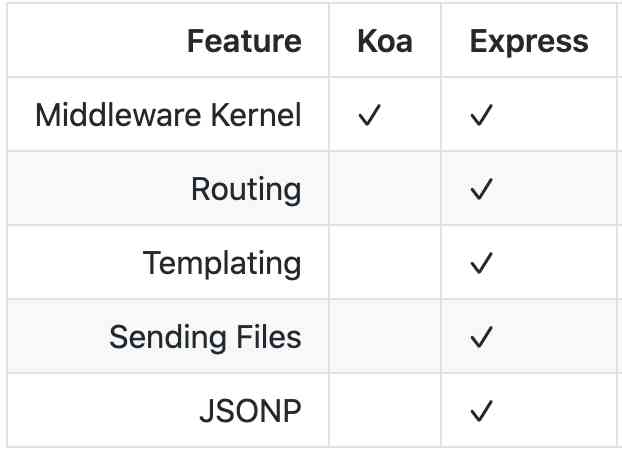
Handwriting Koa.js Source code

从编码、网络传输、架构设计揭秘腾讯云高质量、高可用实时音视频技术实践...

On the calculation of non interaction polarizability

未来中国电信将把云计算服务打造成为中国电信的主业

Android NDK 开发实战 - 微信公众号二维码检测

PAT_甲级_1074 Reversing Linked List
随机推荐
Using stream to read and write files to process large files
安卓开发——服务应用,计时器的实现(线程+服务)
Configure switch trunk interface traffic local priority forwarding (cluster / stack)
SQL语句实现水仙花数求取
FGC online service troubleshooting, this is enough!
从编码、网络传输、架构设计揭秘腾讯云高质量、高可用实时音视频技术实践...
Oh, my God! Printing log only knows log4j?
JVM学习(五) -执行子系统
Understanding data structures starts with this article~
Windows must be installed with efficiency software!
A simple way to realize terminal text paste board
Handwritten digital image recognition convolution neural network
Explain Python input() function: get user input string
Open source ERP recruitment
微信视频号播主排行榜2020年10月
共创爆款休闲游戏 “2020 Ohayoo游戏开发者沙龙”北京站报名开启
Handwriting Koa.js Source code
Tidb x micro banking reduces time consumption by 58%, and distributed architecture helps to realize inclusive finance
零基础IM开发入门(四):什么是IM系统的消息时序一致性?
Python zero basics tutorial (01)