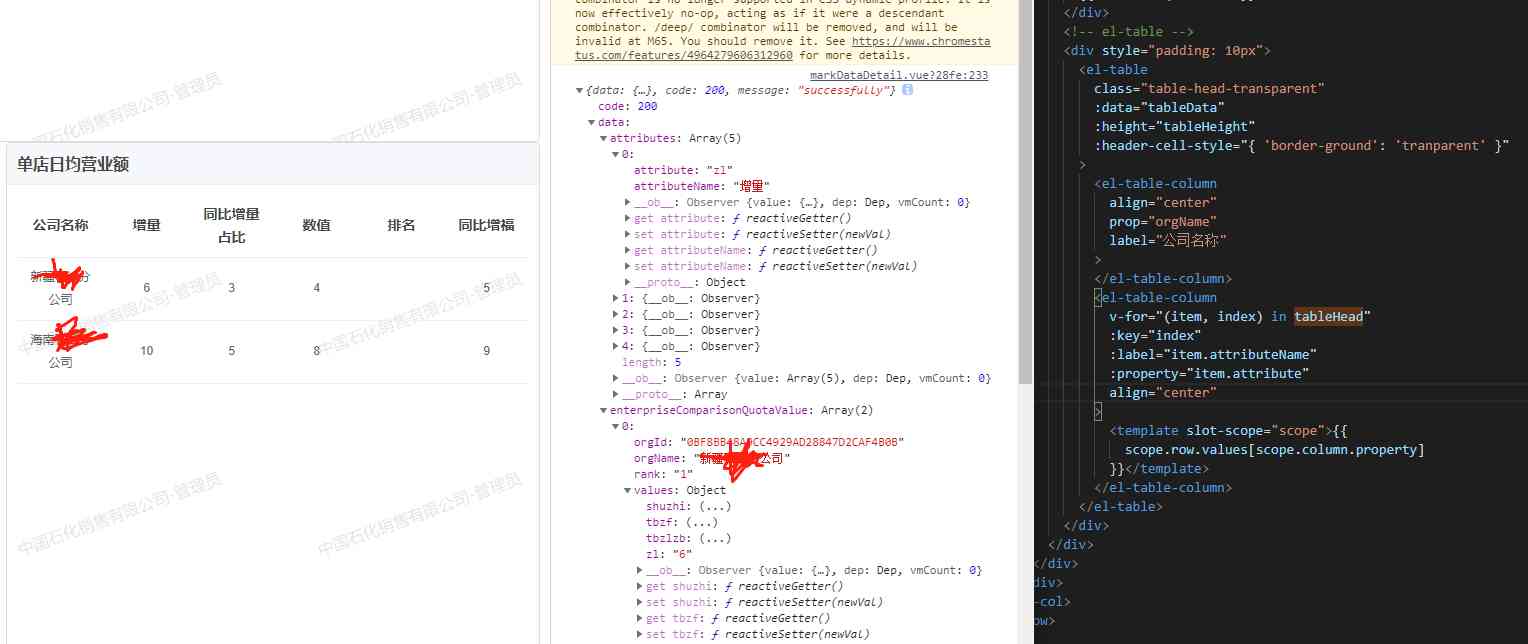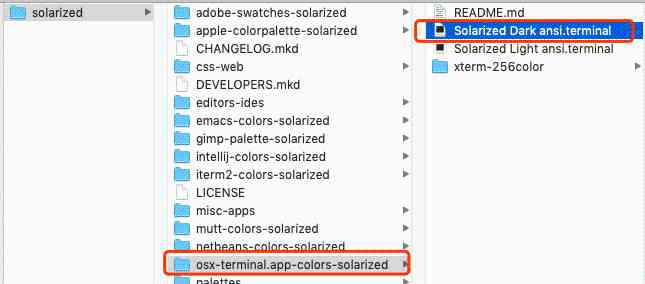Networking graph

Eth-Trunk Introduction to local priority forwarding of interface traffic
- In the device cluster / In the case of stacking , In order to ensure the reliable transmission of traffic , The output interface of the traffic is set to Eth-Trunk Interface . that Eth-Trunk There must be cross frame member ports in the interface . When clustering / When stacking devices forward traffic ,Eth-Trunk Interface by HASH The algorithm may select cross box member ports . Due to cluster / Limited Cable bandwidth between stacking devices , Cross frame forwarding traffic increases the bandwidth bearing pressure between cluster devices , At the same time, it also reduces the efficiency of traffic forwarding . To solve this problem , You can make Eth-Trunk Interface traffic local priority forwarding .
Configuration considerations
- If the device Eth-Trunk The bandwidth of the active interface is enough to carry the traffic forwarded by the device , You can make Eth-Trunk Interface traffic local priority forwarding function , Avoid low forwarding efficiency 、 The problem of high bandwidth load between cluster devices .
- If the device Eth-Trunk The bandwidth of the active interface cannot carry the traffic forwarded by the device , Need to make it possible Eth-Trunk Interface traffic local priority forwarding function , At this time, part of the flow of the device will choose cross device Eth-Trunk Outgoing interface forwarding , To prevent packet loss .
Networking requirements
- Pictured 1 Shown , In order to increase the capacity of the equipment, the cluster technology is adopted , take Switch3 and Switch4 Linked through dedicated cluster cables , It is presented as a logical switch . In order to achieve backup between devices 、 Improve reliability , Using cross cluster devices Eth-Trunk Interface technology , Add physical interfaces on different devices to the same Eth-Trunk Interface . Without any fault in the network , stay PE When viewing the member port information on the device , Find out VLAN2 The data flow will pass through the member port GE1/0/1 and GE1/0/2 forward ,VLAN3 Of data traffic through the member port GE1/0/1 and GE1/0/2 forward . It increases the bandwidth carrying capacity between cluster devices , It also reduces the efficiency of traffic forwarding .
- In order to effectively guarantee VLAN2 Of data traffic through the member port GE1/0/1 forward ,VLAN3 Of data traffic through the member port GE1/0/2 forward , Enable on cluster devices Eth-Trunk Interface traffic local priority forwarding function .
Configuration ideas
- establish Eth-Trunk Interface .
- Join in Eth-Trunk Member interface of .
- Can make Eth-Trunk Interface traffic local priority forwarding function .
- Configure each interface and add the corresponding VLAN, Realize the interworking between the two layers .
Operation steps
- establish Eth-Trunk Interface , And configure the allowed VLAN
# Configure clusters / Stack switches CSS.
<HUAWEI> system-view [HUAWEI] sysname CSS [CSS] interface eth-trunk 10 // Create and enter Eth-Trunk10 Interface . [CSS-Eth-Trunk10] port link-type trunk // The configuration interface type is Trunk. [CSS-Eth-Trunk10] port trunk allow-pass vlan all // The configuration interface allows all of the VLAN. [CSS-Eth-Trunk10] quit
# Configure the aggregation switch PE.
<HUAWEI> system-view [HUAWEI] sysname PE [PE] interface eth-trunk 10 // Create and enter Eth-Trunk10 Interface . [PE-Eth-Trunk10] port link-type trunk // The configuration interface type is Trunk. [PE-Eth-Trunk10] port trunk allow-pass vlan all // The configuration interface allows all of the VLAN. [PE-Eth-Trunk10] quit
- Join in Eth-Trunk Member interface of
# Configure clusters / Stack switches CSS.
[CSS] interface gigabitethernet 1/1/0/4 [CSS-GigabitEthernet1/1/0/4] eth-trunk 10 // Interface GE1/1/0/4 Add to Eth-Trunk10 in . [CSS-GigabitEthernet1/1/0/4] quit [CSS] interface gigabitethernet 2/1/0/4 [CSS-GigabitEthernet2/1/0/4] eth-trunk 10 // Interface GE2/1/0/4 Add to Eth-Trunk10 in . [CSS-GigabitEthernet2/1/0/4] quit
# Configure the aggregation switch PE.
[PE] interface gigabitethernet 1/0/1 [PE-GigabitEthernet1/0/1] eth-trunk 10 // Interface GE1/0/1 Add to Eth-Trunk10 in . [PE-GigabitEthernet1/0/1] quit [PE] interface gigabitethernet 1/0/2 [PE-GigabitEthernet1/0/2] eth-trunk 10 // Interface GE1/0/2 Add to Eth-Trunk10 in . [PE-GigabitEthernet1/0/2] quit
- In clusters / Stack switches CSS On enabling Eth-Trunk Interface traffic local priority forwarding function
[CSS] interface eth-trunk 10 [CSS-Eth-Trunk10] local-preference enable // Can make Eth-Trunk10 Interface traffic local priority forwarding function . [CSS-Eth-Trunk10] quit
- Configure layer 2 forwarding function
# Configure clusters / The stack CSS.
[CSS] vlan batch 2 3 [CSS] interface gigabitethernet 1/1/0/3 [CSS-GigabitEthernet1/1/0/3] port link-type trunk [CSS-GigabitEthernet1/1/0/3] port trunk allow-pass vlan 2 [CSS-GigabitEthernet1/1/0/3] quit [CSS] interface gigabitethernet 2/1/0/3 [CSS-GigabitEthernet2/1/0/3] port link-type trunk [CSS-GigabitEthernet2/1/0/3] port trunk allow-pass vlan 3 [CSS-GigabitEthernet2/1/0/3] quit
# Configure the access switch Switch1.
<HUAWEI> system-view [HUAWEI] sysname Switch1 [Switch1] vlan 2 [Switch1-vlan2] quit [Switch1] interface gigabitethernet 1/0/1 [Switch1-GigabitEthernet1/0/1] port link-type trunk [Switch1-GigabitEthernet1/0/1] port trunk allow-pass vlan 2 [Switch1-GigabitEthernet1/0/1] quit [Switch1] interface gigabitethernet 1/0/2 [Switch1-GigabitEthernet1/0/2] port link-type trunk [Switch1-GigabitEthernet1/0/2] port trunk allow-pass vlan 2 [Switch1-GigabitEthernet1/0/2] quit
# Configure the access switch Switch2.
<HUAWEI> system-view [HUAWEI] sysname Switch2 [Switch2] vlan 3 [Switch2-vlan3] quit [Switch2] interface gigabitethernet 1/0/1 [Switch2-GigabitEthernet1/0/1] port link-type trunk [Switch2-GigabitEthernet1/0/1] port trunk allow-pass vlan 3 [Switch2-GigabitEthernet1/0/1] quit [Switch2] interface gigabitethernet 1/0/2 [Switch2-GigabitEthernet1/0/2] port link-type trunk [Switch2-GigabitEthernet1/0/2] port trunk allow-pass vlan 3 [Switch2-GigabitEthernet1/0/2] quit
- Check the configuration results
After the above configuration is successful , Execute commands in any view display trunkmembership eth-trunk, You can see Eth-Trunk Interface member port information . for example :
To cluster / Stack switches CSS For example .
<CSS> display trunkmembership eth-trunk 10 Trunk ID: 10 Used status: VALID TYPE: ethernet Working Mode : Normal Number Of Ports in Trunk = 2 Number Of Up Ports in Trunk = 2 Operate status: up Interface GigabitEthernet1/1/0/4, valid, operate up, weight=1 Interface GigabitEthernet2/1/0/4, valid, operate up, weight=1